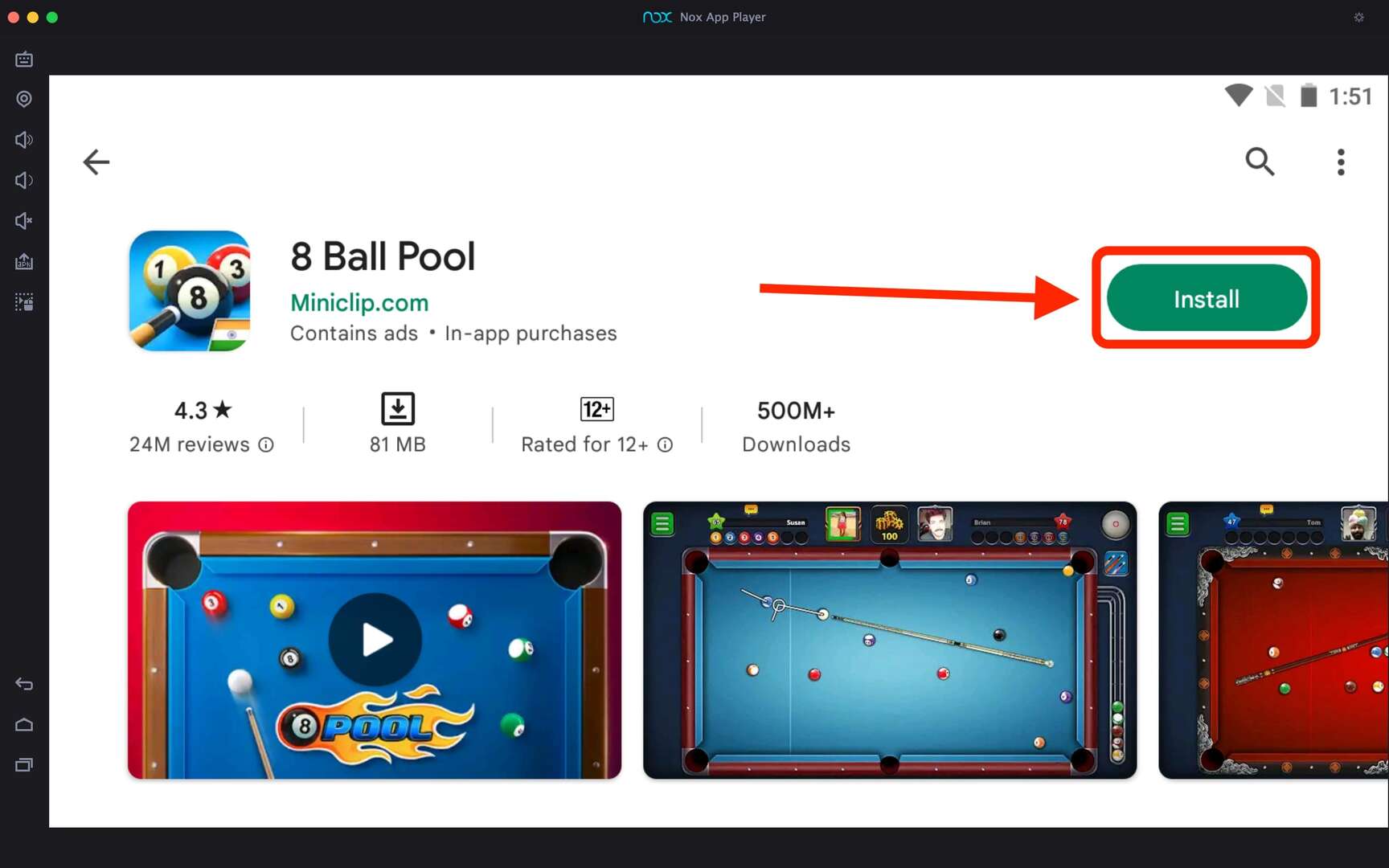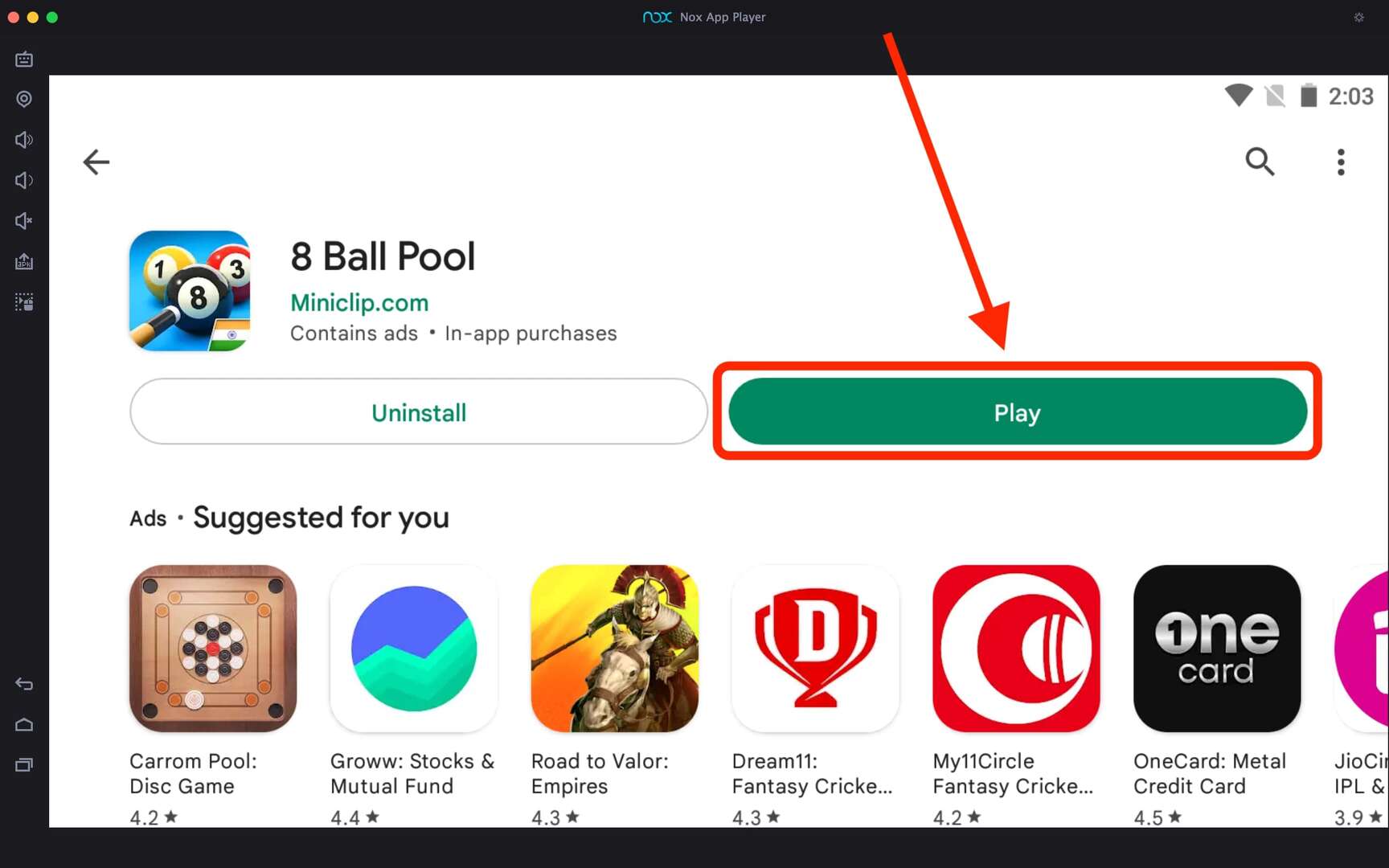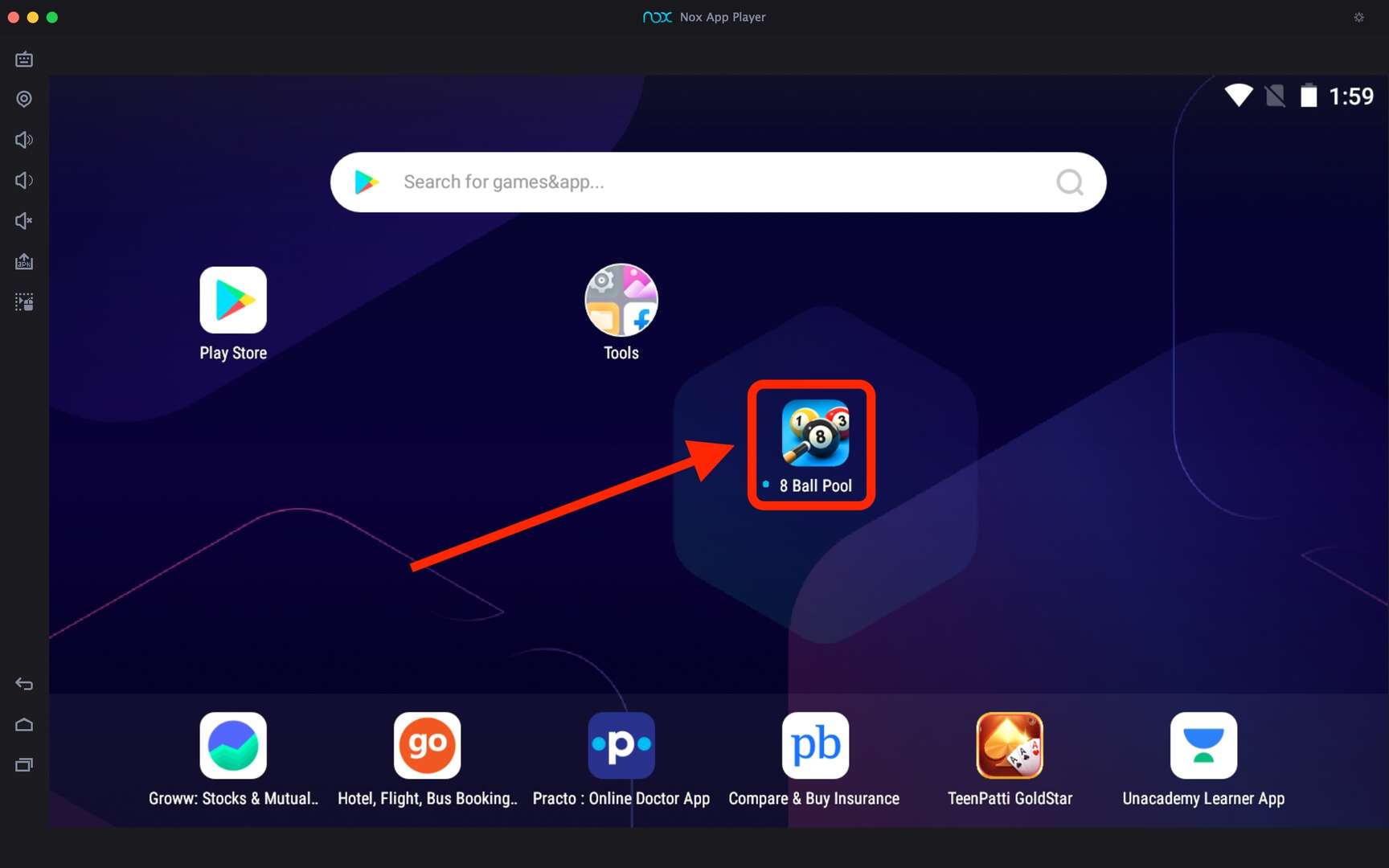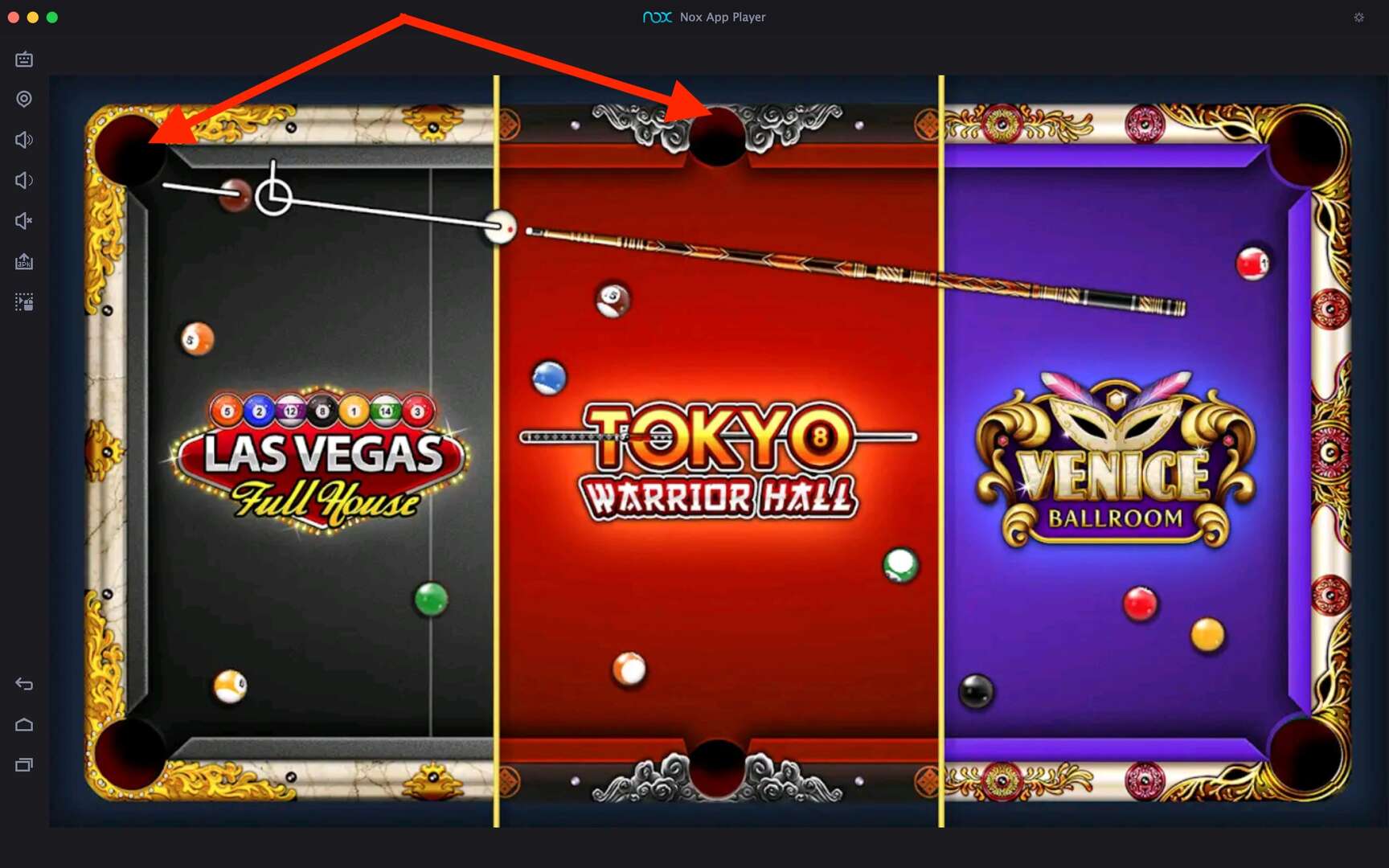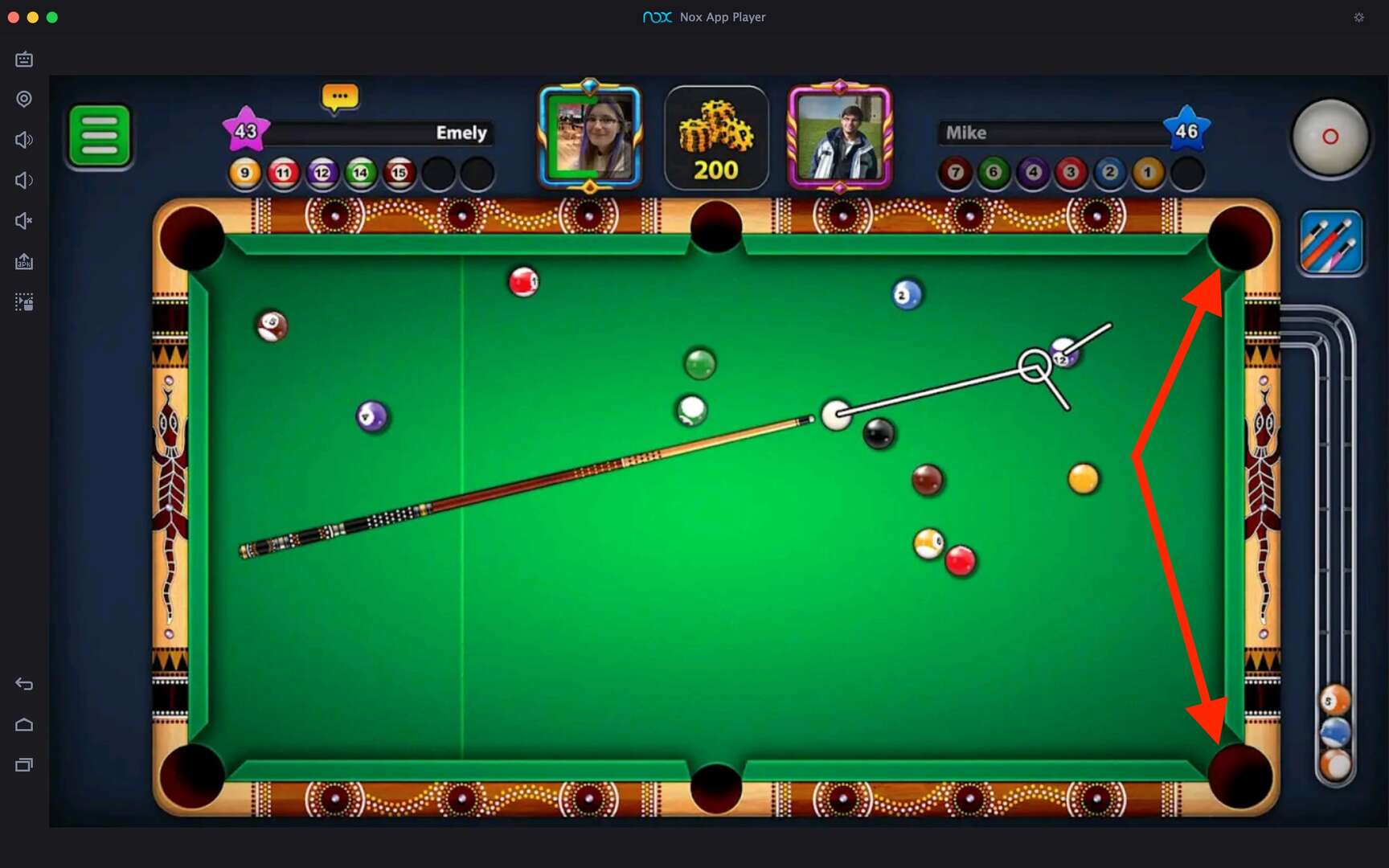8 Ball Pool For PC
Related apps
Description
8 Ball Pool is the best 3D pool game that you can play with people from all over the world. This game is a free pool game available for Android and iOS users. In this article, we share how to download 8 Ball Pool For PC and play it on Windows and Mac.
With over 500 million downloads on the Play Store, 8 Ball Pool is the most downloaded pool game in the world. There are multiple pool games and tournaments available in this game, which you can play with virtual chips.
You can download 8 Ball Pool on your mobile and tablets from the Play Store or App Store. You need an Android emulator to play 8 Ball Pool on a PC. To make the installation process easier, we share the download link of the 8 Ball Pool game and LDPlayer emulator above.
It is more fun to play 8 Ball Pool with a touchscreen laptop because it is easy to control this pool game with a touchscreen device. However, you can also set up your mouse and keyboard with an emulator to play 8 Ball Pool on your Windows or Mac.
The method to set up your controls in this game is similar to other games like Woodoku and DragonVale. You can also check out a detailed guide on the official website of the emulator you are using.
Play 8 Ball Pool on PC [With Emulator]
You can use the download button above to download 8 Ball Pool with an emulator on Windows. If you are a macOS user, first install the Android emulator of your choice and download this pool game from the Play Store.
Now let’s check out the step-by-step process of using the 8 Ball Pool game on PC with the emulator:
- First, open an 8 Ball Pool game on your emulator. Initially, the game asks you to accept the Terms and Policy and click on Accept to continue.
- Next, there are 4 ways you can log in or sign up for this game: Facebook, Apple/Google, Miniclip, and Play as Guest.
- You can choose any of these methods per your comfort and log into the game. If you plan to play 8 Ball Pool on the PC for a long time, avoid using a guest login.
- The 8 Ball Pool game provides freebies every day to all users. It can be Free Boxes, Golden Spin, Spin, or Scratch.
- You can play different types of games, including 1 on 1, Special, Minigames, With Friends, and Practice Offline.
- You can also challenge your friends and play with them. To challenge your friends, click on the Friends icon to see all your friends online.
Playing this game on PC is the same as playing it on mobile. All options and controls are the same. If you are playing an 8 Ball Pool game for the first time, there is an in-game guide available that you can use to learn more.
8 Ball Pool Game Features on PC
Because of all the amazing features, this game is the most downloaded pool mobile game and has a Guinness world record. Check out some of the features here:
- This game is an online multiplayer game so you can play it with real people worldwide.
- You can participate in all the tournaments available in the 8 Ball Pool game and win huge bonuses.
- You can make new friends in the game and challenge and chat with them while playing it.
- You can unlock and customize your cue with this 8 Ball Pool game on Mobile and PC. You can buy multiple items in the pool shop with virtual coins.
- The 8 Ball Pool game has a level system, which means you can play this game with a player who has a similar level.
- There is an offline mode available in this game that you can use to practice offline without the internet.
8 Ball Pool is a very smooth game; you will never feel any lags if you have a good internet connection. You can check out Soul Land Reloaded if you like role-playing games.
FAQs
Here are a few frequently asked questions on 8 Ball Pool; check it out to get a quick solution to your questions.
Yes, you can play 8 Ball Pool on a PC with the help of an Android emulator. However, the official version of this game has yet to be available for Windows or Mac users.
Yes, you can play an 8 Ball Pool game on the web browser of your PC. There is a web version available of this game you can use to play this game for free.
To play this game smoothly on your devices, you need at least 4GB of RAM on Android and 2GB of RAM on iOS devices.
Android users can download it from the Play Store, and iOS users can download it from the App Store. This game is available for free to all players.
We hope you can download and play 8 Ball Pool on PC with the help of this guide. If you still have questions regarding this pool game, please let us know in the comment box. If you like this game, please share it with your friends so they can also learn how to play this amazing pool game on a laptop or computer.
Video
Images