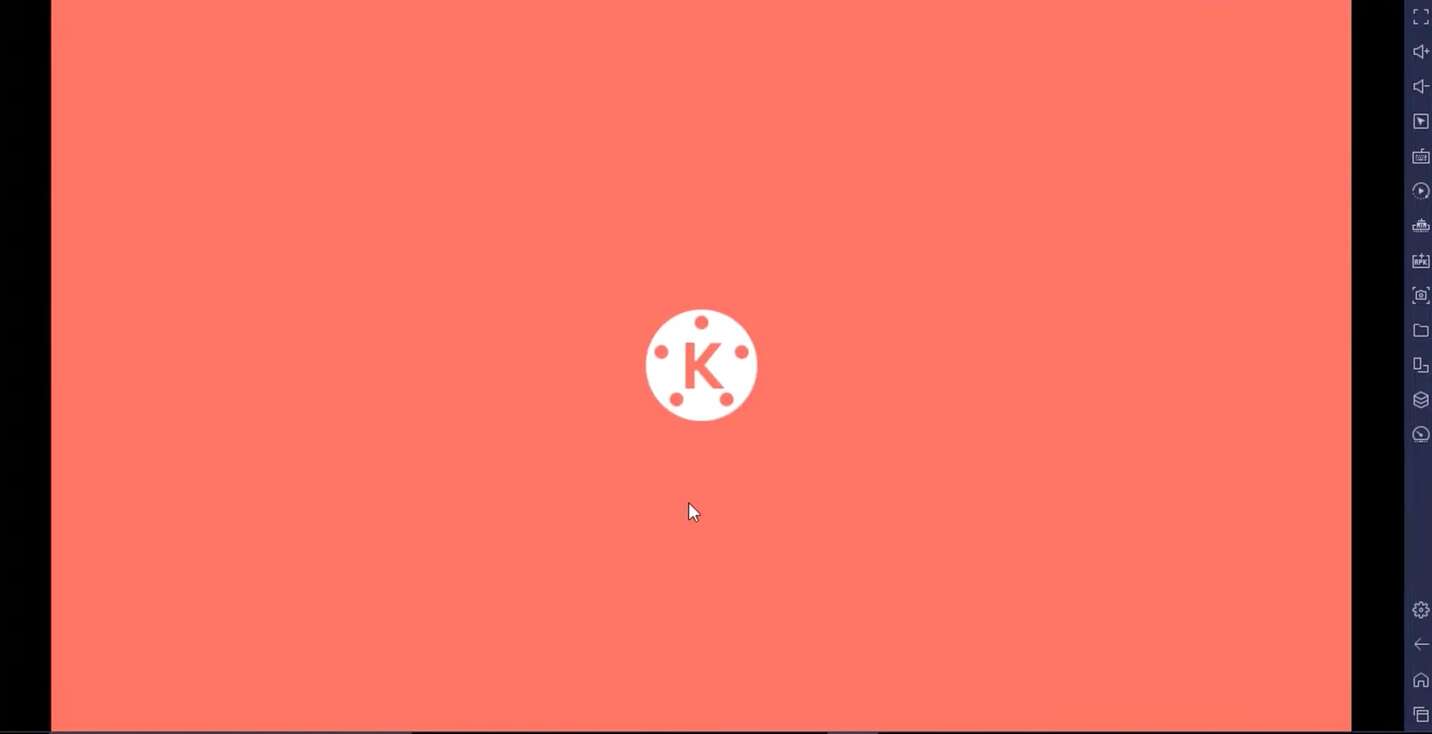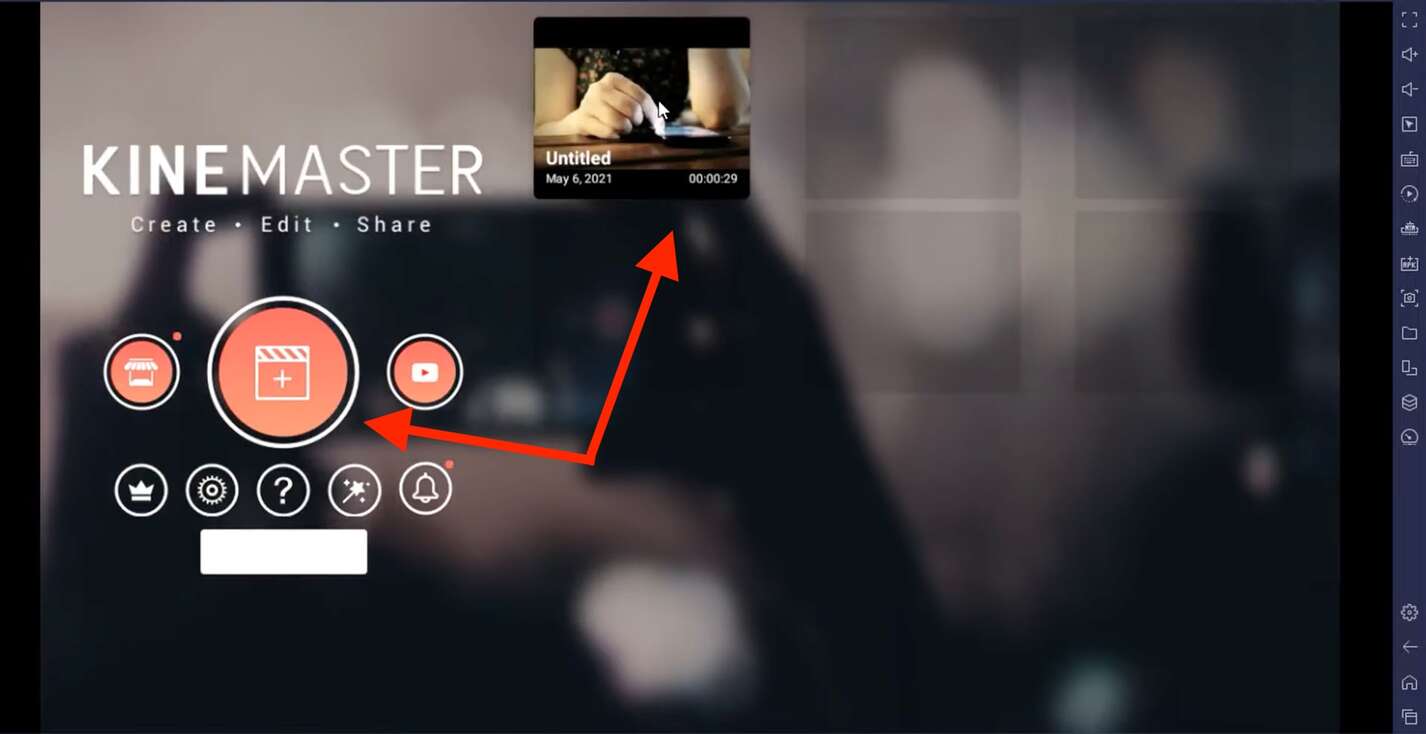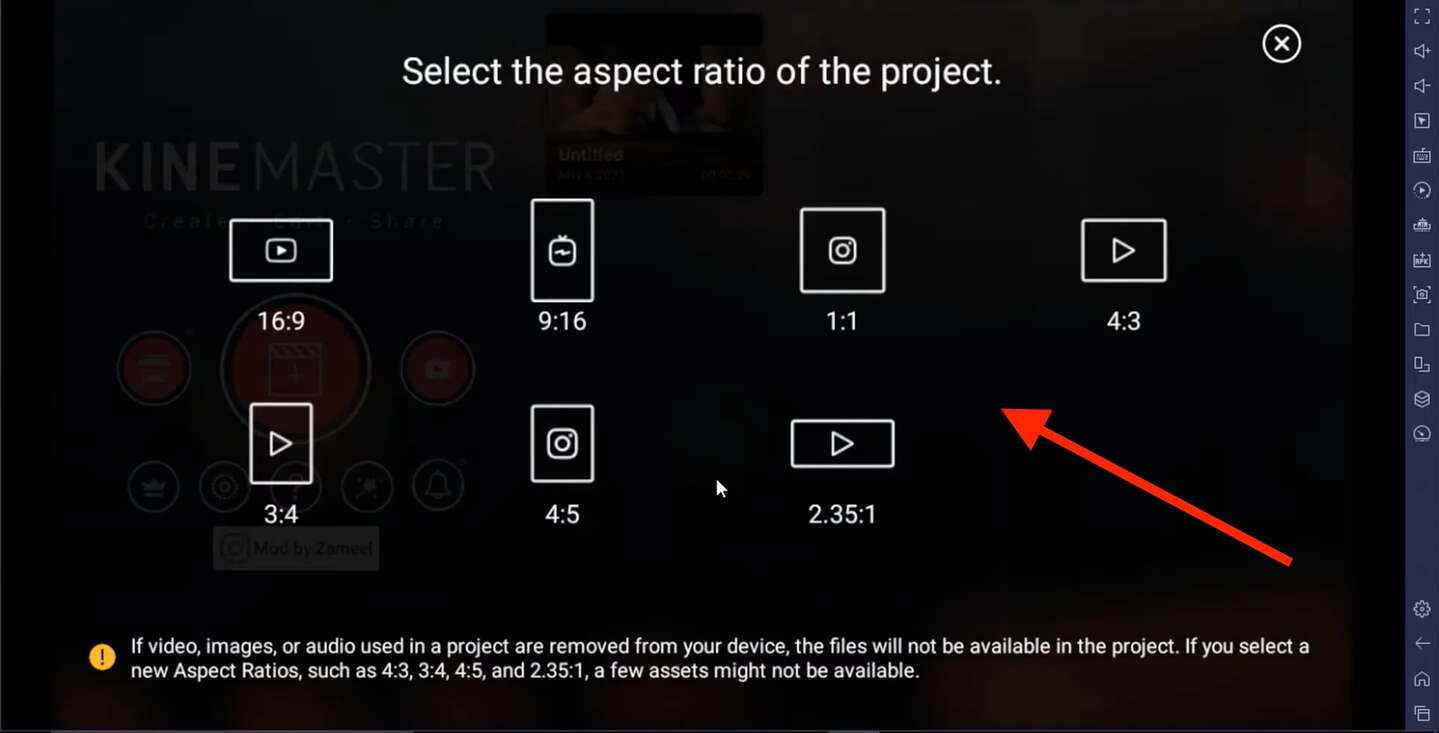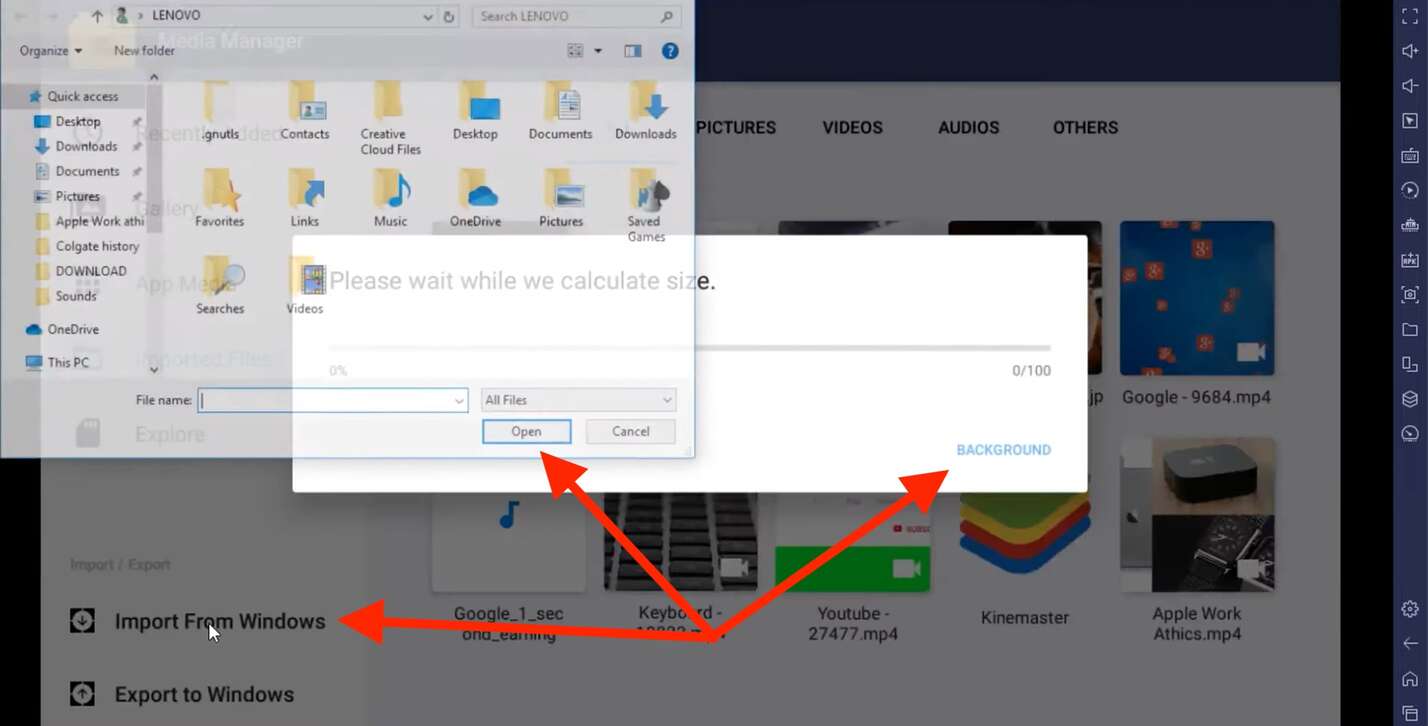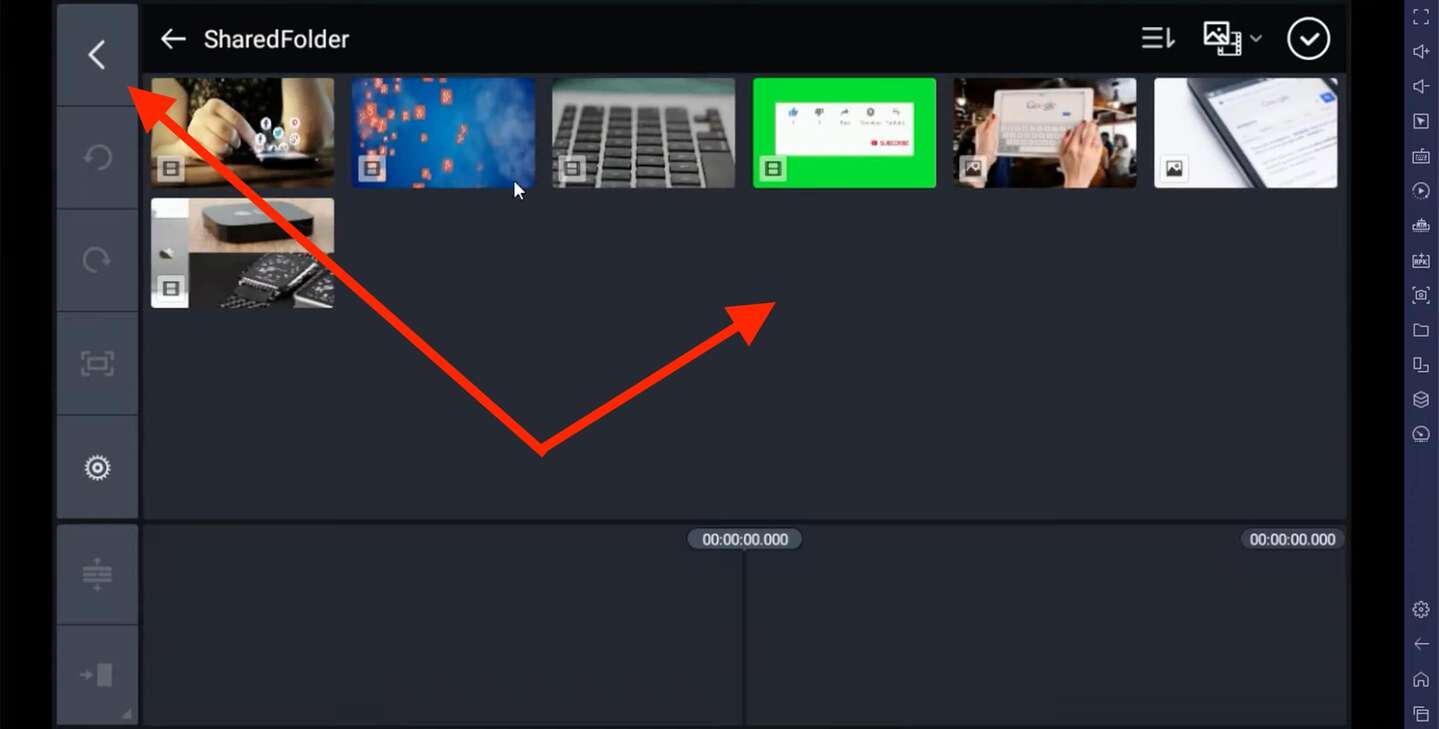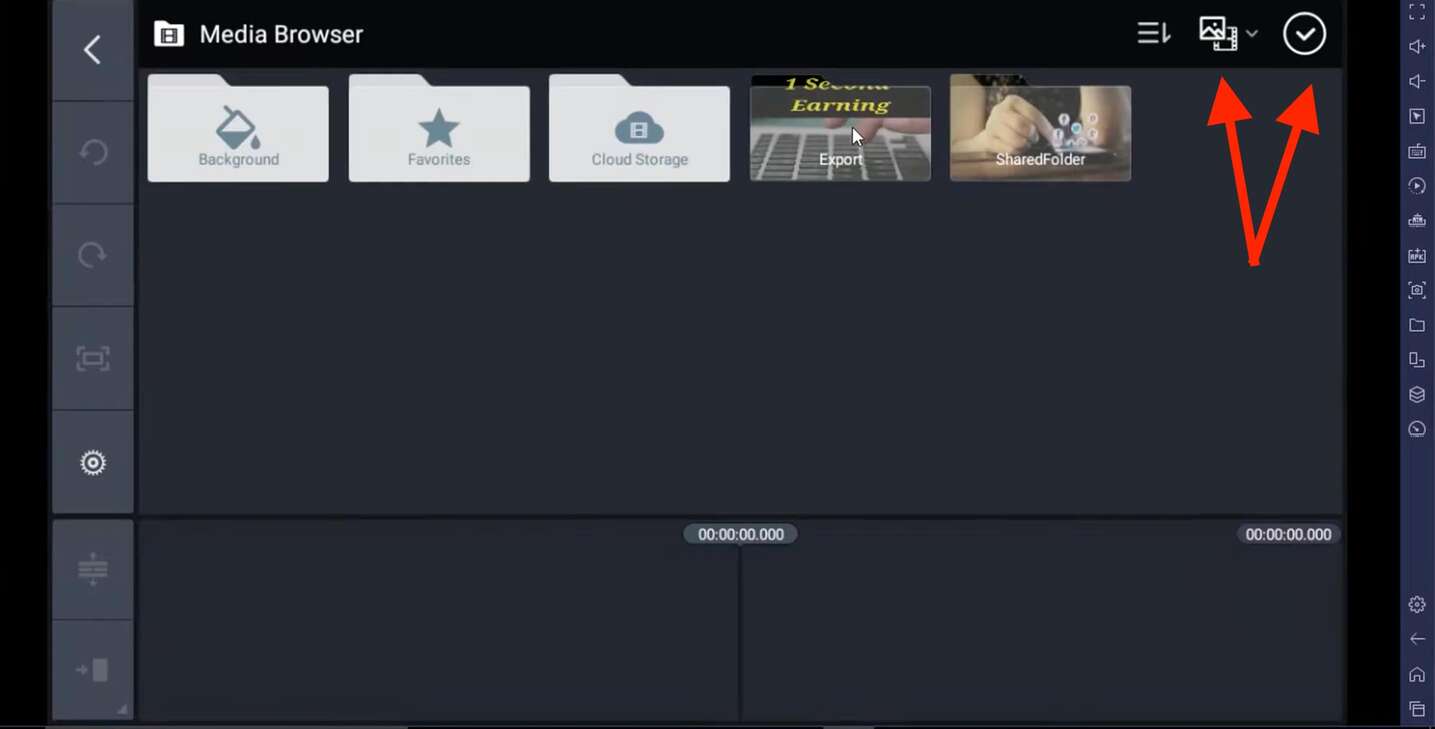KineMaster For PC
Related apps
Description
KineMaster is one of the best apps to do video making and editing. In this article, you can download KineMaster For PC and learn how to use it on Windows and Mac. You can find the complete step-by-step process on it.
KineMaster is the best video app available for mobile users. This app has features like merging videos, adding text, adding music, cutting videos, adding effects, etc. And with regular updates, developers are making this app better.
To download KineMaster on a PC, you need to use an Android emulator. Because the KineMaster app is a mobile video editing app, and it is not available for Windows and Mac users.
We have tested the KineMaster app with more than 10 Android emulators and found that KineMaster works best with the Bluestacks Android emulator. Like Capcut on PC, you can edit all your videos with KineMaster on PC and Mac with Bluestacks.
How to Install KineMaster on PC? [Windows & Mac]
Now let’s see the complete step-by-step process of installing this free video editor app on your PC and Mac with an Android emulator.
- First, download the Android emulator file from the above download button and install it on your PC. Once the emulator is installed, open the emulator by clicking on the Launch button.
- Next, it will ask you to sign in with your Google account; you can sign in with your Google (Gmail) account there.
- In the next step, it will automatically download KineMaster on your emulator, and you can open it on your PC.
- If it does not download this app automatically, you can also download it from the Google Play Store available on the emulator.
If you don’t want to install the KineMaster app from the Play Store on your PC, then you can also install it with an apk file. Once the app is installed, you can edit all your videos on a PC with this free video editor app.
If you are looking for a video editor app that allows you to export the video without a watermark, you can check out InShot or Motion Ninja.
Edit Videos on PC With the KineMaster App
Once you have this free video editor app installed on your PC with an emulator, you can follow the below process to learn how to edit videos with it.
- First, open the KineMaster app on your PC with an Android emulator. This app fits perfectly on the emulator screen, so you can see the entire screen while editing.
- Next, click the Video Icon to start editing; you must import all video files you want to edit in the app.
- Here you can import all your video files in the emulator from the file manager; open a media file manager and click on the Import From Windows option.
- Once you have imported all files on the KineMaster app, you can edit them as you do on the Android app.
All features on the mobile KineMaster app are available when you use it on your PC to edit your videos. Installing and using the KineMaster app is the same for both Windows and Mac users.
KineMaster Features on PC
The KineMaster app has all the required features to edit videos on your Mobile or PC. Here are some of them:
- With the KineMaster app, you can add multiple layers to your video, text, or image. And there is no limit on how many layers you can add.
- This app has many effects available that you can use while editing your video. You can also import other effects as well in the app.
- No matter if you use this app on Mobile or PC (with an emulator), a chroma key is available in the KineMaster app to edit the green screen.
- Other features like audio editing, keyframe animation, speed control, etc., which are a must for advanced video editing, are available in this app.
All these features are available in the KineMaster free version. However, if you want to get all advanced features unlocked and remove the watermark from the video, a pro version is also available.
FAQs
First, you must have purchased the pro version of the KineMaster app. And then, you can use it on your PC with the help of an Android emulator. Ensure you use the same Play Store email address with which you have purchased the Pro version.
Indeed, you can use the KineMaster app on both Mac and PC with the help of an Android emulator. For more details, you can check out our complete process in this article.
Yes, the KineMaster app is free on Android and iOS platforms. A pro version is available that provides more features in the app.
To download the free version of the KineMaster app on your PC, first, download an Android emulator on your PC and then install this app from the Play Store on the emulator.
These are some questions about the KineMaster app, and I hope all your doubts about this free video editor app are cleared now. You can always contact us if you face any issues while installing this app on your PC.
If you like downloading KineMaster For PC, please share it with your other videographer friends so they can use this fantastic app on their Windows and Mac devices.
Note: Do not download any unofficial version of the KineMaster app on your device, as it violates app policy and can be harmful to your device.
Video
Images