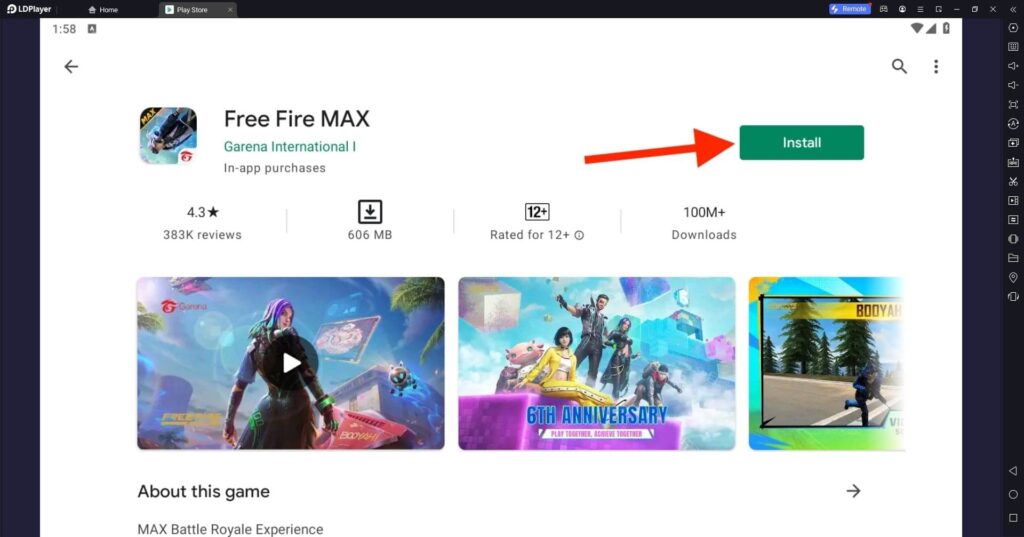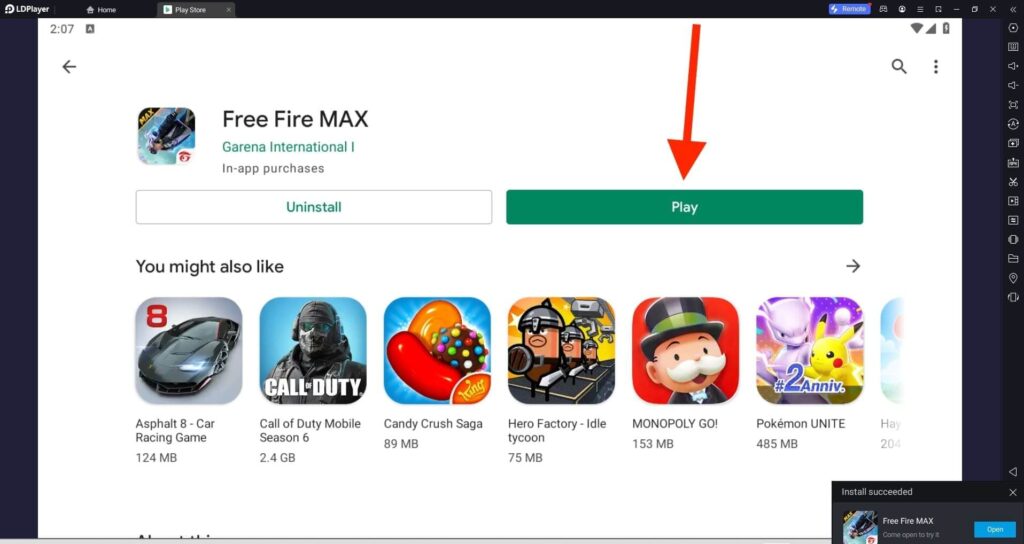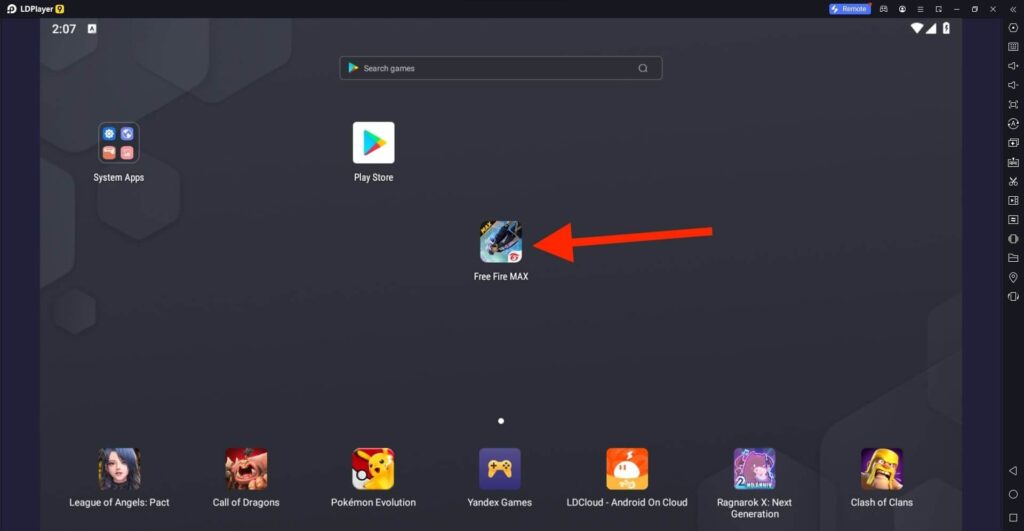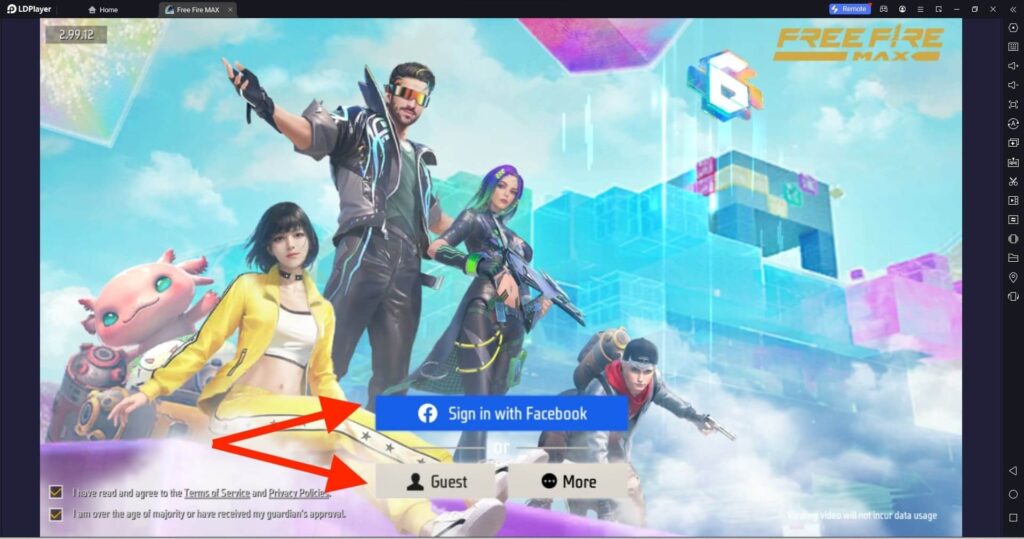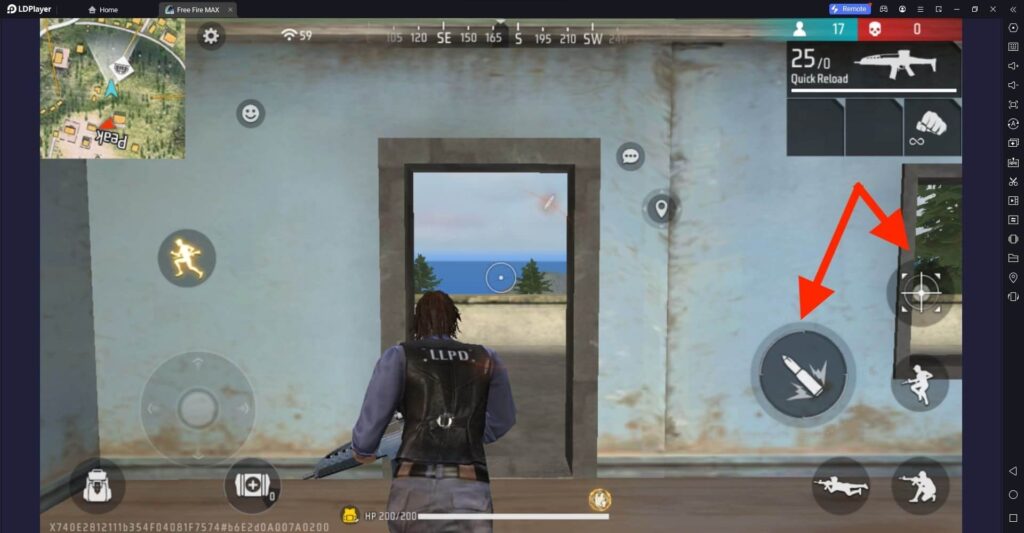Free Fire Max For PC
Garena International I
13 January 2025
434 MB
2.108.1
Windows 10, 11
Related apps
Description
Free Fire Max is an advanced version of the Free Fire game. In this article, we share the complete process of downloading Free Fire Max For PC and playing it on Windows and Mac devices.
Garena International launched the Free Fire Max game on the Play Store and App Store after Free Fire got banned in India (The ban was lifted, and Gerena launched it back in India.). This game is designed for higher-end mobile phones and provides a premium gaming experience.
In the Free Fire Max game, you can find extra Max Graphics options that provide a better graphics experience than all other options, including Smooth, Standard, and Ultra.
A whole new option is available in the Free Fire Max game called FF Max, which is especially useful when playing this game on PC. Under FF Max, you can find options like Login Video, Lobby Style, Audio Style, Display your own body, Display team leader’s body, Animation, Visual Effects, HD Texture, and Vehicle Effects.
Free Fire Max’s lobby is way better than the Free Fire game. It has more Gun Skins, Awesome Clothes, etc. And the color saturation of this game is way better than the regular version.
How To Download Free Fire Max on PC? [Windows & Mac]
You need an Android emulator to play Free Fire Max on your PC. You can use Android emulators like LDPlayer, NoxPlayer, or Bluestacks. If you are a Windows user, you can download the Free Fire Max game directly with the LDPlayer emulator from the Download button above.
Follow the below step-by-step process to download and install this game manually on your PC:
- First, download the choice of your Android emulator. We recommend using an LDPlayer as it is well-optimized for this game.
- Next, install the emulator, open it, and click the Play Store icon. If you don’t see the Play Store icon, you can search for it on the Search Bar.
- You need to log in with Google to start using the Play Store. Once you are logged in, search for the Free Fire Max in the Play Store search bar.
- Click on the Install, and it will start downloading the Free Fire Max on your PC. Once downloading is complete, it will automatically install the game on your emulator.
Downloading the Free Fire Max game on your Windows or Mac device can take longer, depending on your internet speed. If you don’t have a powerful PC to run this action game, you can check out the Mini Militia For PC.
Play Free Fire Max on PC [With Emulator]
Once you have successfully installed the Free Fire Max game on your PC, it is essential to set it up properly. Here is the standard process you can follow to play this game on your PC:
- First, click on the Free Fire Max icon on the LDPlayer. Next, click on TAP TO BEGIN to start the game.
- Next, it will ask you to choose the game difficulty level. There are three options available: FF VETERAN, INTERMEDIATE, and BEGINNER. Choose any of the options according to your gaming skill.
- In the next step, you must choose your nickname; you can use up to 12 Characters. Click on Let’s Go to continue.
- Next, you need to complete the Trail before you start playing the game. If you have already finished it on your account, you don’t have to do it again if you use the same Free Fire Max account on your PC.
- You can Finish the Trial first. Once you finish the Trail, you can go to the Free Fire Max’s Lobby.
- Next, choose your Character and customize it with your favorite clothes and Gun Skins.
- Once you are ready, you can start playing the Free Fire Max game on your PC with an Android emulator.
You can also set up your Keyboard and Mouse and change the emulator settings according to your comfort. If you are playing this game on Max Graphics, ensure you have a powerful PC with a good graphics card for optimal performance.
If you cannot open the game with an India IP, you can use the Speed VPN on your PC to change your IP Address.
FAQs
Now check out some frequently asked questions about the Free Fire Max:
Yes, you can play Free Fire Max on your PC with 2 GB RAM, but it is not practical. We recommend having at least 8 GB RAM with SSD for a smooth gaming experience.
No, Free Fire Max is not available for PC. But you can easily play this game on your Windows and Mac devices with the help of an Android emulator.
Yes, you can play Free Fire Max for free. It is free on the Play Store and App Store, and you can download it from there and play it.
You need a fast internet connection to download the Free Fire Max game on your PC. Fast internet will also help you to reduce the ping while playing the game.
To get 120 FPS first, you need to ensure that your emulator is running on at least 4 CPU Core and 6 GB of RAM. Next, go to Game Settings -> Graphics and Choose 120 FPS.
Initially, when you download the Free Fire Max game, it needs around 650 MB. But with all data, it can go up to 1.5 to 2 GB.
With this article, you can download Free Fire Max For PC and learn how to set it up correctly on your Android emulator. To get the best gaming experience, we recommend you use an external Graphics card and a Fast internet Connection.
If you like this guide, please share it with your other friends who are Free Fire Max’s players so they can also learn about it.
Video
Images