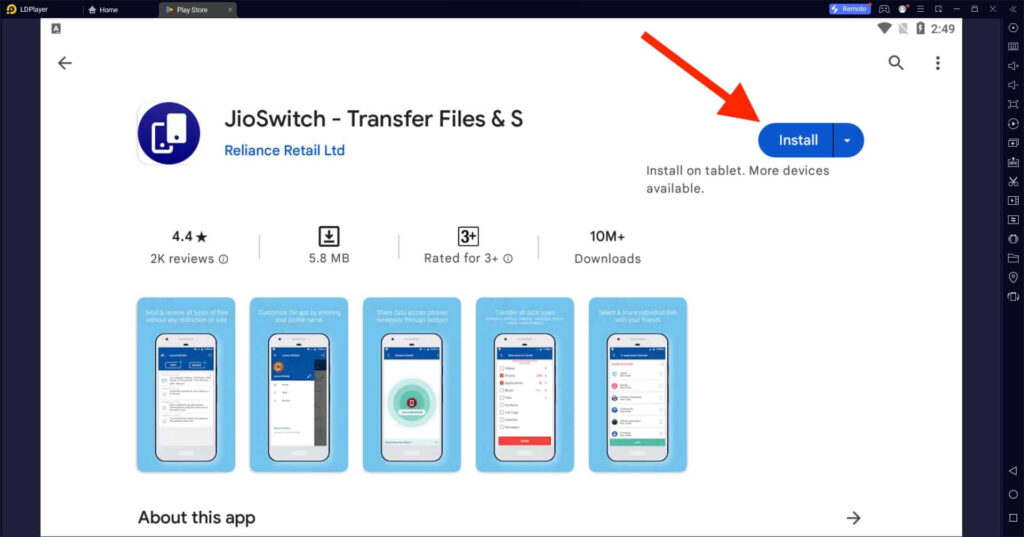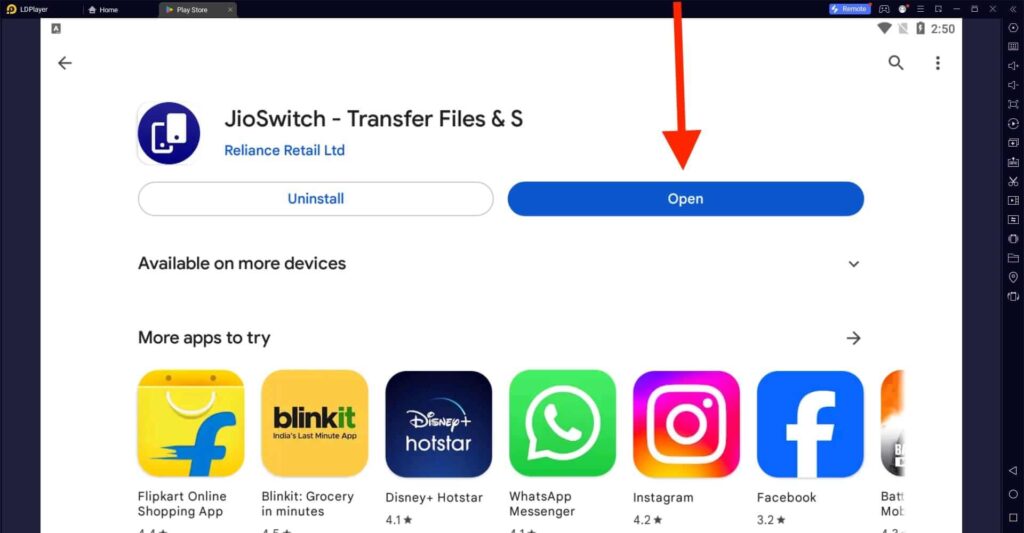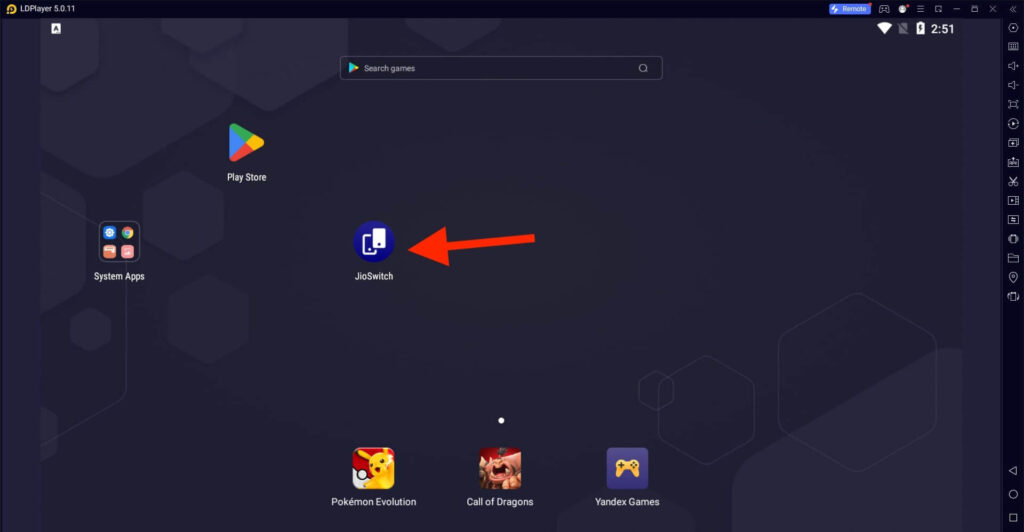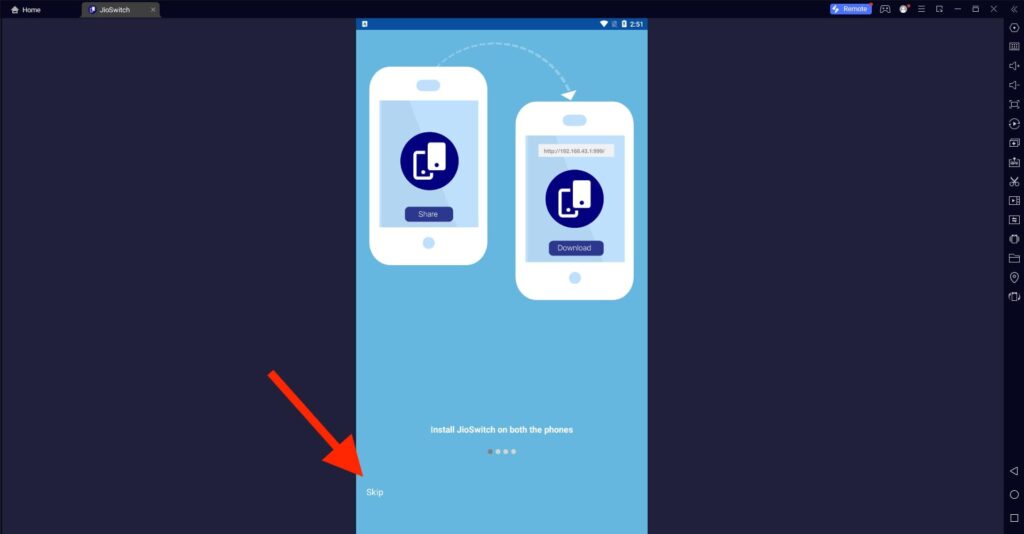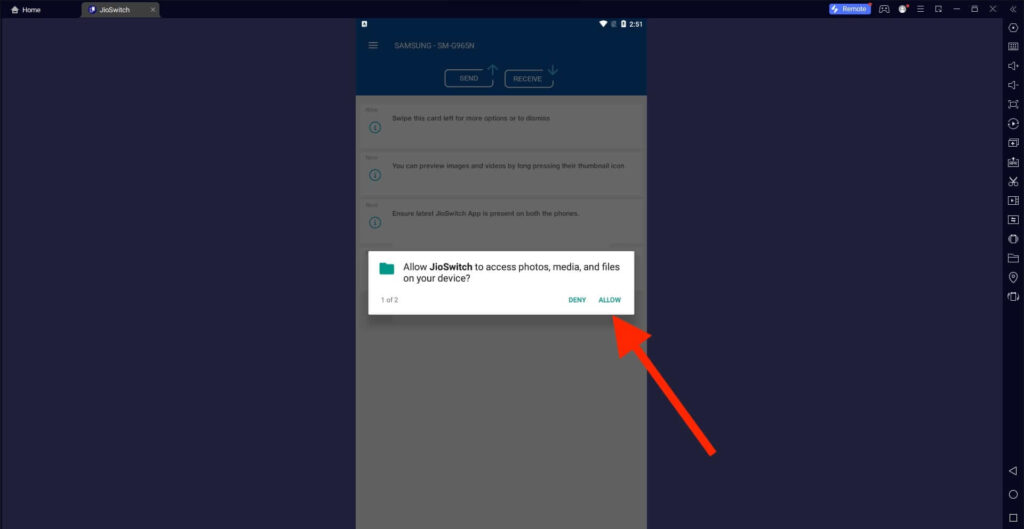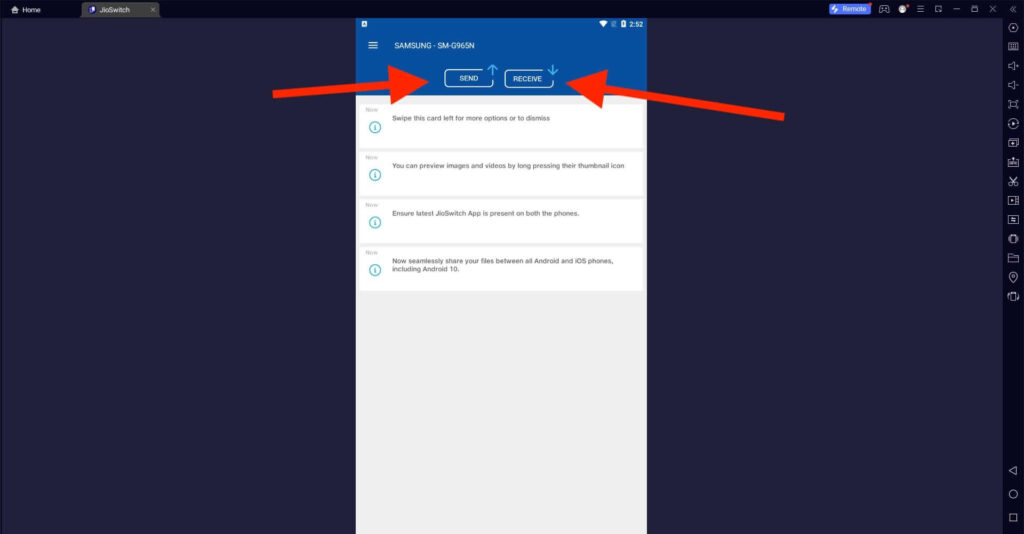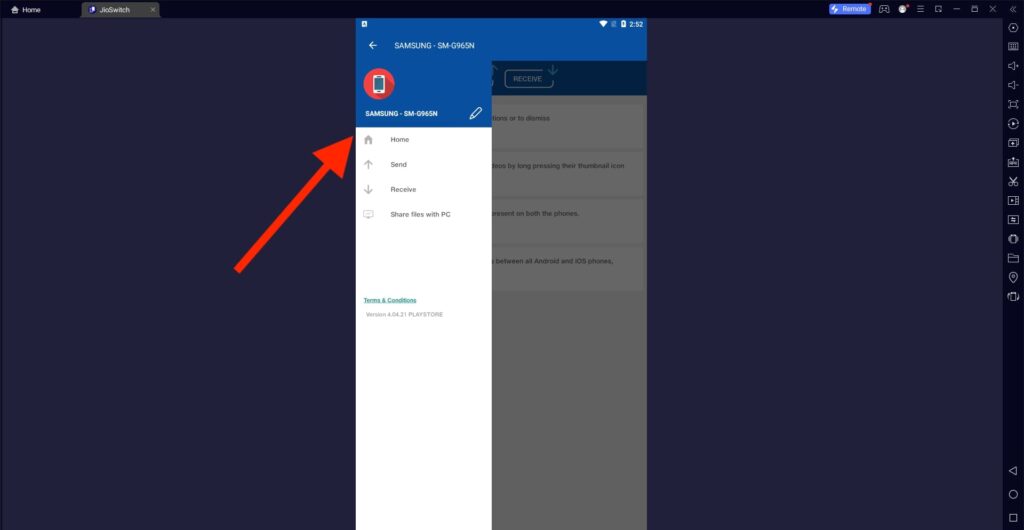JioSwitch For PC
Related apps
Description
JioSwitch is a file-transferring app available for Android and iOS users. In this article, we share the complete process of downloading JioSwitch For PC and using this file-transferring app on your Windows and Mac Devices.
JioSwitch was launched in January 2016, but it was specifically targeted for Jio users. Because of this, JioSwitch can not get popular like other file-transferring apps, including Xender, SHAREit, EasyShare, and ShareMe.
JioSwitch is the only app available for Jio Phone users to transfer files between two devices. However, the new Jio SmartPhones support all file-transferring apps. Similar to the Jio TV app, JioSwitch is also not available for Windows and Mac users.
You need an Android emulator to download and use the JioSwitch app on your PC. There are multiple Android emulators available in the market, but LDPlayer is the best.
Currently, LDPlayer is only available for Windows users, so if you are a Windows user, you can directly download JioSwitch on your PC from our website. All other users can first download an Android emulator and then install the JioSwitch app on the emulator from the Play Store.
JioSwitch requires a 4.1 or up Android version, so if you are planning to use any other Android emulator, make sure it fulfills the app requirements.
Use JioSwitch on PC [Windows 10, 11]
If you are not used to using an Android emulator, you can follow the below step-by-step process to learn how to use this file-transferring app on your PC.
- First, double-click on the LDPlayer icon to open it on your PC. And click on the JioSwitch icon available on the main dashboard.
- You can see and learn all the features on the JioSwitch app on your PC; click the Skip button to continue.
- This app requires permission to access your Photos, Media, and Files; click the Allow button to continue.
- Next, there are two options available: Send and Receive. You can choose any of the options depending on your requirements.
- While using the JioSwitch app on your PC, you can preview an Image or Video by long press before you send it to another device.
- You can use the Share Files with PC option to directly connect with another PC and share the files between two devices.
You can use this JioSwitch app to transfer files directly from your Jio Phone to Mac and Windows. Make sure both devices are connected with each other WiFi networks before you start the file transfer.
JioSwitch Features on PC
The JioSwitch app has all those features that you can find in all file-transferring apps. But here are a few extras:
- This app works smoothly with all Jio Phones, and you can easily transfer files using it.
- You can transfer any size of file using the JioSwitch on your PC; there is no limit on File Size or Time to Transfer.
- JioSwitch uses WiFi to transfer files, so you will get good transfer speed, approximately 100 times faster than Bluetooth.
- This app supports cross-platform transfers, which means you can transfer files between Android and iOS devices.
- This app works offline, so you don’t need an internet connection to transfer files using it.
- You can transfer multiple files at the same time. This app supports almost all file extensions.
There are multiple file-transferring apps available in the market, and JioSwitch is one of them. This app is best for Jio Phone users because it works smoothly on it.
FAQs
Now let’s check out some frequently asked questions about the JioSwitch app:
The JioSwitch app uses WiFi to transfer files between two devices. If you are a sender in this app, it will automatically create the HotSpot network and connect with another device.
Yes, you can use this file-transferring app on your PC with the help of an Android emulator. Check out this article for more details.
Yes, JioSwitch is free for all users. You can use this app to transfer files between two or more devices.
First, download and install the Android emulator on your PC. Next, install the JioSwitch app on the Android emulator from the Play Store. Or you can directly download this app with an emulator from our website.
JioSwitch is the official app from Jio, which is available for Android and iOS. You can use it to transfer the data from Android to iPhone and vice versa.
Initially, the JioSwitch app was designed for the Jio Phone users, but with recent updates, the developer has made it optimized for all Android and iOS users. You can also download JioSwitch For PC with an Android emulator.
If you are facing an issue while using this file-transferring app on your Android emulator, then you can restart the emulator and try again. If you have any questions regarding this app, let us know in the comment box.
Video
Images