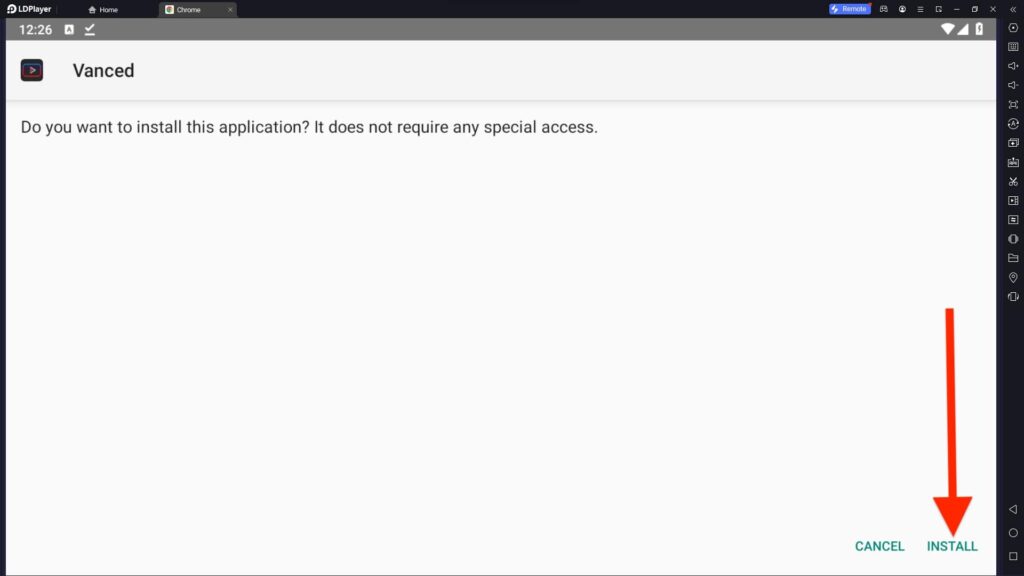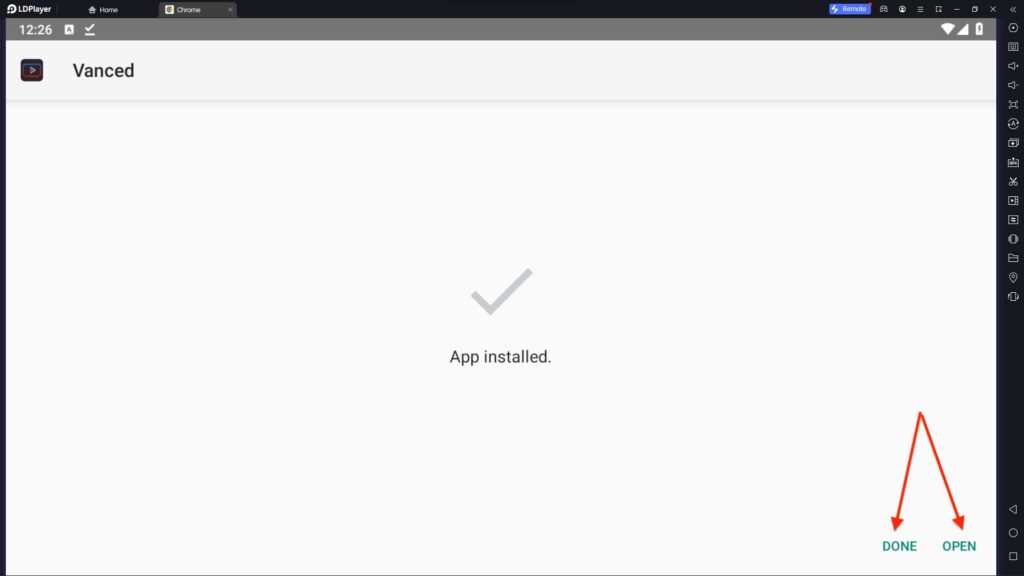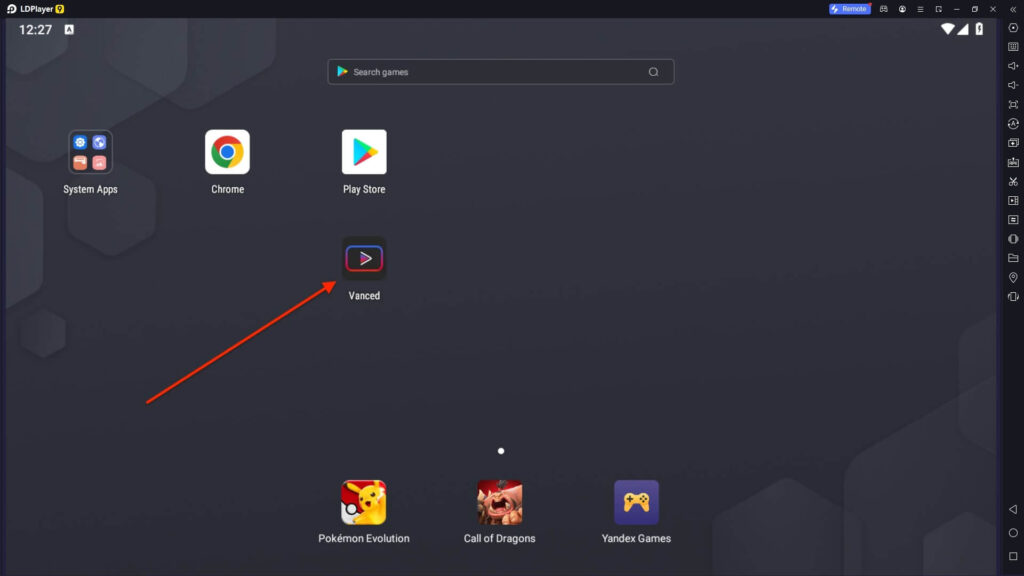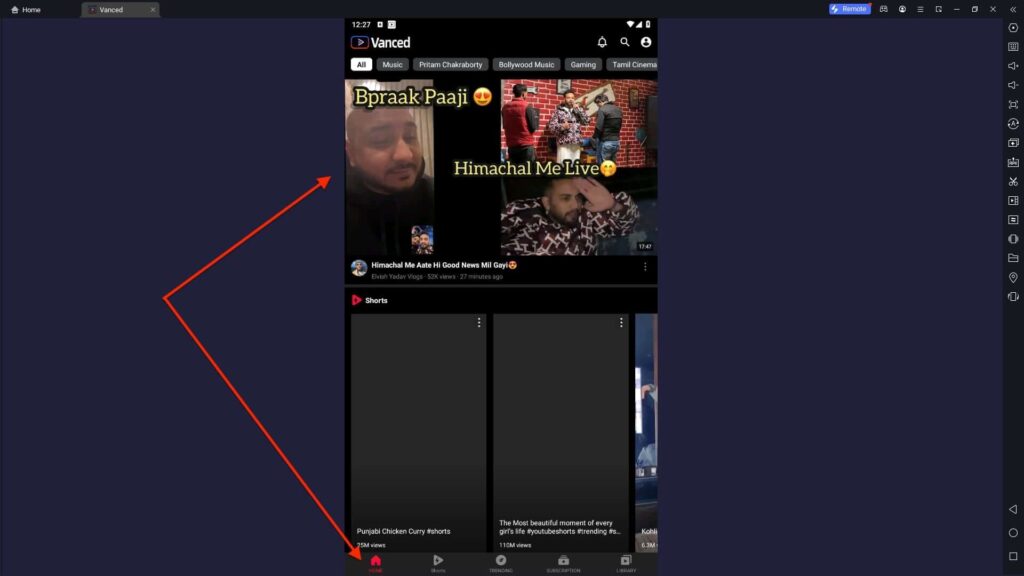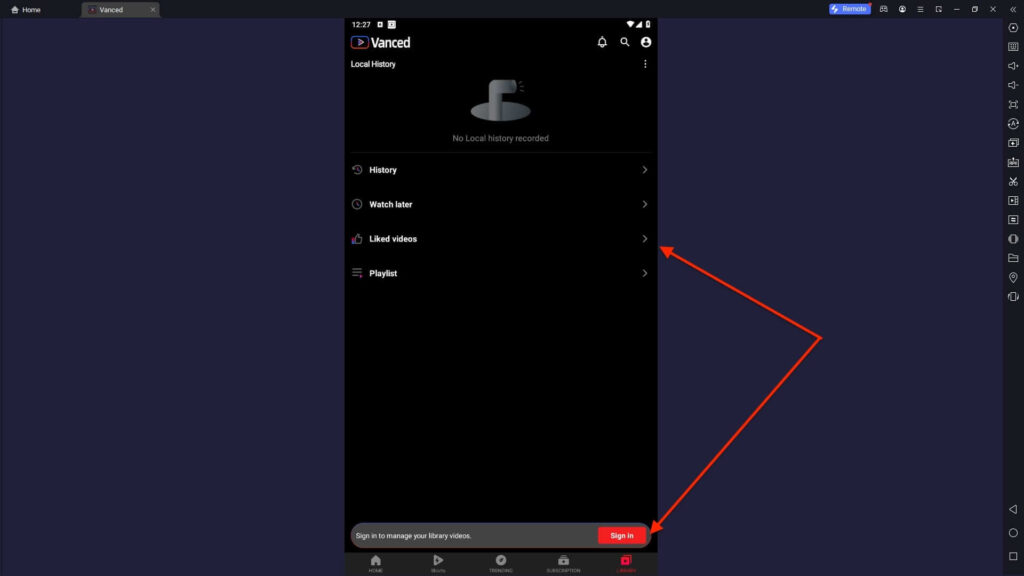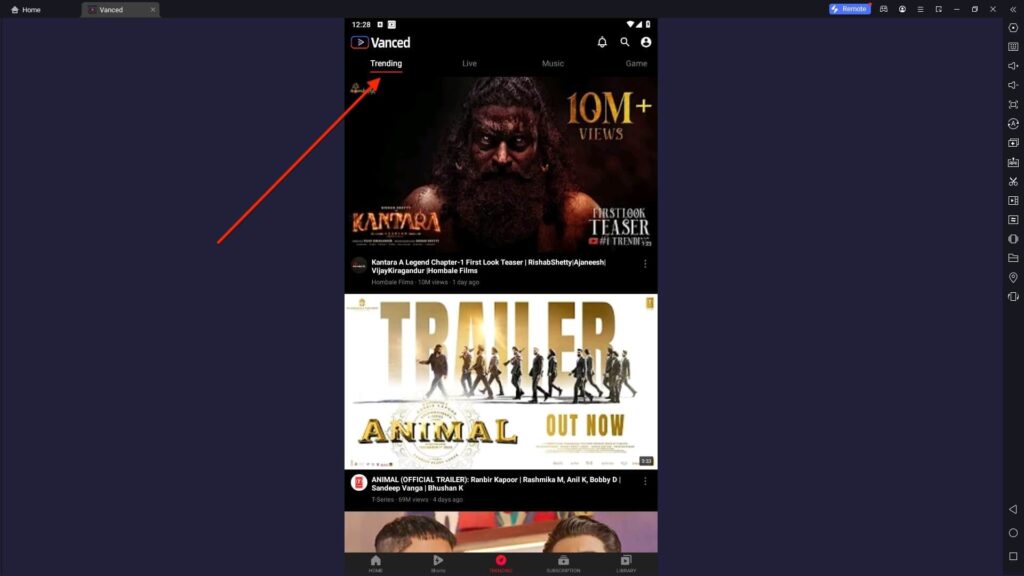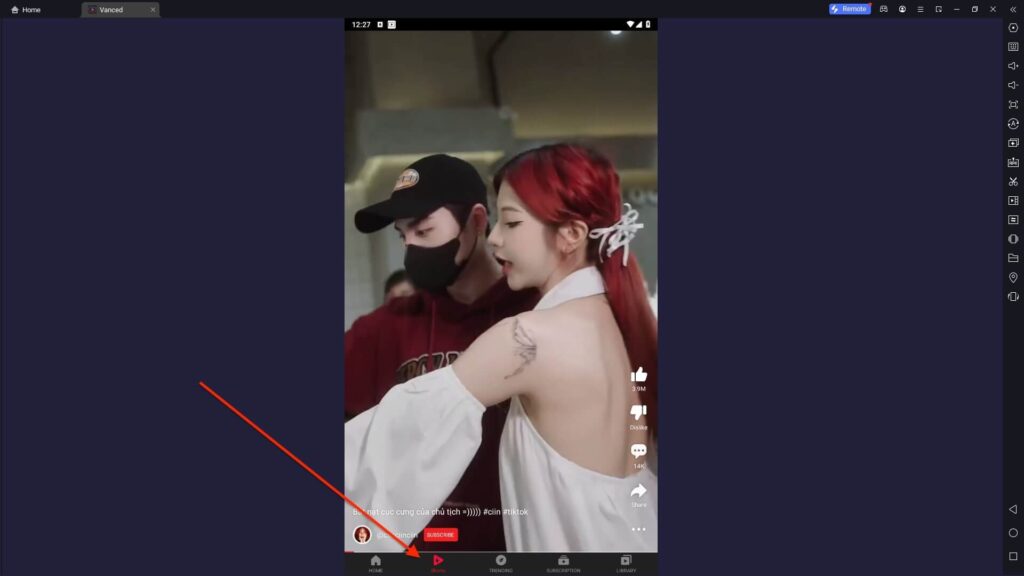YouTube Vanced For PC
Related apps
Description
YouTube Vanced is a mod version of the official YouTube app. In this article, we share how to download YouTube Vanced For PC and use it for free on your Windows and Mac devices.
Before we jump into the article, we want to clarify that YouTube Vanced is not an official app from YouTube. By using this app, you may compromise the security of your phone and personal data.
We always recommend you purchase YouTube Premium to get all premium features. If you want to download YouTube Vanced on your PC, you need an Android emulator.
Using YouTube Vanced on a Windows or Mac device with an emulator is more secure than using it on your mobile device. You can check out apps like PTV Sports and PlayStation App for free entertainment.
With features like No Ads and Background Play, YouTube Vanced is the most downloaded YouTube mod app. You can download this app from any third-party website and install it on your device.
Download YouTube Vanced on PC [Windows & Mac]
To download and install YouTube Vanced on your PC, follow the below step-by-step process:
- First, download an Android emulator (In our case, we use LDPlayer) from its official website and install it on your PC.
- Next, open the Android emulator on your PC, click the Google icon, and search for YouTube Vanced in the search bar.
- Download the YouTube Vanced APK from any trusted website and install it on your Android emulator.
- If it does not allow you to install an app from an unknown source, go to the emulator’s settings and enable toggle Allow from this source.
The installation process of the YouTube Vanced app is the same for Windows and Mac users. However, if you are using an Intel Mac, make sure you download the old version of Bluestacks or NoxPlayer, which are designed for Intel Macbooks.
How To Use YouTube Vanced on a PC?
Once you have installed this app on your PC, you must know how to use it. Using YouTube Vanced on a PC is similar to other entertainment apps like Loklok and HiTV.
Follow the below step-by-step process:
- First, open an Android emulator on your PC and click the YouTube Vanced app icon available on the main dashboard.
- Next, you can see five options on the Navigation Bar: Home, Shorts, Trending, Subscription, and Library.
- You can log in to this app with your Google Account to get video recommendations based on your subscribed channels.
- Under the Trending section, you can see all the videos trending today in your region.
- You can filter trending videos into four categories: Trending, Live, Music, and Game.
You can use the YouTube Vanced on your PC as you would use the original YouTube video. We recommend using a separate Android device (or emulator) for apps like YouTube Vanced and VidMate.
YouTube Vanced Features on PC
Here are some of the best features you can get in the YouTube Vanced app, which you do not get in the original YouTube app.
- You can watch unlimited ads-free videos on the YouTube Vanced App.
- YouTube Vanced app supports background play, which means you can turn off your mobile screen and listen to video without interpreting it.
- You get the Dislike button on this app. However, because this option is unavailable on the original YouTube app, only YouTube Vanced users can use it.
- With picture-in-picture mode, you can use other applications while watching the video, and this feature works on PC as well.
- Other control features like Brightness, Playback, Swipe, etc, are available in the YouTube Vanced app.
With all the above features, YouTube Vanced can be a good alternative to YouTube Premium. However, we recommend you use YouTube Premium as it is secured.
FAQs
Check out some frequently asked questions about the YouTube Vanced app:
You can download and install YouTube Vanced on your PC from our website. Or you can first download the Android emulator and install the YouTube Vanced APK file on the emulator.
If you use Google Chrome to access YouTube, you can use the Ads Blocker extension to block all the ads. You can also check out apps Like Tamasha and JioCinema.
If we listen to millions of users using this app, it is safe to use the YouTube Vanced app. However, we do not recommend using apps that are not available on Play Store or App Store.
Yes, the YouTube Vanced app is free for Android users. iOS users can not use this app as Apple does not allow users to install apps from unknown sources.
With the above guide, you can download and use YouTube Vanced on your PC for free. If you have any questions regarding this app, let us know in the comment box. And if you like this guide, share it with your other friends.
Images