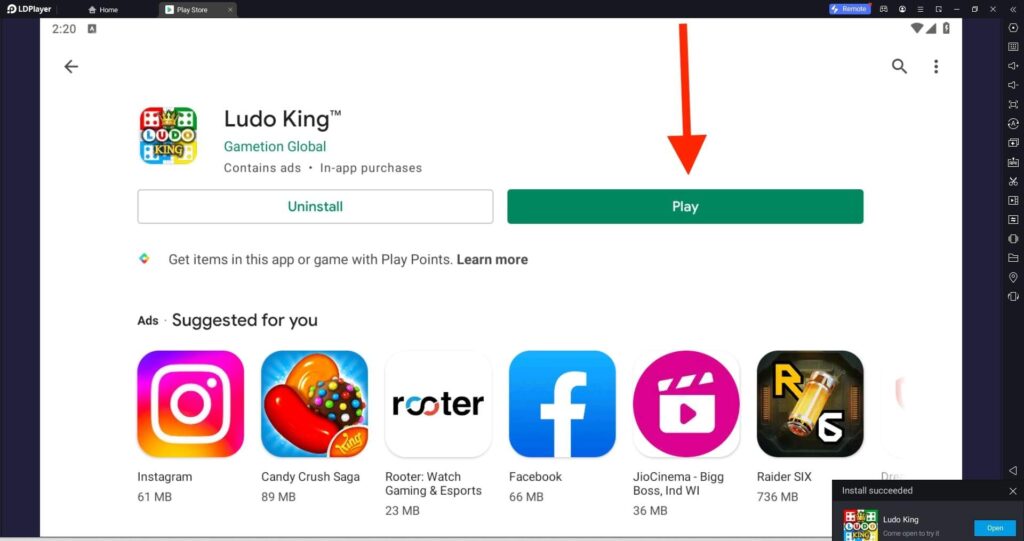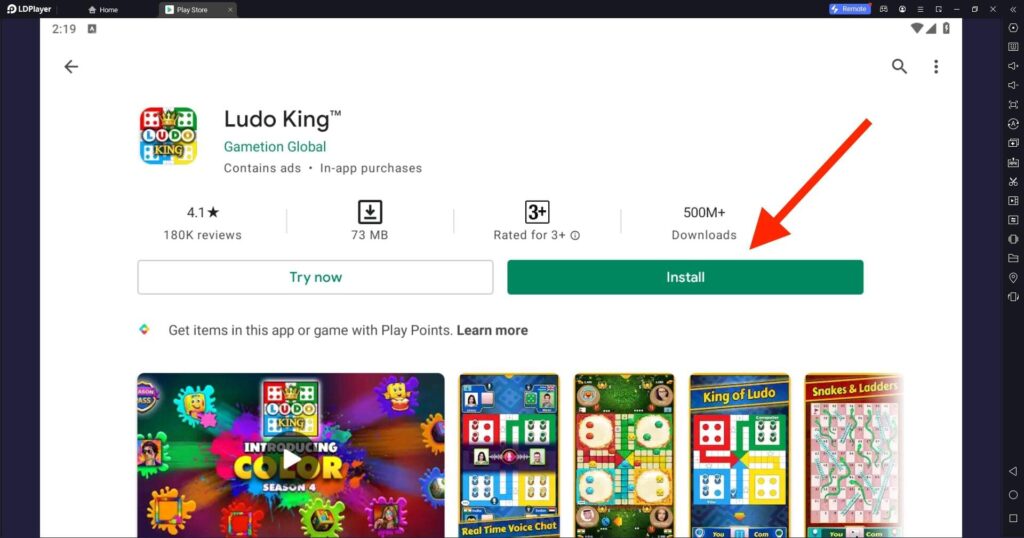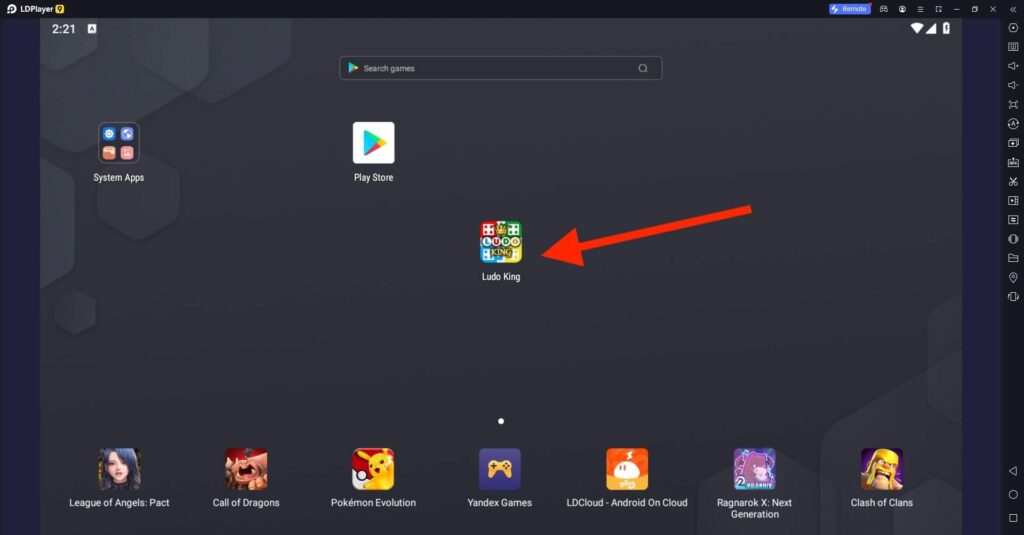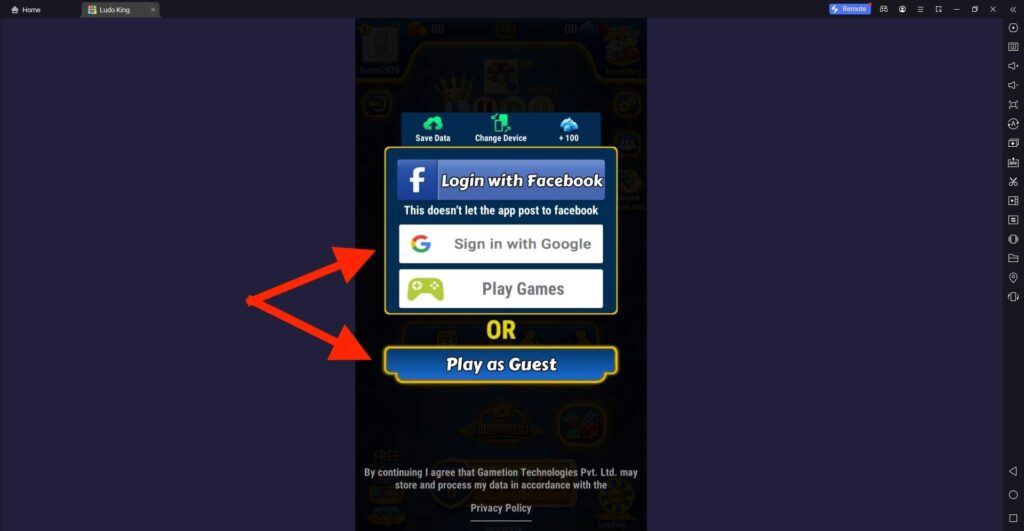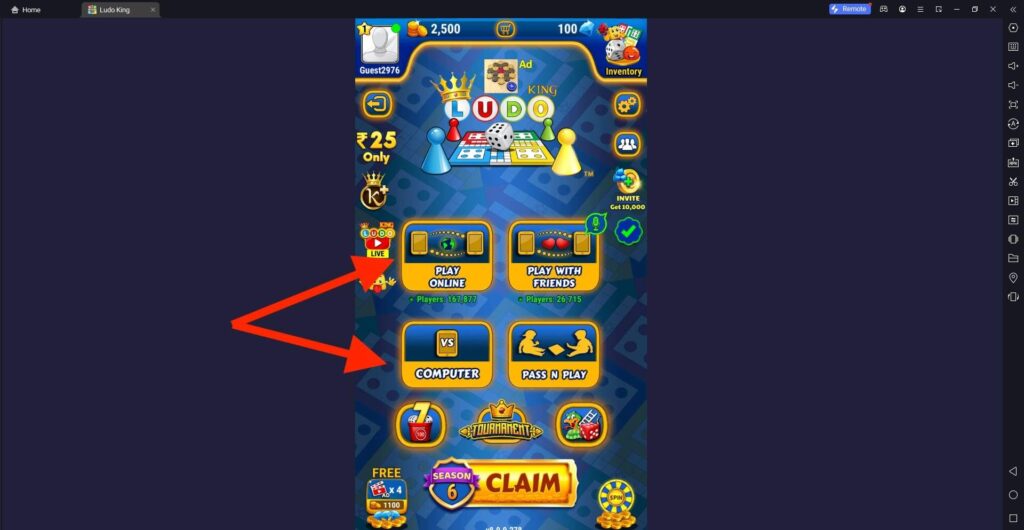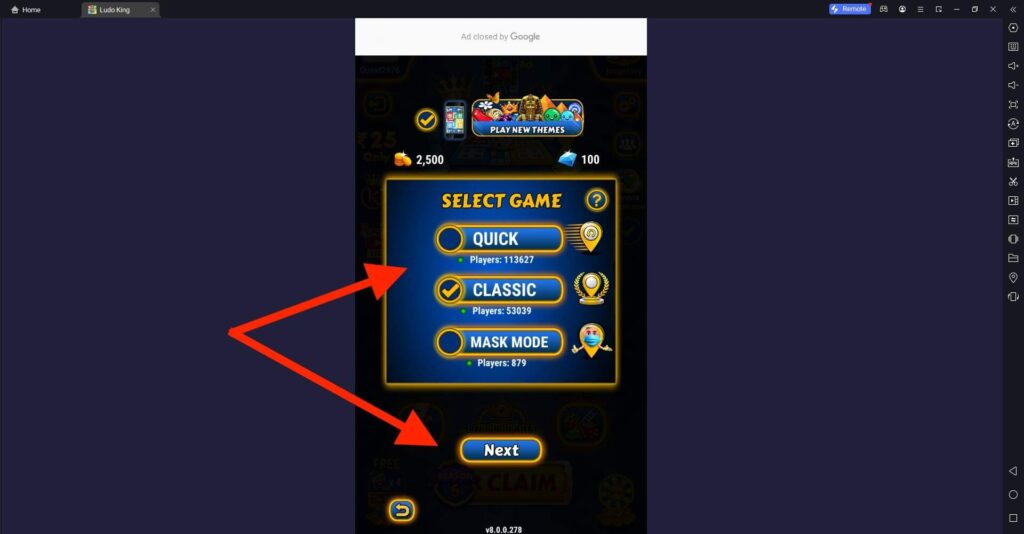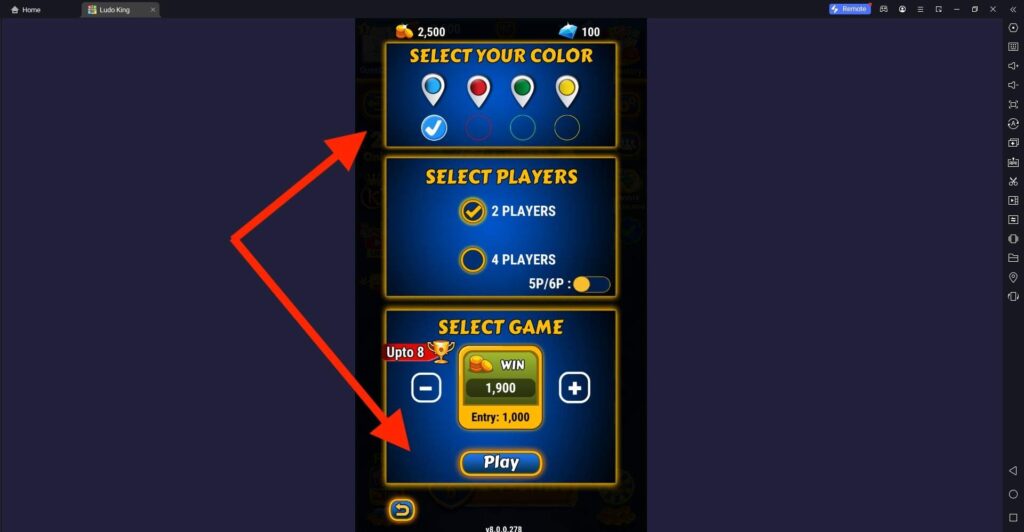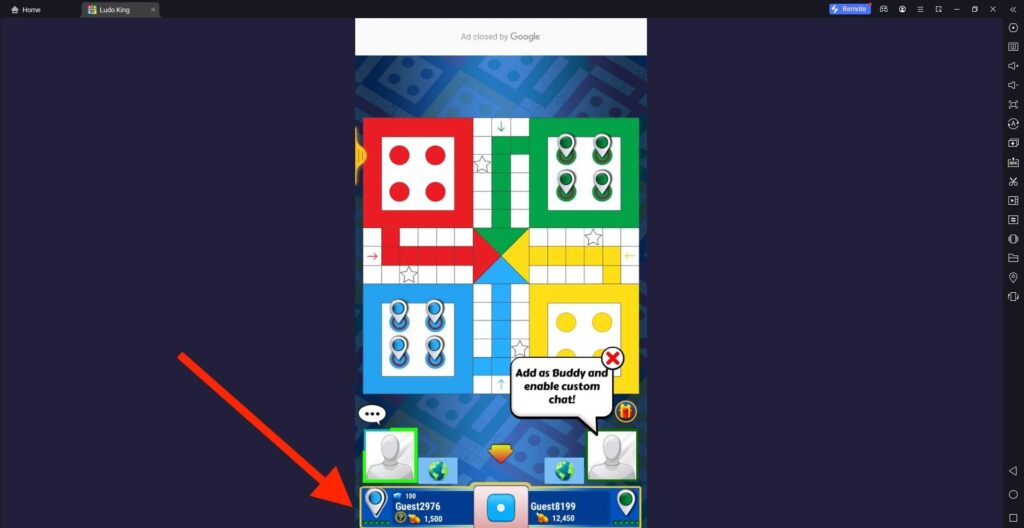Ludo King For PC
Related apps
Description
With over 900 Million downloads, Ludo King is the most popular Ludo game available for mobile users. Now, if you are wondering how to download Ludo King For PC and play it on Windows or Mac devices, this article is for you.
The Pachisi game, now known as Ludo, was invented in 4 A.D. in India. This game is top-rated in India, and now people are playing this game all across the world. Ludo King is, without a doubt, the best and most played Ludo game on mobile devices.
We need to use an Android emulator to play the Ludo King game on PC. A few Ludo games are available for Windows and Mac, but they are far from Ludo Kings regarding downloads and active players.
With the latest version of the Ludo King game, you can video chat while playing the game. You can play this game without the internet also. And if you don’t have friends to play this game with, you can play it with random online players. And if you like to play strategy games, you will enjoy the Coin Master on PC.
To download the Ludo King game on Windows, click the Download button above and install it on your PC. And if you are using macOS, you first need to download an emulator and install this Ludo game on it.
Download & Play Ludo King on PC [Windows 7, 8, 10]
Once you have downloaded this Ludo game on your PC, you can follow the below steps to learn how to play it.
- First, open the Android emulator on your PC and click on the Ludo King game icon to open it.
- Next, there are 3 options you can use to play this game: Login with Facebook, Sign in with Google, and Play as a Guest.
- Depending on how you want to play Ludo King on PC, you can choose any of them and continue.
- There are 4 modes available in the Ludo King game: PLAY ONLINE, PLAY WITH FRIENDS, COMPUTERS, PASS AND PLAY.
- If you have already played this game on mobile, you know all these 4 options. Continue with the options that you want to play.
- Next, it will ask you to choose Game Type, and there are 3 options: QUICK, CLASSIC, MASK MODE.
- After you choose your game type, you have to decide what you want to play Ludo King on PC with 2 PLAYERS or 4 PLAYERS. Also, select the Color of your token there.
Next, you can start rolling the dice and play this fantastic Ludo game on your Windows or Mac devices. You can change the emulator settings according to your game settings.
Ludo King Game Features on PC
Ludo King is the best Ludo game because of its unique features, and here we share some of them:
- Now, with the latest version of this game, you can do a Video Chat while playing this game. This method can be an excellent way to make new friends online.
- Multiple game themes are available in the Ludo King game, including the Taj Mahal, Disco, Egypt, Candy, Nature, Christmas, Diwali, Sui Dhaga, Alien, Marble, Octopus, etc.
- You don’t require an internet connection to play this game with your friends on a Local Network or a Computer.
- You can play the Ludo King game on PC with multiple modes, which include Quick Ludo, Snake and Ladders, classic Ludo, Mask Mode, etc.
- This game is available for free to play on Android, iOS, Windows, and macOS. While playing it online, you may see some advertisements in the free version.
There are many other features available in this game that we do not share here. And with every update, developers are making the Ludo King game better. You can also check out Wordscape for PC to improve your English vocabulary.
FAQs
Here are some frequently asked questions about this game; you can check it out for a quick solution.
Yes, you can play the Ludo King game on your PC. But to do that, first, you need to download and install an Android emulator on your PC. For more details, check out the process we share in this article.
Yes, the Ludo King game is free for all Android, iOS, Windows, and macOS users. However, the free version comes with Ads.
No, you can not earn real money with the Ludo King game. However, there are some other Ludo games available that you can check out for this.
You need an active internet connection to play this game with your friends on PC. You can use the PLAY WITH FRIENDS mode and invite your friends to play the game.
We hope the above FAQs are helpful for you. If you still have any questions regarding the Ludo King game, please let us know in the comment box.
Ludo King is a fantastic game; playing it on your PC with a bigger screen can be more fun. If you like this method of playing this fantastic game on your Windows and Mac, please share it with your friends as well.
Video
Images