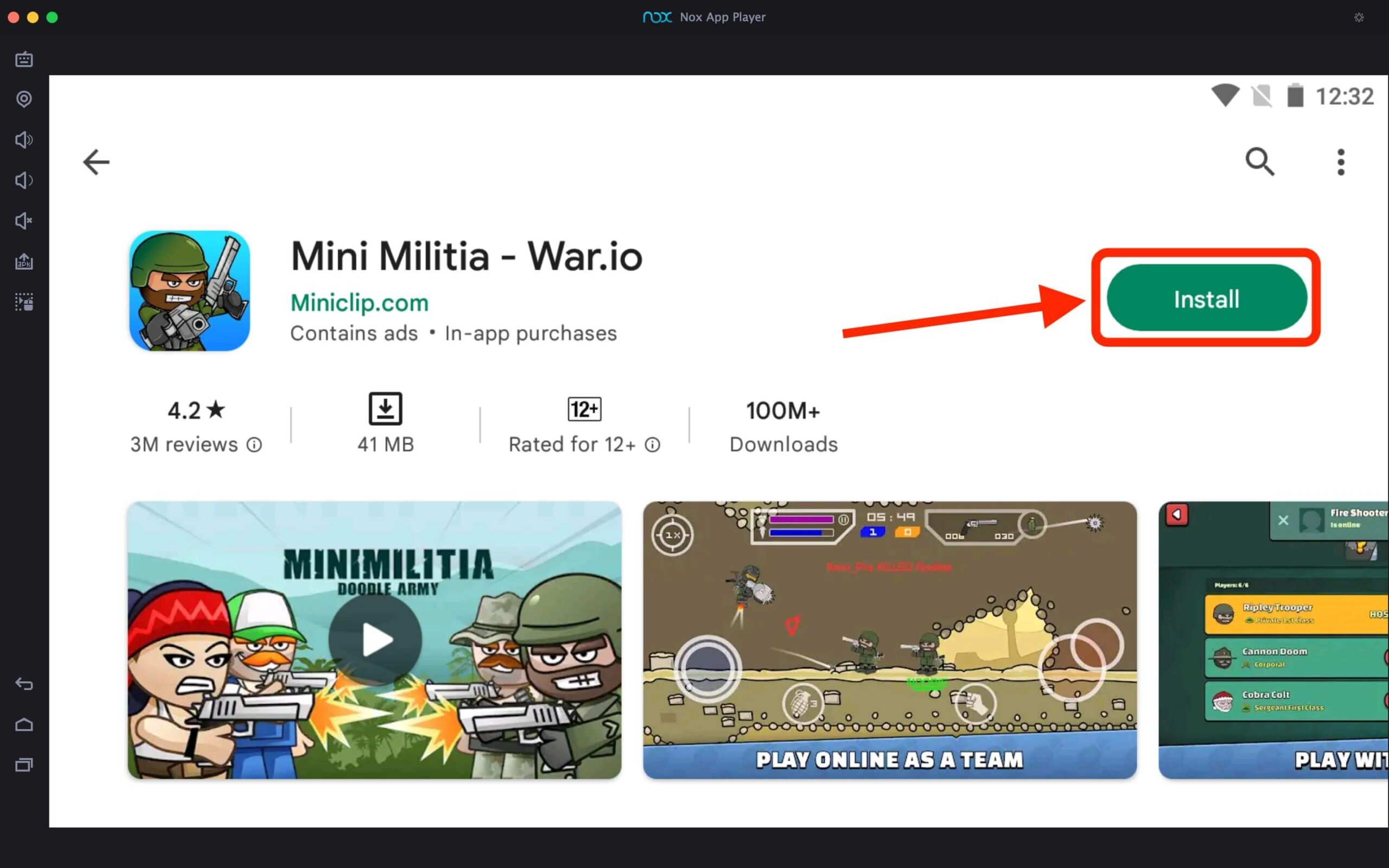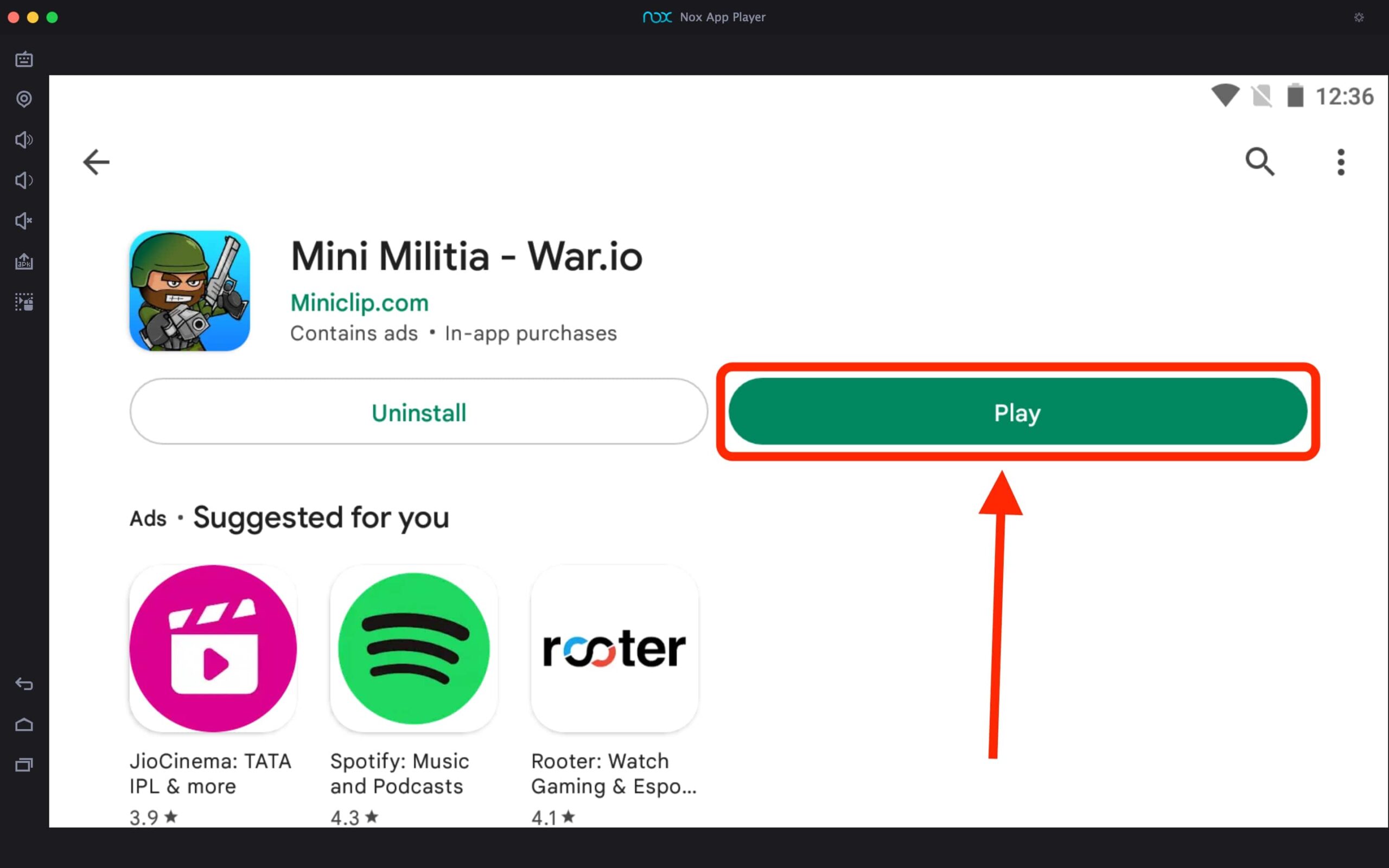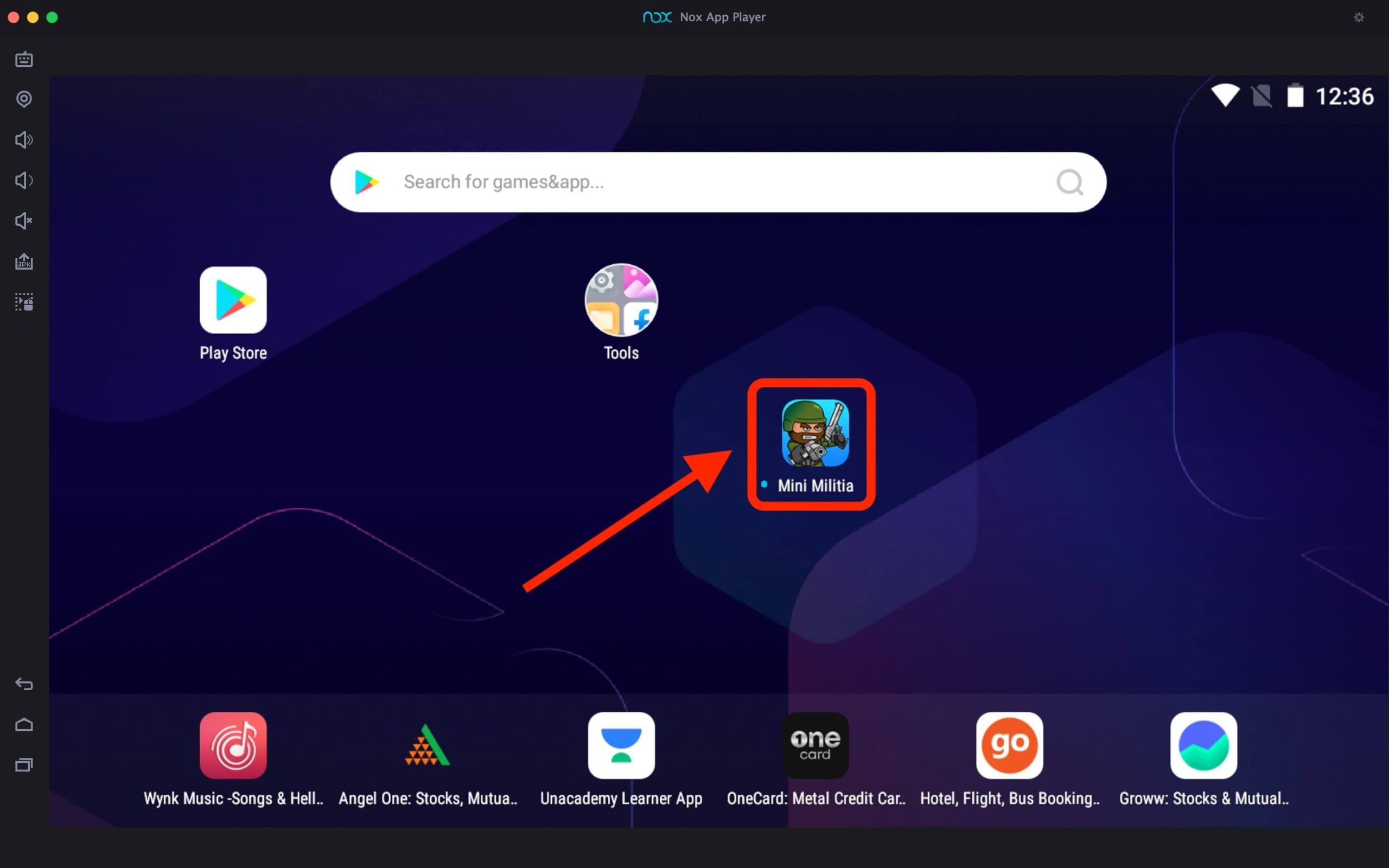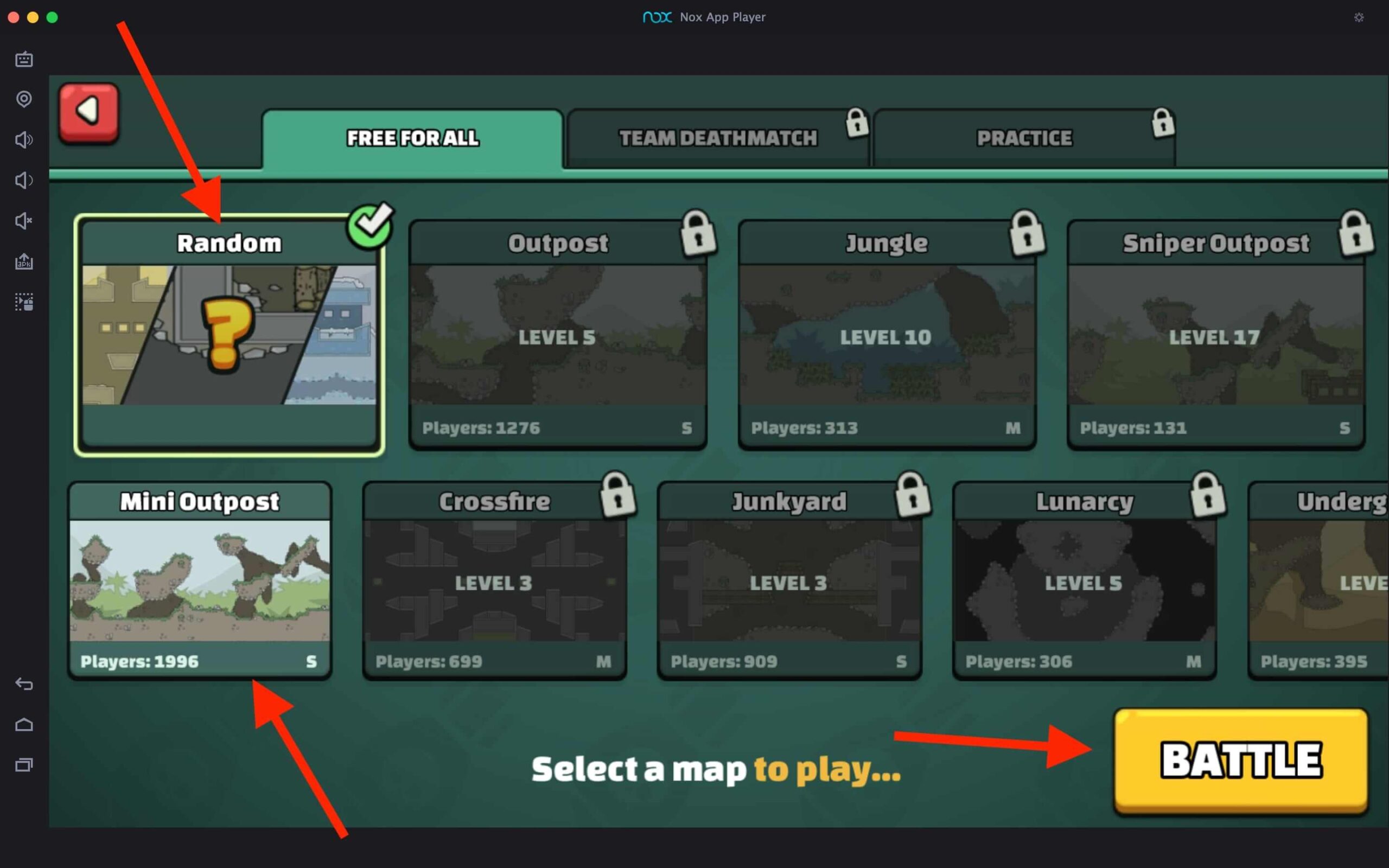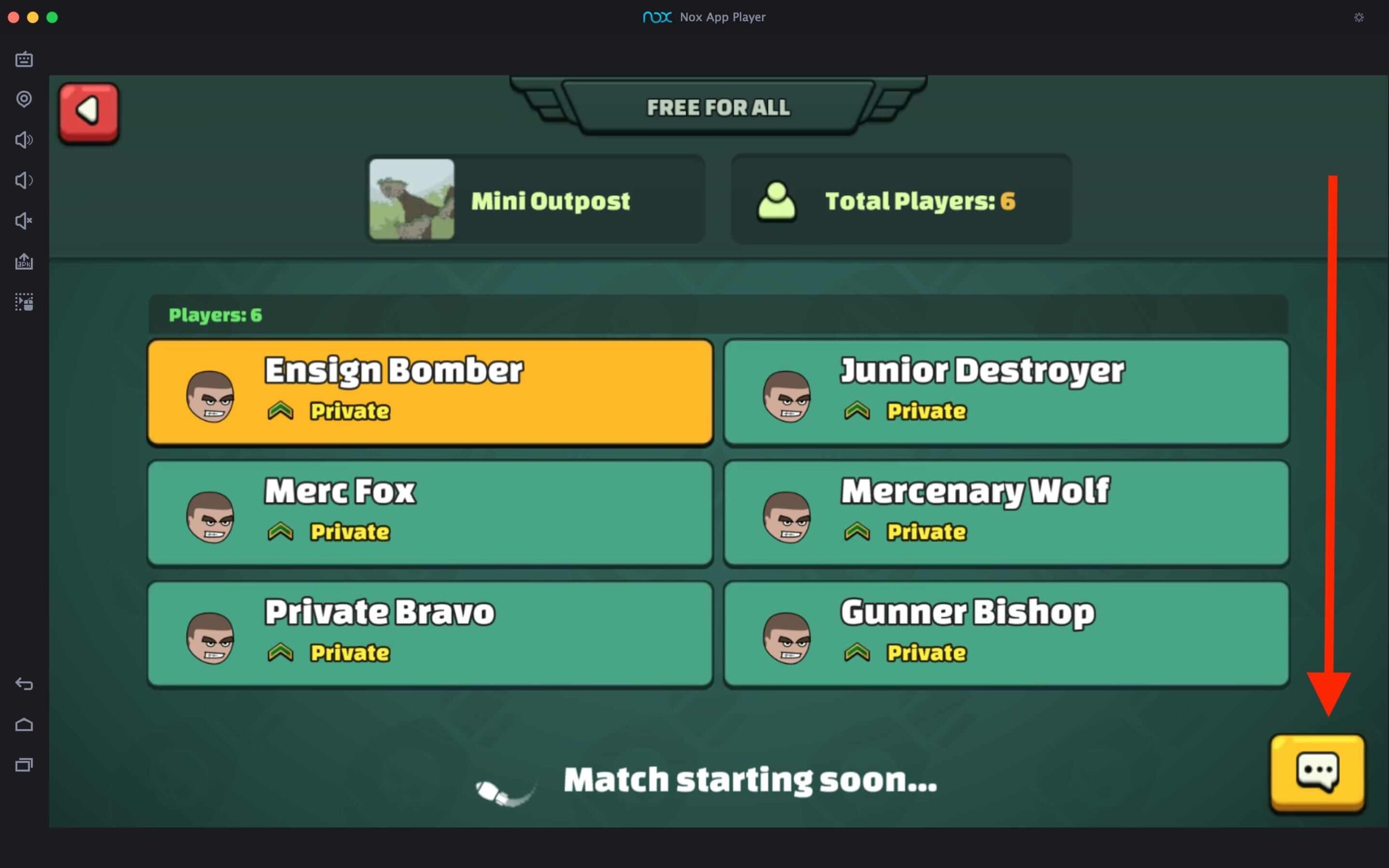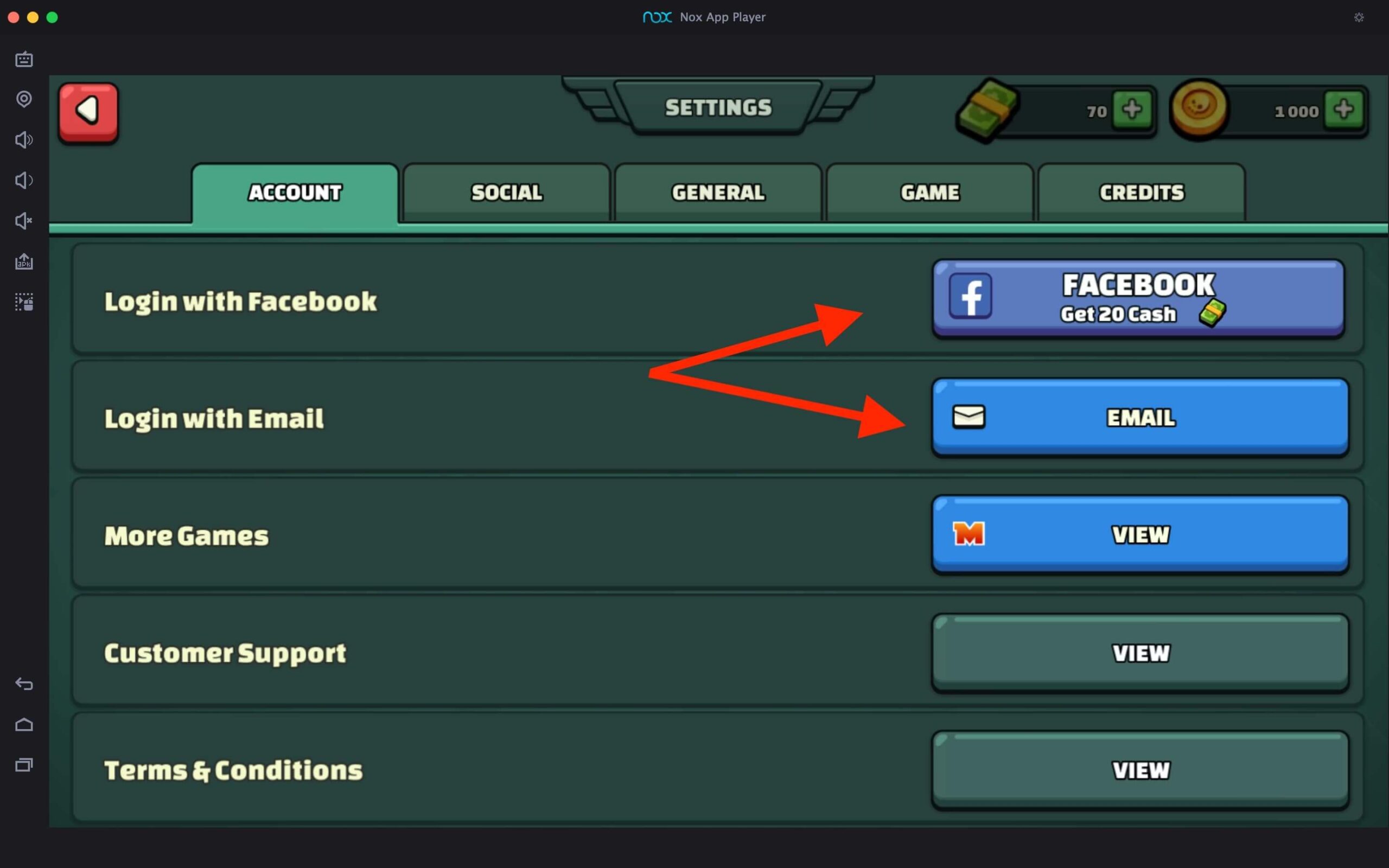Mini Militia For PC
Related apps
Description
Mini Militia is one of the best 2D multiplayer shooting games for Android and iOS users. This game is unavailable for Windows and Mac users; however, you can download Mini Militia For PC with an Android emulator.
In this article, we share the complete process of how you can play this Doodle Army 2 game on your PC for free. Mini Militia was released in 2011 for iOS users, and later, in 2015, it was also released for Android users.
Mini Militia is a multiplayer game you can play with your friend offline (Over WiFi Network) or online with players from all around the world. You can also practice this game solo in training mode.
This game has 5 modes: Quick Play, Training, Co-op, Survival, and Custom Play. You can play all of these 5 modes on a Mini Militia PC game, also with an Android emulator.
It can be difficult for some users to play this Doodle Army 2 game on an emulator as you have to control it with a keyboard and mouse. Similar to an 8 Ball Pool For PC, if you practice this game, you can play this game on an emulator very easily.
Play Mini Militia on PC [With Android Emulator]
To play this Doodle Army 2 game on PC, download the emulator and then install this game from the Play Store. Windows users can use the download button above to download both Mini Militia and Emulator.
Once you have installed the Mini Militia on your PC, follow the below steps:
- First, open this Doodle Army 2 game on your emulator. To start the game, click the BATTLE button. Or, if you already have an account, you can log into the game.
- Next, you have the option to select your Map. If you are playing this game for the first time, you have only one choice: Mini Outpost. Click the BATTLE option to continue.
- Initially, you could not play Custom Mode in the Mini Militia game on your PC. First, you must reach Level 3 to unlock Map and other Modes.
- On the next step, it will automatically find the other 5 players (6, including you) and start the game.
And now you can play the Mini Militia game on your Windows or Mac with an Android emulator. If you already have an account on this game, you can log in with a Facebook or Google account from Settings.
It is easier to play the Mini Militia game with an emulator than other action games like Brawl Stars and Soul Knight. You can also play this game offline with your friends on the same WiFi network.
Mini Militia Game Features on PC
This game got popular (over 100 million downloads on the Play Store) among users because of its clean interface and other fantastic features. Here are some of them:
- In Mini Militia, you can customize your Avatar, which includes choosing your Outfit, Hair, Skins, and Accessories.
- You can play this game in both modes, online and offline. You need to set up a WiFi network to play Mini Militia offline on a PC with your friends.
- There are multiple Maps available in this game to play with your friends. However, you need to unlock these maps by increasing your Level in the game.
- While playing this game, you can look for all different types of weapons, exchange them, and use them to defeat your opponents.
- There are multiple mods of Mini Militia available that you can try. But we recommend you always play the official version.
There are 3D multiplayer games like Free Fire are getting more popular, but still, there are millions of users who choose to play Mini Militia.
FAQs
Here are some frequently asked questions about this Doodle Army 2 game:
No, the Mini Militia game is unavailable for Windows and Mac devices. However, you can play this game on your PC with the help of an Android emulator. Check out this article for more details.
To download Mini Militia for the PC, you can use the link we provided here. Or you can first download an Android emulator like LDPlayer or Bluestacks and install the Mini Militia game on it.
You can not download the old version of the Mini Militia game from the Play Store. To download the old version, you must get an APK file from a trusted website.
Yes, you can play the Doodle Army 2 game offline. There are two options available: Play Solo in training or Play with your friends over a WiFi network.
If you have any questions left for the Mini Militia game or getting any errors while playing it with the emulator, let us know in the comment box. Overall, playing a Mini Militia on your PC with a good emulator is possible.
We recommend you first play the training to improve your gaming experience with an emulator. Once you are comfortable playing Mini Militia on an emulator, you can start playing the Quick, Custom, or Survival modes.
Video
Images