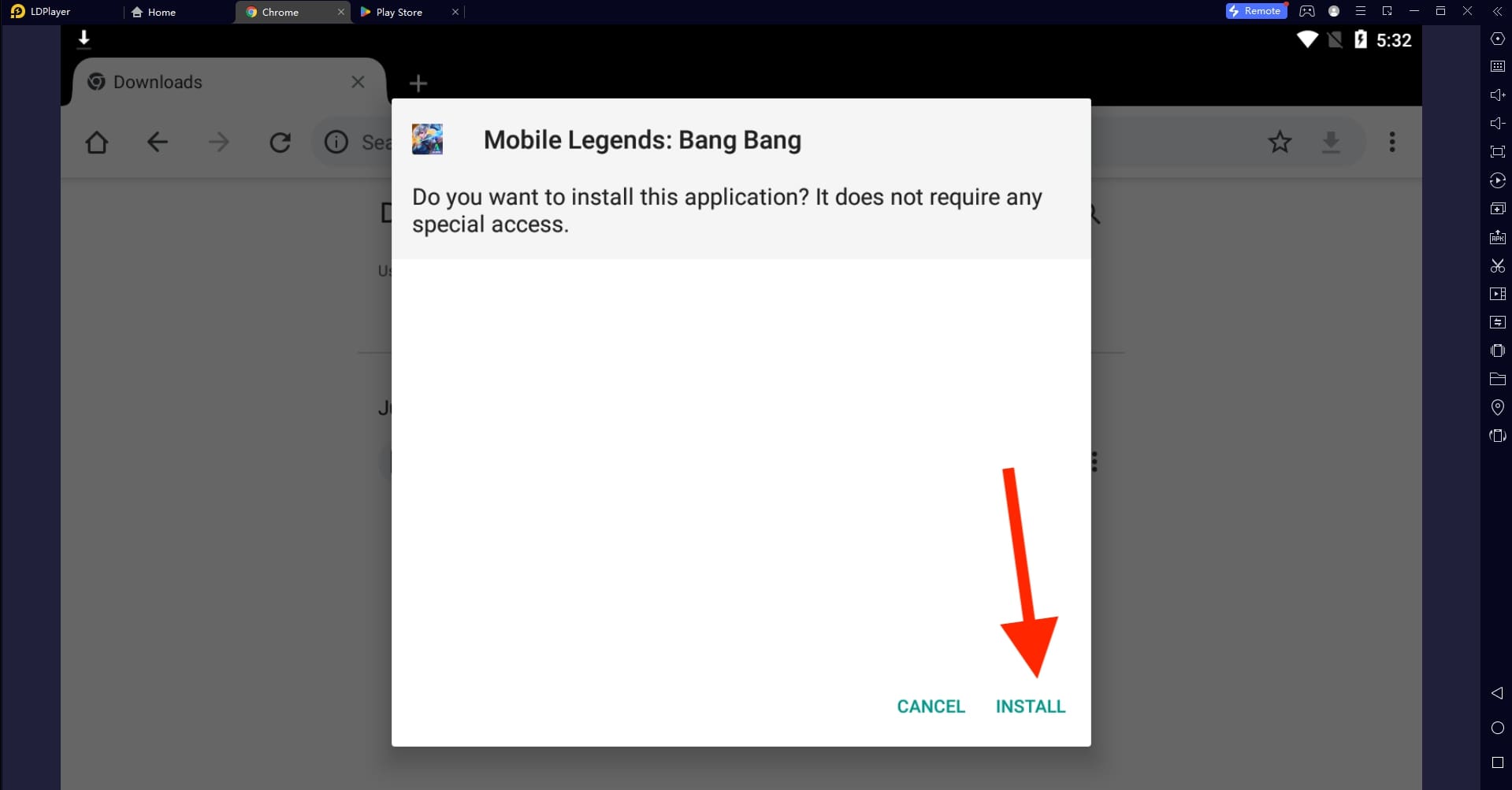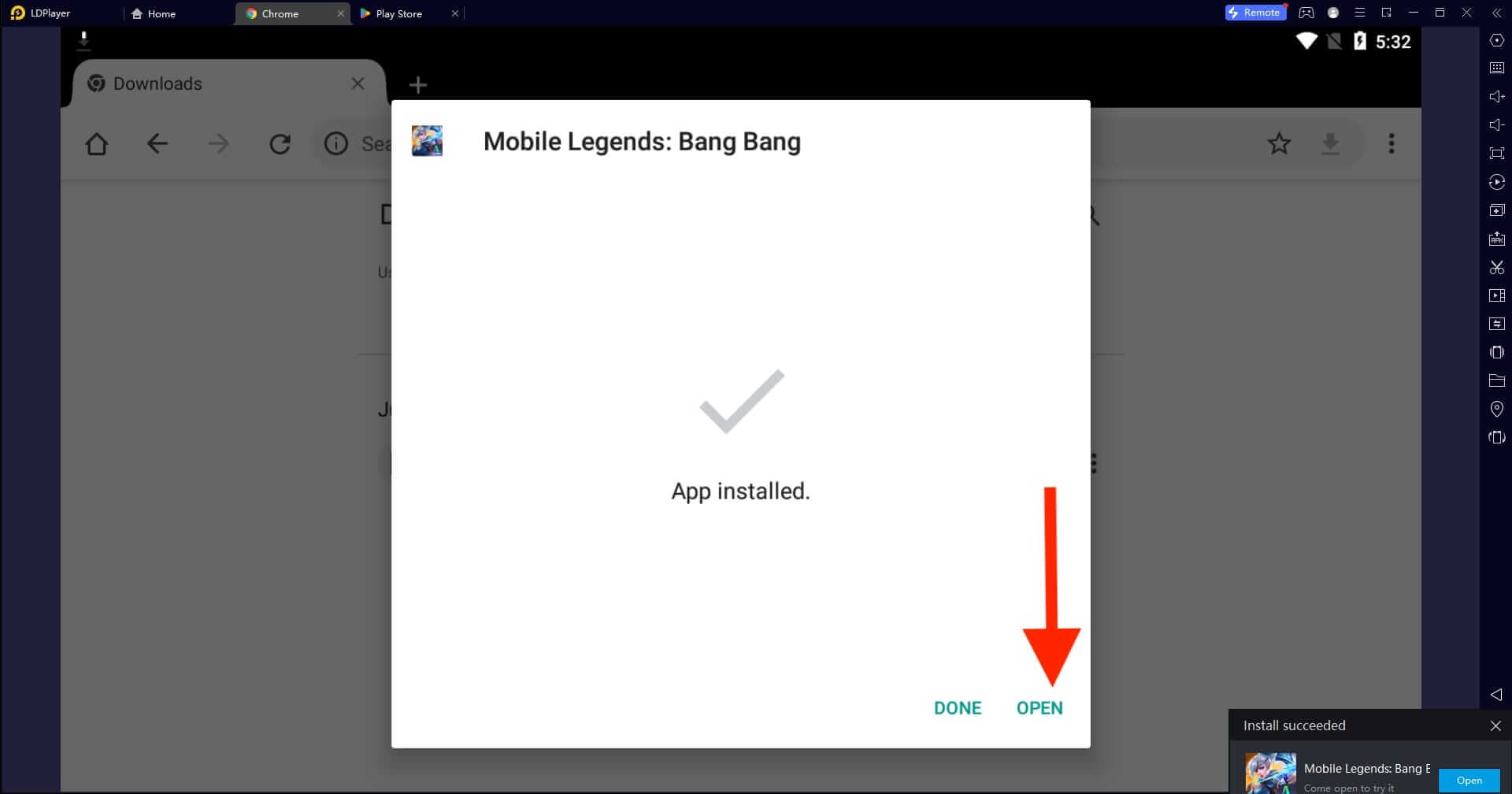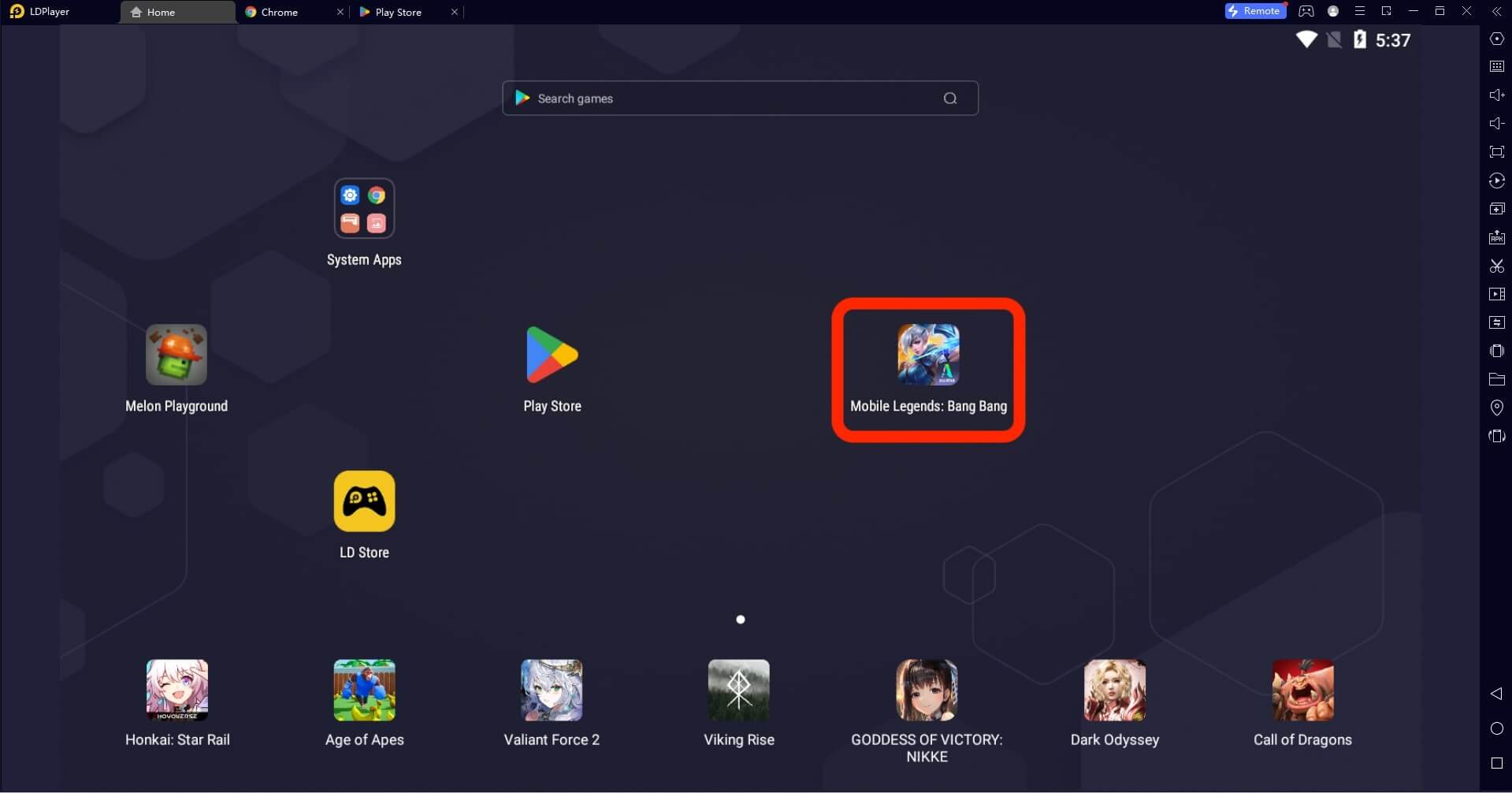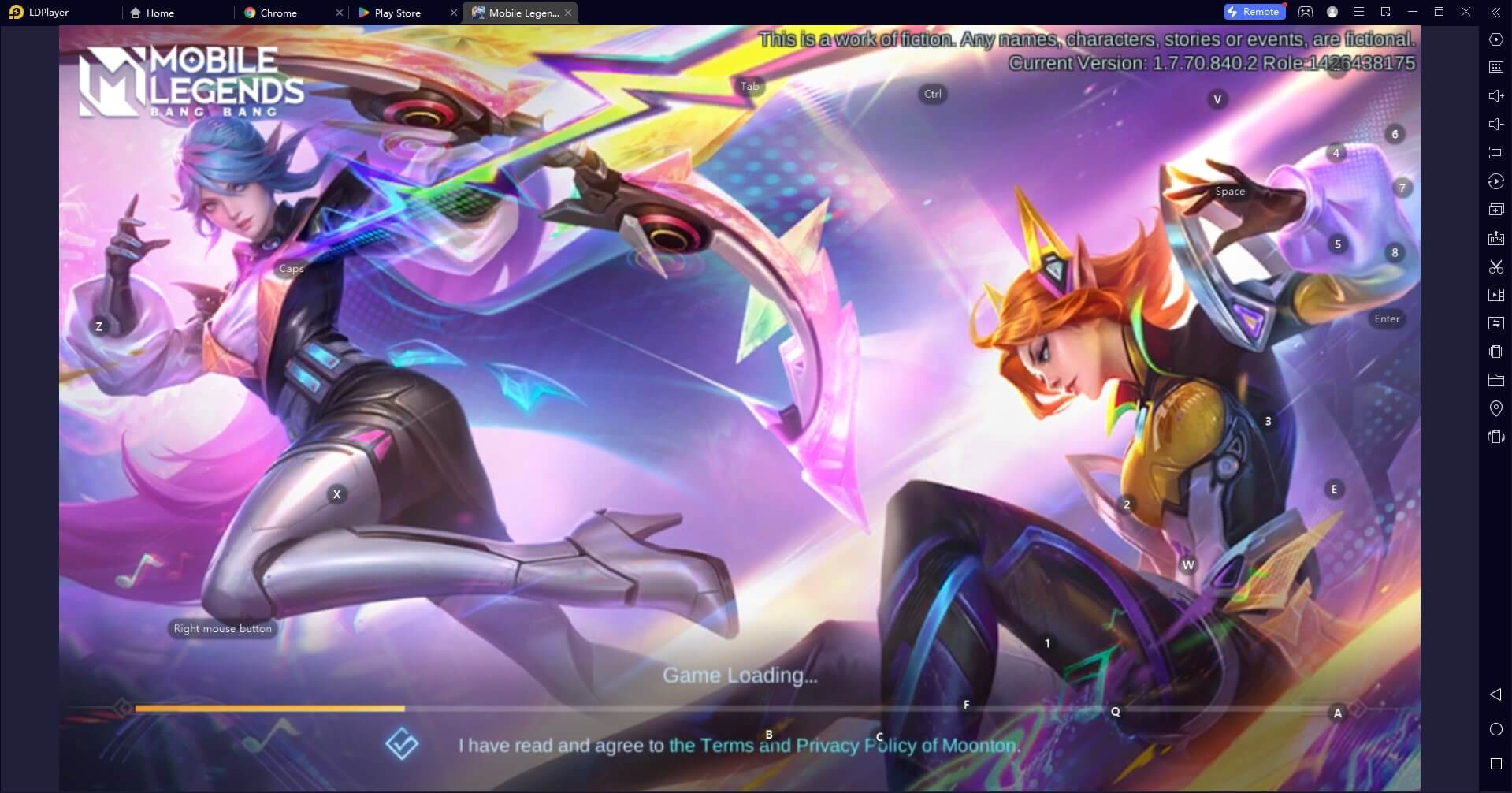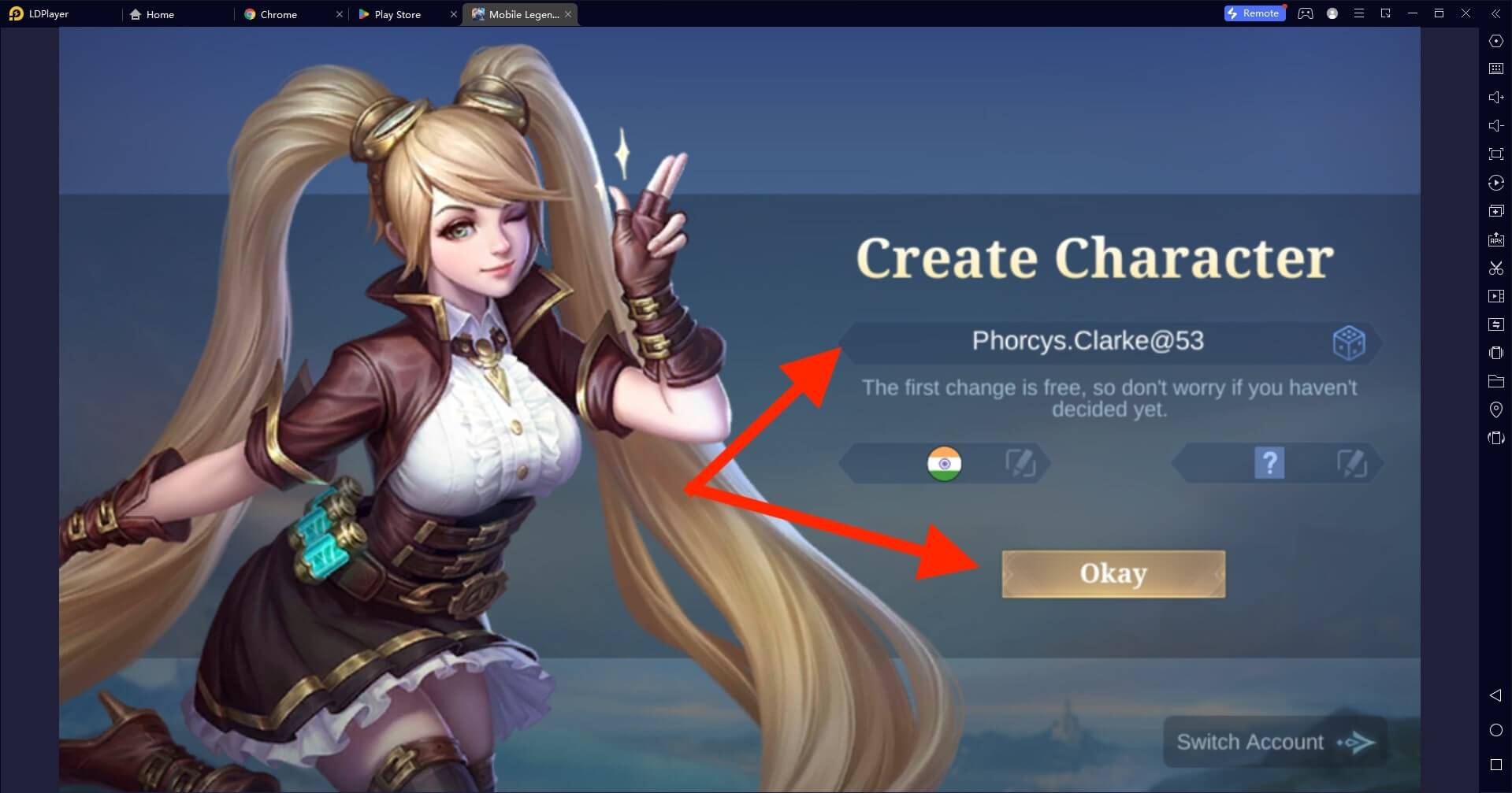Mobile Legends For PC
Related apps
Description
Mobile Legends is one of the best multiplayer online battle arena (MOBA) games for Android and iOS users. In this article, you can download Mobile Legends For PC and learn how to play this Bang Bang game on Mac and Windows.
With over 500 Million downloads on Play Store, Mobile Legends is the most downloaded online multiplayer game after Free Fire, PUBG, and Call Of Duty. This game is known for its 5v5 battle mode, where you and four other players battle against another team in real time.
The map shows three lanes, and your goal in this game is to destroy your enemies’ Heroes and Nexus. In 10 minutes, the team who destroys the opponent Heroes and Nexus wins the game.
The Mobile Legends game is designed for mobile users. However, you can play it on your PC with an Android emulator. LDPlayer is the best Android emulator to play this Mobile Legends: Bang Bang game on your Windows and Mac computers.
On mobile devices, you can control the game by tapping and swiping. And when you play this game on a PC with an Android emulator, you can control it with your keyboard and mouse. You can change the control settings as per your comfort in the emulator.
Download Mobile Legends For PC [Mac & Windows]
As the game name (Mobile Legends) suggests, this game is designed for mobile users. To play it on a PC, we need an Android emulator. Follow the below steps:
- First, click the above Download button. And download the LDPlayer emulator on your Windows devices. You can use Bluestacks if you are a macOS user.
- Next, open the Android emulator, sign in with the Google account, and open the Play Store.
- In the search bar, type Mobile Legends: Bang Bang, click the Install button, and wait until it gets installed on your emulator.
- Once the Mobile Legends game is installed on your PC, open the game and download additional game data.
- If you face any issues with the play store, you can download the Mobile Legends APK file and install it on the emulator.
The method to download this game on pc is the same for all emulators. But if you are a macOS user, you need to provide extra permissions to install an emulator, as we discussed in the Rise of Kingdoms installation on PC.
Play Mobile Legends on PC [Windows 10, 11]
If you are new to this game, here is a complete step-by-step process on how to play this game on pc.
- First, open the Mobile Legends game on your PC by clicking the game icon on the emulator dashboard.
- Next, it will ask you to create a Character in the game. You can enter your character name, choose your server, and click Okay.
- Or, if you already have an account on the Mobile Legends game, click the Switch Account button to log in with your existing account.
- Next, it will give you a basic tutorial on controlling your character and playing the game.
- Once you finish it, you can complete your Advance tutorial to get Permanent Hero.
- You have five options on the main menu: Heroes, Battles, Friends, Shop, and Profile. You can explore all of them to learn more about each option.
- Next, you can choose the Game Mode and Hero. It will take around 10 seconds to Matchmaking.
You can start playing the Mobile Legends game on your PC by following the above steps. Your opponents will be automatically chosen depending on your level.
Mobile Legends Features on PC
The Mobile Legends game is developed by Moonton. With regular updates, developers keep adding new features to this game, making it more fun to play.
- This game provides fair gameplay. While matchmaking, the game ensures the game chooses the right player for fair competition.
- There are multiple Modes available in the Mobile Legends game, including Classic, Ranked, Brawl, and Custom matches.
- Mobile Legends is a beginner-friendly game. If you have never played any MOBA games before, you can still easily master this game.
- No matter your level, the game only takes 10 seconds to Matchmaking. You don’t have to wait for minutes to play the game.
- If your internet connection got disconnected for a few seconds, you do not have to wait long to re-enter the game.
Because the Mobile Legends game is optimized for Android emulators, it runs smoothly on all famous Android emulators.
FAQs
Here are a few frequently asked questions about the Mobile Legends game.
No, the Mobile Legends game is unavailable for Windows or Mac users. However, you can play Mobile Legends on a PC with the help of an Android emulator. You can check out this article for more details.
The total size of the Mobile Legends game on PC is around 4GB, including the size of the Android Emulator, Game, and Game Data. With every update, the size of this game keeps increasing.
You can not play the Mobile Legends game offline as it is an online multiplayer game and requires an active internet connection. However, Smart Offline AI Assistance is available in the game.
As per official guidelines from the developer, it is okay to play this game for players over 12 years old. It is not recommended for kids less than 12 years old to play this game.
Mobile Legends is an amazing game; with each update, developers keep making it interesting. With the above article, we hope you can download Mobile Legends on your pc and play it on Windows and Mac devices.
If you still have questions about this Bang Bang game, let us know in the comment box. And if you like this article, please share it with your friends on social media.
Video
Images