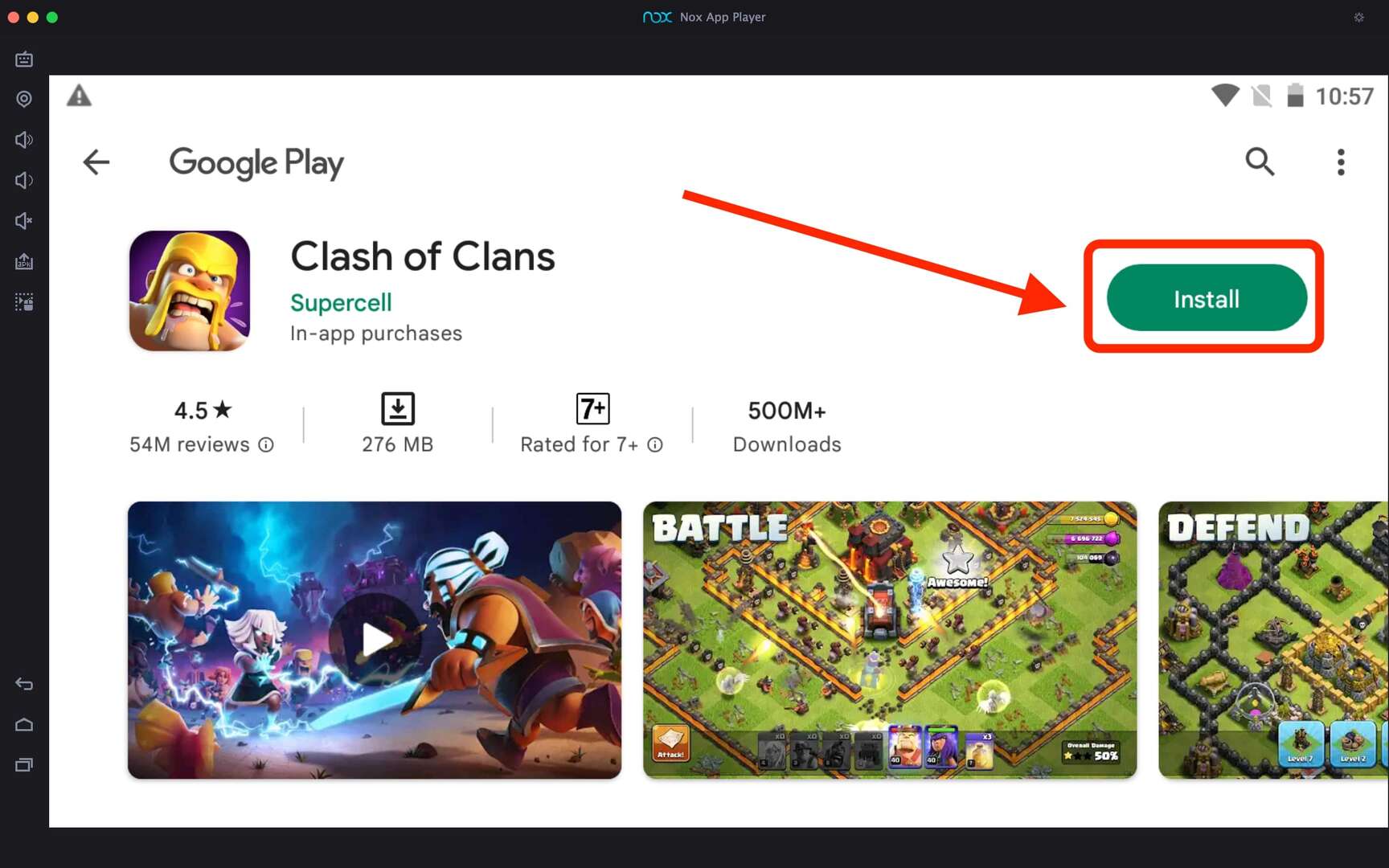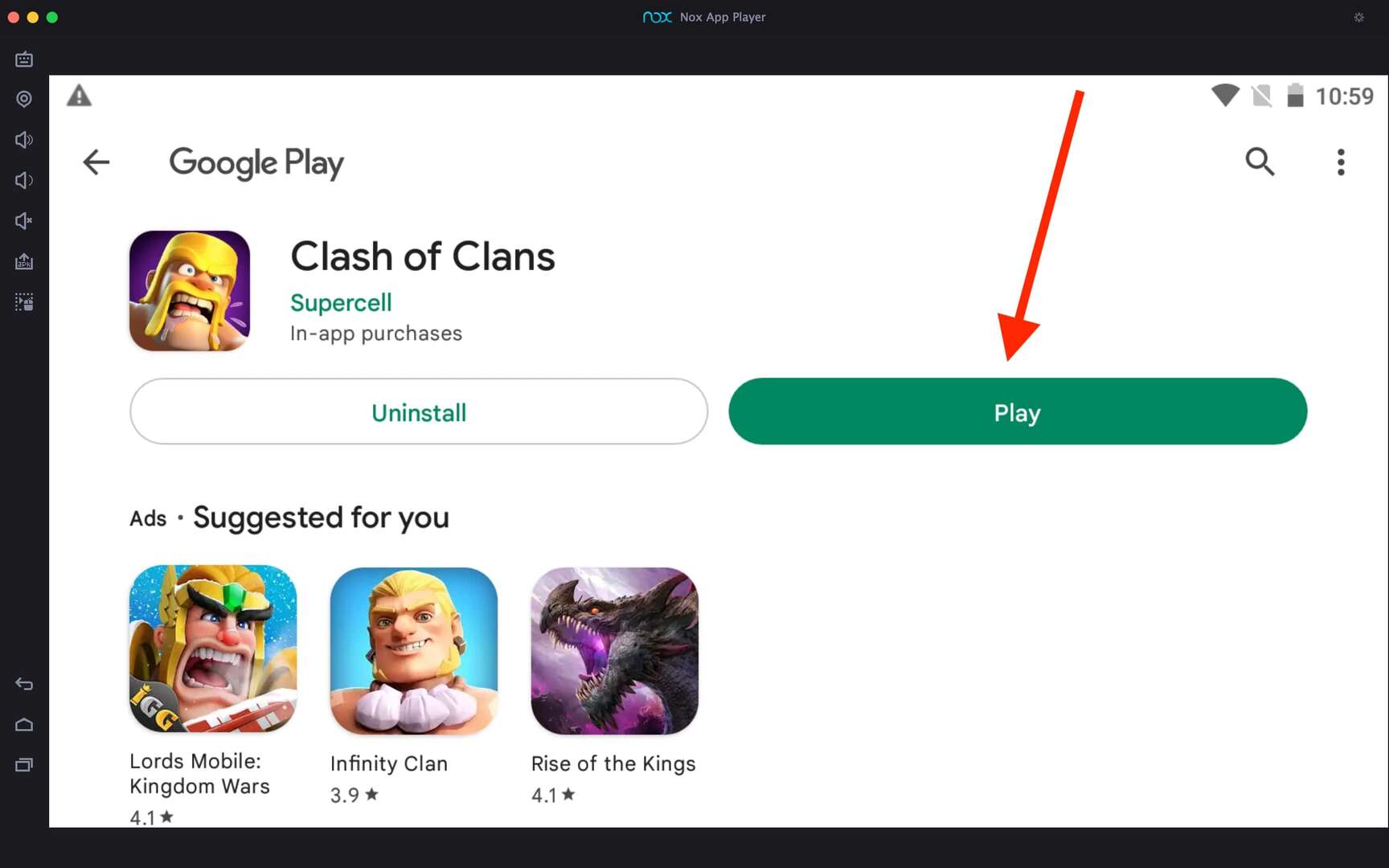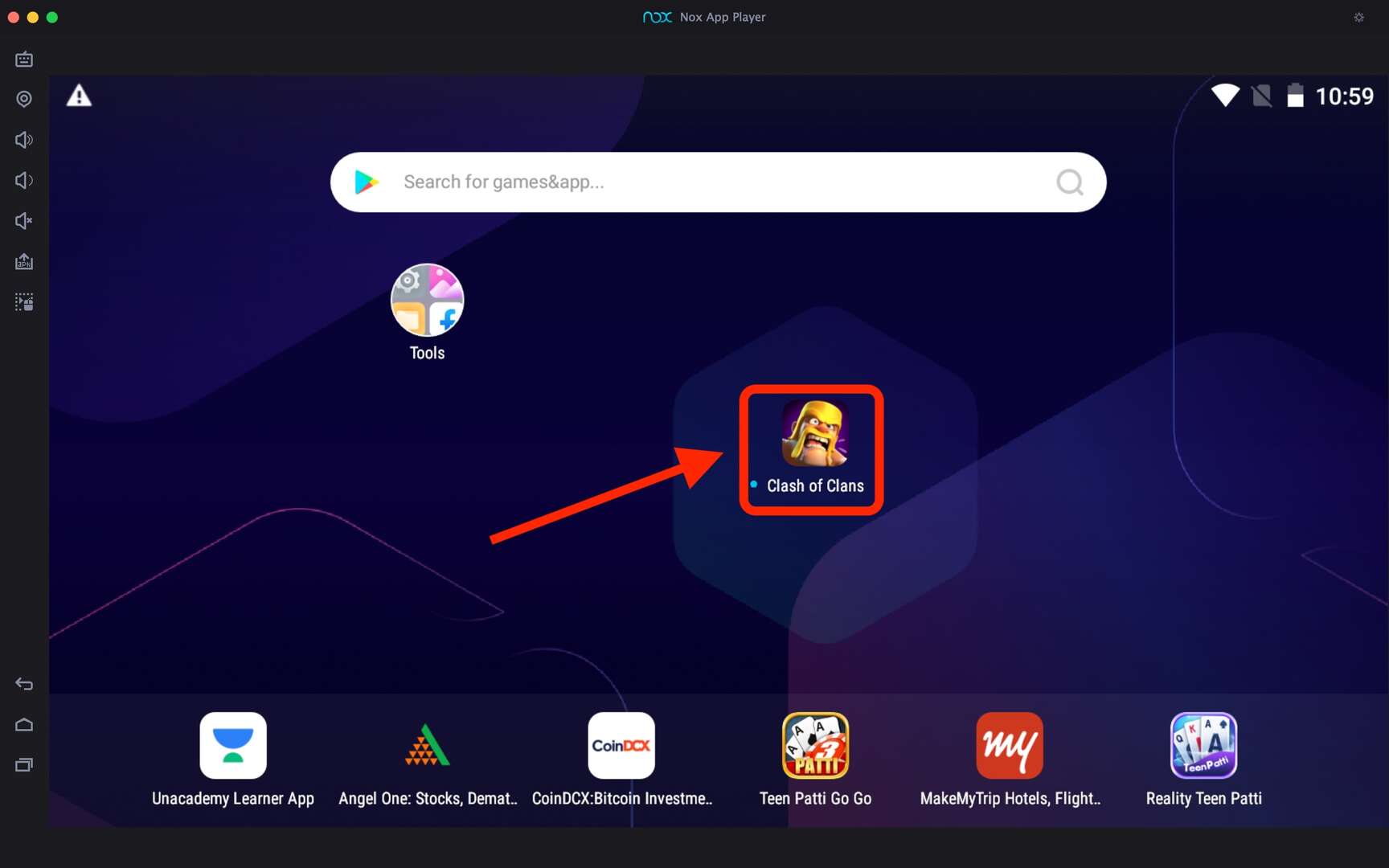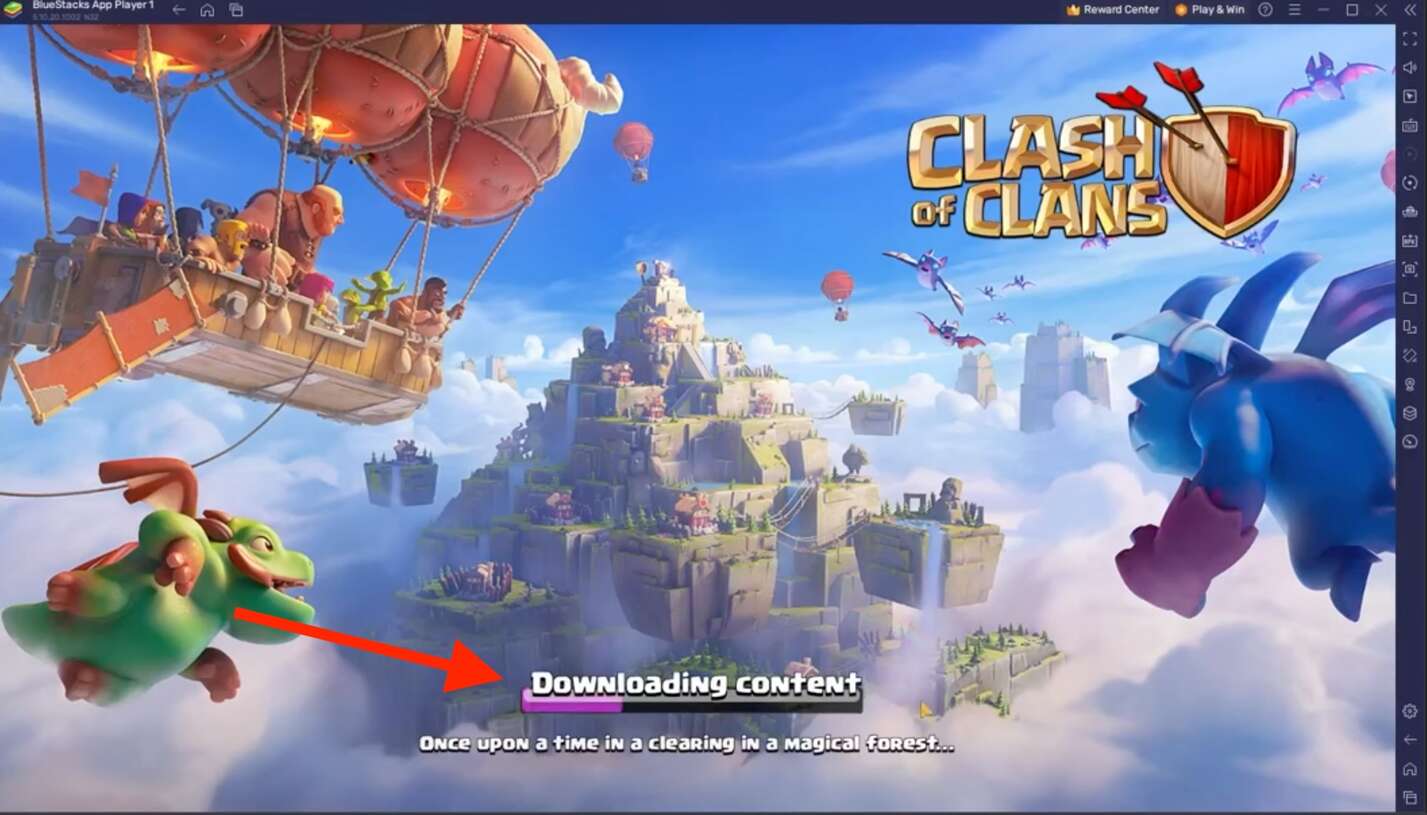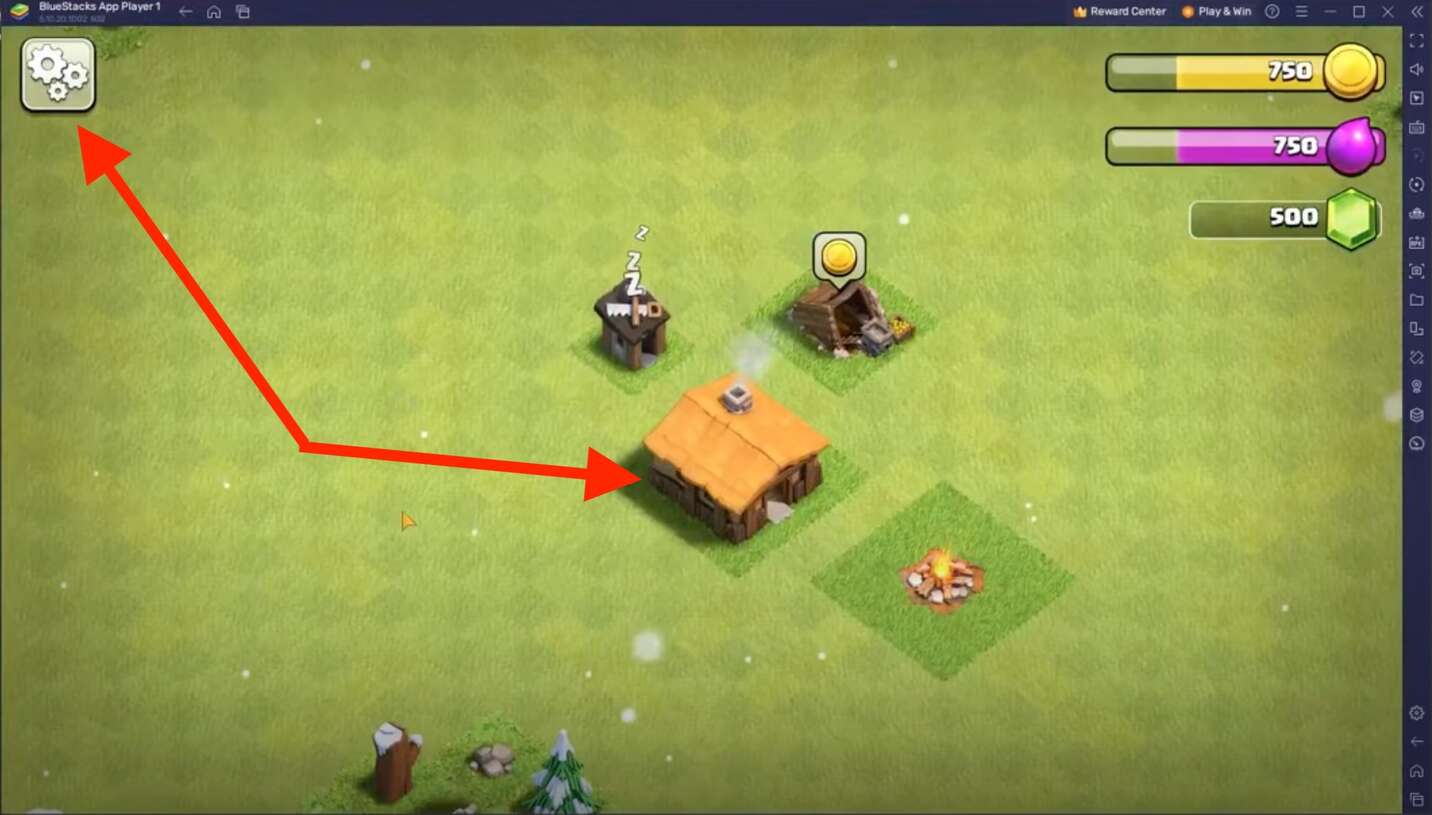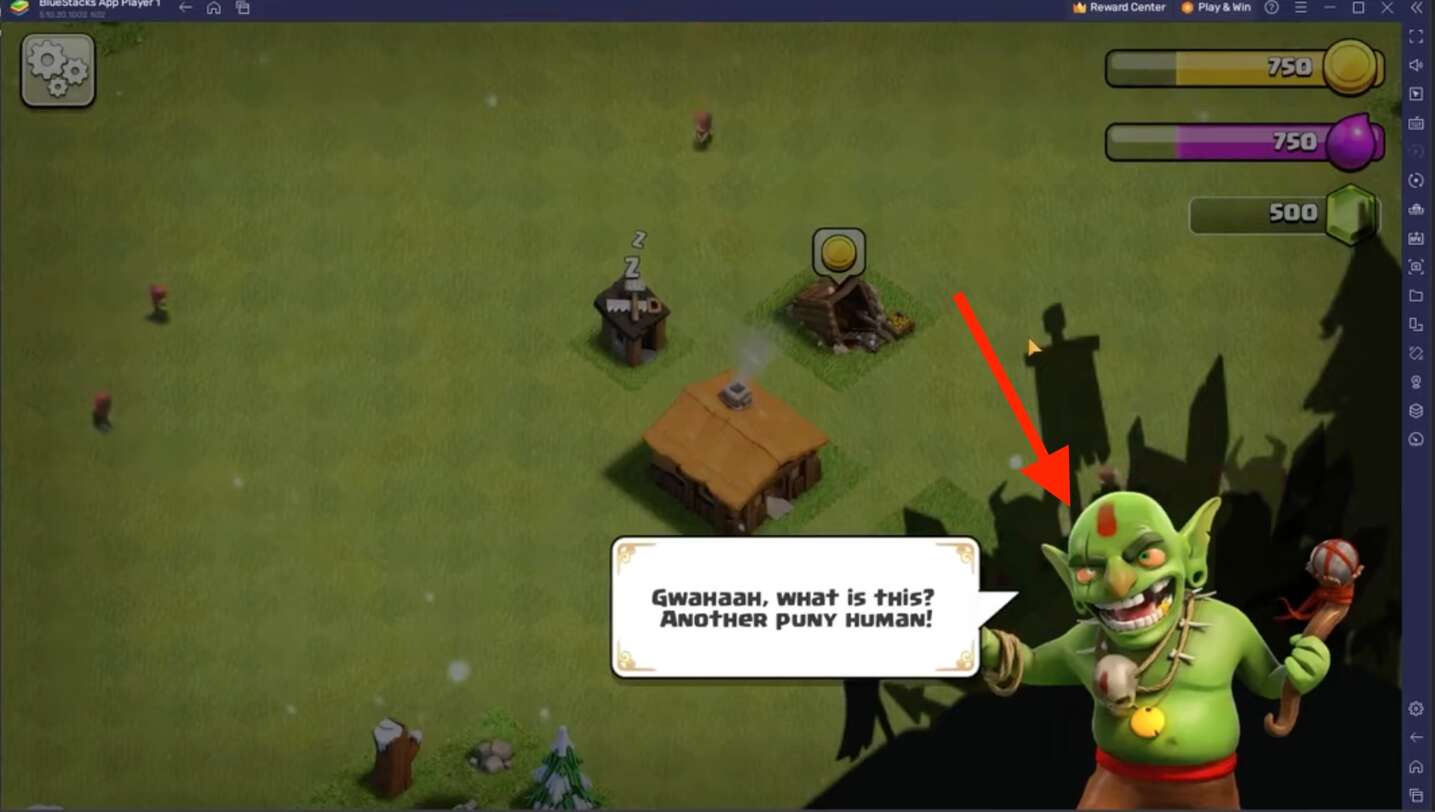Clash of Clans For PC
Related apps
Description
Clash of Clans is one of the best and all-time favorite mobile strategy games for millions of players. Here you can download Clash of Clans For PC and learn how to play this amazing game on your Mac and Windows devices.
This game is the best game that Supercell has developed, the same developer who has also developed famous games like Clash Royale and Brawl Stars. Clash of Clans game was launched in 2013, and now it has over 500 million downloads from the Play Store.
To download Clash of Clans for PC, you need to use an Android emulator because there is no official version or web version of Clash of Clans game available for Windows and Mac users. Clash of Clans works smoothly with emulators like LDPlayer, Bluestacks, and NoxPlayer.
You can use the above download button to install the Clash of Clans with the LDPlayer emulator on your PC. LDPlayer is available for Windows users only; if you are a Mac user, you first have to install any good Android emulator and then install this mobile strategy game on it.
Play Clash of Clans on PC [Mac & Windows]
Once you have installed the Clash of Clans on your PC, you can follow the step-by-step process below to learn how to play it with an emulator.
- First, open the Android emulator on which you have installed the Clash of Clans. To start the game, click the Clash of Clans game icon on the main screen.
- Next, the game will download all content; it can take longer in case of low internet speed.
- Once it has finished downloading all contents, it will load the Clash of Clans game on your PC, and you can see it on your Android emulator.
- Similar to other strategy games like Misty Continent and State of Survival if you are playing this game for the first time, there is a complete guide when you play the game for the first time.
- If you have a Clash of Clans account, you can skip that guide and log in with your exciting account. You can either sign in with a Google account or a Facebook account.
This is how you can play Clash of Clans on both PC and Mac with the help of an Android emulator. Ensure you use the latest version of the Clash of Clans game to get all the latest features.
Clash of Clans Features on PC
Now let’s check out some amazing features you can get by playing this mobile strategy game on your pc with the help of an Android emulator.
- Clash of Clans is an online mobile strategy game; you can play it with other players, visit their towns, and join their clans.
- There are tons of troops available in this game; depending on where you will attack, you can train specific ones you will need in the attack.
- Even if you are playing Clash of Clans on PC, you can still play player v/s player battles, where you can attack other players’ clans.
- Whether you are a newbie or an advanced player, you will love to play the Clash of Clans game, as it has all these amazing features for all users.
Except for the above features, there are tons of more features available in this game. As you keep upgrading your town hall, you can unlock more and more features and make your town hall more powerful.
FAQs
Check out some frequently asked questions on the COC game. If you have any questions regarding this game, you can let us know in the comment box below.
Yes, you can play Clash of Clans on your PC and Windows. But you have to play this game with an Android emulator. Or you can use the screen mirror app to cast the mobile screen onto your PC.
First, download any good Android emulator like LDPlayer or Bluestacks on your PC and then install Clash of Clans game on it from the Play Store or with the latest APK file.
Yes, this game has over 500 million downloads from the Play Store and millions of active players who play this game regularly.
As game developers say, ‘A bought account is never yours,’ the Clash of Clans game does not allow you to buy or sell; your account can get banned if developers find it out.
Here is a complete method to learn how to download Clash of Clans for PC and play this amazing game on a bigger screen. To simplify it for all Windows users, we also provided direct options to install this game on your PC.
If you face any errors while installing Clash of Clans on an emulator, let us know in the comment box. We will help you to solve it. We request you share this website with your friends who want to play this amazing mobile strategy game on their PCs.
Video
Images