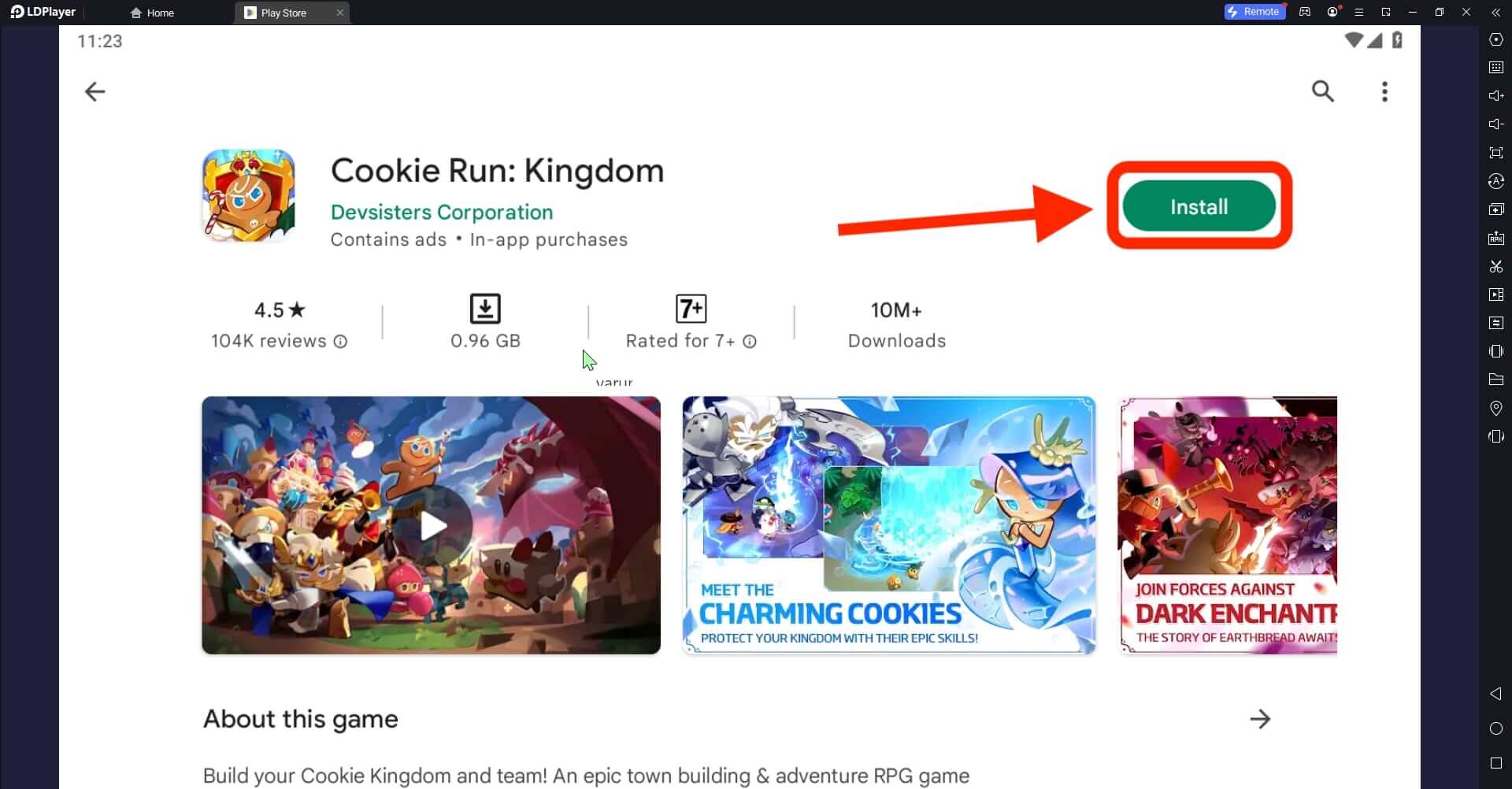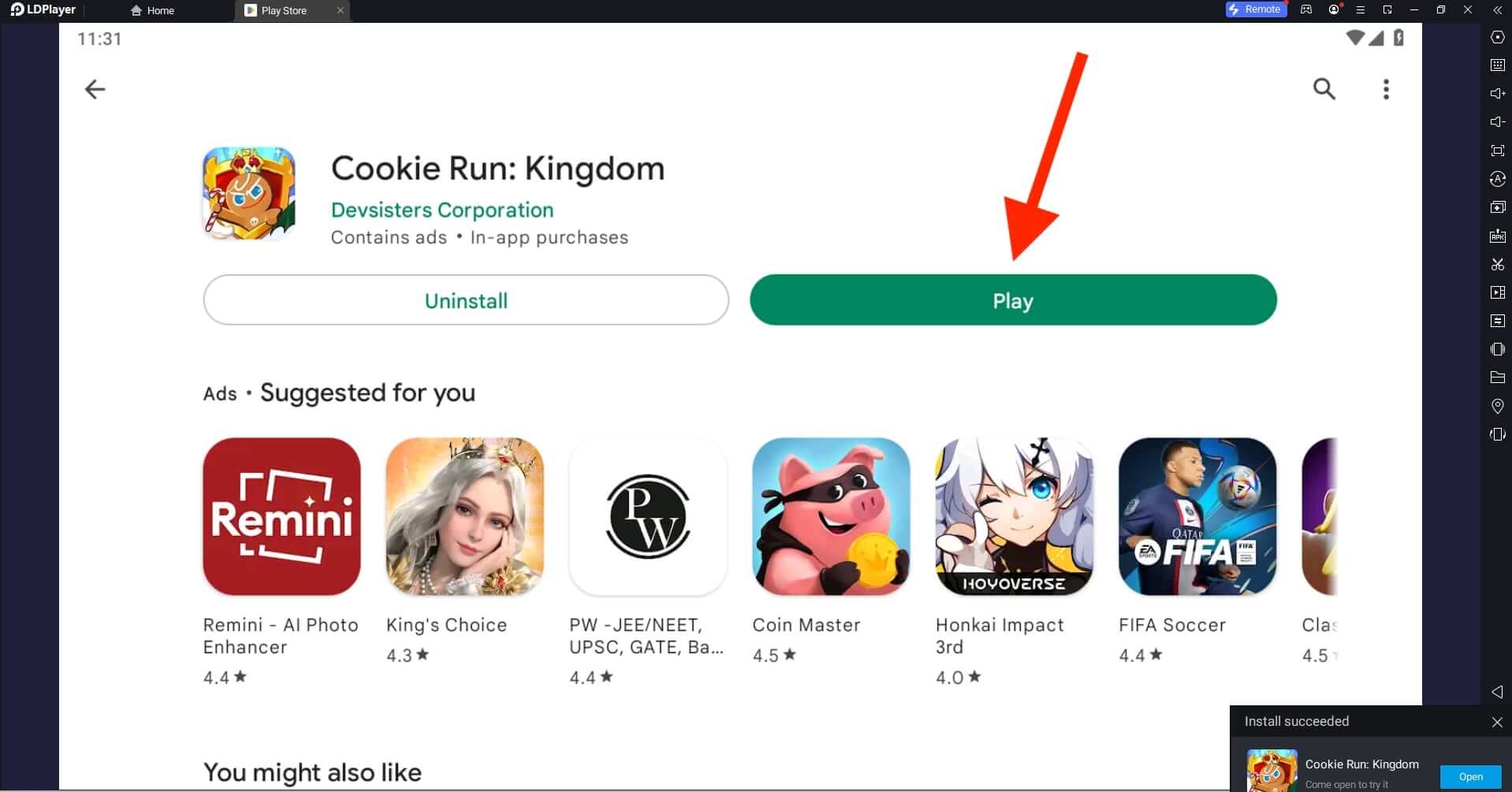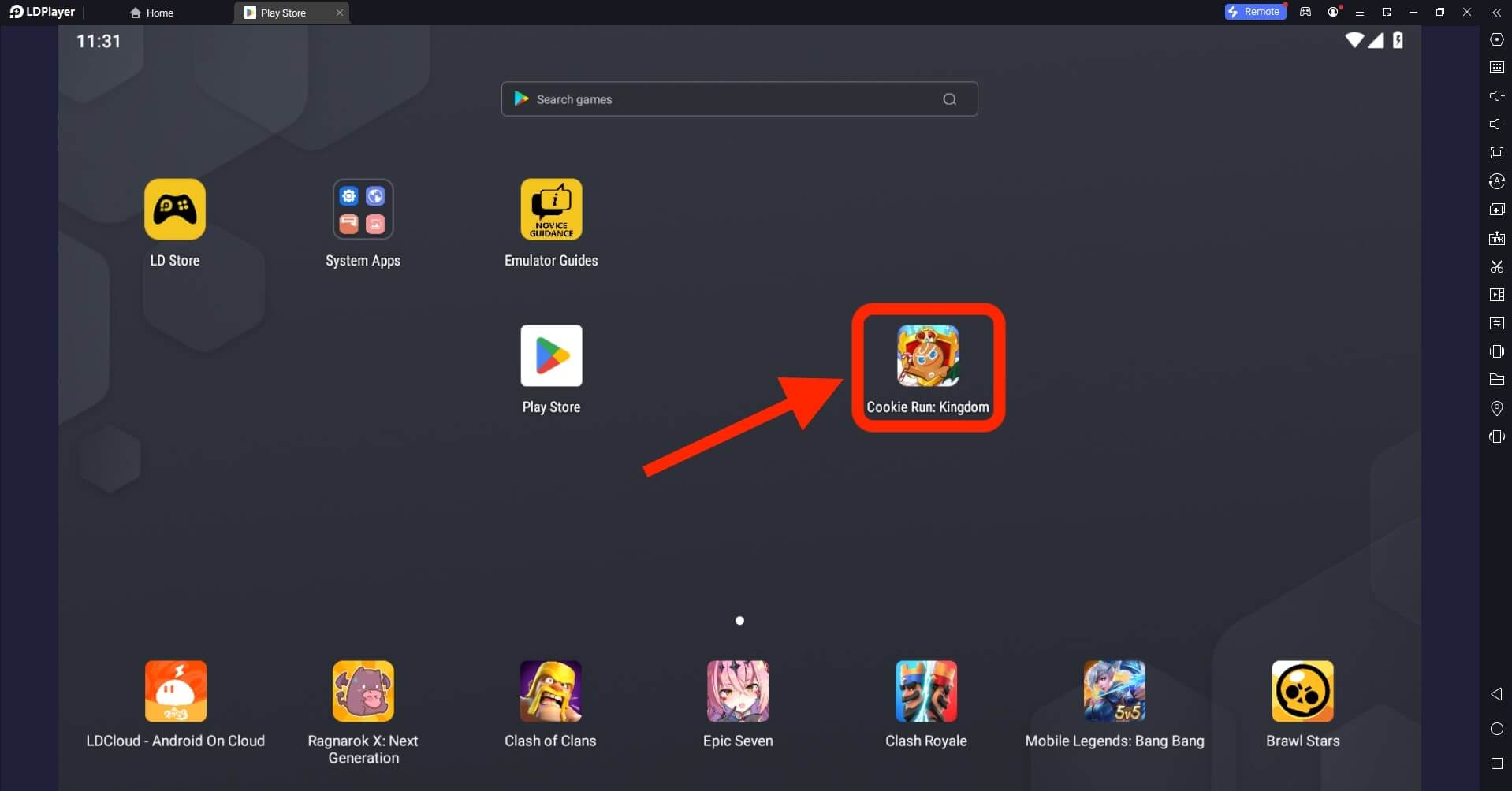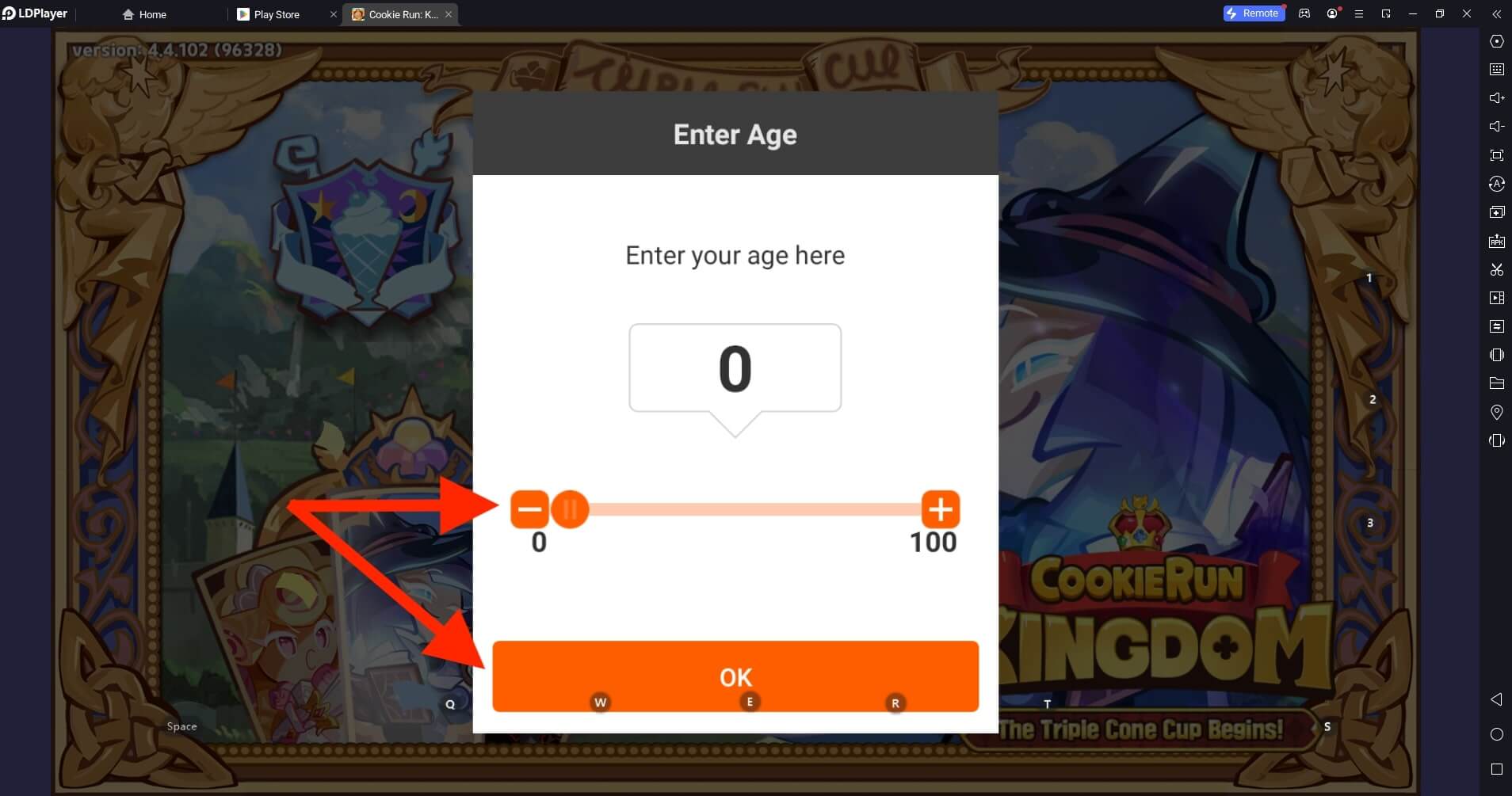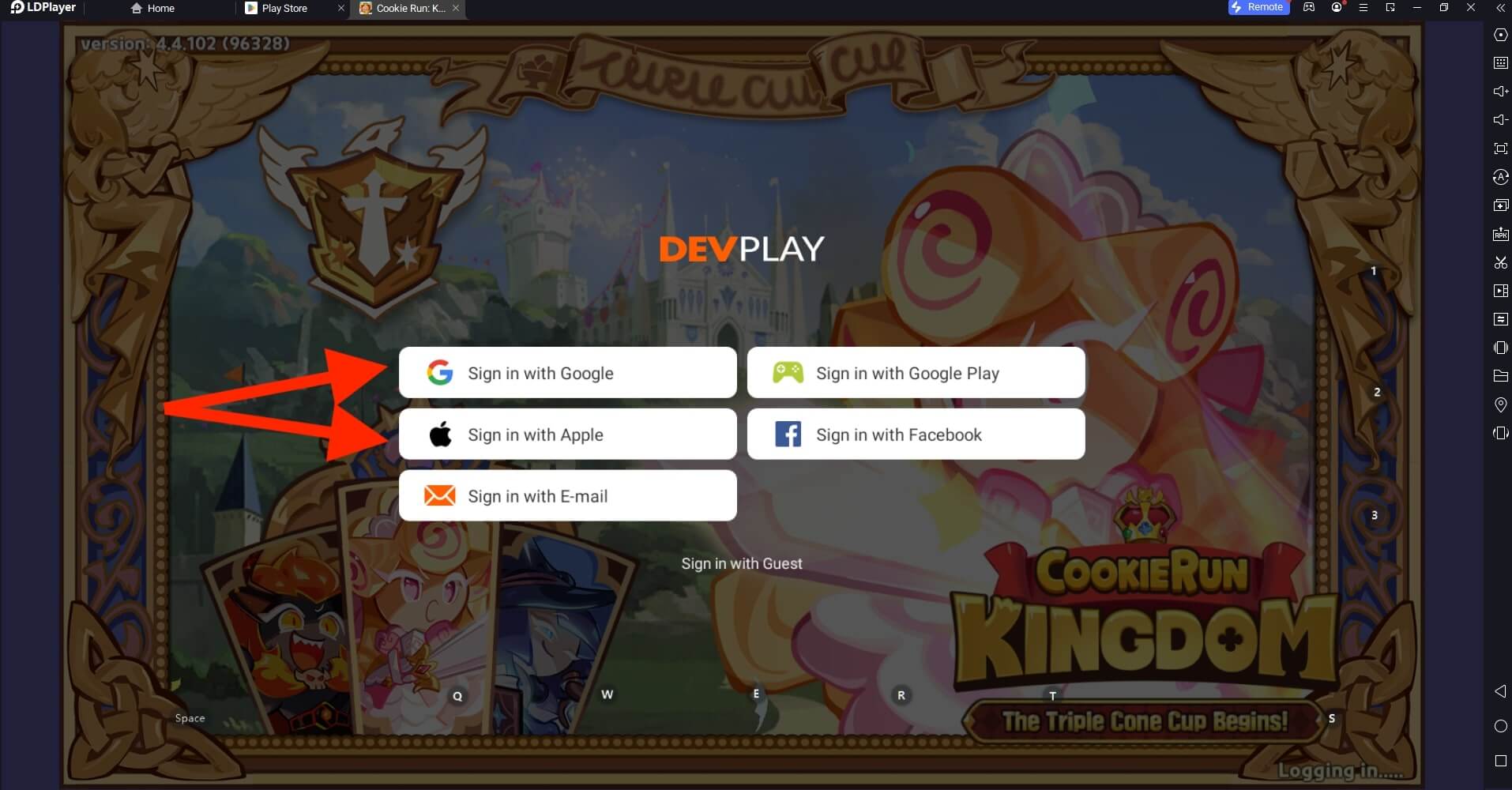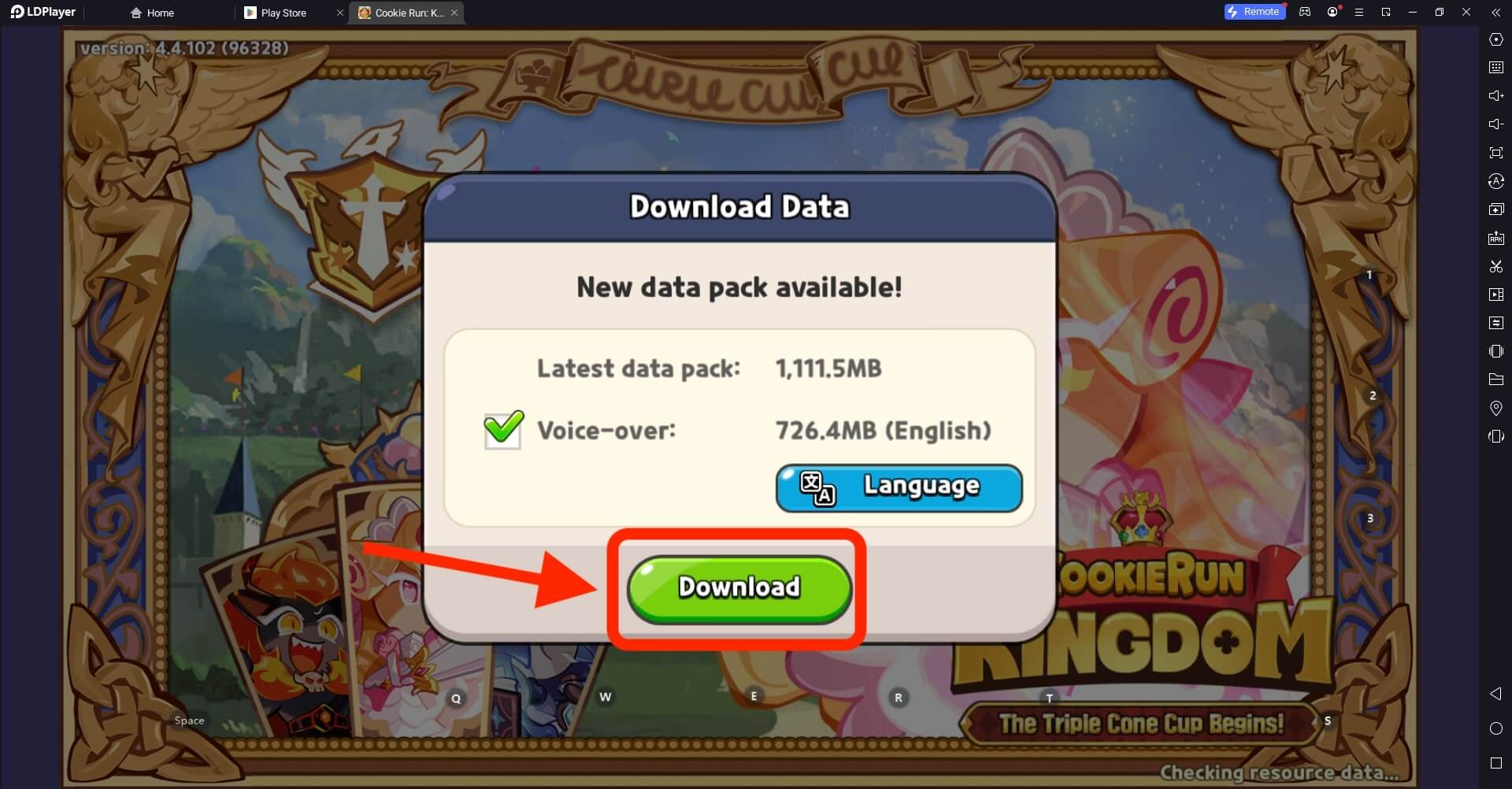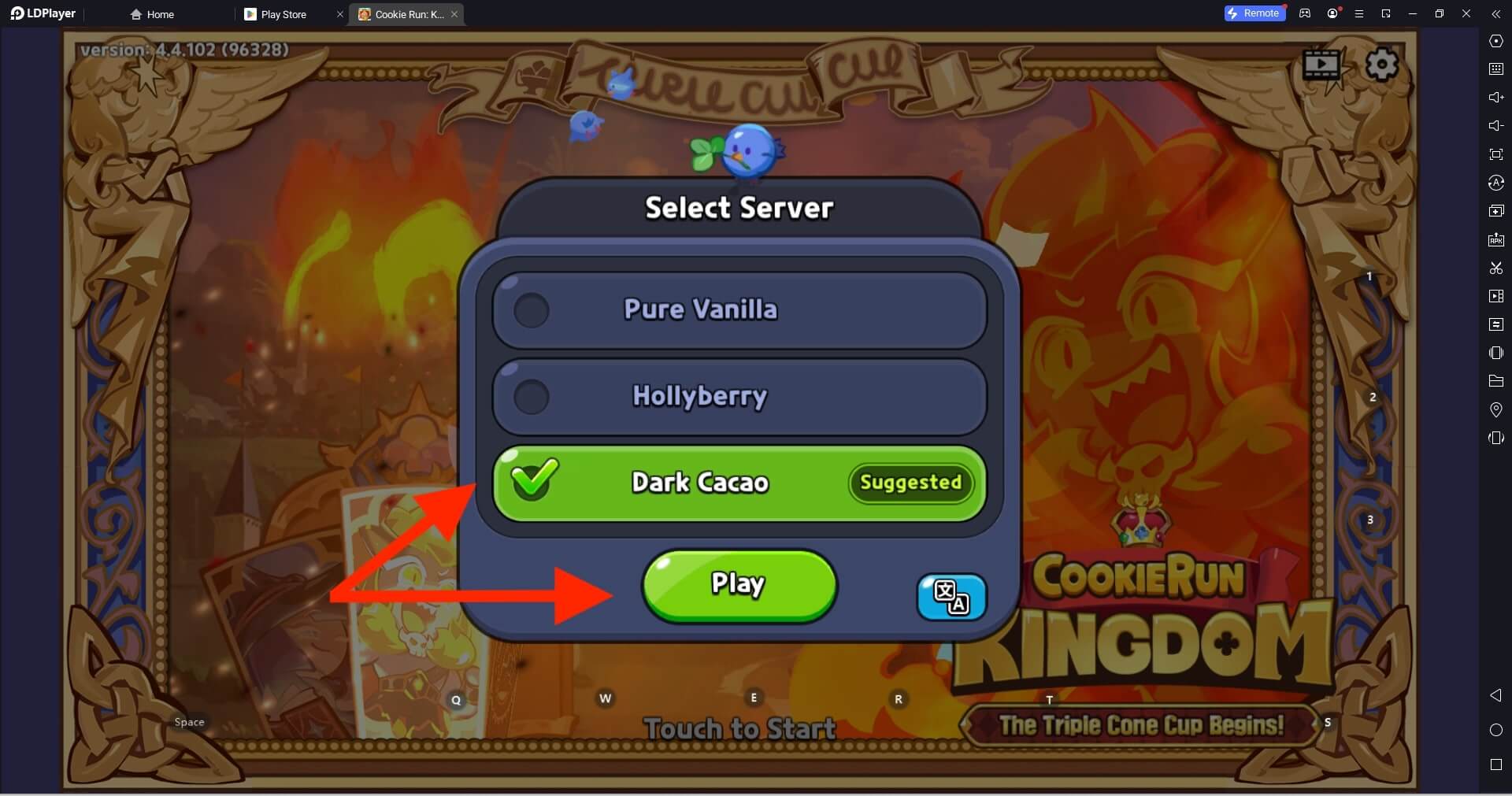CookieRun For PC
Devsisters Corporation
03 February 2025
1.04 GB
6.0.402
Windows 10, 11
Related apps
Description
CookieRun is a popular action strategy game. It is getting popular among players because of the cute voices of Cookies which are voiced by an amazing cast of voice actors. You can download CookieRun For PC in this article and play it on Mac and Windows devices with an Android emulator.
In the CookieRun game, there are many cookie characters available. Each character has unique abilities and skills; you can collect and evolve them by playing this game. You can train the cookies and equip them with weapons to send them on missions and defeat enemies.
Similar to games like Clash of Clans and Clash Royale, in the CookieRun game, you also have your cookie kingdom, your home base. You can build new structures and collect resources to expand your kingdom.
You must use an Android emulator to play CookieRun on a PC. We have tested the CookieRun game with all various emulators, but it runs best on the LDPlayer. You can use the download button above to download this game with an emulator on Windows.
How To Play CookieRun on PC? [Mac & Windows]
Before playing the CookieRun on Mac or Windows, ensure you have installed it properly with all the correct settings. Follow the below steps to set this game on the emulator:
- Open the Android emulator on your PC and start the CookieRun game by clicking on its icon on the Dashboard.
- Next, it asks you to choose your Age, select your correct Age, and click the Ok button.
- If you are playing this game for the first time, you must download game data. Additionally, you can also download English Voice Over with it.
- Click on the Download button to start downloading. Next, you can Sign In or Sign Up for this game.
- You can play CookieRun on PC with Pure Vanilla, Hollyberry, and Dark Cacao servers. Select your server and click the Play button to start the game.
You can change the game controls from the emulator settings. Playing the CookieRun game on an emulator is fun because it works smoothly. So get ready to train your cookies and expand your kingdom in the CookieRun game.
CookieRun Features on PC
Here are some of the best features of this game; check them out for more details:
- There are many Cookies available in this game, each with its own abilities and skills.
- You can collect, train, and customize Cookie appearances with costumes and prepare them for battle.
- The CookieRun game is compatible with an Android emulator so you can play it on a PC.
- You can find adorable characters with cute voices in the CookieRun game. There are many types of Characters available in this game.
- Multiple modes are available in this game, including PvP battles, Story-based missions, etc.
- CookieRun has amazing graphics; you can experience it while playing the game on a high-resolution device.
Many action role-playing games are available, but CookieRun is the best if you like to play the game with cute characters. For more role-playing games check out Dislyte and Soul Land Reloaded.
FAQs
You can check out below frequently asked questions below to get quick solutions to your queries regarding the CookieRun game.
No, CookieRun is not available for Windows or Mac devices. However, you can play this game on your PC with an Android emulator for free.
No, there is no official announcement from Devsisters Corporation that CookieRun will be available for Windows or Mac users. You can check out this article to learn how to play it on a PC with an emulator.
CookieRun is a Korean game developed by the Devsisters Corporation. This game is also getting popular among Taiwan and Thailand users.
The total size of the CookieRun game is 1.01 GB. However, you must download an extra 1GB of game data to start playing the game.
To get BTS in the CookieRun game, First, unlock the BTS Concert Rhythm Stage -> Spend a Concert Ticket -> Earn Army Bombs -> Spend Army Bombs on the CRK BTS banner.
If you still have questions about the CookieRun game, let us know in the comment box. We will help you to solve all your queries regarding this game. We recommend you download the latest version of the CookieRun game on your PC.
You can download the latest version from the Google Play Store. So get ready to play this amazing game with a keyboard and mouse on a bigger screen. If you like this article, please share it with your friends.
Video
Images