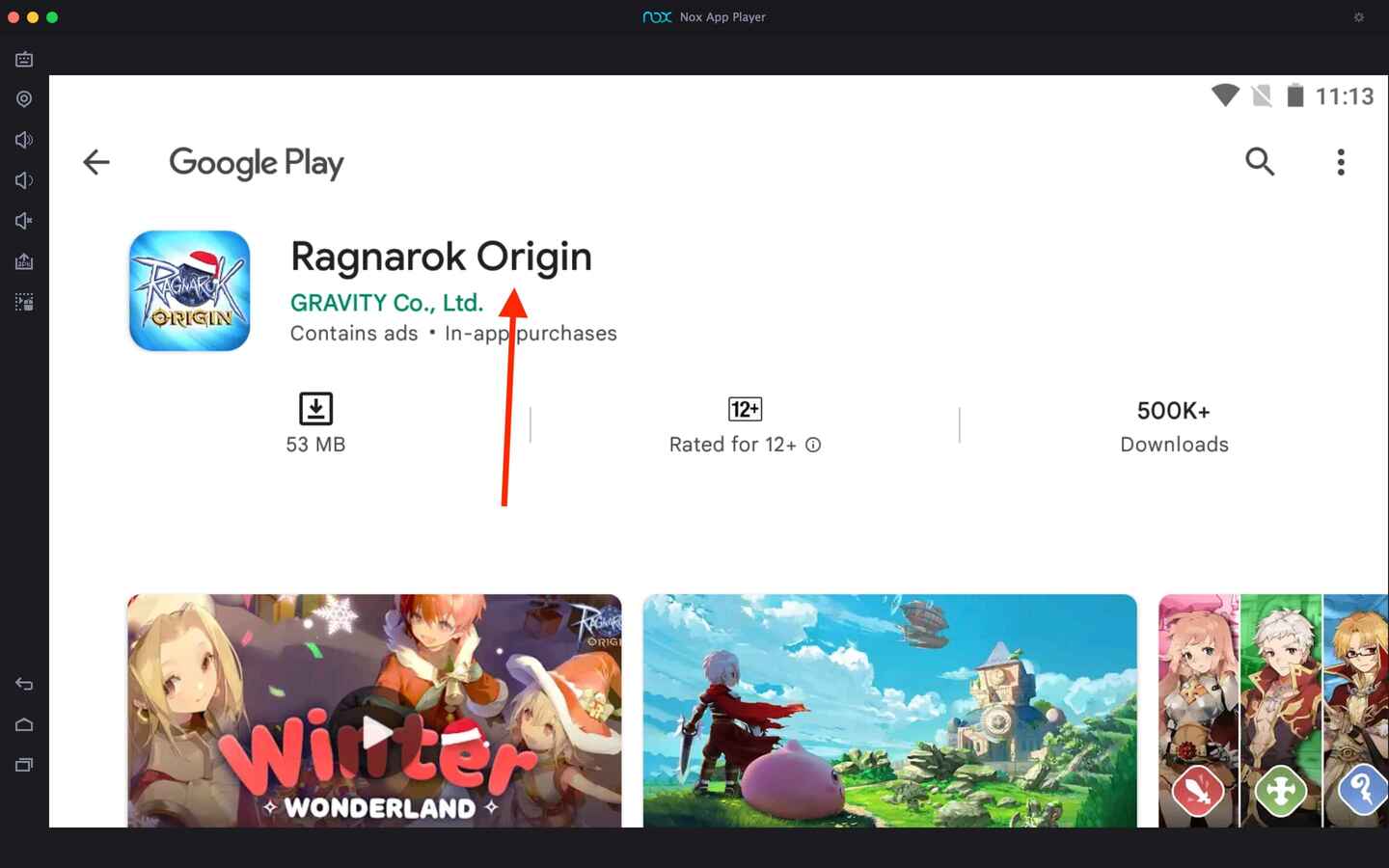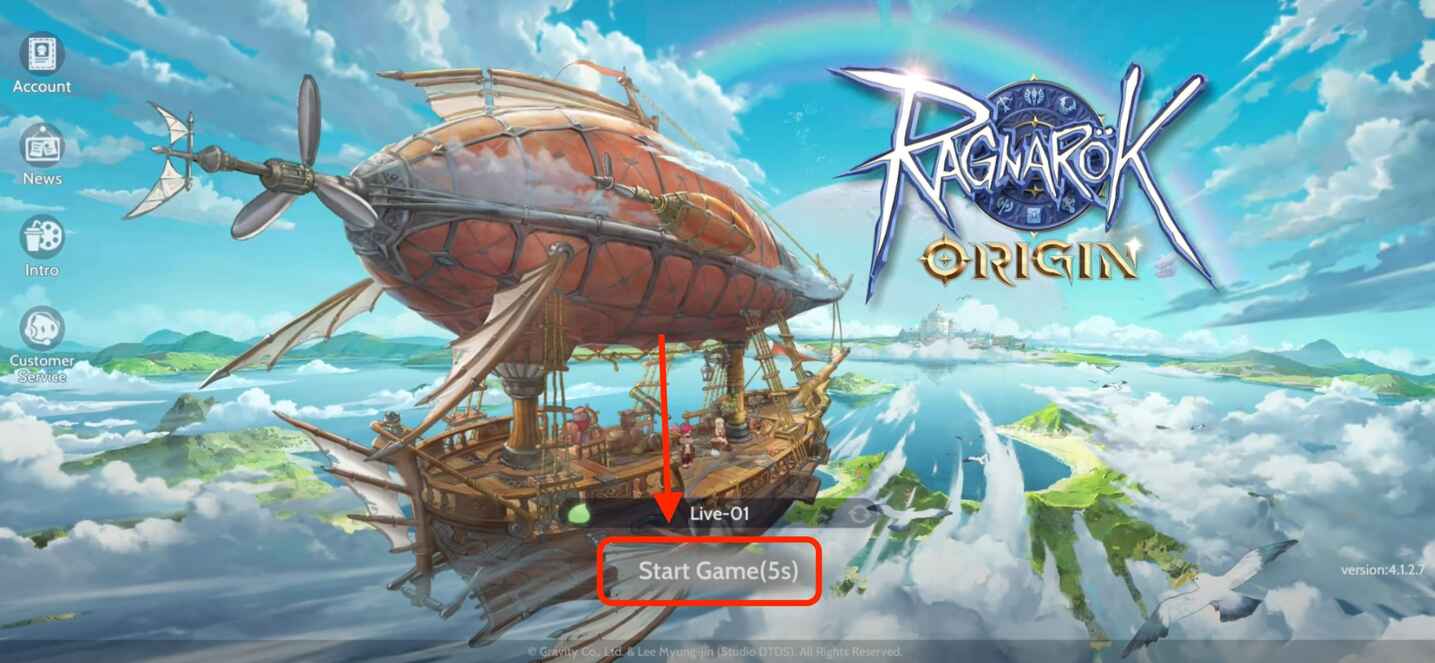Ragnarok Origin For PC
Related apps
Description
Ragnarok Origin is a prequel game of the Ragnarok Online game. Although this is a mobile game, many people want to play the Ragnarok Origin on PC. And if you want to download or play this MMORPG game on a PC, then you can get it here.
To play Ragnarok Origin on your PC, you need to use an Android emulator as this game is only available for Android and iOS users. You can play Ragnarok Online on your PC, and you can get it directly from the Steam store.
Ragnarok Origin is a role-playing game similar to Chronicle of Infinity and Dislyte. This game comes with high-quality anime graphics, which improves the gaming experience.
In this fantasy world, you are the leader, and you can choose your class from Swordsman, Acolyte, Mage, Merchant, Thief, and Archer. All these classes have unique powers, and depending on the mission, you can choose the best that fits it.
To download the Ragnarok Origin PC game, if you are a Windows user, you can directly download it from the Download button above. And if you want to play this game on a Mac, you can download the emulator on your PC and then download this MMORPG game on it.
How To Play Ragnarok Origin on PC?
If you are new to the Android emulator and don’t know how to play this game on PC with the emulator, you can follow the below process.
- First, download an Android emulator on your PC, and download the Ragnarok Origin game on an emulator from the Play Store or with an APK file.
- Next, open the game on the emulator from the game icon available on the dashboard, and once it opens, click on the Start Game button.
- In the next step, you have to choose your character who will play this game, either a girl or a boy.
- You can also customize your character, like Hairstyle, Eye Beauty, color, etc., and next, click on the Start Adventure button to start the game.
- It can take some time to get Ragnarok Origin ready for you on PC, and you can see the loading process in the lower right corner of your screen.
- And now you are in the game, and an in-game guide is available that will guide you on how to move around and all.
Follow all instructions given in the game; if you have played the Ragnarok Origin game on your mobile device before, you can skip the step and start playing the game. If you like adventure games check out Pokemon Go for PC.
Ragnarok Origin Features on PC
Ragnarok Origin has many excellent features, and many players claim it has more unique features than the original Ragnarok Online game. Here let’s check out some of them:
- The most fantastic feature of the Ragnarok Origin game is that if you are playing this game solo, you can hire mercenaries with different talents to play the game with you.
- You can control everything in the game, such as upgrading weapons, magic spells, armor, and your character’s power.
- If you like to play the Ragnarok Origin game on PC but with friends, that option is also available in this game.
- You can create your character in the game, and hundreds of outfits and other accessories are available to choose from.
- Another good feature of the Ragnarok Origin is its graphics, and you can choose to play with a 2.5D or 3D camera option.
These and tons of other features are available in the Ragnarok Origin game. Not revealing all of them here, get ready for adventure and play this fantastic game on your Windows and Mac.
FAQs
No, the Ragnarok Origin game is not available for PC, but the Ragnarok Online game is available, which is a kind of Windows version of this game.
Yes, you can play the Ragnarok Origin game on the PC very smoothly with the help of Android emulators like LDPlayer, Bluestacks, or Nox Player.
Yes, this game is available for free to play for all users. You can download it from your device’s Play Store or App Store and start playing the game.
To play this game on your PC, you need to have an Android emulator on your PC, and you can install this game on the emulator. You can directly download all steps from the above button (only Windows users) to skip all steps.
Now if you still have any questions left or getting any errors while downloading this game on your PC, you can let us know in the comment box.
Alight Ragnarok Online game is not available for PC users, but playing it with an Android emulator on your PC has its charms. If you like this article, please share it with your friends so they can also play this fantastic MMORPG game on their PCs.
Video
Images