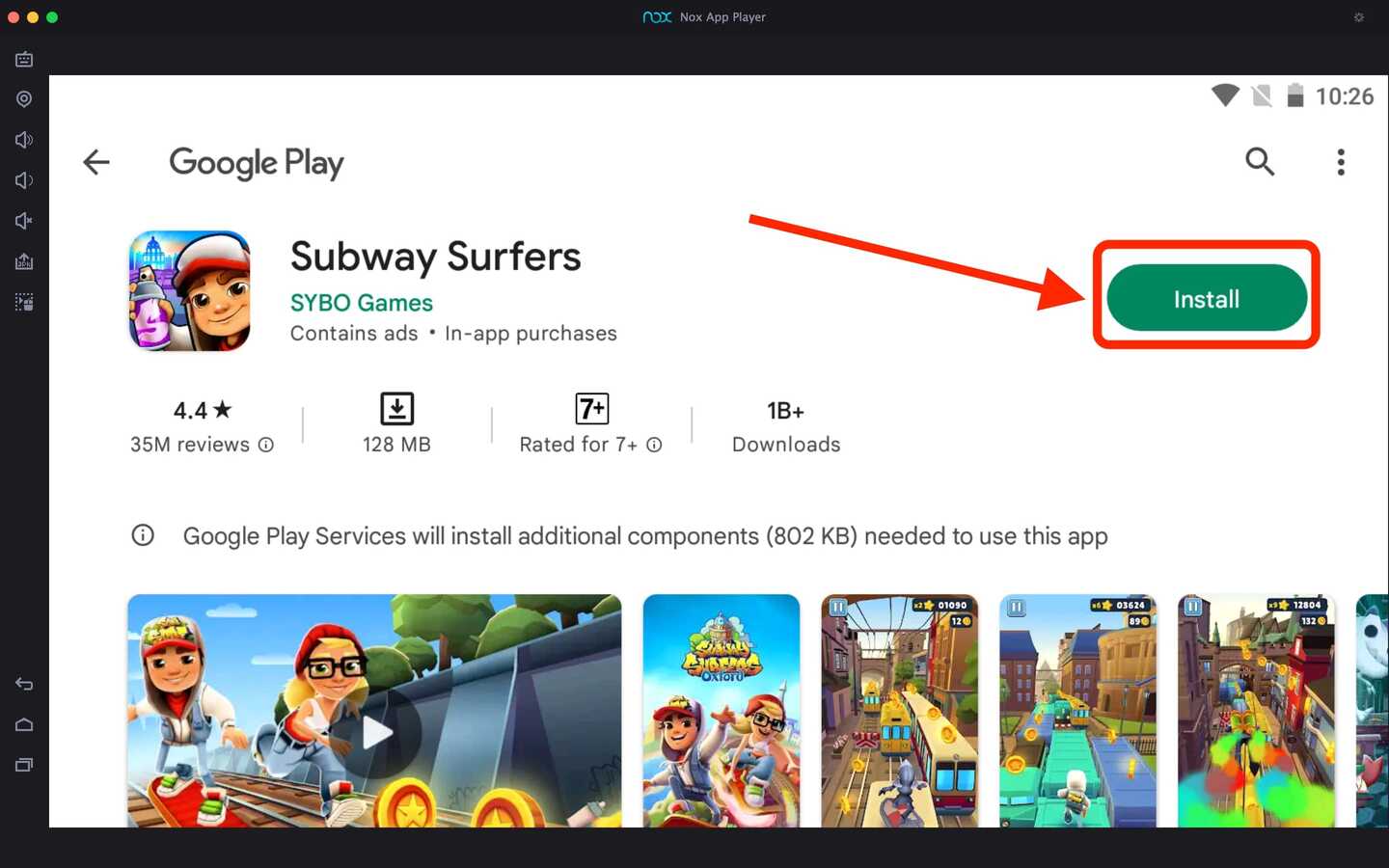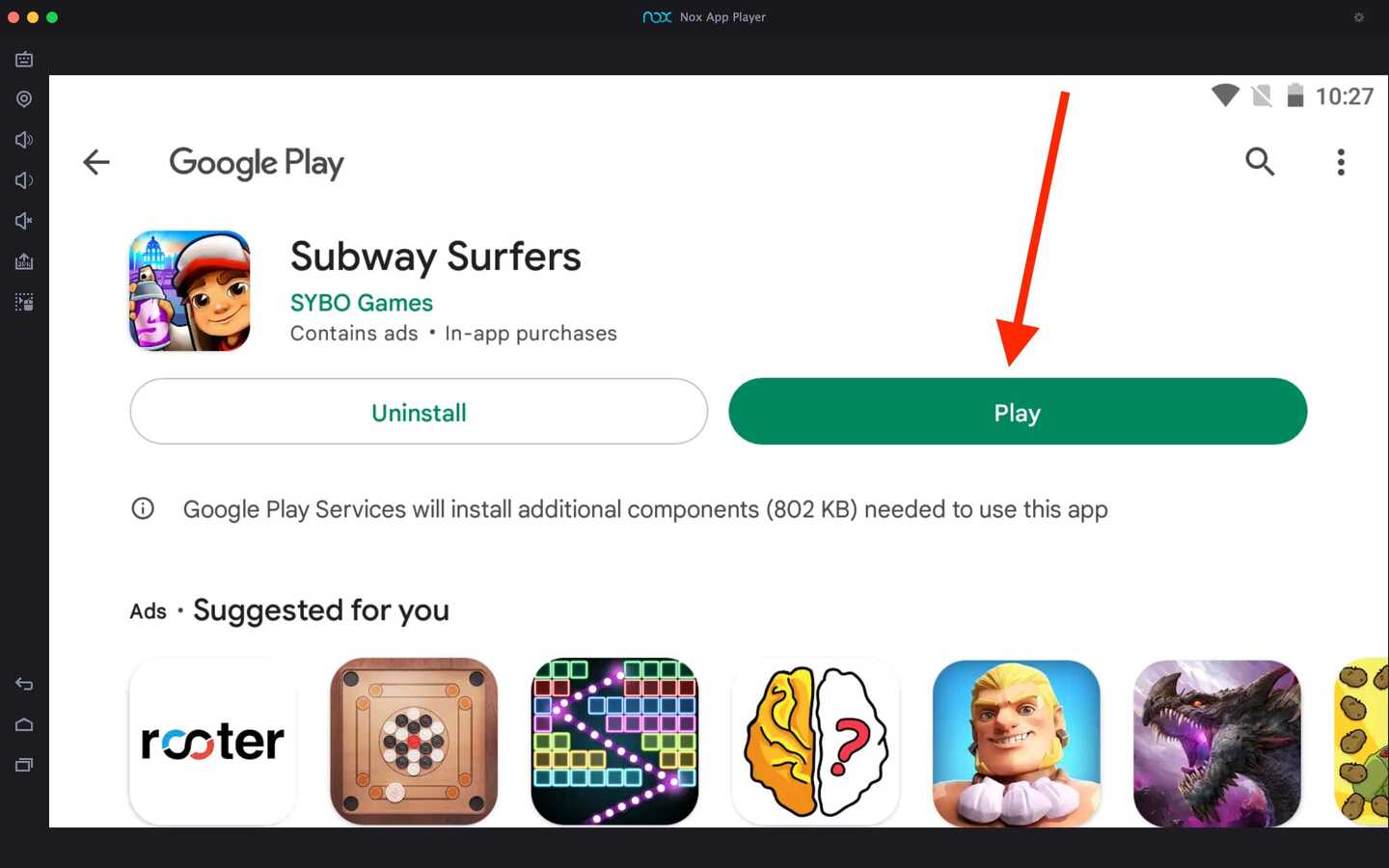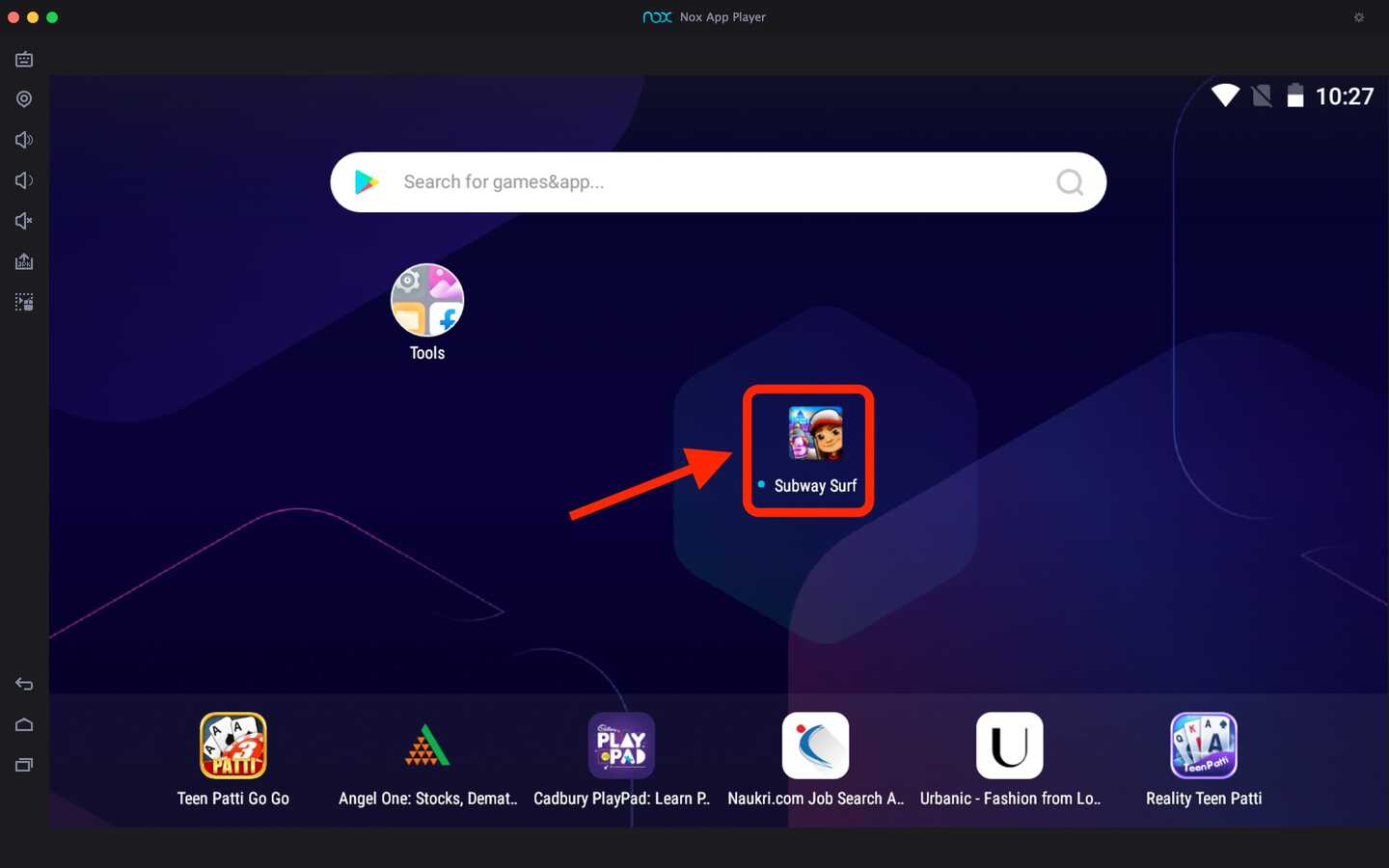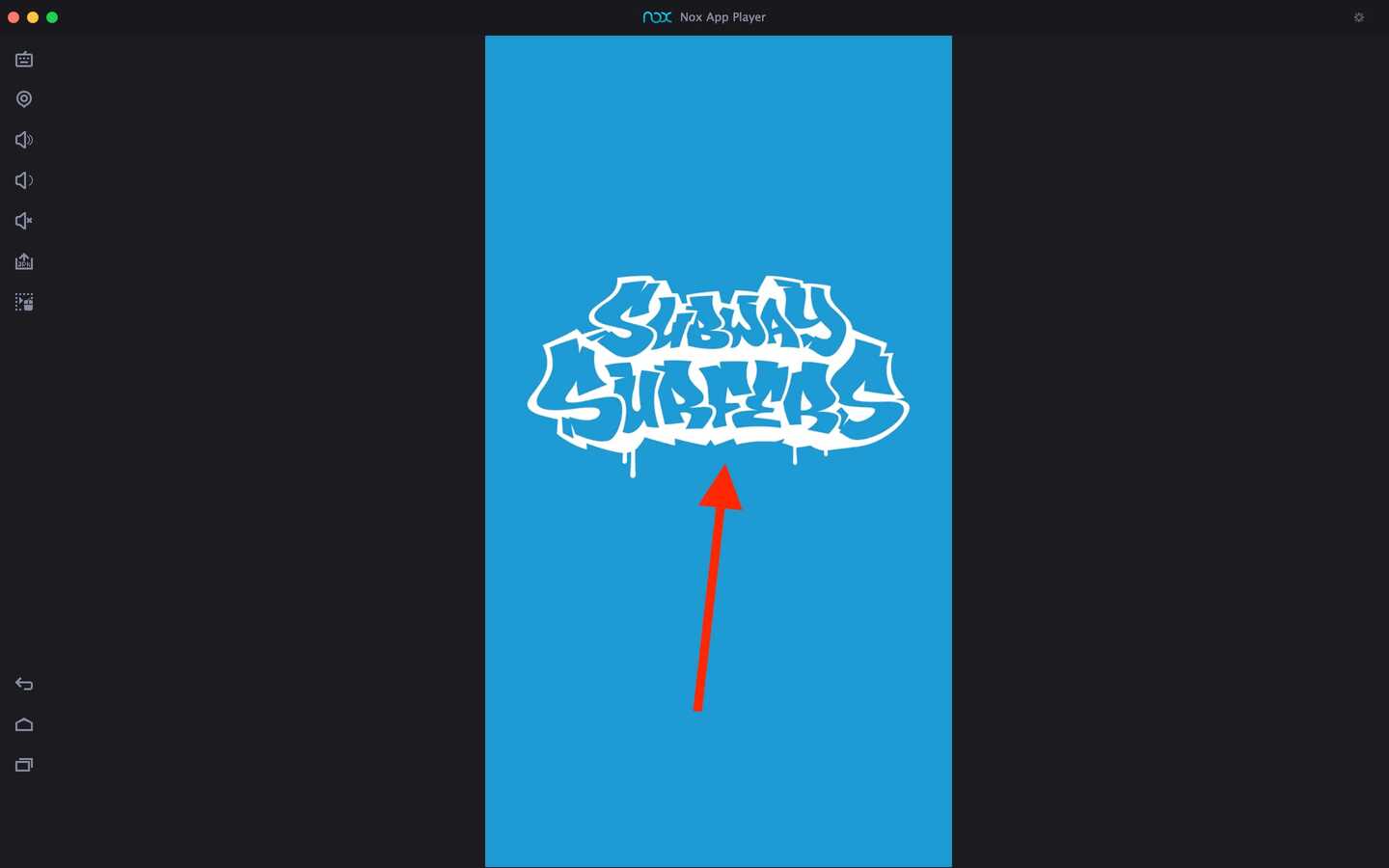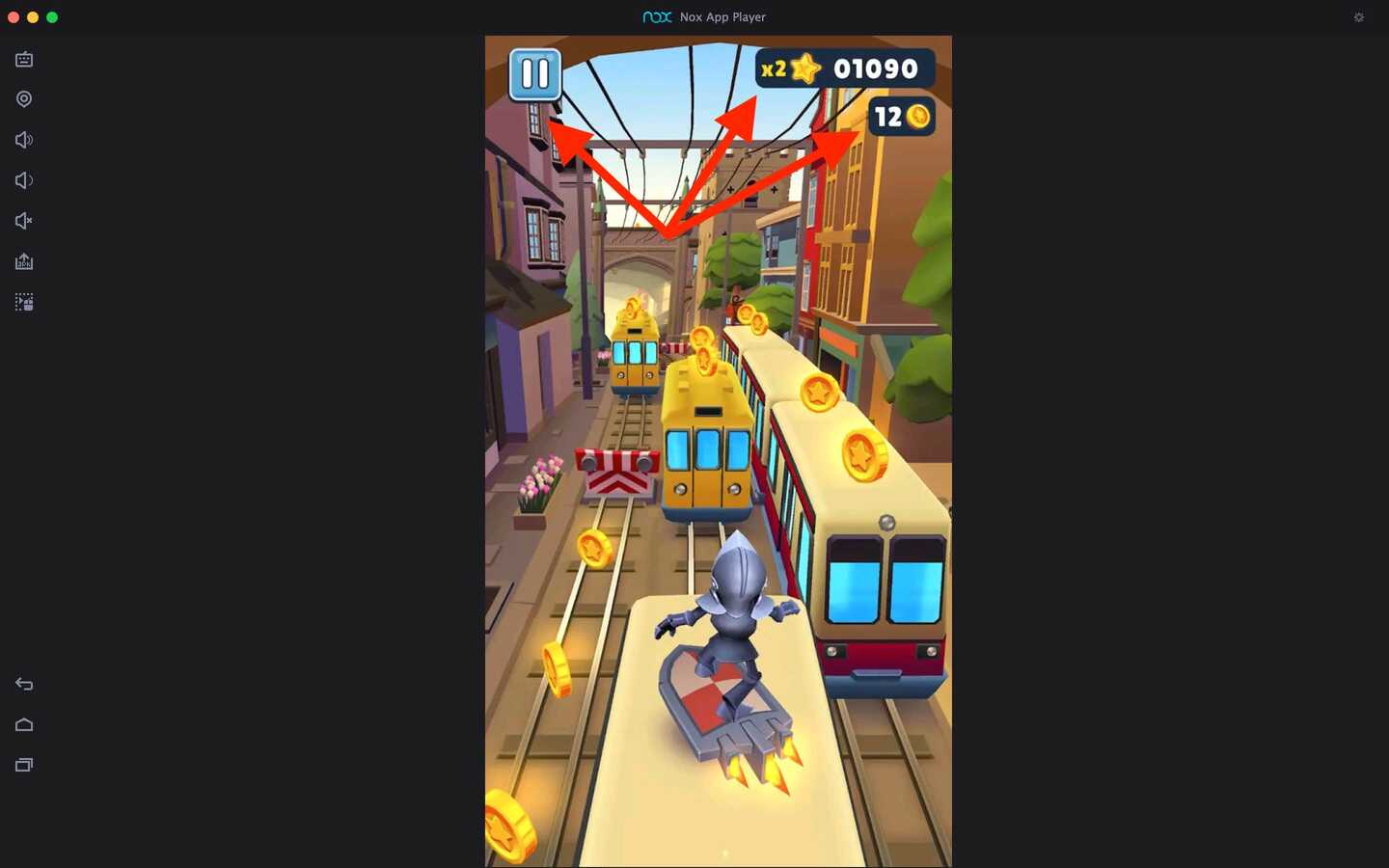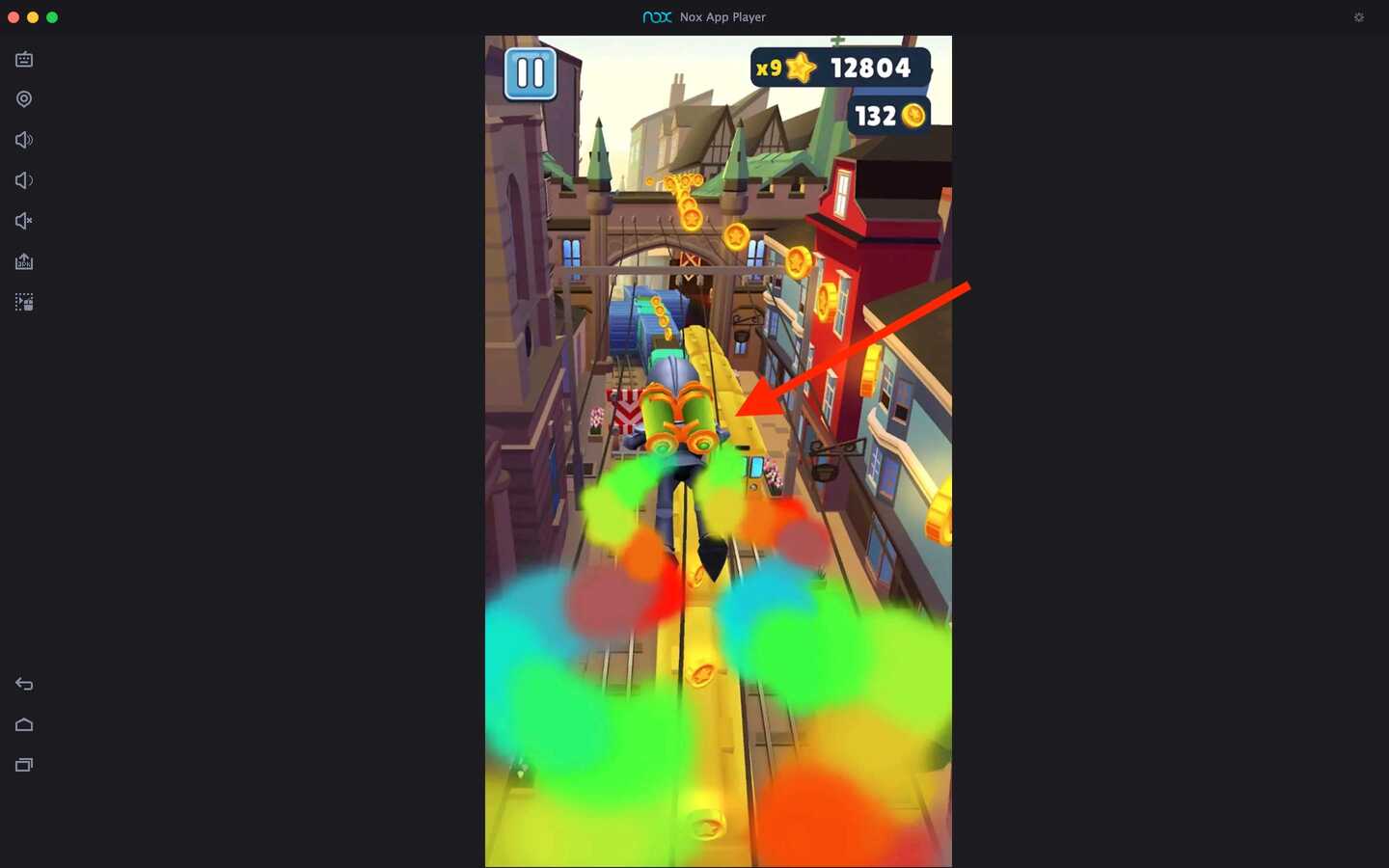Subway Surfers For PC
Related apps
Description
Subway Surfers is the best running game available for Android and iOS users. In this article, you can download Subway Surfers For PC and play it on your Windows and Mac devices.
According to Sensortower, Subway Surfers is the most downloaded game of 2022 on the Play Store. This game has over 1 Billion downloads from the Google Play Store and hundreds of millions of active users. It is free for all users, but the free version comes with ads.
You need to use the Android emulator to download Subway Surfers on the PC because there is no official version of this game for Windows or Mac. But we have tested this game with over 10 Android emulators.
If you want to have a good experience playing Subway Surfers on PC, you can use LDPlayer or Bluestacks as your Android emulator. Download the emulator with this game; you can use the download button above.
Once you install the emulator on your PC, it will automatically install this game from its store. Or you can download it from the Play Store in the emulator itself.
To play the specific version of this game, you can also install the APK file on the Android emulator. Depending on which Android emulator you are using, the APK file installation process may vary.
Play Subway Surfers on PC [Windows & Mac]
Now let’s see how you can play a Subway Surfers game on your PC (both Windows and Mac) with an Android emulator.
- First, open the Android emulator; now, if you have installed the game on it, you can see the icon on the main screen and open the game by clicking on it.
- Once the game opens on your emulator, there will be a call Start; you can click on that to start your Subway Surfers run.
- To pause the game or check your daily mission, click on the Pause Icon available in the top left-side corner.
- You can also get a skateboard in the game by double-clicking on the screen; here, you must have a skateboard to use.
You can control the Subway Surfers game with your PC keyboard or mouse. To change these settings, every emulator has an option available in the settings option. With this similar method, you can also play Free Fire on PC.
Subway Surfers Features on PC
There are tons of unique features that you can find in Subway Surfers, and because of those features, this game is impressive. Let’s check out some of them here:
- The newer version of this game has stunning graphics and changes the game theme with every major festival.
- There are options like Mangents, Skateboards, Cool Outfits, Power-ups, etc., to make this game more enjoyable.
- You can compete with your other friends on Leaderboard to get the highest score in the Subway Surfers game; playing it on PC gives you certain advantages.
- In the run, speed will automatically increase if you go far in the game and try to get a high score, which makes it so much fun to play.
Playing the Subway Surfers game on your Windows or Mac device is easy, as it works smoothly on all good Android emulators. If you want to try a few more games, you can play the Soul Knight and Granny.
FAQs
Now check out some frequently asked questions on how to play this fantastic game on your Windows and Mac.
No official version of this game is available for Windows or Mac users. But you can play the Subway Surfers on PC with the help of Android emulators like LDPlayer and Bluestacks.
As Subway Surfers is free to download from the Play Store, it is also free if you play the Android version of this game on your PC with an emulator.
No, there is no end to the Subway Surfers game’s run; your goal is to get the highest score while completing missions and collecting all coins and other gifts.
To play an older version of this game, you have to download an apk file of the specific version of this game you want to play. However, we recommend you play the latest version as it has many new features.
Breaking your or your friend’s highest score becomes much easier if you are playing the Subway Surfers on your PC. But if you are playing this game for the first time with an emulator, you may need to practice it first.
Don’t play this game alone! Share this article with your friends so they can also play this amazing running game on their PC, and you can have a fair competition with them.
Video
Images