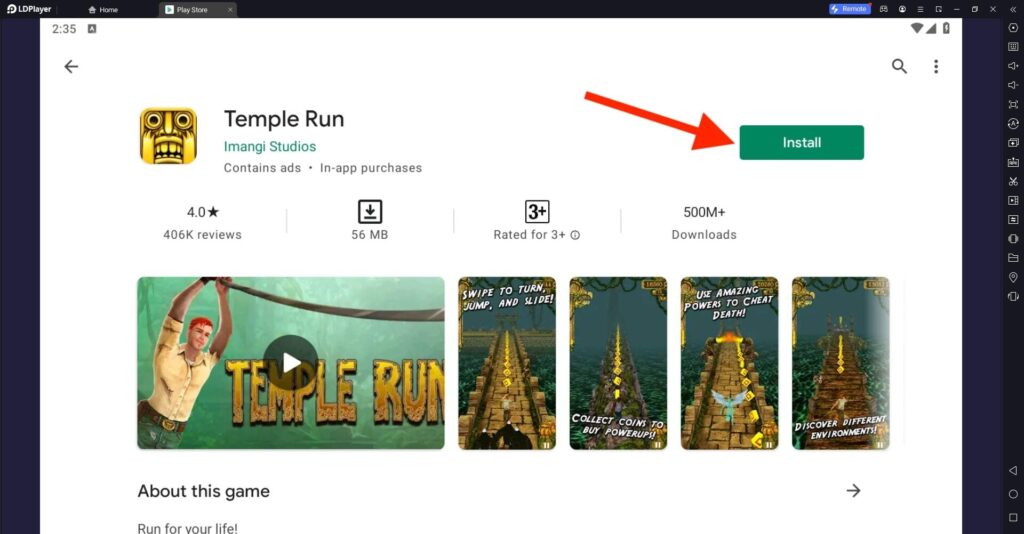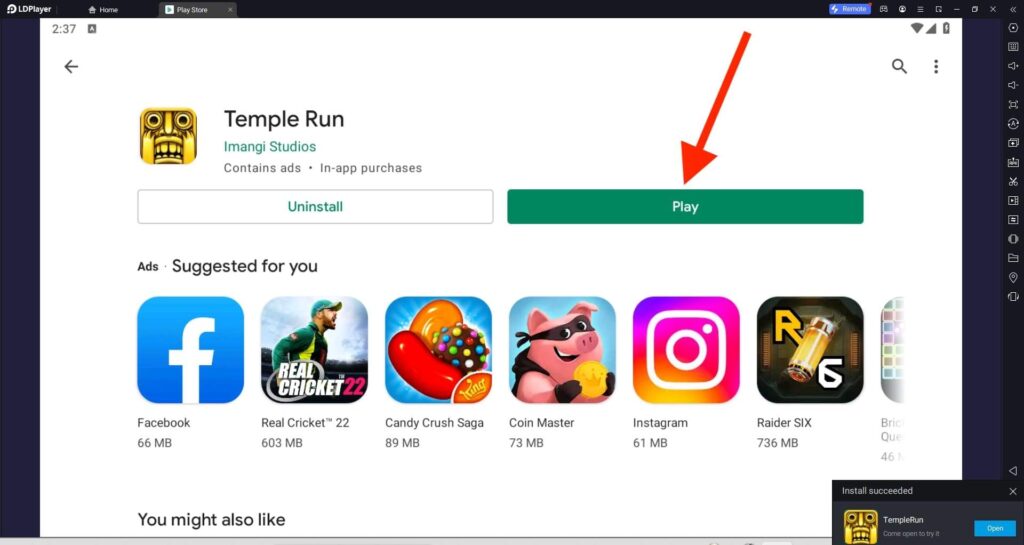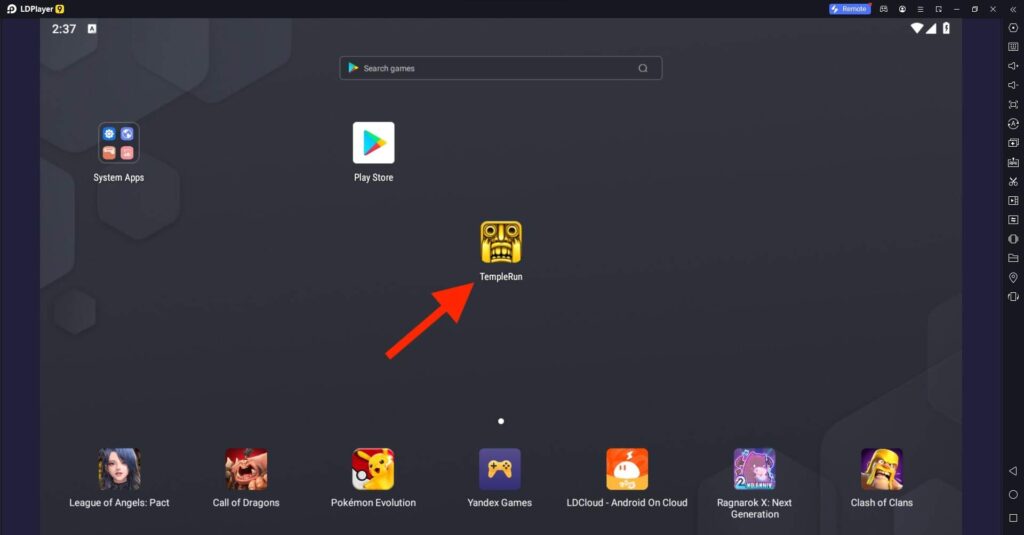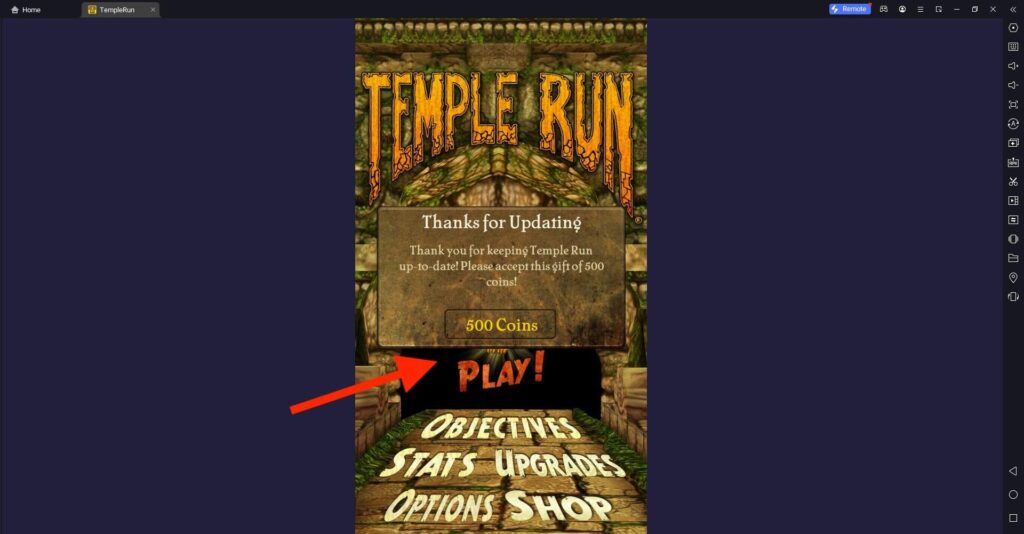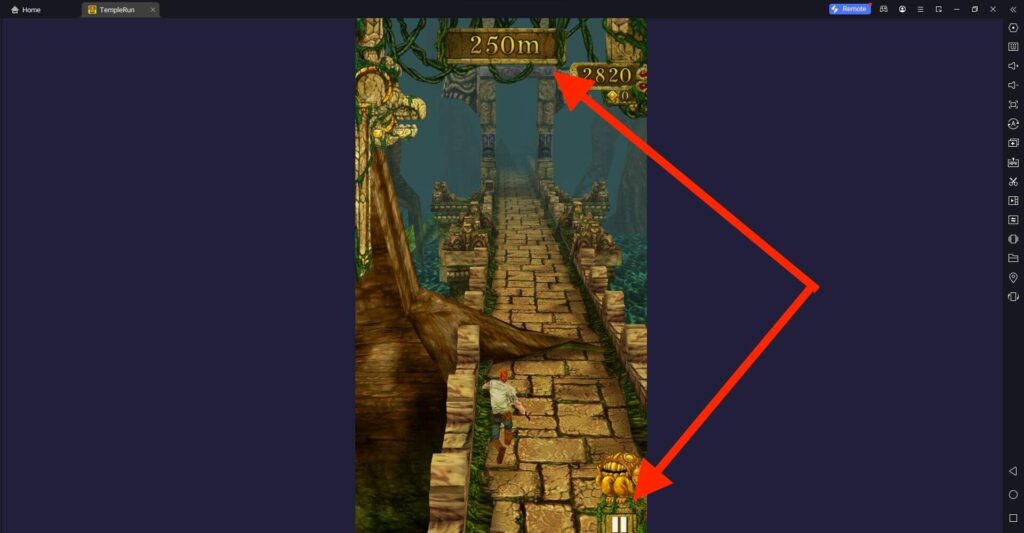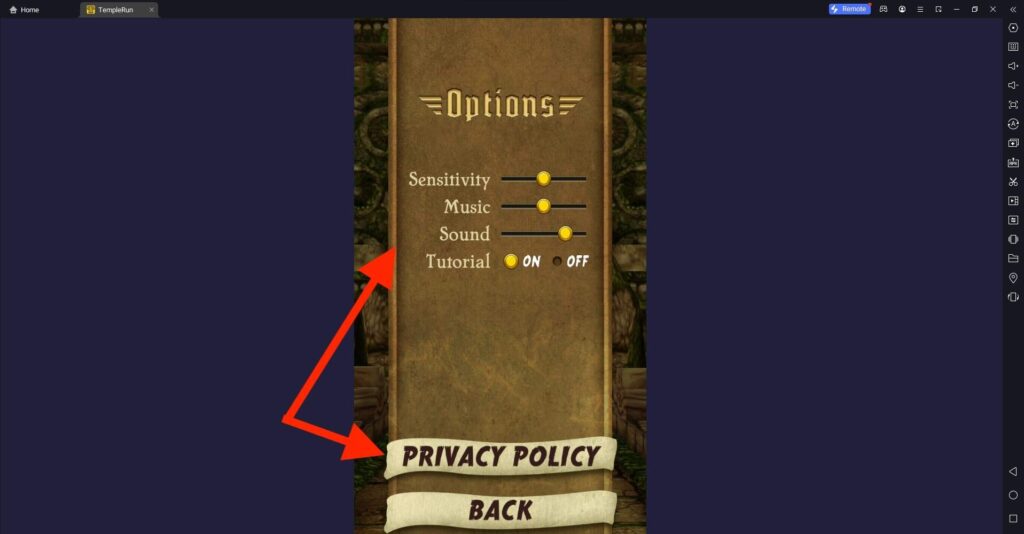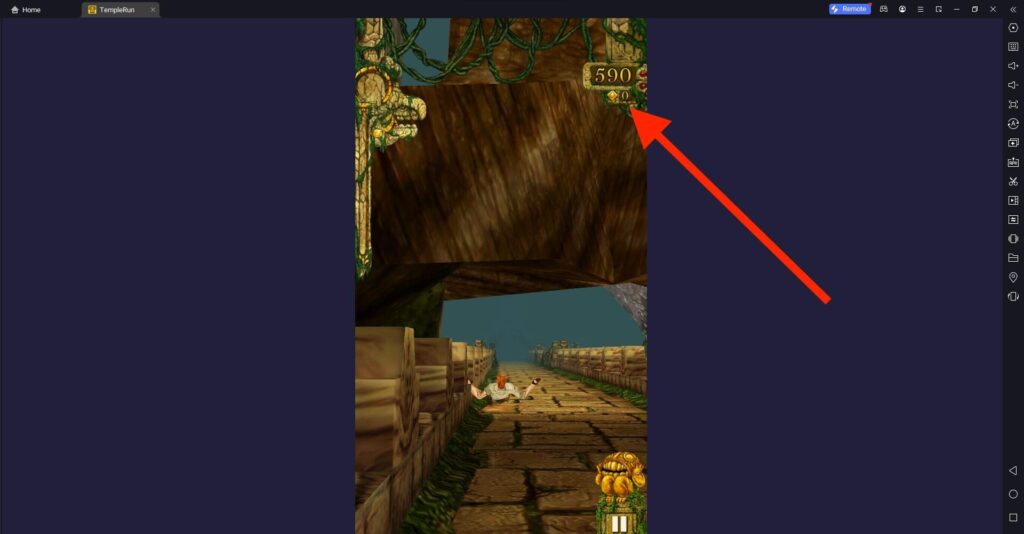Temple Run For PC
Related apps
Description
Temple Run is one of the best runner games available for Android and iOS users. In this article, we share the complete process to download Temple Run For PC and play it on your Windows and Mac devices.
The installation process of this game on your PC is similar to the installation of Subway Surfers on your PC. Arguably, the Temple Run game is the best runner game after the Subway Surfers. It has more than 5 million reviews on Google Play Store and has a rating of 4.4 stars out of 5.
The Temple Run game was released back in 2012 by Imangi Studios for Android and iOS users. But till now, there is no official version of the Temple Run game made available for Windows or macOS users.
However, you can play the Temple Run game on your PC with the help of an Android emulator. There are multiple Android emulators available that you can use to play this game on your PC.
We have tested Temple Run with Bluestacks, LDPlayer, NoxPlayer, GameLoop, and a few other emulators and found out that LDPlayer is the best for Windows users.
If you are a Windows user, you can click on the above Download button to download the Temple Run with LDPlayer android emulator. MacOS users can manually download the emulator on their Macbook and install the game.
How To Download & Play Temple Run on PC? [Windows 10, 11]
Above, we already discussed how you can download and install this runner game on your PC with an Android emulator. Here is the complete process of how you can play Temple Run on your PC.
- First, open the LDPlayer (Or the Android emulator you are using) and click on the Temple Run icon available on the main dashboard.
- If you have already played this game and updated to the new version, you may get some free coins for upgrading the game.
- For new users, there are four options available: PLAY, OBJECTIVES, STATS UPGRADE, and OPTIONS SHOP.
- Now, if you want to start playing the game, you can click on the PLAY option. You can control the Game Character with Mouse or Keyboard Keys.
- To purchase in-game items, you can use the OPTIONS SHOP option available in the settings.
Playing Temple Run on your PC gives you a better experience in comparison to playing it on your mobile. If you like to play horror games, you can check out Granny on PC, which you can also play with Android emulators.
Temple Run Features on PC
Many users complain that Temple Run does not have as many features as the Subway Surfers, but here are some of the best features that you can only find in this game.
- The Temple Run game has many Unique Characters, including Guy Dangerous, Scarlett Fox, Barry Bones, Karma Lee, Montana Smith, Francisco Montoya, Zack Wonder, etc.
- While playing Temple Run on PC or Mobile, you have endless gameplay, and your main objective is to make a high score.
- On mobile, you can control the game with Swipe Controls, but while playing it on PC, you can use the arrow keys, which make it easier to play.
- With the recent updates, the developer has added amazing graphics to the game. If you want better graphics, you can also check out the Temple Run 2 game.
- Other features like Power-Ups, Abilities, Objectives, and Challenges are also available in the Temple Run game, which makes it more interesting.
These are a few amazing features of this game you can enjoy while playing the game. Even though there is Temple Run 2 available, developers still keep providing regular updates to this game and adding new features with each update.
FAQs
If you still have any questions reading the Temple Run game, you can check out our FAQs section to get quick solutions.
First, download the Android emulator like LDPlayer or Bluestacks on your PC and then install the Temple Run game from the Play Store available in the emulator. Or you can directly download it from our website.
Temple Run game was launched back in August 2011 on the App Store and in March 2012 on the Play Store.
Yes, you can play the Temple Run game on your PC with the help of an Android emulator. And playing this game on a PC is more fun than playing it on your mobile phone.
Yes, the Temple Run game is available for free, and you can download and play it for free. However, this game works on the freemium model, so you may see some ads while playing it online.
Yes, the Temple Run game is safe for kids to play. But make sure your kid’s age must be 7 or above. You can set a time limit on your phone to avoid over-usage.
These are some questions asked by the game users. If you still have any questions left, let us know in the comment box. And if you like this article, please share it with your friends.
The Temple Run game is not designed for PC. However, it is well-optimized with the Android emulator. Because of that, you can get the best experience while playing it on your Windows or Mac devices.
Video
Images