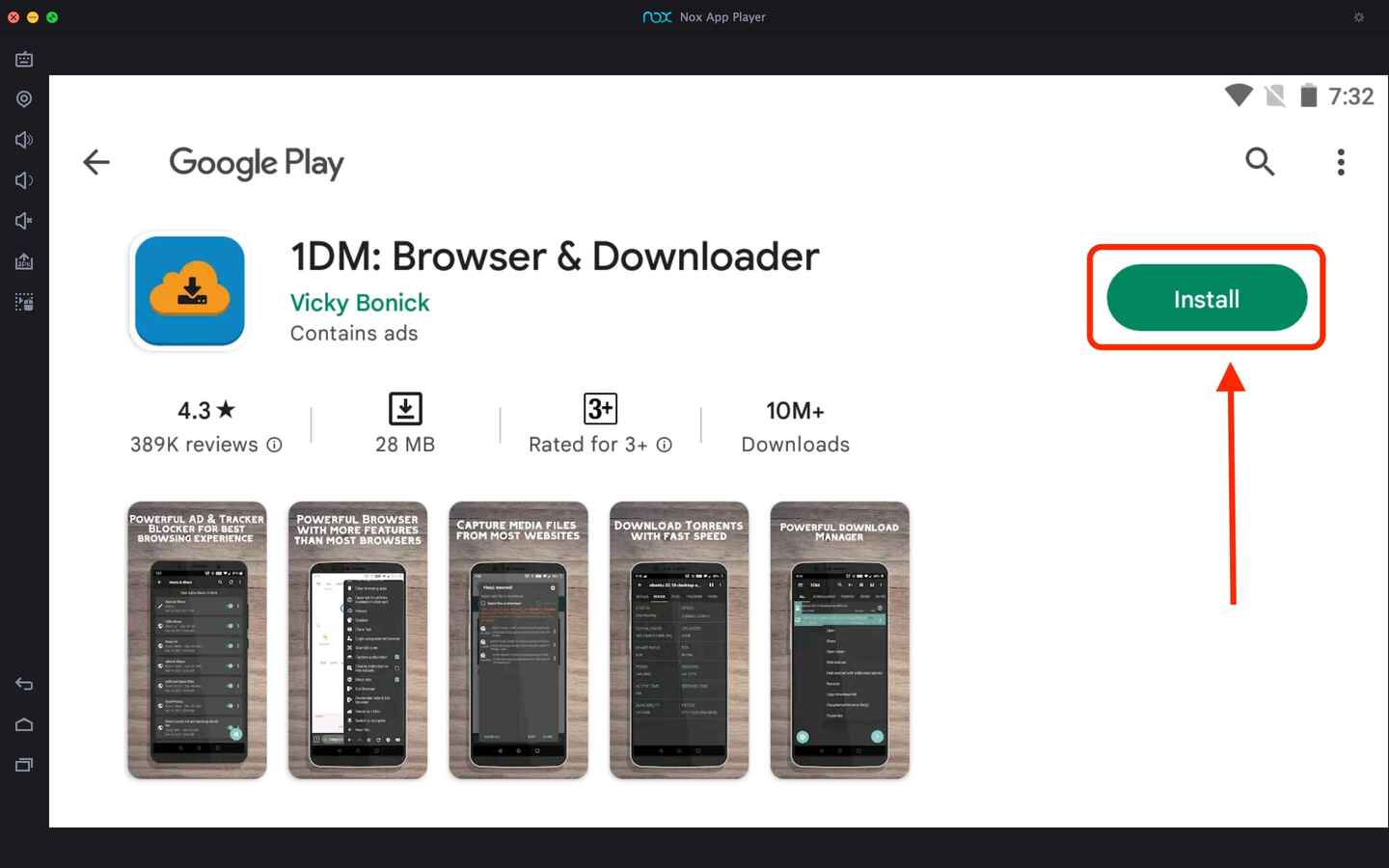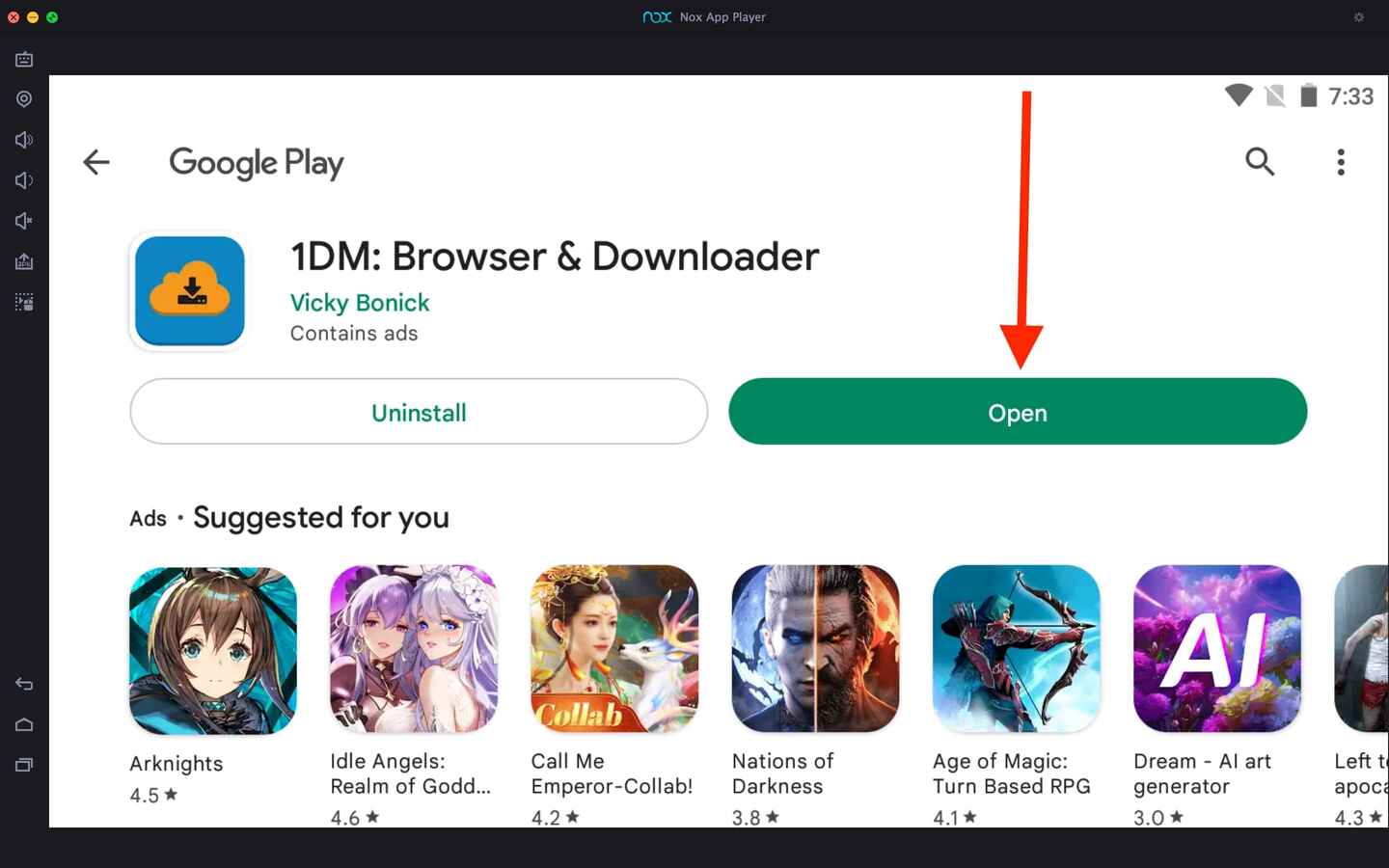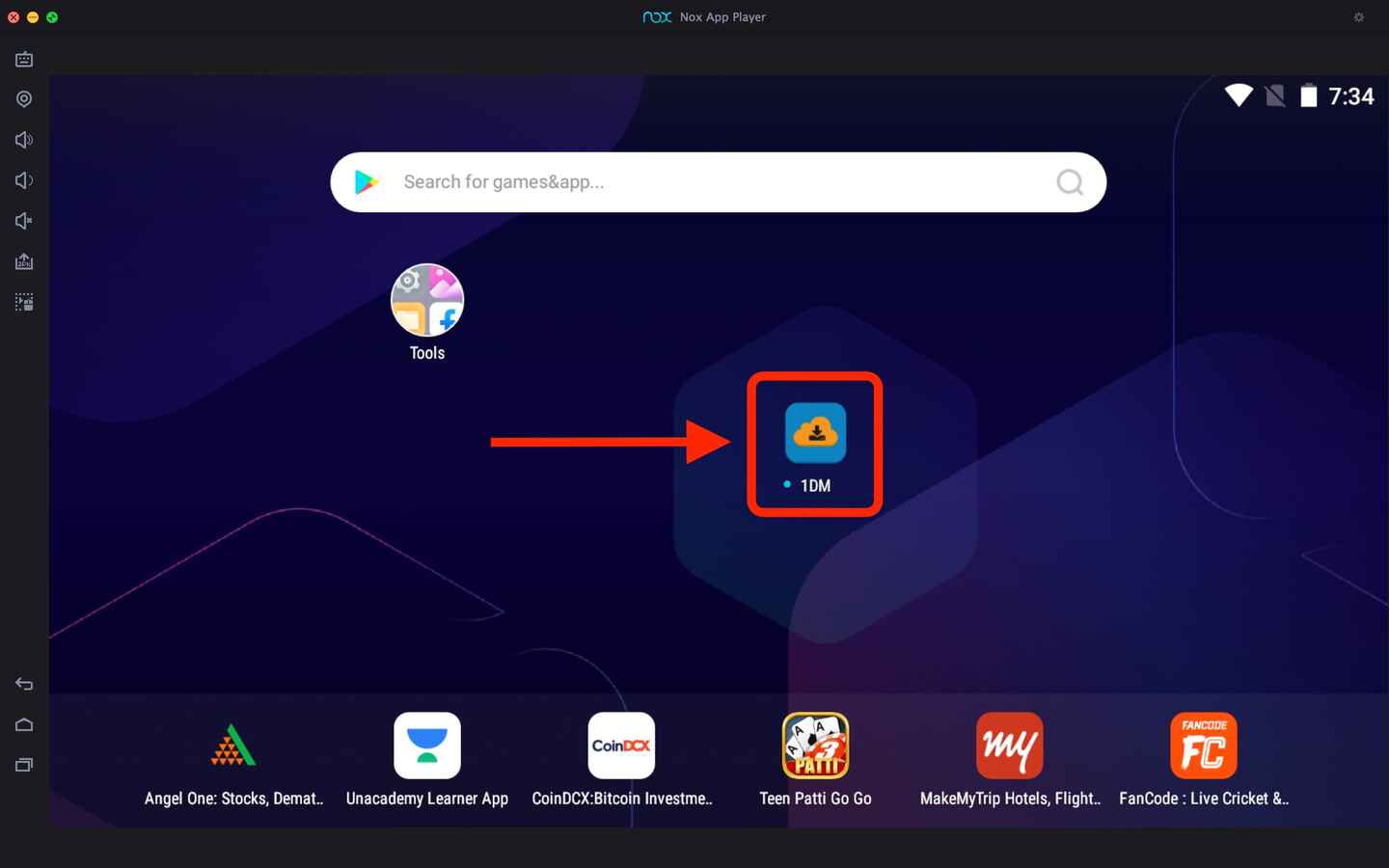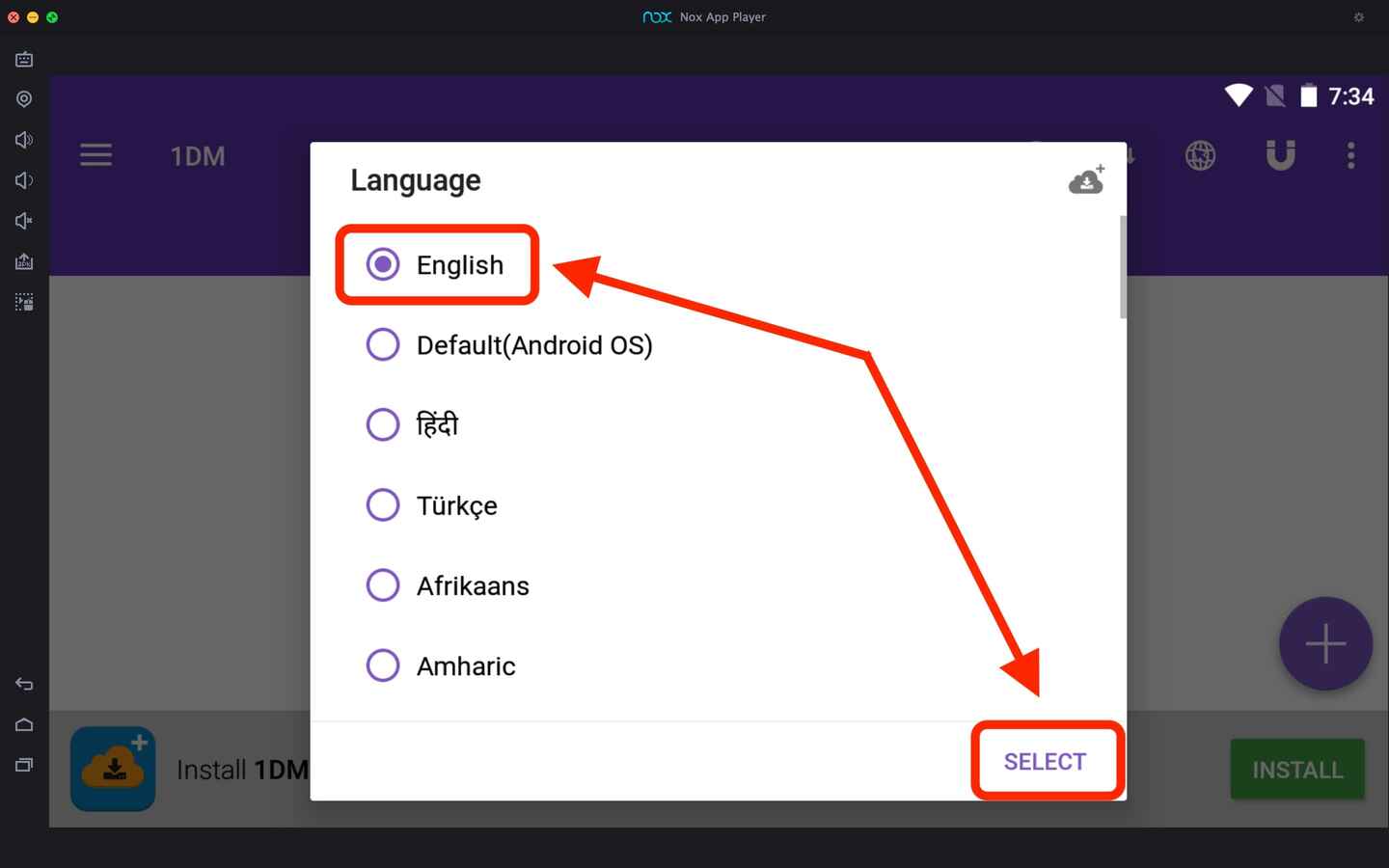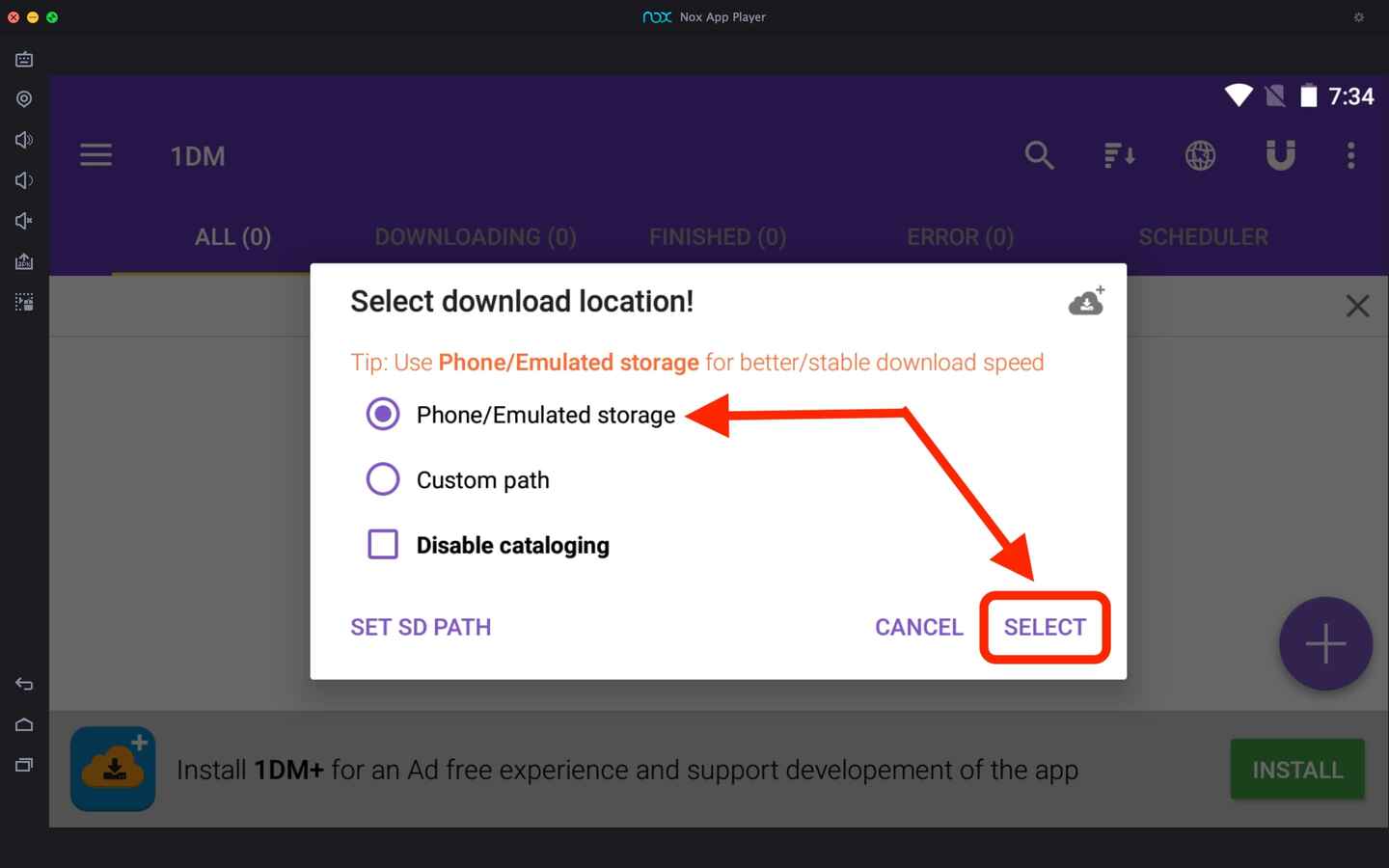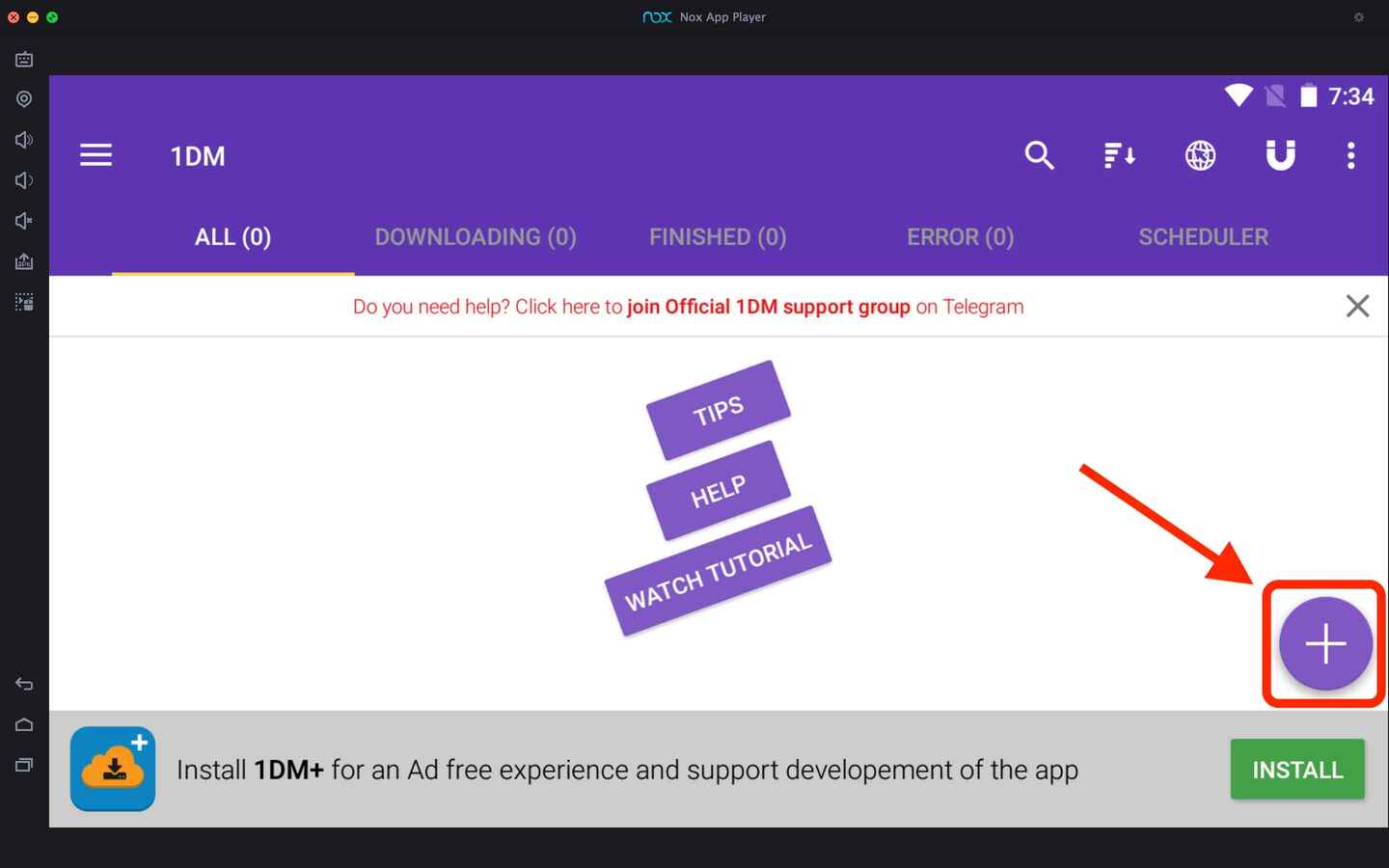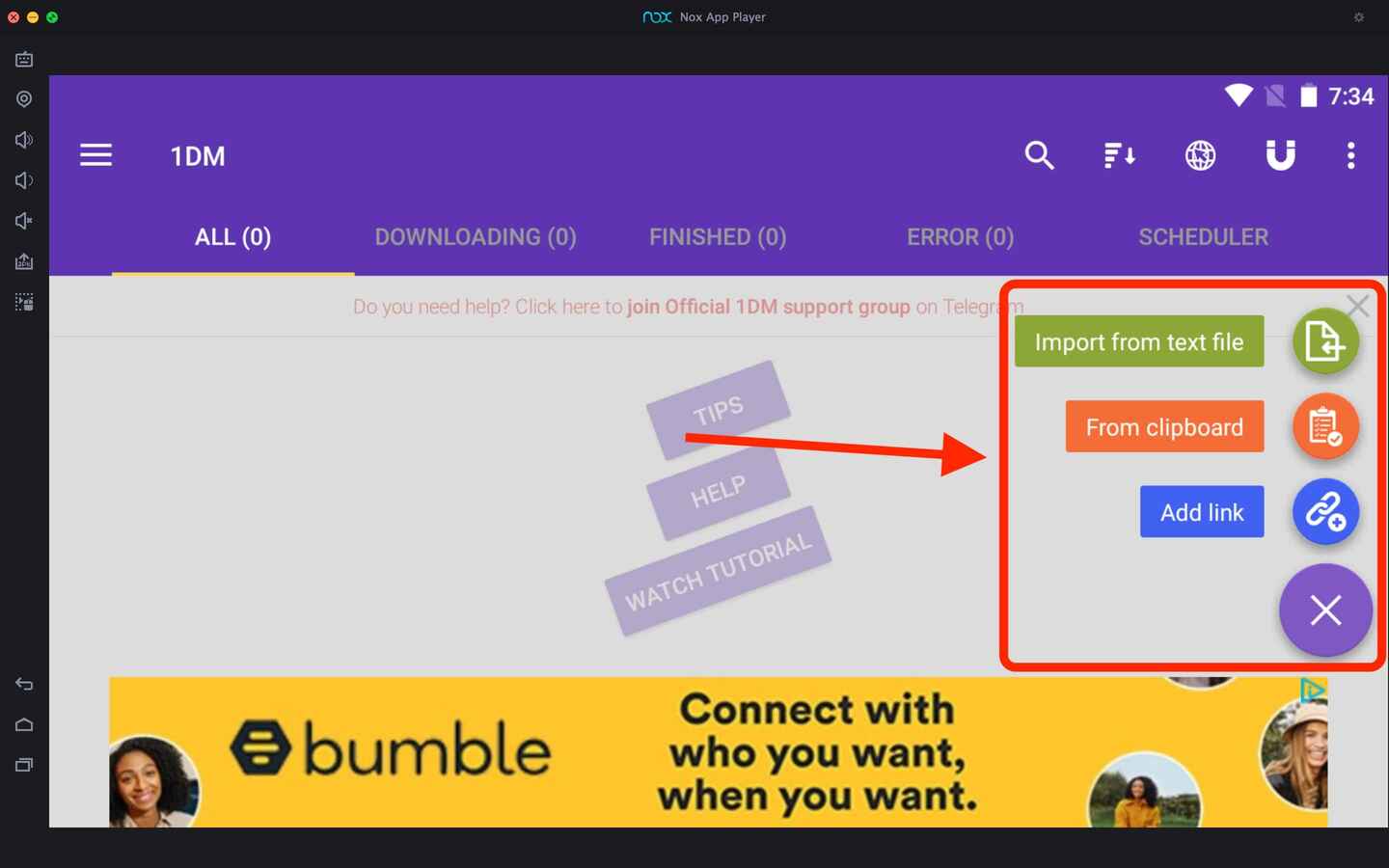1DM For PC
Related apps
Description
1DM, also known as one download manager and previously known as IDM, is a mobile browser and downloader app. In this post, you can download 1DM For PC and use this Browser & Downloader app on Windows and Mac.
There are multiple benefits of using a 1DM app on your device because of all the features that this app offers. Currently, 1DM is only available for Android users, not for iOS, Windows, or Mac users.
However, you can use 1DM on your PC with an Android emulator, but it will only work in that virtual environment. For example, if you download any file with 1DM in your emulator, you must copy and paste it from the virtual environment to your PC storage.
You can not use 1DM on a PC as normal software, as it works within an emulator only. If you want to use it in your Android emulator, it will work perfectly fine and provide you with all the features you can get in an Android app. If you want to download and use 1DM on your Windows PC, you can download it from the above download button.
It will automatically install the emulator and 1DM app on your device. If you are a Mac user or already have an emulator installed on a Windows machine, you can directly download this app from the play store or with an apk file.
How to Use 1DM on PC? [With Emulator]
The process of using the 1DM app on pc is similar to how you use this app on your Android phone. You can follow the below process:
- First, download and install this Browser & Downloader app on your PC with an Android emulator. Open the 1DM app by clicking on the app icon.
- The next step will ask you to choose the language, and you can select your language and click on the ‘Select’ button.
- Next, it will ask you to select your download path; either you can select the default path or your custom path and click on the ‘Select’ button.
- Now, click on the big ‘+’ sign to add the download file. You can also learn tutorials or read some tips for using this app on the same screen.
- Next, you have three options: Import from text, From the clipboard, or Add a link.
You can also use the built-in browser available in the 1DM app on your PC. Directly download any file using this app on your emulator and then move it to your PC storage.
1DM Features on PC
- With the 1DM app, you can directly download any audio, video, or image file from any social media website.
- This app is free; you can download any file with a weak internet connection. Although the free version comes with ads.
- 1DM app has support for torrent files as well. You can directly download any file on your phone using torrent with the help of this app.
- 1DM app works smoothly on Windows and Mac with an Android emulator. Also, this app is optimized for emulators, so there is no screen resolution issue while using it on pc.
- This app also works in the background, so no need to keep the app open while you are downloading any big files.
- A plus version of the 1DM app is available, which offers you an ad-free experience and comes with some other premium features.
Having all these features in one app is good but with this app, you can not share files, to share your files from one device to another you can check out Shareit on PC.
FAQs
You can use the 1DM app on your PC with the help of an Android emulator. But you can not directly download any file on your PC storage with this app as it runs in a virtual environment.
Yes, 1DM, also known as one download manager, was formerly IDM. The developer changed the name of this app recently.
Yes, as long as you use a free Android version of 1DM on your PC with an Android emulator, you can use it for free. However, there is a plus version available of this app.
These are frequently asked questions about the 1DM app and its installation on Windows and Mac devices. If you still have questions regarding this Browser & Downloader app, let us know in the comment box.
Lastly, you can download 1DM for PC and use it on Windows or Mac devices with the help of an Android emulator. But this is only effective when you want to download any files within the emulator.
Video
Images