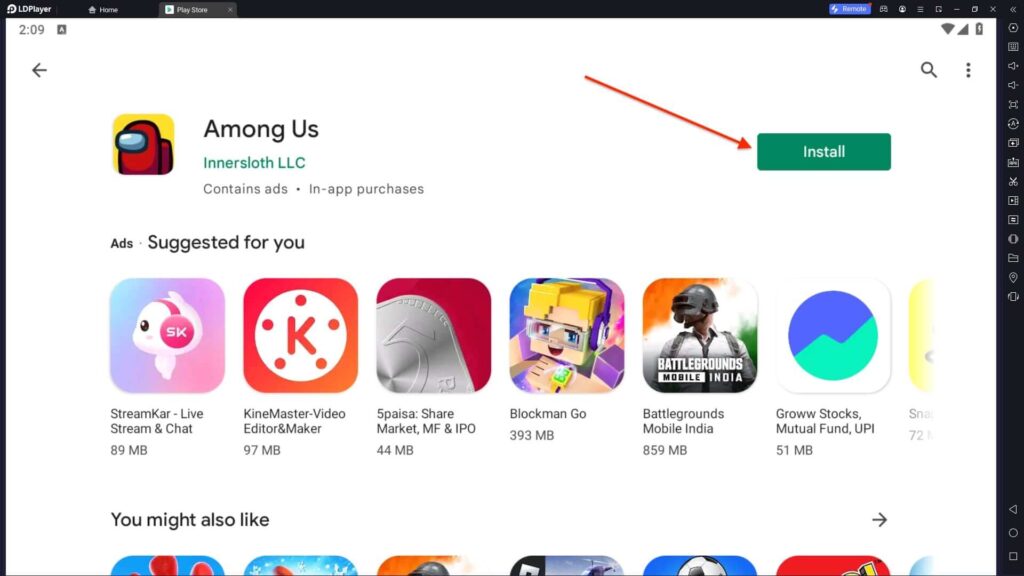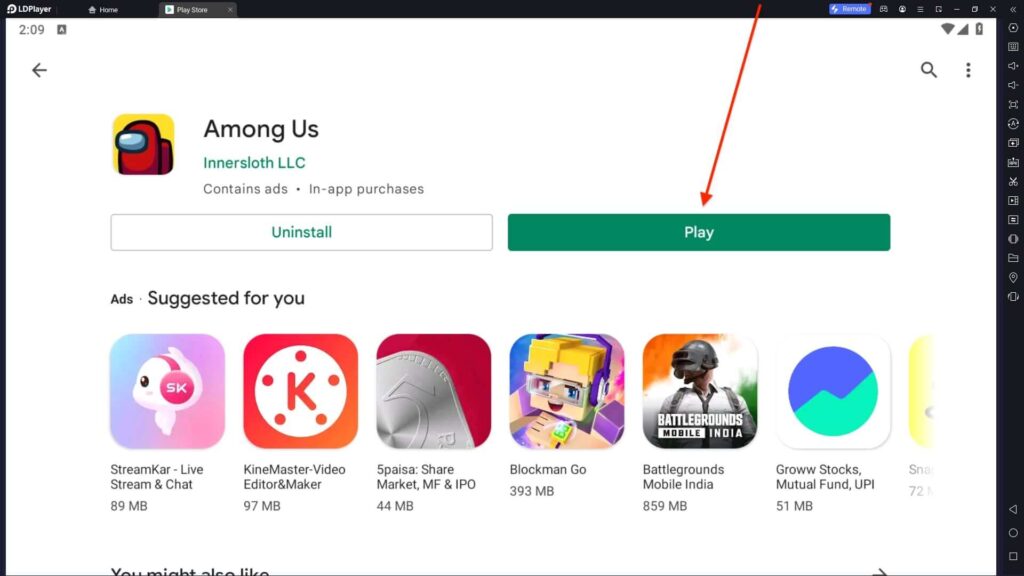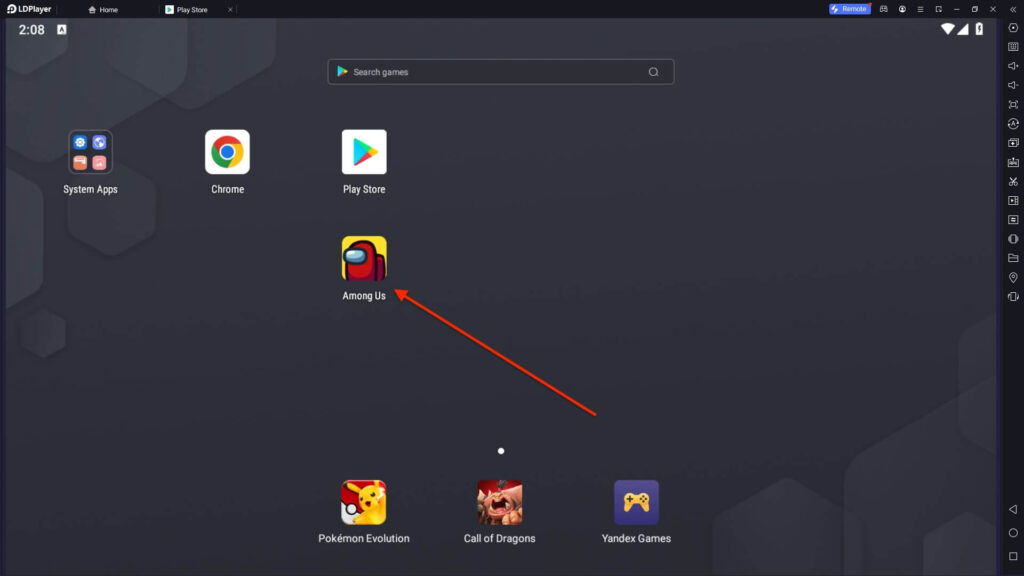Among Us For PC
Innersloth LLC
30th January 2025
535 MB
2024.10.29
Windows 10, 11
Related apps
Description
Among Us has become one of the favorite games for Twitch streamers. If you want to download Among Us For PC, then with this article, you can download this game for free on your Mac or Windows.
Among Us is an online multiplayer social deduction game available for Android, iOS, Mac, And Windows. In this gamer, players are colorful cartoon astronauts divided into crewmates and imposters.
You can play this game with up to 14 people; 3 of them are imposters, and the others are crewmates. Players do not know who the imposters are in the game. To win the game, Crewmates must complete tasks and not be killed by imposters.
To win the game, imposters must kill all Crewmates or sabotage a critical system on the map. Along with Getting Over It and Ludo King, the Among Us game became famous in 2020.
Among Us has over 500 million downloads on the Play Store and millions of active users. However, this game has dropped its rating to 3.8 Stars on the Play Store in the last year, and the reasons behind it are unclear.
Install Among Us on PC [Mac & Windows]
There are multiple ways available to download and play Among Us on your PC.
Install Among Us on Windows
Follow the below process to purchase and install this game on your Windows device.
- First, go to Steam or Epic Store and search for a Among Us game.
- Click Buy Now or Add to Cart option and complete the purchase.
- Download the .exe file (From the Epic Store) or install Steam if you have purchased it from Steam.
- Next, install the Among Us on your PC; once it is installed, you can play it.
With this method, you must pay USD 4.99 to purchase a Among Us game and play it on your Windows device.
Install Among Us on Mac [M1 & Later]
This game is free to install on iPhone, iPad, and Mac (M1 & Later). Follow the steps below.
- Open the App Store on your Mac.
- Search for the Among Us in the search bar.
- Click the Get button and log in with your Apple ID.
- Next, click the Install button and install the Among Us game on your Mac.
Once the game is installed, you can play it for free on your Mac. You can also check out games like Temple Run, Pokemon UNITE, and Cookie Run, which are free to play on Mac.
With Android Emulator [Intel Mac & Windows For Free]
If you are using an Intel Mac or looking to play Among Us for free on Windows, follow the process below:
- First, download the Android emulator on your Windows and Mac devices.
- Next, install the Android emulator and download the Among Us game from the Play Store.
- If you are a Windows user, you can click the Download button above to install Among Us with the LDPlayer emulator on your PC.
This game is free for Android users, so if you play it using the Android emulator on your PC, it is free. You can also use the Among Us APK file to install this game on your emulator.
How To Play Among Us on PC?
Once you install this game on your PC, setting it up correctly for the best gameplay is essential.
- First, open the Among Us game on your PC or Mac.
- Next, you can see three options on the main screen: PLAY, INVENTORY, and SHOP.
- You can log in to the game with the MY ACCOUNT option and add new friends with the FRIENDS option.
- Click the PLAY to continue. There are two ways you can play Among Us on your PC: LOCAL and ONLINE.
- With the LOCAL option, you can play this game with your friends using the WiFi, and with the ONLINE option, you can play with random online players.
It is fun to play the Among Us game on a bigger screen. You can set up mouse and keyboard settings as per your comfort.
Among Us Features on PC
This game has many great features, and here we share some of them:
- You can play a Among Us game with up to 12 Players. Other players can be your friends or the Random players from the internet.
- To play and win this game, you need social deduction mechanics and strategic thinking, which makes it fun.
- You can customize crewmates and impostors by changing colors, hats, and pets.
- Among Us supports cross-platform, which means you can play it on your mobile device, tablet, or PC.
- With Emergency Meetings, you can discuss suspicions and vote off potential impostors.
With all of these fantastic features, Among Us is worth a try. Download this game and play it with your friends.
FAQs
Check out some frequently asked questions:
If you download it using Steam or Epic Store, it costs USD 4.99. But if you play Among Us on your PC with an Android emulator, it is free.
Yes, the Among Us game is available for Mac (M1 & Later), and you can download it for free. If you use an Intel-based Mac, you can play a Among Us game with an Android emulator.
This game is safe for 10-year-olds or more. We do not recommend this game if your kid is under 10 Years old. We also recommend you set up a time limit on your device for games.
The Among Us game became famous because of YouTube and Twitch streamers. This game has millions of active users who play it daily.
If you still have questions about the Among Us, let us know in the comment box.
We hope that with the above guide, you can download Among Us For PC and play it on your Mac and Windows devices for free. Please share this article with your friends so they can also learn how to play this fantastic game on bigger screens.
Video
Images