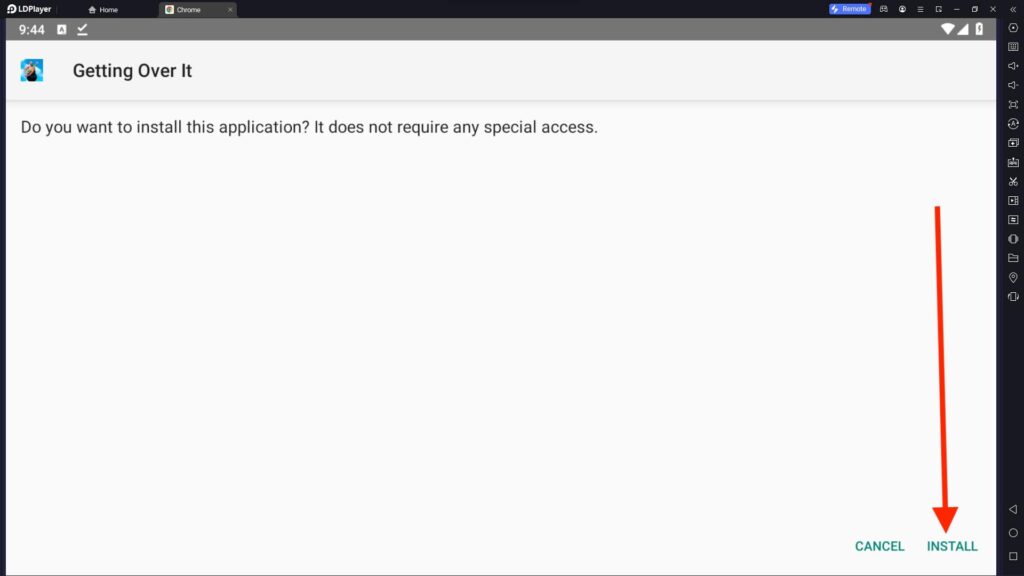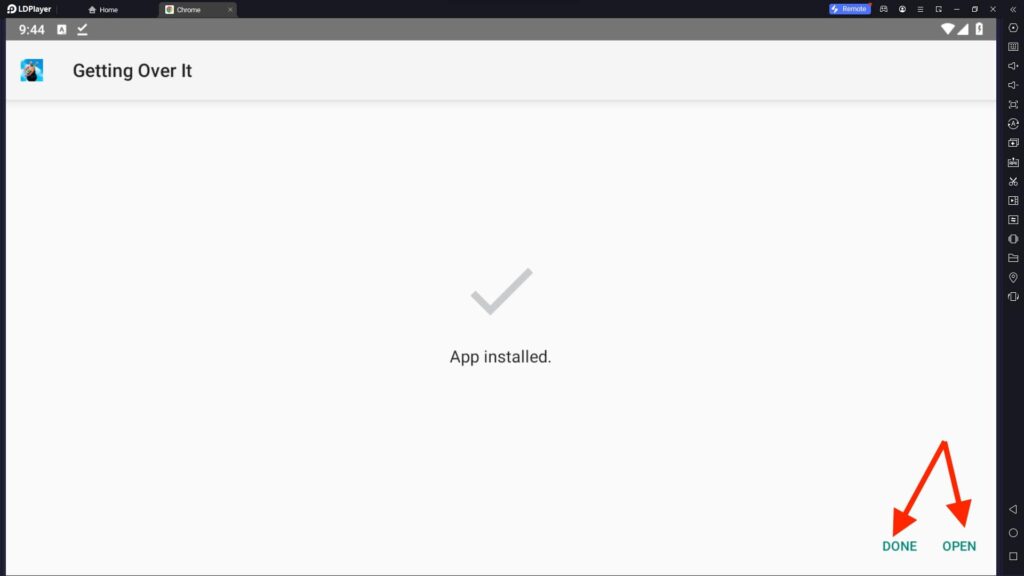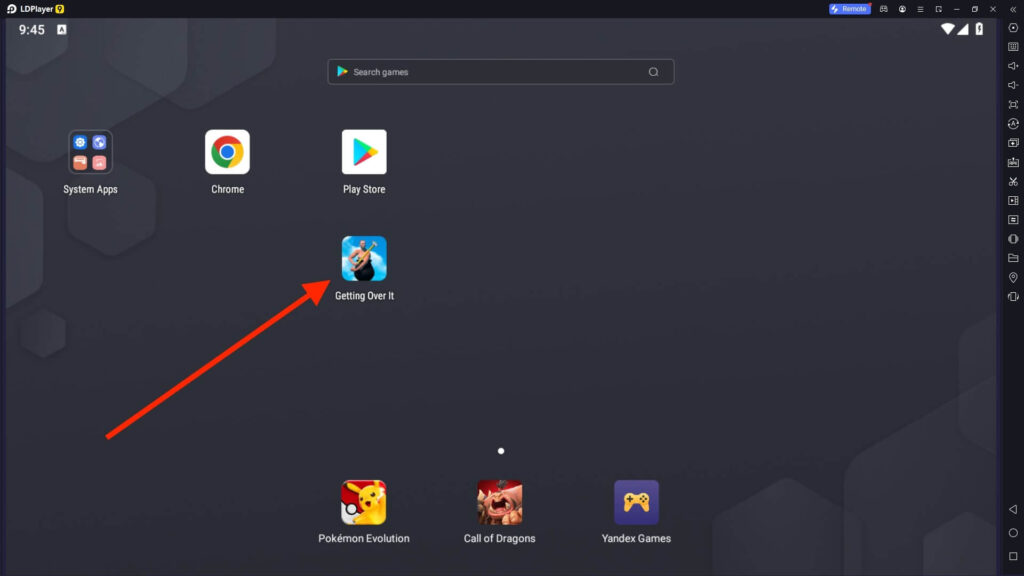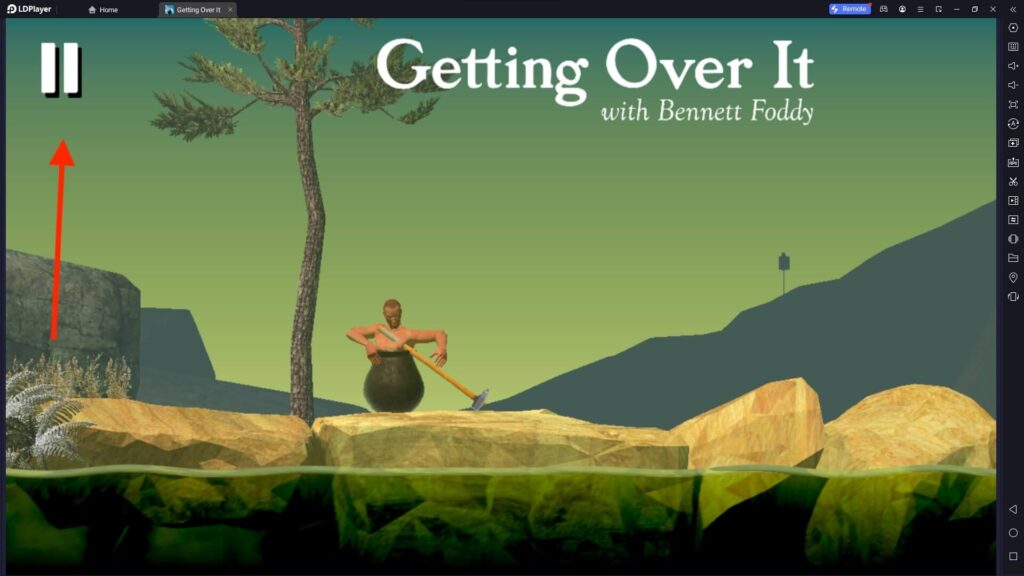Getting Over It For PC
Related apps
Description
Getting Over It is a mountain climbing game in which you climb the Mountain using a Hammer and Pot. If you want to download Getting Over It For PC and play it on your Windows or Mac devices, this article is for you.
In this article, we share how to download Getting Over It For PC and play it using the Android emulator. You can play this game on your PC in two ways: Steam and Android emulator.
This game is inspired by the 2002 B-Game classic ‘Sexy Hiking’. Getting Over It has many features that are taken from the old classic game. In this game, you climb the Mountain using a Hammer and Pot, and one mistake can lead you to the bottom of the Mountain.
This game is named Getting Over It because when you fall to the bottom, you have to start again and get over it. If you like playing simulation games on your PC, check out Melon Playground and Bus Simulator Indonesia.
Download & Install Getting Over It on your PC
There are two ways you can download Getting Over It on your PC. You can choose any of the two methods.
Using Steam:
Follow the step-by-step process to install Getting Over It from Steam.
- First, visit the official Steam Website and create an account.
- Next, search Getting Over It on the search bar and select the game.
- Currently, this game is available for sale; you can get it for USD 3.10.
- The original price of this game is USD 7.99.
- Once you purchase the Getting Over It game, you can install it on your PC using the Steam Installer.
Using an Android emulator:
Using an Android emulator, it is cheap to download and play the Getting Over It game on your PC. For Android devices, this game is USD 0.49 on Sale and USD 4.99 on regular days.
Follow the below process:
- First, download Android emulators like LDPlayer or Bluestacks. If you are a Windows user, you can download it from the Download button above.
- Once you installed the Android emulator, open the Play Store and log in with your Google Account.
- Next, search for Getting Over It and purchase it. On a successful purchase, you can install Getting Over It on your PC using an Android emulator.
If you are getting errors with the Play Store, you can also use the APK file to install this game. For a free simulation game, check out the Indian Bikes Driving 3D on your PC.
Play Getting Over It on your PC [Windows & Mac]
Once you have installed this game on your PC, follow the process below to set it up:
- First, open the Mouse Settings on your PC and choose the best settings for your comfort.
- Next, open Android Emulator/Steam and start the Getting Over It game on your PC.
- You can play this game using your Mouse or Trackpad.
- Next, you can see four options: New Game, Settings, Credits, and Quit.
- From the setting option, you can change settings like resolution, quality, mouse sensitivity, volume setting, motion blur, etc.
- To start playing the game, click the New Game button.
With the above steps, you can set up and play Getting Over It on your PC. Please choose the best setting as per your comfort and get over it.
Features
Now let’s check out some unique features of this game:
- Getting Over It is a unique simulation game designed to frustrate people when they lose it.
- It is easy to set up Getting Over It on your PC using the Android emulator or the Steam installer.
- By playing this game, you can test your passion levels and have fun playing the game.
It is difficult to share all the features of this game as it has many. Download this fantastic simulation game on your PC or Mac and enjoy it.
FAQs
Here are some frequently asked questions about the Getting Over It game; check them out for quick solutions to your questions:
Yes, Getting Over It is available for PC and Mac. You can download and play this game on your PC using Steam or the Android emulator.
You can play Getting Over It on a standard PC with 4 GB RAM and a good processor. But the better your PC, the better your Gameplay will be.
Getting Over It is a paid game, and you have to pay USD 4.99 for Android users and USD 7.99 for Steam users. However, this game is currently on Sale, so you can get it for only USD 0.49 for your Android device.
You can play the Getting Over It game on all your devices, including Android, iOS, Windows, Mac, and Linux.
With the above guide, we hope you can download Getting Over It For PC and play it on your Windows and Mac devices. If you still have any questions about this game, let us know in the comment box.
Video
Images