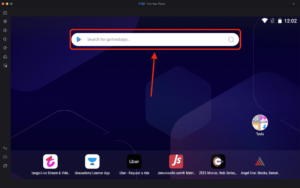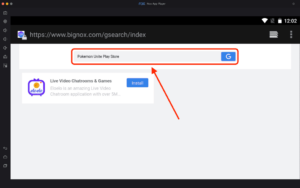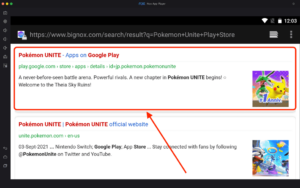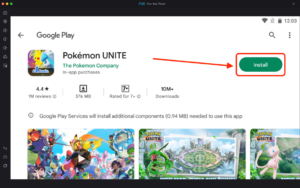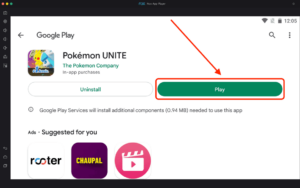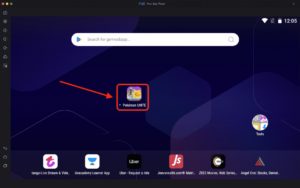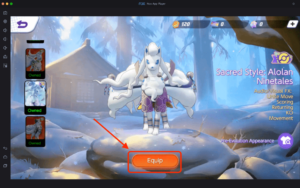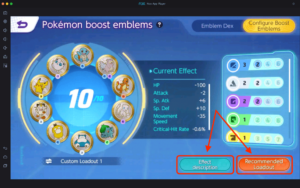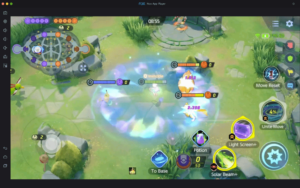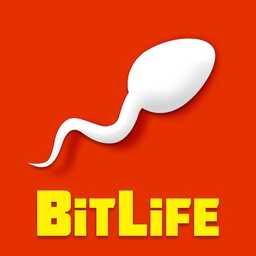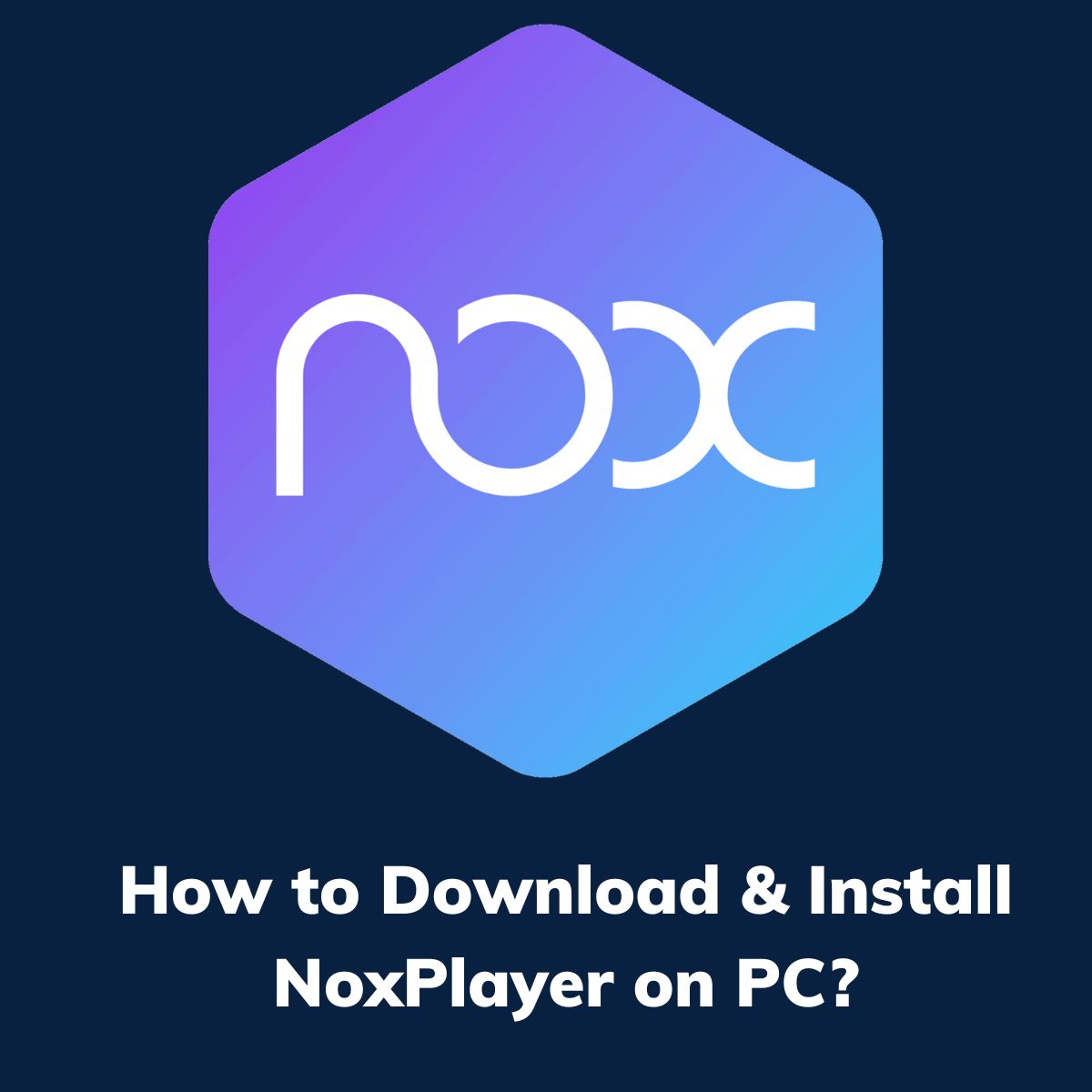Pokemon UNITE PC
The Pokemon CompanyUpdated
10 January 2024Size
518 MBVersion
1.13.1.1Requirements
Windows 8, 10, 11Get it on
Related apps
Description
Pokemon UNITE is one of the best battle arena games available for Mobile and Tablet devices. But there is no version of this game available for Windows or Mac. However, you can download the Pokemon UNITE PC game and play it on your laptop or computer with the help of an Android emulator.
If you want to download this battle arena game on your PC or Mac, this article is for you. To simplify it, if you are a Windows user, you can click on the download button above. Pokemon UNITE and Pokemon Go are the different games.
Pokemon Go is a mix of real life and virtual gaming while Pokemon UNITE is a complete virtual game. You can install the LDPlayer emulator, which will automatically install the Pokemon UNITE game on your Windows 10 or 11.
But if you are using a Mac or want to use a different emulator on your Windows to play a Pokemon UNITE on your PC, we got you covered. You can check out the complete process that we cover in this article.
Playing this Pokemon UNITE game on an emulator can give you an advantage, especially with the new season 10 battle pass named ‘Elegant Style – Mew.’ So get ready to experience this fantastic battle arena game on your Mac and PC and defeat the opponent Pokemon team.
Download Pokemon UNITE on PC [Windows & Mac]
Going on 5-on-5 team battles while playing this game on an emulator has advantages. As you know, this battle arena game is still unavailable on the PC because The Pokemon Company hasn’t released any version for Mac or Windows users.
In this tutorial, we used the LDPlayer in my process, but you can use others like Bluestacks or NoxPlayer. Now follow the step-by-step process to install Pokemon UNITE on your PC.
- First download choice of your Android emulator from its official website and install it on your PC.
- To download LDPlayer with the Pokemon UNITE game you can use the Download button above. Please note that LDPlayer is only available for Windows users.
- Next, open the emulator; the first time, it can be longer depending on your PC specifications.
- Open the Play Store on your emulator, search for the Pokemon UNITE game, and install it on your PC.
- Once the Pokemon UNITE game is installed, you can see the Open button. To start the game you can click the Open button or click the game icon.
With this method, you can download and install the Pokemon UNITE game on your PC and Mac. To get the best experience we recommend you play this game using an external keyboard and mouse.
How To Play Pokemon UNITE on PC?
As we are using the Pokemon UNITE game on the emulator, new users may need to learn how to set up this battle arena game and use it on the emulator.
- First, you need to open an Android emulator on your Windows or Mac device. Next on the main dashboard, there is a game icon, click on that to Open the game.
- Once the Pokemon UNITE game opens on the PC, you can select your Pokemon. If you are new to the game, you will have only a few Pokemon unlocked.
- On the next step, there is an option to customize your Pokemon’s layout, there are so many options available, and you can set them up according to mission requirements.
- Now your Pokemon are ready to go into battle, and you can start playing this game using all the controls you set up according to your preference.
As you know how good it is to play this fantastic battle arena game on your PC with an Android emulator. If you want to play more action games, you can check out Call of Duty Mobile and Brawl Stars.
Pokemon UNITE Features on PC
You may know all its features if you already use the Pokemon UNITE game on your phone. But when you use this battle arena game on an emulator, you can also get some other features.
- There are missions called ‘Rank Up’ available in the Pokemon UNITE game specially designed to push your rank on the leaderboard. So if you want to up your rank, you can play those missions.
- Even if you are playing a Pokemon UNITE game on PC, you can still talk with your team with the help of chat messages and voice messages.
- If you want to get all Pokemon moves in this battle arena game, then there are Unite Battles available that you can play.
FAQs
Here are FAQs to clarify your doubts about using Pokemon UNITE on Windows or Mac.
The official version of the Pokemon UNITE game has yet to be made available for Windows or Mac. But you can play this battle arena game on your PC with the help of an Android emulator.
You can play the Pokemon UNITE game on your PC by playing it on the Android emulator. So first install an Android emulator on your PC and then install this game on it.
Yes, this game is free, and all Mobile, PC, and Nintendo Switch users can play this battle arena game for free on their devices.
These are some questions and answers on the Pokemon UNITE game and its installation on Windows and Mac devices. So if you still have any questions regarding the battle arena game, let us know in the comment box.
All users need to learn about the Pokemon UNITE game before playing it. To learn more about it above video can help you. If you like the installation guide of the Pokemon UNITE game on your PC, make sure you share it with your friends so they can also play this game.
Video
Images