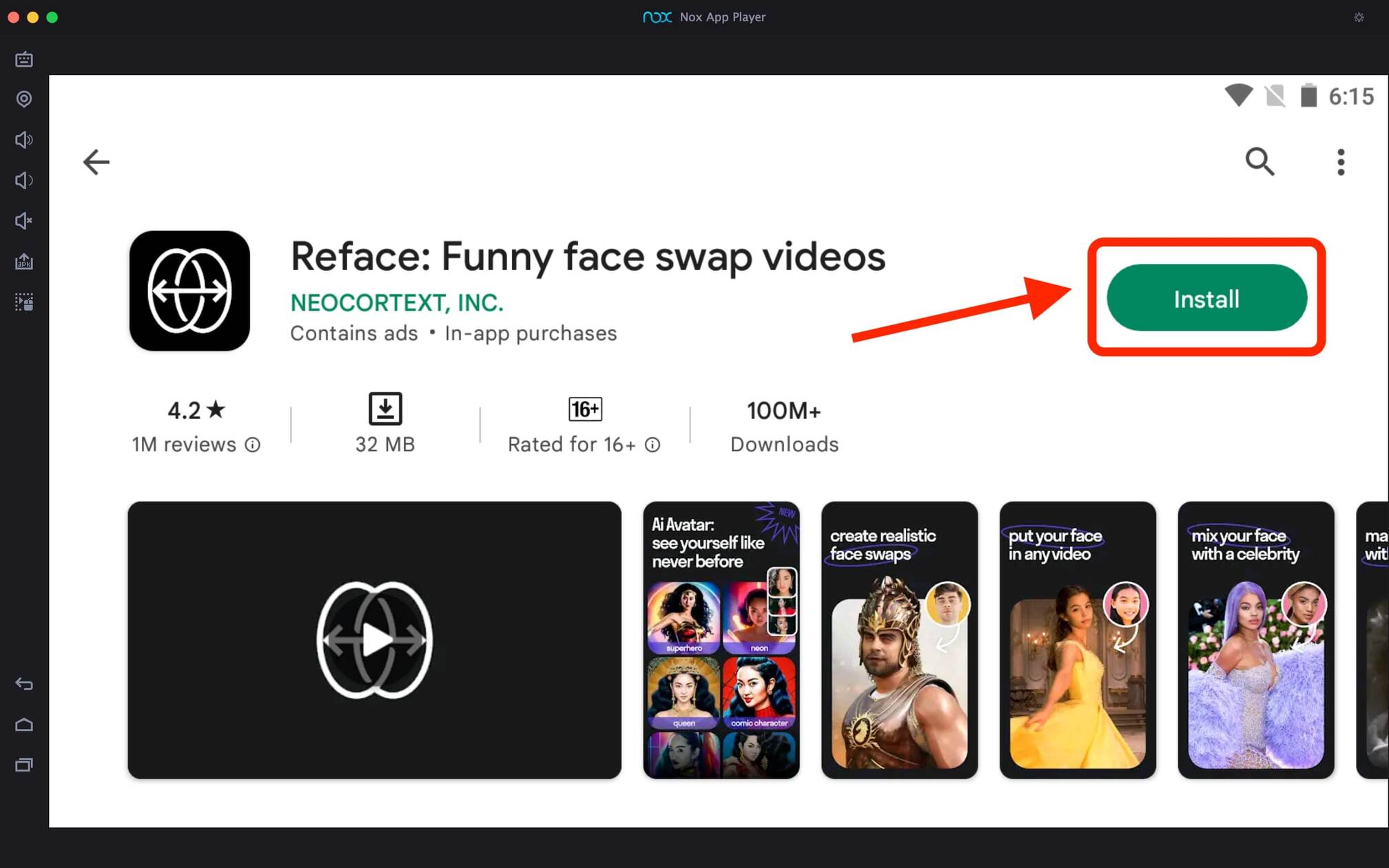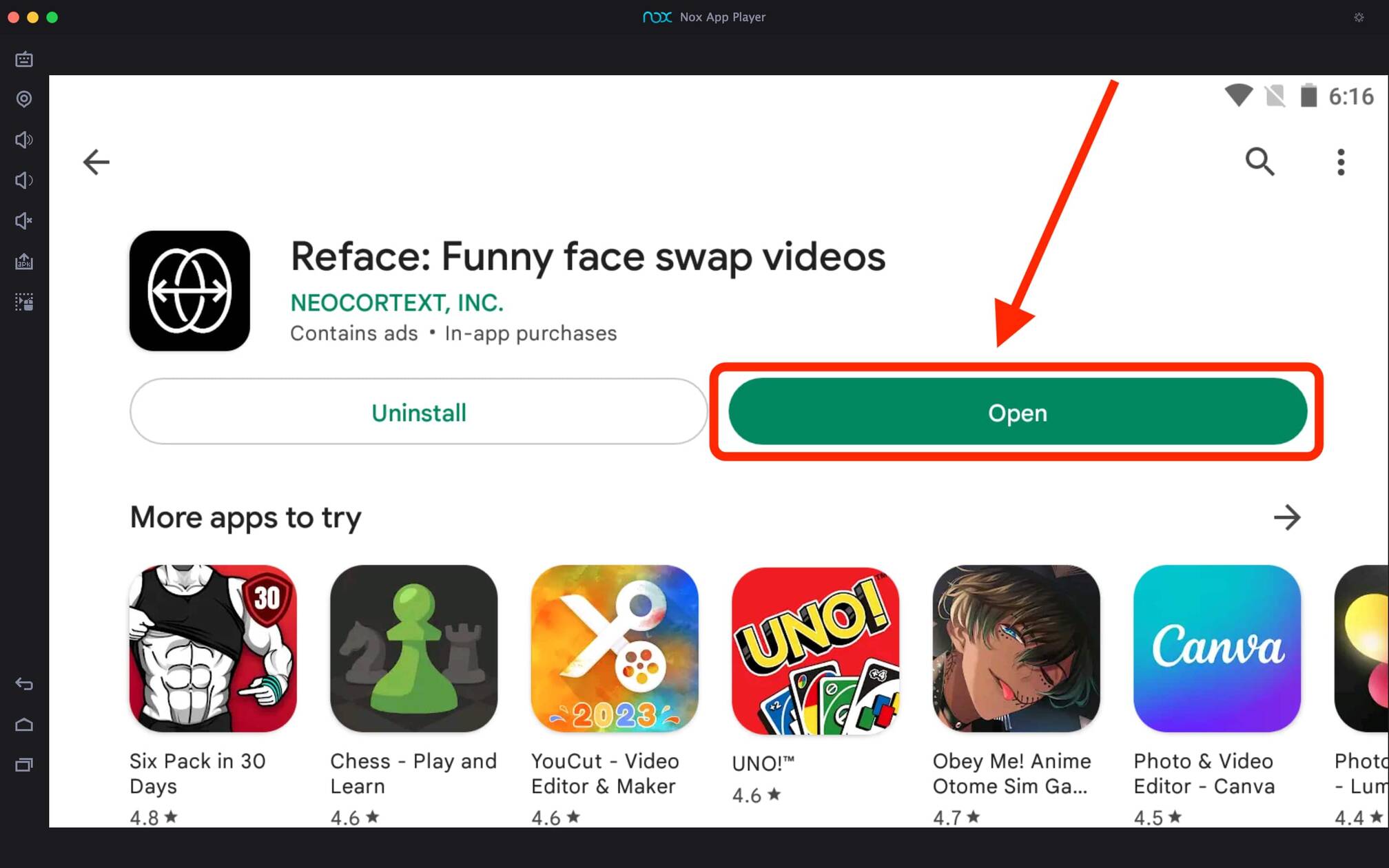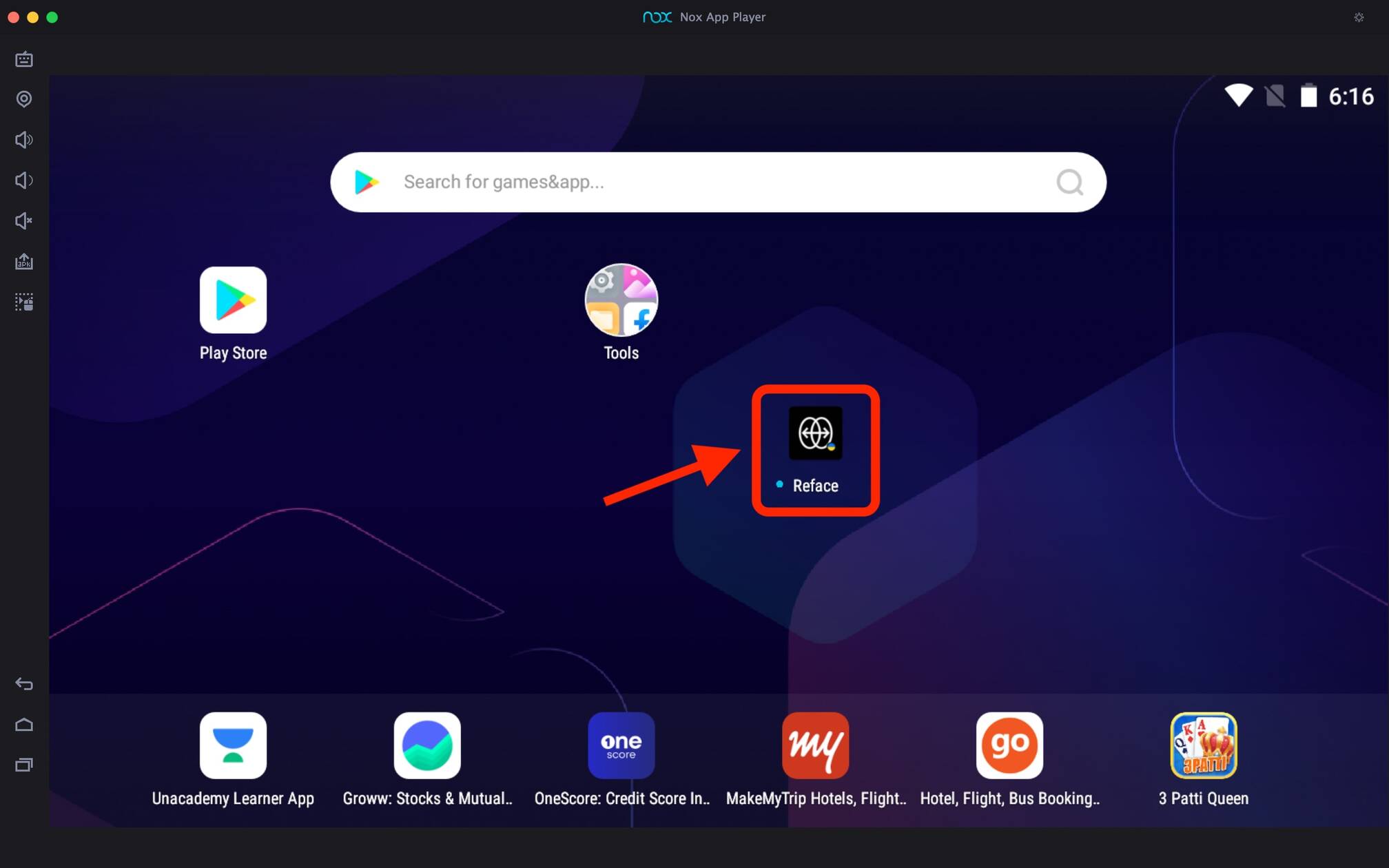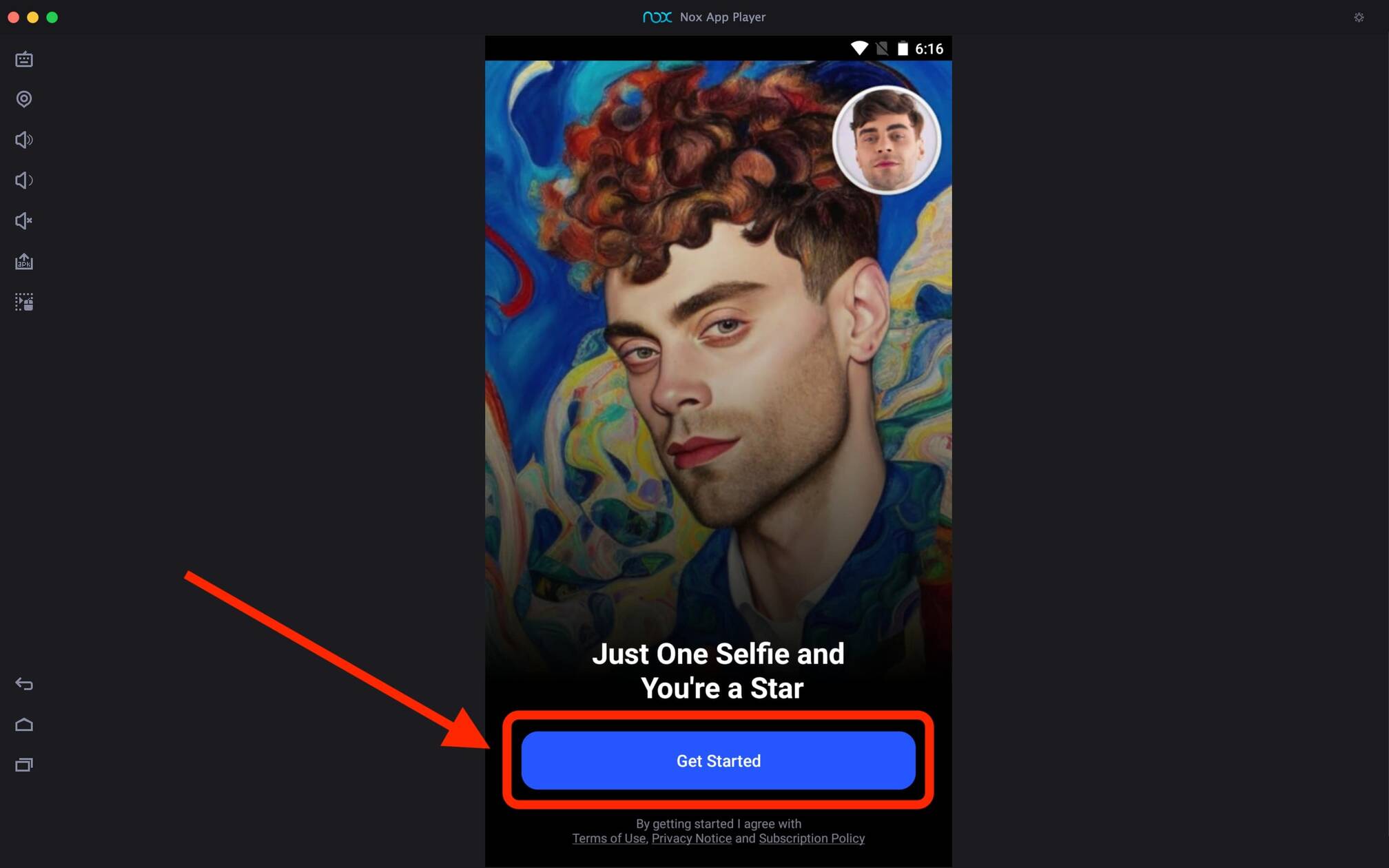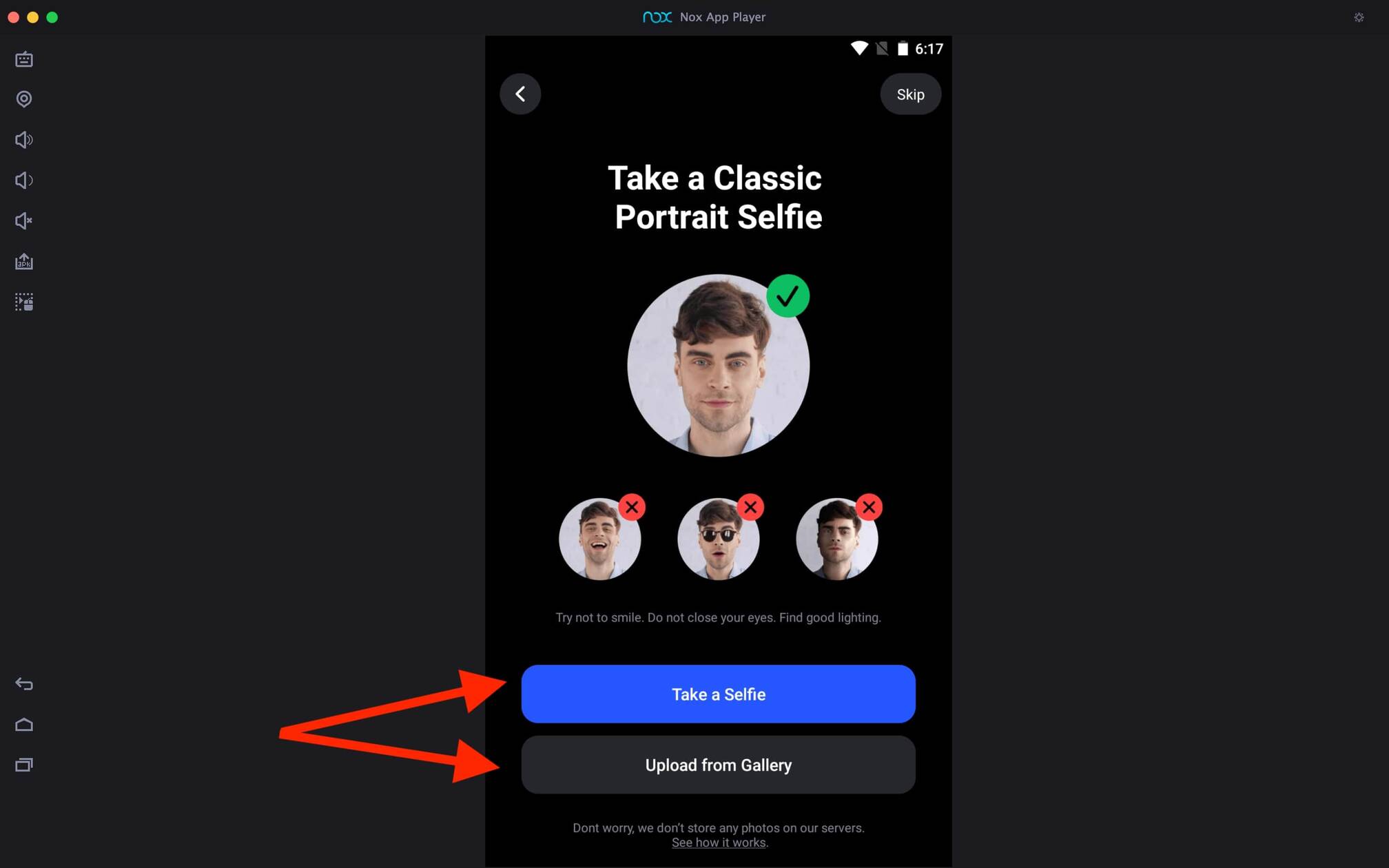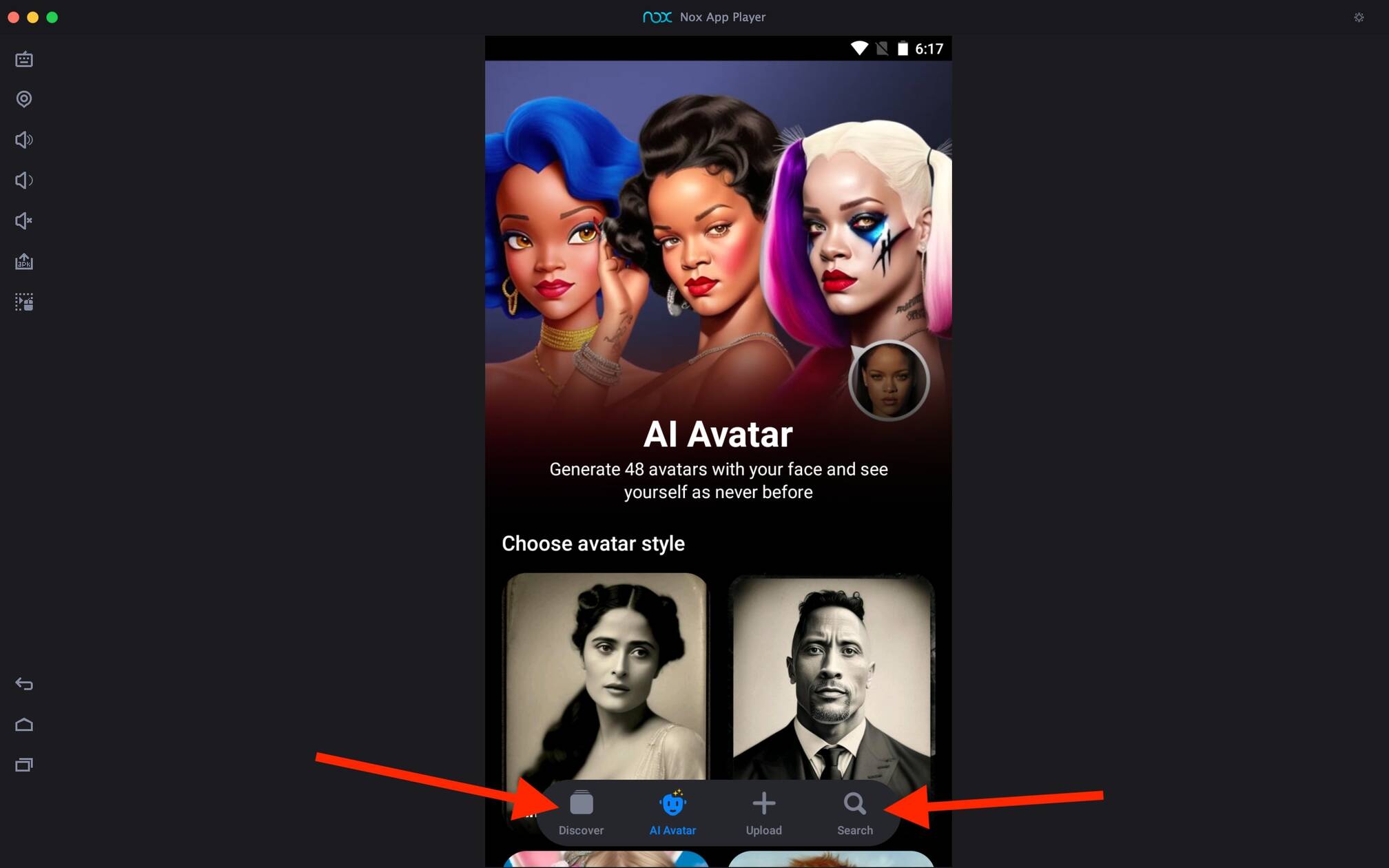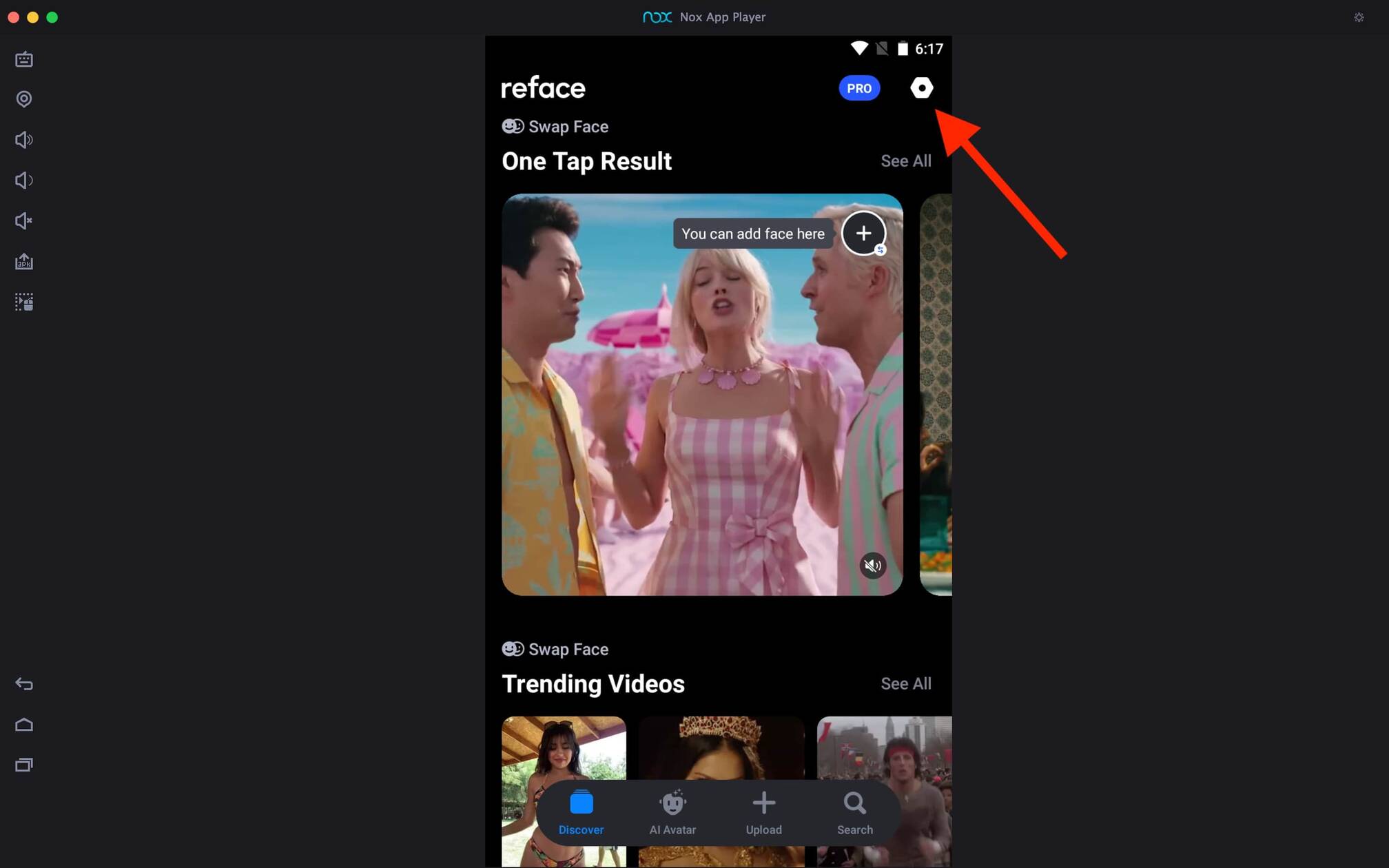FaceApp For PC
FaceApp Technology Ltd
11 January 2025
66 MB
12.5.0
Windows 10, 11
Related apps
Description
FaceApp is a Face Editor app that uses AI to do photorealistic editing. Now it is possible to download FaceApp For PC and turn your selfies into perfect Instagrammable images. And here, you can download this Face Editor app on your Windows and Mac.
This app is the best to turn your selfies into amazing portraits. Because of its realistic features, this app was trending on Instagram and TikTok. You do not need to learn photo editing to edit your photos, unlike you have to in Snapseed and PixelLab.
FaceApp has its official website but does not provide you with web access. So you can not access this app directly from your web browser as you can with MX Player on PC. To download and use FaceApp on pc you need to use an Android emulator. Android emulator allows you to run Android apps and games on your Windows and Mac devices.
You can download FaceApp and the emulator (LDPlayer) from the download link above. And if you are a Mac user, you can first download the emulator and install this Face Editor app.
How To Use FaceApp on a PC? [Windows 10, 11]
Before we continue, make sure you already have good selfies of yourself that you want to use in this app. Or you should have a good webcam to take good selfies on your Laptop or PC.
- First, open the FaceApp on the emulator by clicking the app icon on the main dashboard.
- Next, it shows you the app’s terms and policies. To continue, you can read and click on the Get Started button.
- In the next step, you have two options: Take a Selfie or Upload from Gallery. If you already have a selfie you want to use, you can choose the second option.
- Now it will show all portraits and filters you can use to edit your photo using the FaceApp on the PC.
- From the AI Avatar option, you can choose the Portrait you want to use and then apply it to your selfie.
- The Discover option is available on FaceApp; you can use this option to find Trending Videos and Photos on the app.
Developers keep adding new avatars and filters in the FaceApp; make sure you have the latest version of the app installed on your phone to access all. However, the free version of FaceApp comes with a watermark, so if you want to remove the watermark, you have to use the paid version.
FaceApp Features on PC
Now let’s check out some of the existing features of this Face Editor app available on your PC.
- There are a few filters available in the app that you can use to swap your gender in your selfie.
- You can add a beard, mustache, volume to your hair, wrinkles, makeup filters, etc. while using the FaceApp on PC.
- There is an option available in this Face Editor app to change your hairstyle and the color of your hair.
- With FaceApp, you can put photos of your face in a famous movie scene, including Titanic, Pirates of The Caribbean, etc.
With each new update, developers are making this app more fun and adding many new features. They also plan to introduce good-quality video features in the future. To edit quick Instagram stories, Storyz is a good app.
FAQs
If you have questions regarding this Face Editor, look in the section below to get quick solutions to them.
Yes, you can use FaceApp on your PC using the Android emulator. Here in this article, you can find the complete step-by-step process.
There are no such apps that are similar to FaceApp available for PCs. But a few alternative mobile apps are available, including Fotogenic, REFACE, and Cupace.
This app is available on both the Play Store and App Store. And this app has over 500 million downloads, so it is safe to use. However, we recommend you check Forbes’s article on FaceApp Privacy.
Yes, this app is free to download and use on Android and iOS devices. However, the free version has a few limitations, as all photos, you download come with the watermark.
After reading this article, you can download FaceApp on a PC and use this Face Editor app on Windows and Mac. To get the most out of this app while using it on your PC, ensure you already have good selfies.
Because laptop and PC webcams are not that good compared to mobile selfie cameras. If you face any issues while downloading or using this Face Editor app on your PC, you can let us know in the comment box.
Video
Images