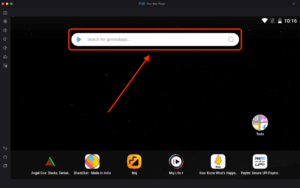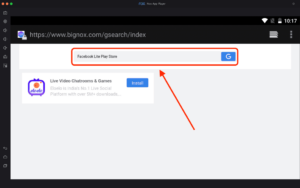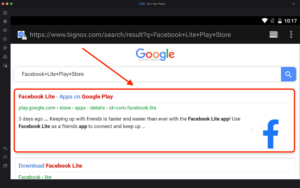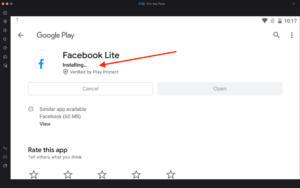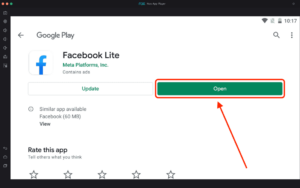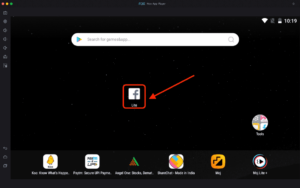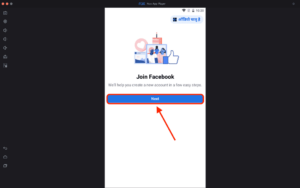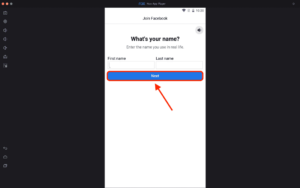Facebook Lite For PC
Meta Platforms Inc
12 January 2025
3 MB
443.0.0.0.4
Windows 10, 11
Related apps
Description
Do you want to download Facebook Lite For PC? Do you want to use this app on your Windows laptop or computer? Then in this article, you can find the complete step-by-step process to download and install this app on your PC.
The Facebook lite app was launched by Facebook, now known as Meta, for users with low-end smartphones. This phone size is only 2 MB but still efficient to run Facebook on your mobile phone.
Facebook has not released any Facebook lite app for Windows or Mac users because it has a web app. You can access Facebook from its official website. But if you don’t want to use the Facebook web app from the official website and only want to use Facebook lite on PC, then there is also a way to do that.
To download and use this app on your PC, you need an Android emulator on the PC. Android emulator helps you to run Android apps on your PC very efficiently. So check out the method we share below to get a complete idea about the installation process.
Facebook Lite Download For PC [Windows 10, 11]
Even though the Facebook lite app is very light, you still need a decent computer to run this app because all Android emulators need good computation power to run efficiently.
This social app is still unavailable on the PC because Meta hasn’t released any version for Mac or Windows users. I used the NoxPlayer in my process, but you can use others like Bluestacks or LDPlayer.
Now follow the step-by-step process to install Facebook Lite on your PC.
- To start this social app installation, first visit the NoxPlayer website, and download and install NoxPlayer on your PC. It is available for Windows and Mac both.
- Next, open the emulator; the first time, it can be longer depending on your PC specifications. Click on the search bar with the Play Store icon first.
- Now search ‘Facebook Lite Play Store‘ in the search bar available, and it will give you all the results.
- Click on the Play Store link titled ‘Facebook Lite – Apps on Google Play,’ it will open in the emulator’s Google Play Store.
- Next, click on the ‘Install‘ button, and it will start installing the Facebook Lite app on your PC. It can take longer, depending on the app size.
- You can see the ‘Open‘ button once the Facebook Lite app is installed. Click on the open button available there.
Above is the complete process to download and install the Facebook Lite app on a PC or Mac. It is simple but a little bit longer. Now you have a Facebook Lite app on your laptop or computer, so you can enjoy using it. But if you don’t know how to use this app on your PC, check out the below process.
Note: If you use NoxPlayer as your Android emulator, then Facebook lite comes pre-installed so that you can skip the above process. For all other emulators, you have to install them from the Play Store.
How to Use Facebook Lite on PC?
As we are using the Facebook Lite app on the emulator, new users may need to learn how to set up this social app and use it on the emulator. To use this app, open the Android emulator first, go to the main dashboard, and click on the Facebook Lite app icon.
- Next, as you can see in the image below, it will ask for your username and password. So if you already have an account, enter your username and password and click the login button.
- But if you do not have a Facebook account and want to create a new one, you can use this Facebook lite app from your PC.
- Fill out the complete signup process and complete your signup on Facebook. Once you finish the registration, you do not need to log in; it will automatically log you into the app.
Above is the complete process of logging in, signing up, and using the Facebook lite app on your Windows or Mac laptop.
Make sure you use the latest version of the app to get all the features of the app. Also, if you want to edit your stories for Facebook, Instagram, or any other social media, you can check out Storyz on PC.
Facebook Lite Features on PC
You may know all its features if you already use the Facebook Lite app on your phone. But when you use this social app on an emulator, you can also get some other features.
- Even though Facebook Lite is small, it comes with all the features you can find in the main app.
- Facebook Lite app does not consume your RAM very much, and you can use it with slow internet as well, but on PC, you may need faster internet.
- Using this app, you can share your photos, post your status, like others’ posts, and react to their posts with different emojis.
- You can also access the Facebook marketplace in this lite app to buy and sell products.
Facebook might not be the best app for the LGBTQ+ community; for that, you can check out Grindr on PC.
FAQs
To clear out your remaining doubts about how to use Facebook Lite on Windows or Mac, here are FAQs on it.
No, there is no version of this app available for Windows or Mac. However, using an Android emulator, you can use the Facebook Lite app on a PC.
First, download the Android emulator on your PC or Mac and then install the FB lite app from the Play Store available in that emulator. Check out the process we share here for more details.
As we mentioned, an official version of the Facebook Lite app launched by Meta for Windows users has yet to be launched. But you can still use it on a Windows PC; check out the process we share here.
I hope all your donuts about the Facebook lite app and its installation are cleared now. But if you still have any questions or errors while using this app on PC, then let us know in the comment box.
Here we share how you can download Facebook lite for PC and use it on a Windows or Mac computer. Also, covers how to use this app on a PC and log in or sign up using the Android emulator.
Video
Images