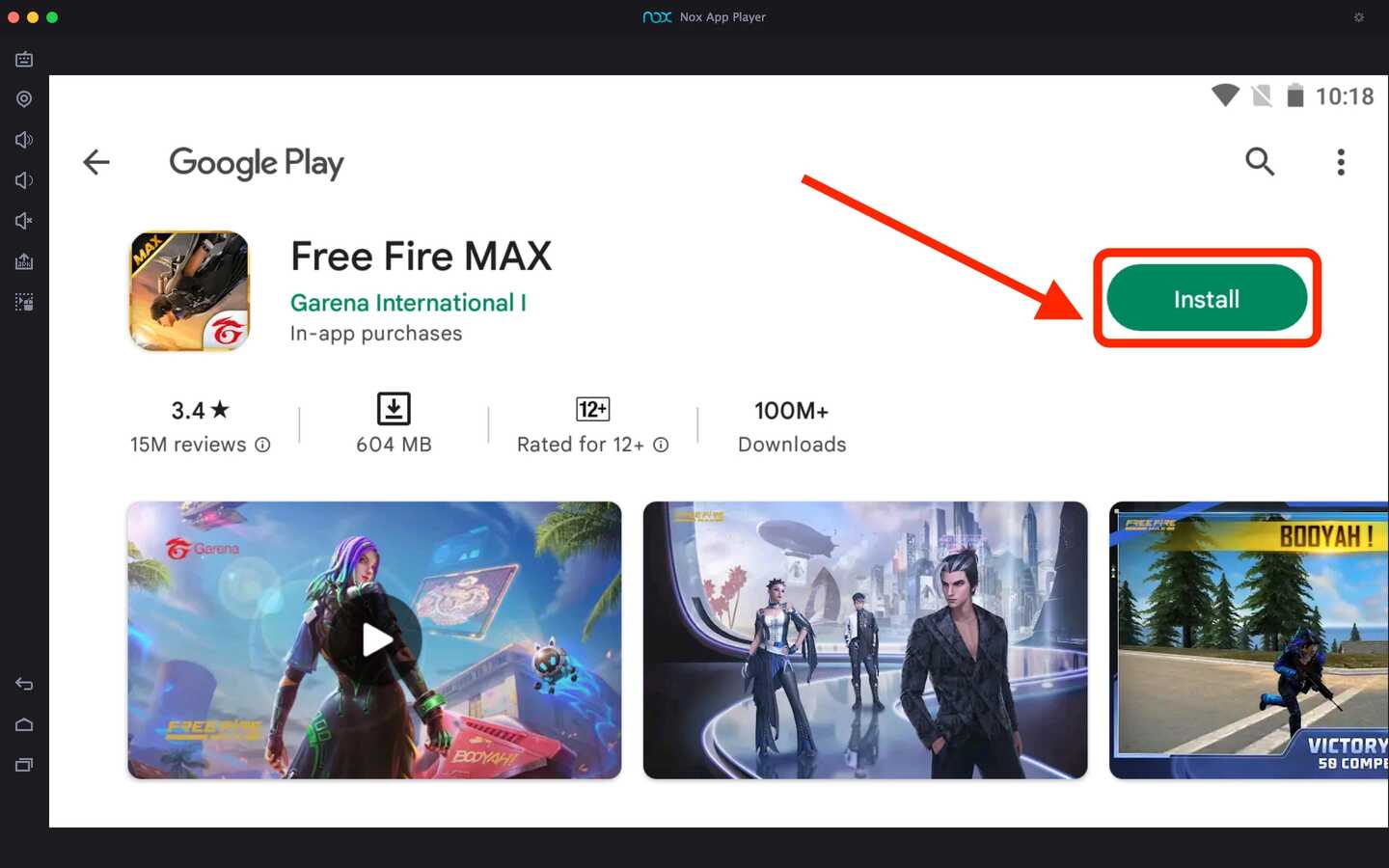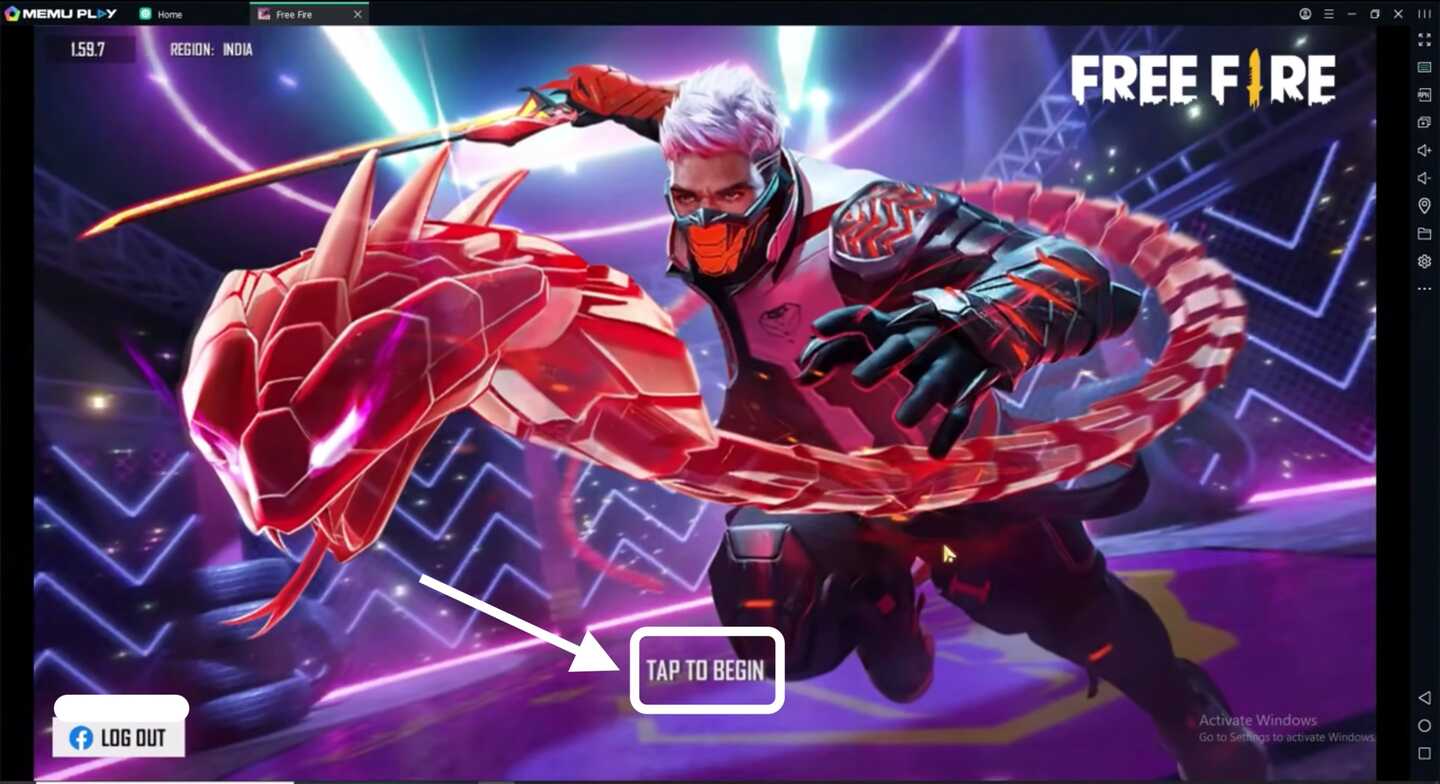Free Fire For PC
How to install Free Fire For PC?
1. Double-click on the Downloaded file.
2. Next install the Free Fire For PC file on your Windows laptop or computer.
3. Once you installed it, open the Android emulator and click on the game/app icon.
4. And now you can start using the App/Game on your PC.
Related apps
Description
Free Fire is one of the best survival games available for mobile users. Here, you can download the Free Fire For PC and learn how to play it on your Mac and Windows devices. Get ready to play this fantastic survival game on a bigger screen.
The Free Fire game was launched in 2017 and became famous as an alternative to the Call of Duty Mobile game for lower-end devices that can not play the Call of Duty Mobile and PUBG properly.
But now, this game has over a billion downloads from the Play Store and has hundreds of millions of active users. After the great success of the Free Fire game on lower-end mobiles, Garena International, I have also launched Free Fire Max, which is for higher-end phones and comes with great graphics.
To download Free Fire on your PC, you need to use an Android emulator as this game is unavailable for Windows or Mac. Here in this article, you can find a complete step-by-step process that covers installation and setting up your keyboard to play Free Fire on your Windows device.
Free Fire For PC [Windows & Mac]
We have provided a direct download link to make it simple for all Windows users above. With this link, you can download and install the file on the PC and Mac. It will install Free Fire and LDPlayer Android emulator on your PC.
But if you are a Mac user or want to use other Android emulators like Bluestacks or Gameloop, follow the below step-by-step process:
- First, download the Android emulator you want to use to play the Free Fire game on your PC. You can check our Bluestacks, LDPlayer, or NoxPlayer.
- Next, you can download a Free Fire game on an emulator from the Play Store or install it with an APK file. You must sign in with a Google account to use the Play Store.
- To install a Free Fire APK file on the emulator, you can directly drag and drop the APK file on the emulator from your PC.
- Once it is installed on your PC, you can see the game icon available on the main screen of your Android emulator.
If you are using an APK file to install this game on your PC, download it from a trusted source and use the latest APK file. You can also check out other action games like Brawl Stars and Azur Lane.
Play Free Fire Game on PC [With Emulator]
Many users who downloaded this game on the emulator for the first time may need help doing all the necessary settings like keyboard and mouse mapping.
You can follow the below process to learn how to play Free Fire on your PC with an Android emulator:
- First, open the Android emulator, click on the Free Fire game icon on the main screen, and start the game on the emulator.
- Once you open the game, it will download all new updates and required files; it can take a bit longer, depending on your internet speed.
- After the game downloads all the updates, it may restart, and once it opens, you can see the Tap To Begin option; click anywhere on the screen to start playing Free Fire on your PC.
- Now you can see all the options; if you want to play this game directly, click the Start button.
- To set up the keyboard and mouse, click the small Keyboard icon available on the emulator.
Once you set up everything, you can start playing this fantastic survival game on your PC. The above settings can be different depending on which emulator you are using. In my case, I am using LDPlayer as my Android emulator.
Free Fire Features on PC
The popularity of the Free Fire game shows itself how all the fantastic features you can find in this game; here we share some of them:
- Free Fire game is free, and you can get many options to customize your character and weapons.
- Because Free Fire is a lightweight game, you can also play it on lower-end Mobile and PC. You can also use a lightweight emulator to run this game smoothly on your PC.
- There is a big community of this game on YouTube and other platforms, where you can connect with people and play different tournaments.
- Like PUBG, there is an option to play this game in Squad, where you can play Free Fire with your friends against all other players.
So these are some of the best features in a Free Fire game, and it’s available even if you are playing it on Windows or Mac. If you like action games check out the Until Dawn on your PC.
FAQs
Yes, although there is no official version of Free Fire available for Windows or Mac, you can download and play it on your PC with the help of an Android emulator.
You can play the Free Fire game with a lightweight emulator like LDPlayer with 2GB of RAM on your PC. It may not run very smoothly, but you can play this game.
There can be two main reasons behind the Free Fire game’s lag: Your internet connection is slow, or your phone is now powerful enough to play this game.
Yes, with the latest Android 11, you can play the Free Fire game with 120 FPS. To do that, you must have a mobile display that supports 120 FPS. To play Free Fire on Windows or Mac with 120 FPS, you can use the Bluestacks Android emulator.
These are frequently asked questions about this game and how to play it on your PC. If you still have any questions about Free Fire, you can ask us in the comment box.
So get ready to play Free Fire For PC on your Windows and Mac. And if you like this article, please share it on your social media and with your friends.
Video
Images