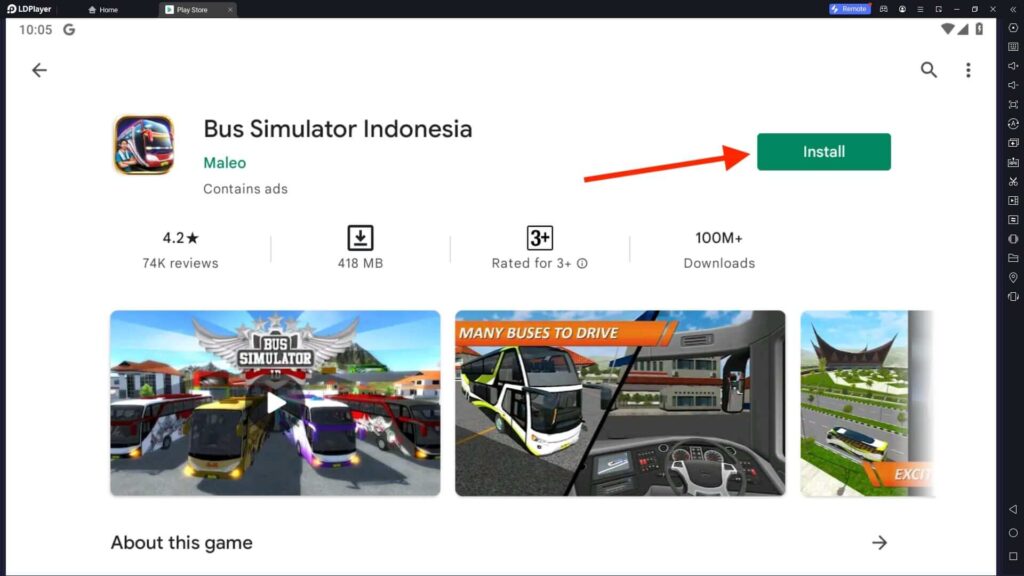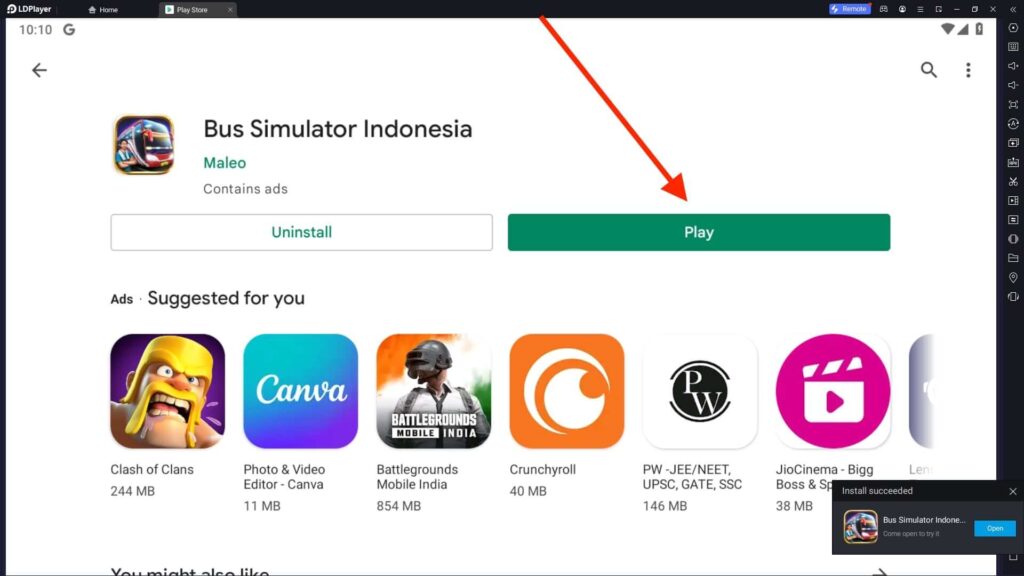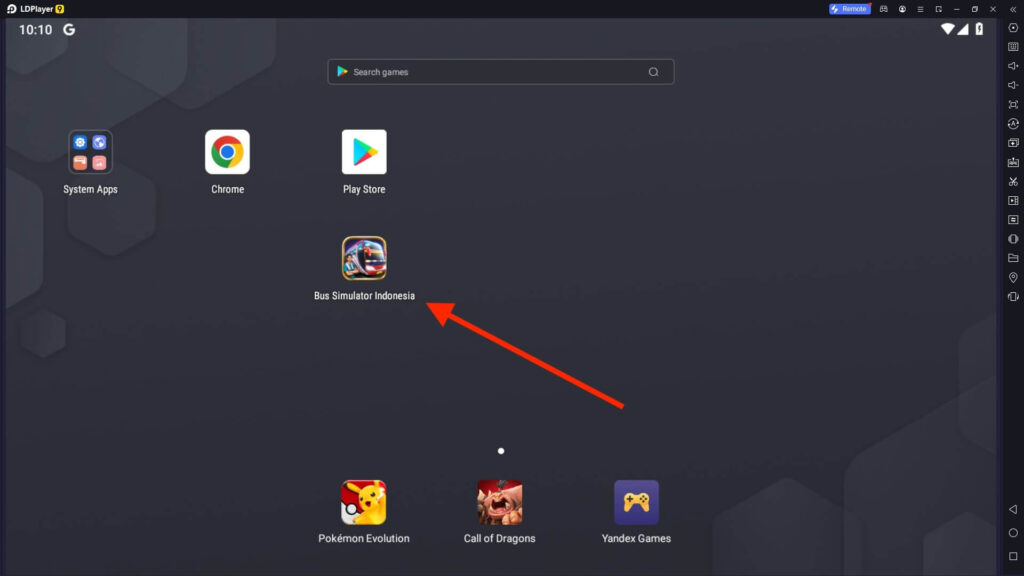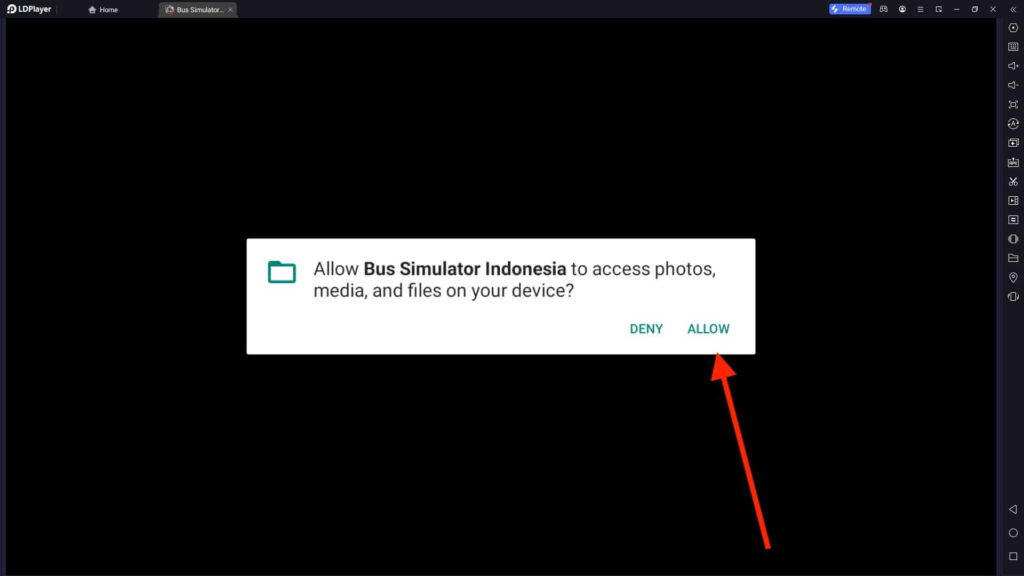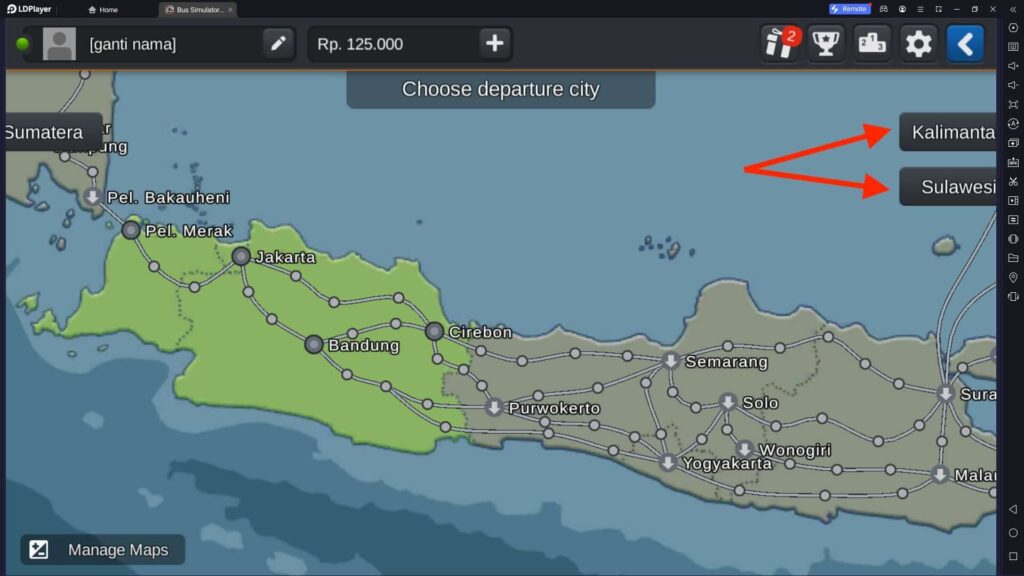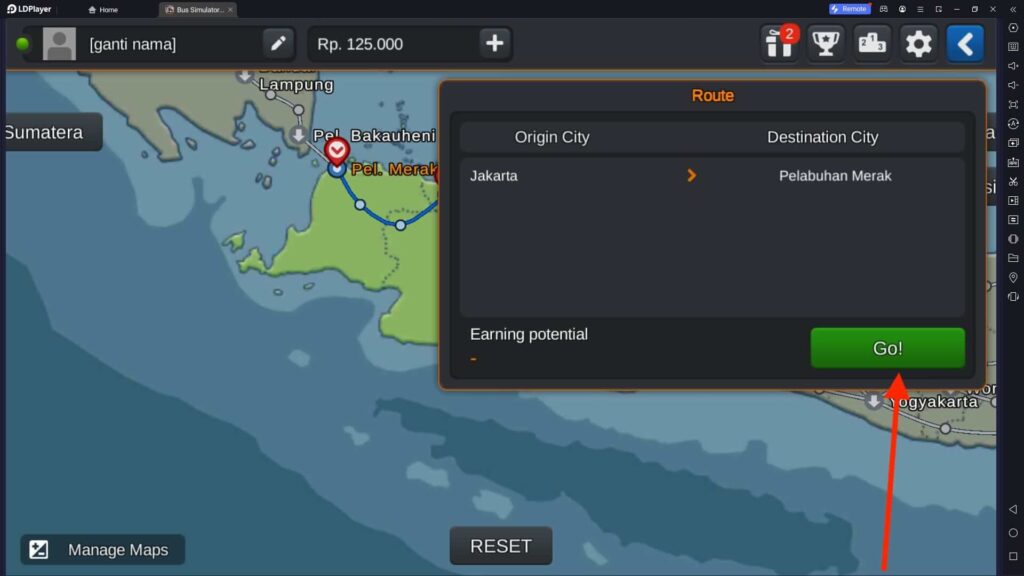Bus Simulator Indonesia For PC
Related apps
Description
Are you looking to download Bus Simulator Indonesia For PC? You are in the right place. In this article, we share the step-by-step process to install and play this fantastic simulator game on your Windows and Mac devices.
Have you ever wondered how it feels to ride a bus in Indonesia? With the Bus Simulator Indonesia game, you get the authentic experience of driving a bus in Indonesia.
We have covered simulator games like Indian Bike Driving 3D (Indian Bike Simulator) and WorldBox (God Simulator), but this is our first article on a Bus Simulator game. Bus Simulator Indonesia, also known as BUSSID, is the best bus simulator with many exciting features.
With easy and intuitive controls, you will get great gameplay while playing the Bus Simulator Indonesia on your PC. Bus Simulator Indonesia is only available for Android users. So, if you want to play this game on your Windows or Mac devices, you need an Android emulator.
There are multiple driving modes available in this game. But when you play Bus Simulator Indonesia with an Android emulator, you only get one driving mode. However, if you have Wheel Game Control, you can configure it with your Android emulator.
To download the Bus Simulator Indonesia on your Windows, you can click the download button above. By installing that setup, you will install the LDPlayer Android emulator with the Bus Simulator Indonesia game.
Play Bus Simulator Indonesia on Your PC [Windows Laptop]
Once you have installed the game on your PC with an Android emulator, you can follow the process below to set up the game:
- Double-click the LDPlayer icon on your Desktop and open the Bus Simulator Indonesia game on it.
- Next, this game will ask you to provide permission to access your Photos, Media, and Files. Click Allow to continue.
- On the main menu, you can see multiple options. There are four modes available in this game: Free Mode, Career Mode, Tour Mode, and Multiplayer Mode.
- Under the Management tab, you can see Garage, Shop, Driver, and MOD.
- To get the best gaming experience while playing Bus Simulator Indonesia on your PC, you can check out all Modes and choose the best for you.
- Once you select your Mode, it will ask you to choose your Map.
- You can choose any Route from Java to Sumatra, Kalimantan, and Sulawesi.
- Next, choose your Origin City and Destination City and click the Go button.
And now you can drive your Bus in this game on your PC. You can see the Map in the top right corner. We also have shared how to play BitLife on your PC, which is a life simulator game.
Bus Simulator Indonesia Features on PC
Now let’s check out why BUSSID is the best Bus Simulator game:
- You can choose any Honks for your Bus; there are multiple cool and fun honks available in this game.
- You can play Bus Simulator Indonesia on your PC with the Steering Wheel game control.
- All the Maps available in this game are inspired by the real Indonesian Regions and Cities.
- This game has some of the best graphics you can find in any bus simulator game.
- With the MOD system, you can choose and drive any vehicle of your choice.
- You can play Bus Simulator Indonesia on your PC with friends or other online players.
With the leader boarded and your progress saved online, Bus Simulator Indonesia is the best game you can play on your PC. For more simulator games, you can also check out DragonVale and Solar Smash.
FAQs
Here are some frequently asked questions about this game; check them out for more details:
No, Bus Simulator Indonesia is only available for Android devices. However, you can easily download Bus Simulator Indonesia on your PC with an Android emulator. Check out this article for more details.
You can not download this game on your PC without an Android emulator. If you don’t like Bluestacks as an emulator, you can check out other lightweight emulators like LDPlayer and NoxPlayer.
Yes, Bus Simulator Indonesia is available for almost all countries. You can download and play Bus Simulator Indonesia from anywhere in the world.
Yes, you can download Bus Simulator Indonesia on your Android or Windows devices for free. However, in-game purchases are available, and the free version comes with Ads.
We hope with the above guide, you can download the Bus Simulator Indonesia PC game and play it on your Windows and Mac. If you still have any questions, let us know in the comment box. And if you like this article, share it with your friends and invite them to play this fantastic bus simulator game with you.
Video
Images