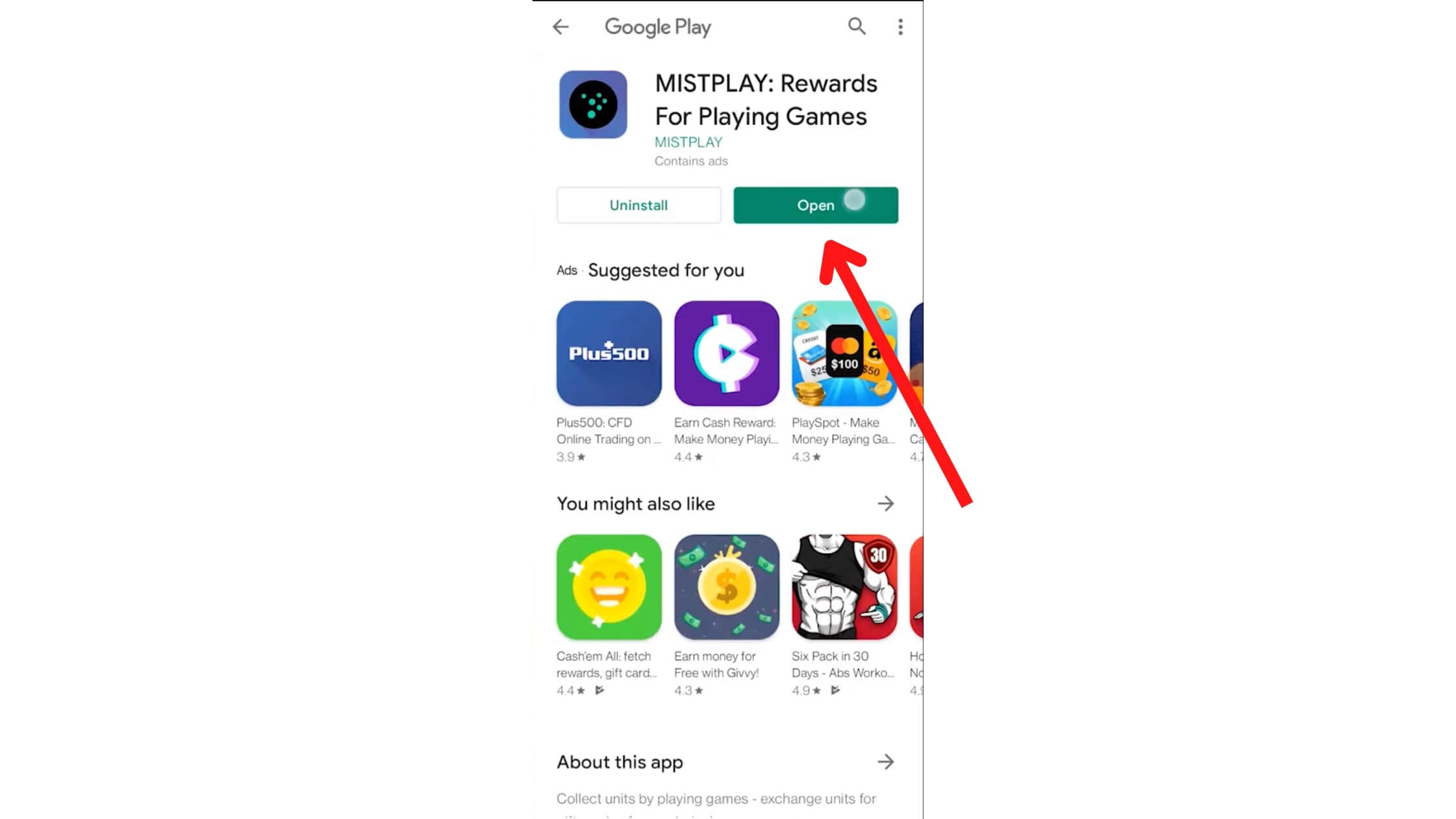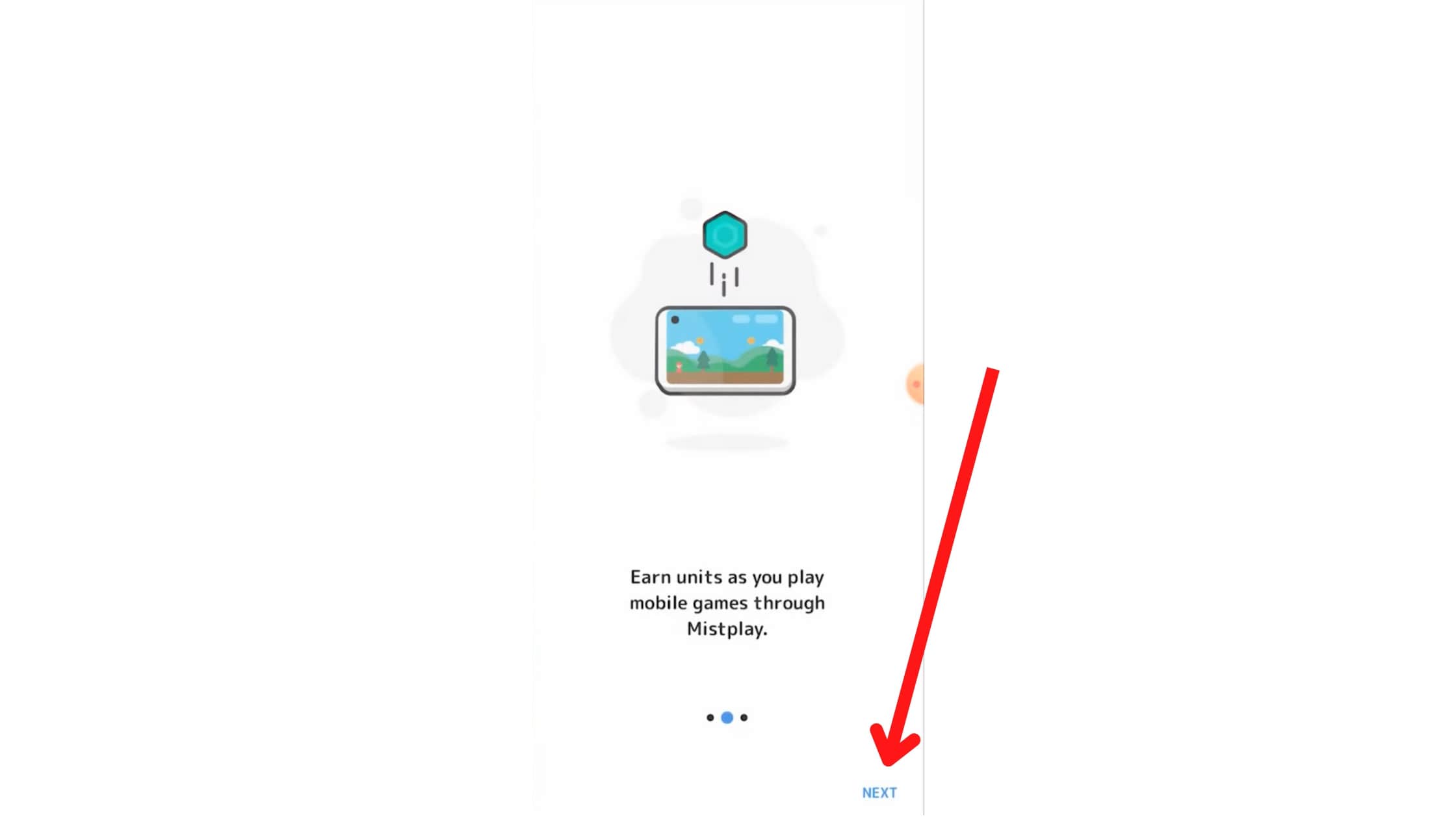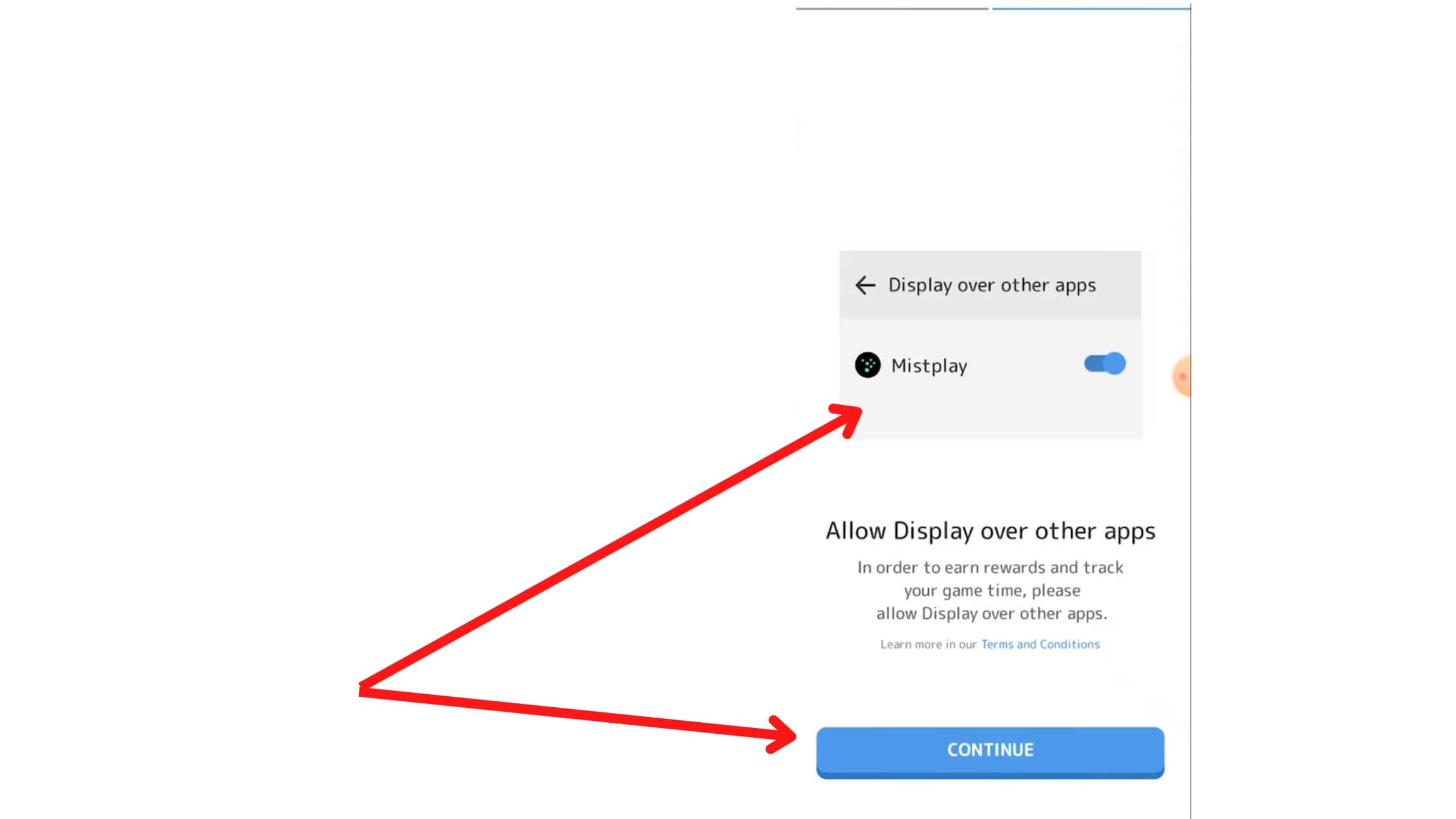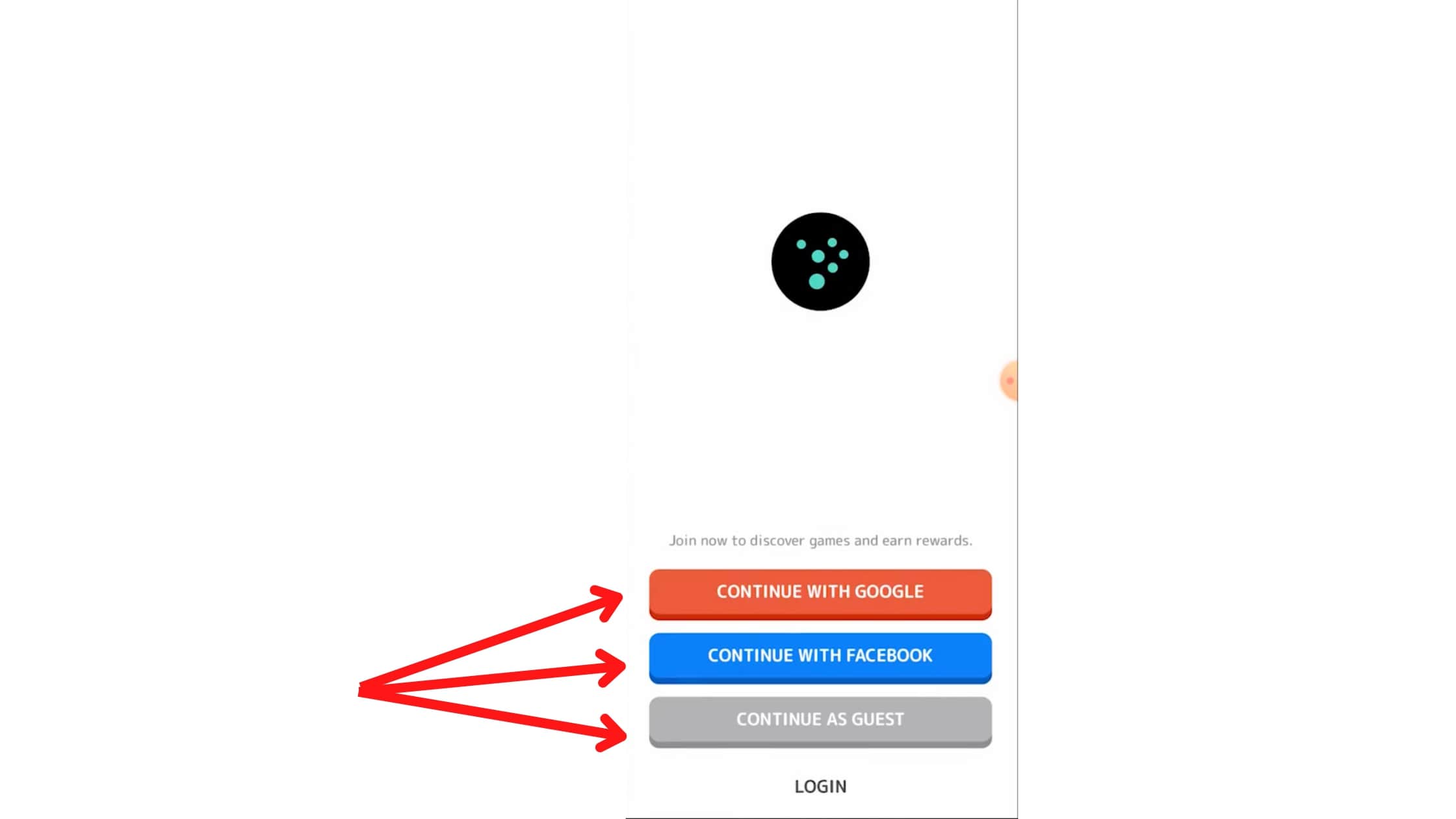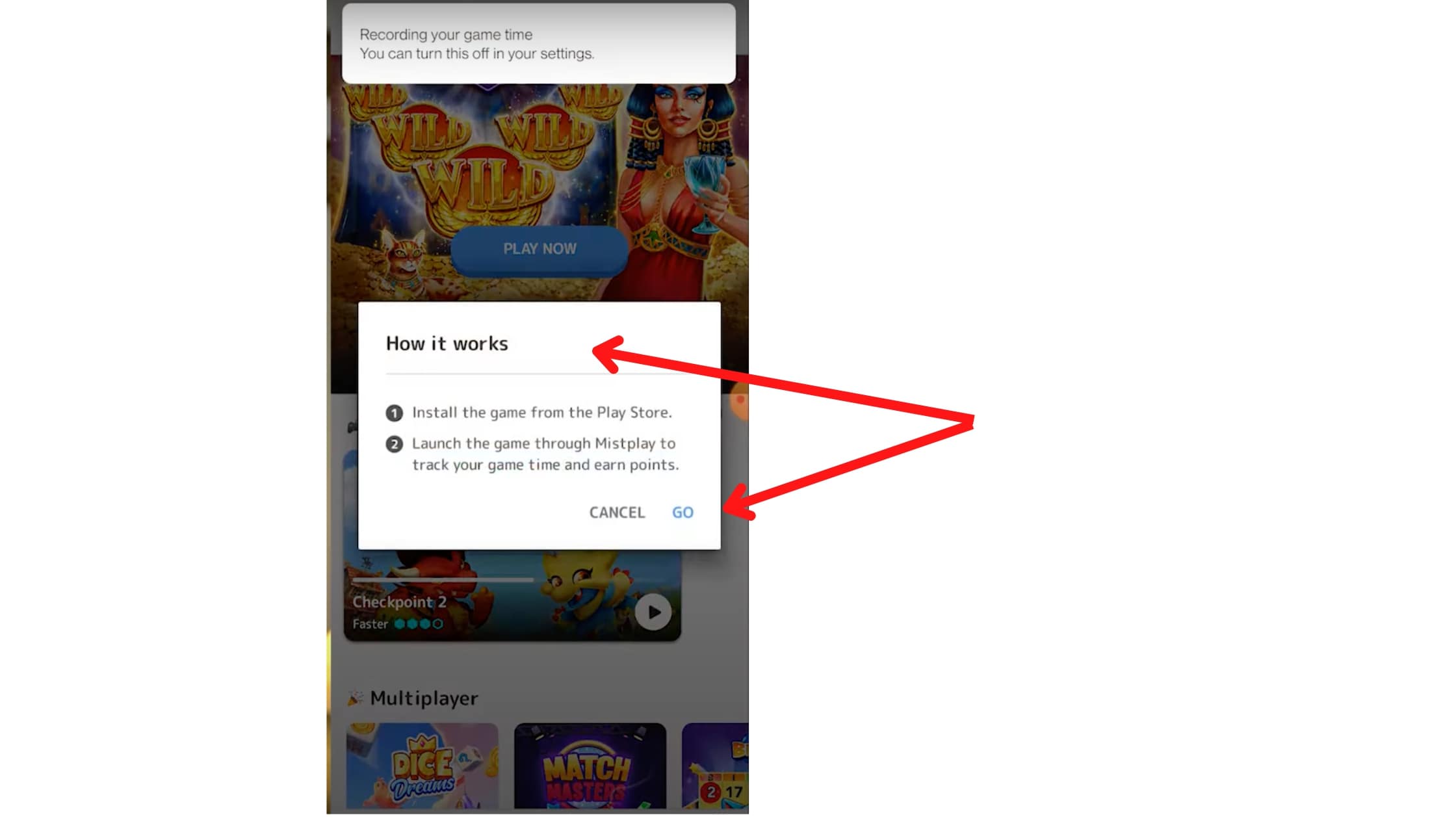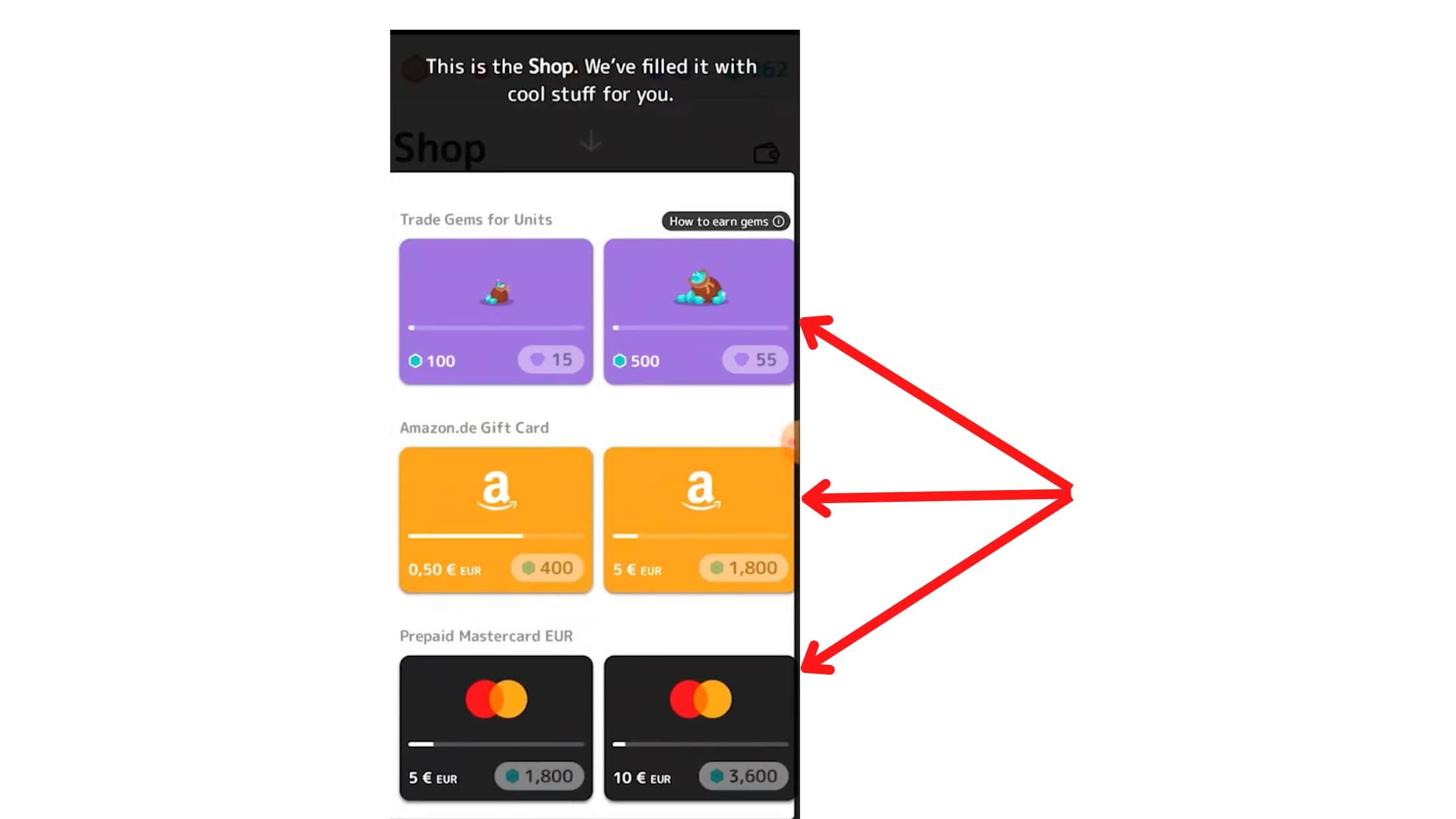MISTPLAY For PC
Related apps
Description
Earning rewards while playing games can be good, and the MISTPLAY app allows you to do that. Now you can download MISTPLAY For PC and use it with an Android emulator on your Windows and Mac devices.
MISTPLAY can be the perfect app for gamers who want to earn rewards while playing amazing games on their device. However, this app is different from other entertainment apps like Tamasha and Roku App.
To earn rewards, first, you have to sign up on this app, find out new games, and earn units by playing them. Once you have a certain number of units, you can easily withdraw them through Amazon gift cards or other methods.
Players who like to play games on their PC can also download MISTPLAY for PC and earn rewards by playing games on it. However, no official desktop version of this app is available for Windows or Mac users. You need to use an Android emulator in this case.
Also, you can only play those Android games available in the MISTPLAY app. But most Android emulators can run almost all Android games, so you will not face any issues while using the MISTPLAY app on Windows or Mac devices with an Android emulator.
Use MISTPLAY on PC & Play Games [Earn Rewards]
To use this app on your PC, first, you need to download an Android emulator on pc and then install it. You can directly do that with the above download button if you are a Windows user.
- First, open the MISTPLAY app on the Android emulator and wait until this app loads. Here it will show you some information about the app; click on Next a few times.
- Next, it will ask you to Sign up as a Guest, With Google, or Facebook. If you already have an account, you can also click on the Login option.
- You need to give permission to the MISTPLAY app for Discover over apps; you can do it in your settings. Once you have given that permission, click on the Continue button.
- Next, you can see tons of games available there; you can also search for your favorite game there and start playing it through the MISTPLAY app on your PC.
- Once you earn enough units, you can withdraw them from the Shop option to give cards or other options.
Not all games are available on the MISTPLAY app, so you have to play games available on the app. But there are tons of games available to choose from, and all of those games are awesome.
MISTPLAY Features on PC
Now let’s check out some amazing features of the MISTPLAY app that you can also get while using it on your PC with an emulator.
- The MISTPLAY app allows you to earn rewards while playing games on your device. And these are real rewards you can withdraw easily.
- There are multiple ways available in this app to withdraw your units, including Amazon Gift Cards, Google Play Gift Cards, in-game currency (including coin master), etc.
- The MISTPLAY app has tons of games to choose from, and you can even filter games by their Genre.
- MISTPLAY also provides a huge giveaway of up to 10000 USD to its US users. And there are regular giveaways available in this app.
One thing to note is that this app is only available for the US, UK, Singapore, South Korea, Australia, New Zealand, Canada, and some European countries. You can also check out the Loklok and Toffee App if you want to watch movies and dramas for free.
FAQs
Yes MISTPLAY app is a legit app, and it certainly provides rewards to its users. You can also use this app, play games, and earn rewards.
Yes, you can easily download MISTPLAY for PC and use it on both Windows and Mac devices with the help of an Android emulator. Here you can check out more information on it.
To use MISTPLAY on a laptop or computer, you need to download an Android emulator on your pc and then install this app on the Android emulator. It works perfectly fine with this method.
You can not get direct cash from this app, but you can get all different kinds of gift cards that you can use or withdraw using other third-party websites.
Hope you get all the answers about this app and how to install it on your laptop or computer. But still, if you have any questions about this app, you can ask us in the comment box.
And if you like using MISTPLAY on your PC, then make sure you share this article with your friends so they can also use this app on their computers and earn some rewards.
Video
Images