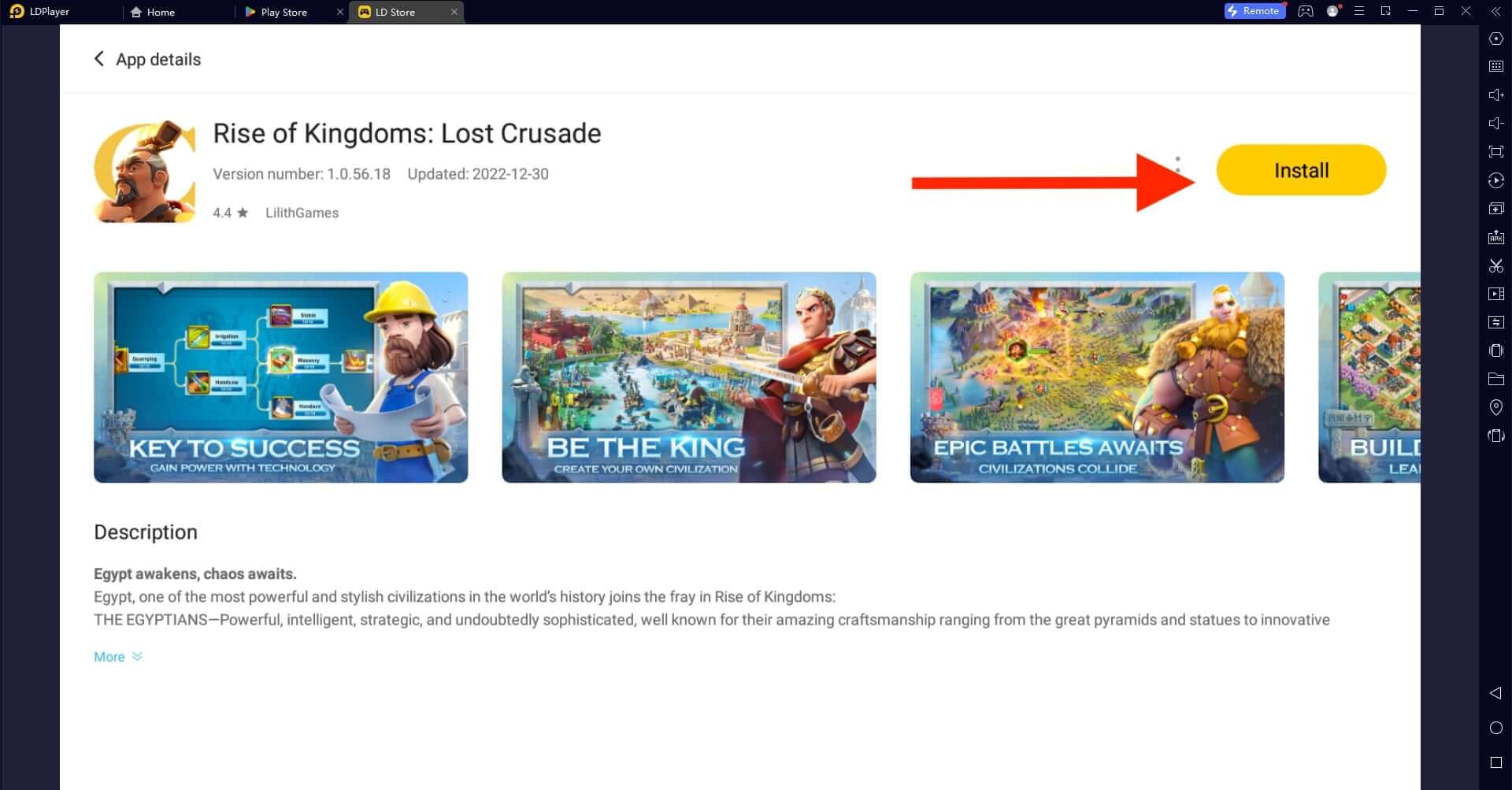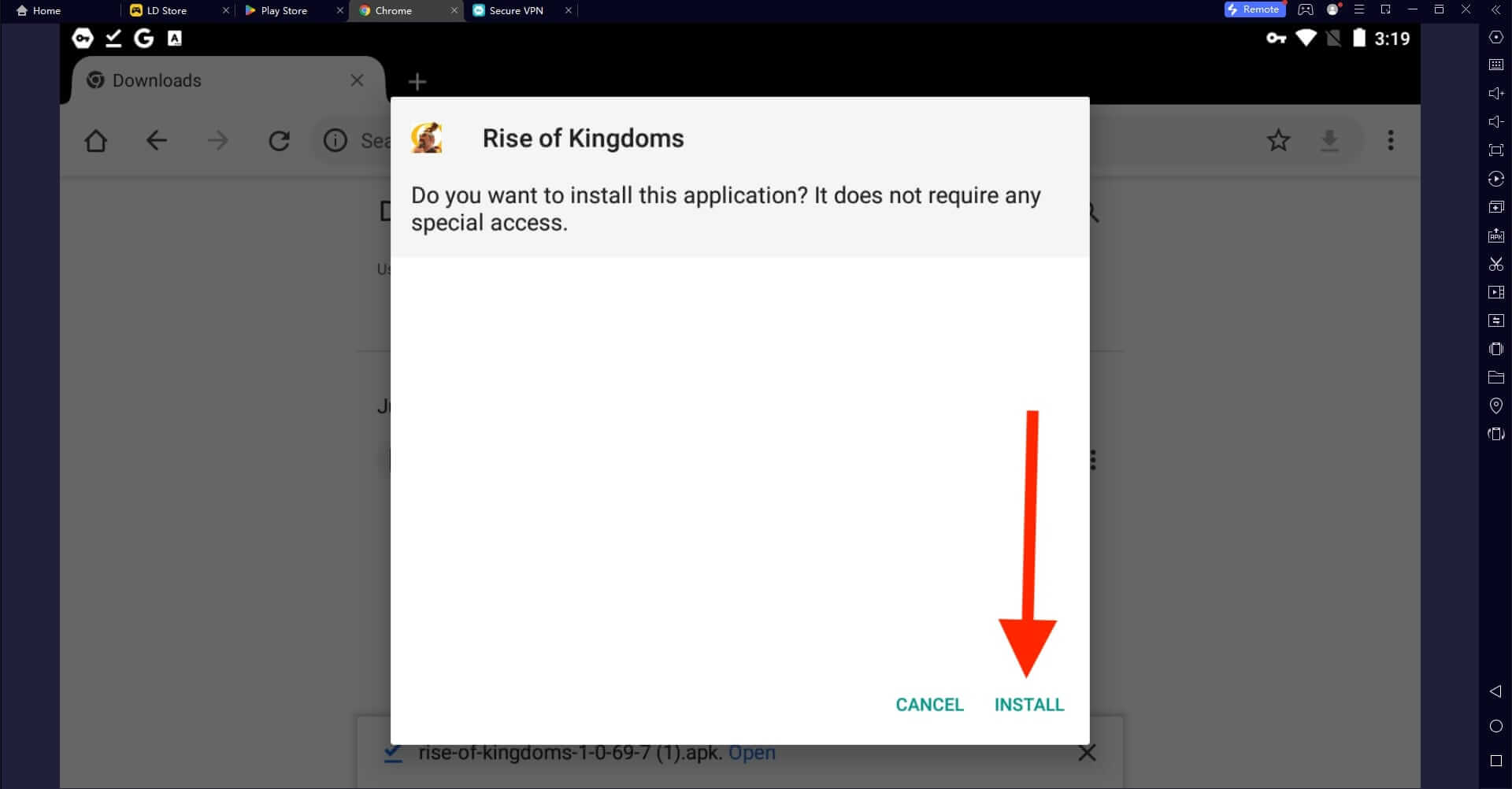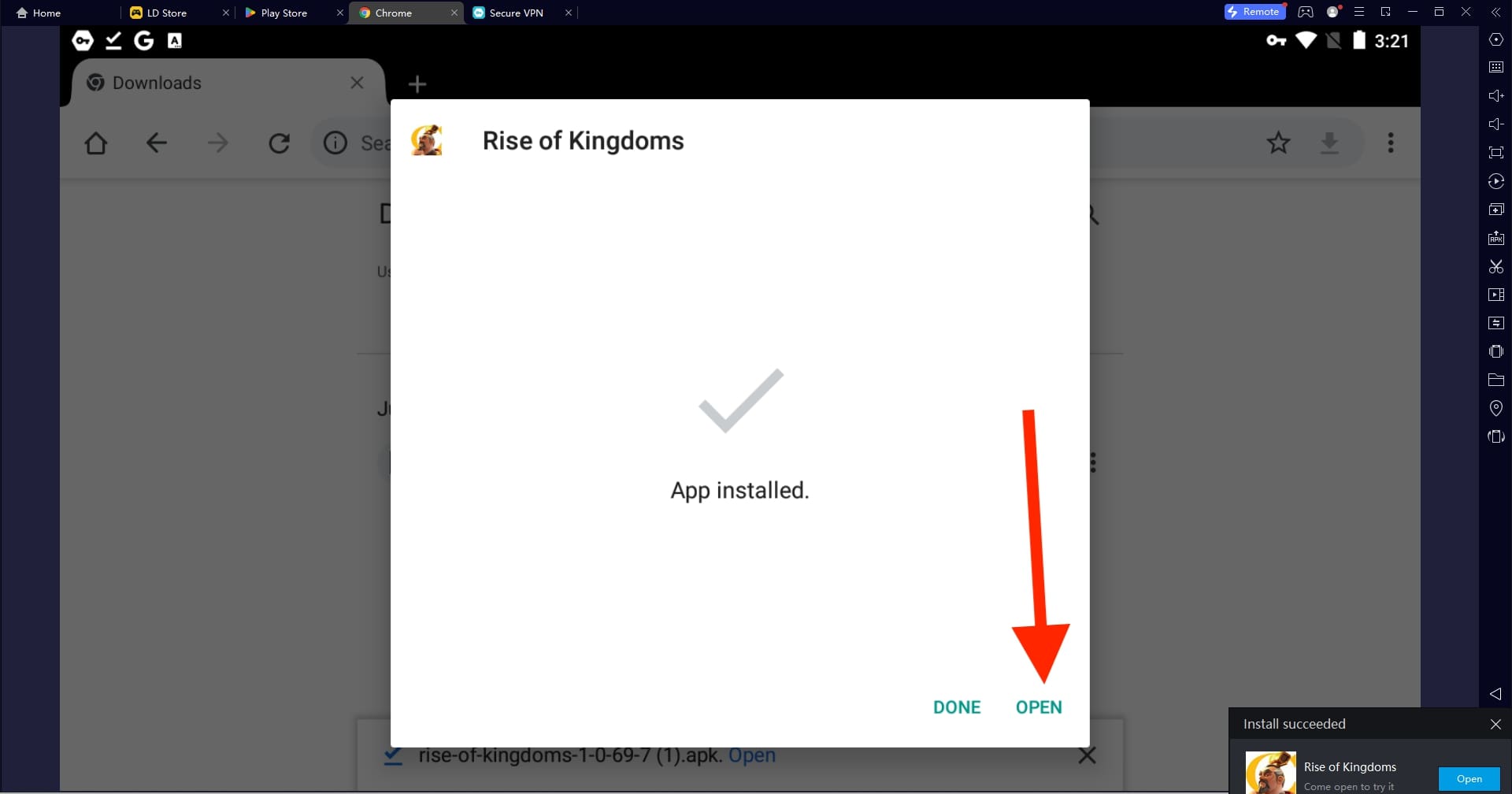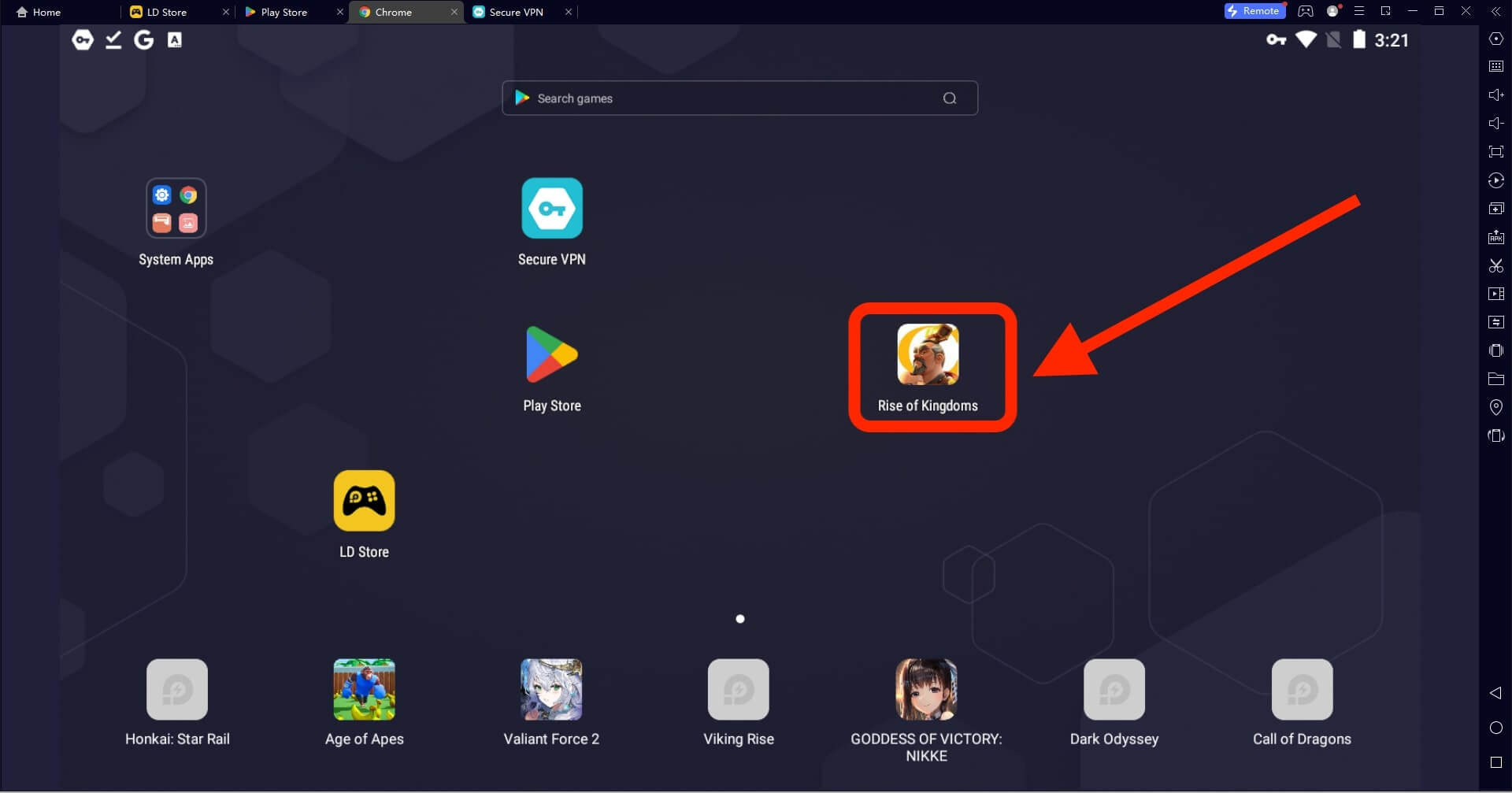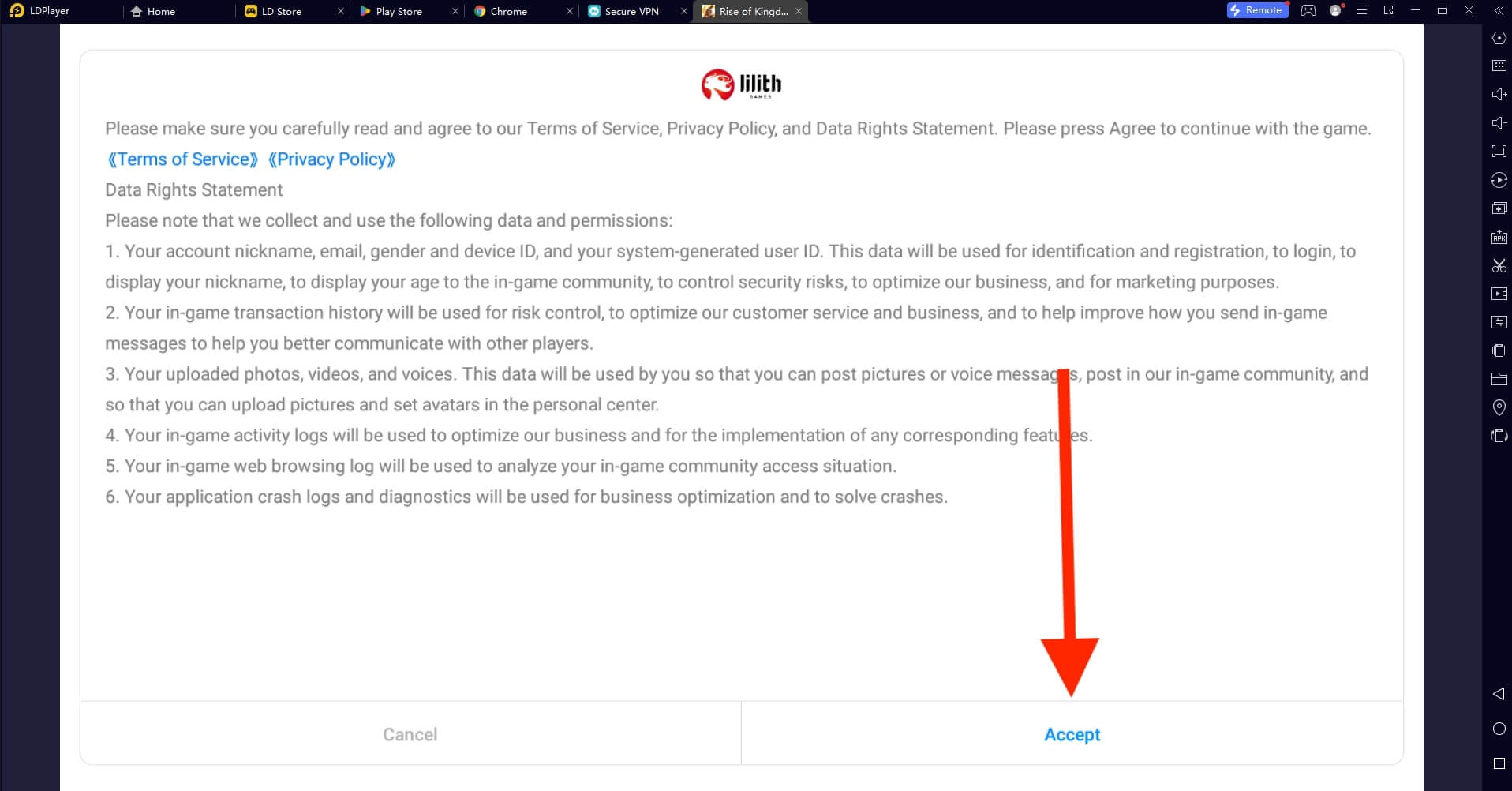Rise of Kingdoms For PC
Related apps
Description
Rise of Kingdoms, also known as ROK, is a strategy game for Android and iOS users. You can download Rise of Kingdoms For PC in this article and play it on your Windows and Mac devices.
In the Rise of Kingdoms game, you are the leader of the civilization. Your job is to advance your civilizations by building new cities and research facilities, training the army, and fighting battles. Unlike Clash of Clans, in Rise of Kingdoms, you can choose your civilization.
With the recent launch of the Egypt civilizations, now there are a total of 13 civilizations available in this game. In the beginning, when you play Rise of Kingdoms on a PC for the first time, you can choose your civilization.
Each civilization has its commander, buildings, special units, and bonuses. And all civilizations are based on real-world historical civilizations, including Rome, China, Japan, Spain, Korea, etc.
In this game, you must develop cities and research labs and expand your kingdom. You are the leader of your civilization; you need to build it while protecting it from the enemies. You can form alliances with other players or join their groups to build your civilizations.
Play Rise of Kingdoms on PC [Windows & Mac]
To play Rise of Kingdoms on Windows or Mac, you must use an Android emulator. You can use the download button above to download the LDPlayer emulator with this game on your Windows.
- First, download and install the LDPlayer emulator on your PC. And install the Rise of Kingdoms on your emulator from the play store.
- Once the Rise of Kingdoms game is installed on your PC, click the Open button to start playing the game.
- In begging, it will ask you to accept their terms and conditions. Click on Accept to continue. If you already have a ROK account, you can log in with it.
- Now you have to choose the civilization you want to play and build. For beginners, we recommend you choose China or check out the best civilizations here.
- Next, you can find the Tutorial on how to play this game. You can complete the tutorial by following all instructions.
- In the next step, you have to Build Your Kingdom. You can start by building military facilities, research centers, and defensive buildings.
- To attack other players, you need your army; to do that, you can train your troops and get ready for a fight.
Rise of Kingdoms is a strategy game; you need to make your strategies to take your civilization ahead in this game. You can also form alliances with other players; it helps a lot in this game.
Rise of Kingdoms Features on PC
This game is by far the best strategy game for mobile users. It has over 50 million downloads on the play store. Check out some amazing features of the ROK.
- There are 13 civilizations available to choose from in the Rise of Kingdoms game. All of them are unique and have different strengths and capabilities.
- With Army Management options, you can train your troops and build a strong army for your kingdom.
- You can battle against real players using the PvP Battle option. Or you can also battle against the AI control kingdoms.
- By playing Rise of Kingdoms on pc, you can experience the amazing graphics of this game and enjoy it to the fullest.
- Unlike Clash Royale, Rise of Kingdoms is an in-depth strategy game, so you have to plan how to take your civilizations ahead while protecting them.
- LilithGames develop this game, and they keep introducing new civilizations each year.
All the features that you get while playing this game on mobile, you can also get when you play it with an Android emulator.
FAQs
Below are some frequently asked questions by many users. You can have a look to get a quick solution to your question:
No, Rise of Kingdoms is not available on PC. However, you can play ROK on your PC with the help of an Android emulator. You can check out this article for more details.
Yes, you can play Rise of Kingdoms on PC for free. However, to purchase in-game items, you must pay the same as on the mobile.
Germany is considered the strongest civilization in the Rise of Kingdoms game. However, for beginners, we recommend you start with China.
Joan of Arc is the best commander for farming barbarians and resources. And Cleopatra is the best commander for farming Horticulture.
Yes, Rise of Kingdoms is one of the best strategy games. This game is perfect if you like a little bit of history and want to build civilizations on your own.
If you still have questions about this game, let us know in the comment box. And if you are getting errors while downloading this game on an emulator, you can check out other emulators like Bluestacks and NoxPlayer.
Playing Rise of Kingdoms on your PC offers an exciting experience of building and expanding civilizations. With its strategic depth and engaging gameplay, it’s an awesome journey.
Video
Images