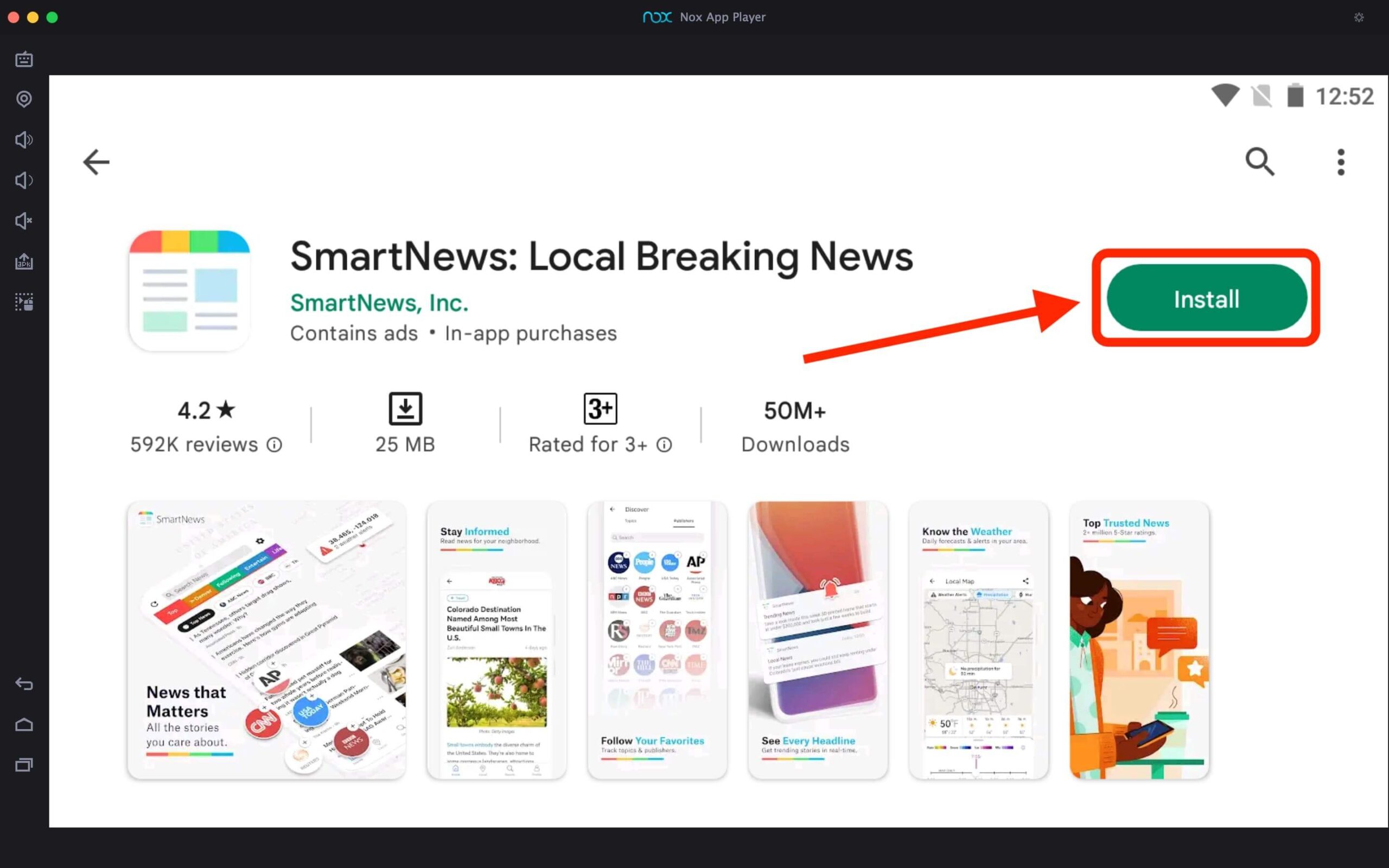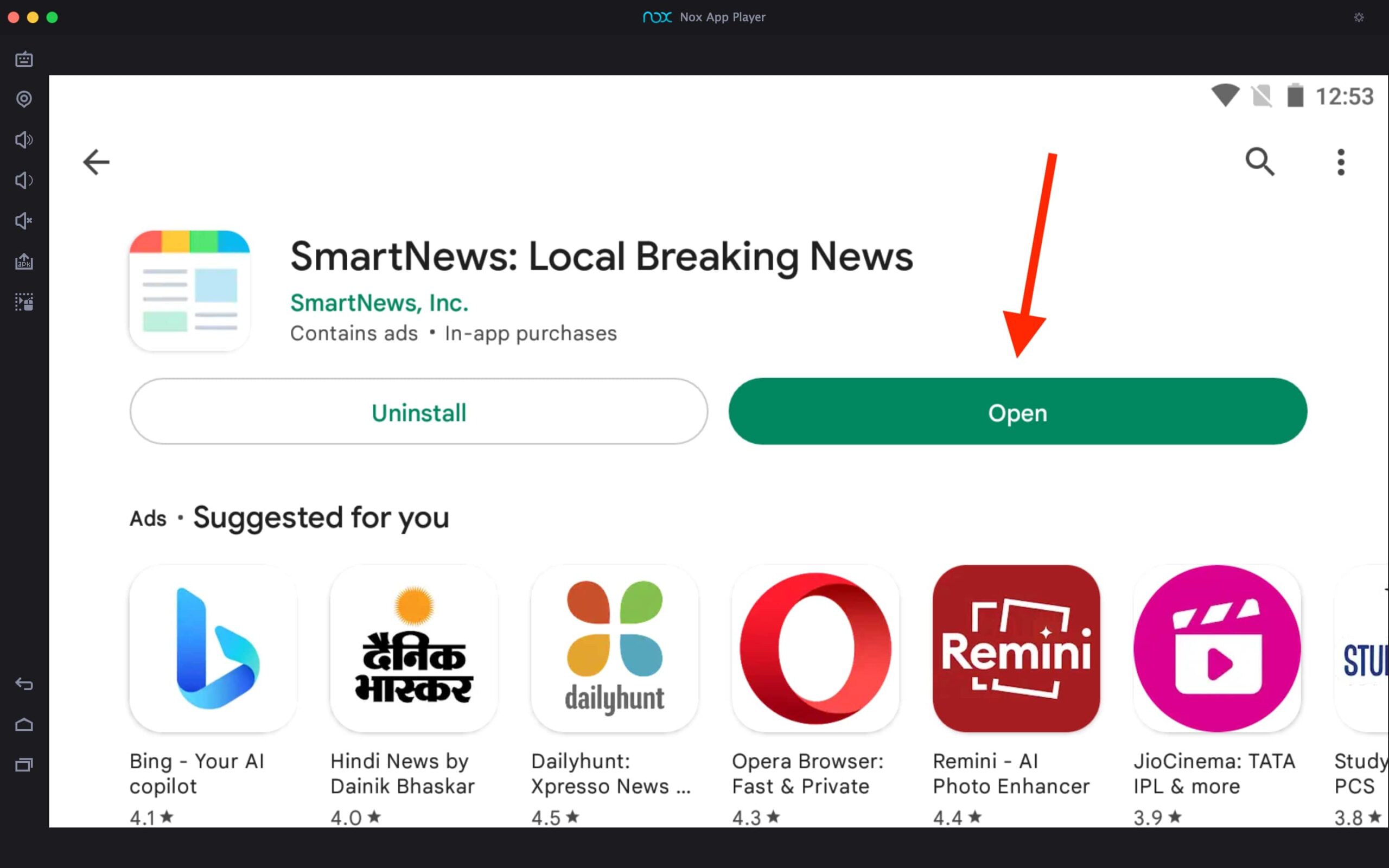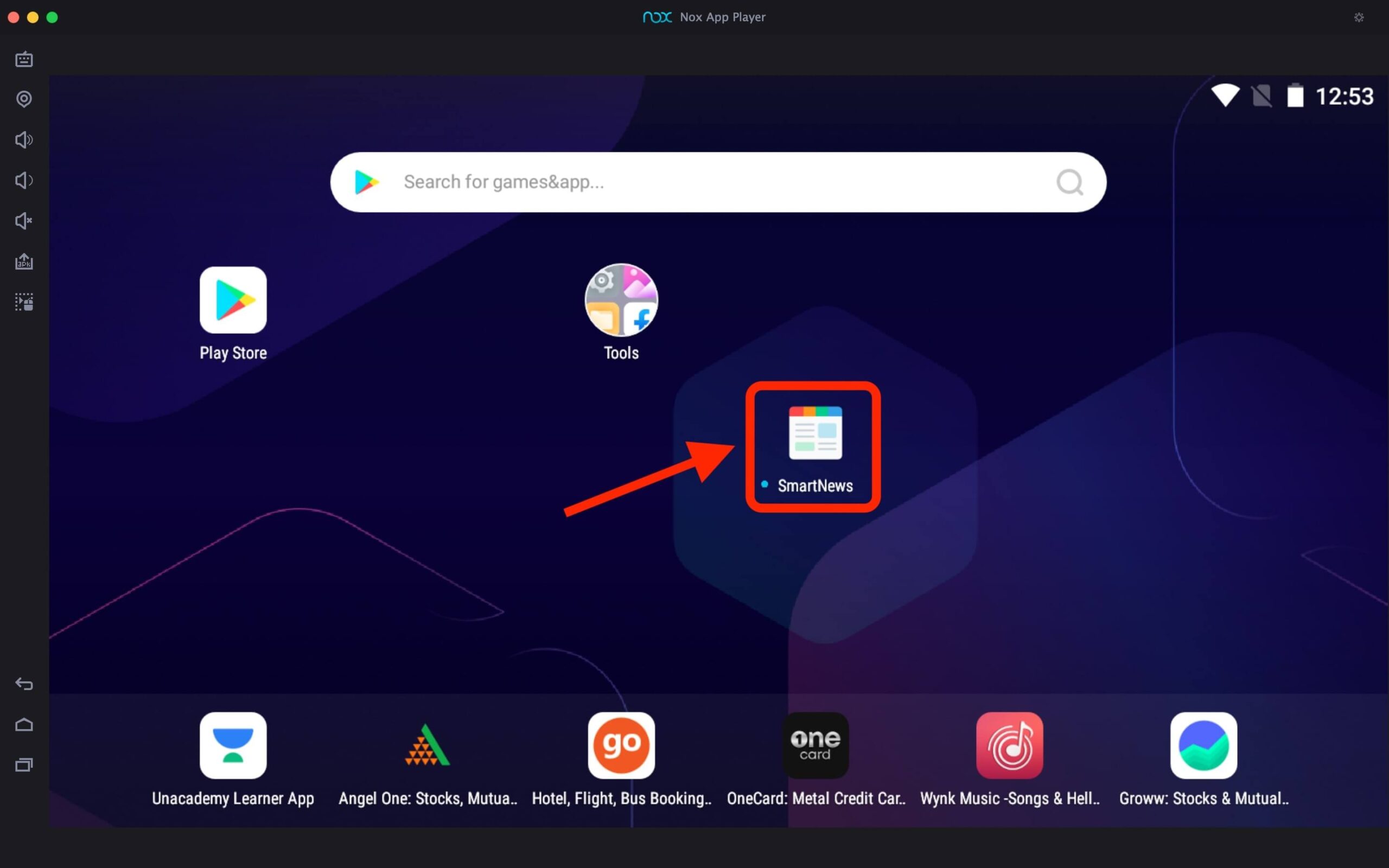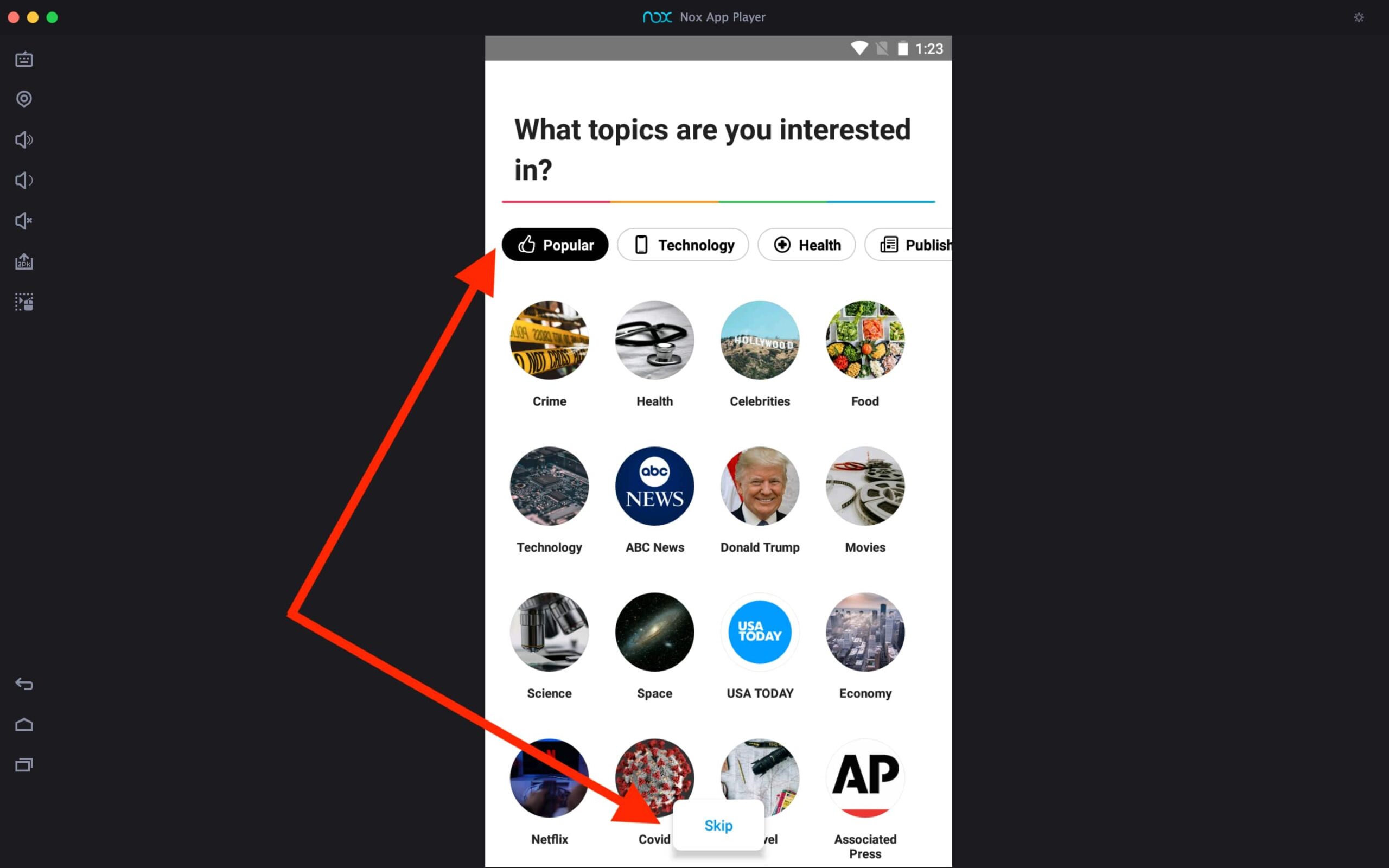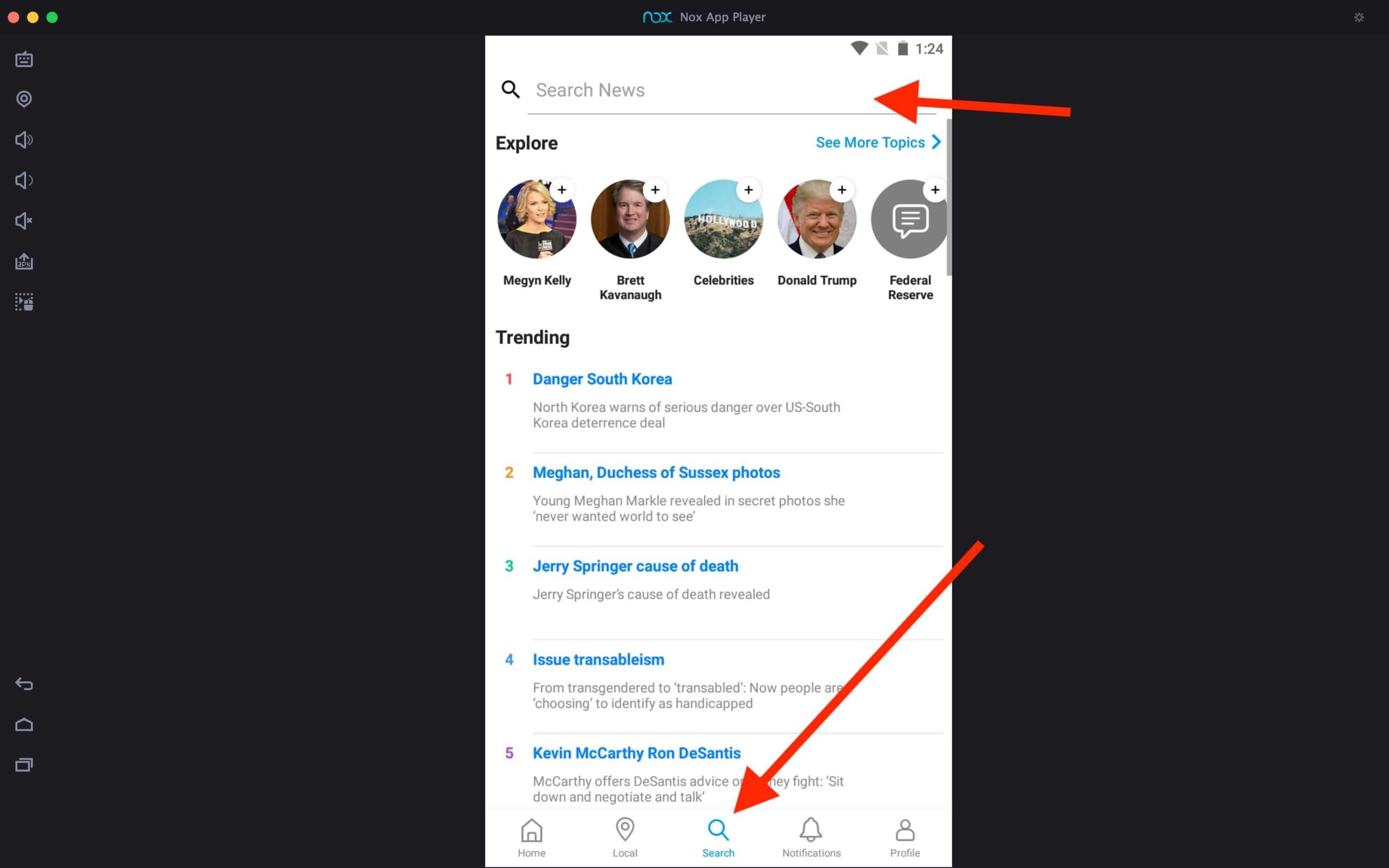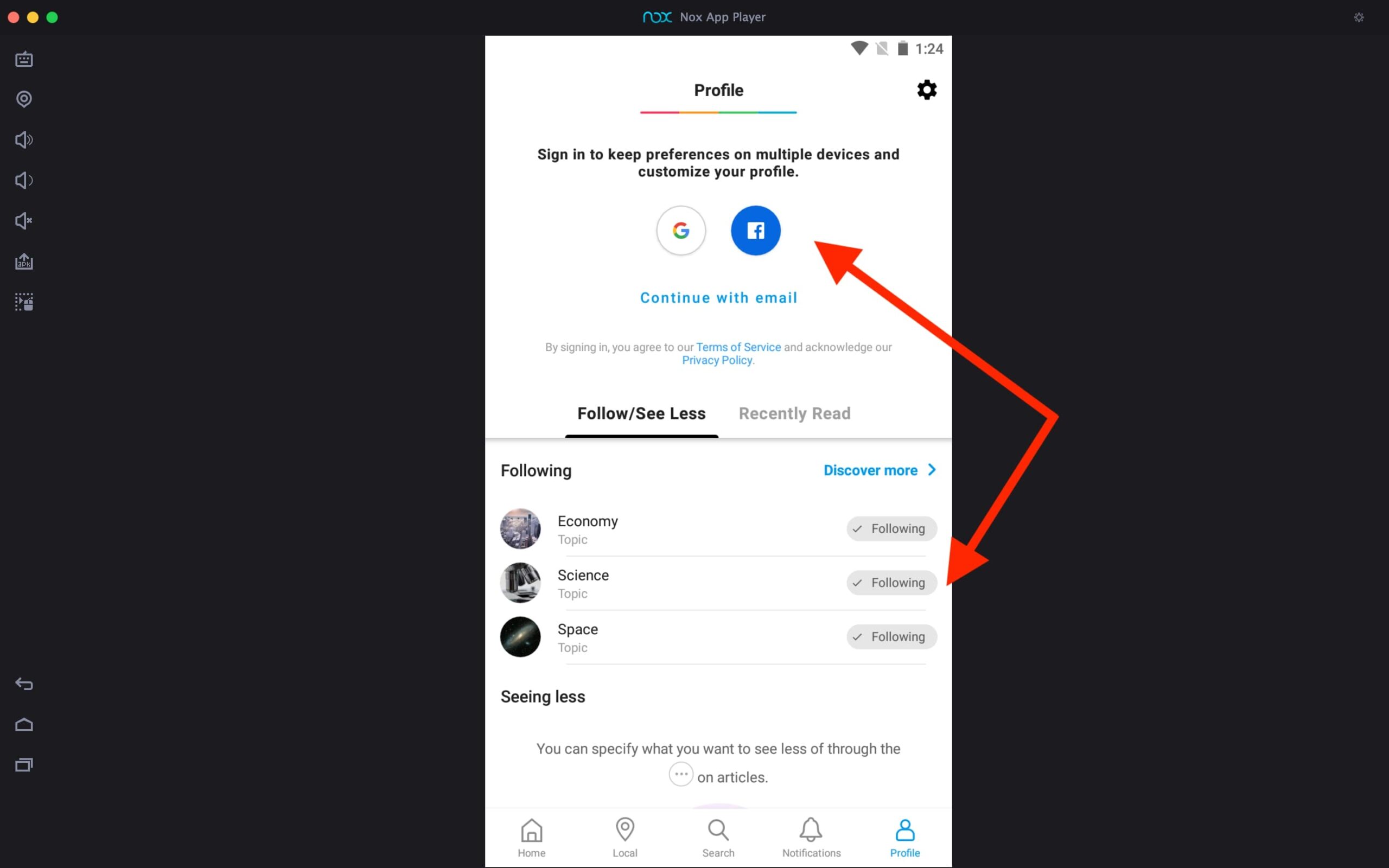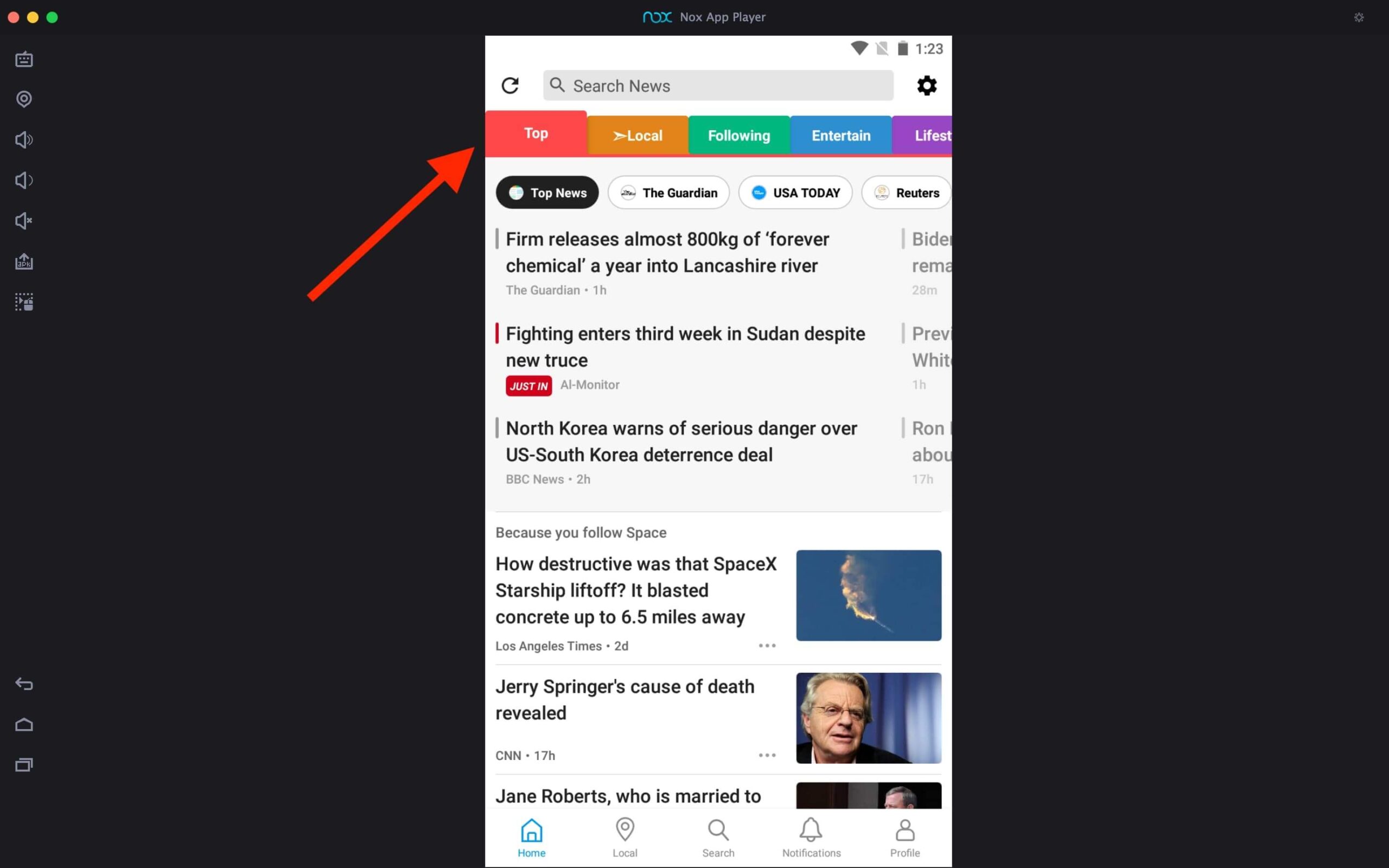SmartNews For PC
Related apps
Description
SmartNews has an Android and iOS app, which you can download for free. In this article, you can download SmartNews For PC and learn how to use it for free on Windows and Mac devices.
SmartNews is one of the best news apps that allows you to filter and read the news you are interested in. Unlike Facebook, Instagram, and Twitter, you can not access SmartNews on your web browser.
To use SmartNews on your PC, you must use an Android emulator, which allows you to run Android apps on your laptop or computer similar to MISTPLAY and Flud.
This app has over 50 million readers worldwide, and it is rated 4.2 stars out of 5 on the Google Play Store by over 600K users. According to CNET, the SmartNews app is an excellent alternative to other popular news apps.
More than 14K verified publishers are available in this news app, and you can choose to follow any of them according to your preference. You can follow your favorite news topics in this app and get up to date with the latest news.
How To Use SmartNews on your PC? [Windows 10, 11]
To download SmartNews on Windows, you can use the Download button above. With the help of that, you can download the SmartNews with LDPlayer android emulator.
As LDPlayer is unavailable for macOS users, all Mac users must use other emulators like Bluestacks or NoxPlayer. Follow the below process to learn how to use the SmartNews app on PC:
- First, open the Android emulator and click on the SmartNews icon to open it.
- The app will ask you to choose your favorite news topics in the next step. In Popular tap, you can see all trending news topics and select from them.
- You can click the Skip button if you don’t want to select any topics. Next, you can see the latest and trending news on all topics you have chosen initially.
- You can use the Search News section to find the news you want to read and follow new topics of your interest.
- To log in or Unfollow topics, you can use the Profile section. In the profile section, you can log in with Facebook, Google, or Email Address.
- You can use the Location section to see your area’s latest and trending local news.
It is convenient to read news with SmartNews on your mobile phone. But if you want to access this app on your PC, you can do it with the above process.
SmartNews Features on PC
In the beginning, SmartNews was famous in Japan, but after its launch in the USA, it gained more popularity because of all the features this app offers.
- With the SmartNews app, you can personalize and get the latest news of your interests.
- You can read news from publications like TIME, VICE, Buzzfeed, USA Today, NBC News, The Huffington Post, etc.
- Because over 14K publishers are available in this app, you can get the latest news from publishers you care about in one app.
- SmartNews app works smoothly on your PC with an Android emulator. And the interface of this app is user-friendly for reading news.
You can access the SmartNews app website on the browser. However, you can not read any news on the website. You must download its official app from the Play Store or App Store to read the news.
FAQs
Check out the FAQ sections below to get quick solutions to your questions regarding this new app.
No, the SmartNews app is not available for PC users. But you can use the Android emulator to run this app on your PC. Check out this article for more details.
Yes, you can download the SmartNews on your PC. First, download an Android emulator on your PC and then download this news app from the Google Play Store.
SmartNews was founded by Ken Suzuki and Kaisei Hamamoto. Ken Suzuki is the current CEO, and Kaisei Hamamoto is the COO of this company.
Yes, the SmartNews app can be your best news app because it analyzes millions of news articles online and gives you personalized news according to your interests.
As of now, there is no official announcement from the company that they will launch the web access of this app. Until then, you must use an Android emulator to run the SmartNews on your PC.
If you are getting any errors while downloading or using this news app on your PC, let us know in the comment box. Please share this article with your friends on social media so they can also learn how to use this SmartNews app on Windows or Mac devices.
Video
Images