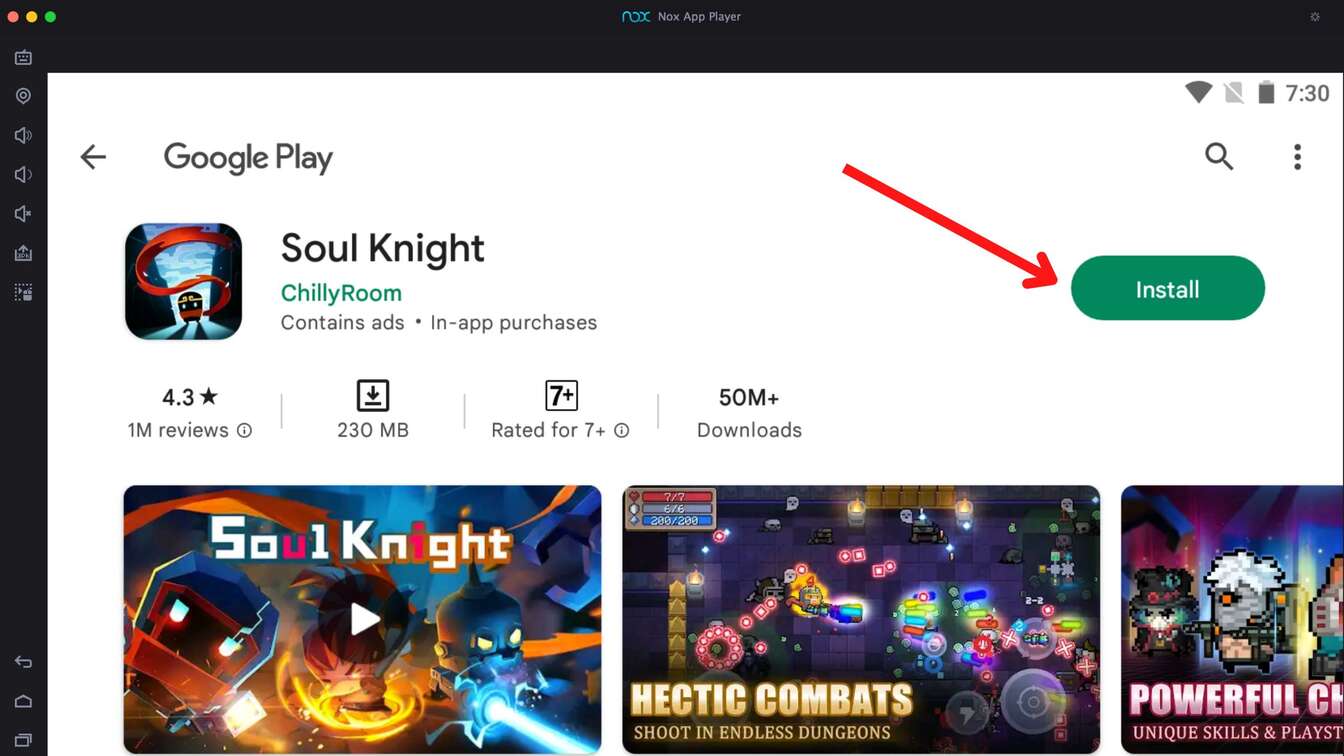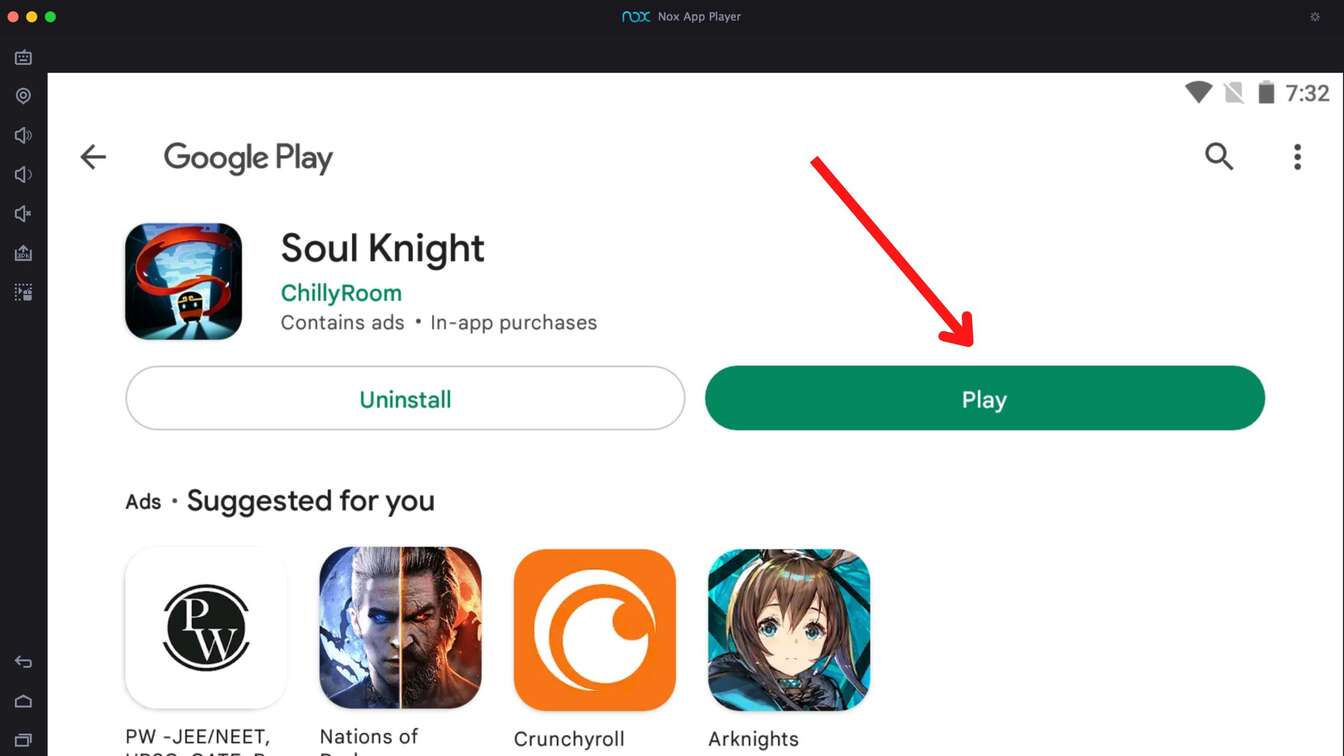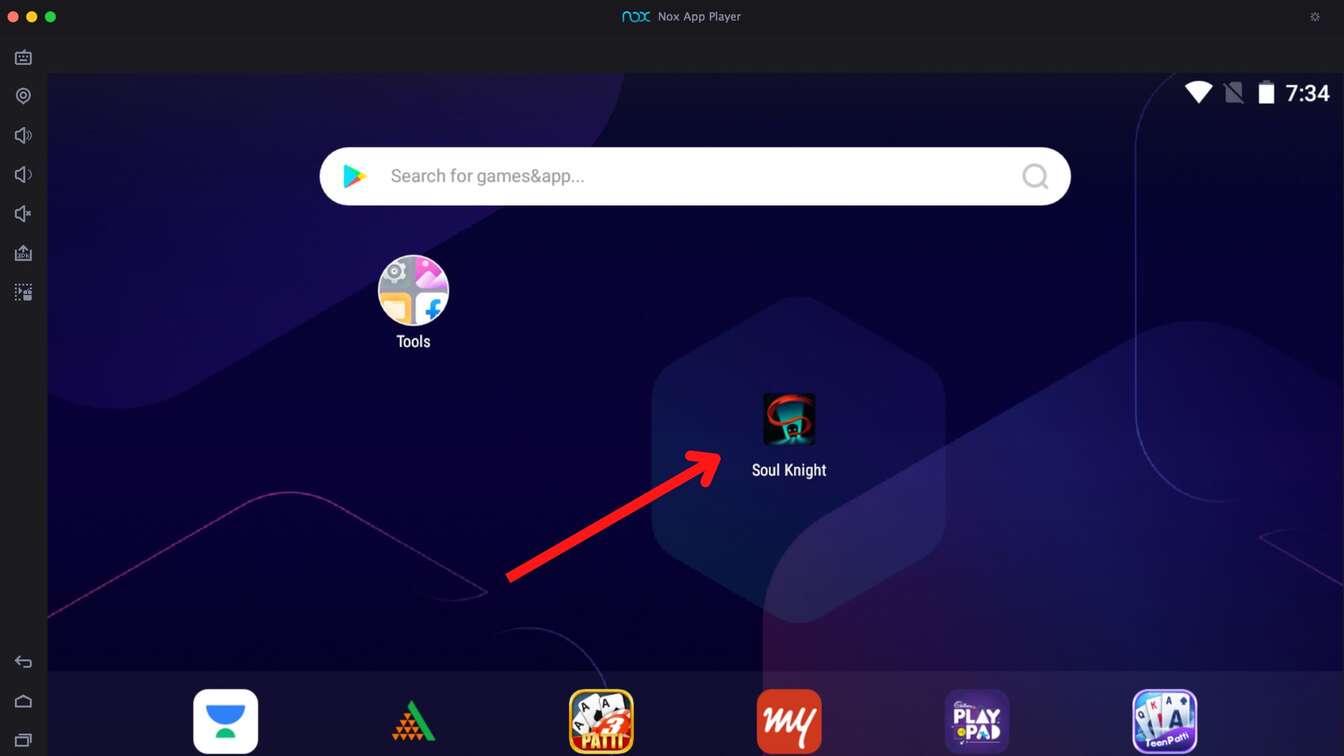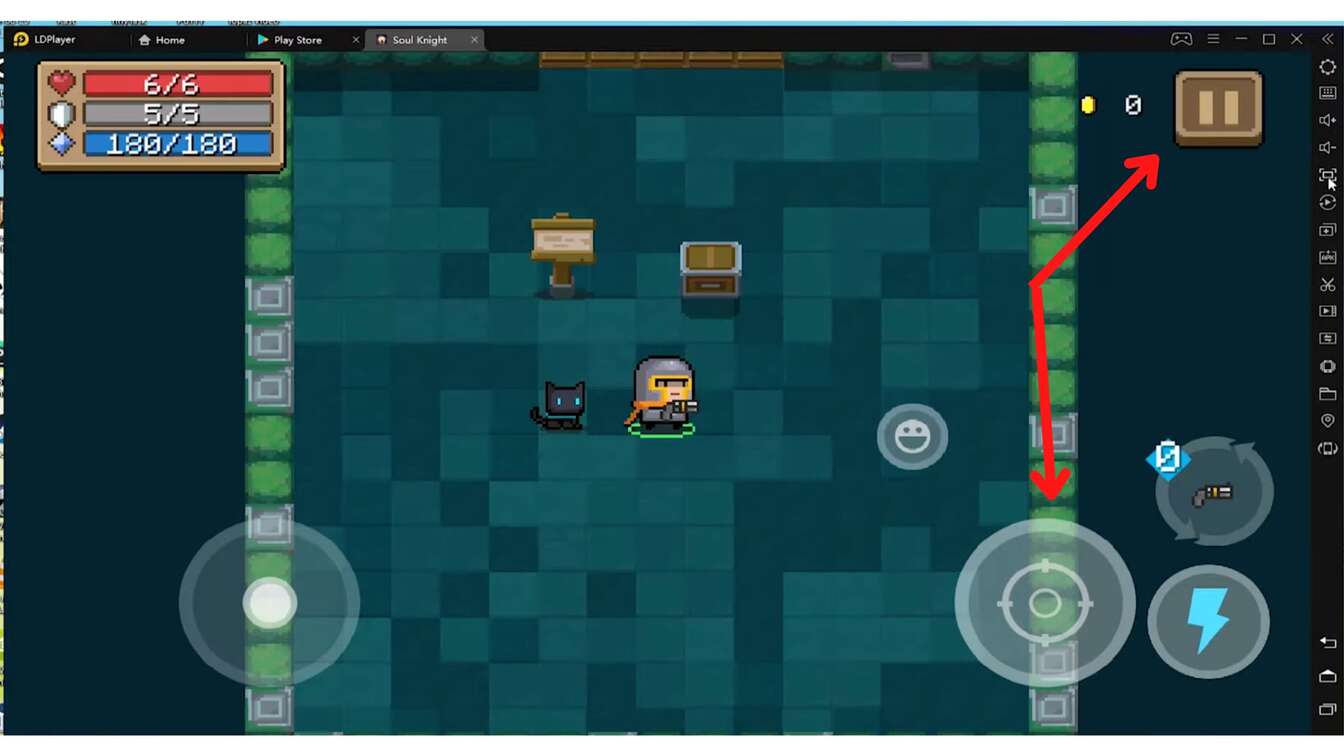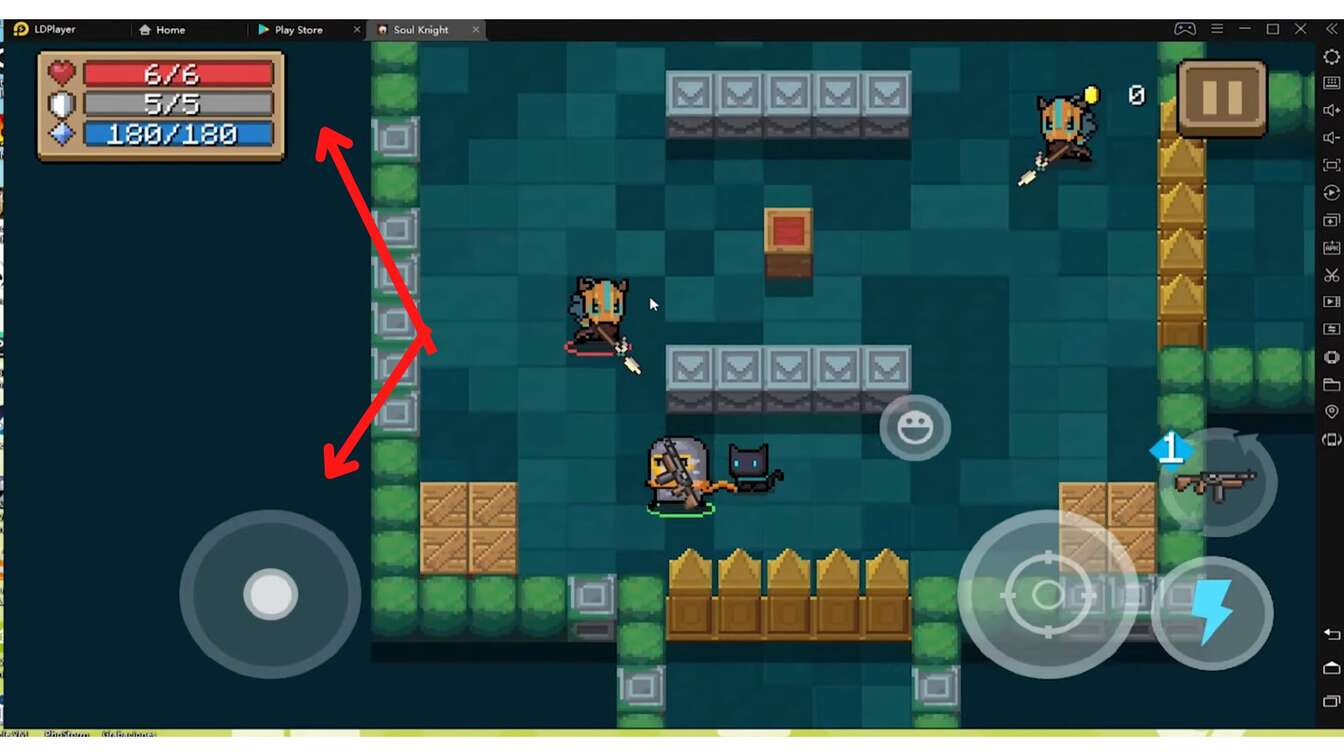Soul Knight For PC
Related apps
Description
Soul Knight is an action shooter game available for Android and iOS users. Here you can download the Soul Knight For PC and learn how to play it on your Windows or Mac devices. Launched back in 2017, Soul Knight is one of the best action shooter games available for mobile users.
This game has over 50 million downloads and 4.4 stars out of 5 ratings on the google play store. However, no official version of the Soul Knight game is available for Windows or Mac. To download Soul Knight on your pc and play, you need to use an Android emulator like LDPlayer, Bluestacks, or NoxPlayer.
With the help of an Android emulator, you can play almost all Android games on your pc, as we discussed in other games like Nikke and Granny. To make it more simple for Windows users, we have provided the download link above.
You can download the file and install it on your windows pc. It will install a Soul Knight game with an LDPlayer Android emulator. All Mac users can also download this game manually with the help of an emulator like Bluestacks, which is available for Mac.
How to Play Soul Knight on PC? [Mac & Windows]
Before you follow the below process, ensure you have installed this game with an emulator on your pc, as required in this process.
- Open the Android emulator you are using, and click on the Soul Knight icon available on the emulator’s main screen to open it.
- Next, it will show you the ChillyRoom logo on the screen; this company developed this game.
- Now to start playing Soul Knight on your pc, click on the Start Game option available. Other options like settings and social login are available; you can also use them.
- On your hand left side, there is a round option that you can use to move your character around. And on your right-hand side, there are options to Aim and Fire available.
- You can pause the game using the Pause Button available on the left-right side corner.
You can see your Lives, Amo, and Points in the top left corner of your screen. All the options are the same as when you play the Soul Knight game on your mobile phone.
Soul Knight Features on PC
Now let’s take some of the best features of this game and why you should play this action shooter game on your pc with an Android emulator.
- More than 400 weapons are available in this game, each of which has its own strength and weakness. You can choose whichever suits you best.
- As this is a multiplayer game, you can also play it with your friends as a team. You can also play Soul Knight from PC while on the same team.
- There are more than 20 heroes to choose from; depending on your style and level, you can choose any of them and play this game.
- Like the Pixel Car Racer, this game also has retro-style pixel-art graphics.
Play Soul Knight game, with its pixel art graphics and addictive gameplay, is truly awesome. You can also check the game’s multiplayer mode, which you can play with your friends.
FAQs
You can also check out below frequently asked questions to get a quick solution to your questions regarding this action shooter game.
Yes, you can play this action shooter game on both Windows and Mac PC with the help of an Android emulator. For more details, you can check out the above article.
Yes, this is an offline game; you can play it without an internet connection. But to play it with your friends you need an internet connection.
Currently, more than 400 (to be exact, 424) are available in the game, and developers keep introducing new weapons with every major update.
First, download and install an Android emulator on your Windows or mac pc on which you want to play this game. And then, download the Soul Knight game from the play store available in the emulator.
If you still have any questions or are getting errors while installing this game on your PC with an emulator, you can ask us in the comment box. We will answer and try to solve your error.
So this is all about the Soul Knight game and how to play it on Windows and Mac. Please share this article with your friends on your social media so they can also know how to play this amazing action shooter game on the pc.
Video
Images