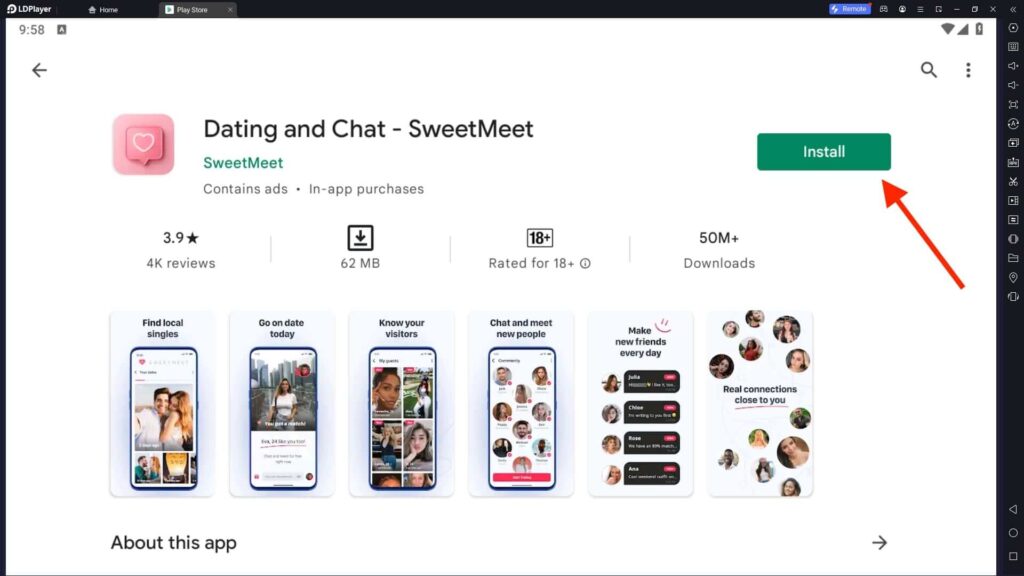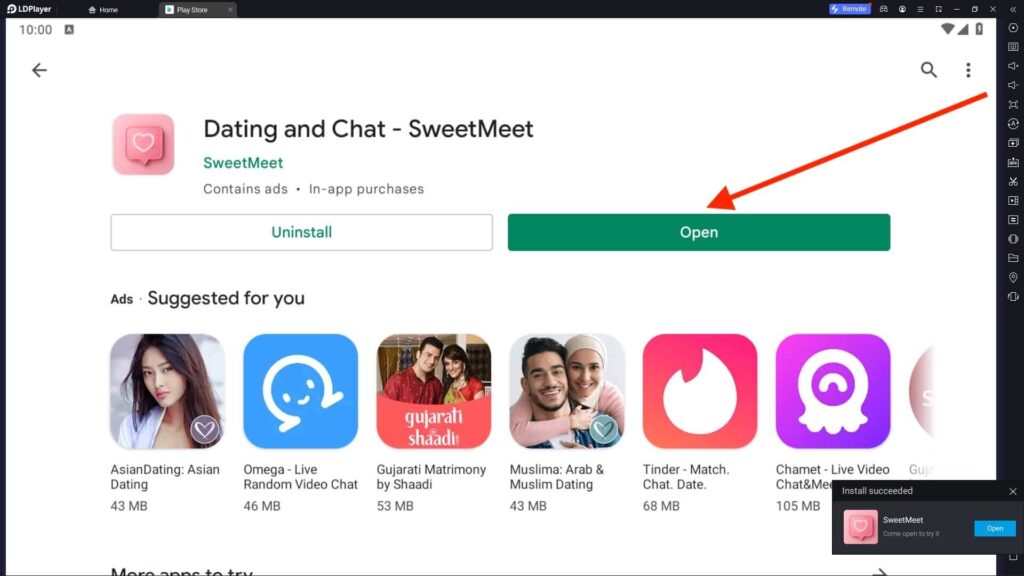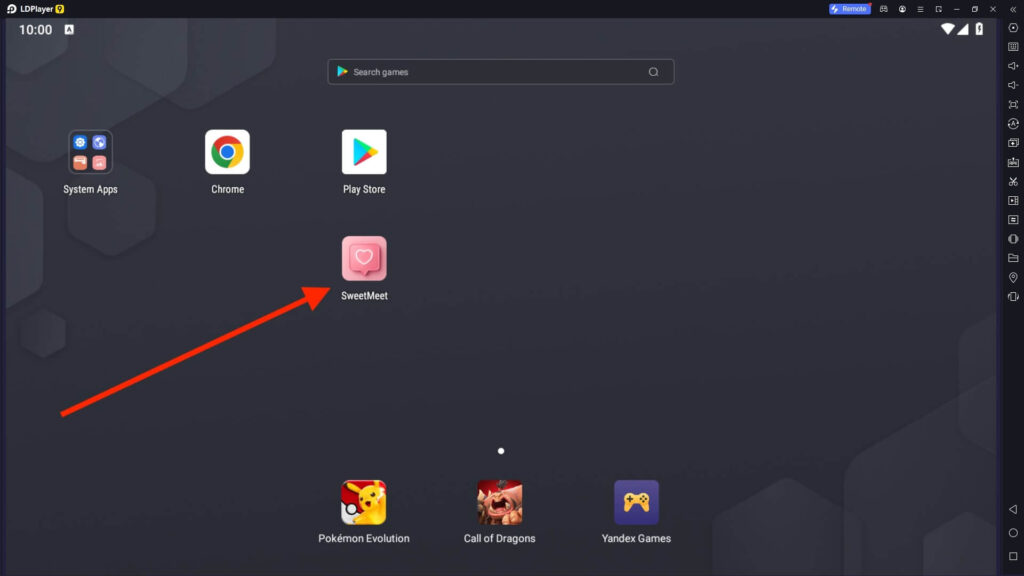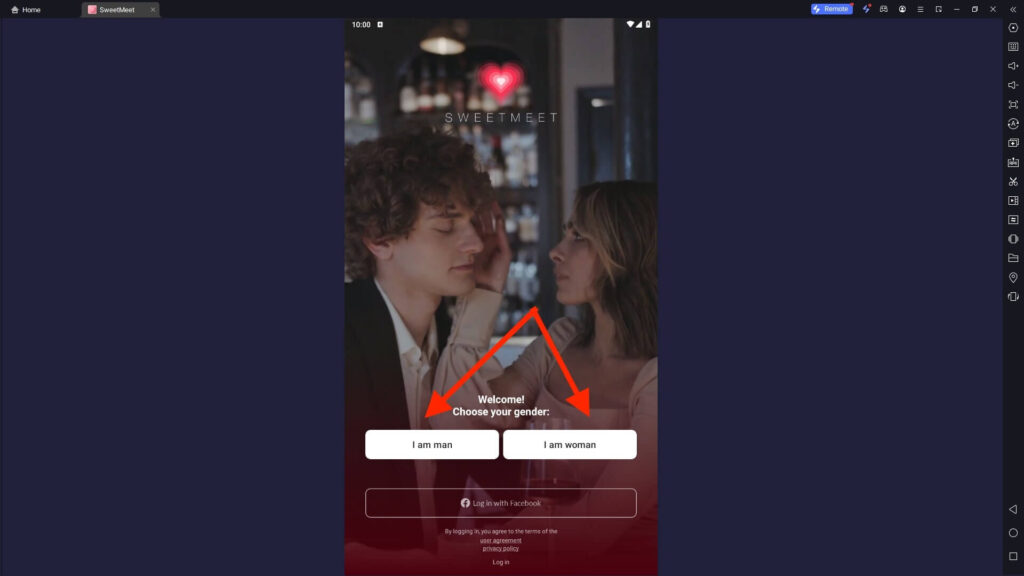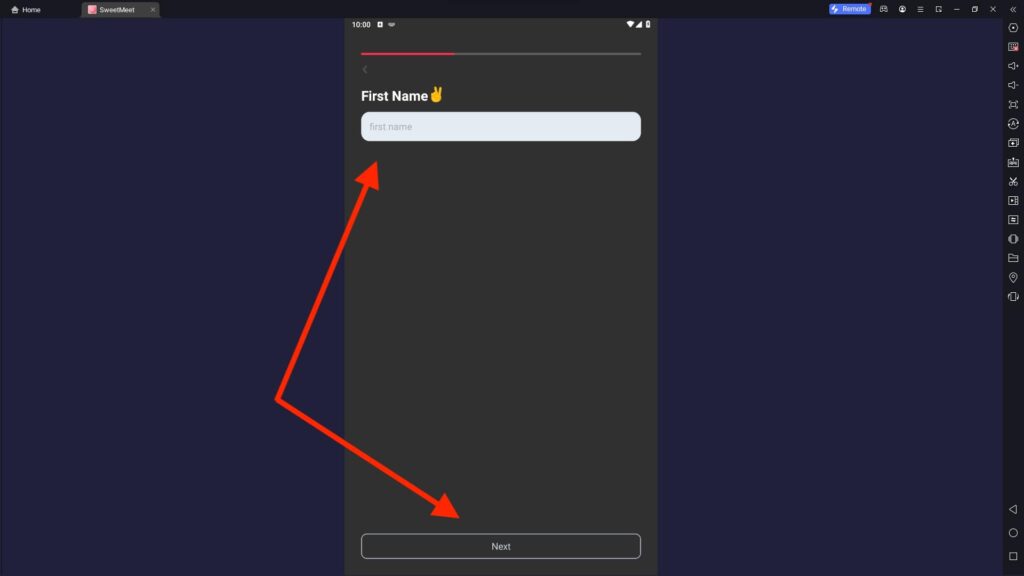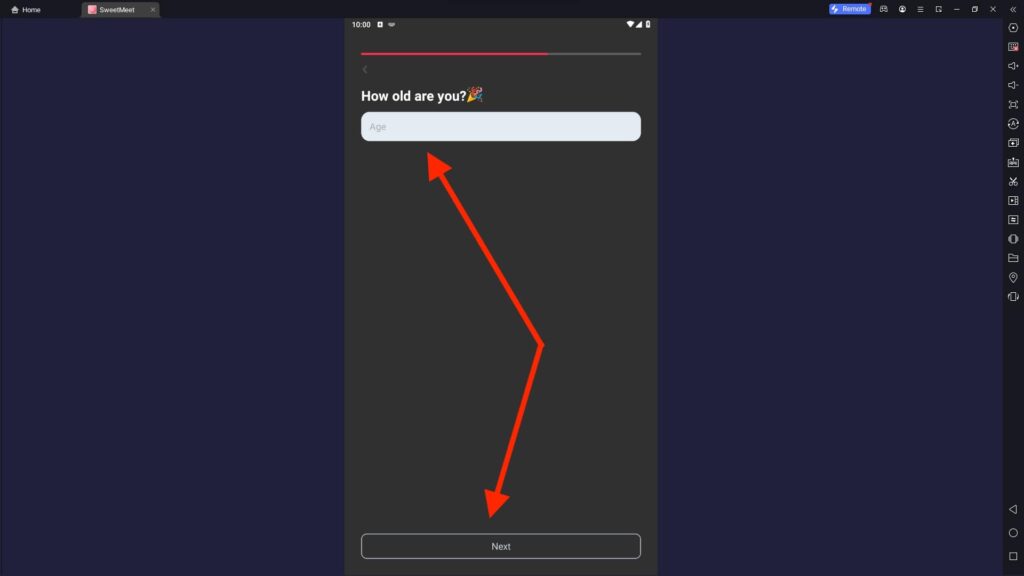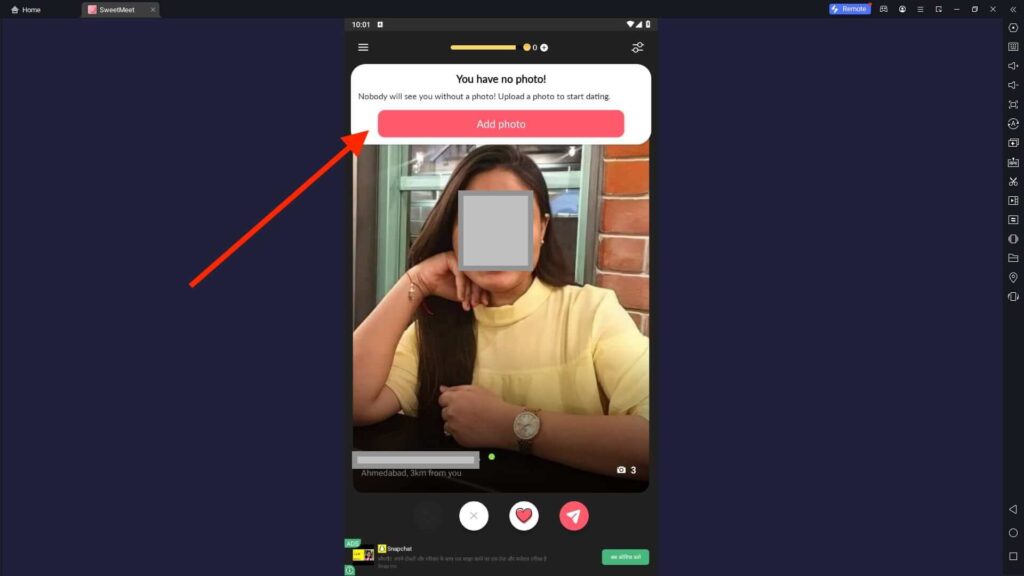SweetMeet For PC
Related apps
Description
SweetMeet is one of the best dating apps after Tinder and Bumble. With the help of this article, you can download SweetMeet For PC and use it on your Windows or Mac devices for free.
There are multiple dating apps available, but SweetMeet can be best for you if you are looking for a long-term relationship. Most dating apps require a premium version to get all the features, but that is not true with the SweetMeet app.
This app lets you create your stunning profile and start swiping and chatting with other people. You can meet people in real life, and for movie dates, you can check out apps like LokLok, BiliBili, and HiTV.
To download SweetMeet on your PC, you need to use an Android emulator like LDPlayer, Bluestacks, or NoxPlayer. You can download this app with the LDPlayer emulator for your Windows devices from the Download button above.
This app is not only for dating; you can also make new friends and create a fun social network. Use nice photos, add a good bio, and select your hobbies on this app for the best matches.
Install & Use SweetMeet on PC
A good profile is the secret to getting matches on any dating app. Once you have installed SweetMeet on your PC with an Android emulator, follow the below steps to sign up and set up the app:
- First, double-click the LDPlayer icon on your desktop and open the SweetMeet app.
- Now, if you already have an account on this app, you can use the Login or Login with Facebook button to log in to your existing account.
- To create a new account, first choose your Gender. On the SweetMeet app, only 2 Genders are available: Man and Woman.
- Next, enter your First Name and Age and click the Next button to continue. To use SweetMeet on your PC or Mobile, you need to create your profile.
- On the next step, click Add Photos and upload your favorite photos that you want to show on your profile.
- You can use Inshare on your PC to transfer your photos from mobile to emulator.
- Once you create your profile, you can swipe left or right on other people’s profiles.
If you and another person swipe right on each profile, it is considered a match. After you get a match with someone on the SweetMeet app, you can start chatting with them on this app.
SweetMeet Features on PC
Here are some of the best features that differentiate SweetMeet from other dating apps.
- SweetMeet has over 50 million downloads on the Play Store and millions of active users. Because of the large user base, meeting someone on this app is easy.
- There are multiple options available on this app that you can use to create a stunning profile of yourself.
- SweetMeet app is available worldwide, and it also has Travel Mode, which you can use when traveling to different places.
- This app verifies the user profile with real photos, and you can filter the verified profiles.
- SweetMeet app has a stick policy and does not allow fake profiles.
- You can do audio or video calls directly from the app without sharing each other’s contact information.
With all these features, SweetMeet is one of the best dating apps to find a perfect date for you. We always recommend you check out the app’s policy and terms before you start using the app.
FAQs
Here are some frequently asked questions about the SweetMeet app; check them out for quick solutions:
No, the SweetMeet app is only available for Android and iOS users. However, you can download SweetMeet on your PC and use it with the help of an Android emulator. Check out this guide for more details.
Using the SweetMeet app is free. You can create, match, and chat with other people on this app for free. However, you must buy a premium version with advanced features and an ad-free experience.
SweetMeet app is available for all countries, and people from all around the world use this app. But most of the users of this app are from the United States, South Africa, Algeria, Japan, and India.
You can download SweetMeet on your PC from our website. Or you can first install the Android emulator on your PC and then install this app on the emulator from the Google Play Store.
Finding a serious relationship on dating apps is hard, but with a SweetMeet app, you can do it. You can mention in your bio what you are looking for.
We hope with the above guide, you can download SweetMeet For PC and use it on your Windows and Mac devices. If you still have any questions about this adapting app, let us know in the comment box.
Video
Images