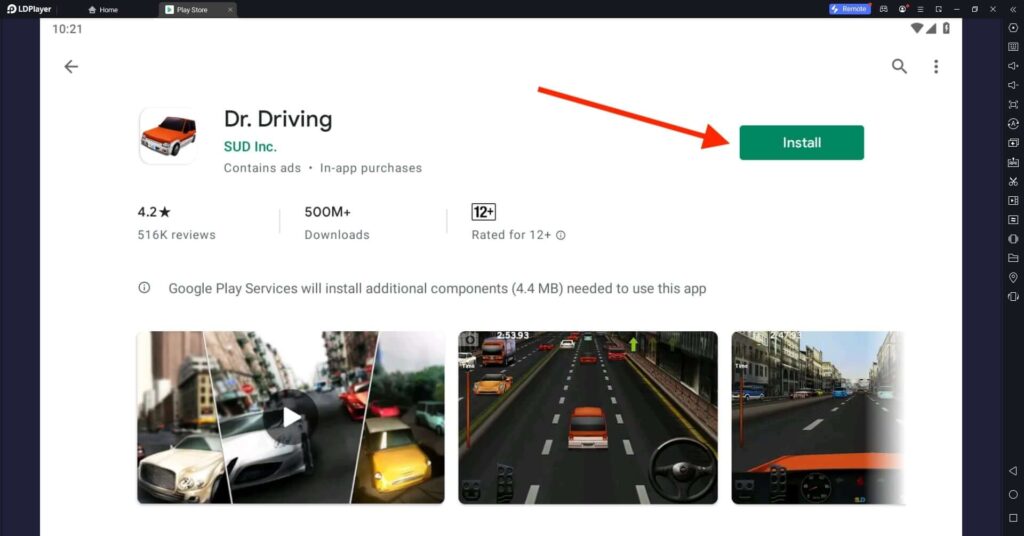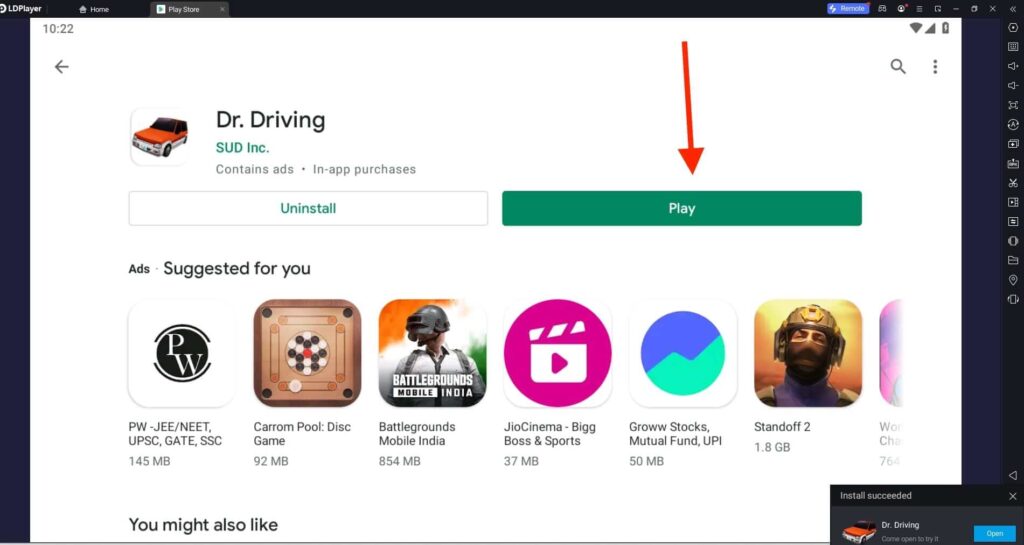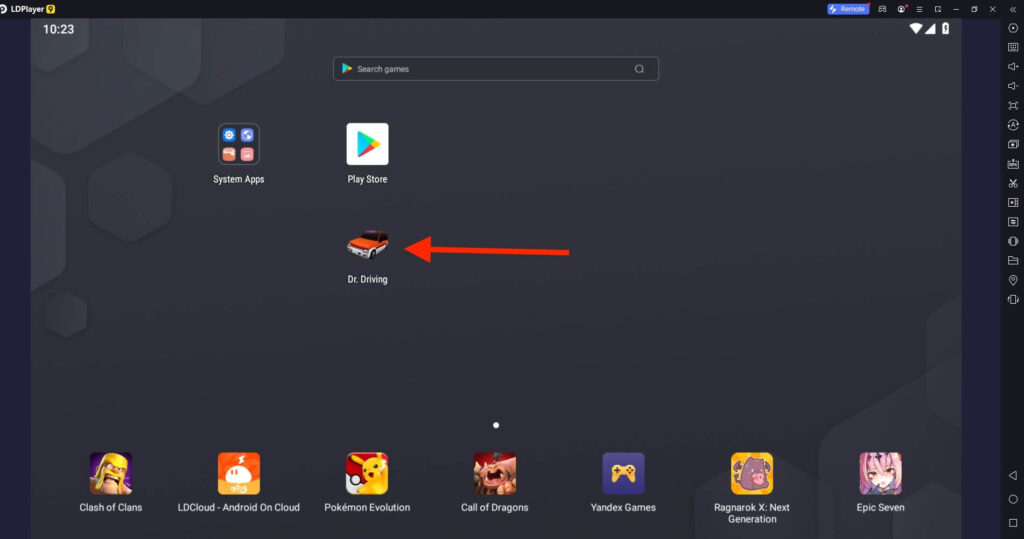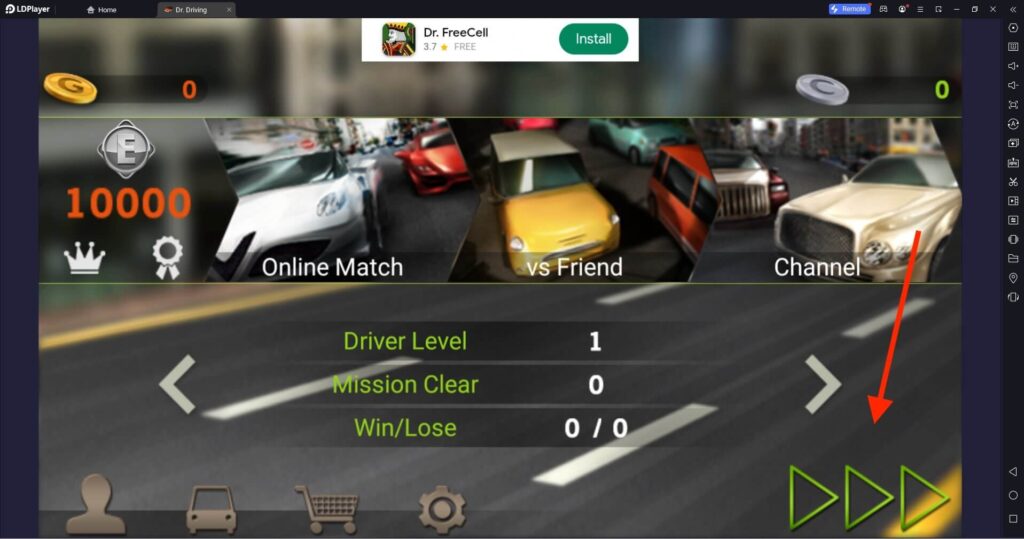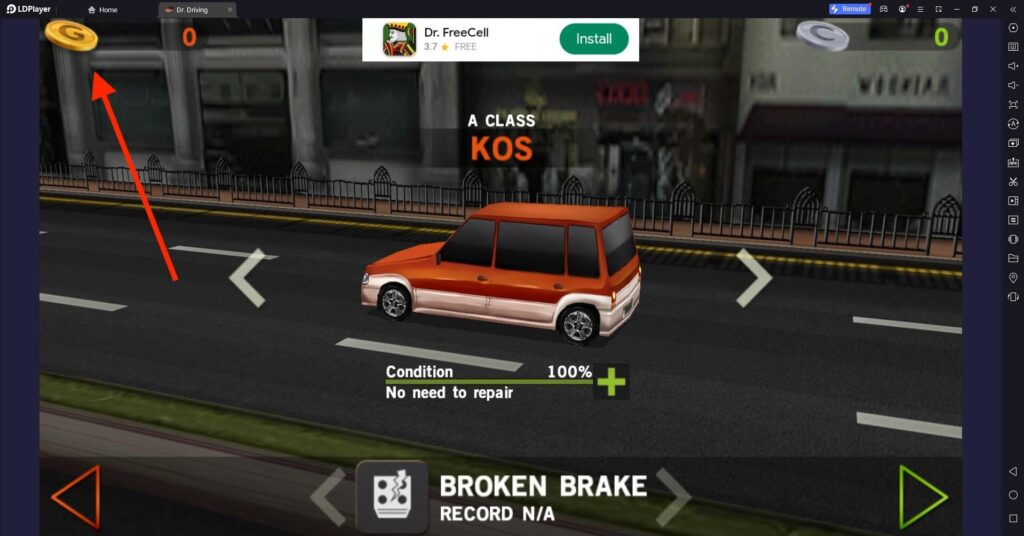Dr. Driving For PC
Related apps
Description
Dr. Driving is one of the most realistic car-driving games. You can download Dr. Driving For PC and play this racing game on your Windows and Mac devices. Get ready to play this amazing game on a bigger screen with better controls.
Playing this racing game has many benefits, including a bigger screen, better control, and good graphics. However, the graphics are not the best, and this is also not a retro-style game, so if you are looking for a retro-style game, check out the Pixel Car Racer for PC.
There are multiple and different types of missions available in the Dr. Driving game, and you can also play all of them on your PC. Click the Download button above to download the Dr. Driving game with the LDPlayer Android emulator on your PC.
While playing this game, you have to be careful and follow the traffic regulations, which are similar to real-life rules. The more you play the Dr. Driving game, the more difficult it will get.
If you are a Mac user and want to download this game, first download the Android Emulator like Bluestacks or NoxPlayer on your PC. Then, download the Dr. Driving game on the emulator from the Play Store or with an APK file.
Play Dr. Driving on PC [Windows & Mac]
Now, let’s learn how you can play a Dr. Driving game on your PC with the help of an Android emulator.
- Setting up this racing game on the Android emulator is an easy task. First, open the Android emulator on your PC.
- Next, go to the emulator’s main dashboard on your PC and click the Dr. Driving game icon.
- If any updates are pending, the game will first download all the Latest Updates and install them.
- Once the game is ready to play, you can click Touch on Screen to continue.
- Next, you can see Driver Level, Mission Clear, and Win/Loose options; click the >>> button to continue.
- While playing Dr. Driving on your PC, you can also choose your car, and on the next step, you can do it.
- Select your favorite car and click the > button to continue. You can now start playing this racing game on your PC.
- The game offers four options: P (Parking), N (Neutral), R (Reverse), and D (Driving).
You can control the car with the Steering (Mouse) or Arrow Keys (Keyboard). You can try both modes and choose which suits you the best.
Driving Features on PC
Now, let’s check out some amazing features that you can only find in the Dr. Driving game.
- There are multiple types of missions available, which include multi-level car parks, driving through the traffic with a limited amount of time, etc, and you can play any of them.
- Game controls are very responsive, and it feels like you are driving a real car. And playing the Dr. Driving game on PC can improve your game experience significantly.
- You can have a Race with other online Players. There is an Online Multiplayer Mode available in the game, and you can play it for free.
- Dr. Driving game is available for free, but it comes with Ads, and sometimes these ads can be irritating to some players.
- It has multiple options to Control Your car. However, when you play this game on your PC, you get only two options.
This game is best for those players who want light and realistic car games. For a better Graphics experience, you can check out other racing games like Asphalt 8 and Asphalt 9.
FAQs
If you have any questions regarding this game or getting some error while installing it on your Android emulator, check out the FAQs section below for a quick solution.
Dr. Driving game is not available for Windows or Mac users. But you can play Dr. Driving on your PC with the help of an Android emulator; check out our article for more details.
If you are using an Android phone, you must download Dr. Driving to play it. For PC users, there are some Cloud options available, but they are not the best for a good gaming experience.
To download the Dr. Driving game on your PC, first download an Android emulator like LDPlayer or Bluestacks. Next, install Dr. Driving on your emulator from the Google Play Store.
Yes, the Dr. Driving game is available for iOS. You can play it on your iPhone and iPad for free or download it from the App Store.
Playing the Dr. Driving on PC improves your gaming performance and experience. If you are facing lags while playing this game on emulators, you can try it on other Android emulators.
If you are getting any errors while installing this racing game on your PC, let us know in the comment box. And if you like this article, please share it with your friends.
Video
Images