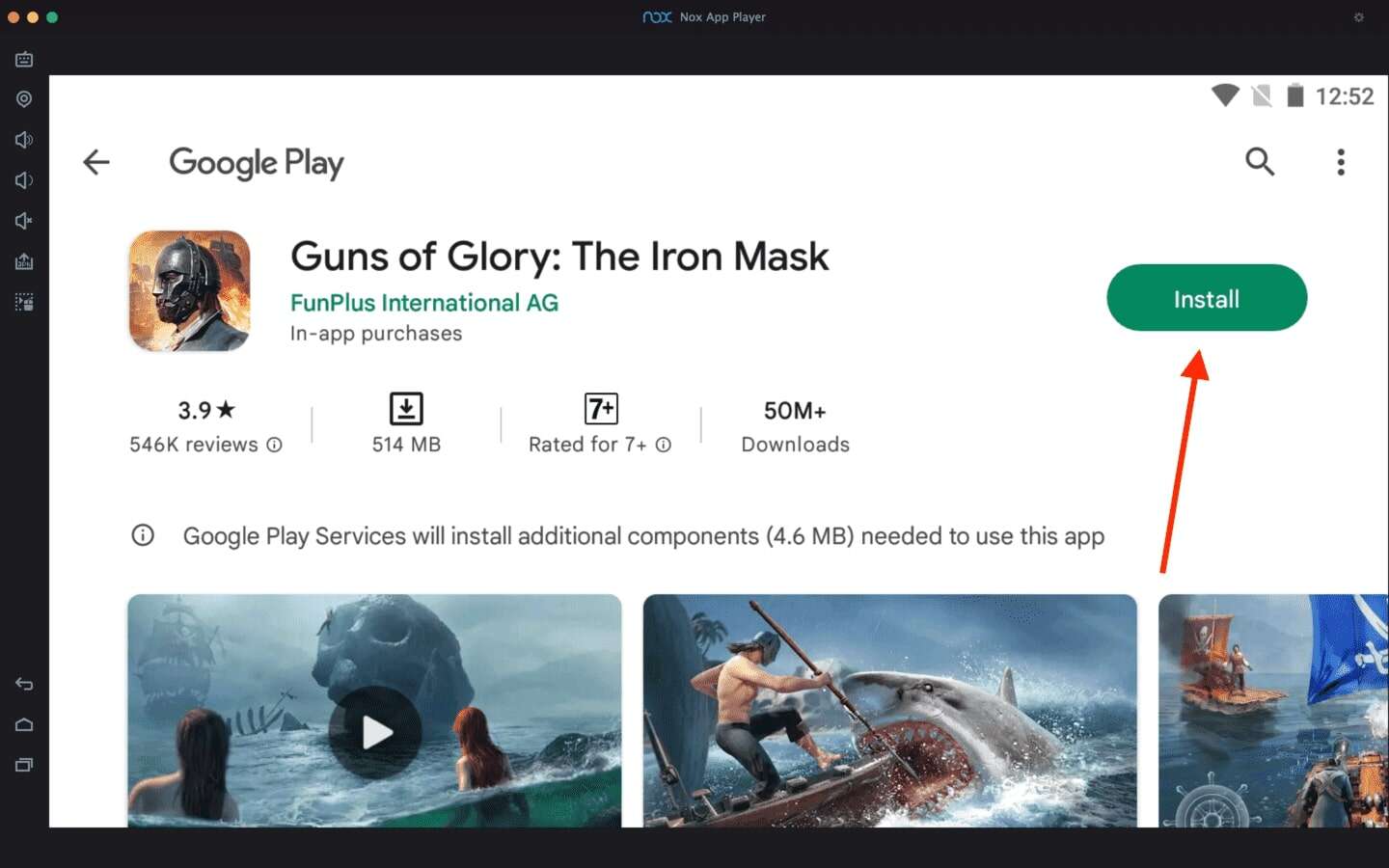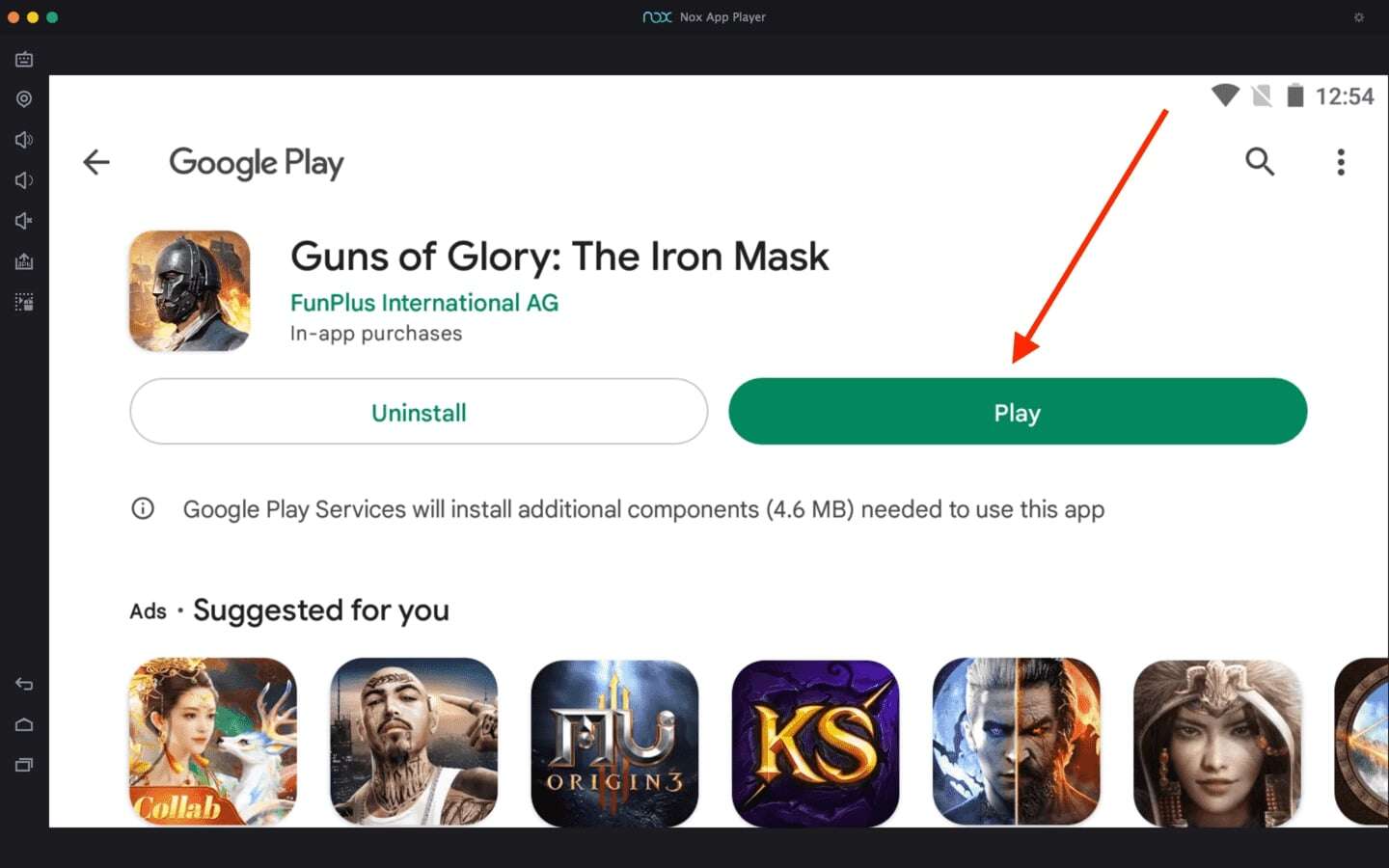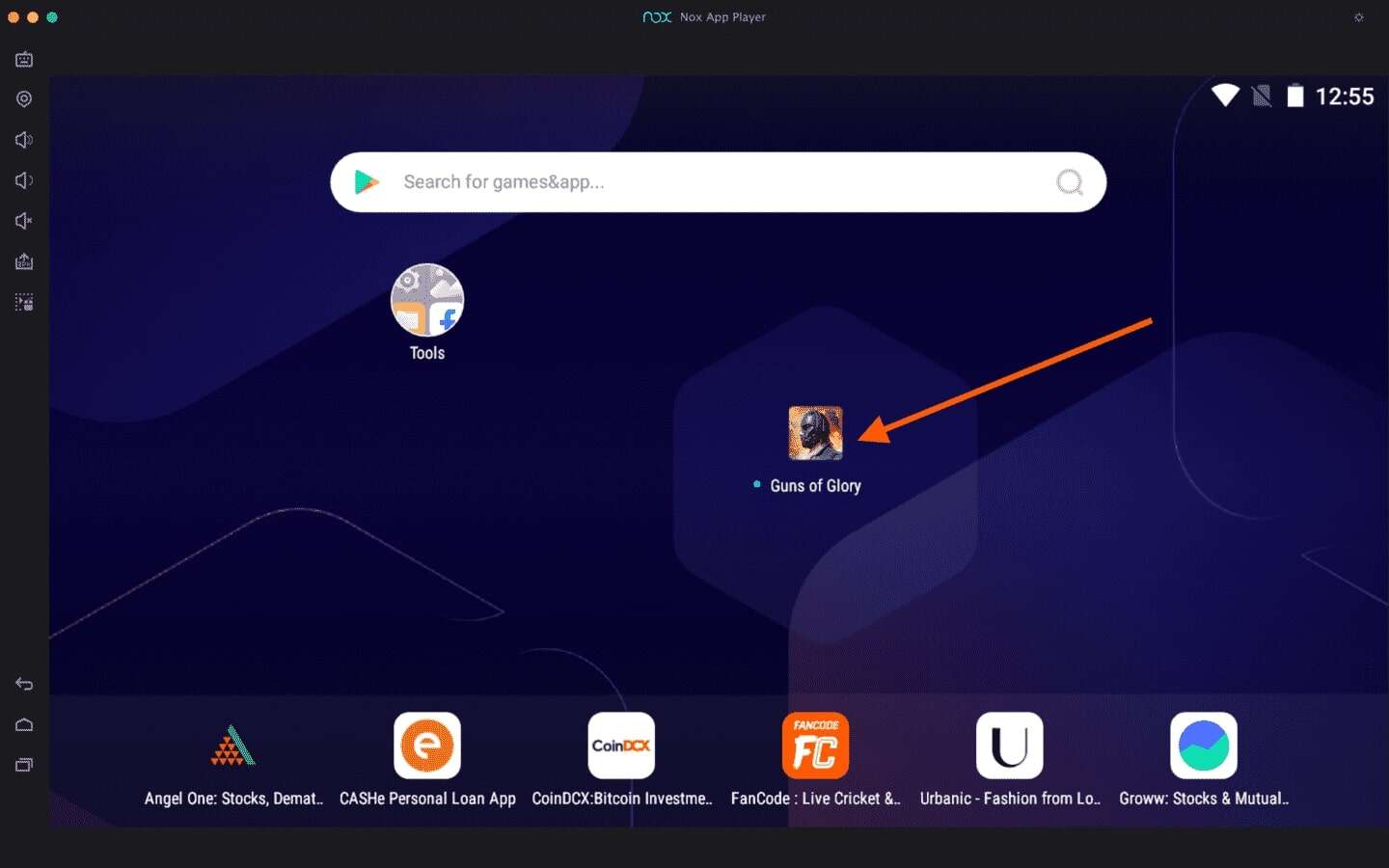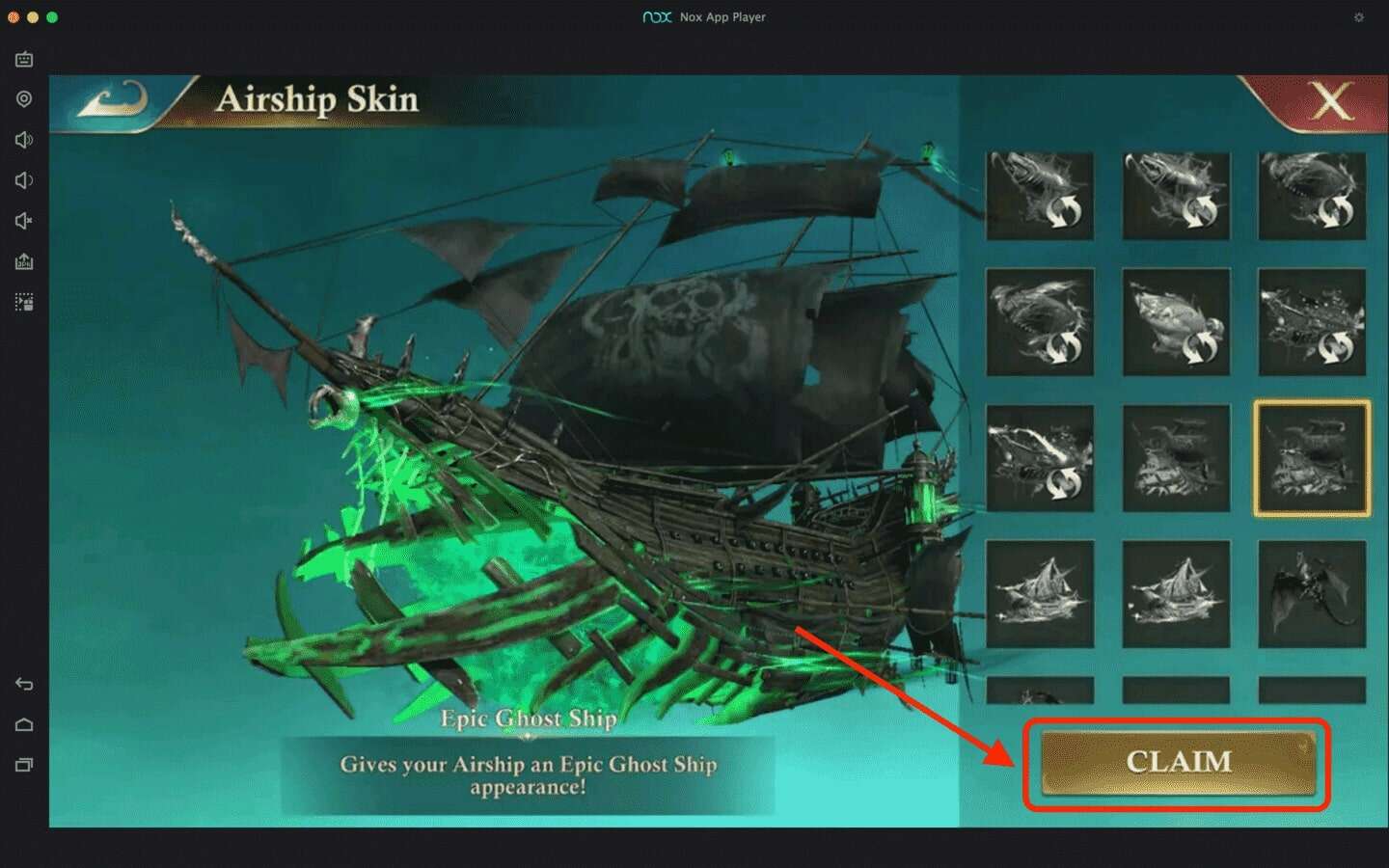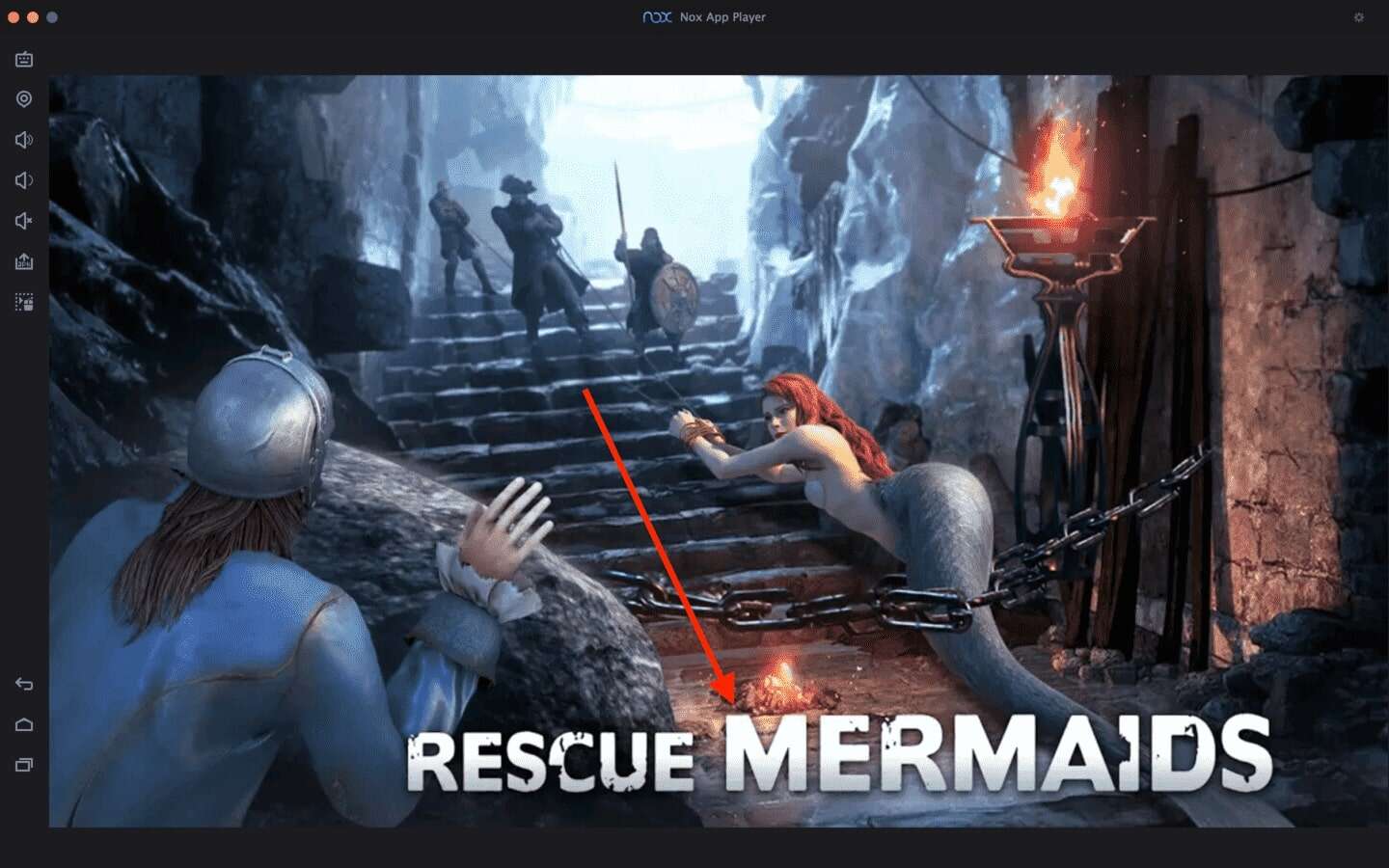Guns of Glory For PC
How to install Guns of Glory For PC?
1. Double-click on the Downloaded file.
2. Next install the Guns of Glory For PC file on your Windows laptop or computer.
3. Once you installed it, open the Android emulator and click on the game/app icon.
4. And now you can start using the App/Game on your PC.
Related apps
Description
The Guns of Glory game is about getting the kingdom back from The Cardinal, who has killed the king and now wants to claim the crown. Downloading Guns of Glory For PC and playing it on Windows or Mac is an easy process, and you can do it with the help of this article.
To simplify the installation of this free strategy game for all Windows users, we have provided a direct download link to an LDPlayer emulator with this Guns of Glory game.
All you need to do is tap on the above Download button, download, and install the game on your PC. This game was developed by FunPlus International AG, the same developer who developed State of Survival and Misty Continent.
Later in this article, you can also find out how to play a Guns of Glory game on your PC. In the Guns of Glory game, you are a prisoner in jail, and now you have to escape the prison and build your army to fight with The Cardinal.
Enemies are powerful as they are no longer alone; they are getting immense power from the dark arts. You don’t know your past in this game, but you can write your future by defeating the enemies.
Playing Guns of Glory on a PC with an Android emulator can enhance your gameplay, and you can also play the game very smoothly. So get ready to train your army, build your base, and get the kingdom back.
Play Guns of Glory on PC [Windows & Mac]
For Windows users, installing the Guns of Glory game is direct, but all Mac users need to download the emulator separately and then install the game on it. Once you have installed the Guns of Glory game on your PC, you can follow the below steps to start playing this amazing game on your PC.
- First, open the Guns of Glory game on your Android emulator by clicking on the little game icon on the home screen.
- Once it opens, it will show you the story of how you escaped from the prison and landed in a haven.
- From there, you need to speak with the king whose kingdom has been attacked by pirates. You need to train your captains and devise a strategy to find and defeat pirates.
- Next, you will need an engineer who the pirates capture to remove your mask from the face.
So first, get ready to defeat the pirates, and next, build your training camps, train your army, and restore the kingdom. Playing this Guns of Glory PC game with a bigger screen and mouse control is fun and easy to play.
Guns of Glory Features on PC
It is important to know some amazing features of this Guns of Glory game as it can be useful to play the game.
- The first amazing feature that you can find in this game is a Powerful Airship. There are tons of them available in the game, and at the beginning of the game, yours is broken, so you have to repair it to use it.
- Guns of Glory game supports RTS and RPG gameplay, so depending on your preference, you can choose and play the game.
- Guns of Glory game is optimized for the LDPlayer Android emulator so that you can play this game on PC and Mac very smoothly.
- This game is designed with chapters, and all chapters have their mission to complete, giving you the feeling of the iron mask completing all these missions.
These are only the highest of all the features the Guns of Glory game offers. For more details on features, you can download the game and find them out while playing it. You can check out Pokemon UNITE if you want to try some other action games.
FAQs
Here are some frequently asked questions that can clarify how you can play this free strategy game easily on the PC.
Guns of Glory is a strategy survival game; as a survivor of prison, you build your army and fight with enemies to save the kingdom from The Cardinal, who has killed the king in the game.
Yes, you can play this game on your PC. We recommend you play this game with the LDPlayer emulator, which is optimized for this Guns of Glory game.
Yes, this is an online game; you need an active internet connection to play this game on your Mobile or PC.
You can download this game from the above download button if you are a Windows user. For Mac users, first, download the Android emulator and then install the Guns of Glory game on it from the Play Store or with an APK file.
We hope your doubts about the Guns of Glory game and playing it on Windows and Mac are cleared now. If you are facing any issues downloading this game on a PC or an emulator, you can let us know in the comment box.
So get ready, train your army, build your airship, create your base, and fight the enemies to save the kingdom from The Cardinal and Dark Arts.
Video
Images