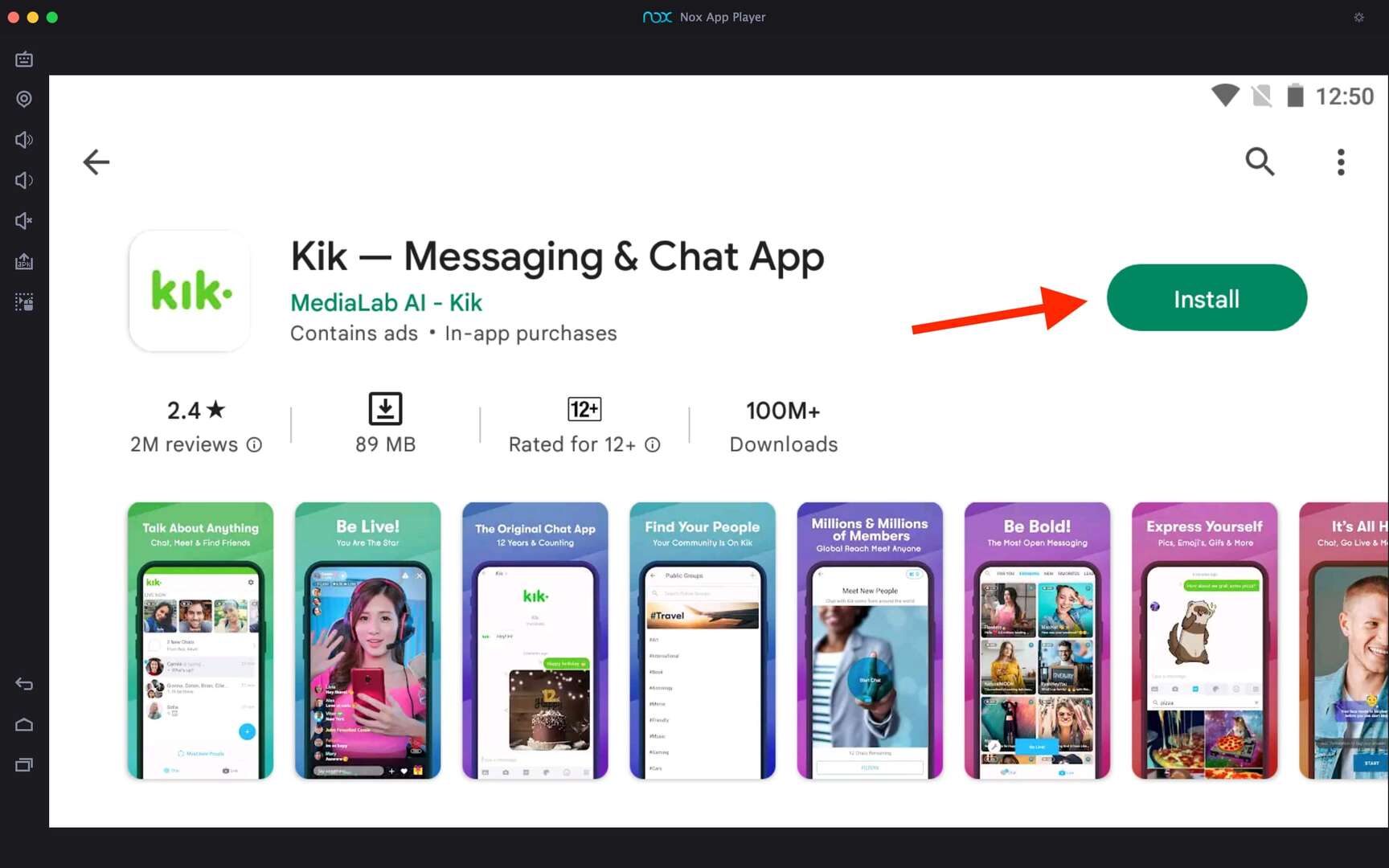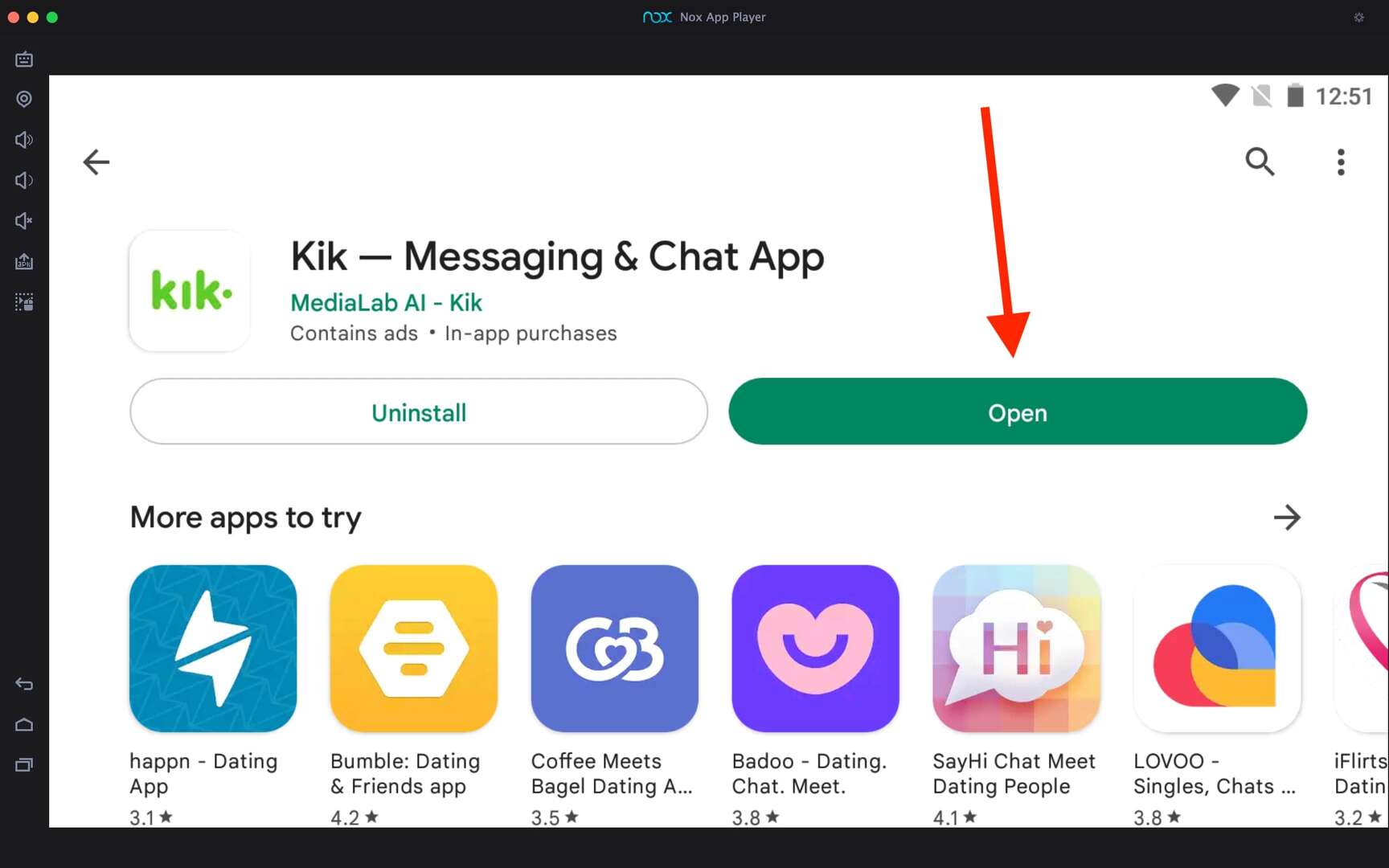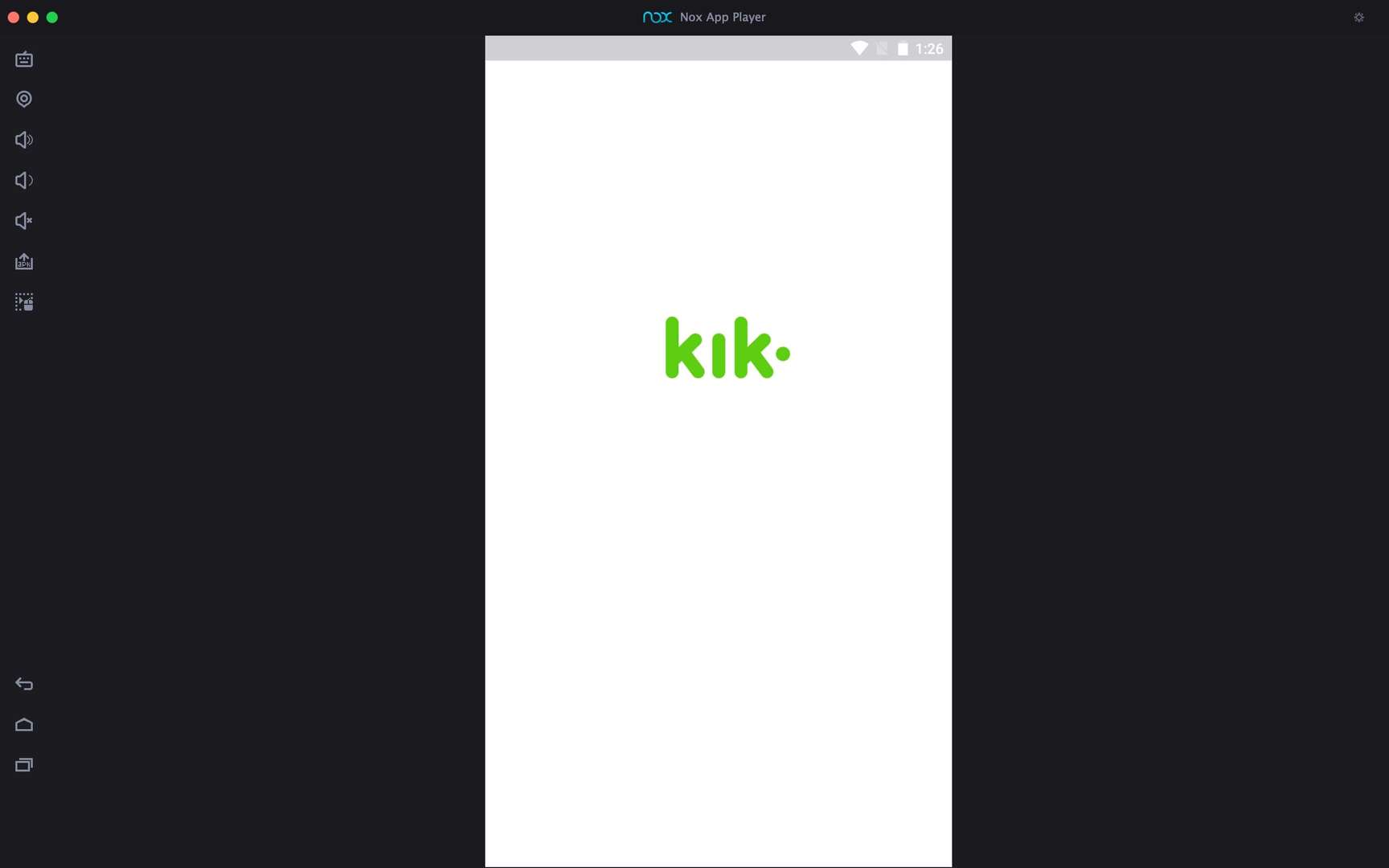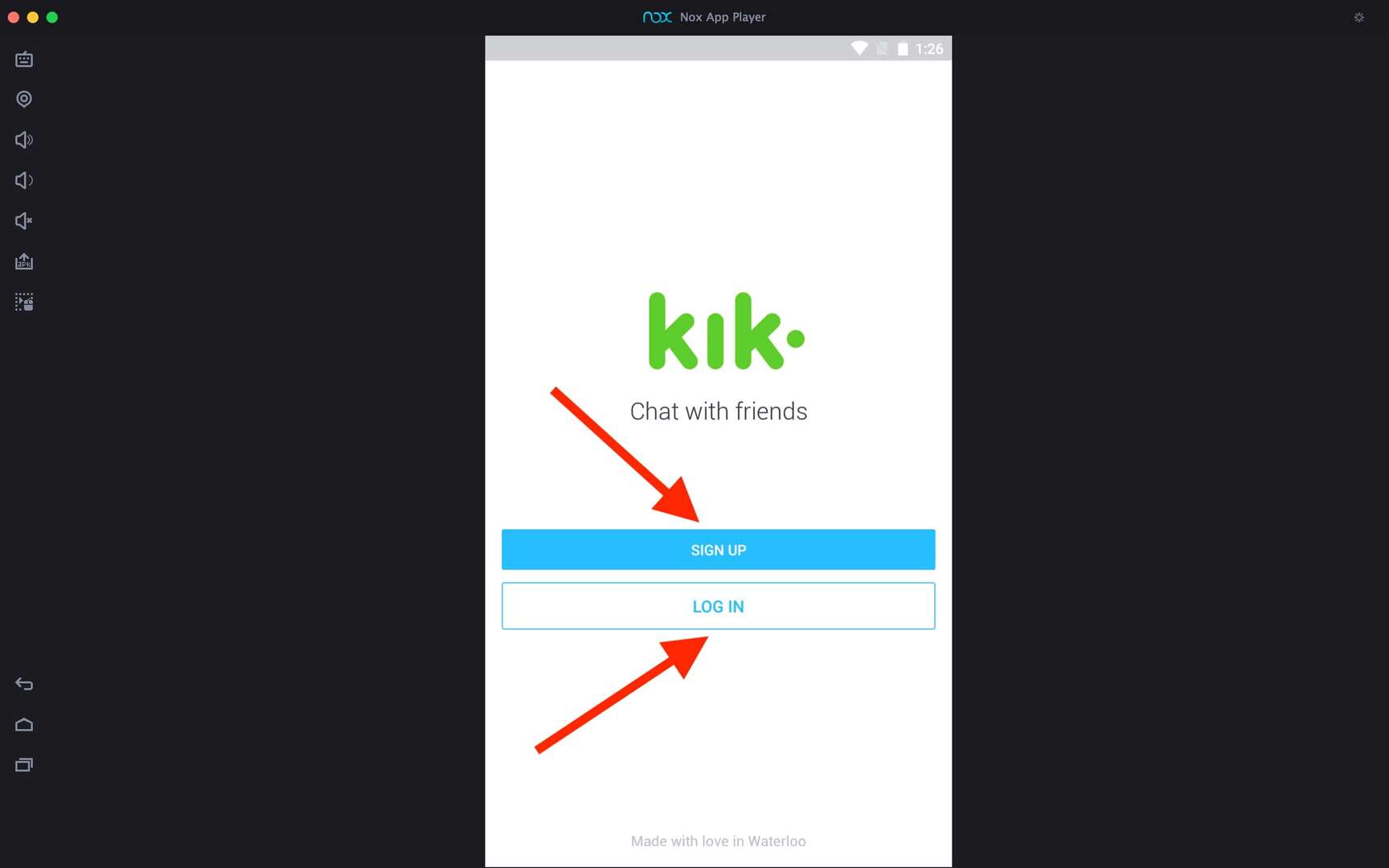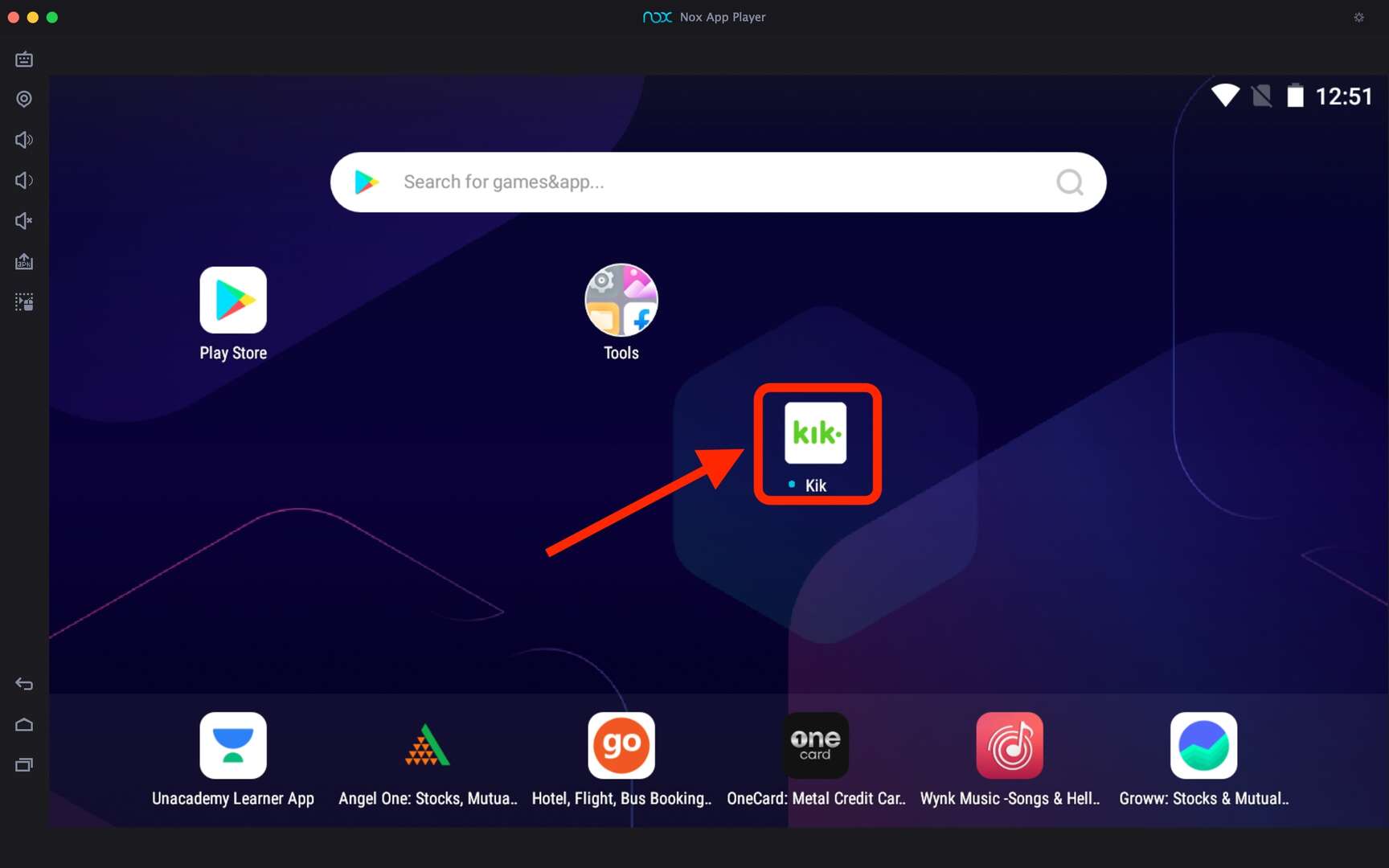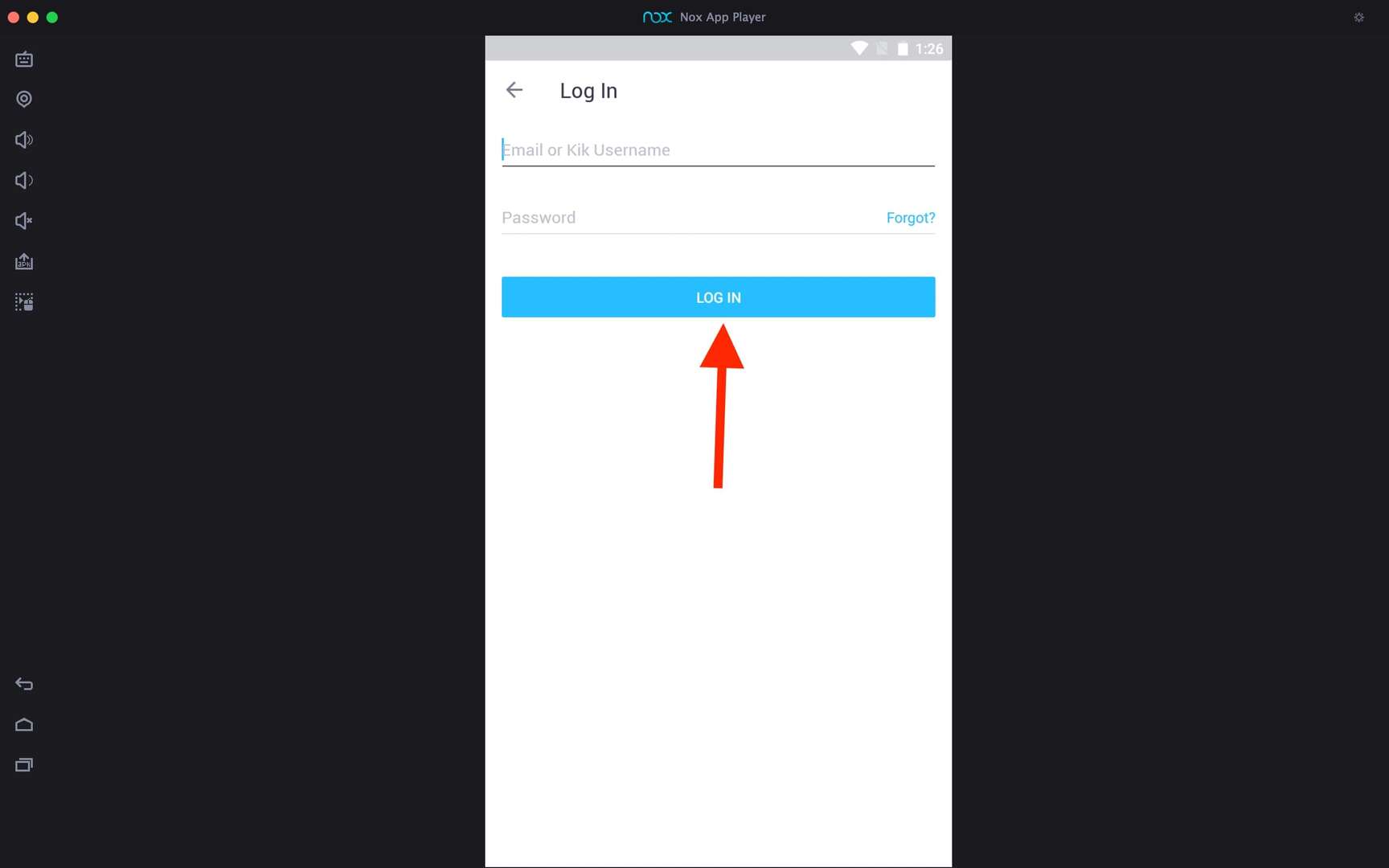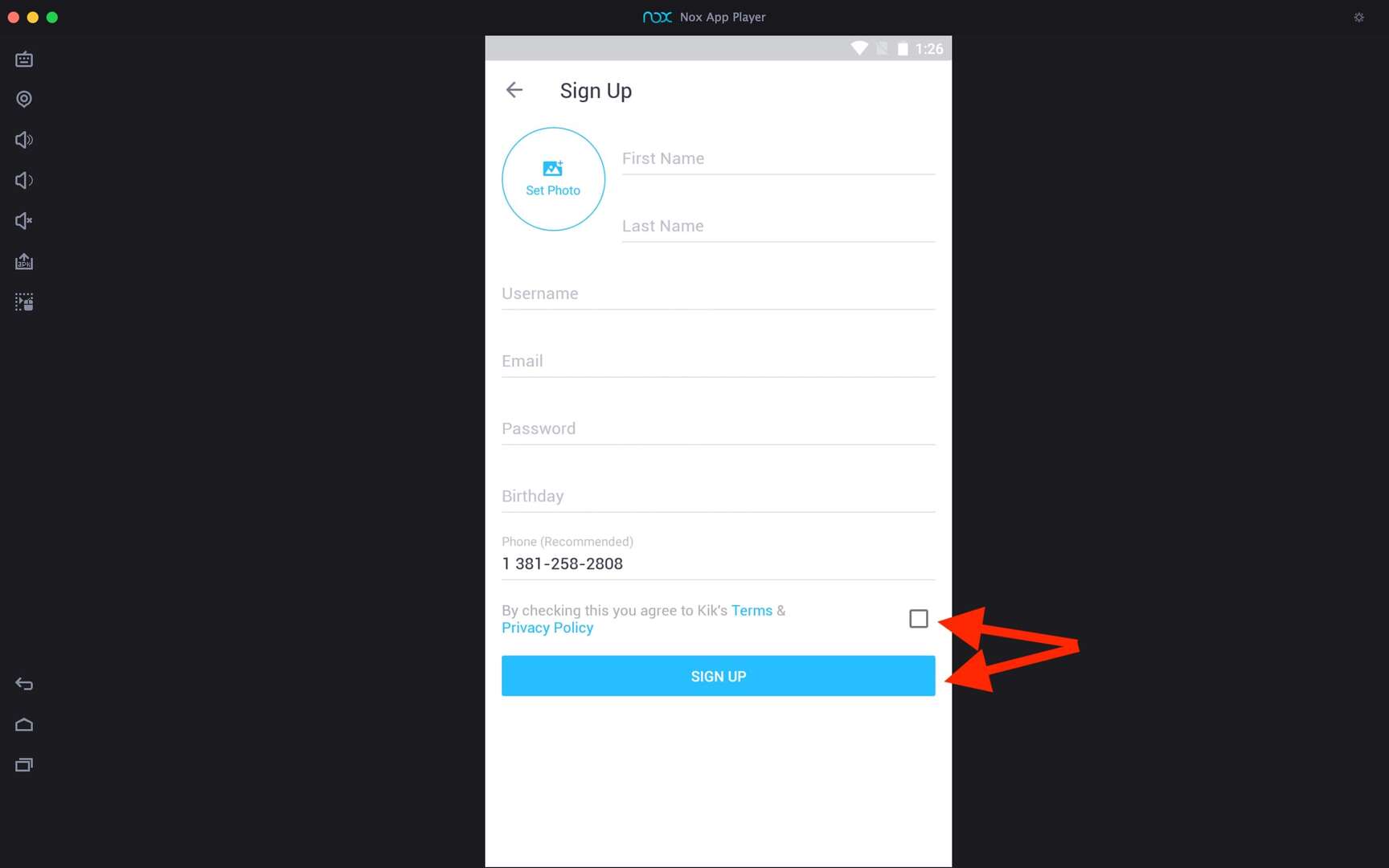Kik For PC
MediaLab AI - Kik
03 February 2025
244 MB
17.3.1.31975
Windows 10, 11
Related apps
Description
Kik is a free messaging app available for Android and iOS users. This app lets you chat with your friends and make new friends worldwide. In this article, we share how to download Kik For PC and use it on Windows and Mac for free.
With the Kik app, you can find interesting people and chat with them. There are many public groups available to join for free and chat with other like-minded people.
This app has over 100 million downloads on the Play Store and millions of active users worldwide. It is straightforward to find people with similar interests as yours on this messaging app. To download Kik on Windows, you can use the Download button above.
You can not download this app from the Microsoft Store as it is unavailable. As we discussed in Facebook Lite and Telegram X, you can access Facebook from your browser, but this is not true with the Kik app.
To download and use this messaging app on your PC, you need to use an Android emulator. Once you have downloaded the app on the emulator, you can check out the below method to learn how to use it on your PC.
How To Use Kik on a PC? [Windows & Mac]
As discussed above, no web version of Kik is available, so we can not access it on our web browser. Follow the below step-by-step process:
- First, open the LDPlayer Android emulator on your PC and start the Kik app on the emulator.
- Next, you can see options there: SIGNUP and LOGIN. If you already have an account click on the LOGIN button.
- To create a new account with the KIK app on your PC, click the SIGNUP button. It will ask for your Name, Username, Password, Email, Birthdate, and Phone.
- Fill in all the information, agree to the terms and conditions, and click the SIGNUP button.
- Once you are logged in, you can see all your friends list, and you can chat with them.
- You can use the Public Groups option to find groups of your interest and join them for free.
Millions of people use the Kik app daily, so it is easy to find and chat with people who have similar interests as you. You can check out Grindr or SweetMeet to find and chat with new people in the LGBTQ community.
Kik Features on PC
Other than chat and messaging, there are many fantastic features available in this app. Here we share some of them; check them out:
- On the Kik app, you can do Live or watch someone else Live and interact with them.
- There are a few options available in this app that you can use to find new people and chat with them.
- We have a test Kik with almost all famous emulators, and it works smoothly even if your PC has low RAM and CPU.
- You do not have to use multiple apps, all features like chatting, messaging, live streaming, etc., are available in the Kik app.
You can use this messaging app for free on mobile or desktop devices. Ensure you only download this from the Play Store on your emulator as you get the latest version of the app.
FAQs
Some users have asked questions regarding the Kik app and its uses on Windows and Mac devices. Check them out here:
Yes, you can use Kik on your PC with an Android emulator. No official version of this app is available for Windows or Mac; the only way to use this app is with an Android emulator.
First, download an Android emulator like LDPlayer or Bluestacks on your PC and then install the Kik app from the Play Store. Check out this article for more details.
The Kik app is mostly used for chatting and messaging. However, you can also do live streams or watch live streams of other people on this app.
No, Kik is not a dating app. However, you can find people of similar interests and chat with them on this app. You can check out Tinder, Bumble, or OkCupid for dating apps.
If you still have questions about the Kik app and how to use it on Windows or Mac, let us know in the comment box. As the Kik app is gaining popularity, more and more people want to use it on the Mac and PC.
You can download this fantastic messaging app on your laptop or computer with the above guide. If you like this article, please share it with your other friends so they can also learn about this method.
Video
Images