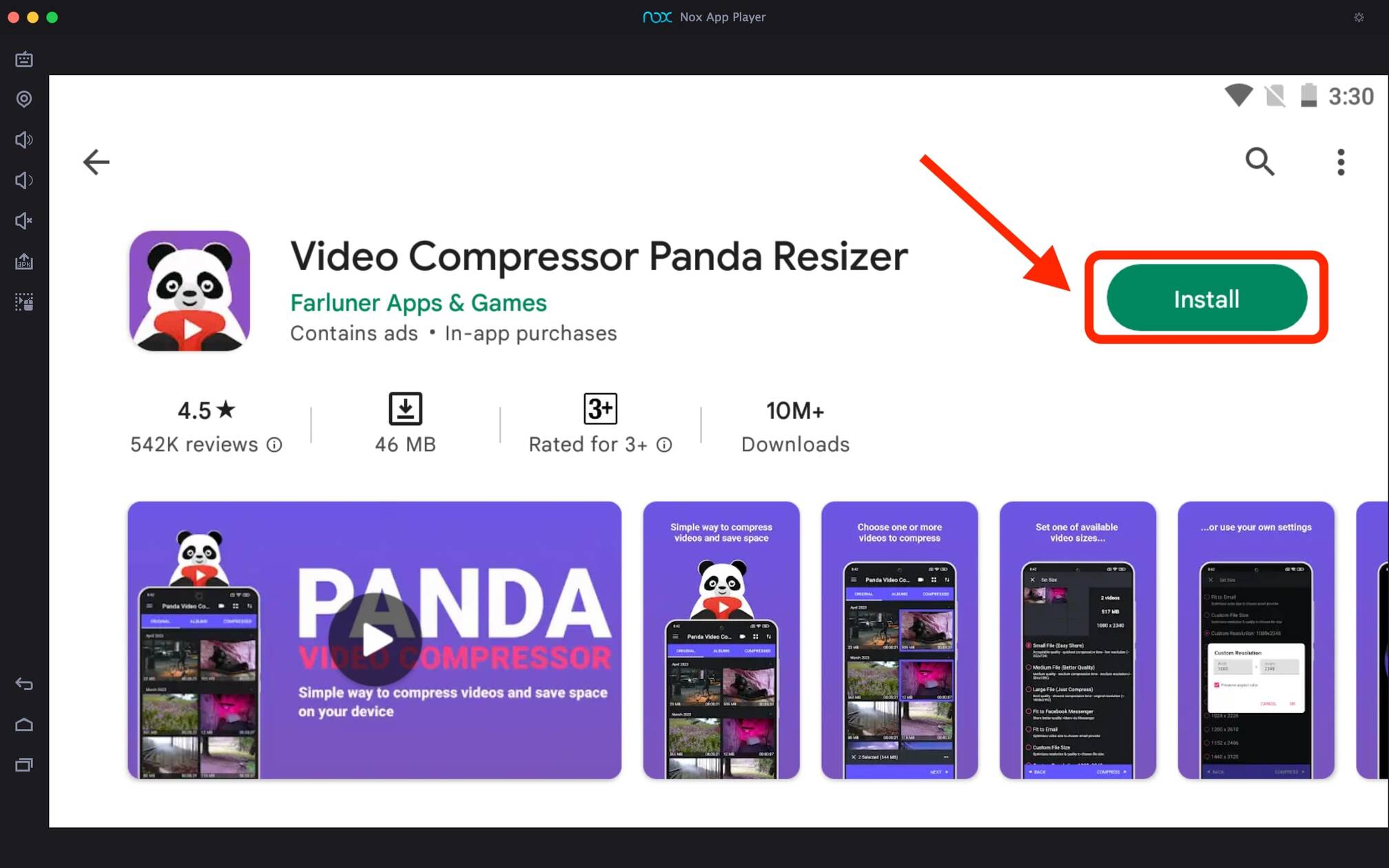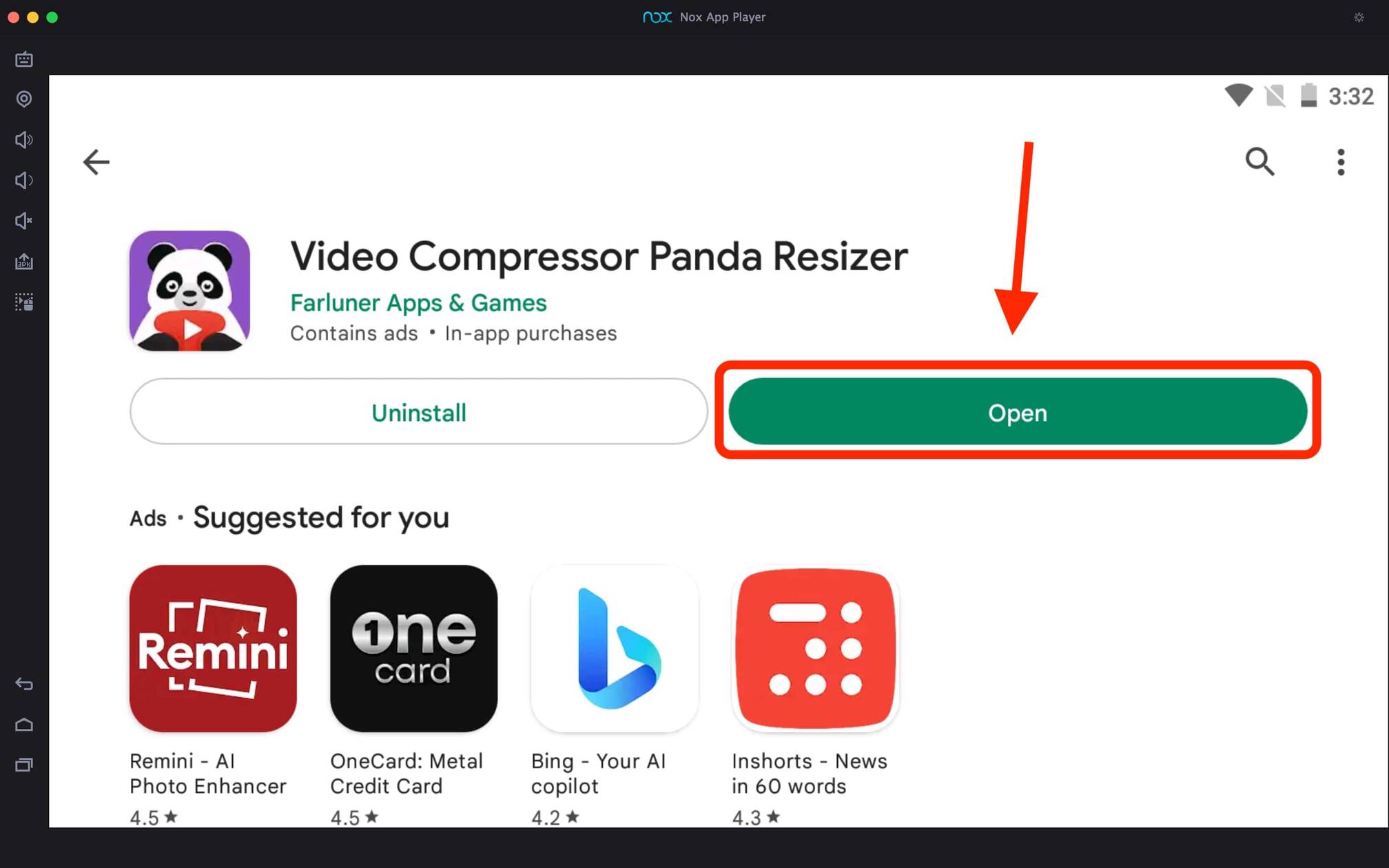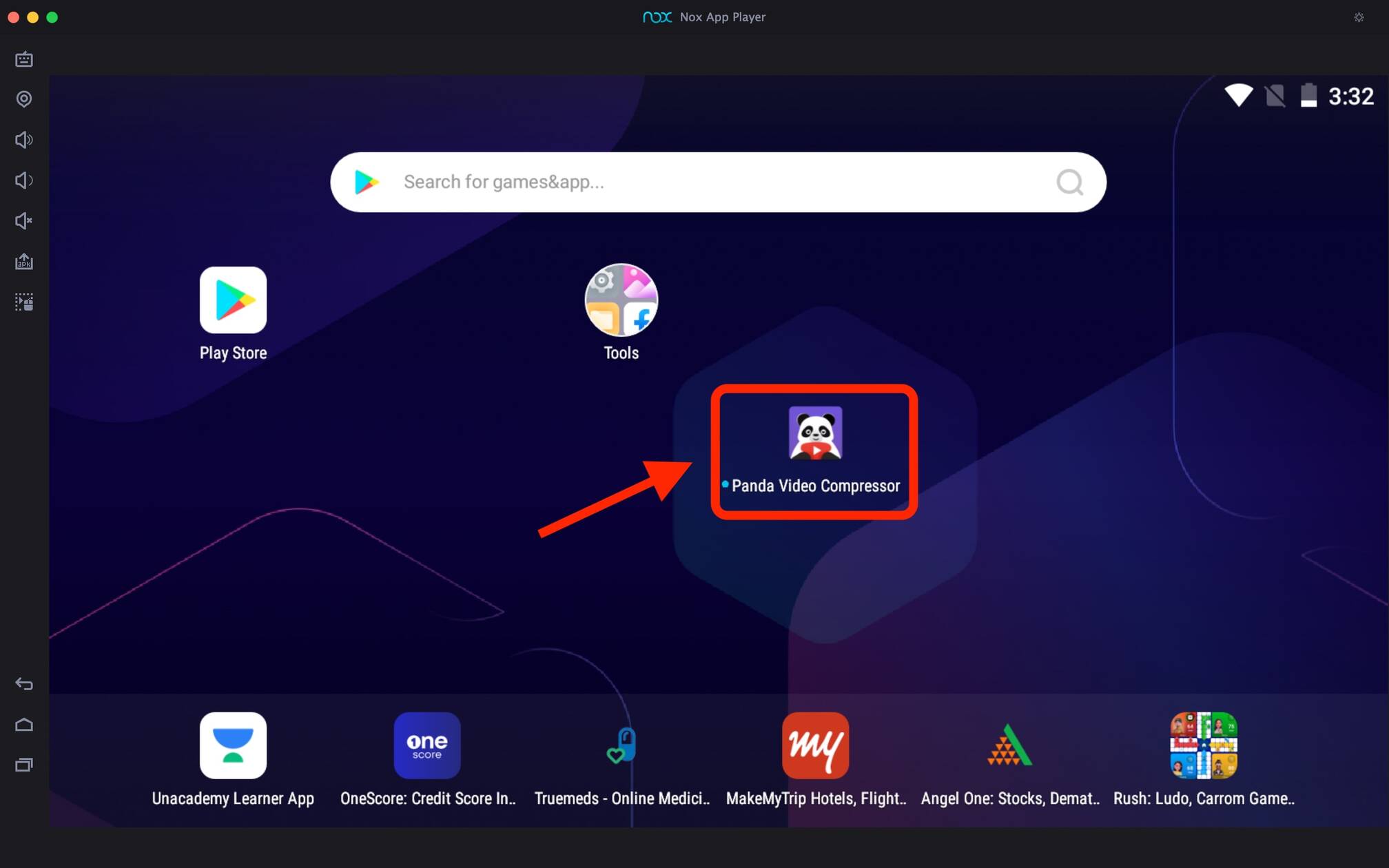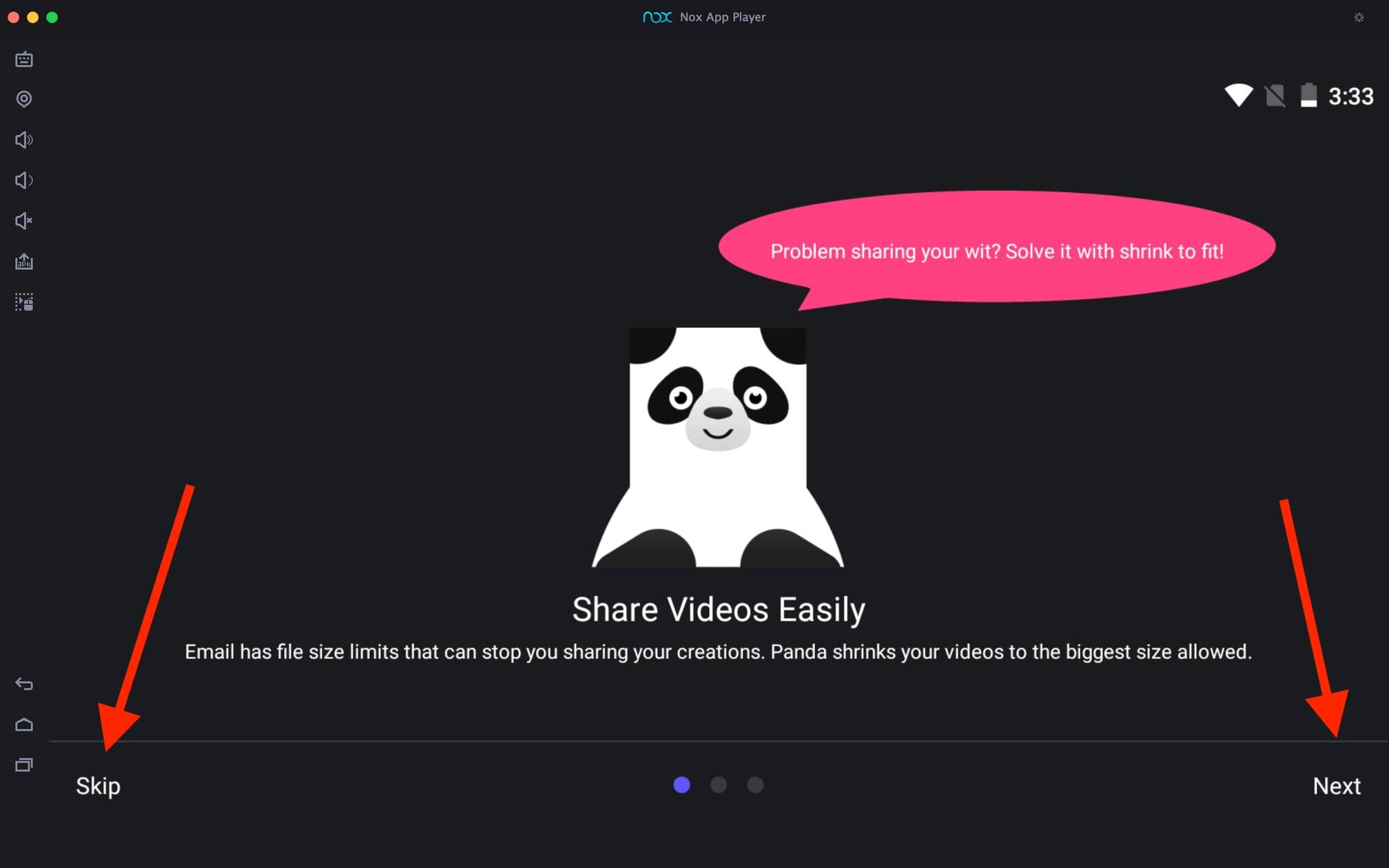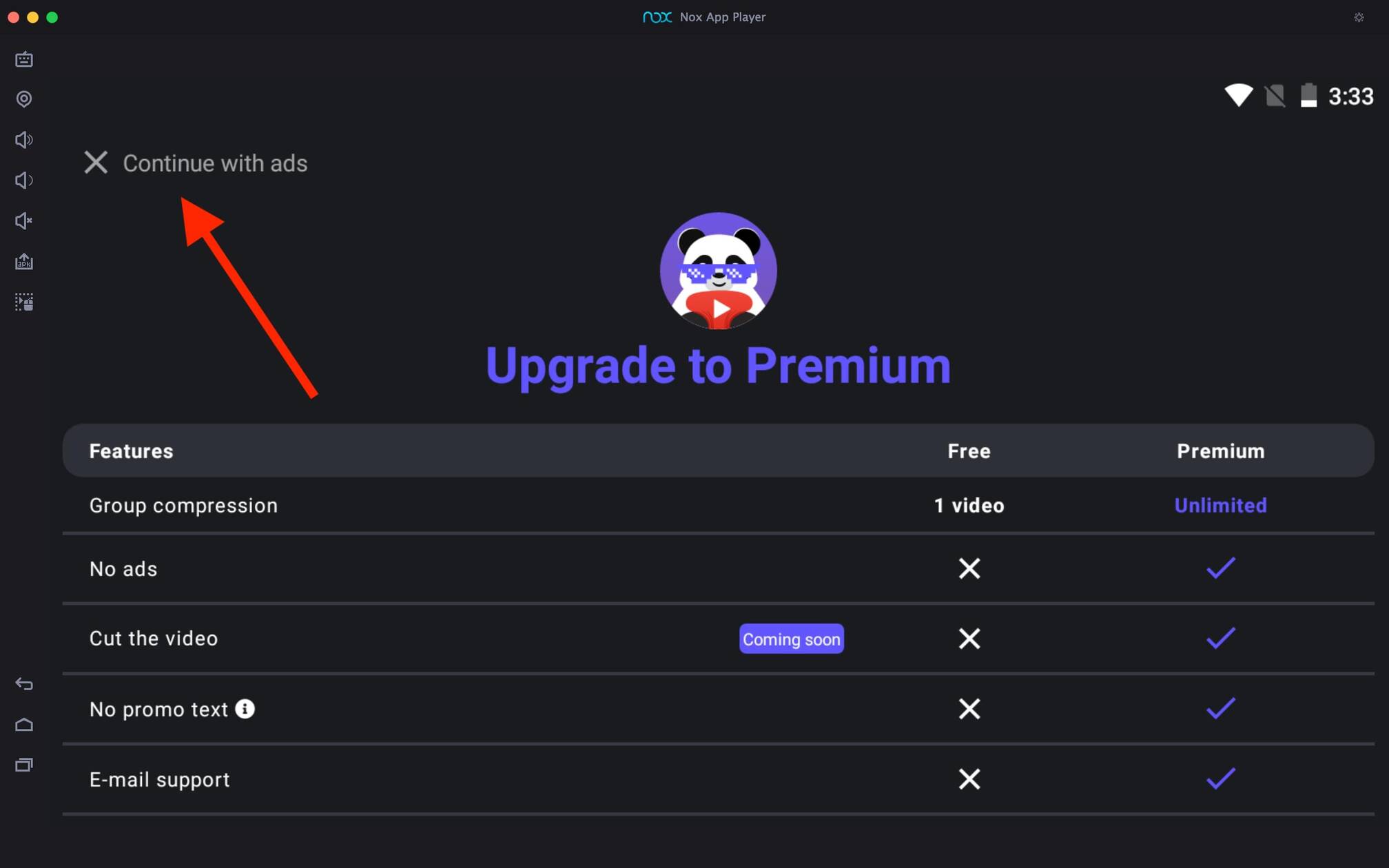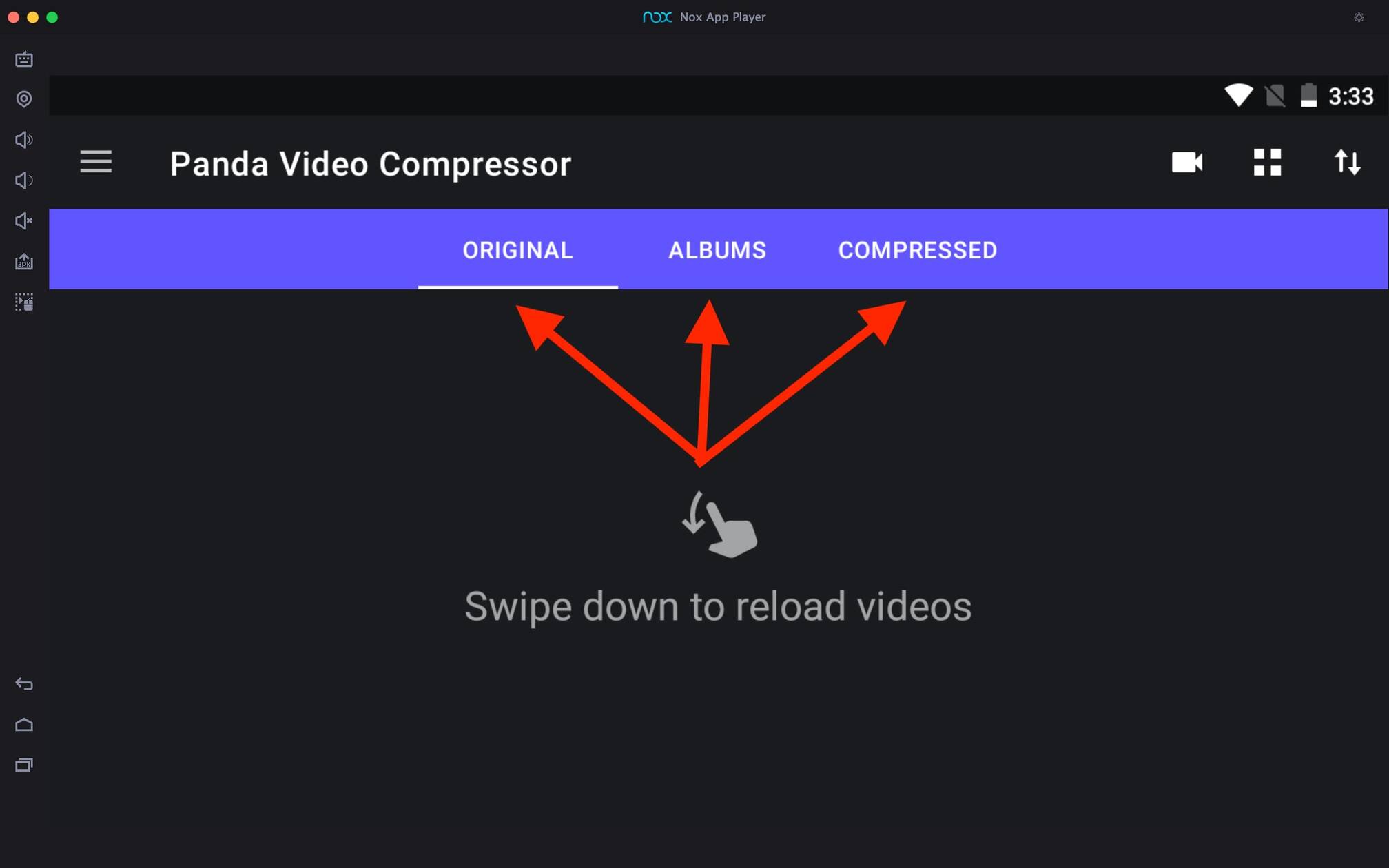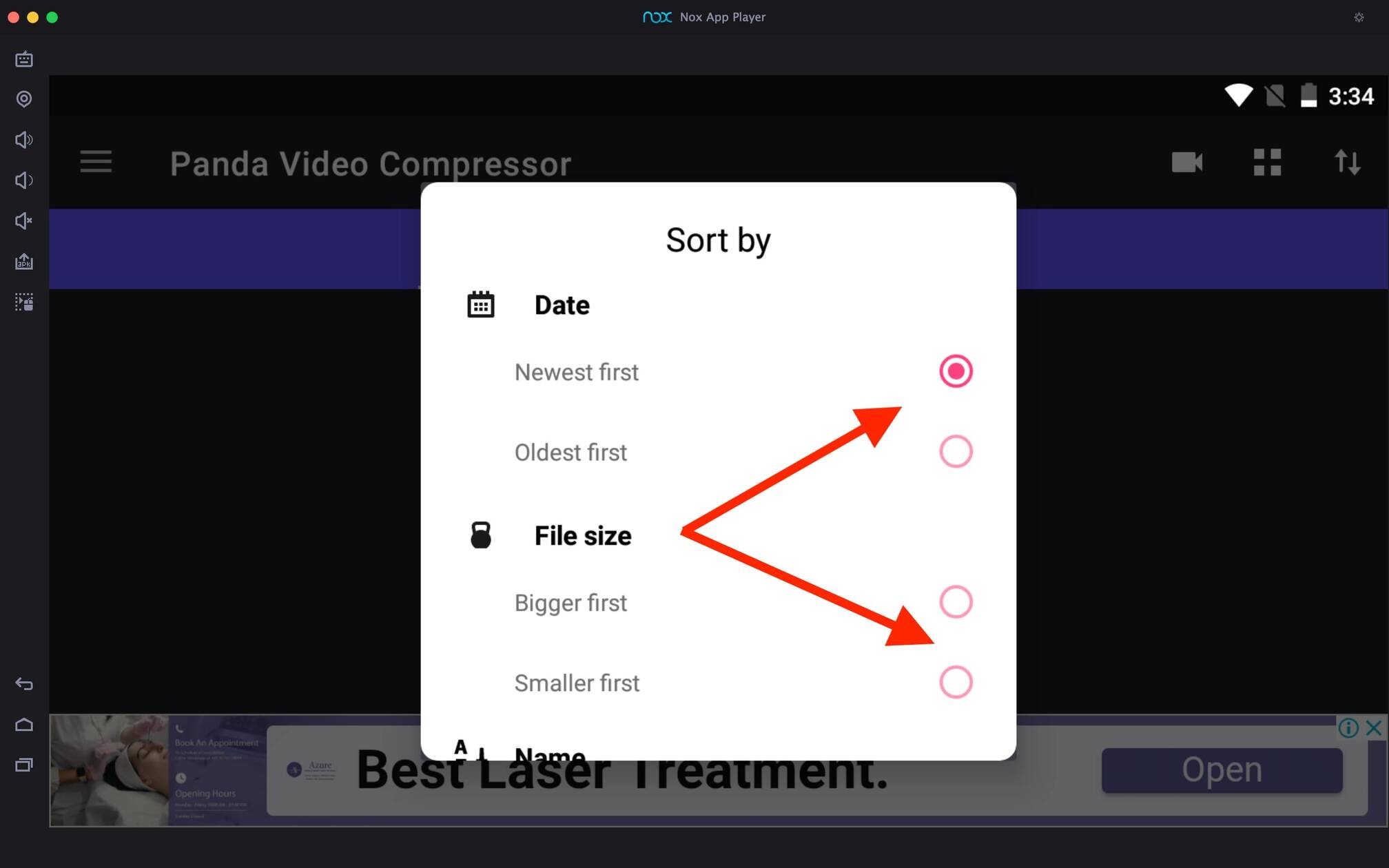Panda Compressor For PC
Farluner Apps & Games
03 February 2025
160 MB
1.2.19
Windows 10, 11
Related apps
Description
Sending large video files online can be slow and consume lots of data. Using Panda Compressor on your PC, you can compress all your videos without reducing their quality. In this article, you can download this video resizer app on your Windows and Mac.
Panda Compressor is a free video resizer app available for Android users. With this app, you can compress videos of any format for free. Like the MX Player and PLAYit, this app also supports almost all famous video formats, including mp4, avi, mkv, etc.
If you are looking to compress videos on your PC, there are multiple online tools available you can use. However, if you are using these tools, you must upload the video on a website and download it after it is compressed.
To compress video locally on your computer without the internet, you need to use Panda Compressor on your PC. To use Panda Compressor on Windows or Mac, you need to use an Android emulator, as this app is only available for Android users.
From the download button above, you can download this video resizer app with the LDPlayer Android emulator. Once you download the file, install it on your Windows computer, and it will automatically install the Panda Compressor app on the emulator.
How To Use Panda Compressor on your PC?
Now let’s check out the complete process of using the Panda Compressor app to compress videos on your desktop.
- First, open the Android emulator, and click the Panda Compressor app icon available on the main dashboard to open it.
- Next, it will show all the features of the Panda Compressor on PC; you can click on Skip to skip the instructions or click on Next to continue reading them.
- The next step will show the difference between the Free and Premium versions of this app. You can click on Continue with ads to start using the free version of the Panda Compressor app.
- There are three options available: ORIGNAL, ALBUMS, and COMPRESSED. You can add a new video to the ORIGINAL from ALBUMS.
- Next, choose the video you want to compress, select the quality, and click the Compress button.
- Once the video is compressed, you can see it in the COMPRESSED section.
To sort videos by date or size, click the four small square icons on the top bar. This app allows you to compress unlimited videos, but the free version has ads.
Panda Compressor Features on PC
The Panda Compressor app became famous for its easy-to-use interface and unique features. Here we share some of the features of this video resizer app:
- You can not send large video files over emails, but you can compress that video with this app, make it smaller, and send it.
- The Panda Compressor app can help you save storage on your Mobile phone or PC. You can compress all the bigger size videos and save them on your device.
- This app supports all famous video formats, which include mp4, 3gp, mov, avi, wmv, mkv, flv, etc.
- You can use the free version of the app to compress any size and number of videos.
You can also compress the videos you edited with the KineMaster and VITA App or any other video editing app. Because of all these features, Panda Compressor is one of the best video resizer apps.
FAQs
Check out frequently asked questions below to get a quick solution to your questions.
To download Panda Compressor on your PC, first, download the Android emulator and then install this video resizer app on the emulator. Check out our article for more details.
No, no official version of the Panda Compressor is available for Windows or Mac users. However, you can use this app on your PC with an Android emulator.
Panda Compressor is a video compressor and resizer app for Android users. With this app, you can compress your video and make it smaller without losing the quality.
Yes, the Panda Compressor app is free to use on Android devices. However, the free version of this app comes with advertisements.
To compress videos on your PC with this app, you must move all your videos from your PC storage to the emulator storage. Once you compress all the videos again, you need to move them from emulator storage to pc storage.
Using the Panda Compressor on your PC with an Android emulator is straightforward. It saves your internet data and the process of video compressing way faster than any online tool.
If you like the installation process of the video resizer app on a PC, please share this article with your friends and social media. It will help your friends learn more about using this fantastic app on their PCs.
Video
Images