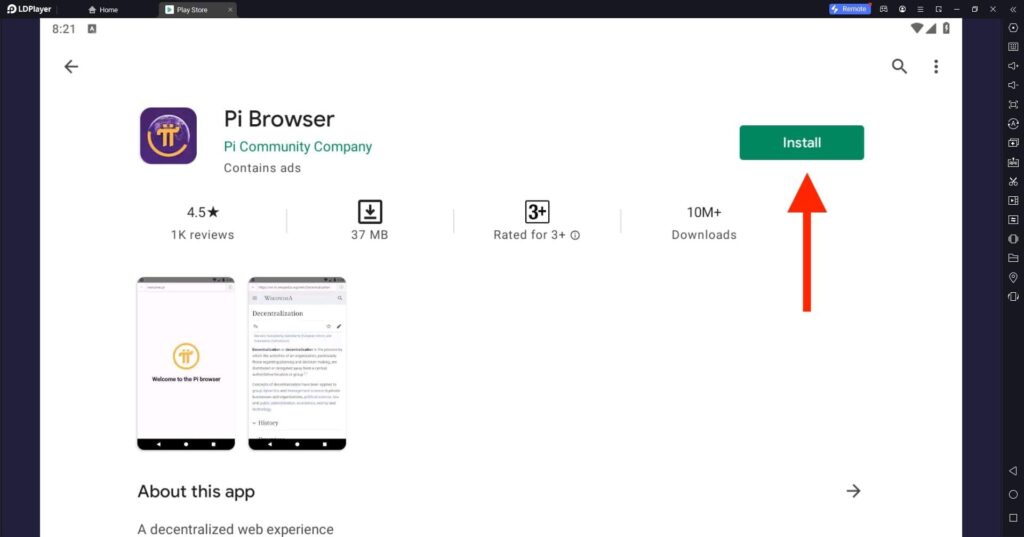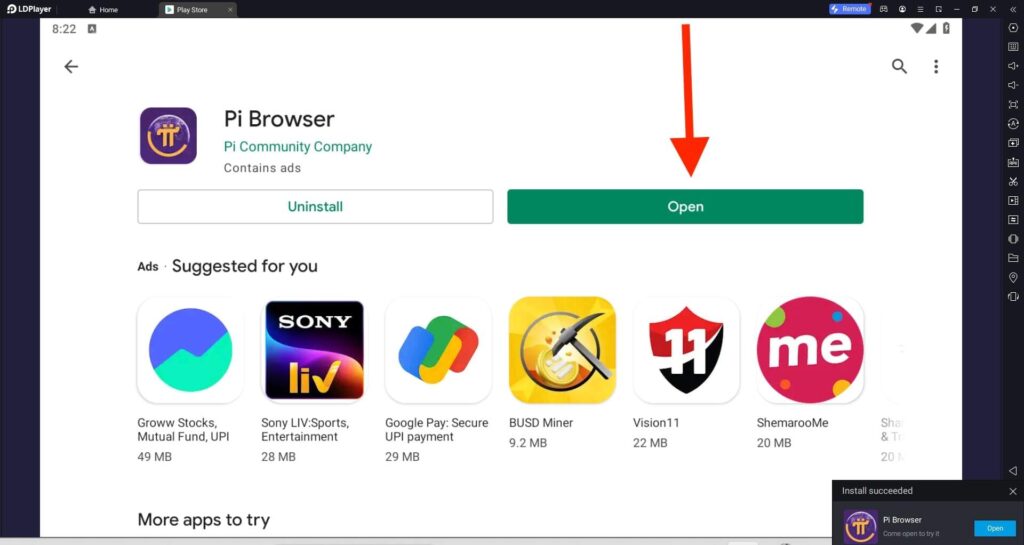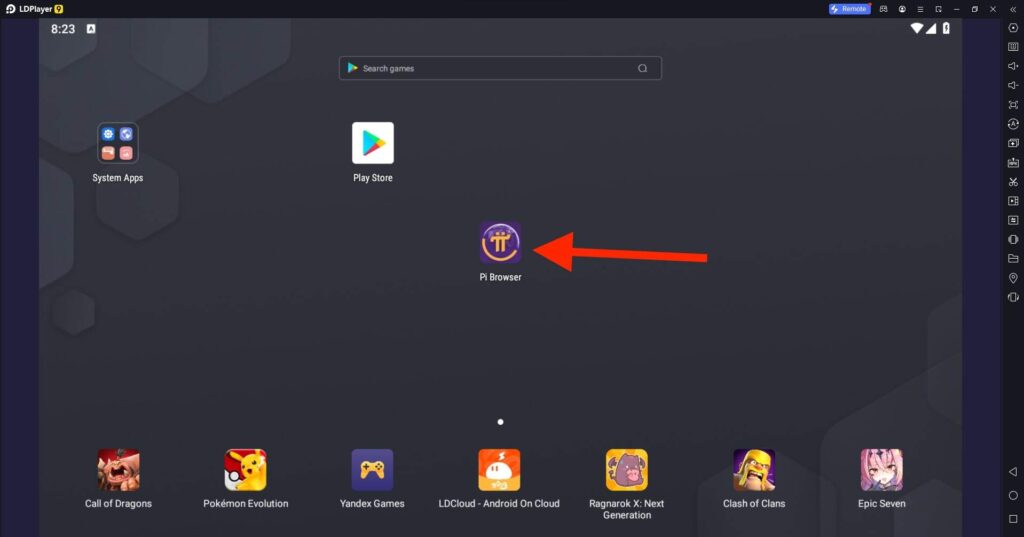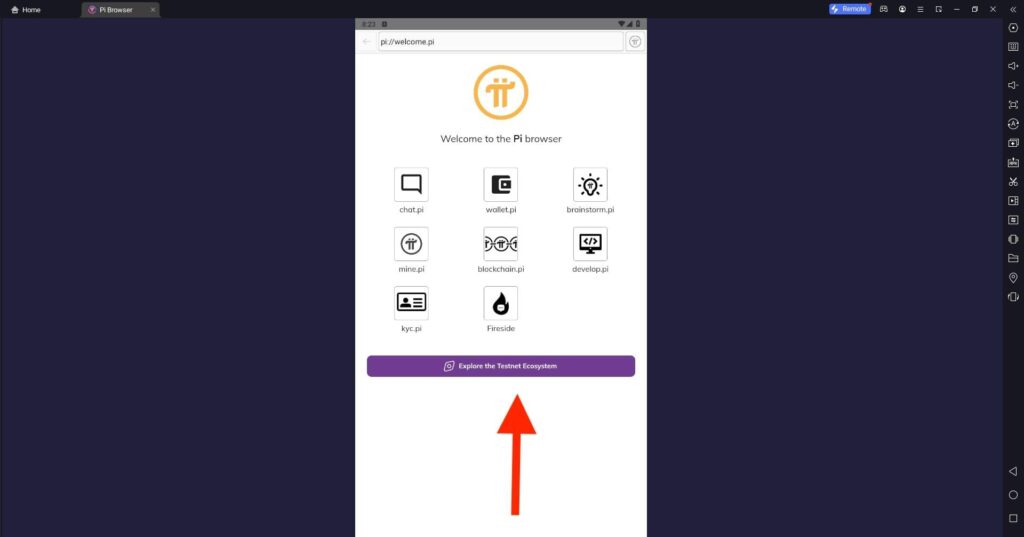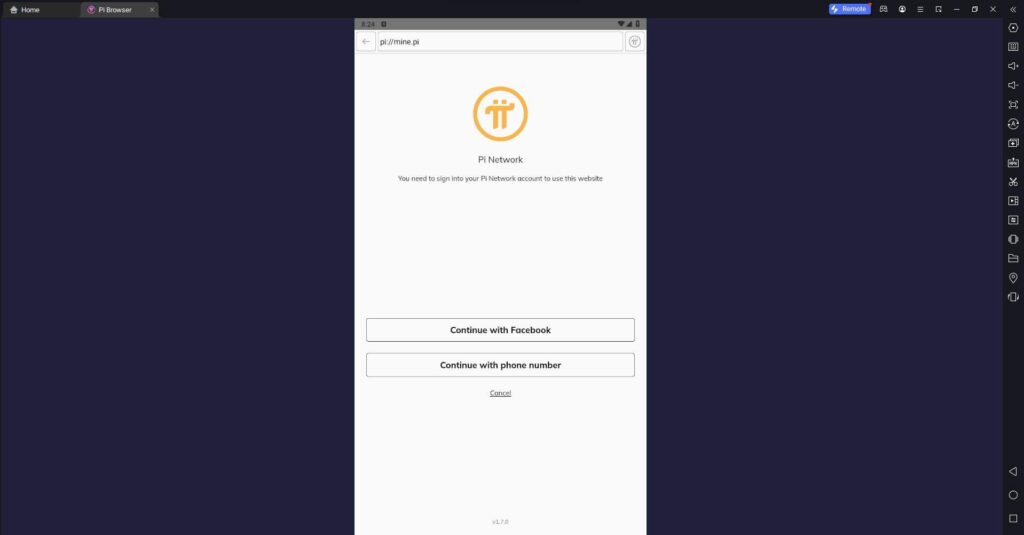Pi Browser For PC
Related apps
Description
Pi Browser is a newly launched web browser that provides a web experience in a decentralized world. In this article, you can download Pi Browser For PC and learn how to use it on Windows and Mac.
Pi cryptocurrency is the first digital currency you can mine on your phone with the Pi Network app. Pi Browser helps you to run Web 2.0 applications on your mobile device. This app is only available for Android and iOS users.
However, we can download and install Pi Browser on your PC with the help of Android emulators like LDPlayer and Bluestacks. To download the Pi Browser directly on your Windows Laptop or Computer, click the Download button above and install the file.
To make your connection more secure with Pi Browser, you can also use the Orbot For Windows. If you are a macOS user and want to use Pi Browser on your device, download the Android emulator (NoxPlayer or Bluestacks) and install this app from the Play Store.
You need an invitation from an existing trusted member of the Pi network to join the Network and start mining. Pi Browser was launched in March 2021 on the Play Store, so it’s quite a new app in the market.
How To Use Pi Browser on PC? [Windows & Mac]
Using this browser app on your PC can vary depending on which Android emulator you are using to run this app. But the process is the same once you have successfully installed Pi Browser on the emulator.
- Follow the below step-by-step process to make Pi Browser ready to use on your PC:
- First, open the Android emulator. Go to the main Dashboard and Click the Pi Browser App icon (Refer to the image section for reference).
- On the welcome page, you can see many apps, including Chat.pi, Wallet.pi, Brainstorm.pi, Mine.pi, Blockchain.pi, Developer.pi, KYC.pi, and Fireside.
- You can use the above options or click the Explore the Testnet Ecosystem button to continue.
- You must log in to the app to use the Pi Browser on your PC. You can log in with your Facebook or Phone number.
- You can not sign up on the Network from the Pi Browser app as it is an Invite-only network.
Once logged in to the app, you can start using the Pi Browser app and mining the currency on the Pi Network. If you are new to the Pi Network, you can use apps like Kik on your PC to make new friends and get an invitation from them to the Network.
Pi Browser Features on PC
Here are some of the best features of this app and why you should use this app.
- If you are using the Pi Browser on your Mobile or PC, it does not drain your battery like other mining apps.
- Pi Browser is the first-ever app that helps you mine the digital currency on your phone. However, if you use it on your PC with an emulator, it’s more effective.
- This app is straightforward to use with a clean user interface, and it does not use massive electrical power, so it is also environmentally friendly.
- Pi Browser app works on the Decentralized Network, so it is Secure, Immutable, non-counterfeitable, and interoperable.
Note: In this article, we only share information about how you can use the Pi Browser on your PC. We are not giving any financial advice to you. We highly recommend you do your research on it before using it.
FAQs
After reading the above part, some users may still have a few questions regarding the Pi Browser app, and here is the FAQs section you can check out.
Pi Browser is used to browse, transact, and interact in decentralized applications. These applications directly interact with the blockchain technology.
No, there is no official version of the Pi Browser available for Windows or Mac users. However, you can use an Android emulator to run the Pi Browser app on your PC.
Yes, Pi Browser is safe; you can use it on your devices. However, we recommend you read all the app’s Terms and Conditions before you start using the app.
You can directly download the Pi Browser For PC from our website. Or you can download it manually with the help of an Android emulator.
If you still have questions regarding the Pi Browser, please let us know in the comment box. Pi Browser is one of the only apps that allows users to mine the currency using their phone.
However, if you have a PC and are looking for an alternative to Pi Browser, multiple options are available. We highly recommend checking other people’s reviews before using these apps.
Video
Images