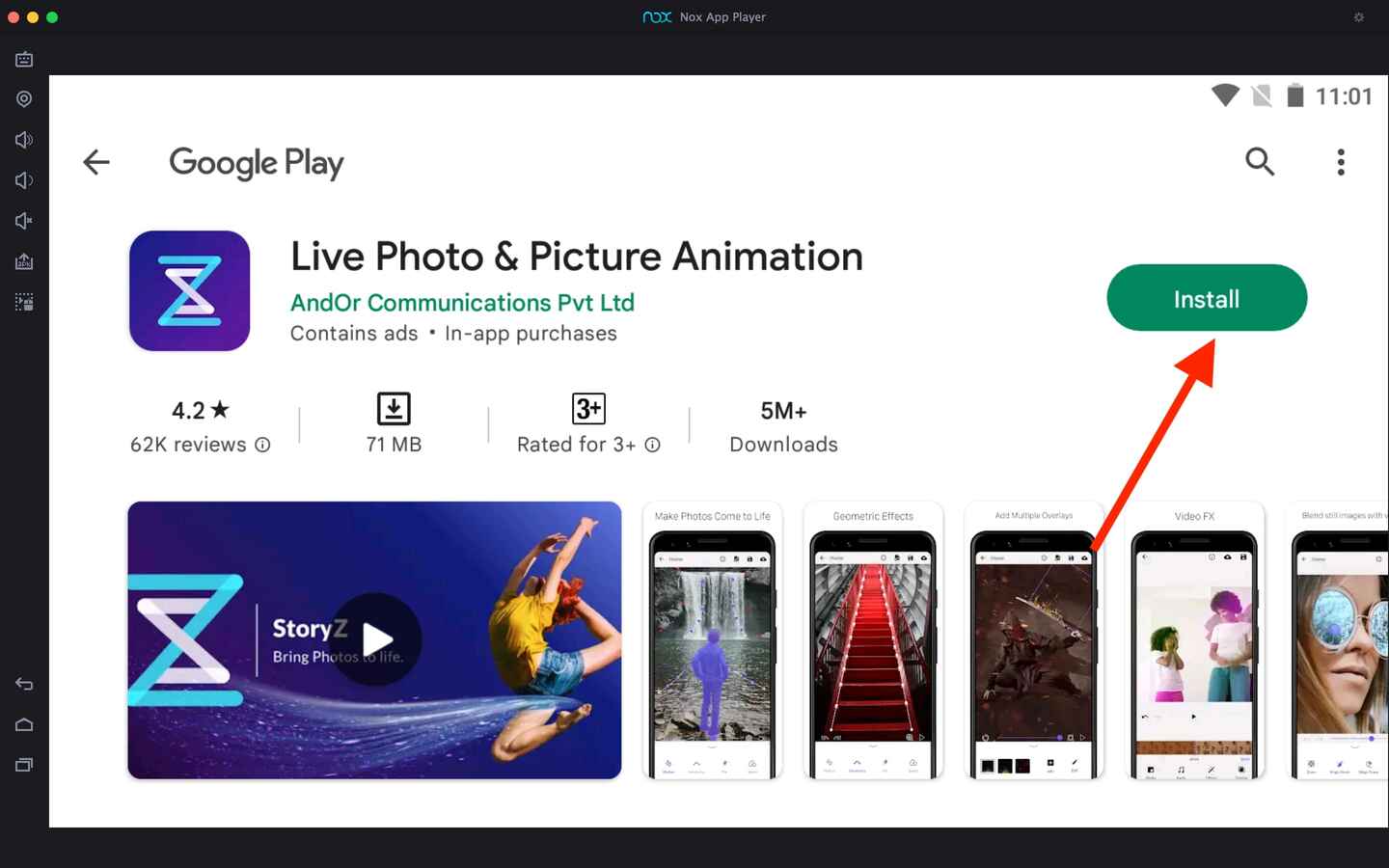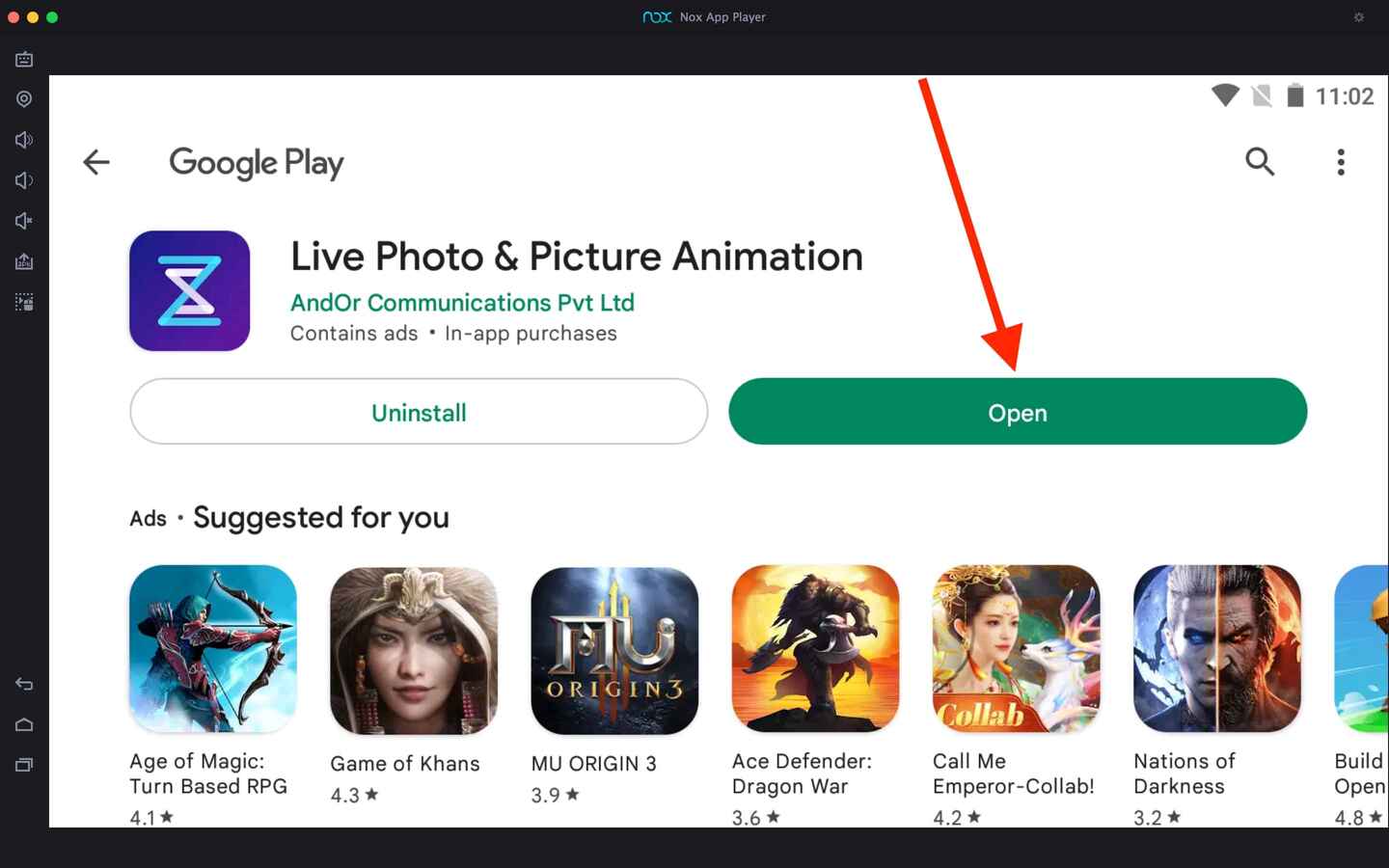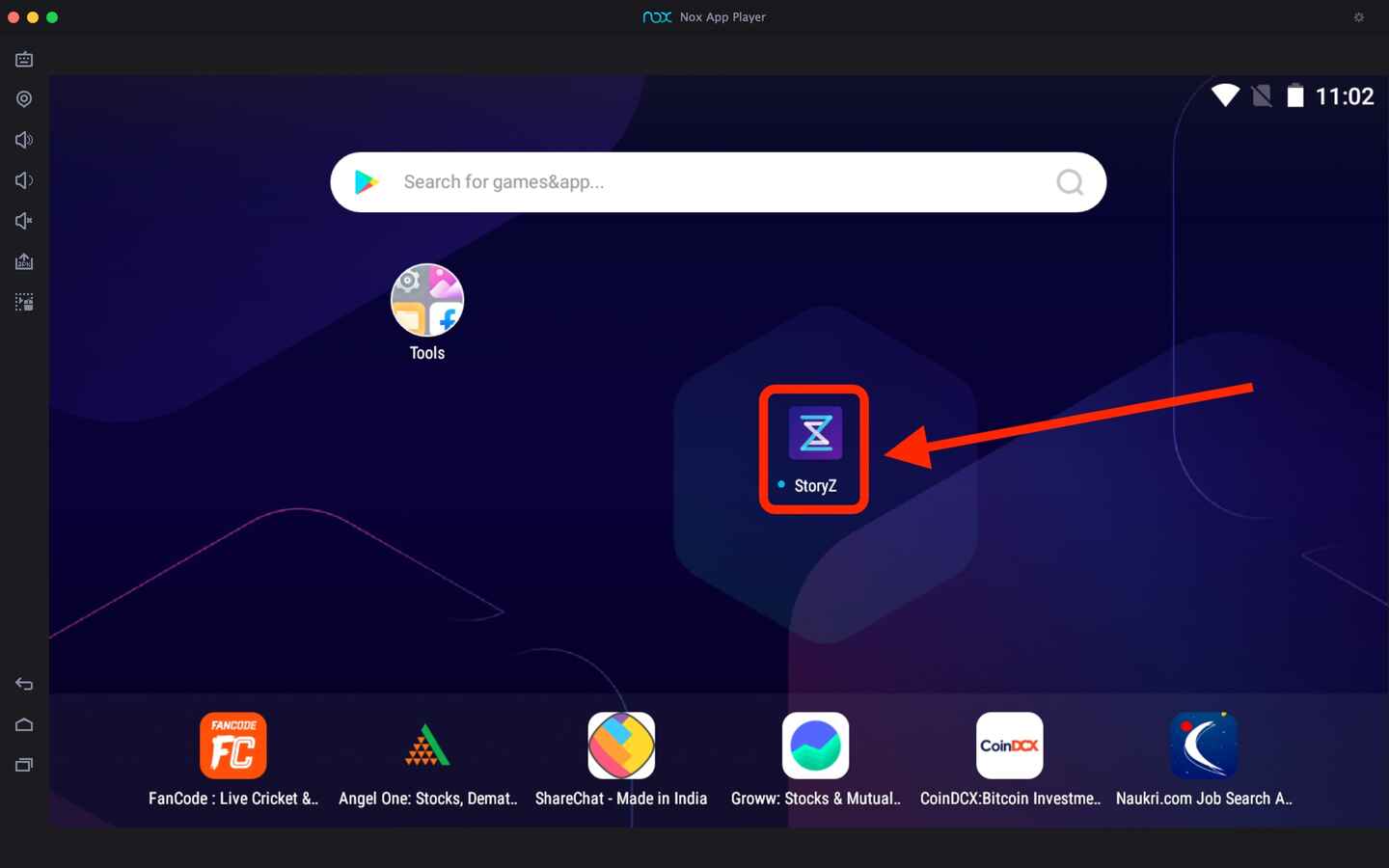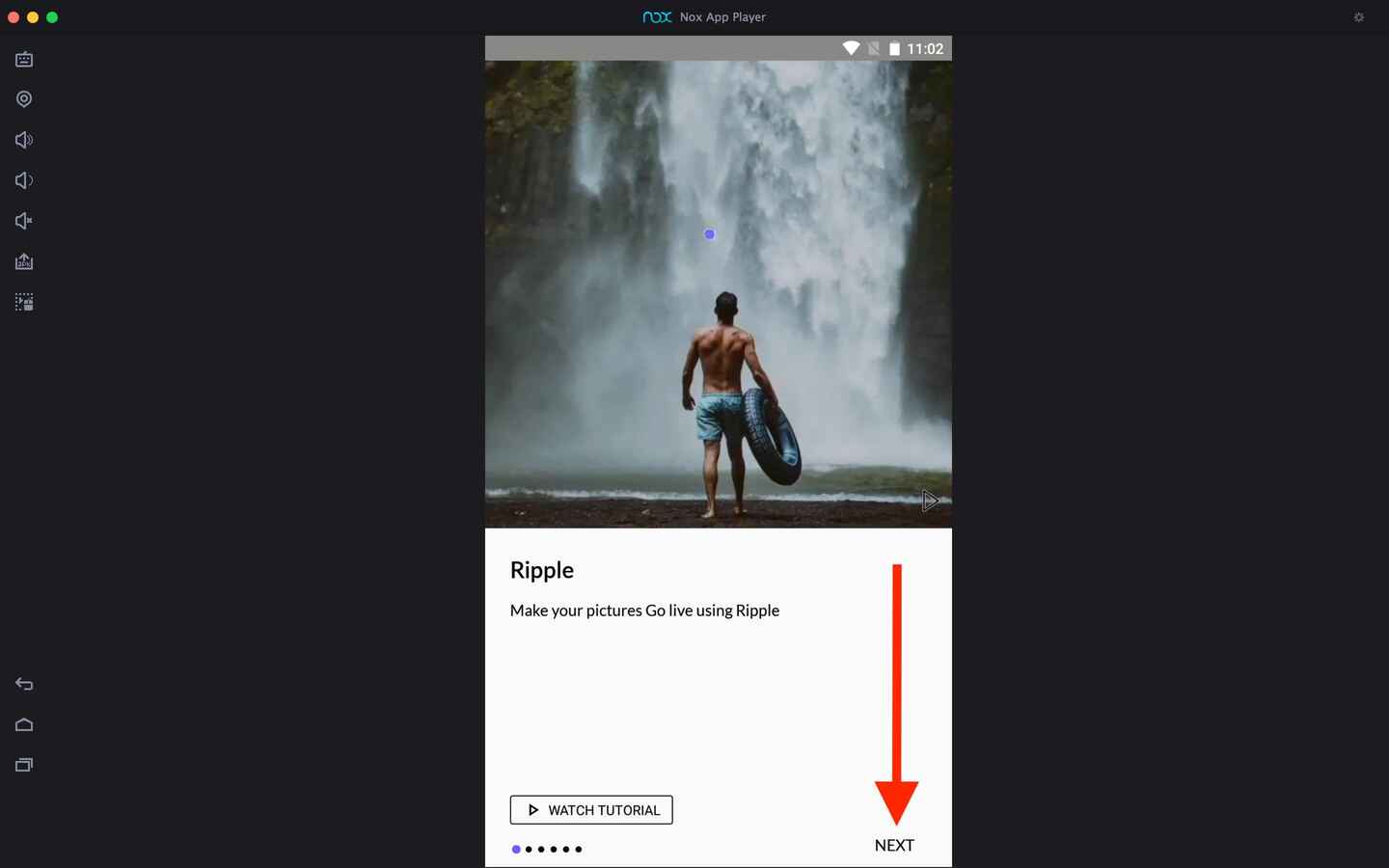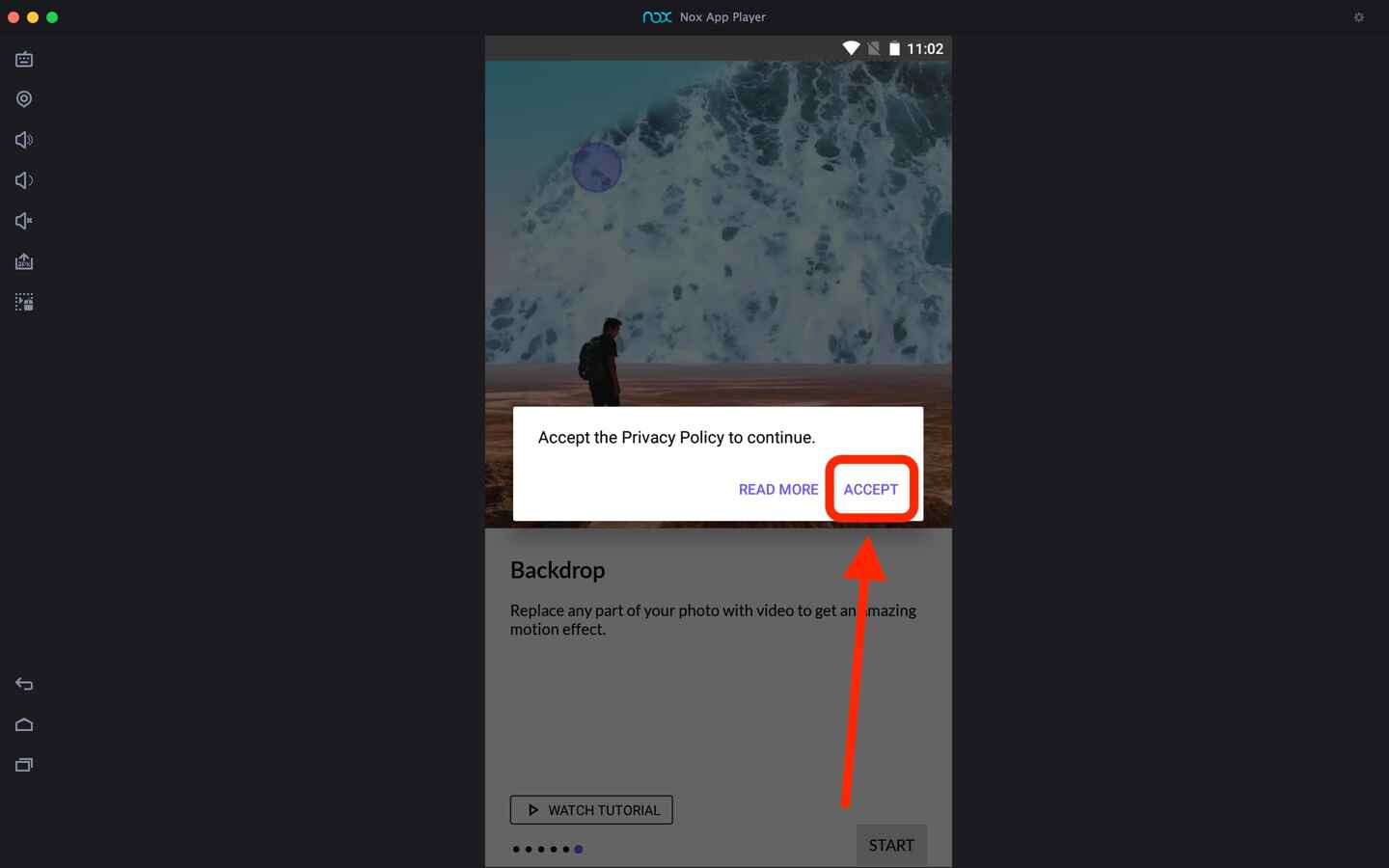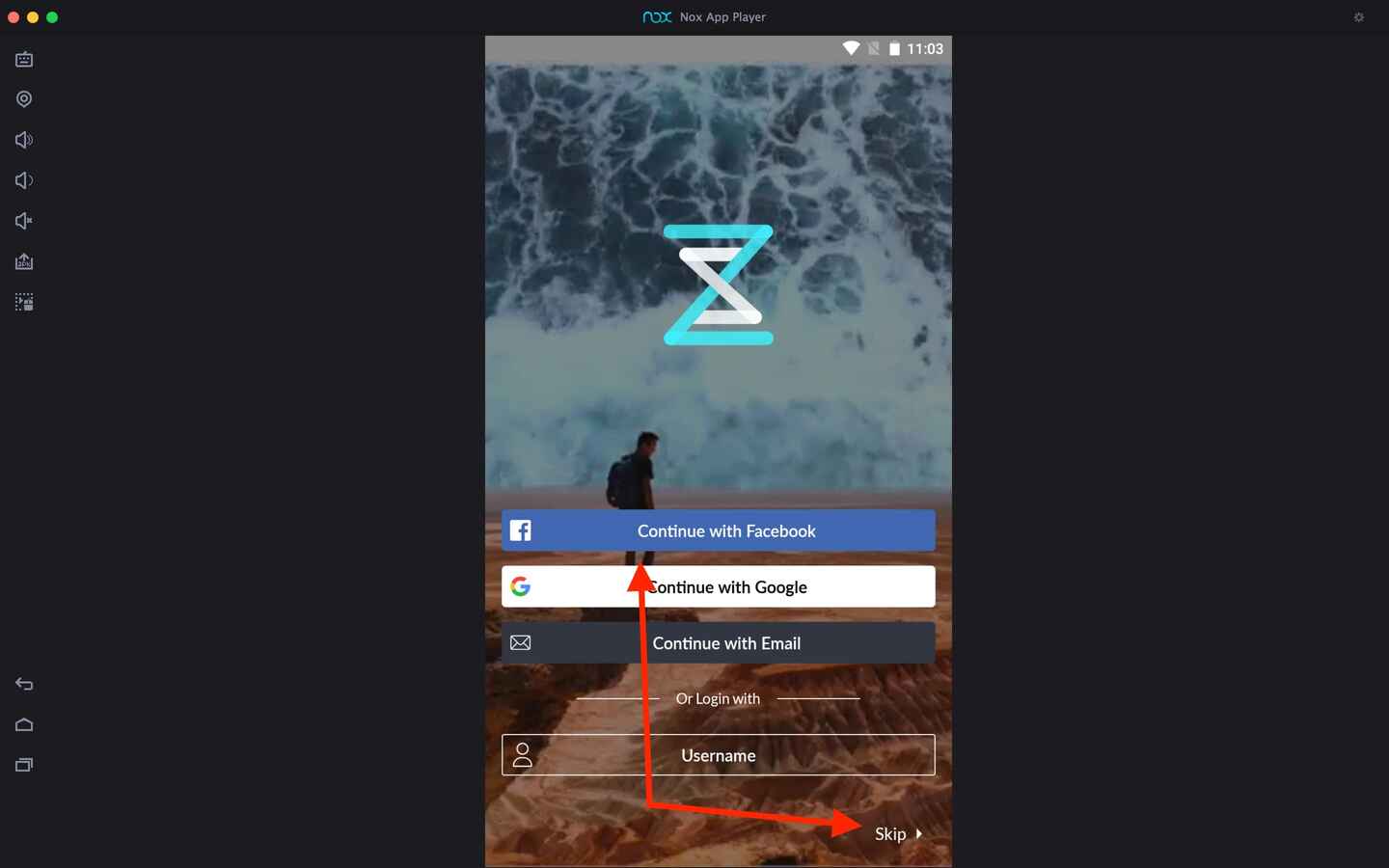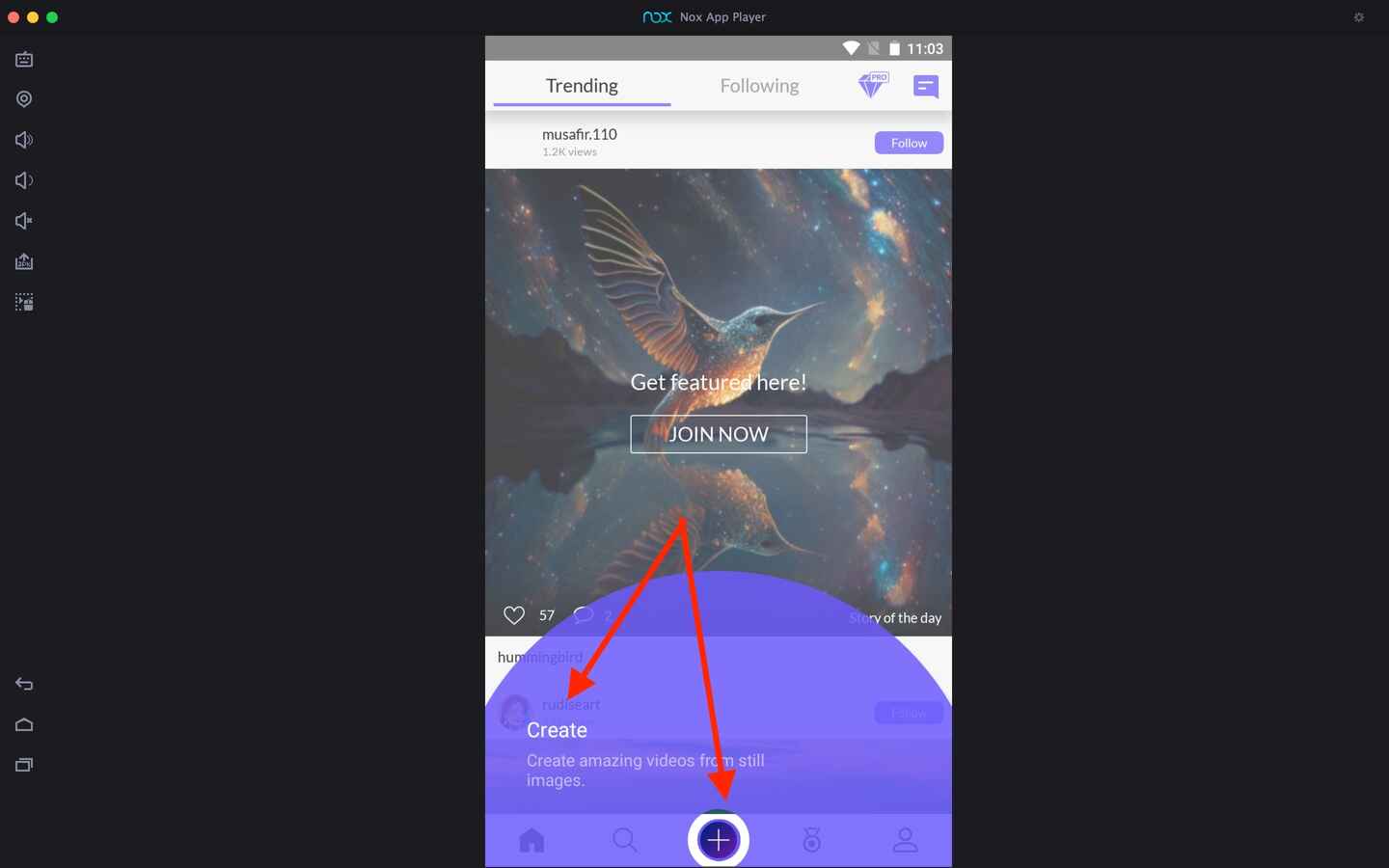Storyz For PC
AndOr Communications Pvt Ltd
03 February 2025
110 MB
1.1.5
Windows 10, 11
Related apps
Description
Live photos and animations are a new trending thing nowadays. Using Storyz on PC, you can turn your photos into live animation and share them on social media. If you want to download and install this live photo app on your Windows or Mac, this article is for you.
Storyz app is different from video editors like InShot and VITA App. This app provides you with all options to make your static photo, live photo, or animation video. And with features like Ripple, Motion, and Video Overlay Effects, you can very quickly do it.
Currently, the Storyz app is available for Android and iOS users, and you can download it for free from the Play Store or App Store. Using the Storyz app on your PC requires an Android emulator installed on your PC.
We have tested the Storyz app with almost all Android emulators available for Windows and Mac users. You can use Bluestacks, Noxplayer, or LDPlayer (for Windows users only).
Installation of the Storyz app on the PC with the emulator is straightforward. All you have to do is either download it from the Play Store or install it with an APK file. Using the Play Store on your emulator requires you to sign in with your Google (Gmail) account there.
How to Use a Storyz App on PC?
If you are wondering how to use the Storyz app on your PC and Mac, here we share the complete process you can follow.
- To use this live photo app on your PC, first, install it with the help of an Android emulator, and open the app by clicking on its icon.
- Next, it will show you all the features the Storyz app offers; click on Next a few times and then click the Start button.
- It will ask you to agree to their Privacy policy; even if you are using Storyz on PC, you must agree to it, so click the Accept button.
- If you want to log into the app, you can create a new account from here or click the Skip option.
- And now, you can click on the + icon to start creating a video from your static image with the Storyz app.
If you have used a Storyz app on your mobile phone, then you would know using it on Windows or Mac is the same process. Now you can easily make your photo live and animated with the help of this fantastic live photo app.
Storyz Features on PC
Although you can find almost all the features in this app even if you are using it on an emulator, for your information, you can check out the features below.
- With the Storyz app, you can merge any static image with a video or another image and create a live photo or animation video.
- Not only animation videos but with this fantastic app, you can also create digital art or animated photographs.
- Storyz app works very smoothly on PC with almost all good Android emulators. All features of this app also work very efficiently.
- There is an option to share all your impressive videos directly on Facebook, Instagram, TikTok, or other social media.
There are tons of other features that come with the Storyz free version. But this app also has a premium version if you want access to all features without ads. With the new Google app named Google Lens, now you can translate and read anyone’s story by taking a screenshot and uploading it on the Google Lens app.
FAQs
No, this app is only available for Android and iOS users. But you can download and use the Storyz app on a PC and Mac with an Android emulator.
Yes, if you use it with an emulator on your PC, you can use it for free. But to get access to all features, you must buy a premium app version.
Yes, it can. Not only live photos, but with this app, you can create your animated video, digital art, and many other things.
Indeed, you can make your picture live with the Storyz app’s help; that feature is available for free to use in this app.
So this is all about the Storyz app and how you can use this fantastic live photo app on your Mac or PC. If you like this article, then don’t forget to share it with your friends so they can also use this app on their computers or laptops.
If you are getting errors with the Storyz app or its installation on the Android emulator, you can let us know here in the comment box. We will provide you with an appropriate solution to that error.
Video
Images