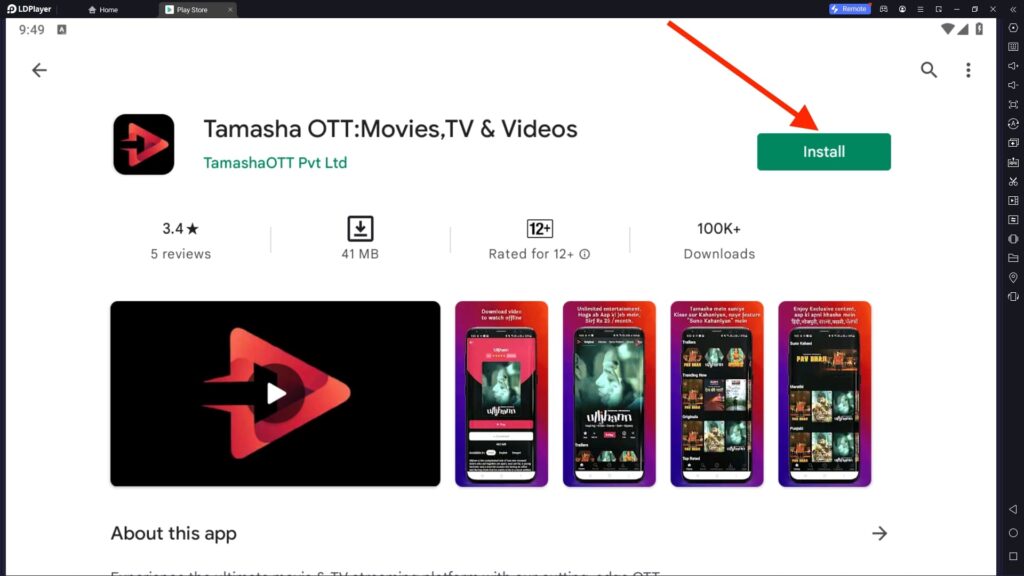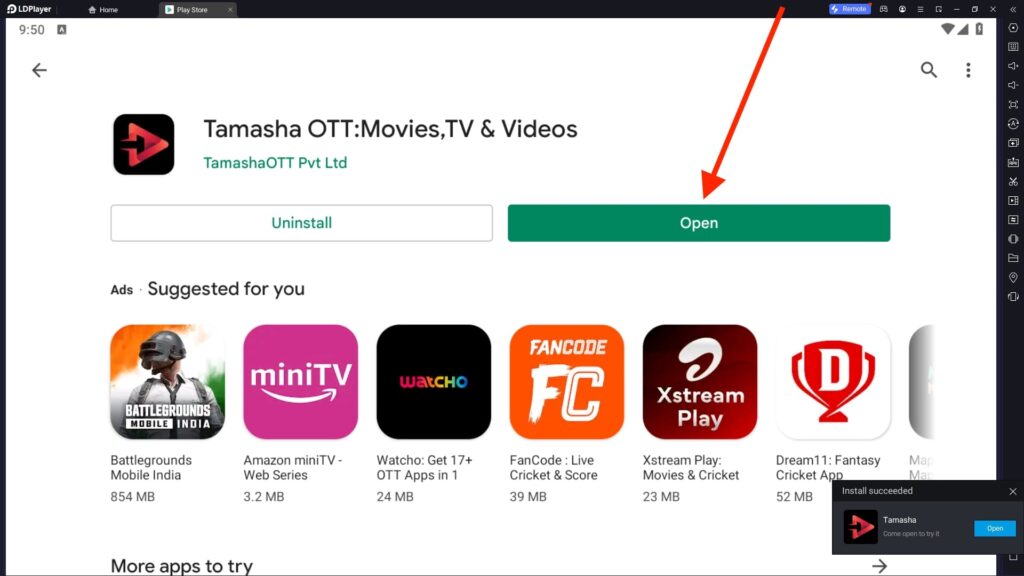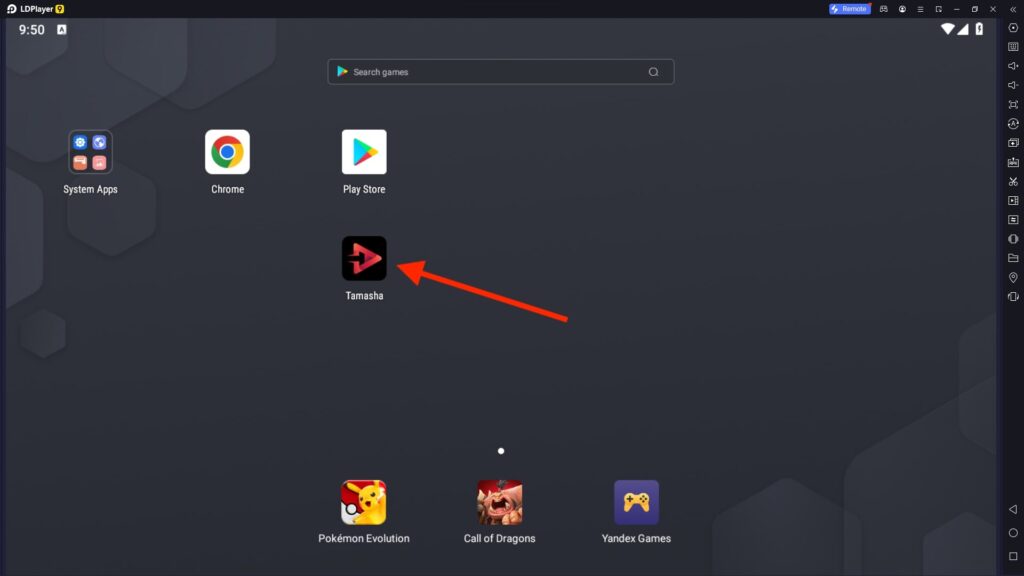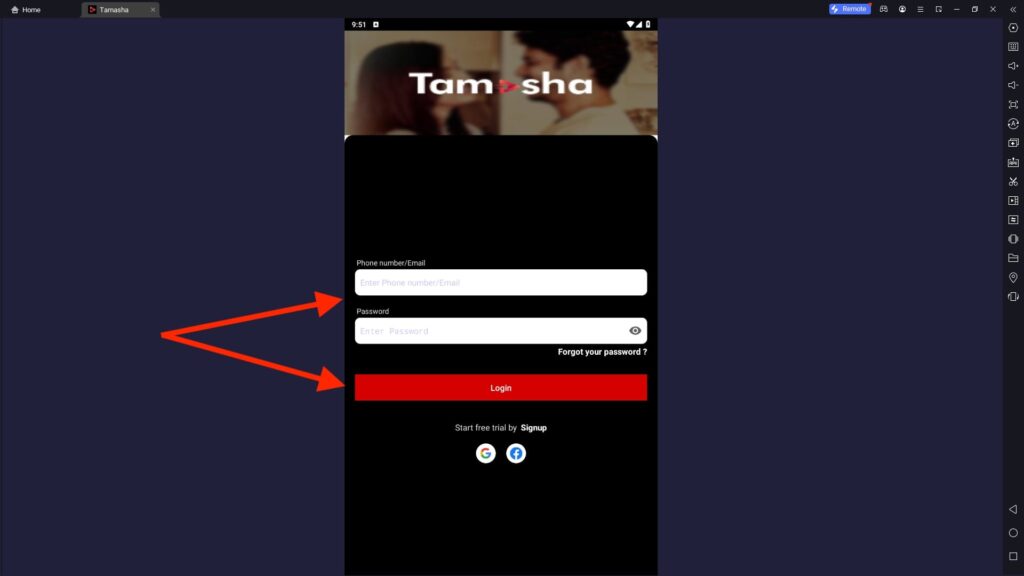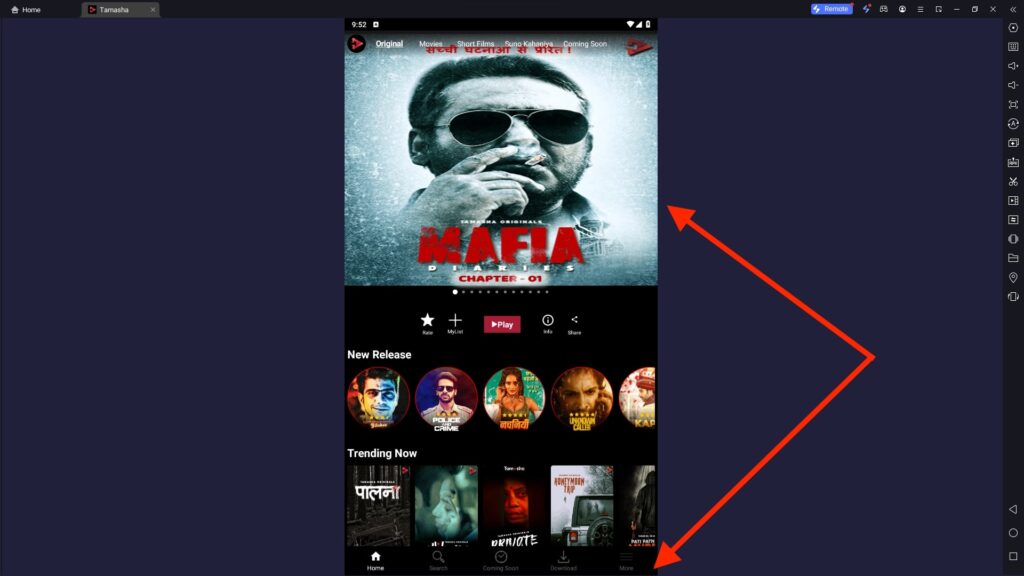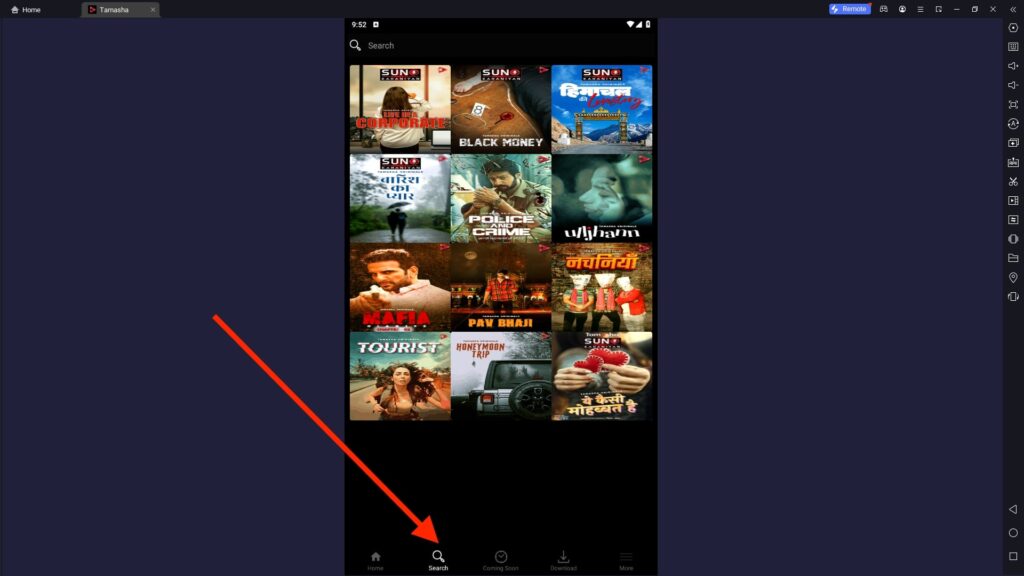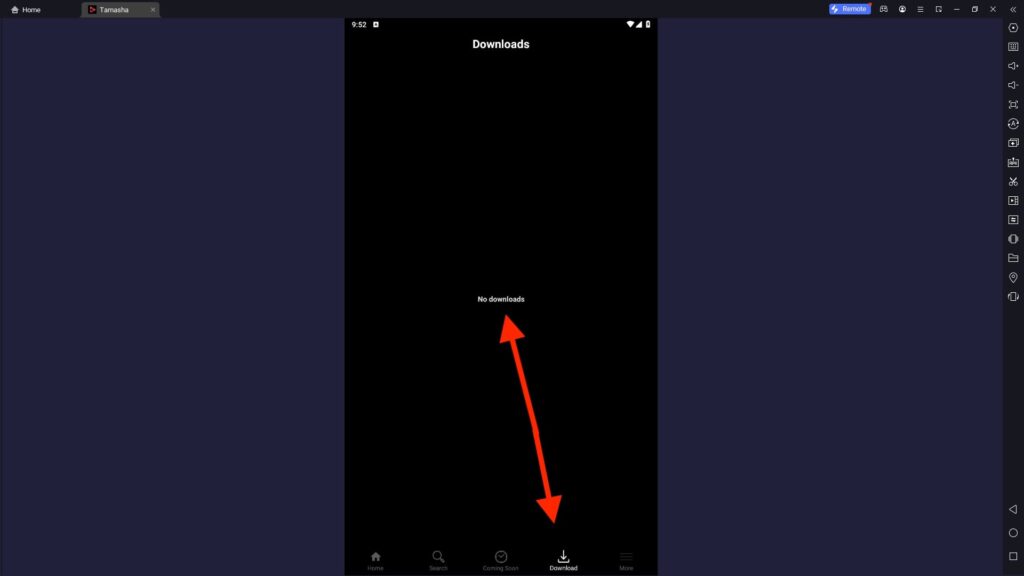Tamasha App For PC
Related apps
Description
Are you looking to download the Tamasha App For PC? In this article, we share the complete process to download and install it on your Laptop and Computer. Tamasha, also known as Tamasha OTT, is the new OTT platform for Indian audiences.
With this app, you can watch Videos, Movies, Live TV, and TV Shows. Tamasha app is available for Android and iOS users. You can watch content in five languages: Hindi, Bengali, Bhojpuri, Punjabi and Marathi.
We have checked the Tamasha web app, but it’s not working, so to use this app on your PC, you need an Android emulator. As a Windows user, you can download the Tamasha app on your PC with the LDPlayer emulator from the Download button above.
In the future, if the developers launch the web version of the Tamasha app, we will update it here with the website link. To watch Live Sports, you can check out JioCinema, and for Bangla web series and movies, check out the Toffee App.
Tamasha App Download For PC [Movies, TV & Videos]
You can download and use the Tamasha app on your PC in two ways. Here we share both of them:
Method 1:
This method is for Windows users only, so you can check out the second method if you are using a Mac or Linux.
- First, click the Download button above and save the file on your PC.
- Next, double-click and install the file. It will install the Tamasha with the LDPlayer emulator on your PC.
- Once installed, you can see the Tamasha app icon on the screen; click on it to open it.
Method 2:
This method is for all users. We are manually going to install and use the Tamasha app on PC with this method:
- First, download the choice of your Android emulator and install it on your PC. You can go with LDPlayer, Bluestacks, or NoxPlayer.
- Next, open the emulator, click the Play Store icon, and log in with your Google Account.
- Search for the Tamasha app on the search bar and click the Install button to install it on your PC.
- Once you installed it, click the Open button. Enter your Phone/Email and Password, and click the Login button.
- If you don’t have an account on Tamasha, then you can click the Signup button and start your Free Trial.
- Once logged in, you can see five options on top: Original, Movies, Short Films, Suno Kahaniya, and Coming Soon.
- You can click the Search option to find your favorite Movies or Short Films and watch them on your PC with the Tamasha app.
Similar to other entertainment platforms like Bilibili and Loklok, you can save Movies or Shows offline and watch them later on the Tamasha app.
Tamasha App Features on PC
Now check out some of the best features you can find in the Tamasha app:
- You can use the Tamasha app free trial to watch content for free. And if you like the content, you can subscribe to its paid plans.
- The user interface of the Tamasha is clean and easy to use.
- With the Android emulator, you can run the Tamasha on your PC for free.
- With AI recommendations on this app, you don’t have to spend hours to find new movies and shows.
- This app has over 100K downloads and is rated 3.9 by hundreds of users.
With all these features, Tamasha is a growing OTT platform in India. We highly recommend you check out this fantastic app.
FAQs
Here are some frequently asked questions by this app users; check out for more details:
No, the Tamasha app is only available for Android and iOS users. But you can download and use the Tamasha app on your PC with an Android emulator. Check out this article to learn the step-by-step process.
There are two ways you can download the Tamasha app on your PC. First, download it with LDPlayer for your Windows device from our website. Second, install the Android emulator on your PC and download this app from the Play Store.
Yes, we recommend you check out the free trial version of the Tamasha app. It has content in five different languages. If you like the content, you can subscribe to its paid plans.
We hope with the above guide, you can download the Tamasha App for PC and use it on your Windows or Mac devices. If you still have questions about this app, let us know in the comment box.
If you like this article, please share it with your friends so they can also learn about this fantastic OTT app and how to use it on PC.
Video
Images