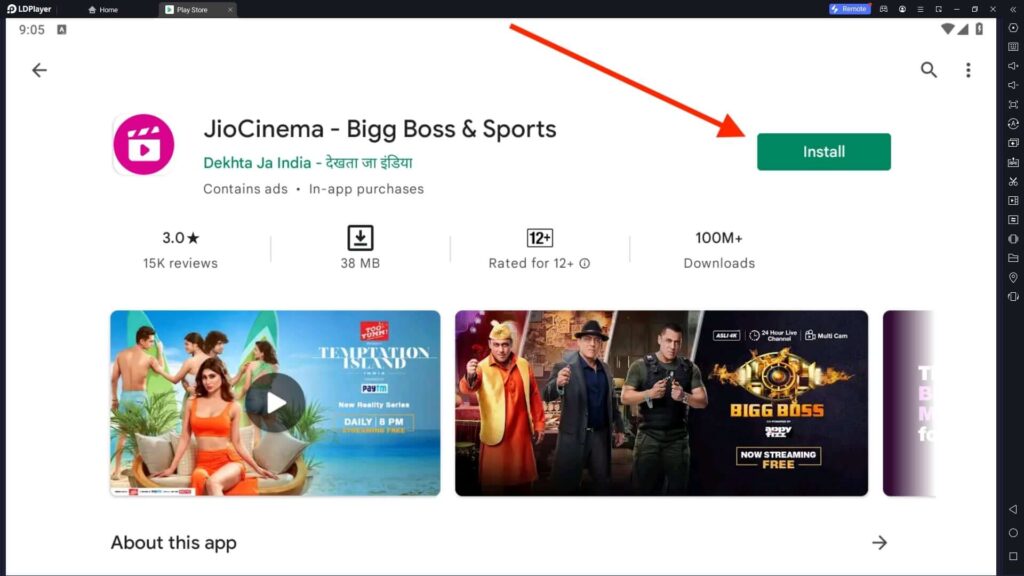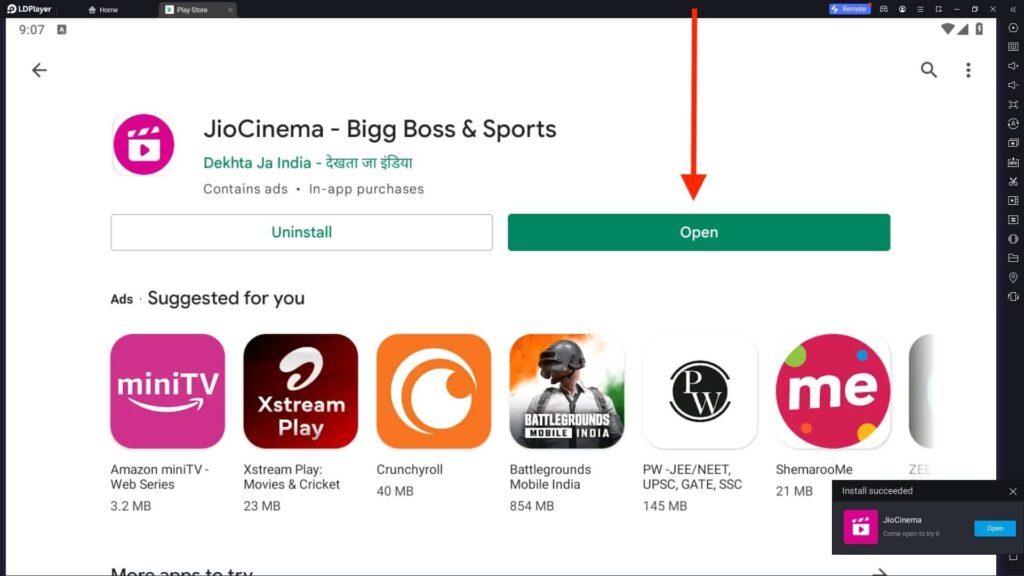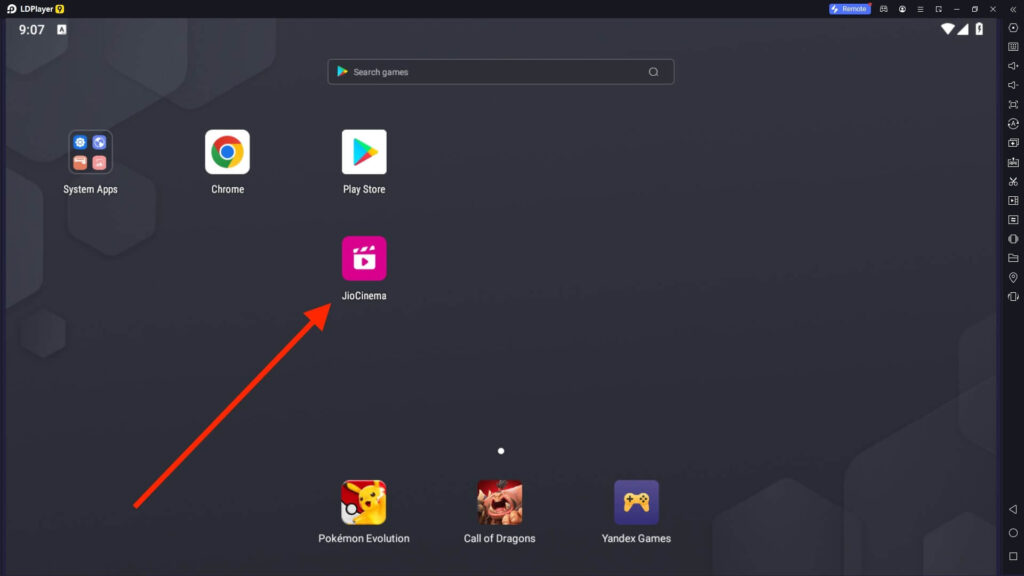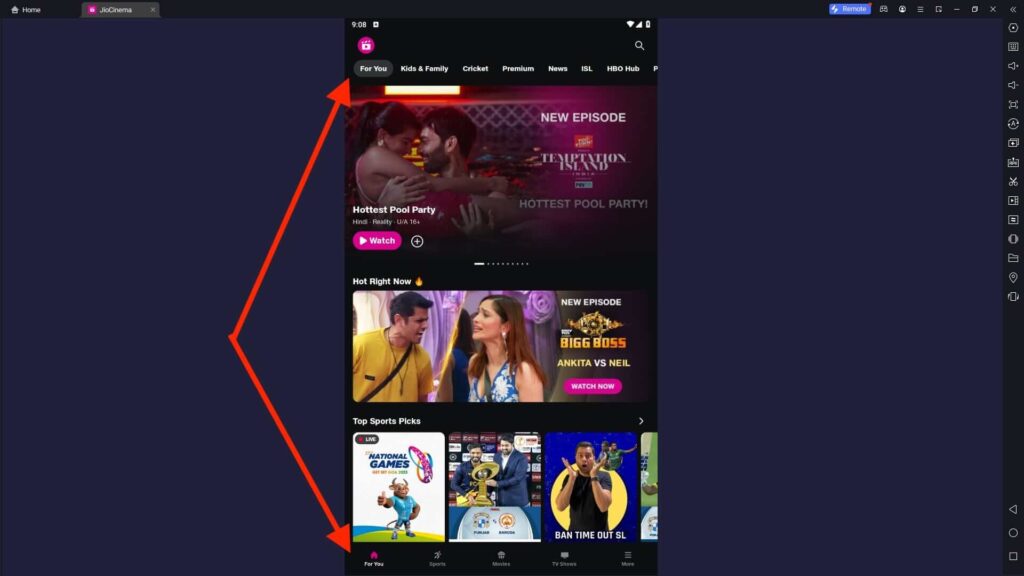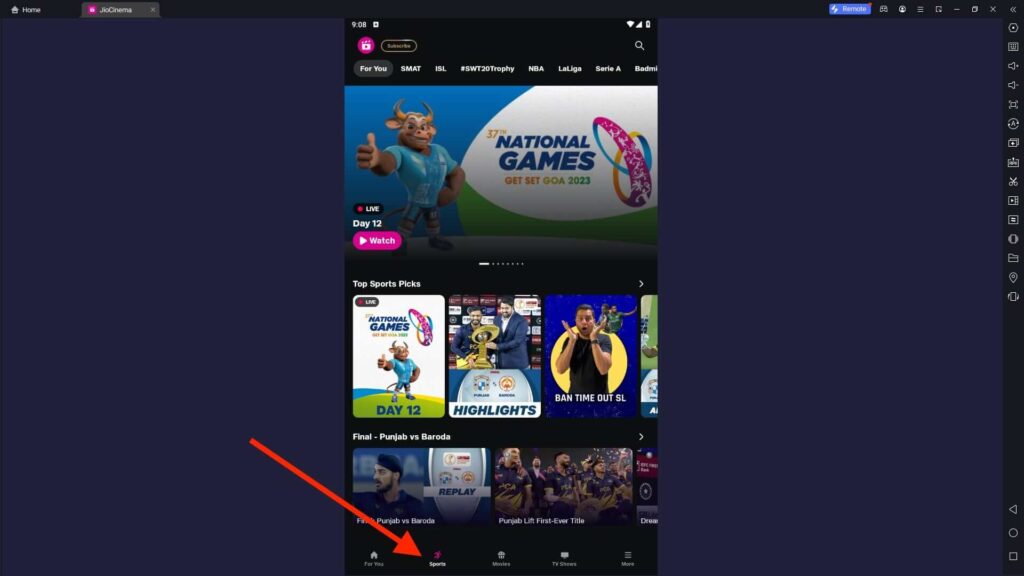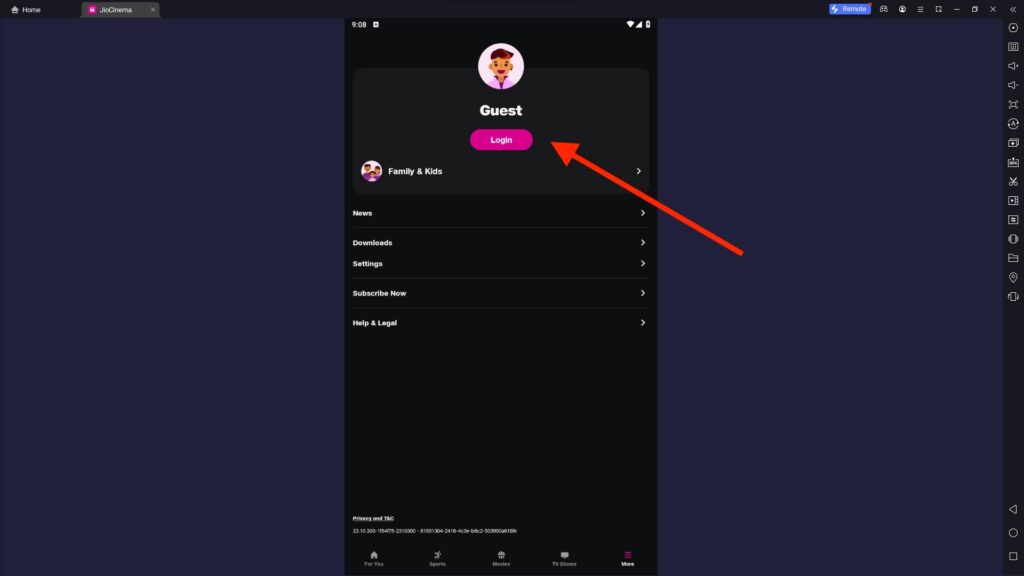JioCinema For PC
Dekhta Ja India
26 January 2025
84 MB
24.12.260-2c2e4d4
Windows 10, 11
Related apps
Description
JioCinema is the new name in OTT platforms; it got 1.47 Billion Digital views and 50 million app downloads in the opening weekend. In this article, we share the complete process of downloading JioCinema For PC and using it on your Windows or Mac devices.
JioCinema is different from the JioTV app. JioCinema is the official OTT app from Jio, available for free. This app allows you to watch domestic content and the ICC World Cup for free.
All the HBO movies and shows are also available on the JioCinema app. But you need a premium version to access the Western movies and web series on this app.
JioCinema premium subscription comes at Rs.999 per Year, which allows you to use this app on up to 4 devices simultaneously. The premium version comes without Ads, and you can watch unlimited content.
If you plan to use the JioCinema App on your PC, you can do it with the Web App. Or you can download the JioCinema App on your Windows or Mac with an Android emulator.
To get a hassle-free experience, we recommend you use the JioCinema Web App to watch your shows. But if you want to download a Movie or Web Show offline on your PC, you need to use this app with an Android emulator.
JioCinema Download For PC [Windows Laptop]
You can download JioCinema on your Windows device from the above Download button. This file lets you install the LDPlayer and JioCinema apps on your PC.
Follow the process below to install this app with an Android emulator manually:
- First, download the Android emulator on your PC. You can choose from LDPlayer, Bluestacks, or NoxPlayer.
- Next, open the emulator, click the Play Store icon, and install JioCinema on your PC.
- You can click the Open icon or JioCinema Icon to open the app. Click the Fullscreen icon available on the top right corner to watch it on the fullscreen.
- Nex on the Top, you can see many options, including For You, Kids & Family, Cricket, Premium, News, ISL, HBO Hub, etc.
- At the bottom, five options are available: For You, Sports, Movies, TV Shows, and More.
- To find a movie or show, click the Search icon on the top.
- If you want to watch premium JioCinema content on your PC, login with your Mobile Number.
- Click the More -> Login -> Enter Mobile Number -> Enter OTP. Once logged in, you can see your name with your profile.
JioCinema has a vast content library, but it is still limited to Indian and Western Movies and TV Shows. To watch the Bangla shows, you can check out the Toffee App, and for KDrama, check out the LokLok App.
JioCinema Features on PC
Check out some of the best features of the JioCinema App:
- With the JioCinema Premium, you can watch FastX, Succession, Game of Thrones, Batman vs Superman, Joker, Harry Potter, and many more.
- Watch the Latest and Top web series like Asur, Inspector Avinash, CodeM, Crackdown, etc for free.
- You can use the JioCinema app on your PC, Mobile, and Tablet. This app is available across all the platforms.
- You can watch famous Indian TV Shows like Big Boss OTT, Splitsvilla, MTV Hustle, MTV Roadies, Jhalak Dikhla Ja, etc., for free.
- With the JioCinema app, you can watch IPL, FIFA World Cup, ICC World Cup, and many more sports for free.
To know all the features of the JioCinema app, you have to download it and use it on your PC. On an emulator, you can also watch downloaded movies with video player apps like MX Player, but first, you must transfer it.
You can use apps like JioSwitch or InShare on your PC to transfer files from your Mobile. If you don’t want to download Movies or TV Shows on your PC with the JioCinema app, you can use the web version.
FAQs
Check out some frequently asked questions about this cinema app:
Yes, the JioCinema app is available for PC. You can access and watch all the content of this app from its official website. To download this app on your PC, you need an Android emulator. Check out this article for more details.
Yes, the JioCinema app works on browsers. You can use any web browser like Google Chrome, Safari, or Firefox to access the JioCinema on your PC.
Yes, JioCinema has a website, which is jiocinema.com. You can visit this website to watch all the JioCinema content on your PC for free.
Yes, the JioCinema app is free to use. You can watch all Indian TV Shows, Movies, Sports, etc. for free. To access HBO and Western Shows, you have to purchase a premium subscription, which costs Rs.999 per Year.
We hope with this guide, you can download JioCinema For PC and enjoy it on the bigger screen. If you have any questions about installing this cinema app, let us know in the comment box.
Video
Images