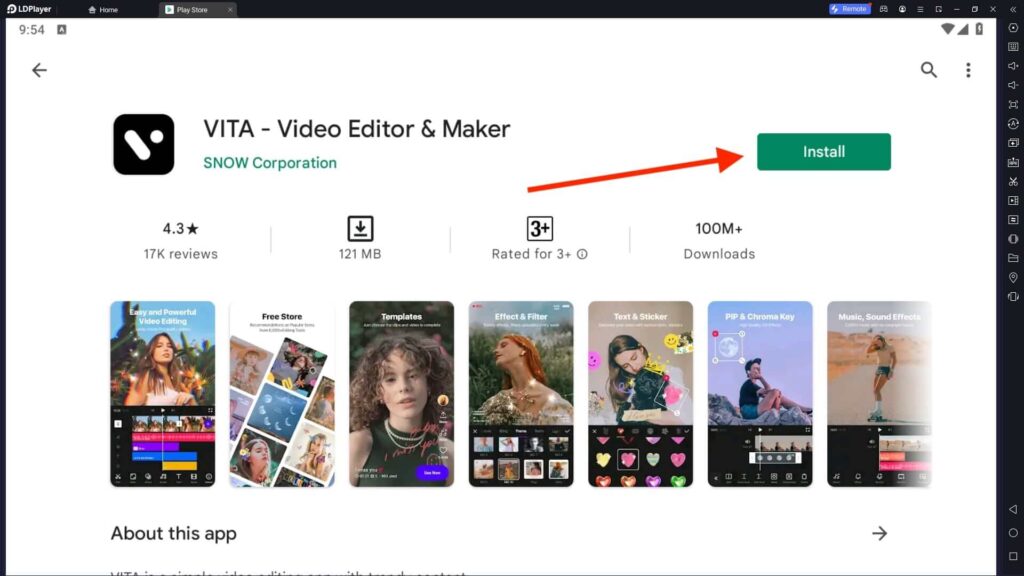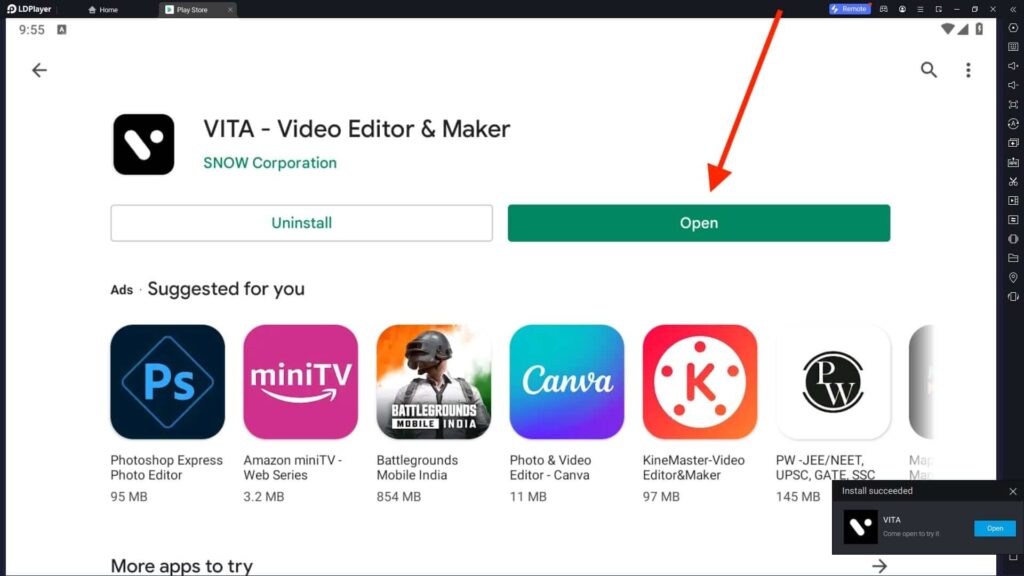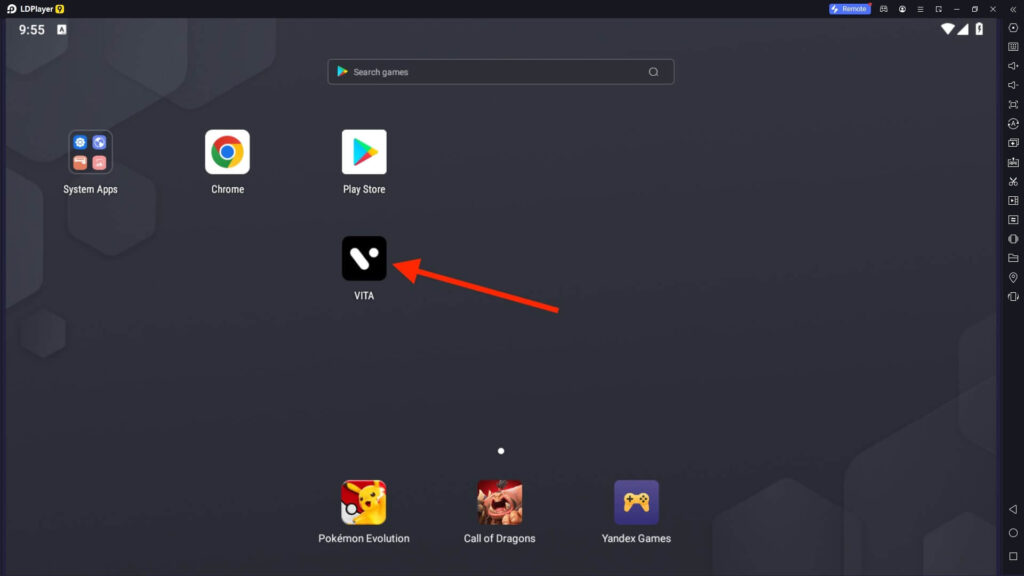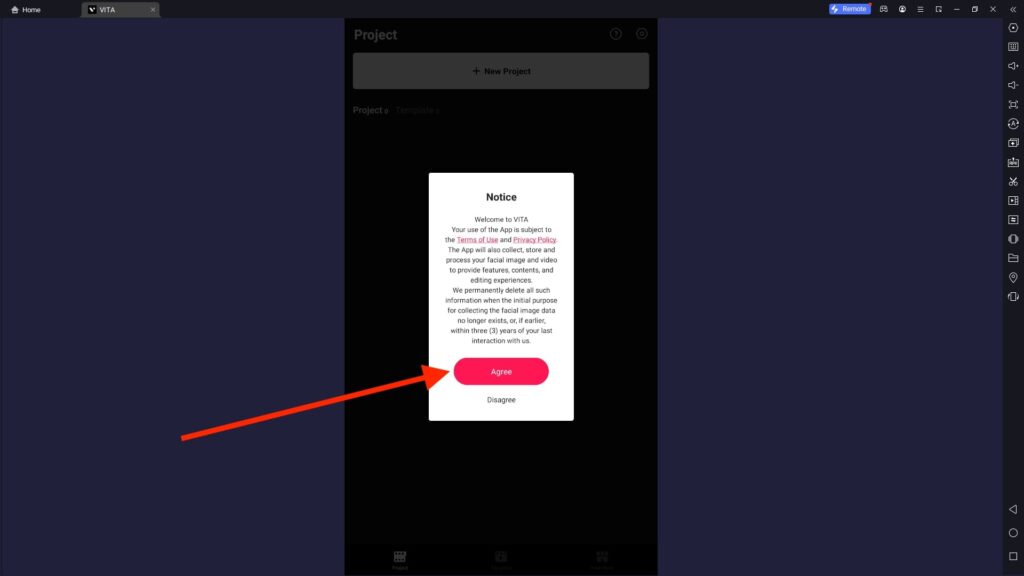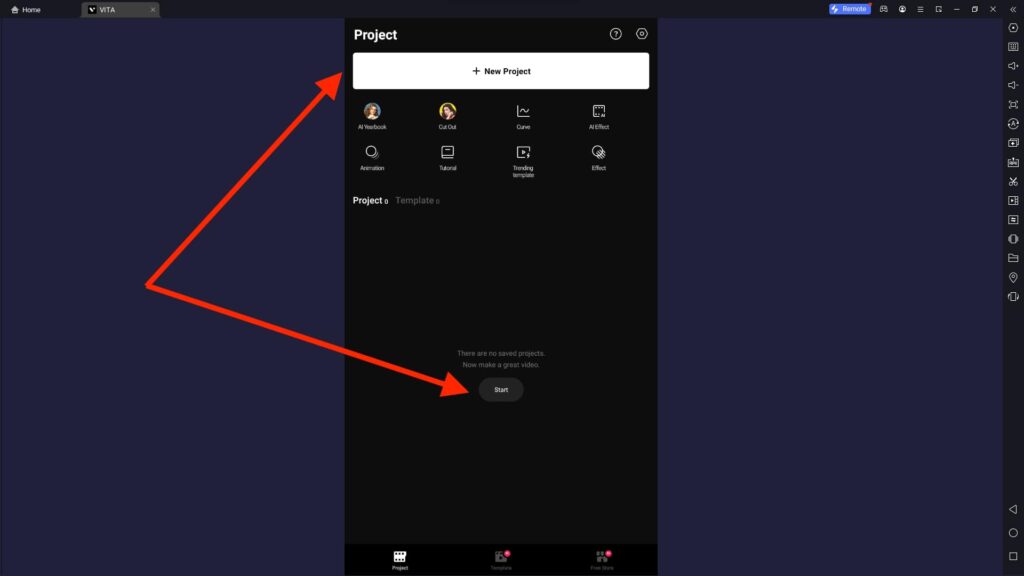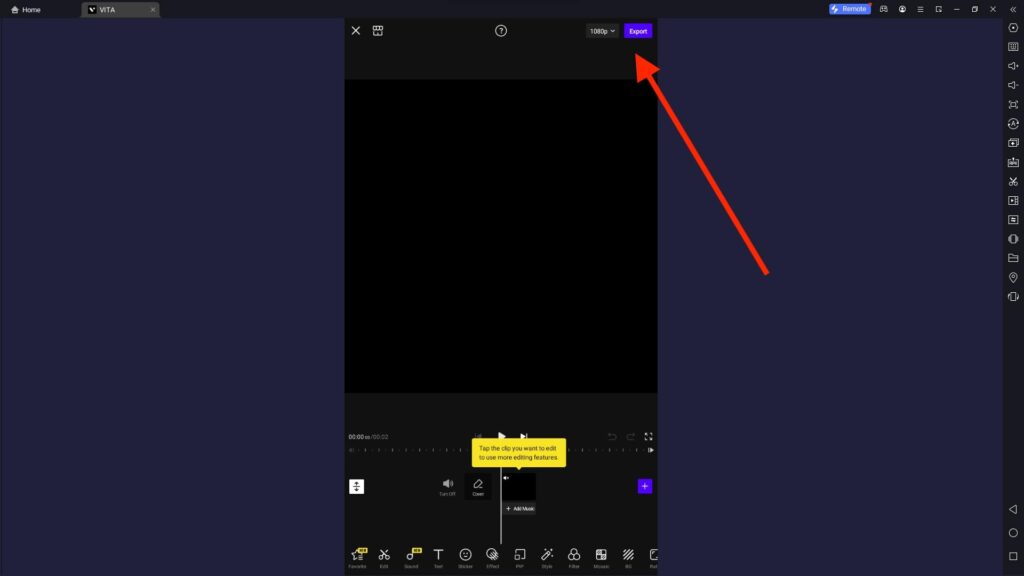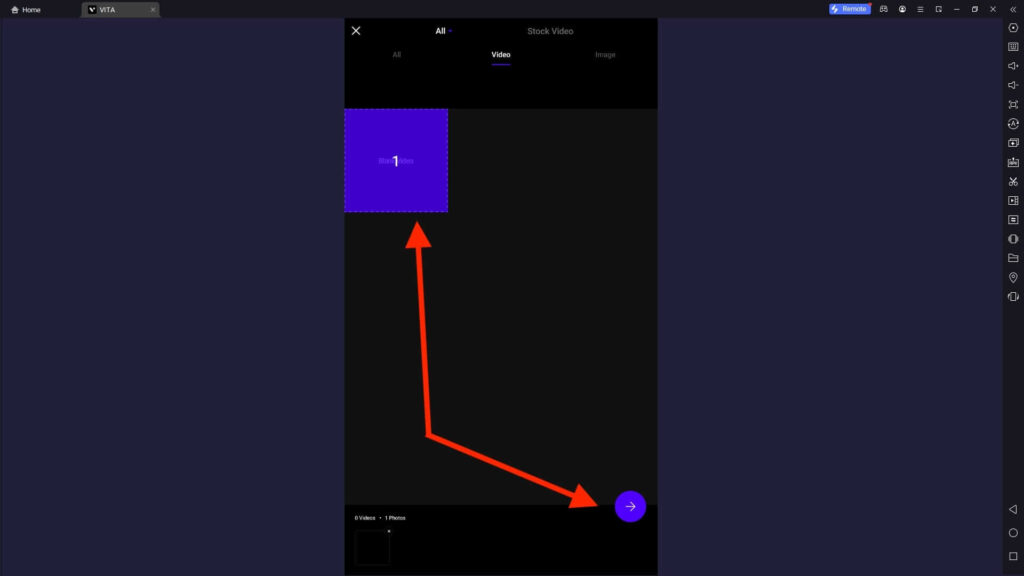VITA App For PC
Related apps
Description
Editing videos on mobile can be handy, but it is better to use a PC for long videos. Here in this article, we share how to download the VITA App For PC and use it to edit videos on Windows and Mac devices.
VITA is a simple and easy-to-use video editing app. With all the essential features, you can easily edit your Instagram and TikTok videos with this app. For more advanced video editing, you can check out Alight Motion on PC.
The VITA app allows you to edit high-quality videos and export them at full HD. You need to install the Android emulator to download the VITA App for your PC. Using this app with an Android emulator is straightforward, and you can easily edit your videos.
This app has all the advanced video editing features but lags behind in audio editing. You can combine the VITA app with the Audiomack for best video and audio quality.
The VITA app was developed by the SNOW Corporation and was launched on 26 December 2019. With over 100 million downloads on Play Store, this is one of the best mobile video editing apps.
How To Use the VITA App on a PC?
VITA App works smoothly with the LDPlayer Android emulator. You can use the Download button above to download the VITA App with the LDPlayer emulator on your Windows PC or Laptop.
Once you have installed the app on your PC, you can follow below steps to edit videos with it:
- First, open the LDPlayer Android emulator on your PC and click the VITA app icon on the Main Dashboard.
- Next, read the Terms and Policies of the app and click the Agree button to continue.
- On the bottom, you can see three options: Project, Template, and Free Store.
- Click the + New Project button to create your new project. You can choose the premade template from the Template section.
- Next, import the videos and images you will be working on within this project and click the -> Button to continue.
- While editing videos with the VITA app on your PC, you do not need to import all the videos initially.
- You can import new videos or images to your existing project using the Import button.
- Once you finish editing your video, select the Video Resolution from the dropdown menu and click the Export button.
It can take some time to render and export the video, depending on your Video quality. If the VITA app does not work, you can check out VN Video Editor and KineMaster.
VITA App Features on PC
To learn more about the VITA app, here are some of the best features you can find in this app:
- You get a built-in Video Speed option, which you can use to speed up and slow down any part of your video.
- You can make your video look professional with premade filters and color grading options.
- Editing videos on your PC with the VITA app is quick and easy for beginners.
- Multiple built-in Templates are available in the VITA app, which you can use to make any type of video quickly.
- With premade fonts, animated texts, shadows, and colors, it is a piece of cake for users to make professional videos with a VITA app.
If you want quick and easy ways to edit your videos, then the VITA app is best for you.
FAQs
For quick solutions to your frequently asked questions, check out the FAQs section below:
No, the VITA app is only available for Android and iOS users. However, you can download and use the VITA app on your PC with the help of an Android emulator. Check out this article for more details.
Yes, the VITA app is free for both Android and iOS users. You can also use VITA on your PC for free and create stunning videos. You can consider buying a premium version for Ads free version and Advanced features.
You can download the VITA app on your PC from our website if you are a Windows user. Or you can follow the step-by-step process we share in this article to install and use this video editor app with the LDPlayer Android emulator on your PC.
Yes, the VITA video editor app is a safe app. With over 100 million downloads, this is one of the best video editing apps for mobile users. According to the app’s policy, they do not share your data with third parties.
With an easy-to-use interface, VITA App is one of the best video editing apps. We hope with this guide, you can download the VITA App on your PC and use it to create stunning videos.
Video
Images