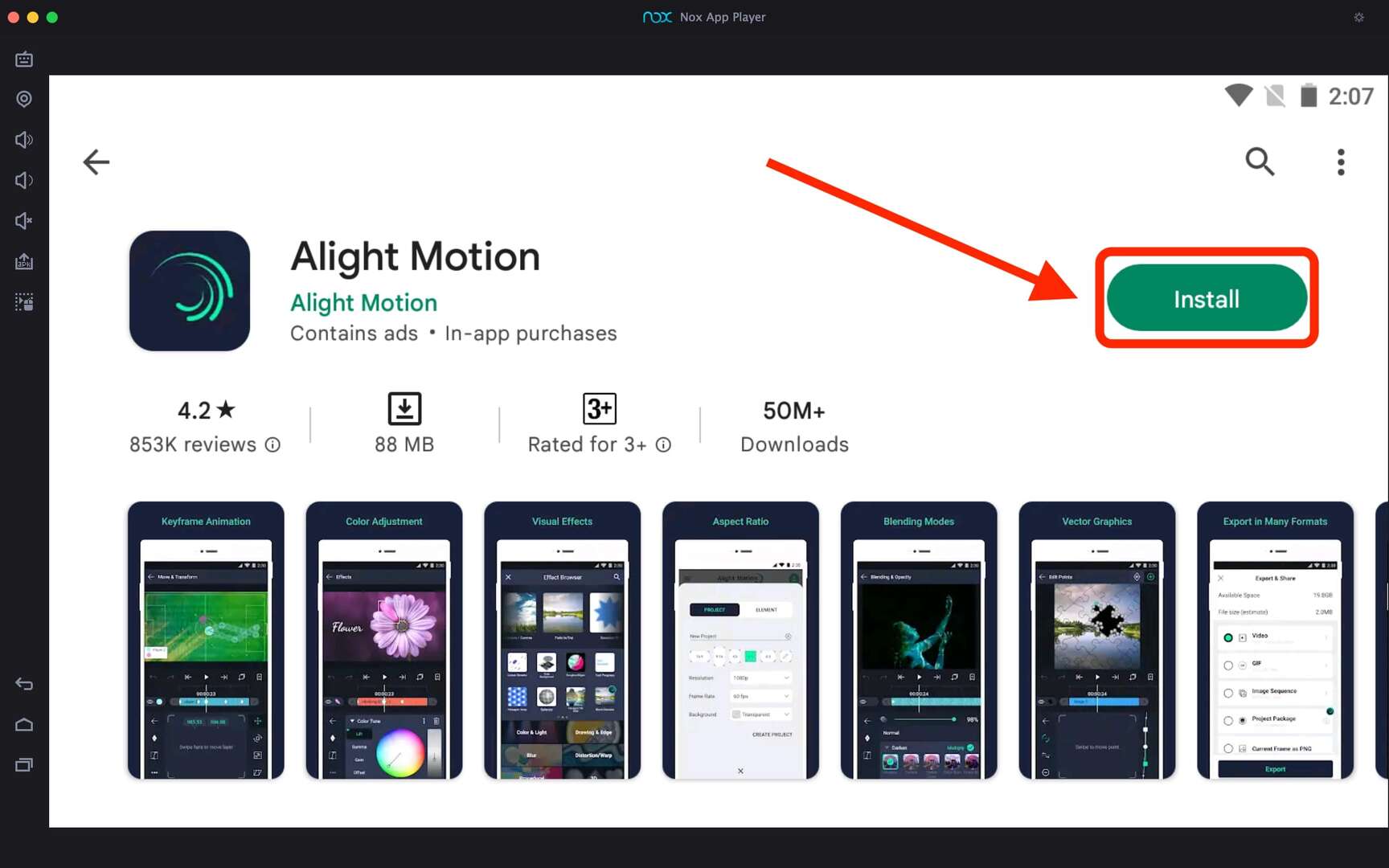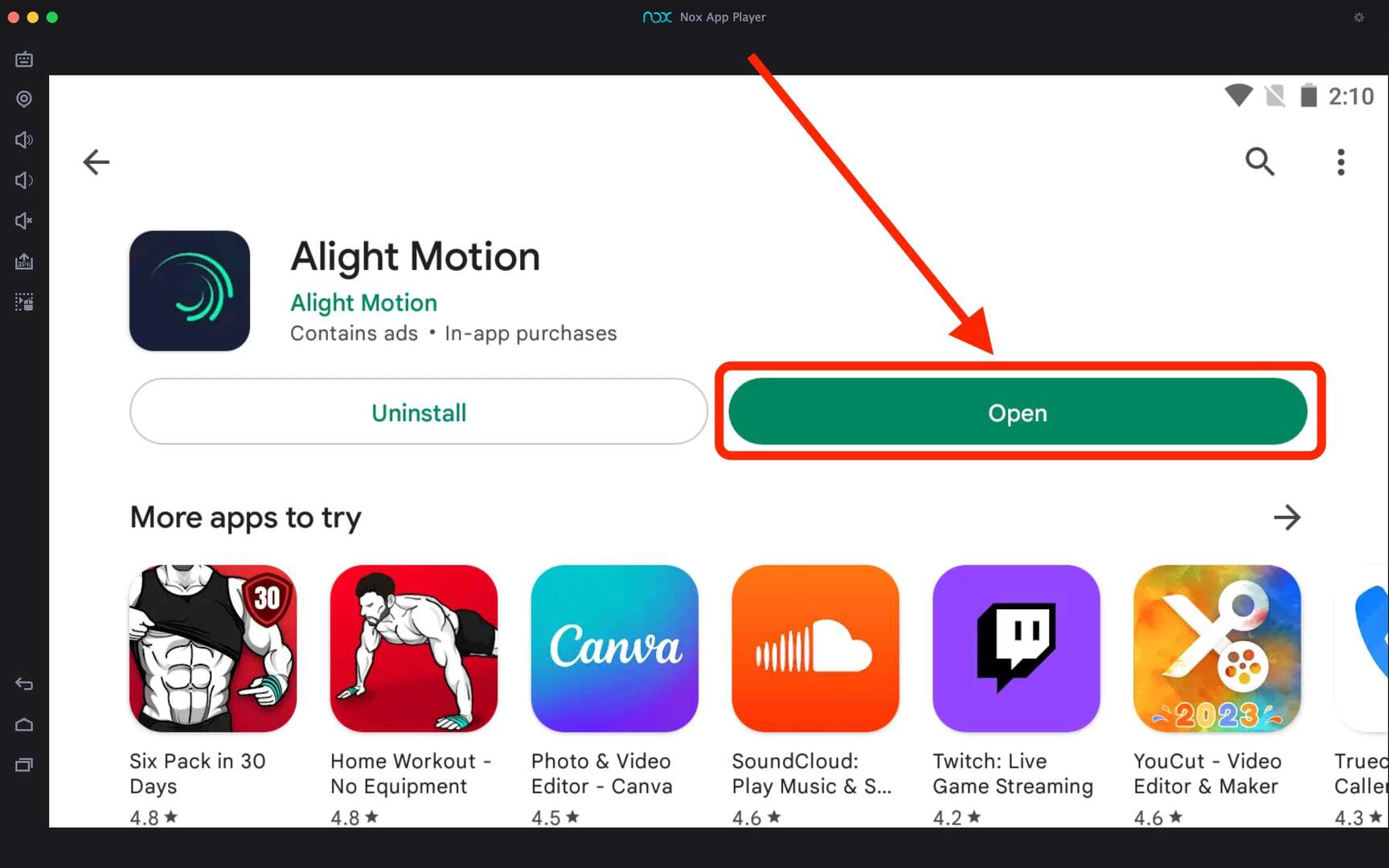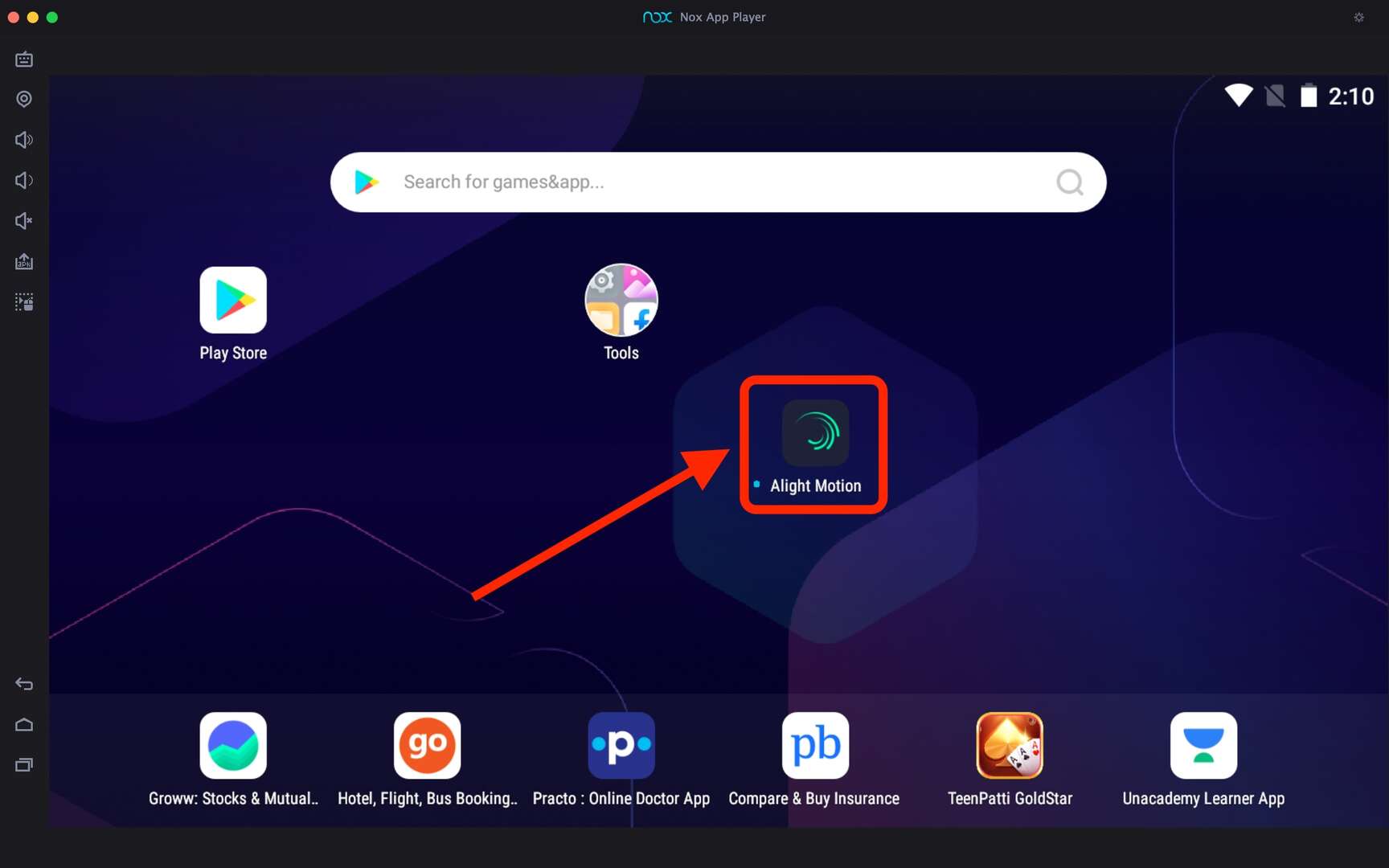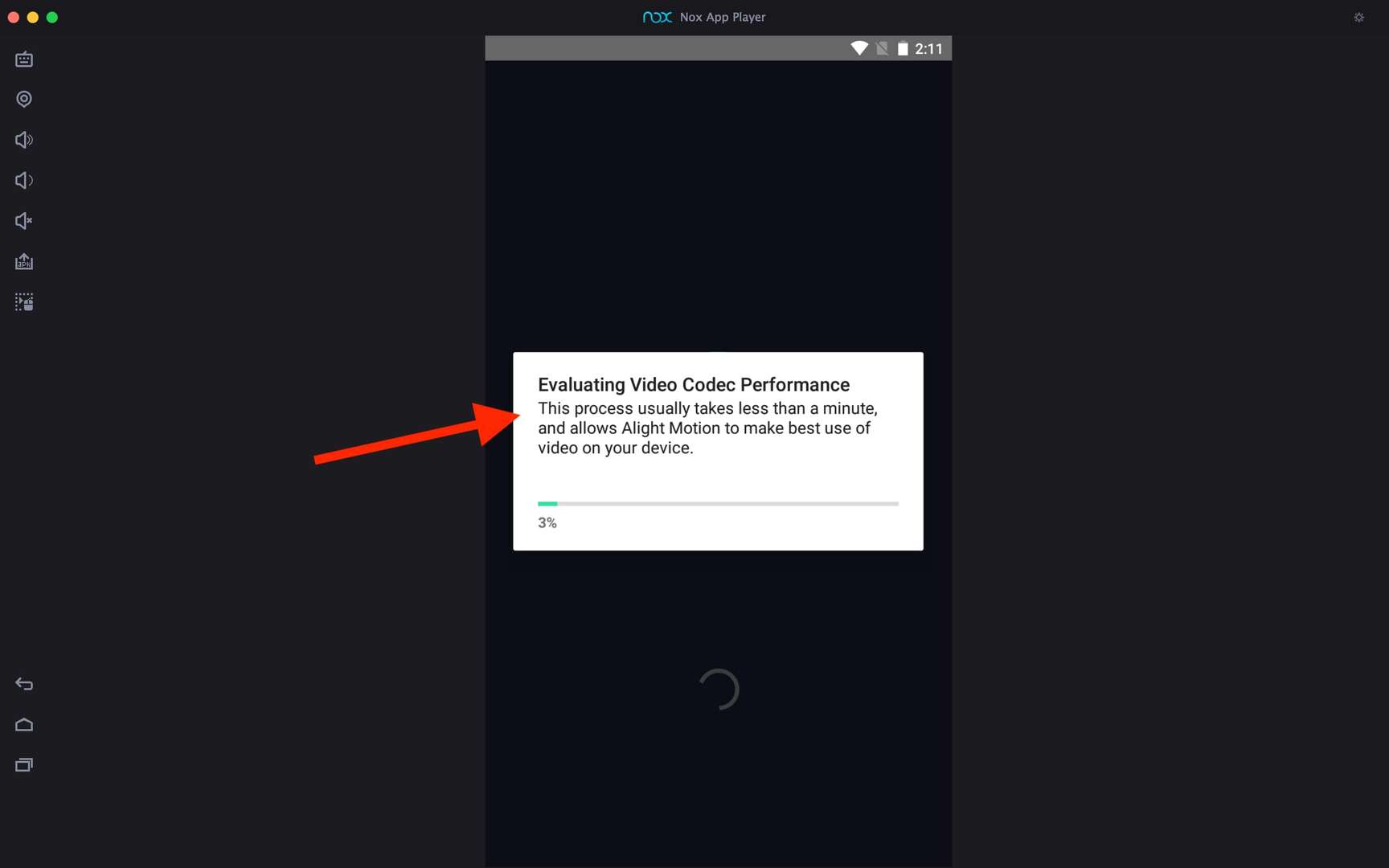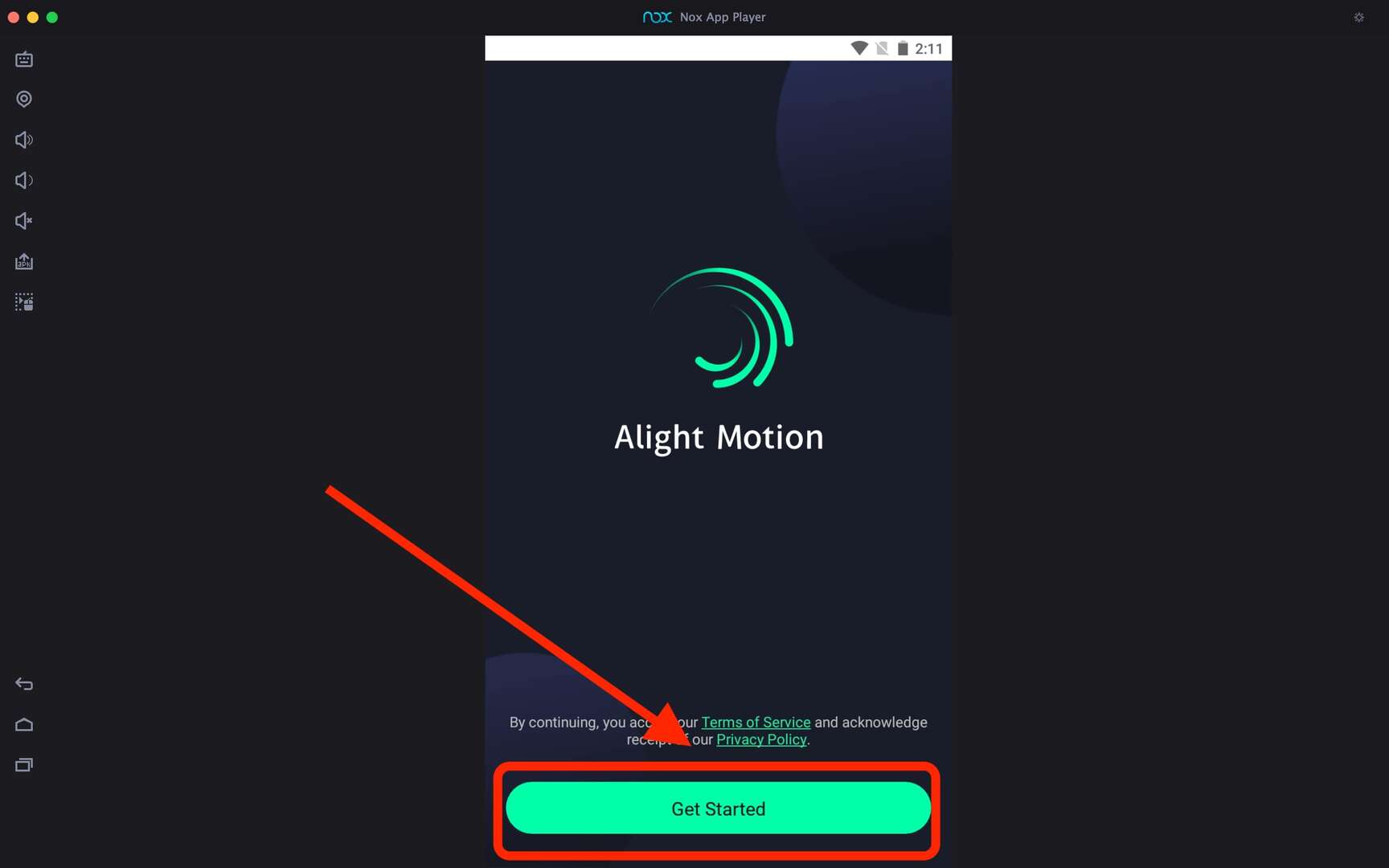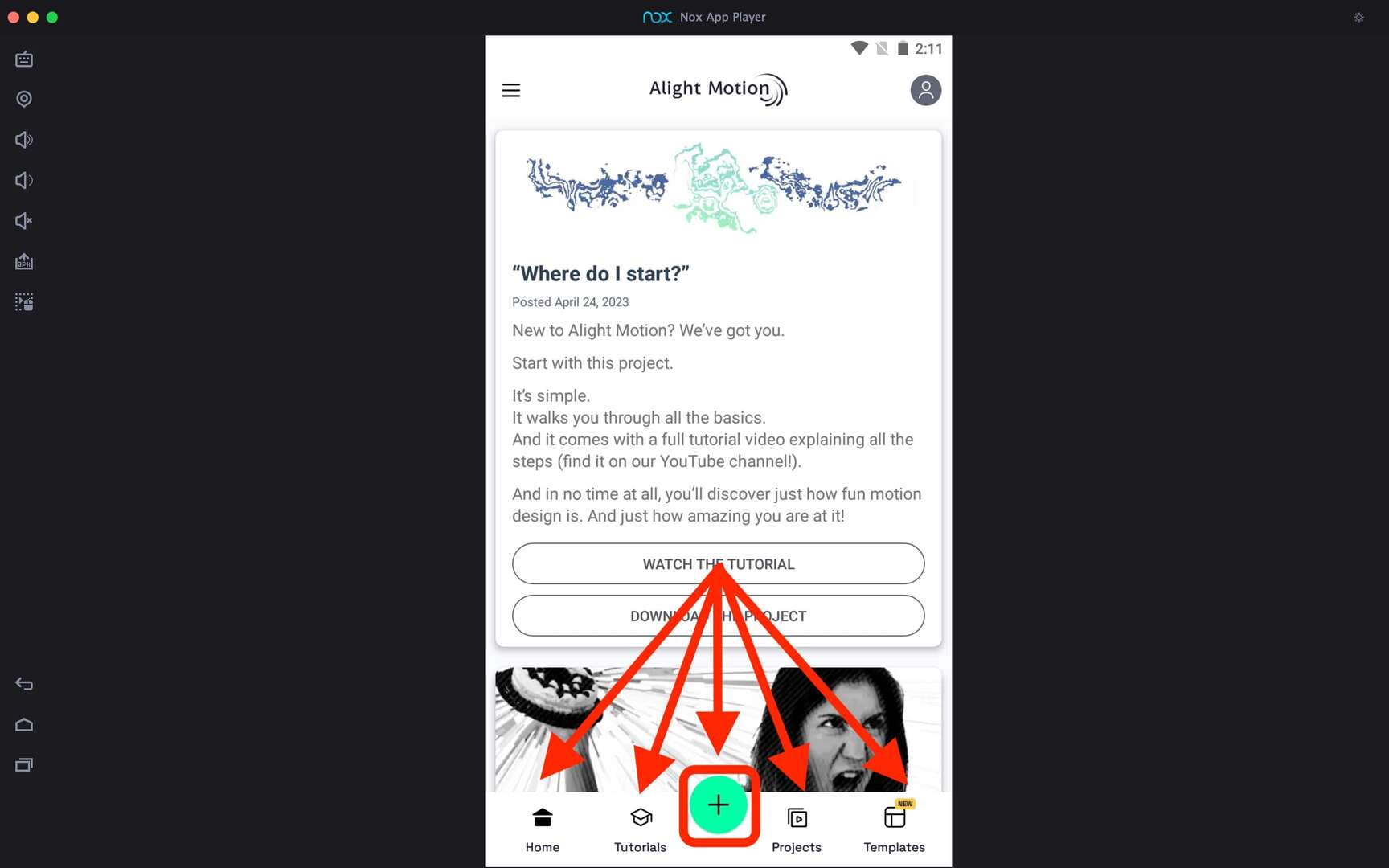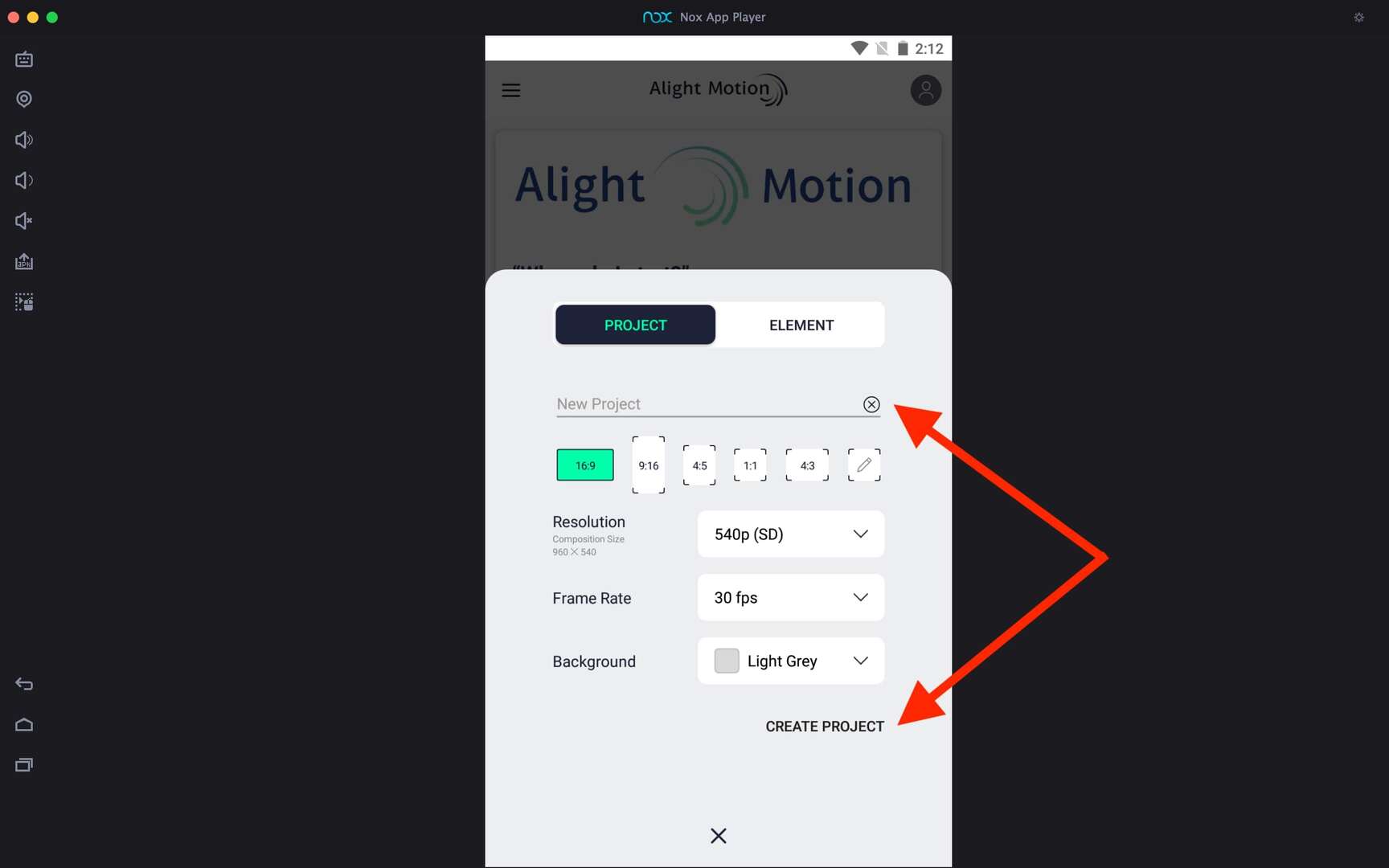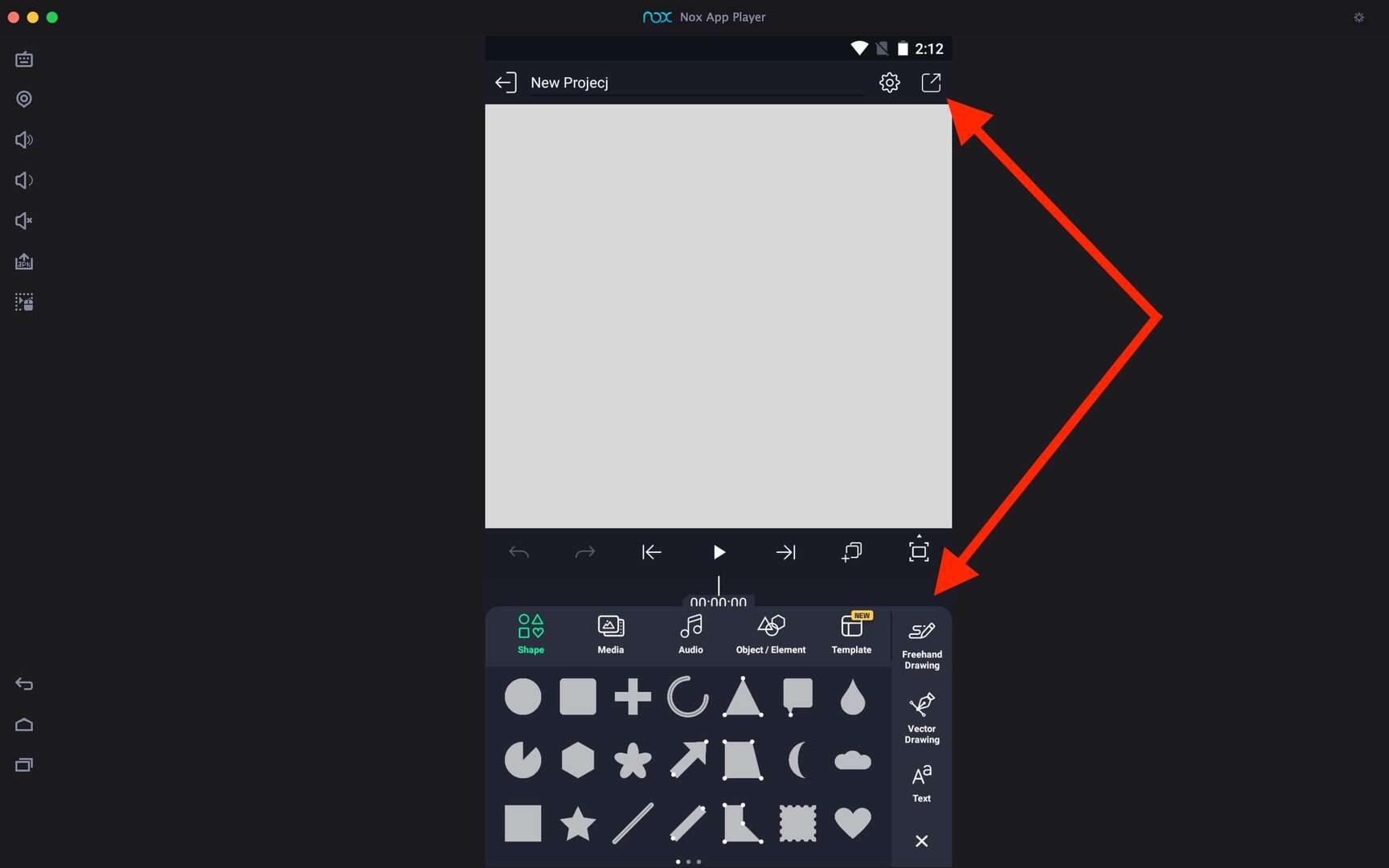Alight Motion For PC
Alight Motion
20 January 2025
126 MB
5.0.270.1002578
Windows 10, 11
Related apps
Description
Alight Motion is the first and best professional motion design app. With this app, you can do high-quality motion graphics, animation, video compositing, etc. Here, you can download the Alight Motion for PC and learn how to use this app on your Windows and Mac devices.
You can not download this app on your Windows or Mac because no official version is available for your PC. However, you can use this professional motion-designing app on your PC with the help of an Android emulator.
We have tested Alight Motion on PC with various Android emulators and found that it works best with LDPlayer, Bluestacks, and NoxPlayer, similar to Kinemaster For PC. As a Windows user, you can download the Alight Motion app with the LDPlayer emulator from the download button above.
If you plan to make high-quality motion designs with this app on an emulator, you need a powerful PC. Also, in the free emulator and Alight Motion app, you will see some advertisements while using them.
Before you use this professional motion designing app on your PC, ensure that you have downloaded and installed the Alight Motion app on your emulator.
Use Alight Motion on PC [Complete Guide]
Now let’s check out the complete guide on how to use this app on your PC. Using this app on a PC with an emulator is the same for all emulators. Follow the below steps:
- First, download the Alight Motion app on your emulator, as discussed above. Click on the app icon to open it.
- For the first time, the app will evaluate the Video Codec Performance. It can take longer, so wait until it finishes.
- Next, you can check the app’s privacy policy and terms and conditions. Click on the Get Started button to continue.
- If you are new to the Alight Motion pc app, you can click on the Watch Tutorial option to learn how to use the app. Or click on the + icon to create your first project.
- In the next step, enter the name of your project and choose Frame Rate, Resolution, and Background Color from there. Click on the Create Project option to continue.
- You can also create new elements from the ELEMENT option next to the Project option.
Now you are in an open project, you can do all your editing, and once it’s finished, you can click on the Save button to save and export your project. Unlike CapCut and YouCut, this app allows you to export your video in multiple formats.
Features of Alight Motion on PC
Check out some fantastic features of this professional motion-designing app on your pc:
- With the Alight Motion app, you can add Shadows, Strokes, Custom Text, Bookmarks, and Multiple Layers to your video editing project.
- More than 150 visual effects are available, which you can use to make your video visually more attractive and awesome.
- Once you finish editing with Alight Motion on PC, you can export your project in various formats, including MP4, PNG, GIF, etc.
- This professional motion designing app has other necessary features like Keyframing animation, Group layering, and Animation easing.
- To save time in editing, you can also copy and paste the style of a layer or the entire layer with a few clicks.
However, if you are using the free version of the Alight Motion app, it comes with a watermark. You can try their premium membership to remove watermarks and ads from the app. Premium Members also get access to premium features and effects.
FAQs
Here are some frequently asked questions from the regular use of this professional motion-designing app.
No, the Alight Motion app is not available for Windows or Mac. But you can use this professional motion designing app on your PC with the help of emulators like LDPlayer and Bluestacks. Check out this article for more details.
First, download the Android emulator on your PC and install the Alight Motion app from the Play Store. As you are using the mobile version (which is free) of this app, you can also use it on your PC for free.
Yes, the Alight Motion app is free for all mobile users. However, the free version comes with Ads and Watermark. To remove the watermark, you have to purchase a premium membership.
If you want basic editing, then the Alight Motion app can be your best choice. For advanced editing AE (After Effects) is the best.
As we mentioned, if you get any errors while installing this professional motion-designing app on your emulator, you can let us know in the comment box. In conclusion, it is possible to download the Alight Motion for PC and use it on Windows and Mac for free.
Using this professional motion designing app on your PC, you can improve your video or animation editing skills and time. If you like this article, please share it with your friends looking to use this app on PC.
Video
Images