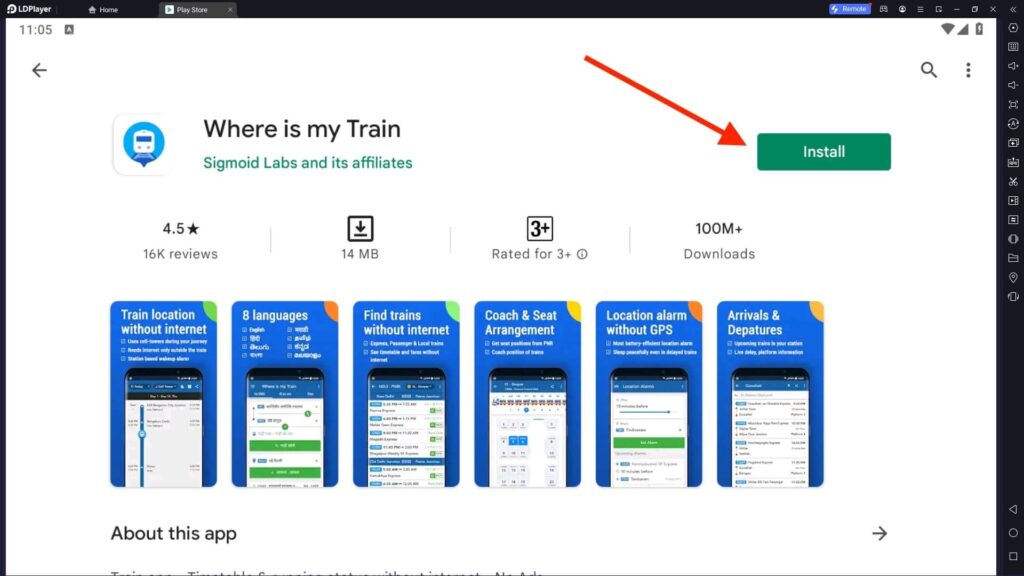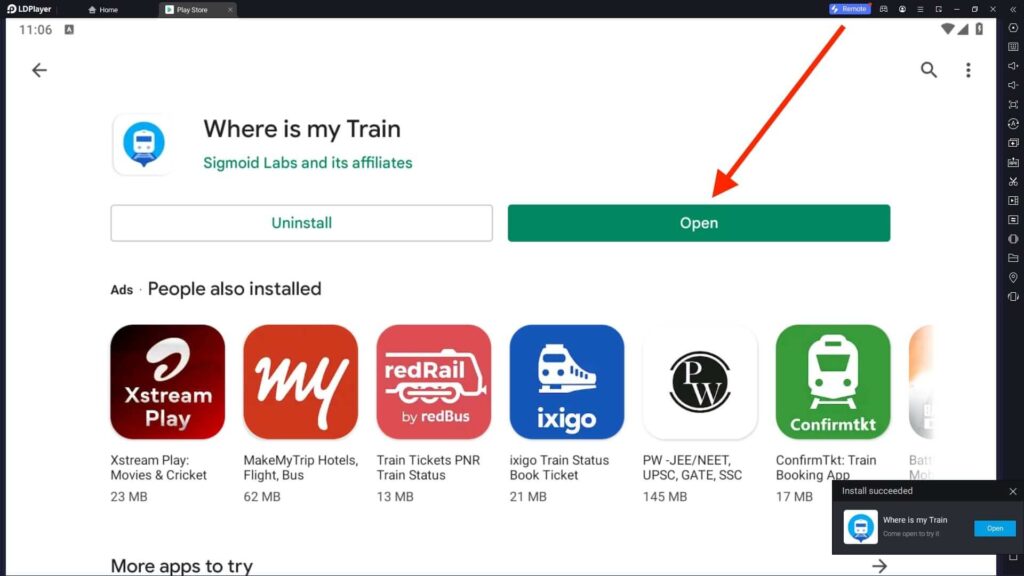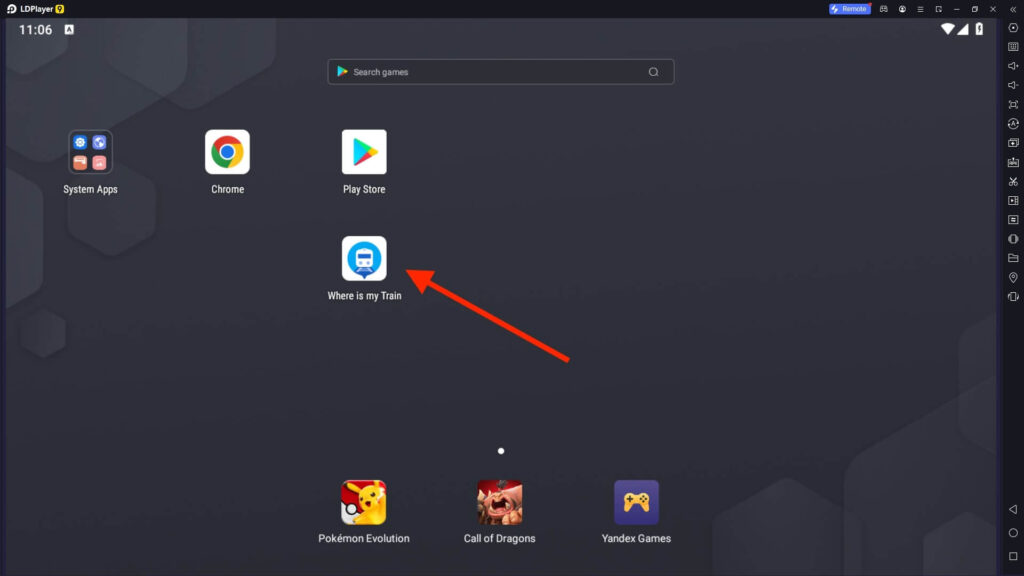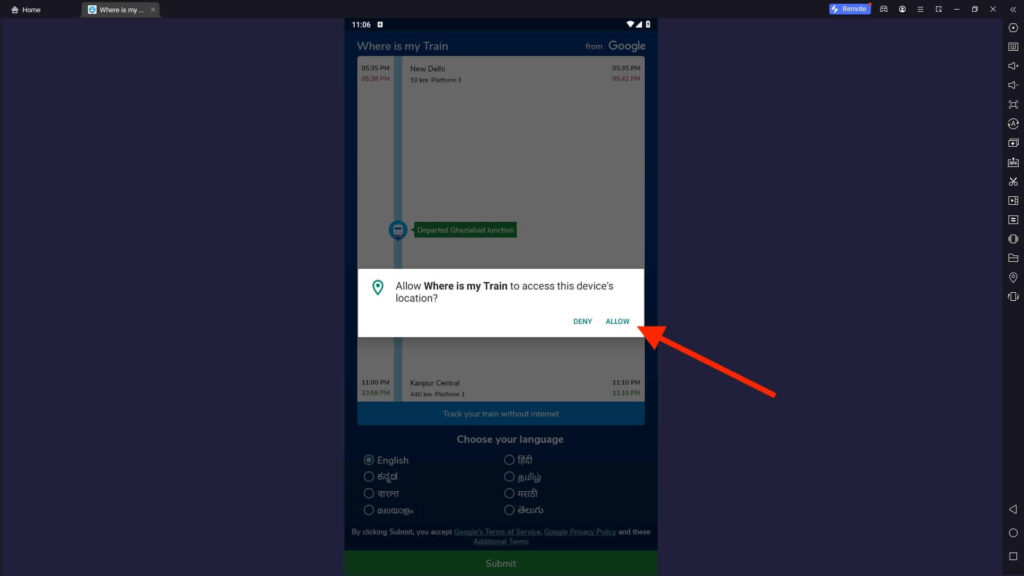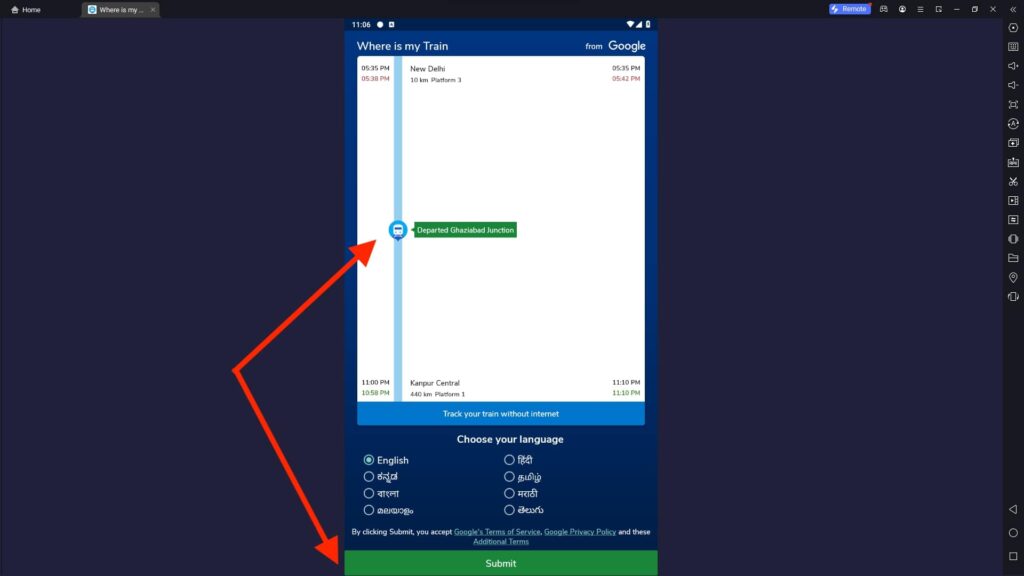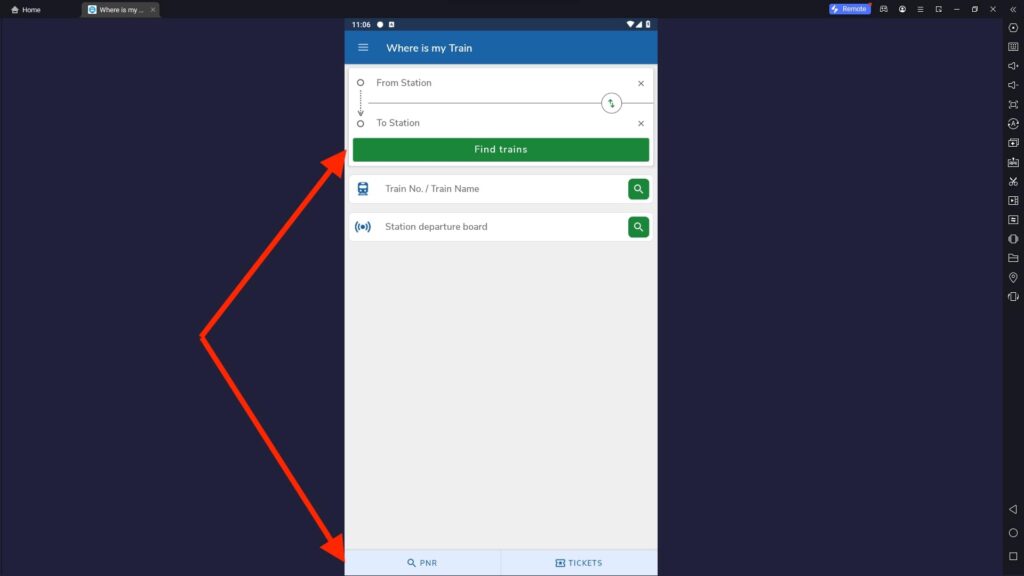Where is my Train For PC
Sigmoid Labs and its affiliates
26 January 2025
20 MB
7.1.5.701848033
Windows 10, 11
Related apps
Description
Where is my Train is a train app for Indian railways. If you want to download the Where is my Train App For PC, this article is for you. With the help of this guide, you can download and install this app on Windows and Mac devices.
The Where is my Train app works without the Internet and GPS. As a result, it consumes less power. This app uses cell tower information to find the accurate location of the Train. Location obtained with cell tower information might not be as precise as GPS.
To download and use the Where is my Train app on your PC, you need to use an Android emulator like LDPlayer or Bluestacks. There is no web version of this app available as it works offline.
We have tried to use Where is my Train on PC and Mac with different emulators. This app works with almost all famous Android emulators. We recommend you use LDPlayer, Bluestacks, or NoxPlayer, which are the best to run the Where is my Train app.
Click the Download button above to download Where is my Train on Windows. With this, you can install this app on Windows with the LDPlayer emulator. Mac users can check out the complete article for more details.
Install & Use Where is my Train App on PC
As discussed above, you need an Android emulator to run the Where is my Train app on your PC, similar to Thunder VPN and ZArchiver. If you want to use an emulator other than LDPlayer, you need to install the app manually.
- First, download your favorite Android emulator on your PC and install it.
- Next, open the emulator, Open the Play Store app, and log in with the Google Account.
- Click the Search Bar, search for Where is my Train app, and install it on your PC.
- Give the necessary permissions to the Where is my Train app and Select your Languages. This app is available in 8 Regional Languages.
- Three options are available to track your Train: Station information, Train No / Train Name, or Station Departure Board.
- According to what information you have, you can use any of the three options and track your Train live on your PC with the Where is my Train app.
- In Stations Information, you must enter the From Station and To Station names. Click Find Train to see all available trains.
- Next, you can choose your Train and track it live.
The Where is my Train app is convenient for frequent train travelers as it works without the Internet and GPS. With this app, you can track almost all the trains running in India.
Where is my Train App Features on PC
Having a complete train guide on your phone can be helpful, so the Where is my Train app is a must for frequent train travelers. Here are some of the best features of the Where is my Train app:
- This app lets you check the Seat Availability and PNR Status on the official IRCTC website.
- If you have a connecting train, you can check the boarding station information and the coach position in the Where is my Train app.
- You can use the Where is my Train app offline on your Mobile and PC. It has Offline Train Schedules, which you can access without the internet.
- All the information is offline despite this app being light in size and requiring only 16 MB.
- The Where is my Train app is available for free, and you can access all its features in the free version. However, a free version comes with the Ads.
With all these features, Where is my Train is the best Indian Train app. Install this app before your train ride and get all the information beforehand.
FAQs
Now let’s check out some frequently asked questions about this app:
No, the Where is my Train app is not available for Windows or Mac users. But you can use the Where is my Train app on your PC with the help of an Android emulator. Check out this article for more details.
No, the Where is my Train app does not need an Internet connection to provide you with train information. This app uses cellular tower information to locate the Train.
First, download and install the Where is my Train app on your Mobile or PC. Next, search for your train by name or number, and you will see the complete route of your train.
We hope with the above guide, you can download Where is my Train For PC and use it on your Windows and Mac devices. If you like the article, please share it with your friends.
Video
Images