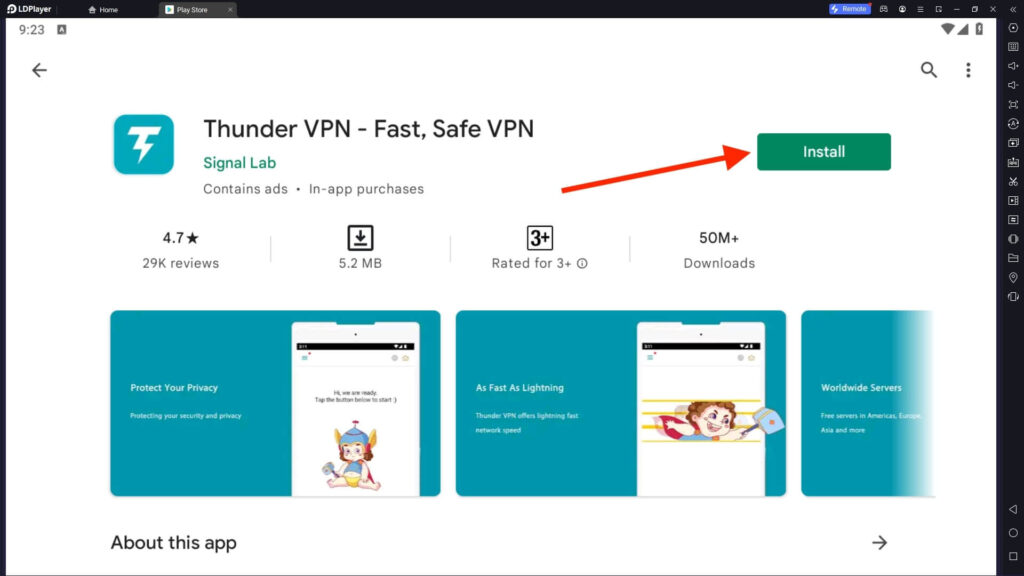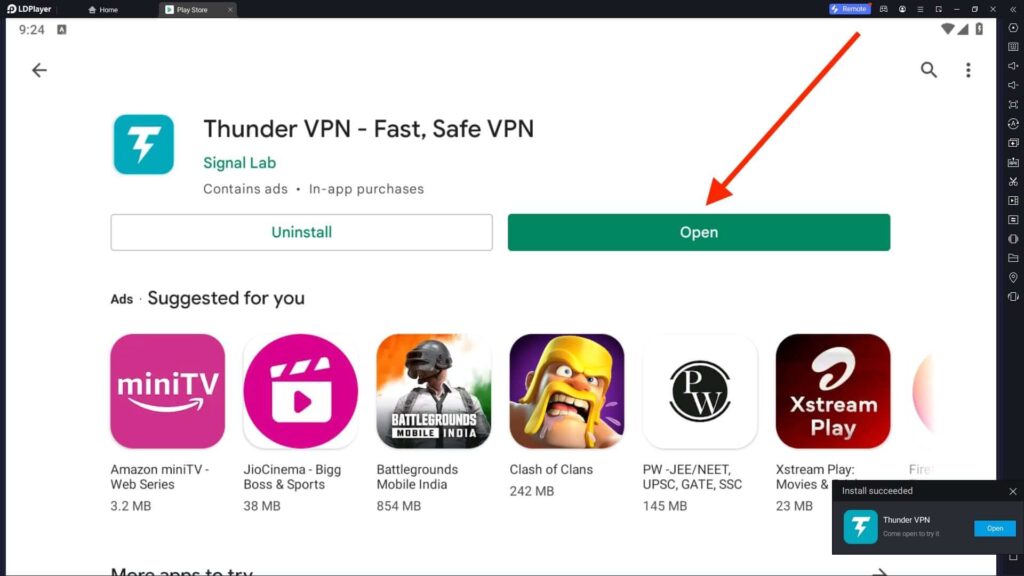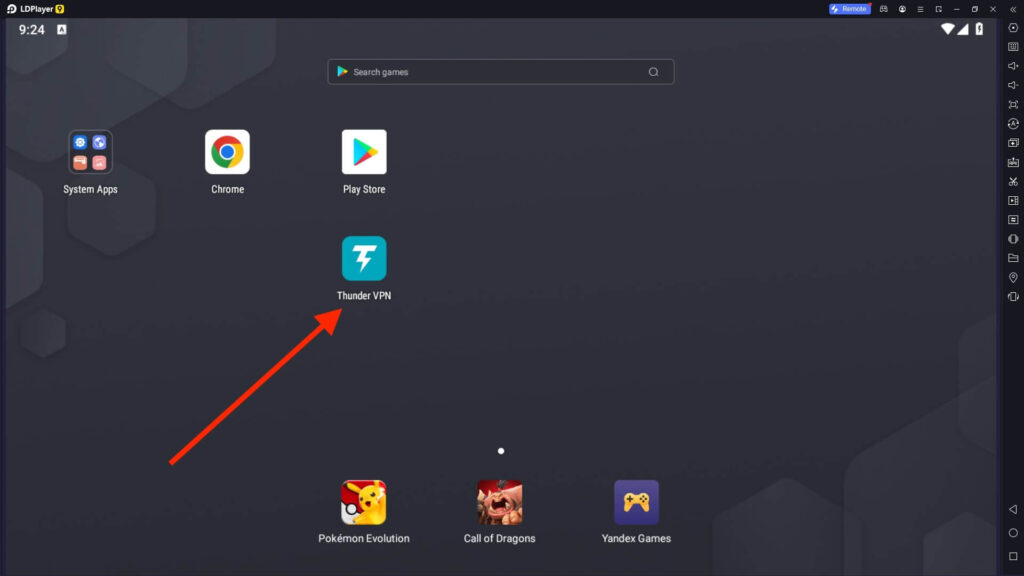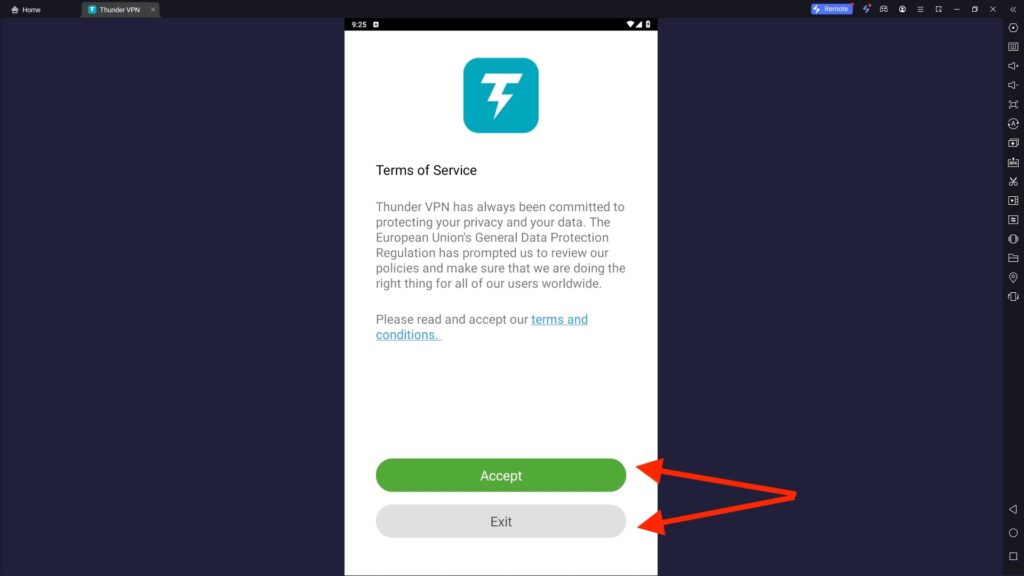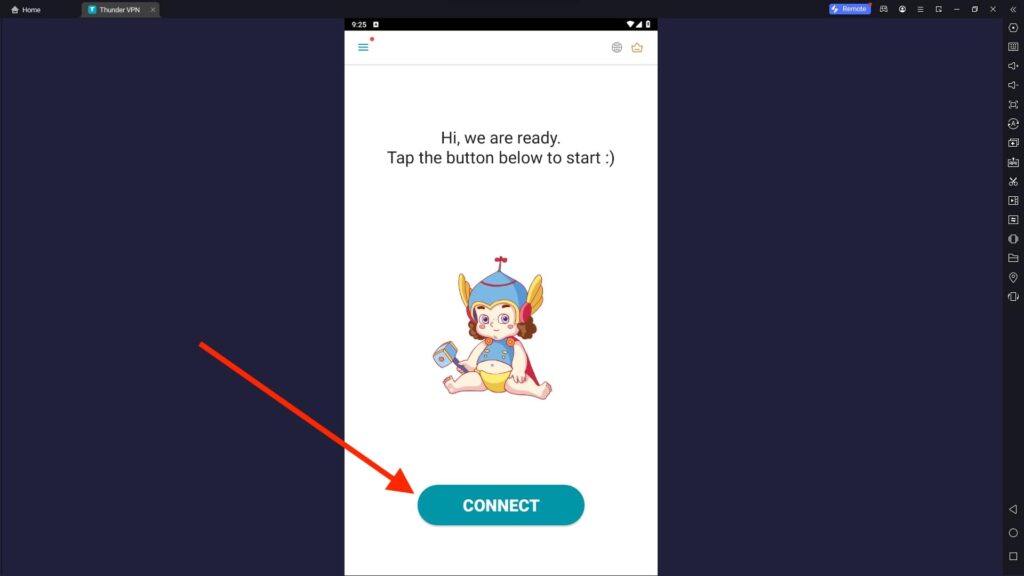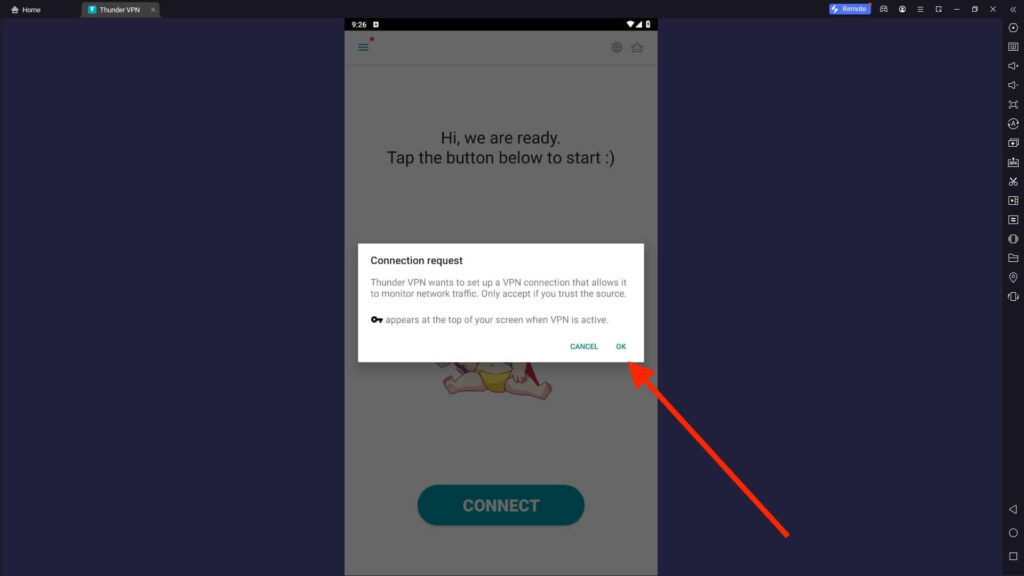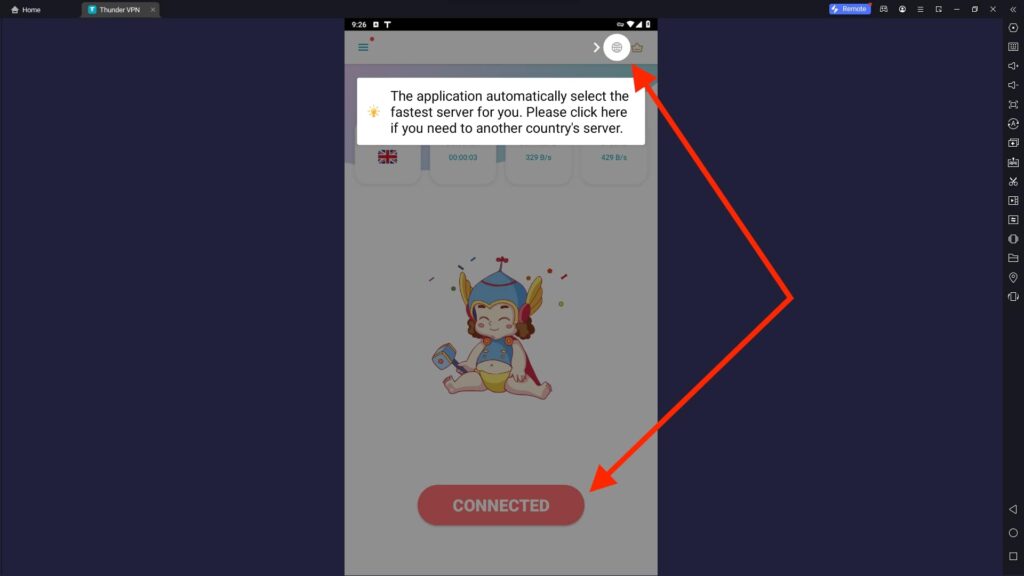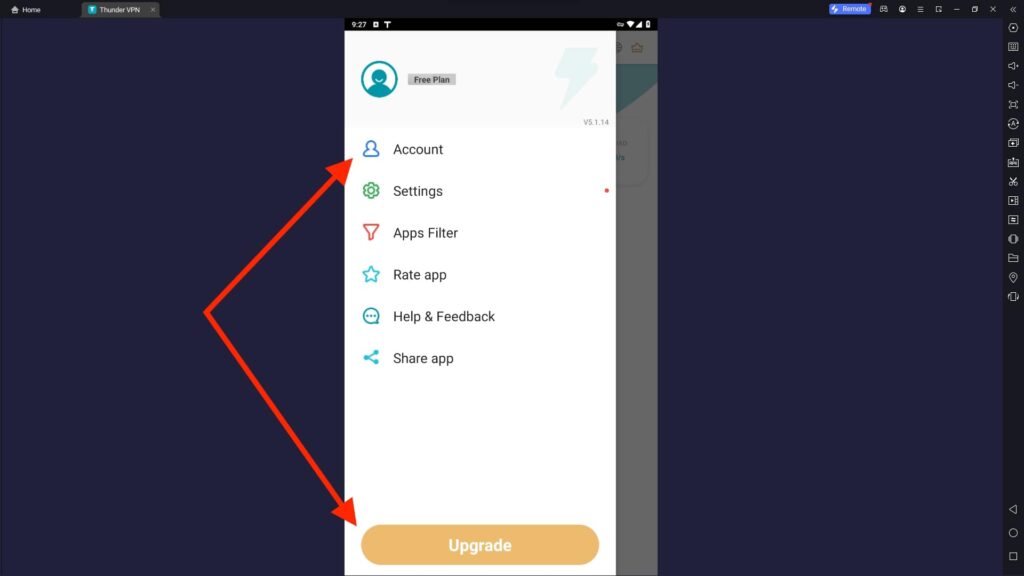Thunder VPN For PC
Related apps
Description
Thunder VPN offers you fast, safe, and free VPN service. In this article, we share how to download Thunder VPN For PC and use it on Windows for free.
Our previous guides covered Speed VPN, Super VPN, Tomato VPN, and Orbot. Thunder VPN is also free and offers you the best VPN services.
They have VPN networks in America, Europe, and Asia and will soon expand to new locations. To run Thunder VPN on your PC, you need an Android emulator.
Like other VPN apps, Thunder VPN works in the Android emulator, so you can not use it outside the emulator environment. Thunder VPN has a large number of servers, which helps you to give you high-speed bandwidth.
There are a few free VPN apps that provide you service for free, but they also sell your data to third-party websites. Thunder VPN has a stick no logging policy, which means they do not log your browsing history on their servers.
To make the installation process easy for Windows users, we have provided the direct download link of Thunder VPN and LDPlayer android emulator.
How To Install & Use Thunder VPN on PC? [Windows]
You can download the emulator file from the Download button above and install it with Thunder VPN on your PC. Or you can manually install the Android emulator first and install the Thunder VPN app.
Once you have installed the app, you can follow the step-by-step process below to use this VPN app on your Windows device:
- First, open the LDPlayer Android emulator and click the Thunder VPN icon available on the emulator’s dashboard.
- Next, read the terms and conditions and click the Accept button to continue.
- If you want to connect with the fastest server available, you can click the CONNECT button. Click on the OK button.
- Thunder VPN will find the fastest nearby server and connect your PC. Once you are connected, the button will turn red and say CONNECTED.
- You can change the server location by clicking the little round icon on the top right.
- If you swipe left to right, you can see more options like Account, Settings, Apps Filter, and Upgrade.
- You can use the Help & Feedback option in the Thunder VPN app if you face any technical issues with this app.
Thunder VPN app works the same as other VPN apps on your PC. If you get any error while downloading this app from the Play Store, you can use the app’s APK file.
When you are using the VPN, your ISP can not see your browsing history, but your browser can. To surf the internet securely, use the Thunder VPN with Pi Browser on your PC.
Thunder VPN Features on PC
Check out some of the best features of the Thunder VPN app:
- Thunder VPN is light in size but still provides you with the best performance. The current file size of this app is only 6 MB.
- This app only asks you for permissions, which are required to provide you with VPN service, and it does not access your personal data.
- You can use the Thunder VPN on your PC and Mobile without any speed or time limit. Also, you do not have to register on the app to use it.
- With the Thunder VPN app, you can hide your IP and access geo-blocked websites. And stream movies or shows that are blocked in your region.
- Like many paid VPN apps, Thunder VPN has a strict no-logging policy.
The free version of this app comes with ads, but it is well-optimized and has a clean UI design. You can unblock and use apps like Telegram X, which are blocked in some regions.
FAQs
Here are some FAQs on the Thunder VPN:
Yes, Thunder VPN is available for free for Android and iOS users. And when you use this VPN on your PC with an Android emulator, it is also free if you use a free emulator like LDPlayer or Bluestacks.
No, this Thunder VPN app is not available for PCs. But you can download and use it on your PC with an Android emulator. Check out this article for more details.
Yes, it is safe to use the Thunder VPN app. Some users have reported security issues with this app, but it has over 50 million downloads on the Play Store and millions of active users.
No, their app description clearly mentioned that they follow a strict no-logging policy.
If you still have questions about the Thunder VPN app, let us know in the comment box. We highly recommend you read the Thunder VPN’s Terms and Conditions before you use the app.
We hope with the above guide; you can download Thunder VPN For your PC and use it on your Windows devices. If you like this guide, please share it on your social media.
Video
Images