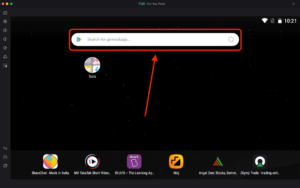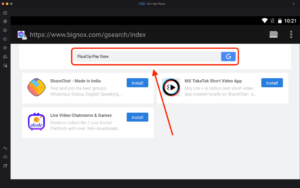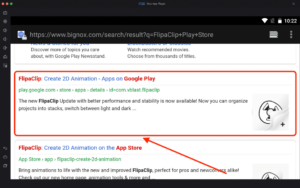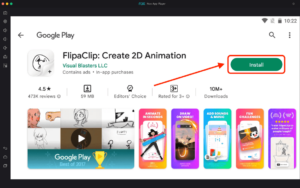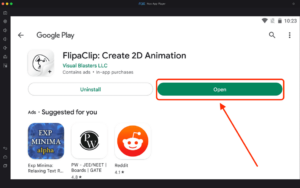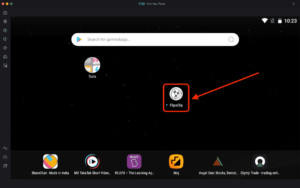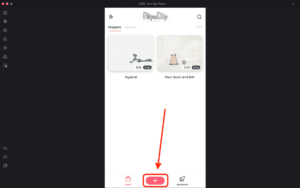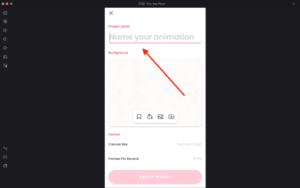FlipaClip For PC
Related apps
Description
Do you want to download FlipaClip For PC and create 2d animation using this app on Windows or Mac? Then in this article, you can find the complete process of downloading this 2D animation app on your pc and creating animation using this 2D animation app on pc.
FlipaClip is a popular 2D animation app for Android and iOS users. Similar to ibis Paint X, you can download this 2D animation app on your mobile and tablet to create 2D animations. The FlipaClip app has over 30 million downloads from the play store and is rated 4.4 stars by over half a million users.
Many people who have used FlipaClip on mobile now want to use it on their Windows or Mac pc because it is better to use this 2D animation app on your pc instead of trying and learning other pc apps.
And by using this 2D animation app on your pc, you can easily get all the features like video animation tools, art drawing tools, animation layers, etc. But all users who want to edit simple images, especially for memes, check out the mematic on pc, as it is simpler and easier to use.
Download FlipaClip PC App [Mac & Windows]
To use this 2D animation app on pc, you need to have an Android emulator on pc. But even if you use FlipaClip with an Android emulator, you can still access all the features to create amazing 2d animations.
This 2D animation app is still unavailable on the pc because Visual Blasters LLC hasn’t released any version for Mac or Windows users. I used the NoxPlayer in my process, but you can use others like Bluestacks or LDPLayer. Now follow the step-by-step process to install FlipaClip on your pc.
- To start this 2D animation app installation, visit the NoxPlayer website and download and install NoxPlayer on pc. It is available for Windows and Mac both.
- Next, open the emulator; the first time, it can be longer depending on your pc specifications. And click on the search bar with the play store icon first.
- Now search ‘FlipaClip Play Store’ in the search bar available, and it will give you all the results.
- Click on the play store link with the title ‘FlipaClip – Apps on Google Play’ and it will open in the emulator’s google play store.
- Next, simply click the ‘Install’ button, and it will start installing the FlipaClip app on your pc. It can take longer, depending on the app size.
- Once the FlipaClip app is installed, you can see the open button. Click on the open button available there.
Above is the complete process to download and install the FlipaClip app on a Windows or Mac pc. It is simple but a little bit longer. You don’t need to learn about any extra features of this 2D animation as this is the mobile app we will use on the pc using the emulator. So yes, now you can create some amazing animations from your pc also using this 2D animation app.
How To Use FlipaClip App on Mac & Windows PC?
As we are using the FlipaClip app on the emulator, new users may not know how to set up this 2D animation app and use it on the emulator.
- First, open the Android emulator, wait until it fully opens, and click on the FlipaClip app icon on the main dashboard.
- Next, you will see the FlipaClip PC app screen from which you can start creating your 2d animation videos; simply click the ‘+’ icon.
- Now it will ask for your project name; enter the name you want to give to your animation and click ‘Create Project.’
- Next, you see the white layer with all the options you also have in the FlipaClip mobile app.
And now, you can start using this 2D animation app on your Windows and mac pc and create 2d animations on a big screen with a keyboard and mouse.
FlipaClip Features on PC
You may know all its features if you already use the FlipaClip app on your phone. But when you use this 2D animation app on an emulator, you can also get some other features.
- In FlipaClip, things like Glow Effect, Blending Mode, and making art on up to 3 layers all are available for free.
- You can save your animation in MP4 or GIF, so you can also create GIFs using this 2D animation app.
- There are direction options available in FlipaClip PC and Mobile app. You can share your animation on TikTok, Instagram, Facebook, Tumblr, etc.
- All necessary drawing tools like Fill, Ruler shapes, Brushes, erasers, Lasso, and insert Text are free.
FAQs
To clear out your last remaining doubts about how you can use FlipaClip on Windows or Mac, here are FAQs on it.
First, you need an Android emulator to download and use FlipaClip on your Windows or Mac PC. And then, you can install the FlipaClip mobile app on that Android emulator from the play store. Check out the complete process we have shared here.
Getting FlipaClip on your Windows or Mac is the same. You must follow the same installation process on your Android emulator for Windows and Mac.
Yes, kids can use the FlipaClip app to create the animations, and even there is a complete guide in the app if they want to learn how to use this 2D animation app.
So these are some questions that users frequently ask. But if you still have doubts, you can always ask us in the comment box.
Here we have covered how to download the FlipaClip PC app and use this 2D animation app on your Windows or Mac computers. Please share this article with your friends so they can use this amazing 2D animation app on their pc.
Video
Images