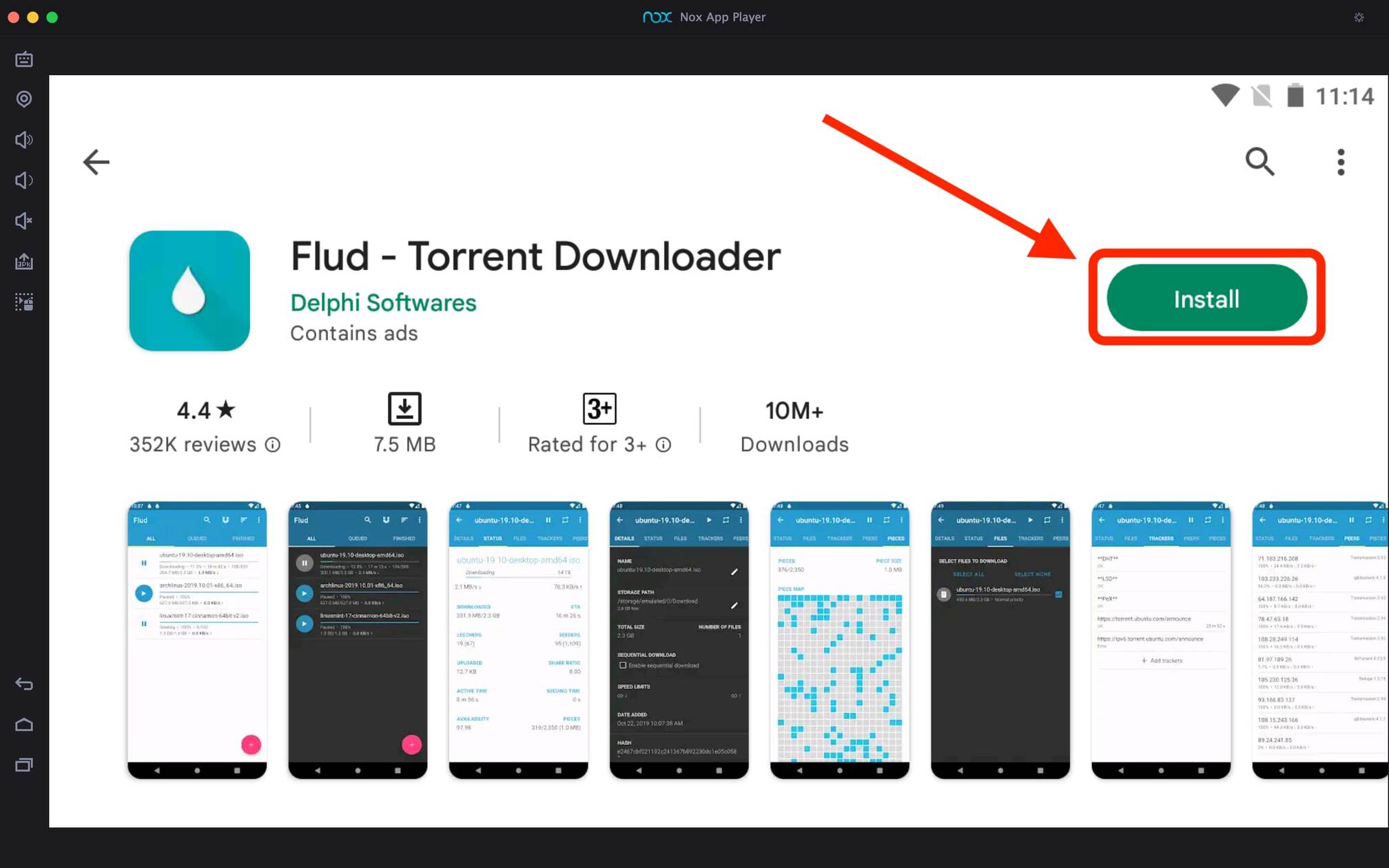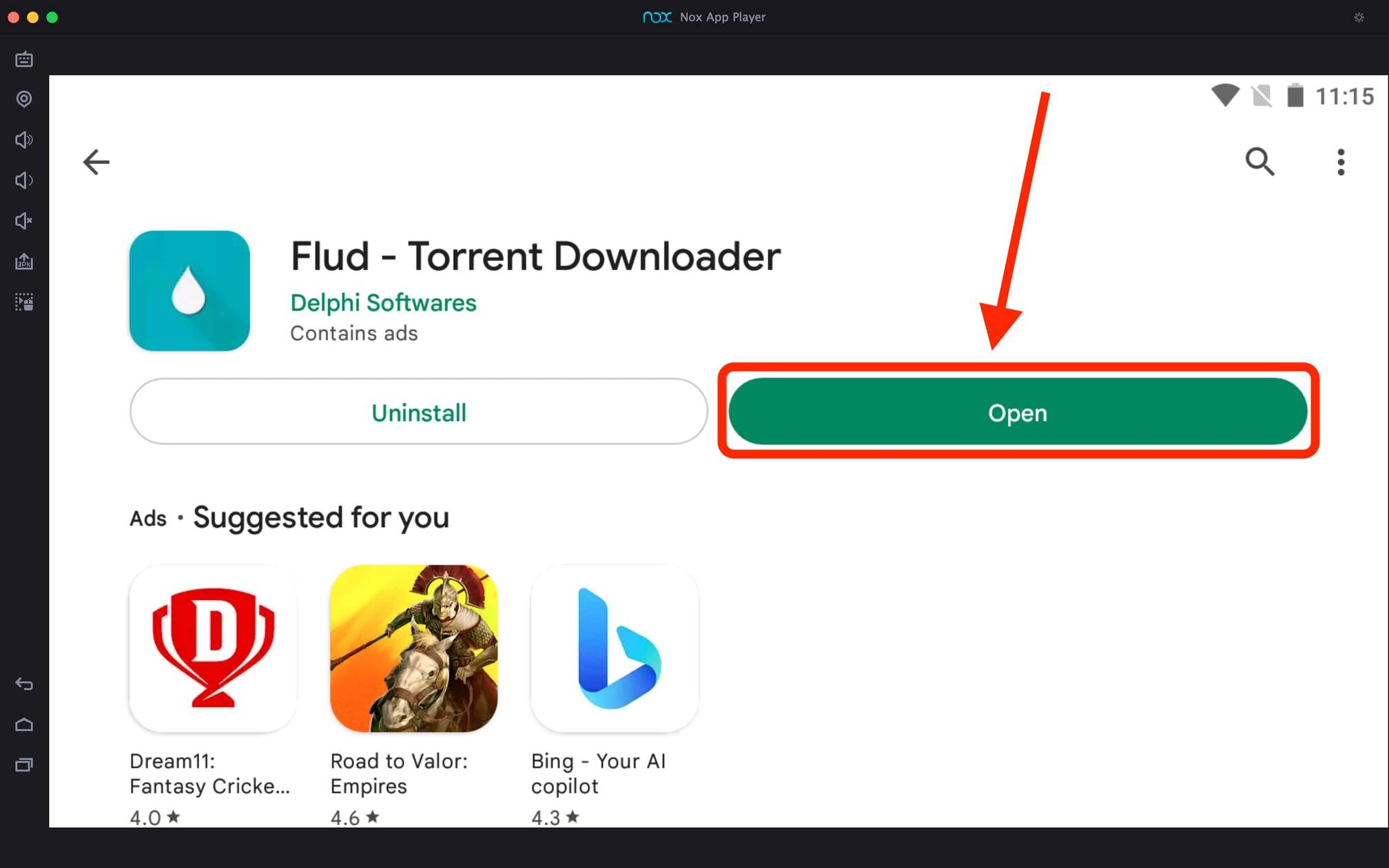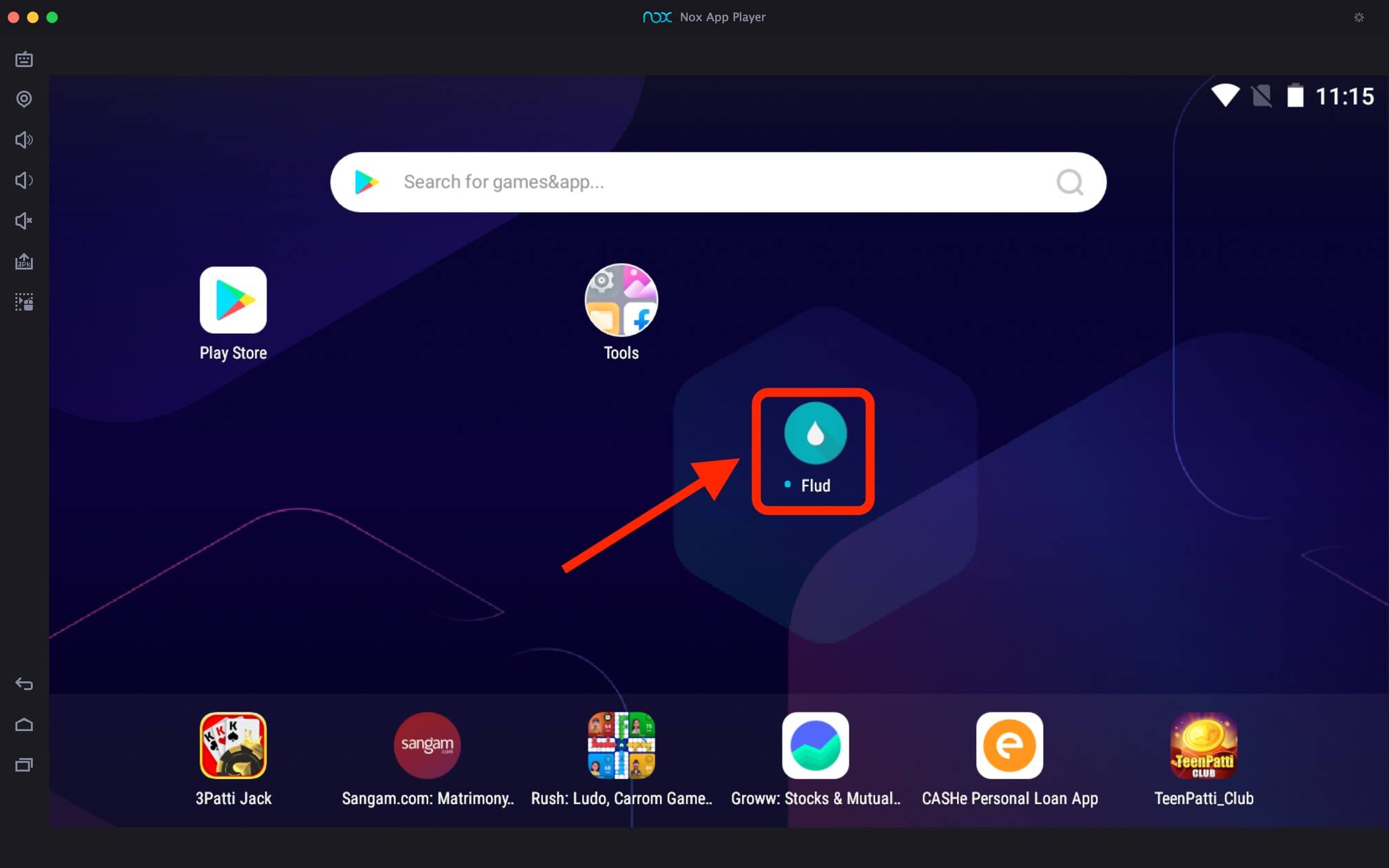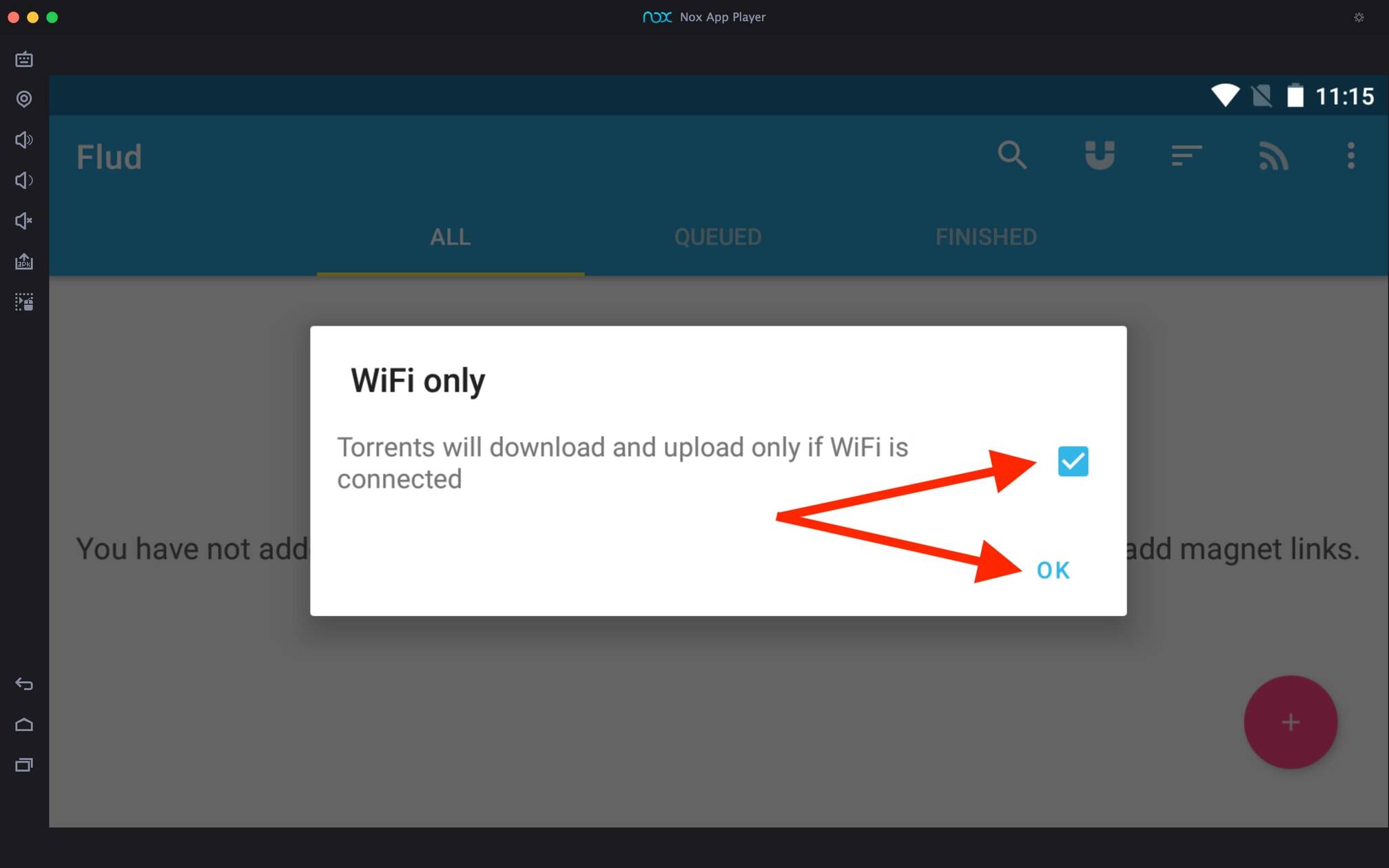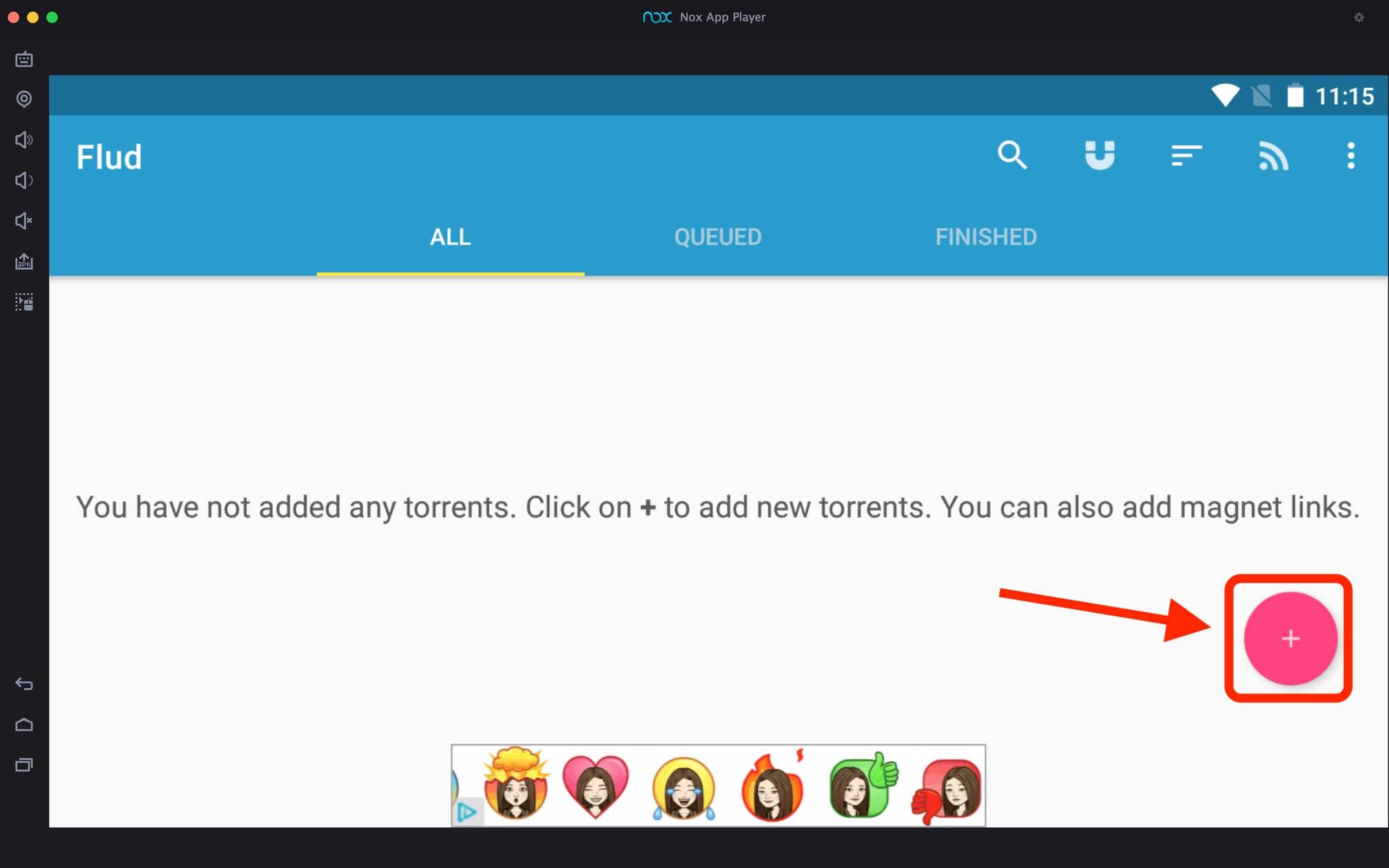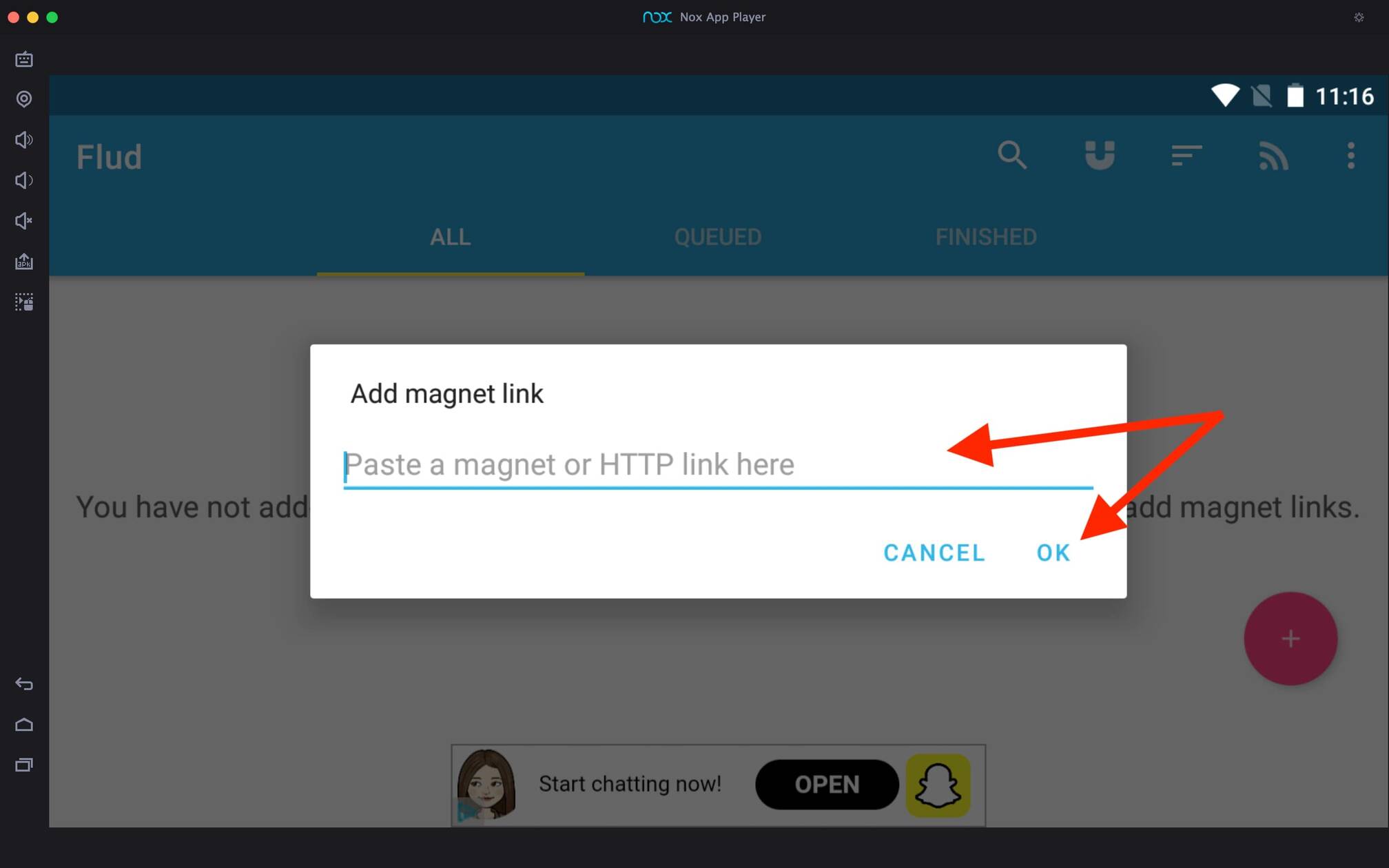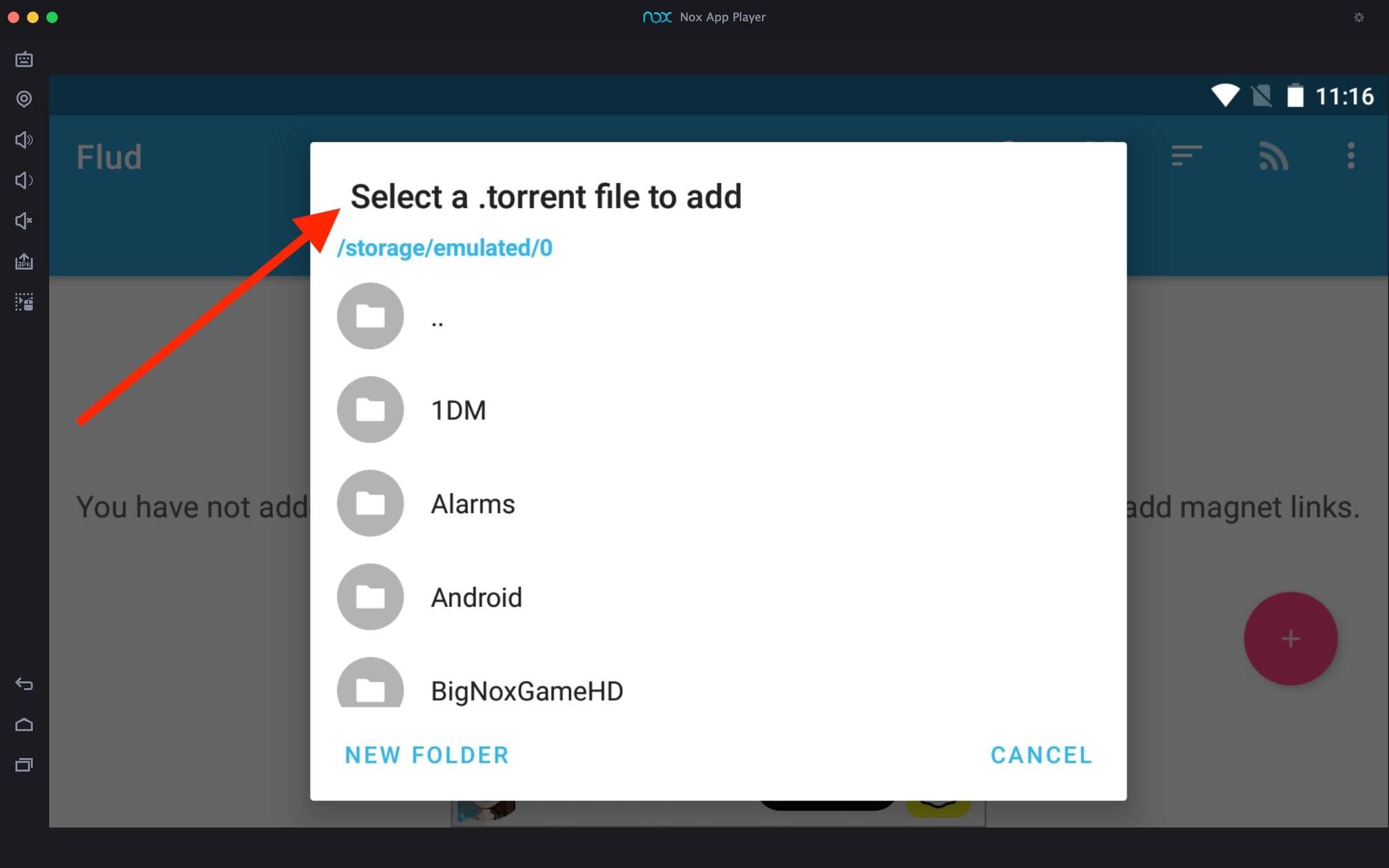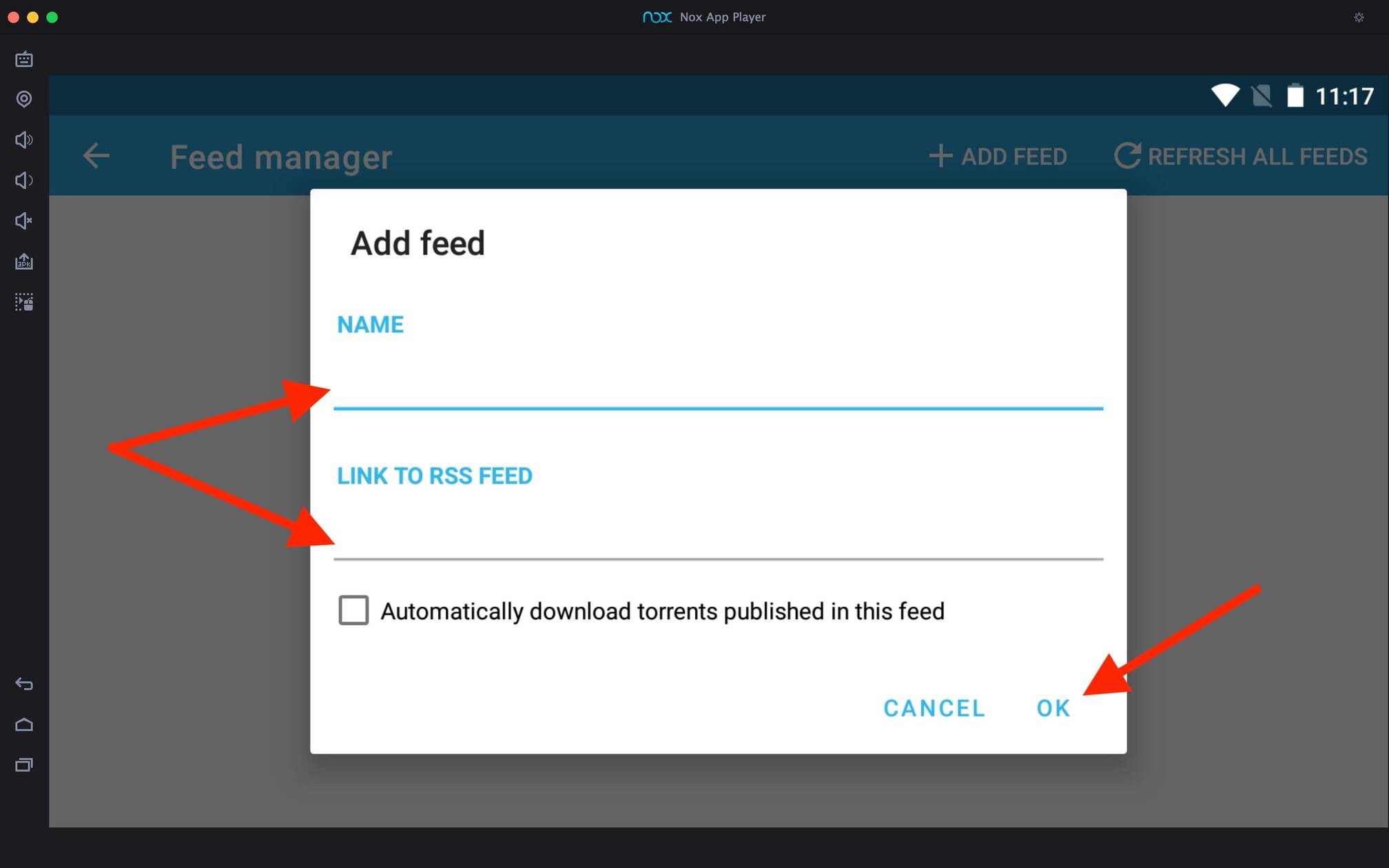Flud For PC
How to install Flud For PC?
1. Double-click on the Downloaded file.
2. Next install the Flud For PC file on your Windows laptop or computer.
3. Once you installed it, open the Android emulator and click on the game/app icon.
4. And now you can start using the App/Game on your PC.
Related apps
Description
In this article, we share the complete process to download Flud For PC. We cover the step-by-step method that you can use to get this Torrent Downloader app on your Windows and Mac.
Flud is a BitTorrent client for Android users. With this app, you can share your files using torrent files. There are torrent clients like µTorrent and BitTorrent available for Windows and Mac.
But if you are familiar with the Flud app and want to use it on your PC, then this article is for you. Similar to the 1DM app (file downloader & browser), no official version of the Flud app is available for Windows or Mac.
To use this Torrent Downloader app on a PC, you must have an Android emulator on your PC. You can download any good emulator like LDPlayer, Bluestacks, or Nox Player. If you are a Windows user, you can directly download Flud with the LDPlayer emulator from the above download button.
However, when you use the Flud app in a virtual environment with an emulator, you need to move all files to the main storage you downloaded on your emulator. With most emulators, you can do it only with a few clicks.
How To Use Flud on Windows PC? [Windows]
Once you have installed the Flud app on your emulator, you can follow the below process:
- First, open the Flud app on the emulator. You can do it with the Play Store Open button or click on the App Icon available on the main dashboard.
- Next, it will ask whether you want to use WiFi Only mode. If you choose this mode, the app will only download and upload files when connected to the WiFi network.
- Click the + icon to add a .torrent file in the Flud app on PC, and click the ‘+‘ icon again. It will open the file manager; you can browse the folder and choose the torrent file you want to download.
- You can also use the Magnet Link to download your torrent file with the Flud app. Click on the Magnet Icon available in the app’s top bar, and once you enter the link, click on OK.
- If you want to use Feed Auto Downloading, click on the Feed icon and add RSS feed details.
You can download torrent files with the Flud app on your Windows or Mac devices in three ways. Make sure you only download your torrent file from a trusted source. To make your download more secure, you can use Speed VPN or Tomato VPN.
Flud App Features on PC
Here are some features that you can find in this Torrent Downloader app, check them out:
- In this app, you can select files you want to download from multiple files in the torrent.
- The Flud app is free, and in the free version, there is no limit to download speed.
- Other downloading methods like RSS Feed, Magnet Link, and .torrent files are available in this app.
- Flud works smoothly on PCs and supports all features like NAT-PMP, DHT, UPnP, µTP, and PeX.
- With this app, you can download multiple files together. However, when you download multiple files together, your download speed may decrease.
- It can directly recognize a magnet link in the browser, and you can open it in the Flud app. And there is a WiFi-only mode available in this app as well.
All other features, Encryption, IP filtering support, etc., that you can find in any torrent app are also available in this Torrent Downloader app.
FAQs
To get a quick solution to your question regarding this torrent client app, you can check out the below FAQs.
You can use the Flud app on your PC using an Android emulator. Check out this article for more details. But there is no official version of this app for PC available yet.
No, this app is not available for Windows. You can use alternative apps like µTorrent and BitTorrent. Or you can use Flud on Windows with an Android emulator.
Flud is a BitTorrent Android client; you can download torrent files on your Android device for free.
Yes, this is a good app. If you want an alternative to the µTorrent for your Android device, this Torrent Downloader app can be a good choice.
Above are some frequently asked questions about this app; if you still have any questions, you can ask them in the comment box. Also, if you face any issues while using the Flud app on a PC or Mac, you can let us know.
If you like this installation process and it helps you, please share it with your other friends so they can use this Torrent Downloader app on their Windows and macOS devices.
Video
Images