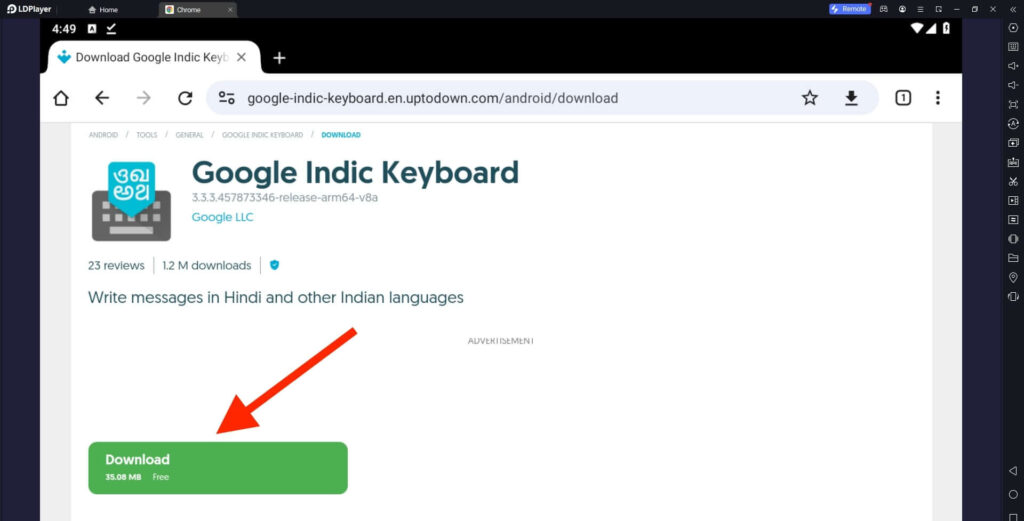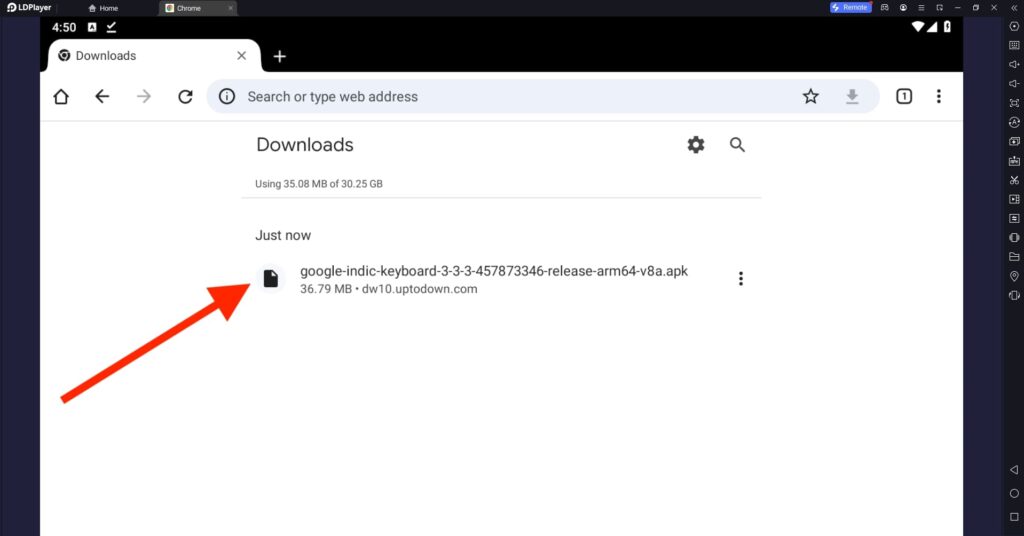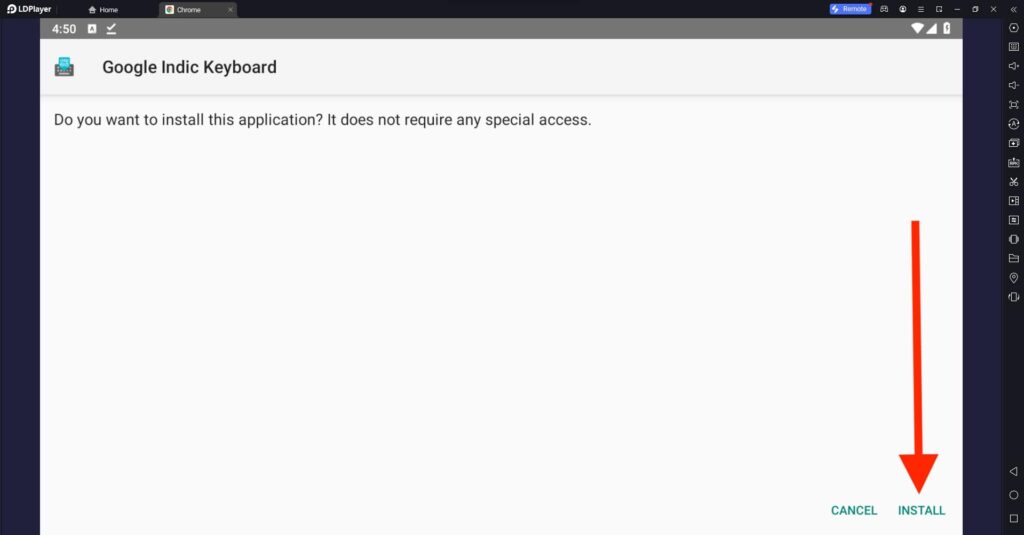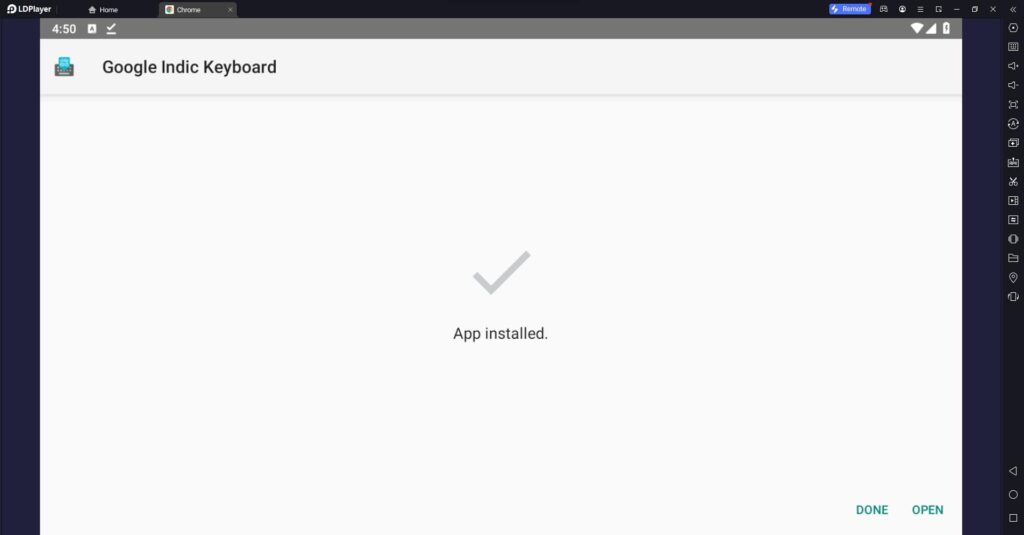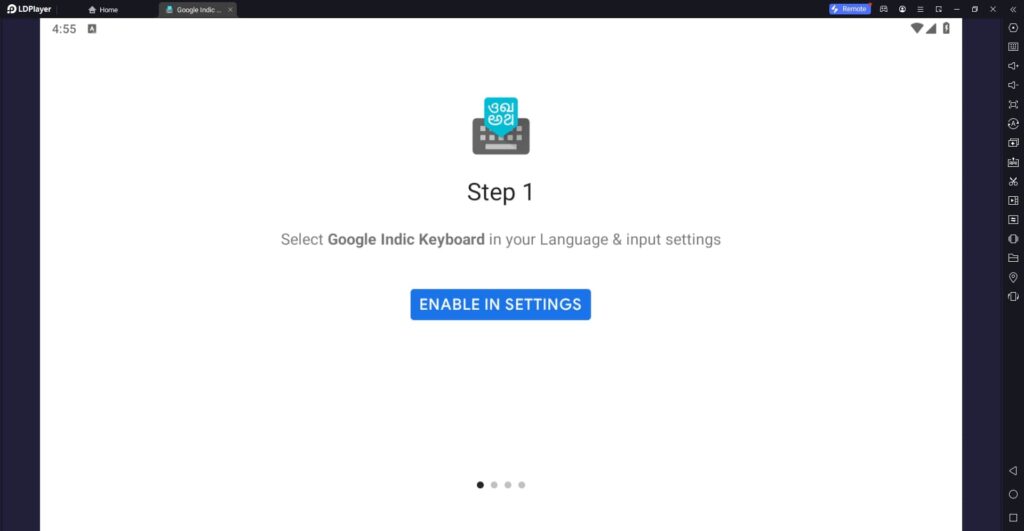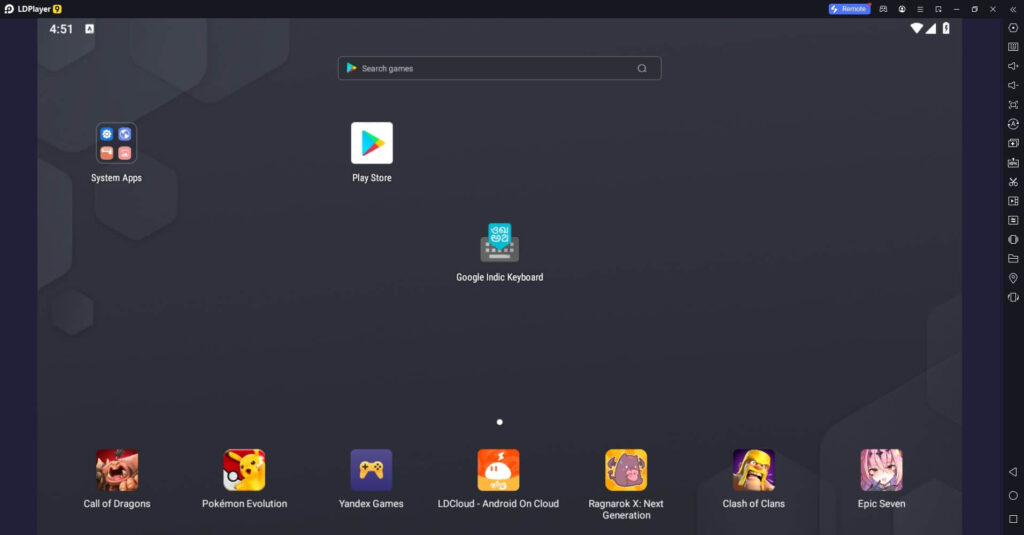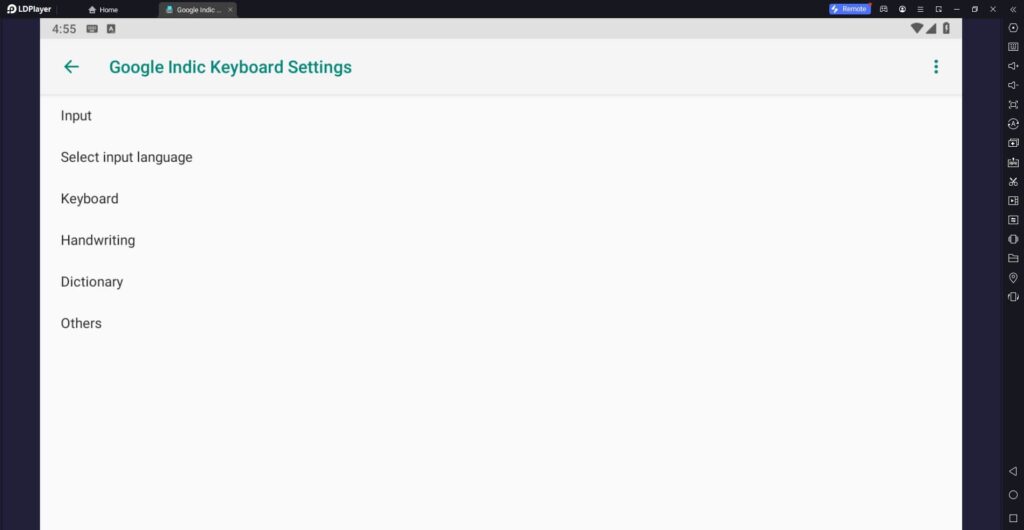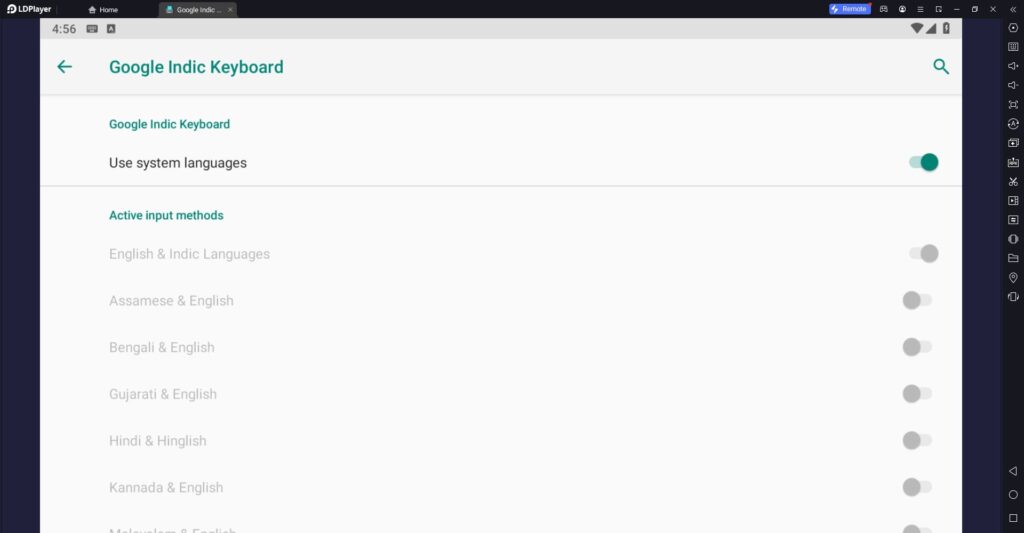Google Indic Keyboard For PC
Google LLC
13 January 2025
35 MB
3.3.3.457873346-release-arm64-v8a
Windows 10, 11
Related apps
Description
Standard keyboards that come with Android Phones are not good enough for some users; this is the same with Android emulators. In this article, you can download and use the Google Indic Keyboard For PC on your Windows devices.
Google discontinued the Google Indic Keyboard, and the current official keyboard from Google is Gboard. However, if you want to use Google Indic Keyboard on your PC, you can do that with the help of an APK file and an Android emulator.
Users prefer the Google Indic Keyboard keyboard to the default Android phone keyboard because of its numerous features. Later in the article, we share some of the best features of this app.
Google Indic Keyboard is not available on the Google Play Store. You can use the Download button to download this app on your PC. Or you can manually download the Android emulator and Google Indic Keyboard APK file.
To install the Google Indic Keyboard APK file on your emulator, follow the below steps:
- First, right-click on the Google Indic Keyboard apk file and click on Open With.
- Now, choose the Android emulator (LDPlayer, Bluestacks, or NoxPlayer) that you have installed.
- Next, it will automatically install the Google Indic Keyboard app on your Android emulator.
If you don’t see your emulator option when you right-click on the APK file, you can directly transfer the APK file with the help of apps like Xender and SHAREit.
Or you can directly download the APK file from the emulator in the built browser. However, make sure you download it from trusted sources.
How To Use Google Indic Keyboard on PC? [Laptop & Computer]
Above, we discussed how you can download this keyboard app on your PC with the step-by-step process. The process of installing the Google Indic Keyboard app is straightforward.
If you are using this app for the first time on your PC, you can follow the step-by-step process below to set it up.
- First, open the LDPlayer Android emulator and click the Google Indic Keyboard icon.
- Next, click on the ENABLE IN SETTINGS button. There, it will ask you to choose your default keyboard; choose Google Indic Keyboard as your default keyboard on your PC.
- You can see all options in settings, including Input, Select input languages, Keyboard, Handwriting, Dictionary, and Other.
- You can choose all the languages you want to use with this keyboard. Also, add your own words in the Dictionary, which you type frequently on the keyboard.
You only need to set up the Google Indic Keyboard only once. It will work with all apps you need to use a keyboard. We recommend using the Gboard app as Google officially discontinues the Google Indic Keyboard.
Google Indic Keyboard Features on PC
Gboard has many more features than the Google Indic Keyboard app; however, Google Indic Keyboard is best for the Indian audience because of its features.
- You get the four different modes of input in this keyboard app.
- Google Indic Keyboard app offers you a Native keyboard and Handwriting mode on your PC, which helps you type fast.
- A new mode is available in this app called Hinglish, in which you type Hindi languages in ROMAN letters.
- This app supports various Indian-based dialects, which is helpful for Indian users.
- You can use the Google Indic Keyboard app as your main keyboard in almost all apps, including Social Media and Gmail.
This keyboard might not be the best keyboard available for Android users. However, it is one of the best for Indic Languages because of its advanced features. If you are looking to secure your email and social media account, you can check out the Google Authenticator For PC.
FAQs
Here are some frequently asked questions about the Google input tools; you can check it out for a quick solution.
First, download the Google Indic Keyboard on your PC from our website, and next, set it up on your emulator to start using it.
Google Indic Keyboard is a keyboard specially designed for Indic languages with many advanced features. It is available for the android users.
To activate the Google Indic Keyboard, Click Settings -> Languages -> Keyboard -> Input Method -> Select the Google Indic Keyboard.
Google Indic Keyboard is not available for Windows users. Still, you can use it on your PC with the help of an Android emulator.
This app is unavailable on the Google Play Store, so you must download the APK file from trusted sources. Or you can use the Download button above to download the Google Indic Keyboard with an LDPlayer emulator.
With this article, you can download the Google Indic Keyboard For PC and use it on Windows 10 and 11 devices. If you still have questions regarding the installation process, let us know in the comment box.
Video
Images