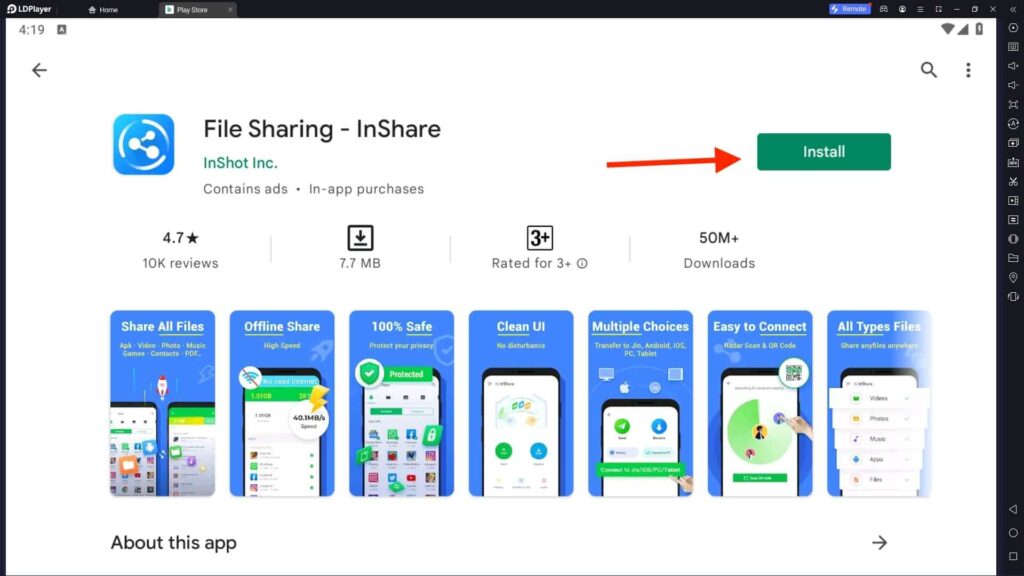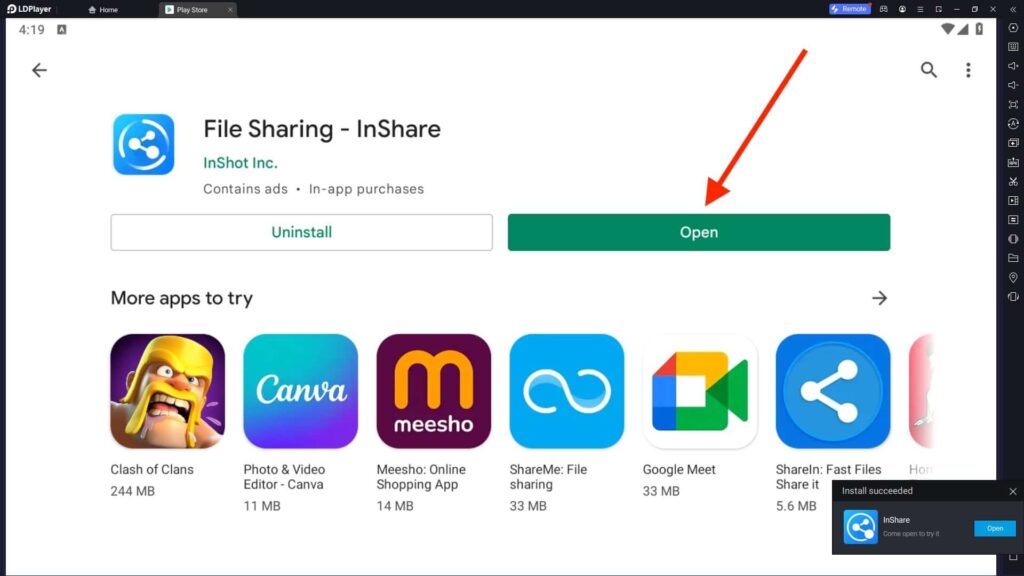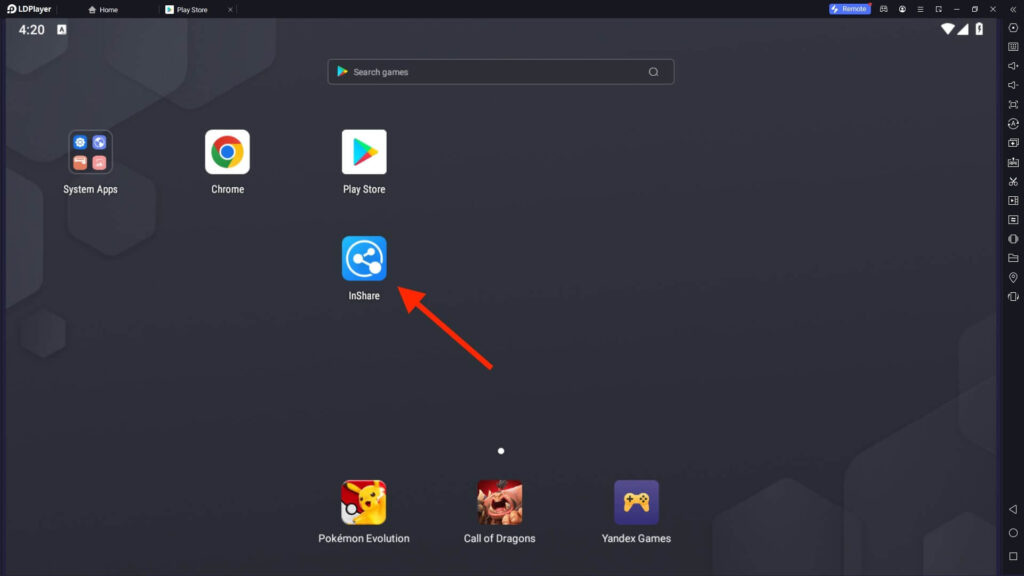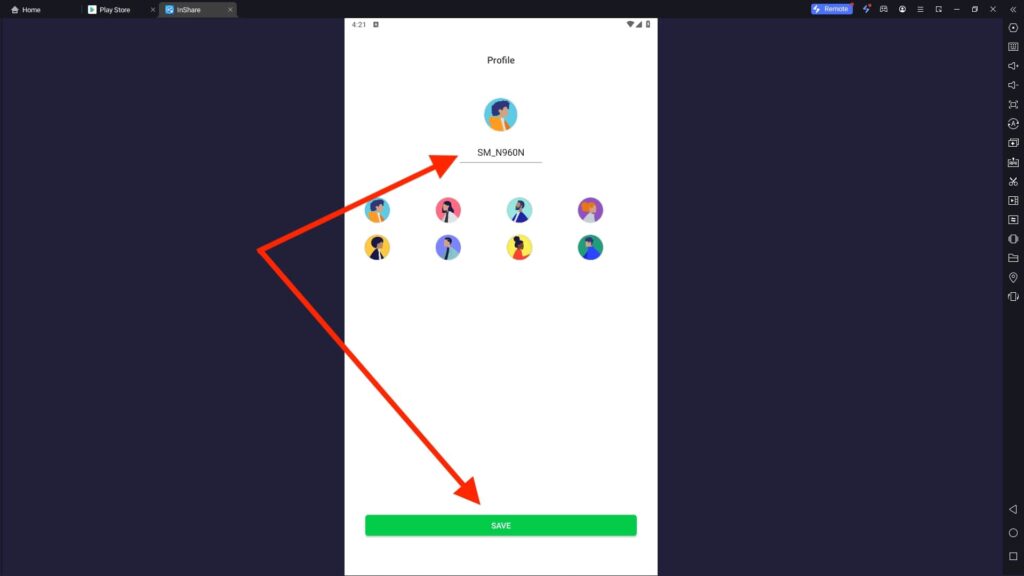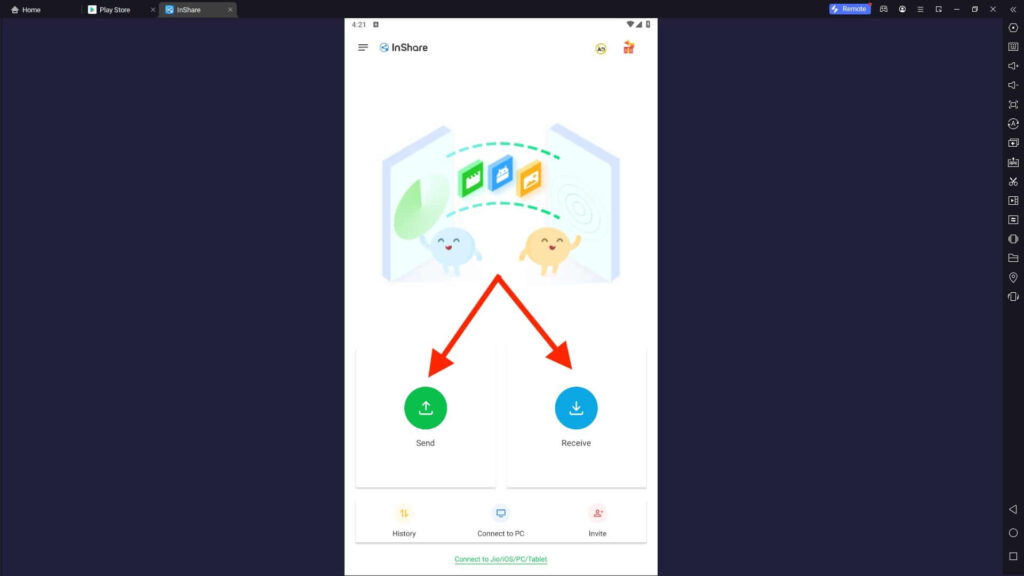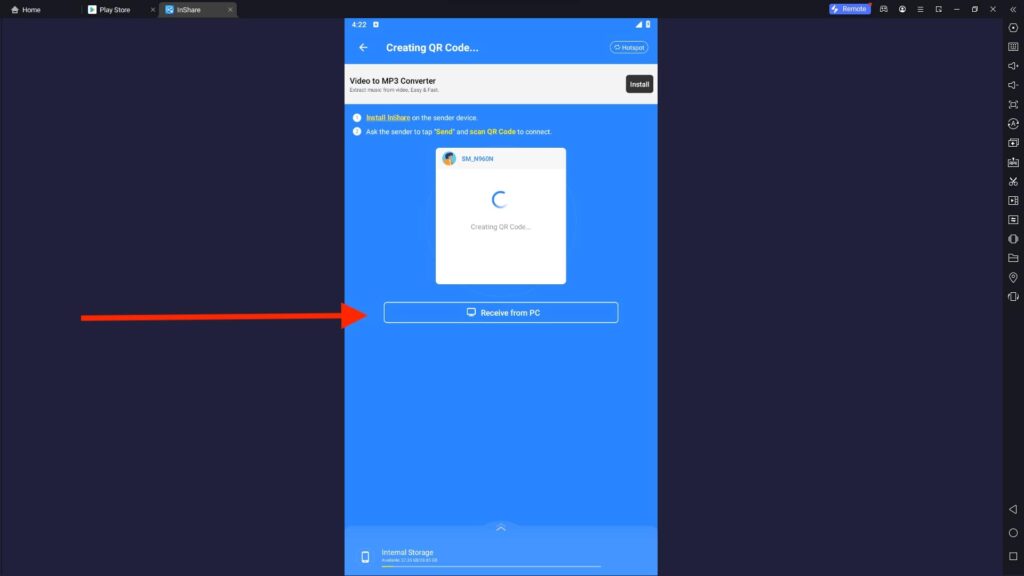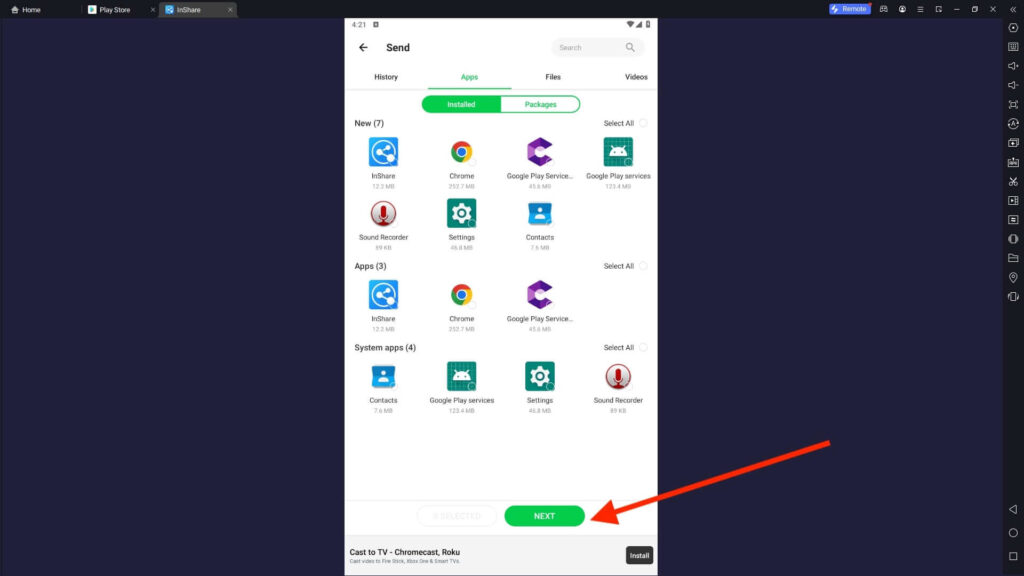InShare For PC
Related apps
Description
Are you looking to download InShare For PC? Then, here in this article, we share the complete process of how you can download this file-sharing app on your Windows or Mac devices.
We have covered many file-sharing app installation guides on our website. But all of those apps are designed for all Android and iOS users. InShare is designed for Indian audiences, and it claims to be the safest app to transfer your files.
We have tested file-transferring apps like Xender, SHAREit, EasyShare, JioSwitch, and ShareMe, but we get almost the same speed on all those apps. If your device is on WiFi 6, then you will get good speed in comparison to WiFi 5.
The InShare app is developed by InShot Inc., the same company that designed the InShot, which is one of the best video editing apps. This app gives you 40Mb/s file transferring speed, which means you can transfer 1GB of files in under 30 seconds.
To download and use the InShare app on your PC, you need an Android emulator. We recommend you use LDPlayer or Bluestacks. Both of them are available for free. However, LDPlayer is only available for the Windows users.
How To Use InShare on Your PC?
We are affiliated with the LDPlayer, so if you are a Windows user, you can download the InShare with the LDPlayer emulator from the Download button above.
Or you can first download your favorite Android emulator and Install the InShare app on it from the Play Store. Follow the below steps to learn how to use this file-transferring app:
- Open the Android emulator and click the InShare app icon to start the app.
- Next, allow all permissions so this app can access all the files you want to transfer.
- There are two options available: Send and Receive. If you want to send a file from your PC using the InShare app, click the Send option.
- On another device, click the Receive option. Once both devices are connected, you can select the files you want to send.
- It can take longer, depending on the file size. However, you will get a very fast speed compared to Bluetooth transfer.
Using InShare on your PC can help you to transfer files from one device to another device very quickly. However, you have to move all the files from the emulator to your PC disk if you want to access it on your PC (not in the emulator itself).
InShare Features on PC
Here are some of the best features of this app and why Indian users are choosing InShare as their file-transferring app:
- InShare app is available in over 30 languages, which includes almost all popular languages in India.
- This app supports all Android and iOS devices. And with the emulator, you can also run InShare on your PC.
- The developer of this app has already announced that they will soon launch the Group Sharing options, which will allow you to share multiple files with multiple people simultaneously.
- You don’t need an active internet connection to use this app and transfer files.
- InShare app supports cross-platform file transfer that includes Android, iOS, Windows, Mac, and Jio Phone.
- It also has Smart Replication features, which help you to move all your data from your old smartphone to your new smartphone with a single click.
These are features that you can find in the InShare app. All other file-transferring apps also offer the same features, but InShare is famous for its security features for Indian users.
FAQs
Now check out some frequently asked questions about the InShare app:
You can transfer the files from your PC to Mobile or vice versa using the InShare app. You can also download this file-transferring app on your PC with the help of an Android emulator.
If you are a Windows user, you can download the InShare for your PC from our website. Or you can download an Android emulator like Bluestacks or NoxPlayer and then install this file-transferring app from the Play Store.
If you are an Indian user, the InShare app claims to be safer than other file-transferring apps. This app has over 50 million downloads on the Play Store, which speaks to how safe the InShare app is.
Yes, the InShare app supports all file extensions. Also, there is no limit on how many or big files you can transfer using this app. Also, this app is available for free to download.
However, the free version of the InShare app comes with the Ads. But ads are well-optimized and not annoying like some other apps. InShare is a new name in file transferring apps, but because of its awesome features, it has millions of users in a short amount of time.
If you get any error while downloading the InShare app on your PC, let us know in the comment box. Please share this article with your friends so they can learn how to use this file-transferring app on their Desktops.
Video
Images