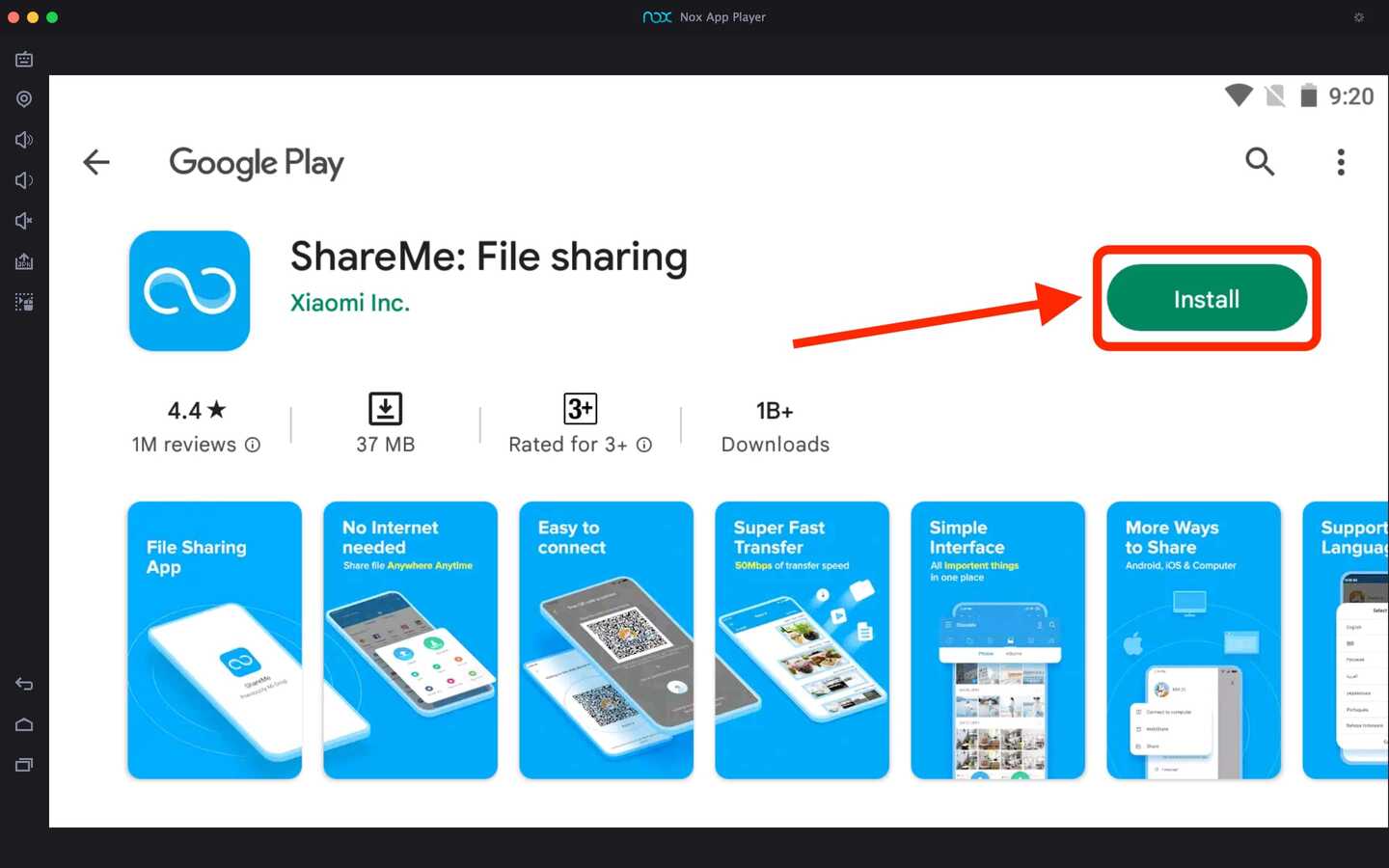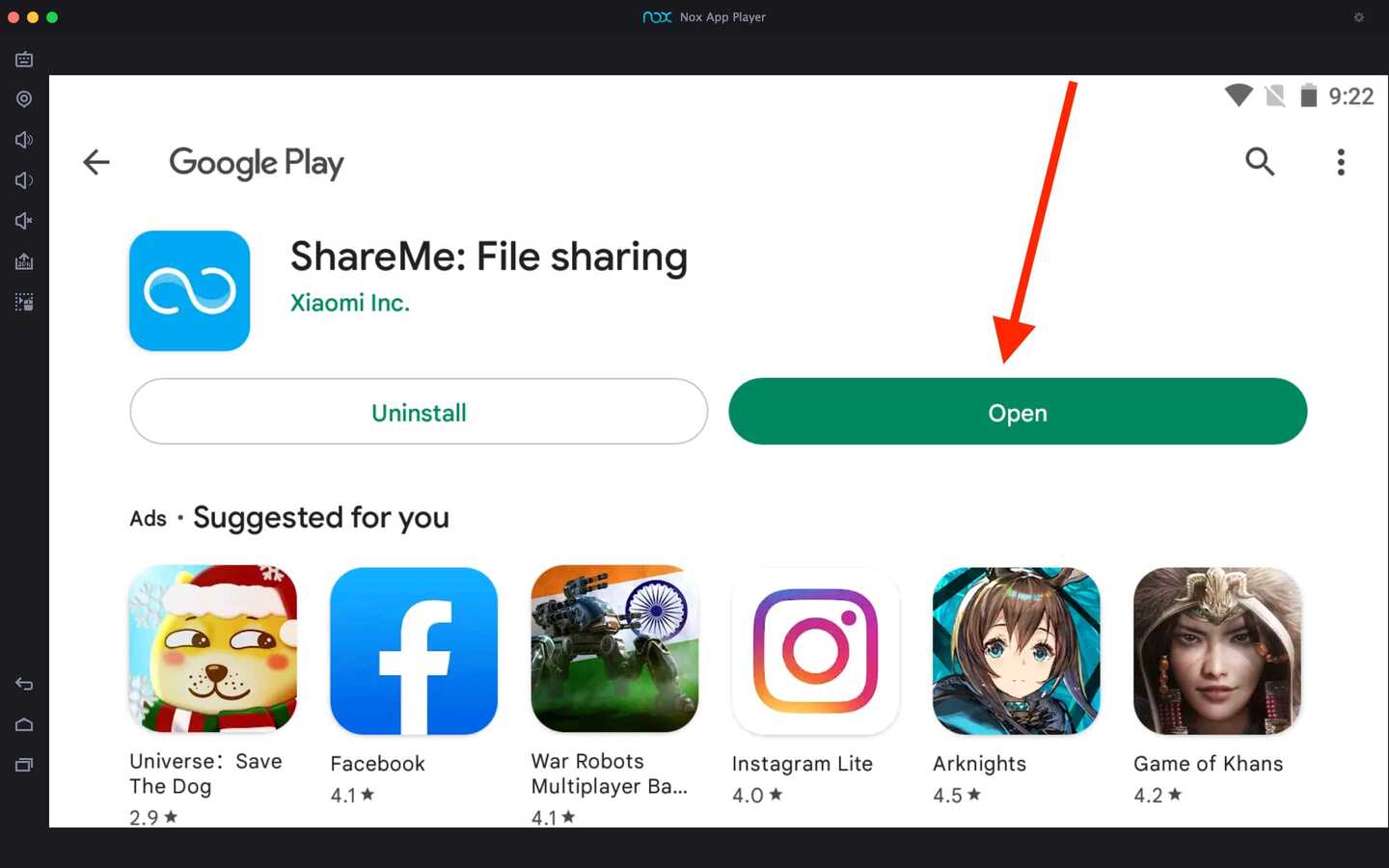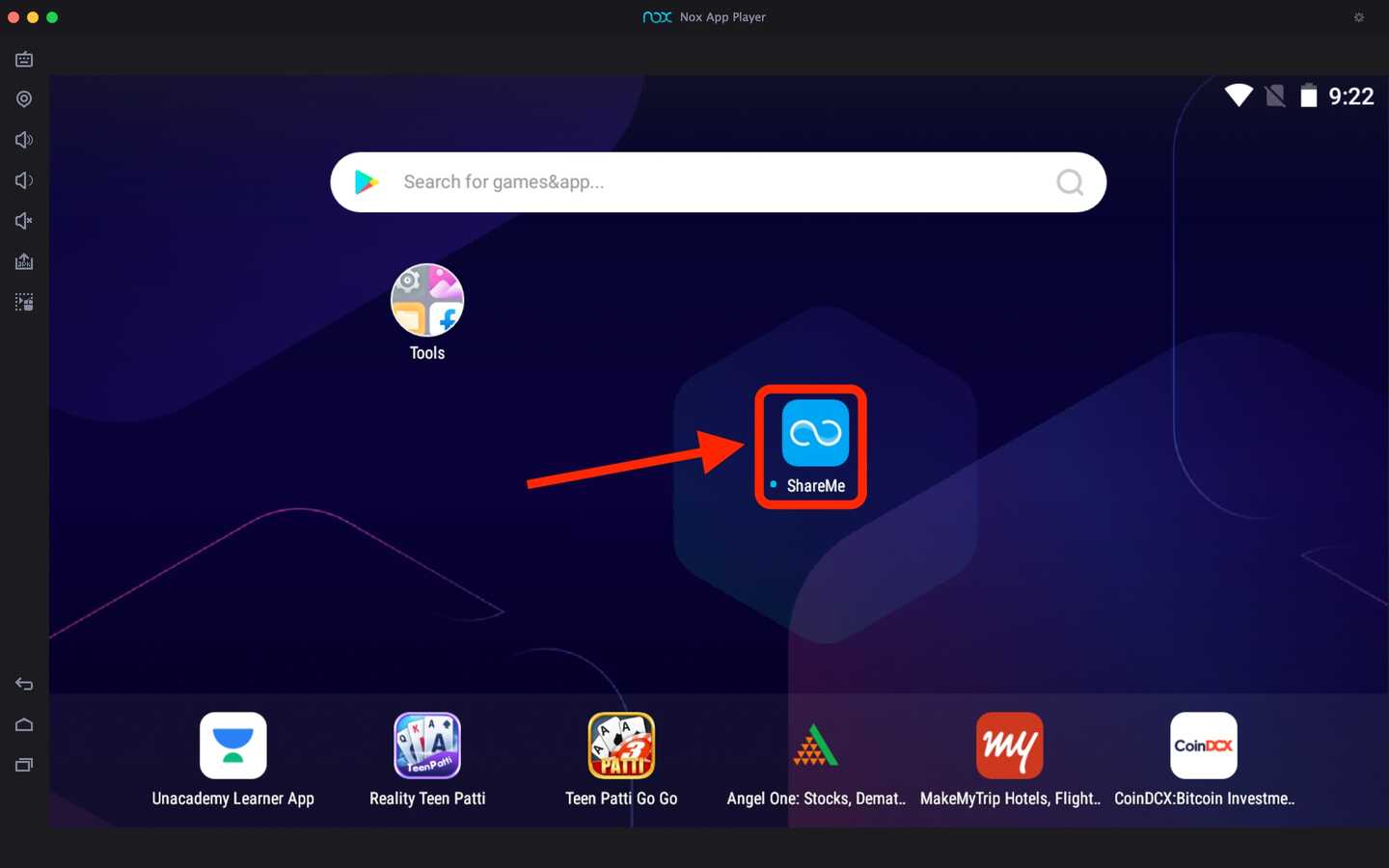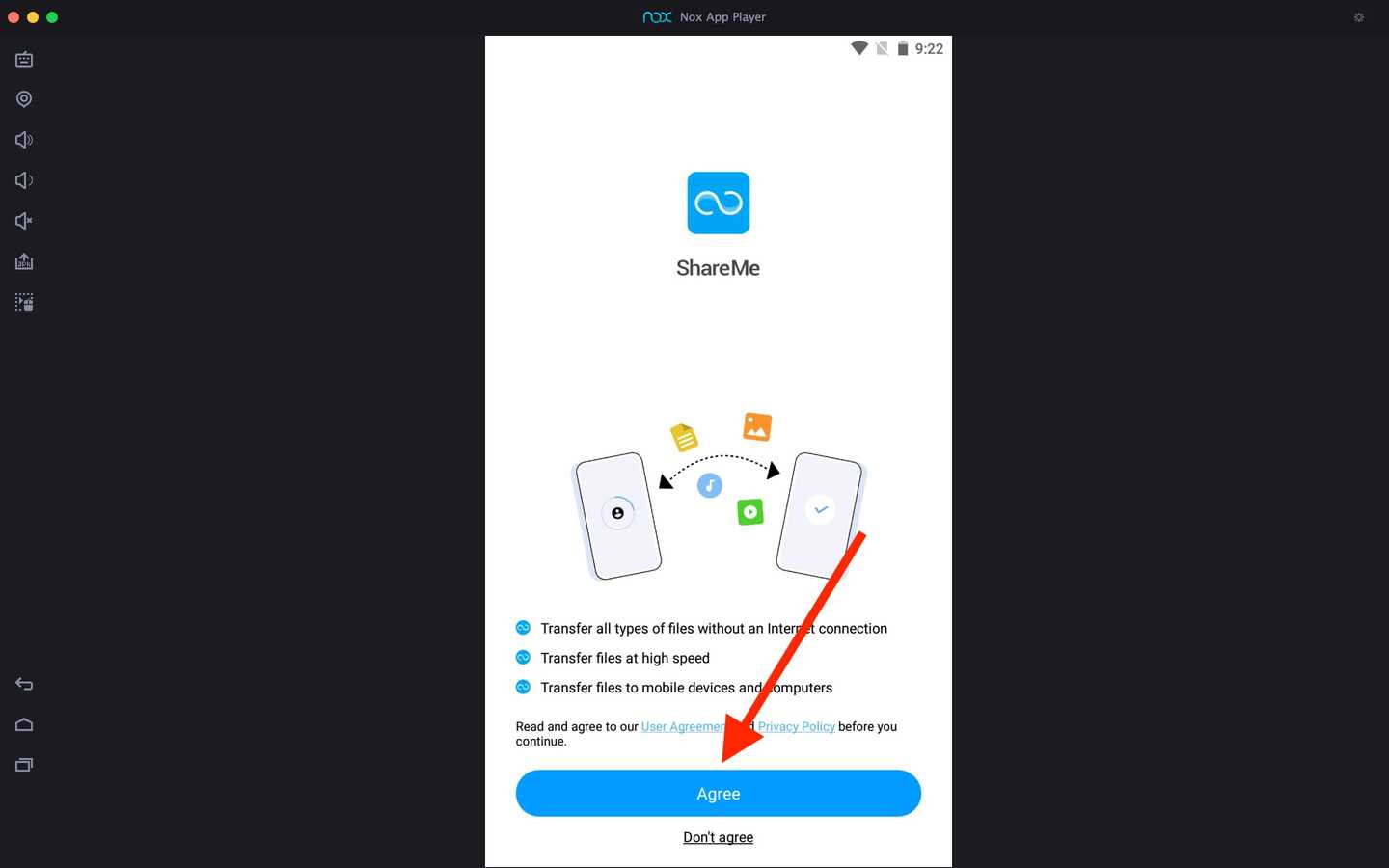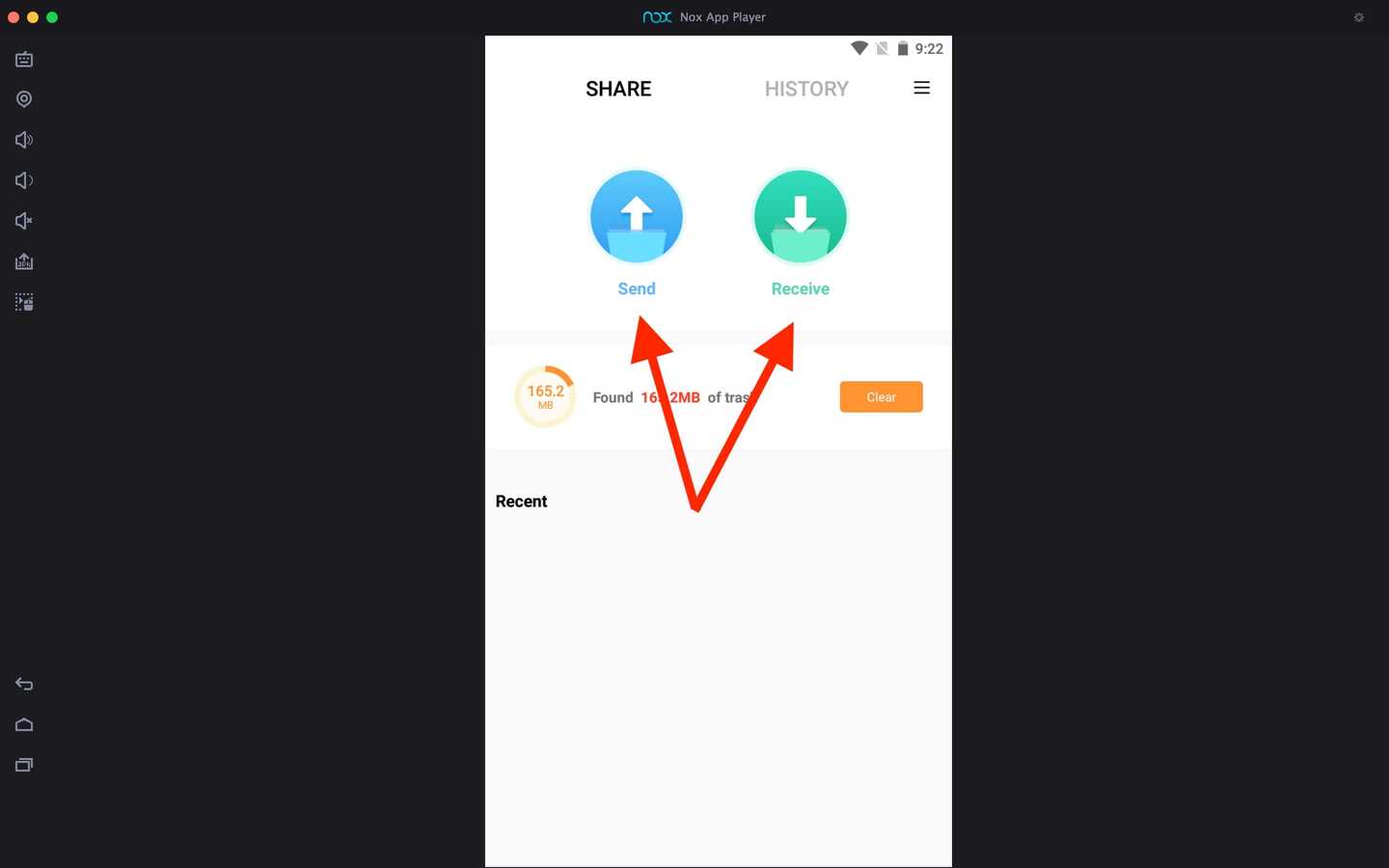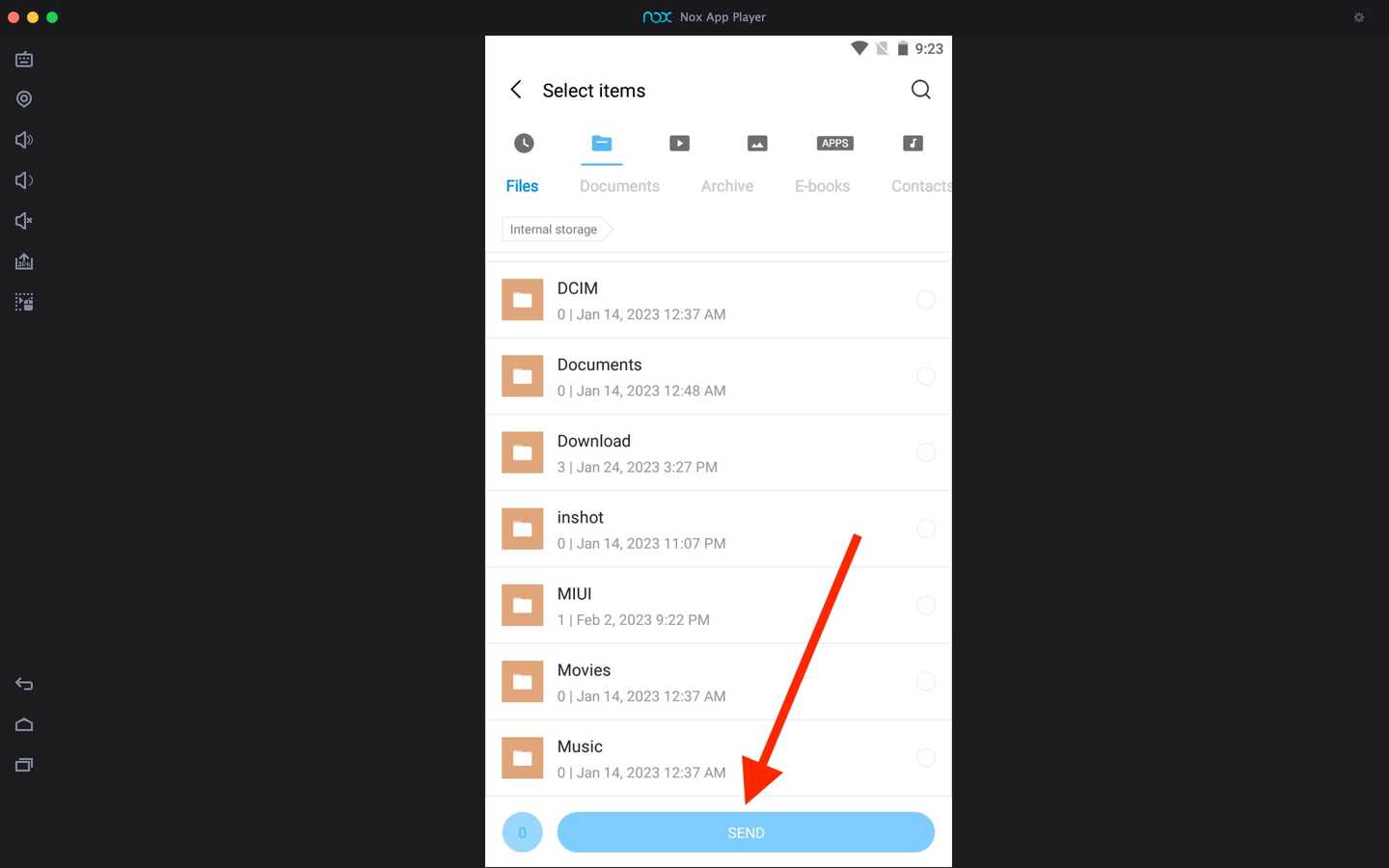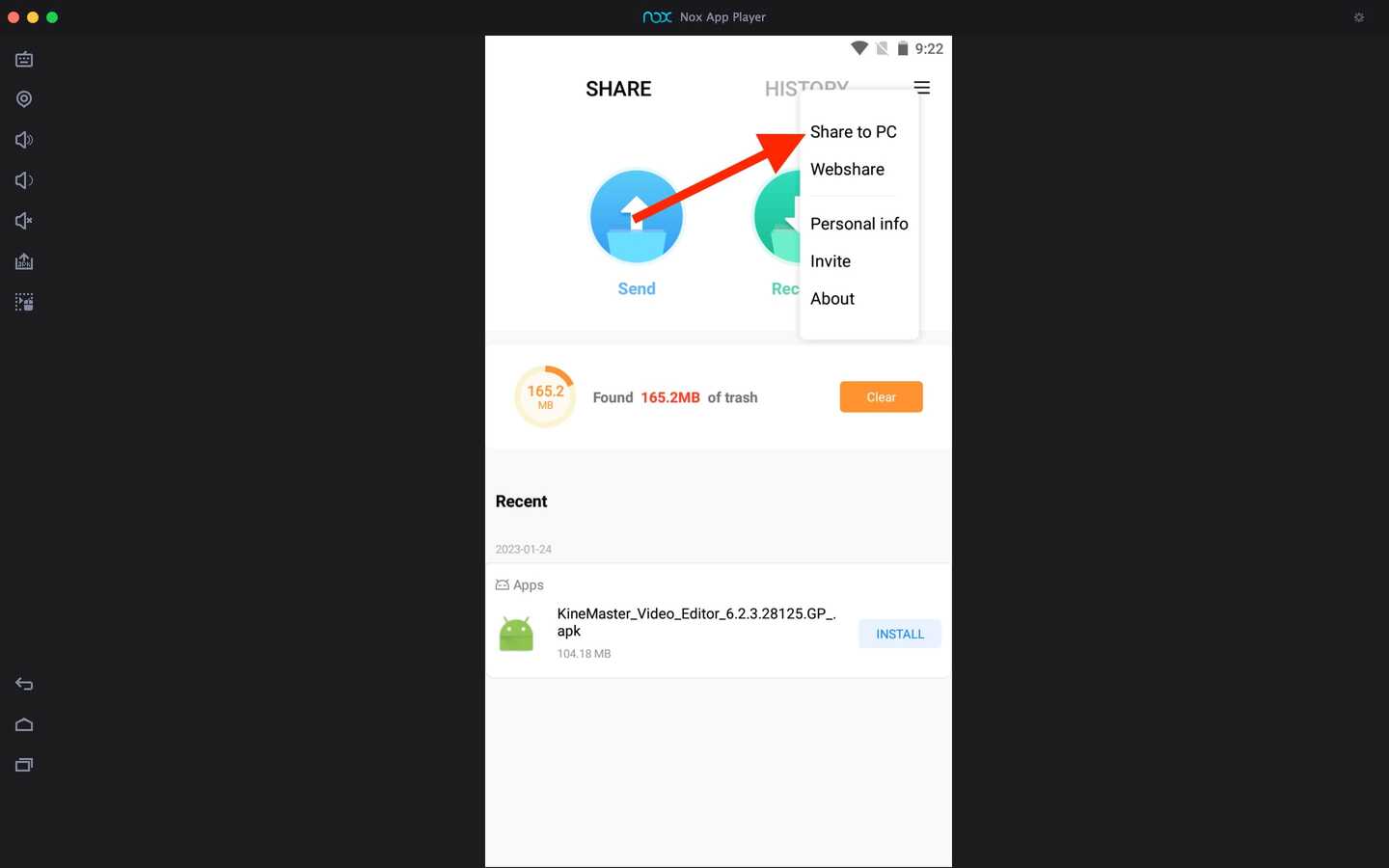ShareMe For PC
Related apps
Description
Transferring files from one device to another with the ShareMe app is very simple. Now you can download the ShareMe For PC and use it on your Windows 10 and 11 computer to transfer files.
ShareMe, previously known as MI Drop, is a file-sharing app for Android users. Earlier, this app was only available for MI users, but now this app is available for all Android users.
Like other file transfer apps like Xender, InShare, and SHAREit, you can also use ShareMe on PC and Mac with the help of an Android emulator. However, using this method, you may not be able to transfer files from one PC to another.
But this app can transfer all your files from your mobile to your PC. Now, to download this free file transfer app on your PC, you can click the above download button and install it on your device.
Using the ShareMe app on your PC with an Android emulator can be helpful for those people who want to learn more about this app. If you are using a Mac, you have to download the emulator first and install this free file transfer app on that emulator.
Use ShareMe on PC [Windows 10, 11]
Once you have installed this free file transfer app on your PC and wonder how to use it, check out the below process.
- First, open the ShareMe app from your Android emulator; it will ask you to agree with the terms, and you can do that by clicking on the Agree button.
- Next, there are a total of two options available: Send and Receive. To send a file from your device to another, click on the send option, and to receive files from another device, click on the receive option.
- Now, if you click on the Send button, it will show you all files available on your device, including audio, video, app, and others.
- Select all the files you want to send, and click the Send button to start the sending process.
- You can also share files with other PCs using the ShareMe app. Click on three little dots available and click the Share to PC option.
The above process is about using the ShareMe app on your PC and Mac to send or receive files from one device to another. One thing to consider is that this app may not work because of incorrect emulator settings.
ShareMe Features on PC
Now let’s check out some unique features of this free file transfer app and why you should use it on your device.
- With good transfer speed, you can transfer any file, including audio, videos, and apps with this app from one device to another.
- To share files between two devices, you don’t require an active internet connection, as this website works on a WiFi network.
- There is no limit on the number of files you can send and also no limit on the size of the file. But it can take a bit longer to send large files.
- Even if you use ShareMe on your PC, it supports continuous transfer. If the transfer stops for any reason, you don’t have to start from the beginning.
- With the ShareMe app, you can also send files to multiple people simultaneously; it supports group sharing.
If you want to try some alternative file-transferring apps then you can check out JioSwitch and EasyShare. Both of these apps come with all the features that you can find in the ShareMe app.
FAQs
Yes, you can use the ShareMe app on your Mac or PC device. But in some cases, you may be unable to transfer files from one device to another as you have to use an Android emulator.
To transfer files from your mobile to pc using the ShareMe app, you must use the ‘Share to PC’ option available in this free file transfer app.
No Chrome extension or website is available for the ShareMe app to use on your Chrome web browser.
Yes, ShareMe is safe to use on your Android and iOS devices. Over 1 billion downloads of this app from the Play Store and hundreds of millions of people use this app daily.
You can use it to transfer files between two devices in multiple ways. And now, with the ShareMe on your PC, you can quickly transfer files from one device to another.
If you face any error while transferring files using this free file transfer app, let us know in the comment box. We will help you to fix that, and please do share this guide with your friends so they can also use this fantastic app on their PCs.
Video
Images