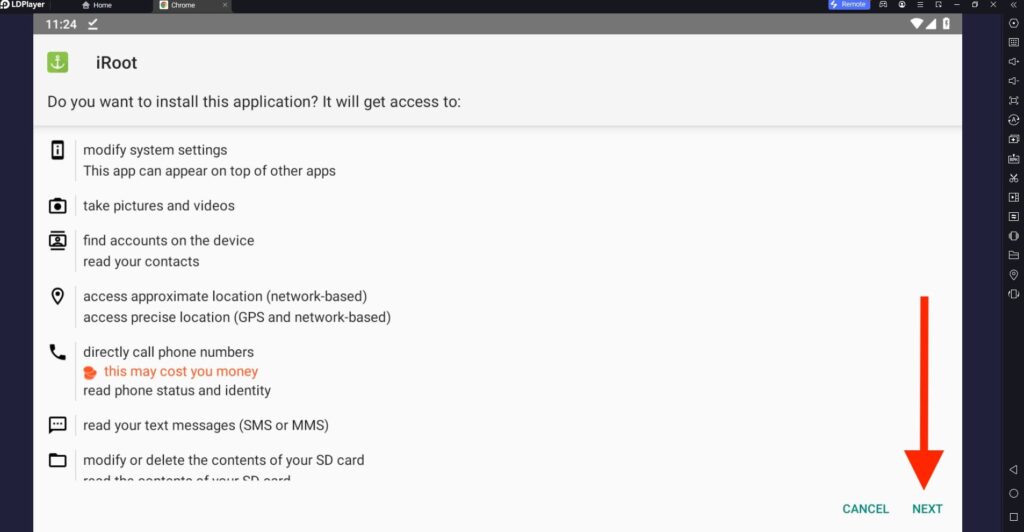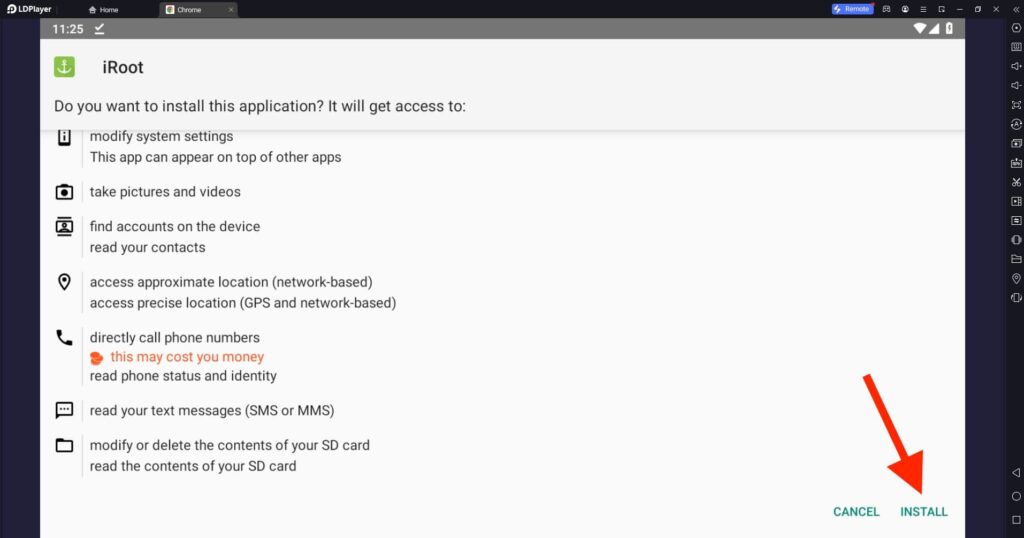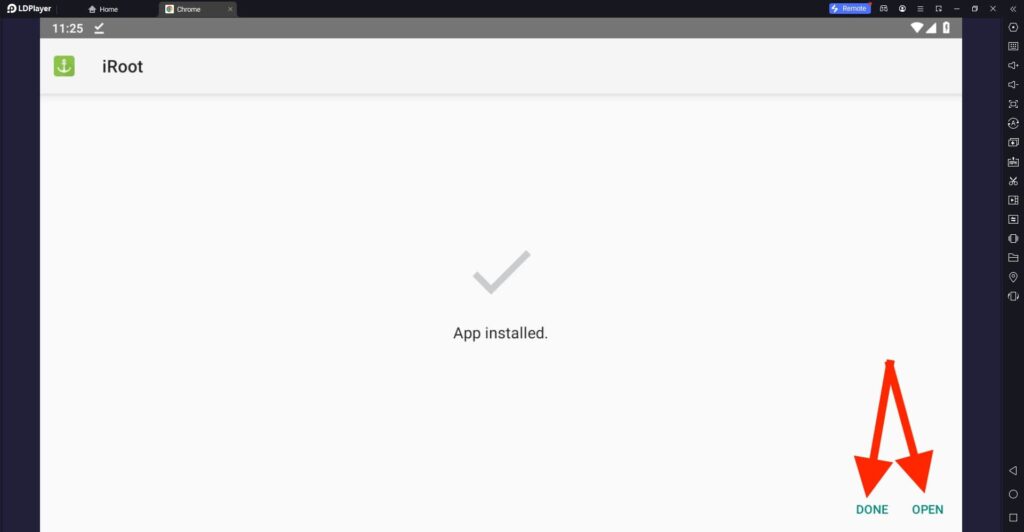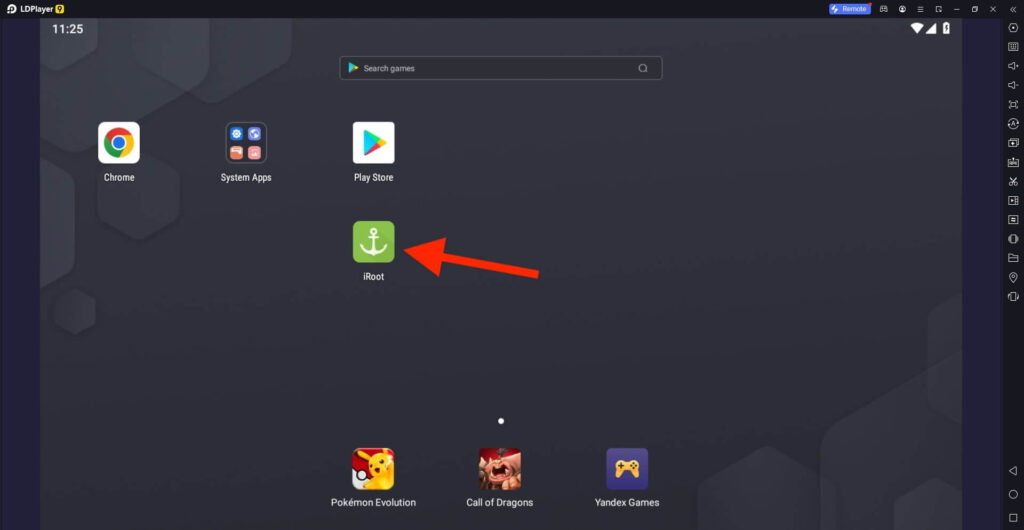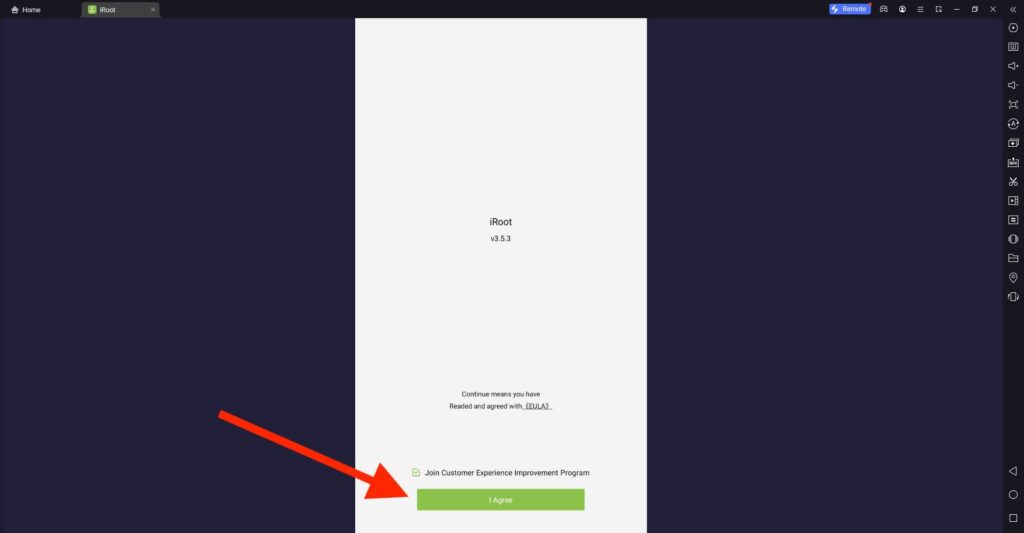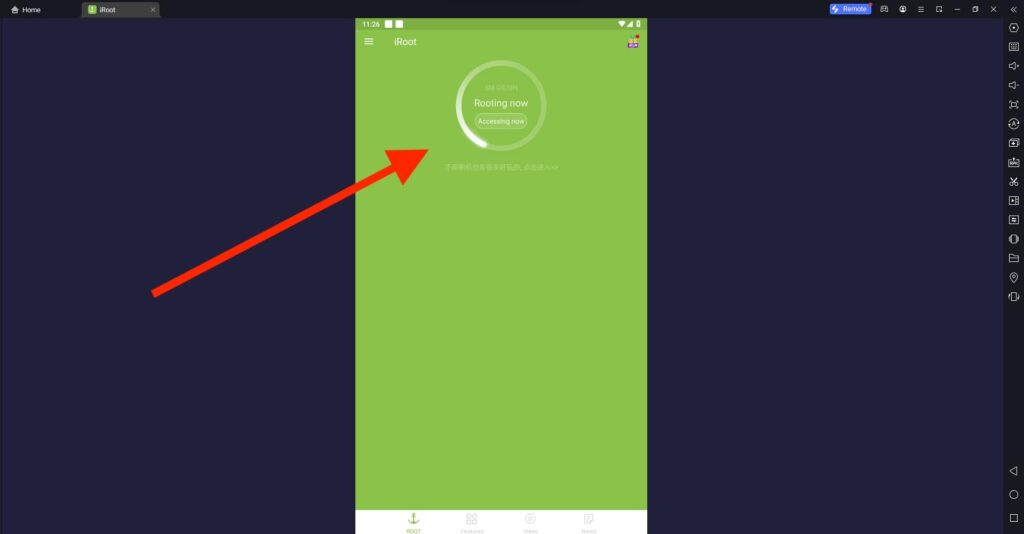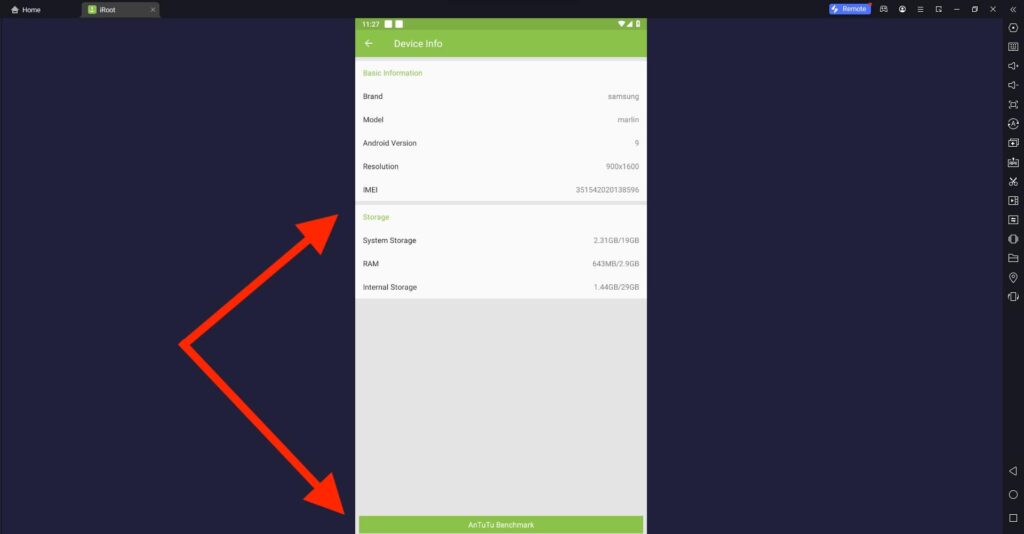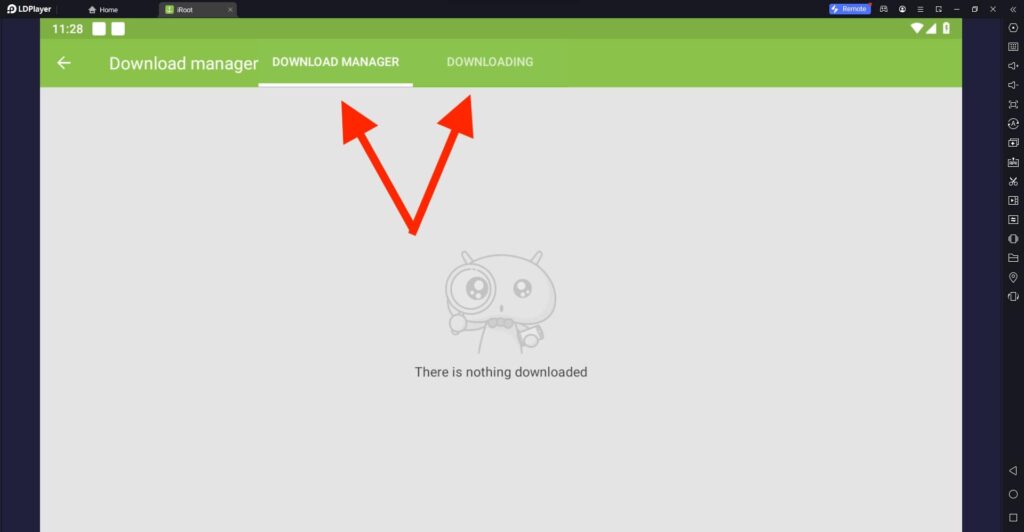iRoot For PC
Related apps
Description
iRoot is one of the best apps to root your Android devices. In this article, we share how to download iRoot For PC with the help of an Android emulator. With this process, you can get root access to your emulator.
By installing iRoot on your PC, you can not root your Windows or Mac operating system. It is only useful when you want to root the Android emulator. This is the best option if you are a developer and want to access the root Android device.
Rooting your own personal phone can be risky as it may affect your device’s warranty. However, if you have an extra Android device that does not have your personal and banking details, you can root that device with the iRoot app.
To download iRoot for the PC, you need an Android emulator. You can use any famous Android emulator like LDPlayer, Bluestacks, or NoxPlayer. If you are a Windows user, you can directly download this rooting app with LDPlayer from the Download button above.
Root Android Emulator on PC With iRoot App
Now, let’s check out the complete step-by-step process to root an Android emulator on a PC with the help of the iRoot app.
- First, download and install the Android emulator on your PC. Next, open the Android emulator.
- The iRoot app is unavailable on the Play Store, so you need to download the APK file online. Or you can use Xender on your PC to transfer the APK file.
- Once you have the iRoot APK file, open it. It will open the prompt and show all the permissions this app will get; click the Next button to continue.
- Next, click the Install button to start the installation of iRoot on your PC.
- Once installed, you can click the Open button to open the app or open it from the emulator’s main dashboard.
- Before using the iRoot app, you must agree to its terms and conditions. Click the I Agree button to continue.
- Next, click the Root Now option to start rooting your Android emulator.
- Once it’s finished, you can see the Root Successful message on your screen.
- You can check all device information in the Device Info tap.
Rooting an Android emulator on your PC with an iRoot app is easy, but sometimes it can be longer. If you want terminal access to your rooted Android emulator, check out the Termux App on PC.
iRoot Features on PC
Check out some of the best features of this rooting app that you can get on your PC:
- This app offers One Click Rooting, which means you can root your Android devices with just one click.
- You do not need technical knowledge of the Android system to use the iRoot app on your PC.
- This app is compatible with almost all Android devices. But you must ensure your device is plugged into the charger while you root it.
- Some rooting apps may not give you complete root access, but with an iRoot app, you get it.
- You can run AnTuTU Benchmark directly from this app, and you don’t have to use any third-party app for that.
iRoot app is an easy solution to root Android emulators on your Windows or Mac devices. You can download and check out the app to see all its features.
FAQs
Now, here are some frequently asked questions about the iRoot app; check them out:
No, there is no official version of the iRoot app available for PC. However, you can use it on your PC with an Android emulator. To use this app to root your Android device, you don’t need a PC.
iRoot app has the option to root your Android device with one click. Open the app and click on Root Now to root your Android device.
First, download the Android emulator on your PC and install the iRoot app on it with the help of an APK file. This app is not available on the Play Store.
You can use the iRoot app to root your Android phone. If it does not work for you, you can check out Magisk Manager, AdAway, Quick Reboot, Solid Explorer, and Dumpster.
If you still have any questions about rooting your Android phone or Android emulator with the iRoot app, let us know in the comment box.
Rooting Android devices is easy because of the variety of available apps. With the iRoot app on your PC, you can root your Android emulator with a single click.
Ensure you know the conscience of rooting your Android phone, especially if it’s still under the company’s warranty. Lastly, if you like this article, please share it with your friends so they can also know about this fantastic app.
Video
Images