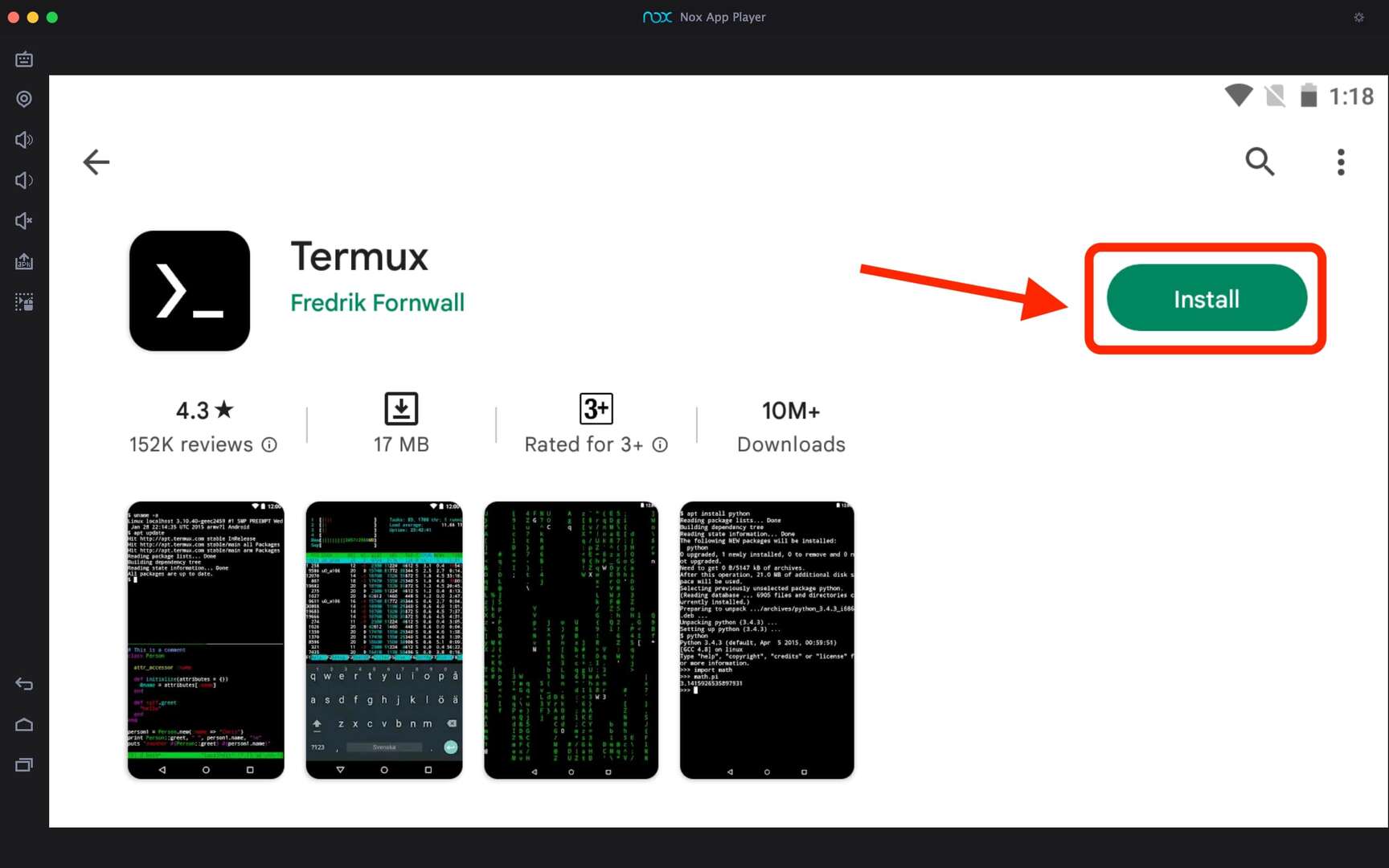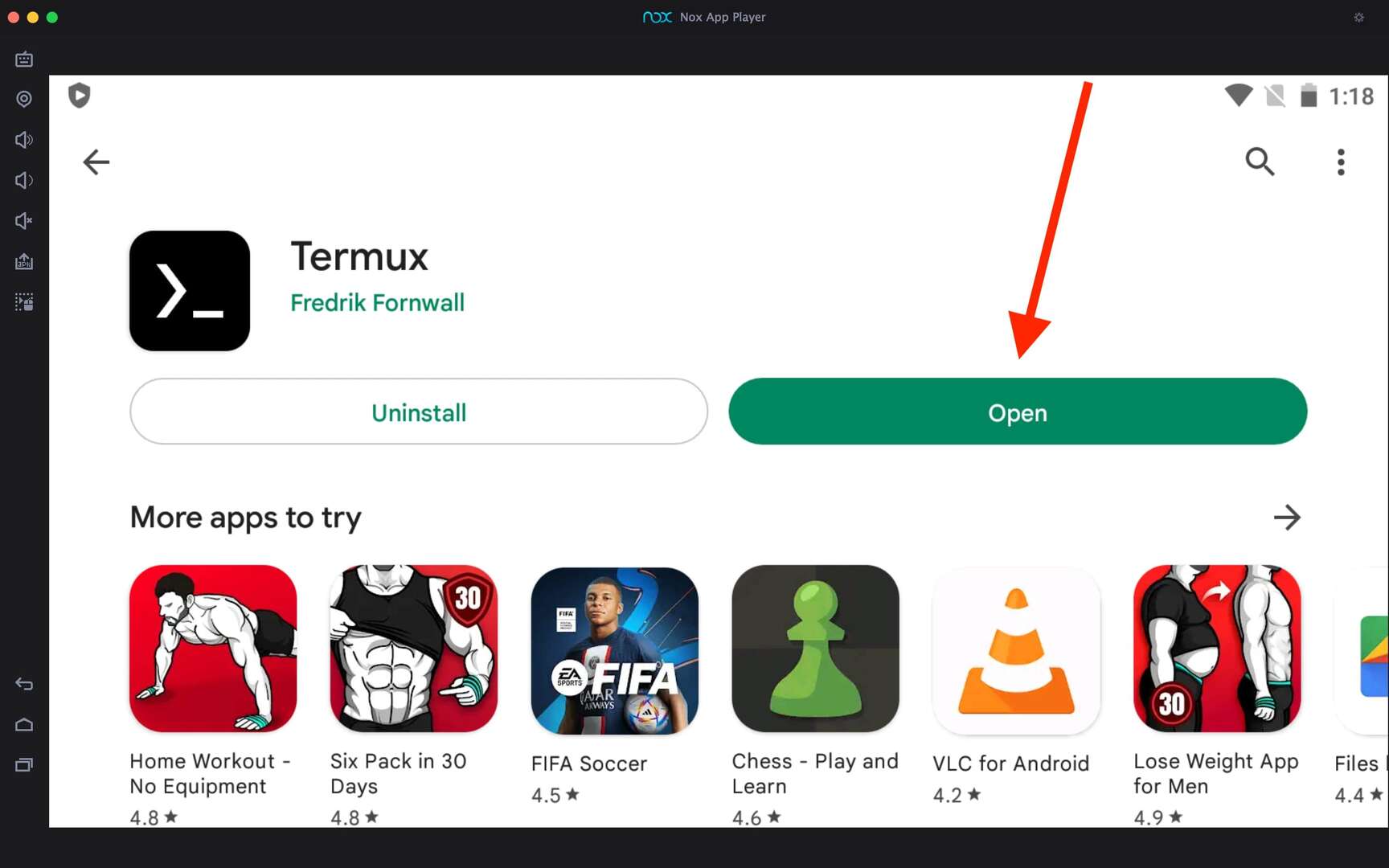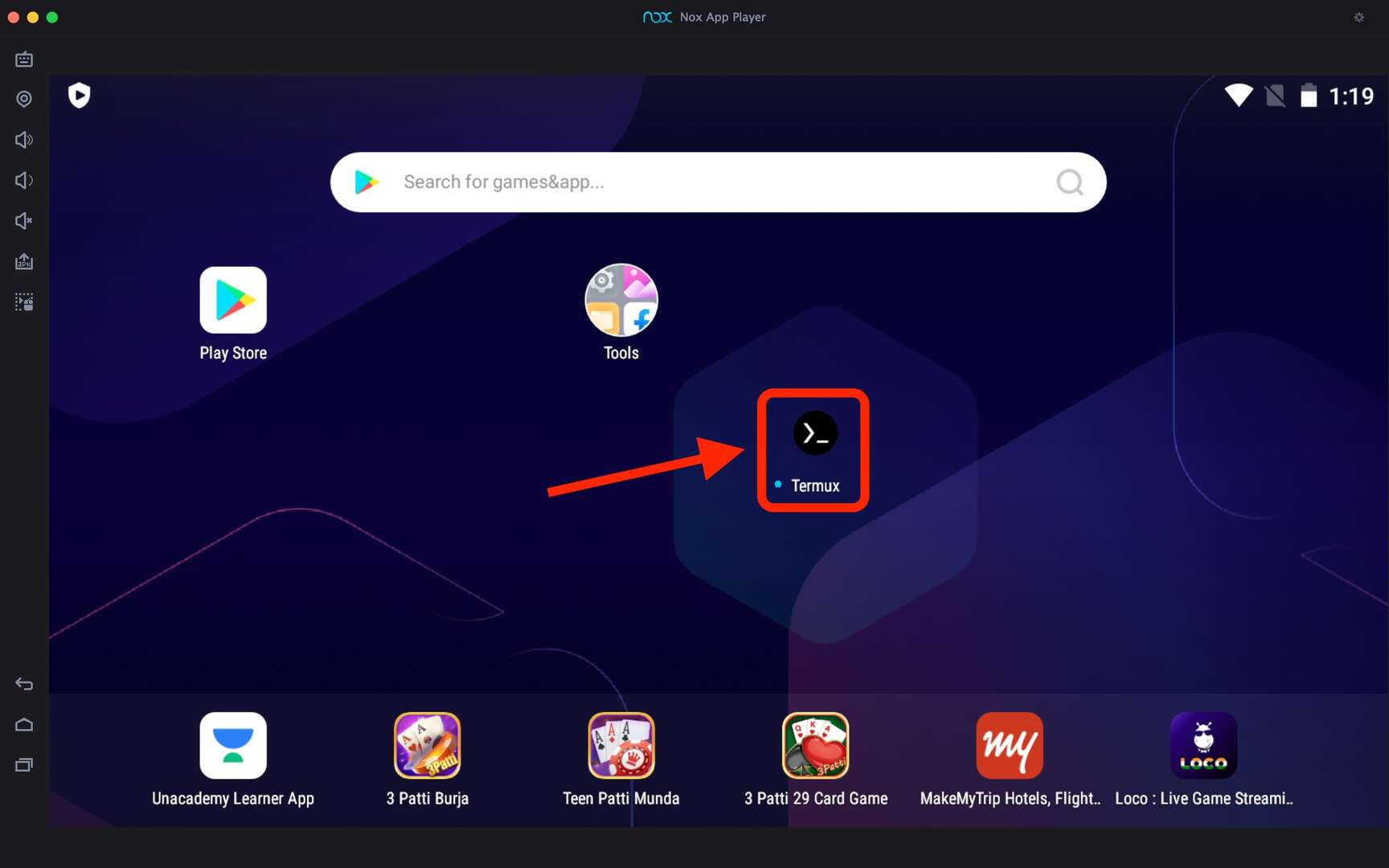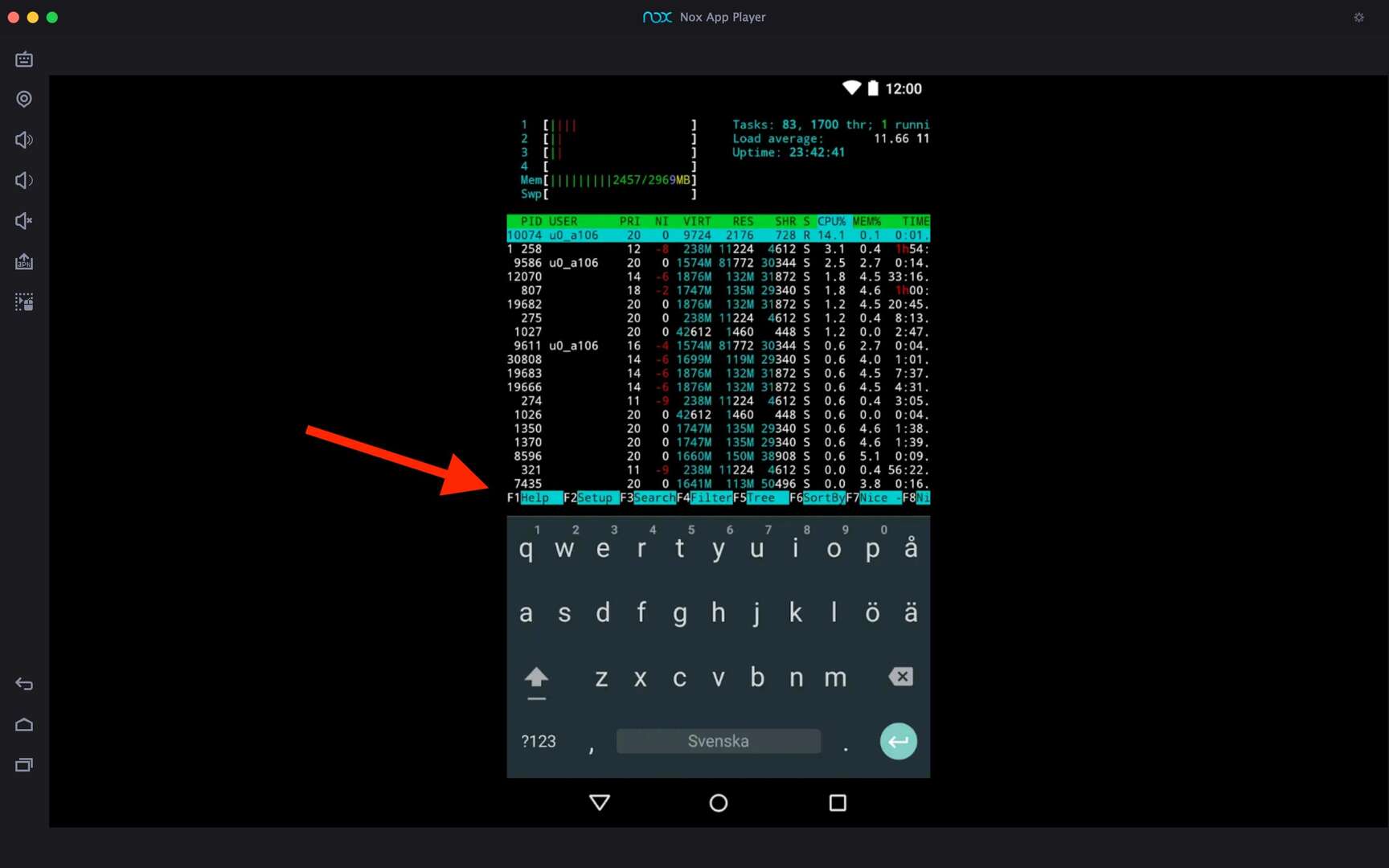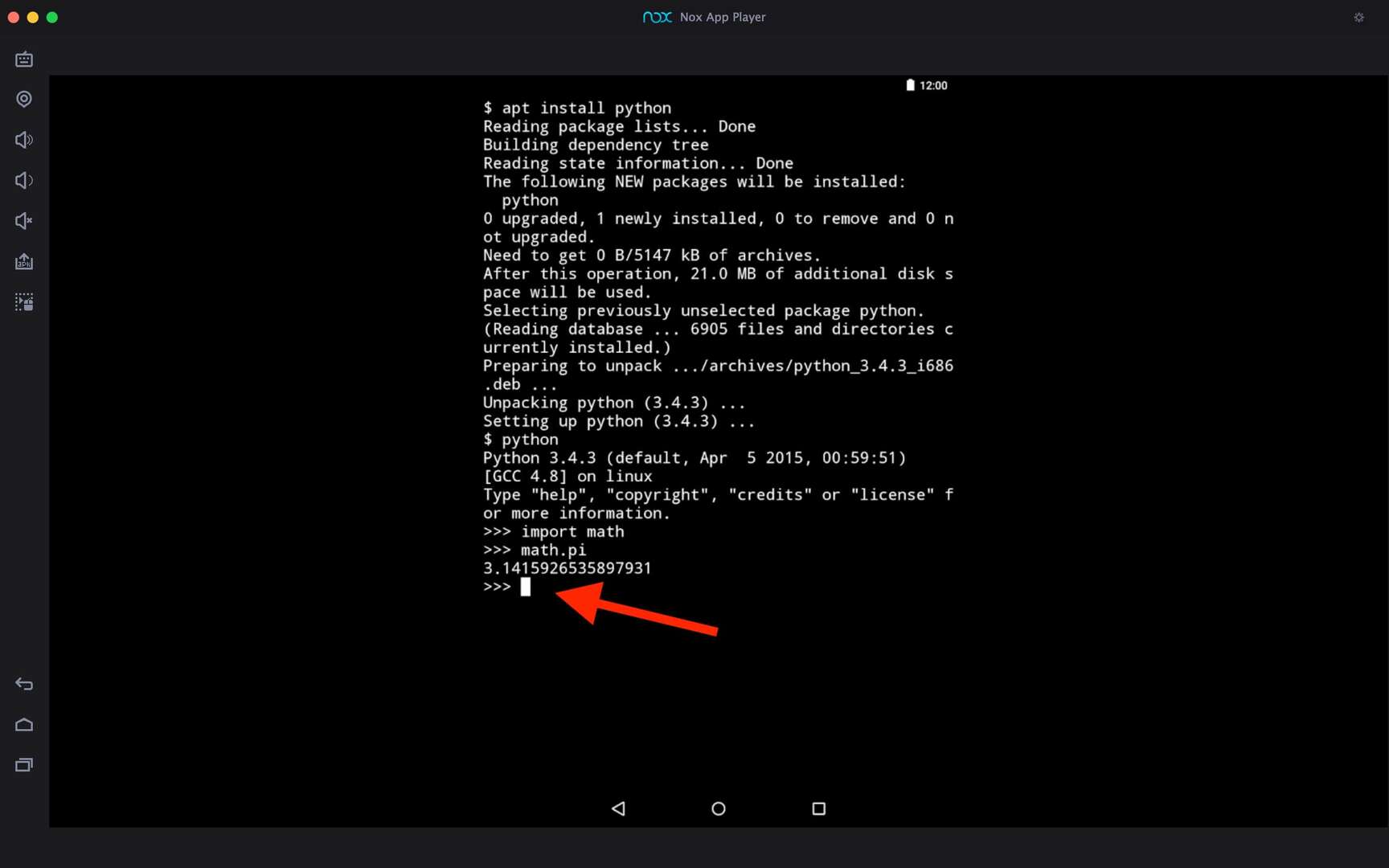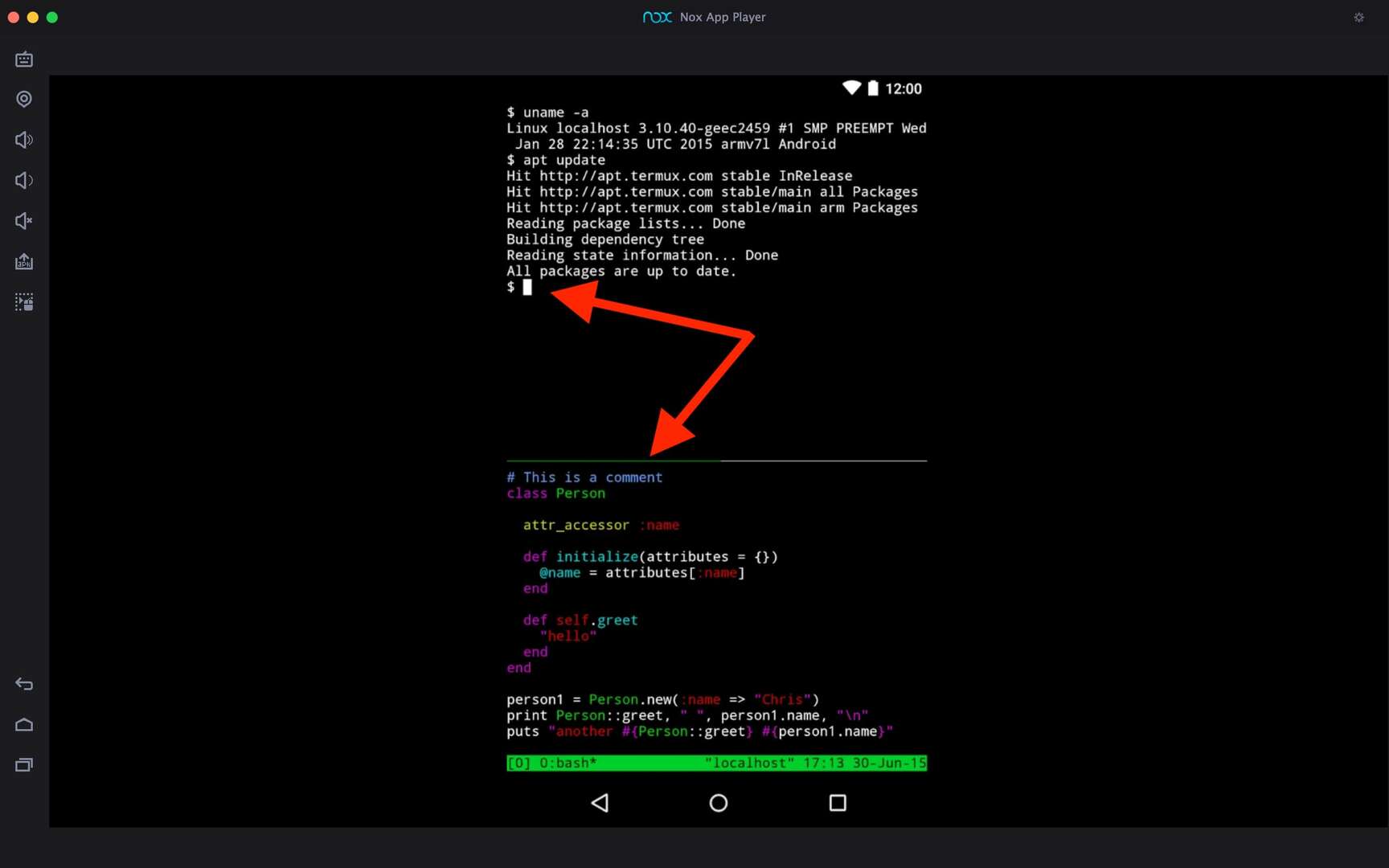Termux For PC
Fredrik Fornwall
25 January 2025
45 MB
googleplay.2025.01.18
Windows 10, 11
Related apps
Description
Termux is a powerful Linux terminal available for Android users. If you want to download Termux for PC, then here in this article, you can download it for Windows 10 and 11. With the help of this app, you can use the bash and zsh shells on your PC.
It is possible to install Linux on Windows with WSL. But if you are used to the Termux app and only want to use this terminal on your Windows, then you need to use an Android emulator. A similar process we discussed in the installation of InShare on your PC.
As no official version of the Termux app is available for Windows or Mac, it’s only designed for Android users. But you can easily download and use Termux on your PC with LDPlayer or Bluestacks emulators.
If you are okay with using LDPlayer as your Android emulator to run the Termux app, you can directly download it from the Download button above. And if you want to use another emulator or access Termux on a Mac, you can install it manually as well.
How To Use Termux on PC? [Windows]
Now let’s check out how to use Termux on your Windows device after installing it with an Android emulator.
- First, open the Android emulator on your PC, click on the app icon, and it will load the app on your emulator.
- On the latest version, you may face issues with installing or updating packages; in this case, you can check out the solution here.
- You can install all the packages you want to use apt package manager as you do with Termux on an Android phone.
- To have an extra level of security while using Termux on a PC, you can also use the Speed VPN or Super VPN.
Using this terminal app on your PC with an Android emulator is much more convenient. As you get access to the keyboard on your laptop or computer, it is easy to use the Termux app.
Termux Features on PC
This app is by far one of the best free terminal apps on Android devices, and it is because of all the fantastic features this app has. Check them out here:
- This app supports three file editors, including nano, vim, and emacs. You can use any of them to edit your files in the app.
- With the help of SSH, you can access any server with this terminal app. You can also do the same if using Termux on a PC with an emulator.
- It is free, there are no ads in the app, and you get regular updates from the developer to keep this app the latest and safest.
- You can use the Python console as a pocket calculator and run text-based games with Frotz in this app.
Other than all these features, you can also check projects with git on the Termux app. It is truly one of the best Linux terminals for an Android device.
FAQs
In the section below check out some frequently asked questions about the Termux app:
No official version of it is available for PC as it is designed for only Android users. But you can use Termux on Windows with the help of an Android emulator.
Yes, you can install it on your Windows 10 and 11. First, download the Android emulator on your PC and then install this app on the emulator from the Play Store.
No, this app is only available for Android users. But you can check out iSH Shell or Termius, which are good alternatives to the Termux on the iPhone.
Yes, Termux is an open-source and free app you can use on your Android without any ads.
There are multiple benefits of using Termux on your PC. We hope with this article, you can download this free terminal app on your Windows device. You can inform us in the comment box if you get any errors while installing it. Or you can check out the Termux GitHub for more details.
Video
Images