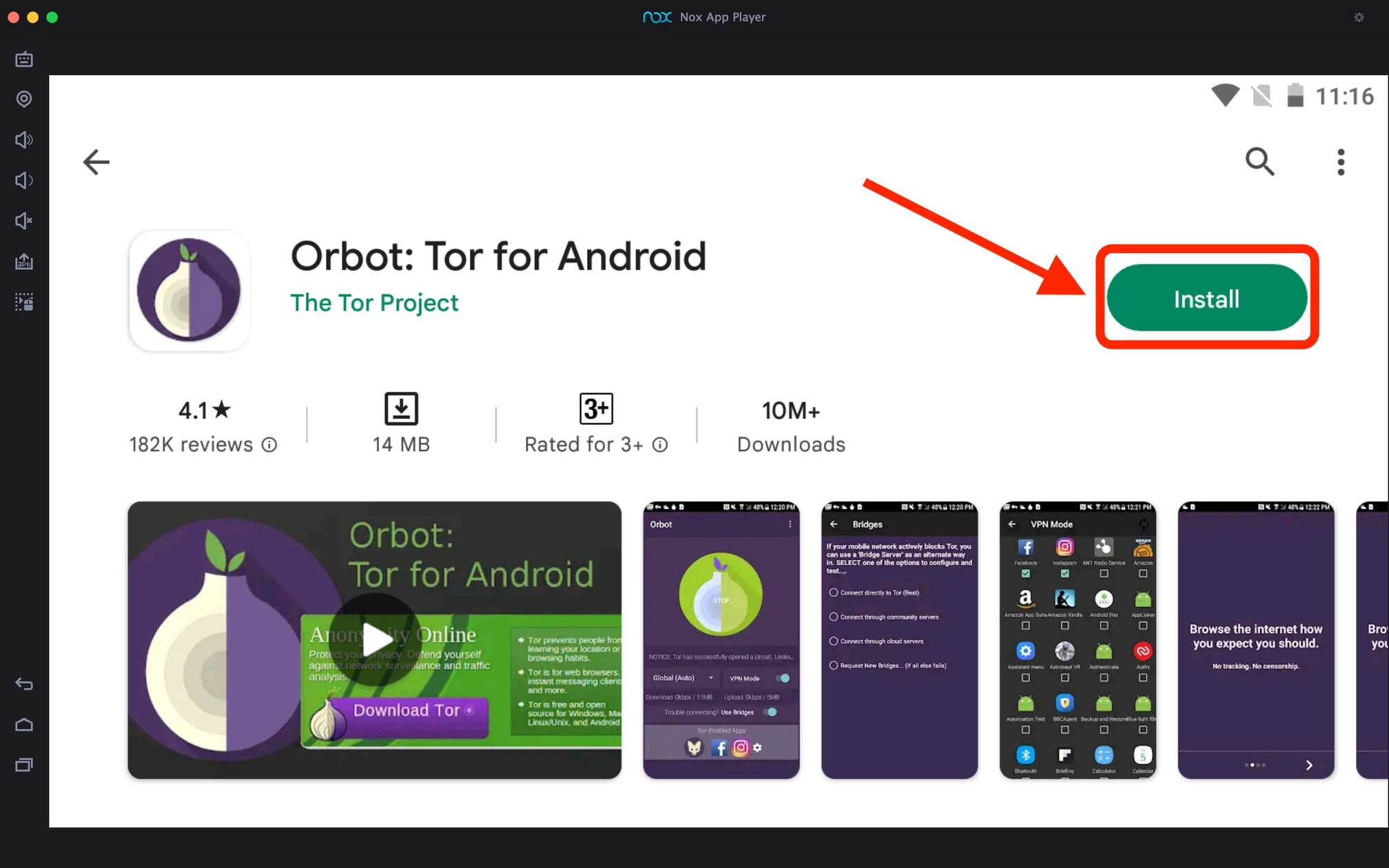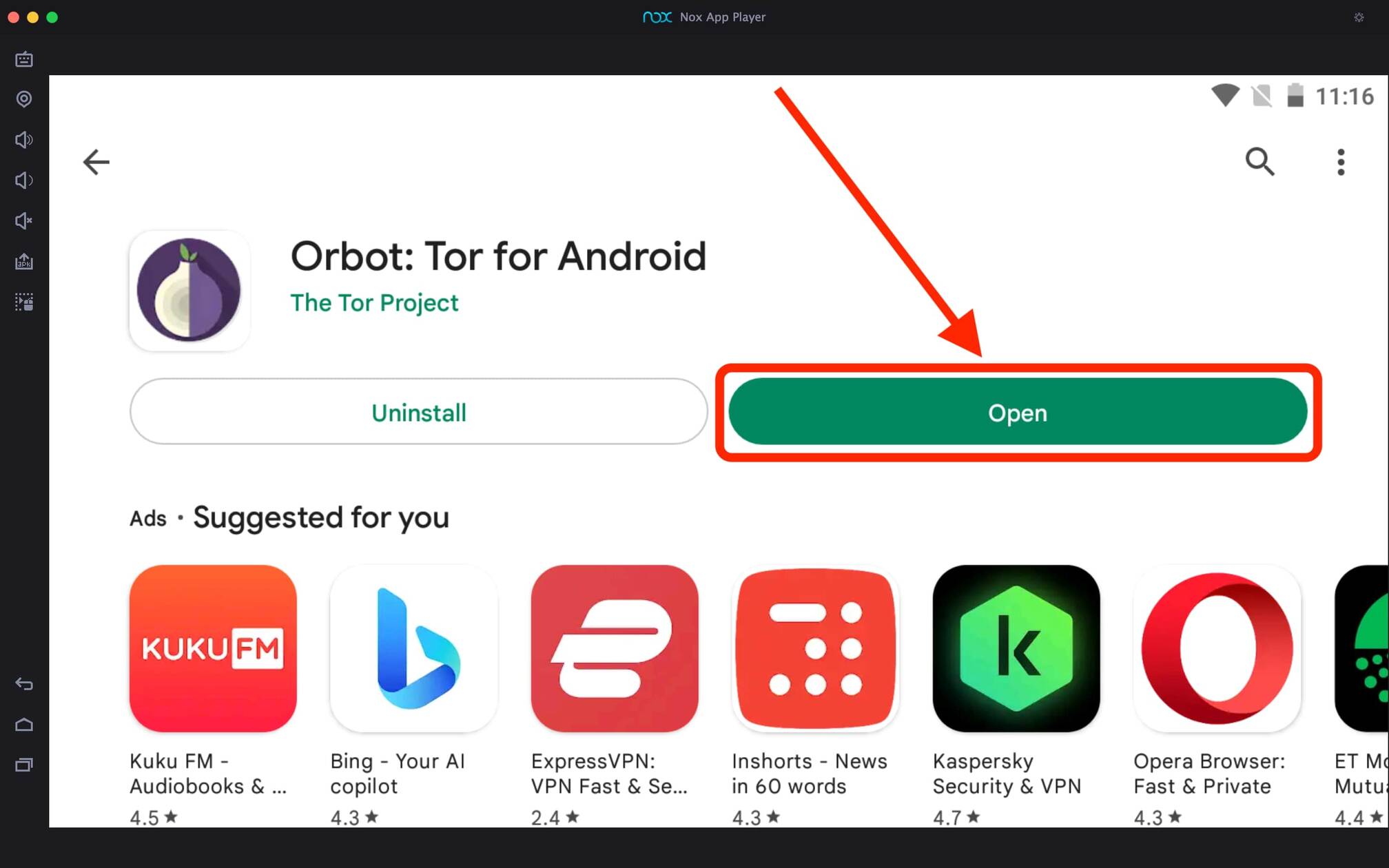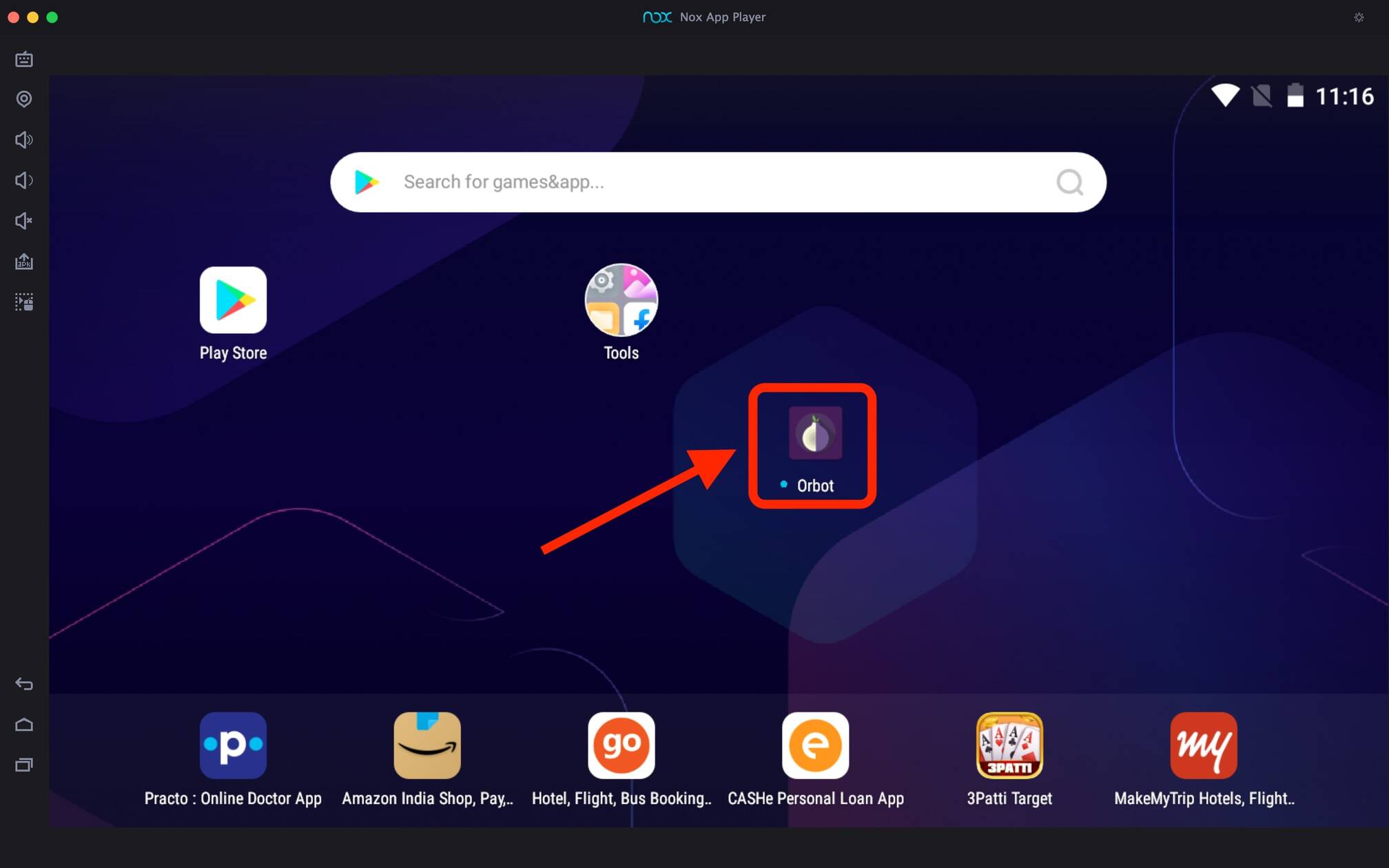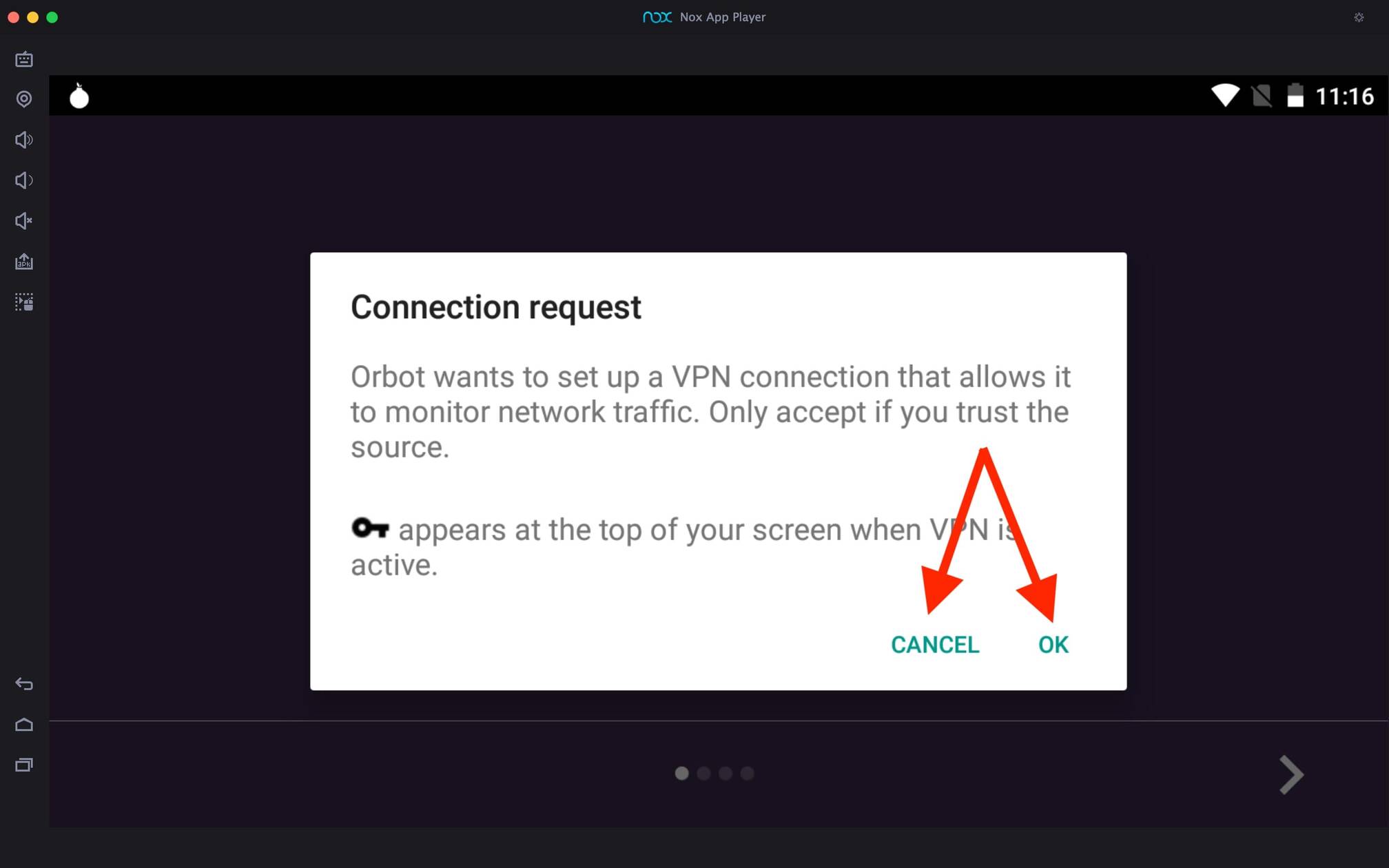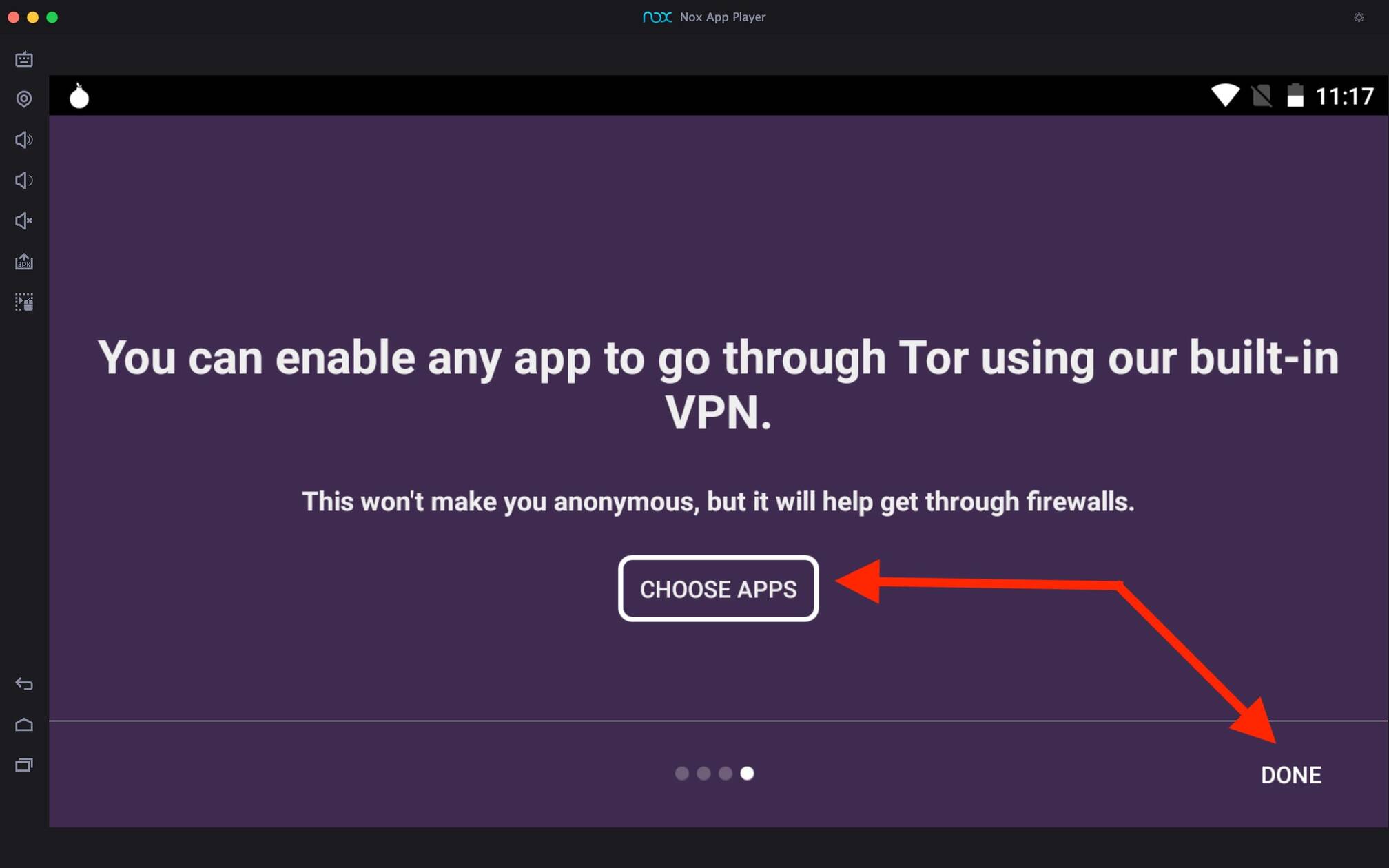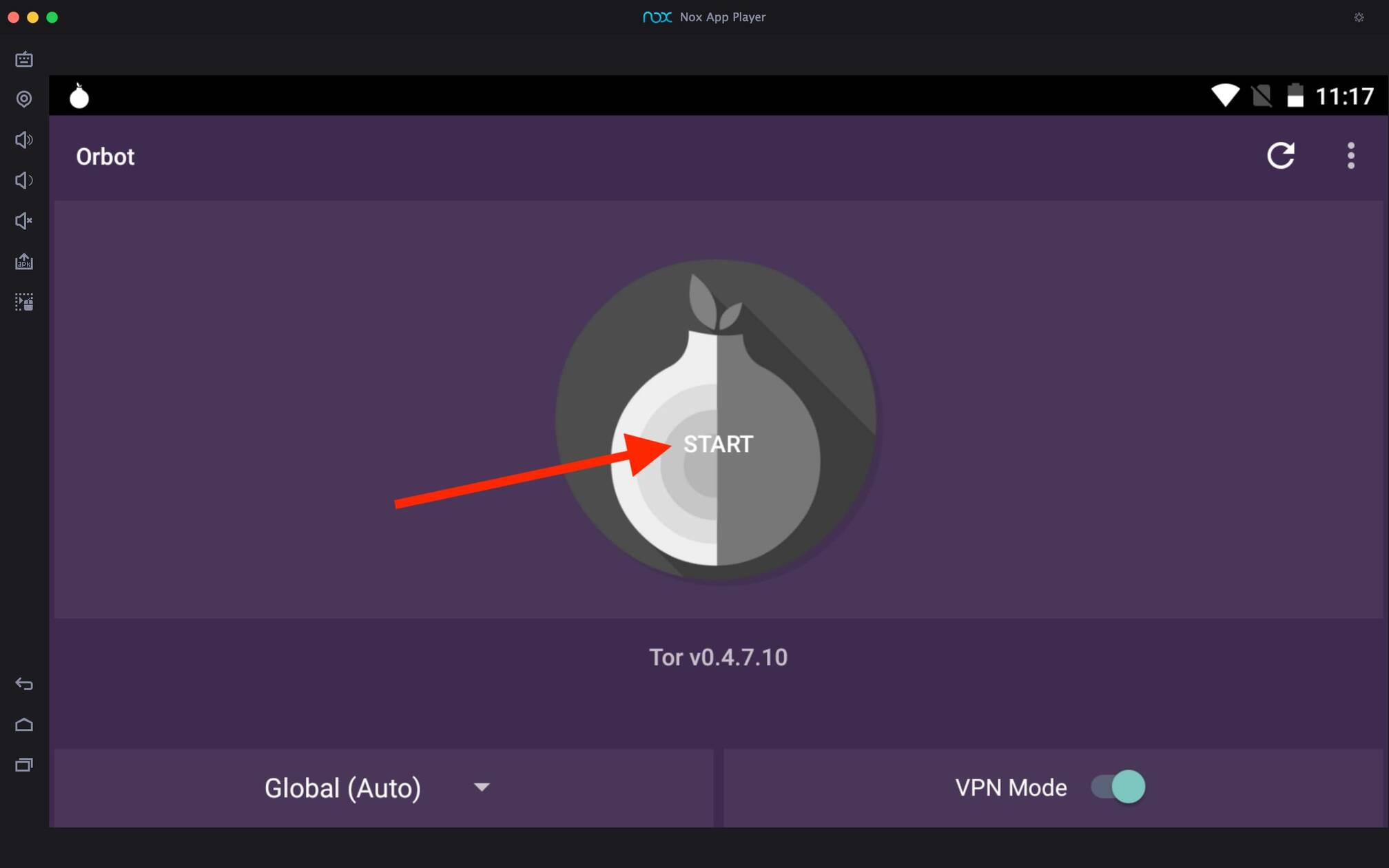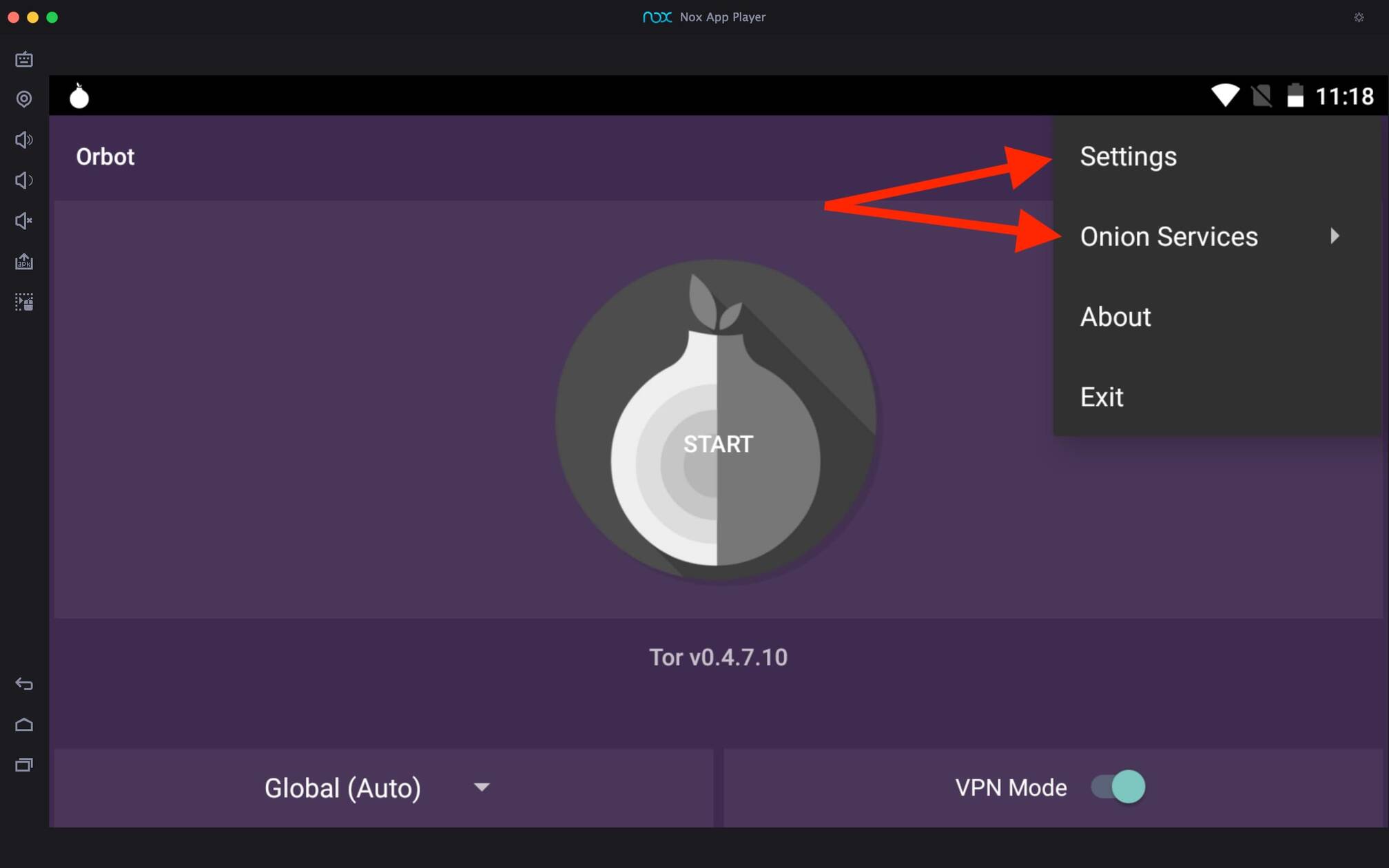Orbot For Windows
The Tor Project
03 February 2025
39 MB
17.3.2-RC-1-tor-0.4.8.12
Windows 10, 11
Related apps
Description
Orbot is an official VPN app from Tor, also known as The Onion Router. Orbot app is one of the most secure VPNs you can use on your mobile devices. Here we share how you can download and install Orbot For Windows PC with a complete step-by-step process.
Like Speed VPN, Orbot is only available for Android and iOS users. To run an Orbot app on a PC, you need to use an Android emulator. Or you can directly download the Tor Browser, which provides security similar to the Orbot app.
Using Orbot on Windows over the Tor browser can only help you to secure your emulator environment. If you want to browse your internet on an Android emulator, this can be your best option.
As this is the official VPN app from Tor, it uses the Tor network to encrypt your traffic. The advantage of using the Orbot VPN app is that it is not limited to only browsers; you can hide your identity while using all your mobile apps.
You can directly download this Android Tor app on your Windows PC from the download link above. All macOS users can first download the Android emulator like Bluestacks or NoxPlayer and then install the Orbot from the Google Play Store.
How To Use Orbot on a PC? [Windows 10, 11]
Even though the process of using Orbot on your emulator is similar to how you use it on an Android or iOS device, we share the complete process here.
- First, open the Android emulator on your PC and click on the Orbot app icon to start it.
- Next, the app will ask permission to set up a VPN connection; you need to provide permission to use this app. Click on the OK button.
- The next step will show all the features of using the Orbot app. Click on the Next button and then click on Done.
- You can choose the specific country from the Global (Auto) option and turn the VPN Mode on or off.
- Click on the START button to connect your device with Tor Network and establish a secure connection.
- You can change app settings or onion service from the Setting button (3 Dots) available in the top right corner.
Sometimes it can take longer for an Orbot app to establish a secure connection for your Windows PC. Also, while using this app, your internet speed can be lower than your regular internet speed.
Orbot Features on PC
Orbot offers you more features than the Tor browser. Here we share some of its best features:
- Unlike a typical VPN, this app does not log any history of your server connections or traffic, which makes it more secure and unable to be traced.
- Not only web browsers, but you can encrypt traffic from any app installed on your phone using the Orbot app.
- Even if you use Orbot on a Windows PC, this app uses a Tor Network, which means your internet traffic goes through multiple servers and keeps you anonymous on the internet.
- This app is an open source free software which means you can use it without paying anything and access its source code.
This app can be the best way to stay anonymous on the internet. You can also use this app to unblock blocked apps or websites by your ISP. You can also check out PI Browser and Kik which can be installed with the Android emulator.
FAQs
Here are a few frequently asked questions on the Orbot app and Tor; take a look for a quick solution:
No, Orbot VPN is not available for the PC. You can use this app on your PC with an Android emulator or check out the official Tor Browser available for Windows and Mac.
First, download the Android emulator on your Windows PC and then install the Orbot app on the emulator. For more detailed information, check out this article.
Yes, Orbot is always better than any free or paid VPN in terms of security. However, we do not recommend using this app to stream services like Netflix, Hulu, etc., because it can slow down your internet speed.
Orbot is the official VPN app for mobile users from The Tor Project. This app uses Tor Network to encrypt your traffic. And it is different from the Tor Browser.
Yes, this app hides your IP Address because your internet traffic goes through multiple computers, so the traffic source can not see your real IP.
We hope all your questions are clear from the above FAQs. You can always ask us any questions regarding this app installation or any errors you may face.
With this article, you can now download the Orbot for Windows PC and use it to secure all your apps on the computer. Please share this article with your cyber securities enthusiast so they can also learn about this method.
Video
Images