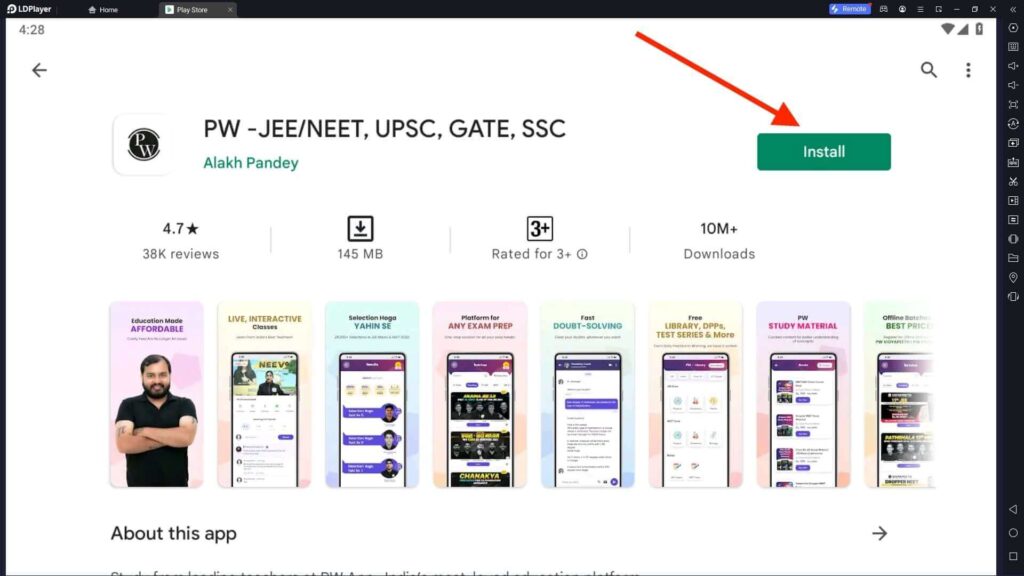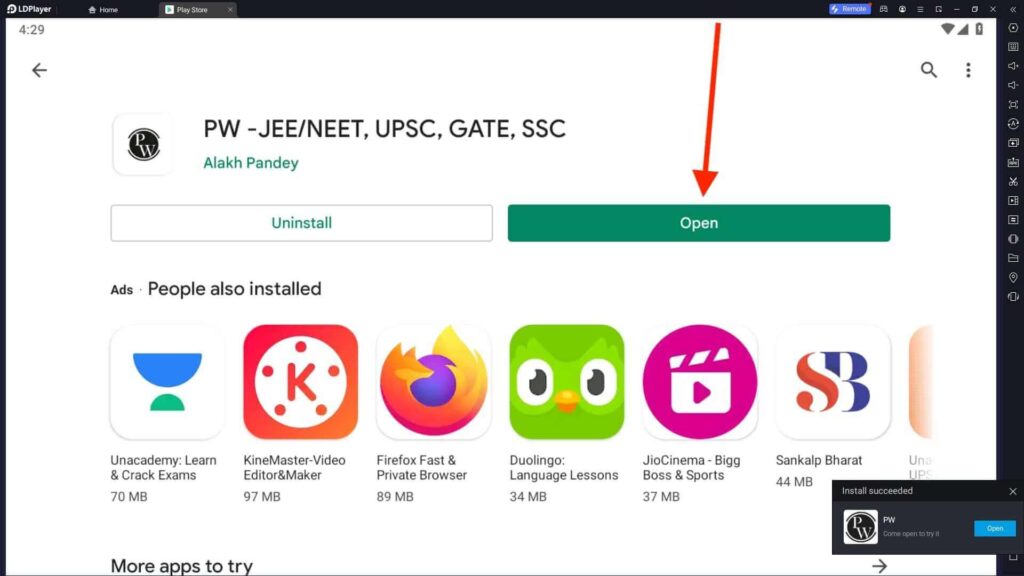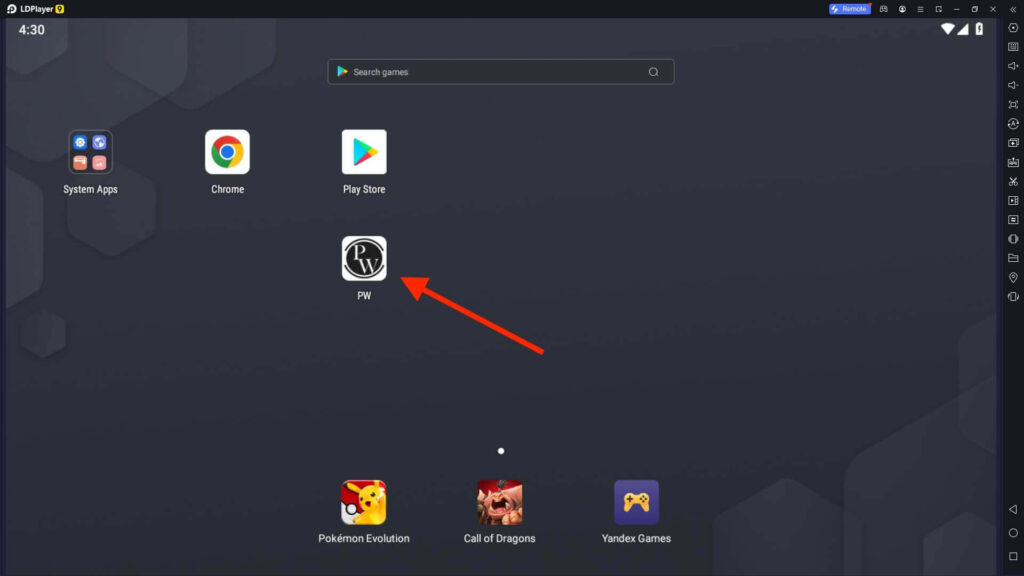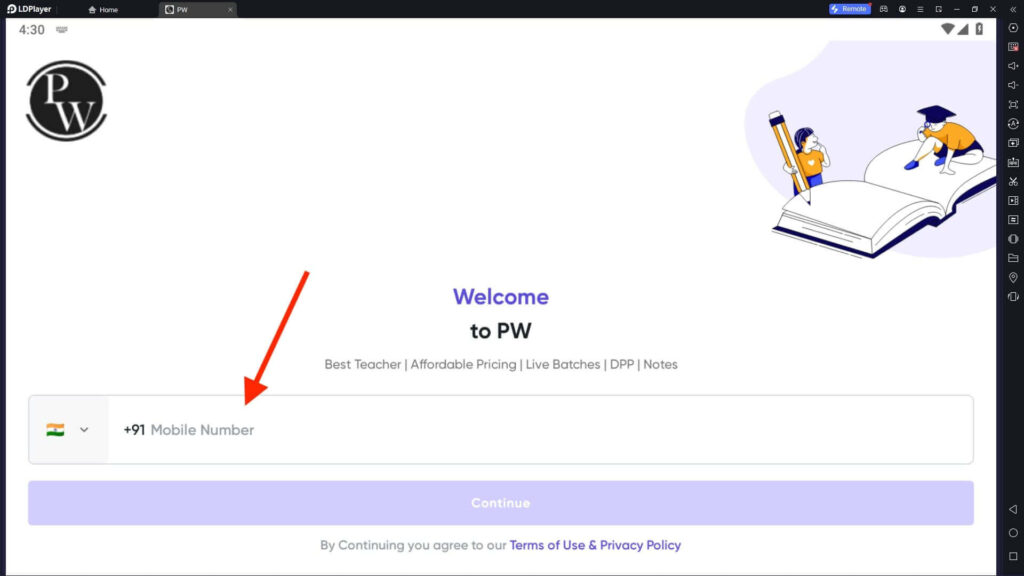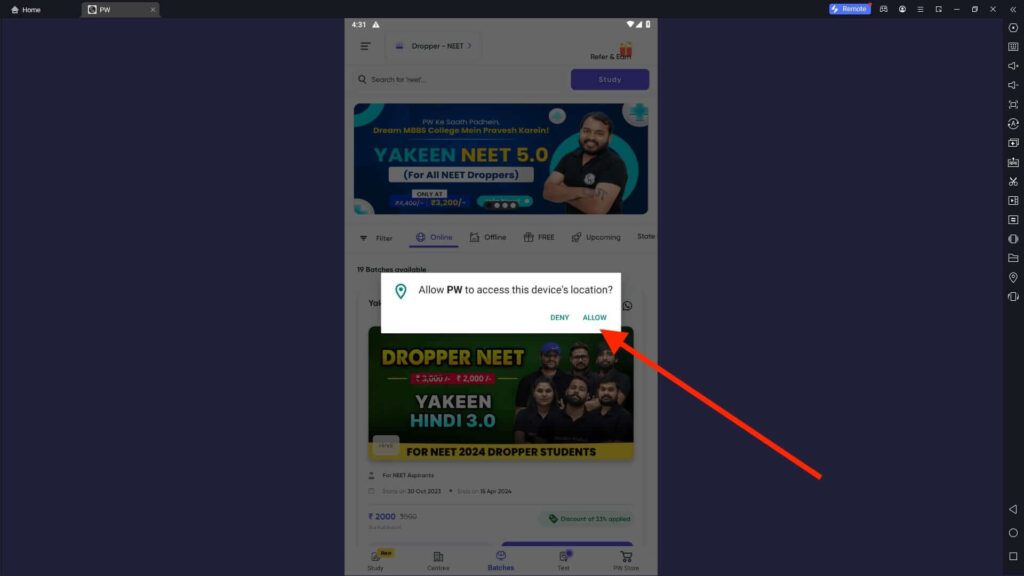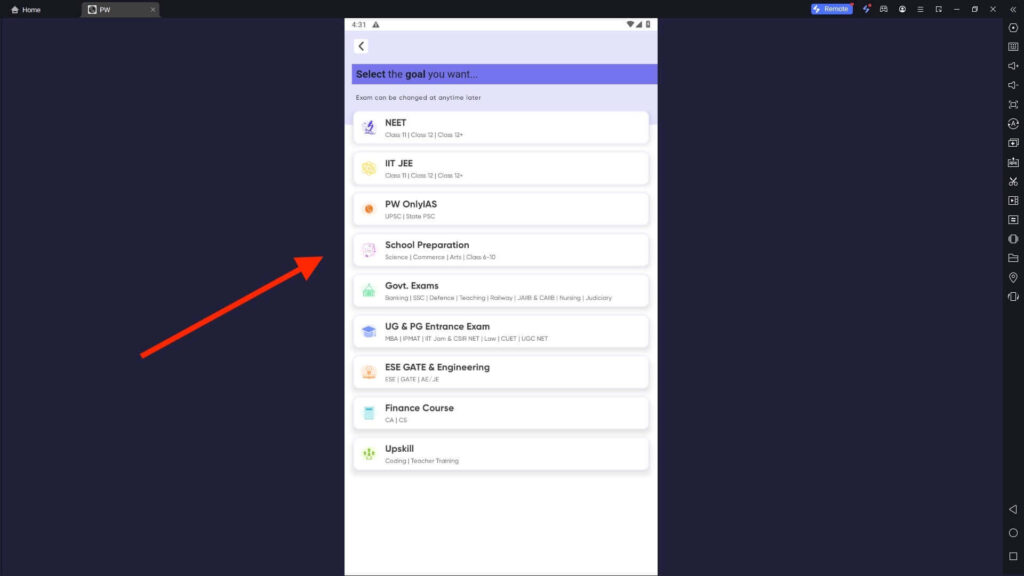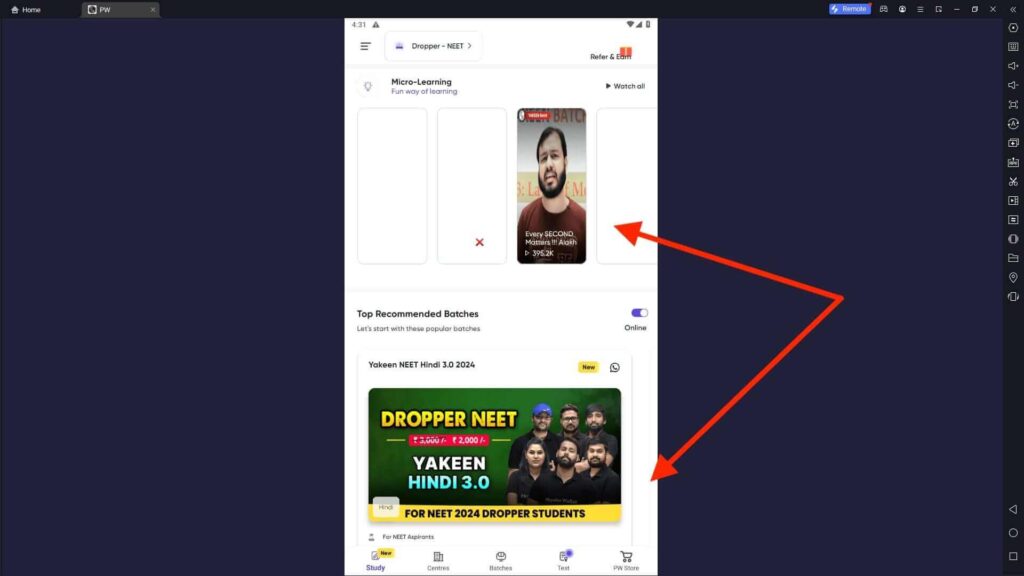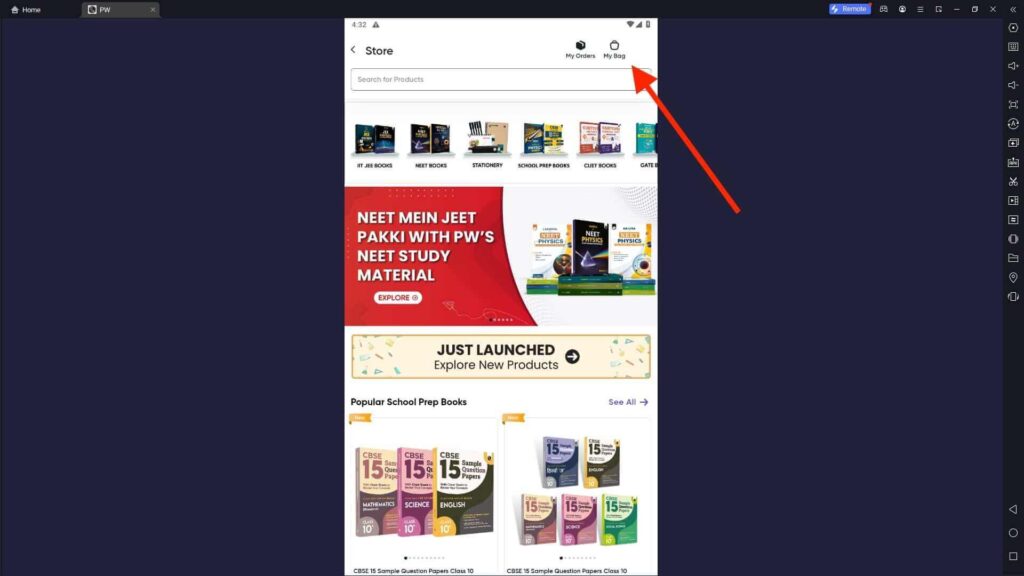Physics Wallah (PW) App For PC
Related apps
Description
Founded by Alakh Pandey, Physics Wallah is a well-known platform for competitive exam preparations. In this article, we share how you can download the Physics Wallah (PW) App For PC and use it on your Windows or Mac devices.
With millions of students, Physics Wallah is a leading platform that offers online classes for competitive exam preparation. The two apps from Physics Wallah are available on the Play Store and App Store: PW MedEd and PW -JEE/NEET, UPSC, GATE, and SSC.
Depending on which exam you are preparing for, you can download any of these apps. Installation of the Physics Wallah app on your PC requires an Android emulator.
With the Physics Wallah app, you can prepare for exams like IIT JEE, NEET, NDA, Commerce, CA, CAT, CUET, AE/JE, UPSC, SSC, Banking, Teaching, CDS, UPSC, GATE Exams and All Boards from Class 6th to 12th.
Physics Wallah has more than 20 YouTube channels where you can learn for free and prepare for your exam. Installation of this app is the same as the installation of Unacademy on a PC. Unacademy offers similar classes as this app provides.
How To Use Physics Wallah App on PC? [PW – JEE, NEET, UPSC, GATE, SSC]
There is a web version available of the Physics Wallah app, which you can access by visiting its official website. And you can directly watch all the classes on your PC from there.
But if you want to download a Physics Wallah app on your PC, you need to use an Android emulator. Windows users can click the Download button above to install this PW app with an Android emulator.
Follow the below steps to Install and Use the PW App on your PC:
- First, install the Android emulator and download the Physics Wallah app from the Play Store.
- Next, click the PW App icon available on the dashboard. Enter your Mobile number and click the Continue option.
- In the Next step, you have to select your Goal. Currently, there are these options: NEET, IIT JEE, PW OnlyIAS, School Preparation, Govt. Exams, UG & PG Entrance Exam, ESE GATE & Engineering, Finance Course, and Upskill.
- Select your Goal and click the Continue button. On the main screen, you can see four options: Study, Centers, Batches, Test, and PW Store.
- If you already purchased any courses, you can also see them in the Study section.
With this method, you can use the PW app on your PC and study with your Laptop or Computer. Studying with a Laptop or Computer is beneficial compared to a SmartPhone, as smartphones have more distractions nowadays.
Physics Wallah app has an excellent support team, and they will help you to solve all your queries. If you are preparing for a Math exam, you can also get PhotoMath on your Computer, which will help you solve your Math problems.
Physics Wallah App Features on PC
Now let’s check out some of the best features of PW App:
- There are both Live and Recorded classes available on the Physics Wallah app.
- With features like PW Study Materials, PW Sarathi, and PW Skills, you can easily prepare for competitive exams.
- While using the Physics Wallah app on your PC, you will get daily class reminders so you don’t miss any of your Live Classes.
- And if you miss your Live Classes, you can watch it later on the PW App.
- Physics Wallah has the best teachers for all your subjects, and they will help you learn them in depth.
Here, we share only a few features of the PW app that you can get while using it on your PC or Mobile. You can download the app and take a demo class for more details.
FAQs
Here are some frequently asked questions by students about the Physics Wallah app:
No, there is no official app available for PC users. You can access their official website to attend the classes, or you can download the Physics Wallah App on your PC with an Android emulator from our website.
Yes, you can download the Physics Wallah app on your PC with the help of an Android emulator. Check out this article to learn how to use the PW app on your PC.
You can download and use the Physics Wallah app for free. However, only a few recorded classes are available in the free version. To get access to full courses and live classes, you have to purchase their paid plans.
If you are talking financially, then Physics Wallah fees are very low in comparison to Allen. Regarding education quality, it’s hard to compare the two institutes. You can check out Student reviews for more details.
Preparing for competitive exams becomes affordable because of the Physics Wallah. Now, anyone can prepare for any Indian competitive exams affordably with a Smartphone or Tablet. We hope with this guide, you can download Physics Wallah For PC and use this PW app on your Laptop or Computer.
Video
Images