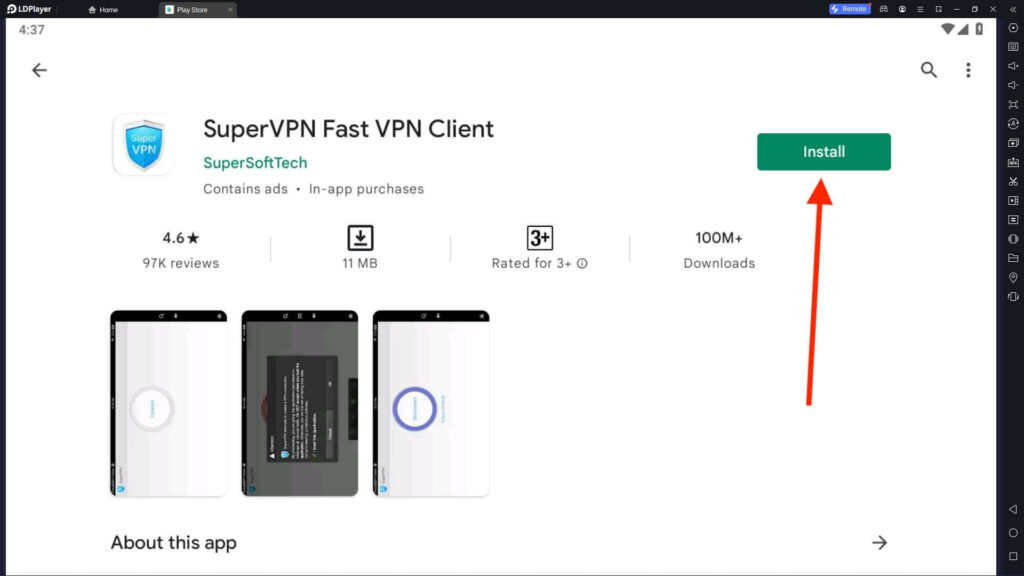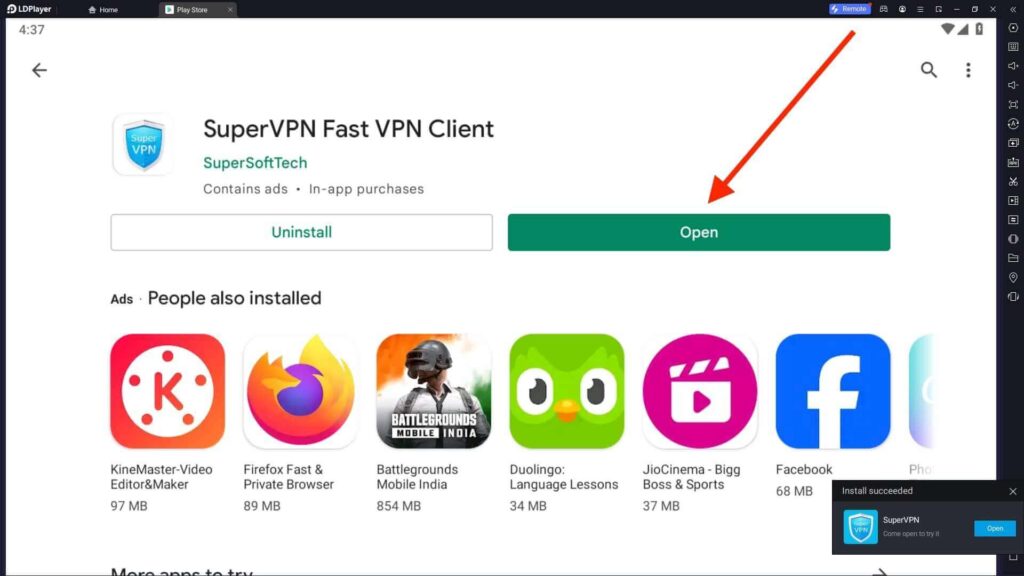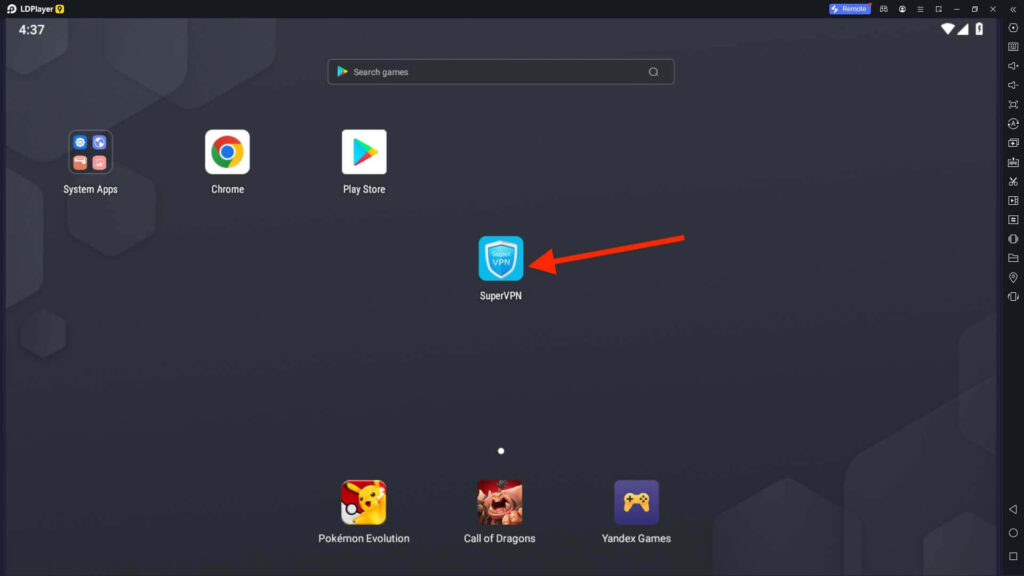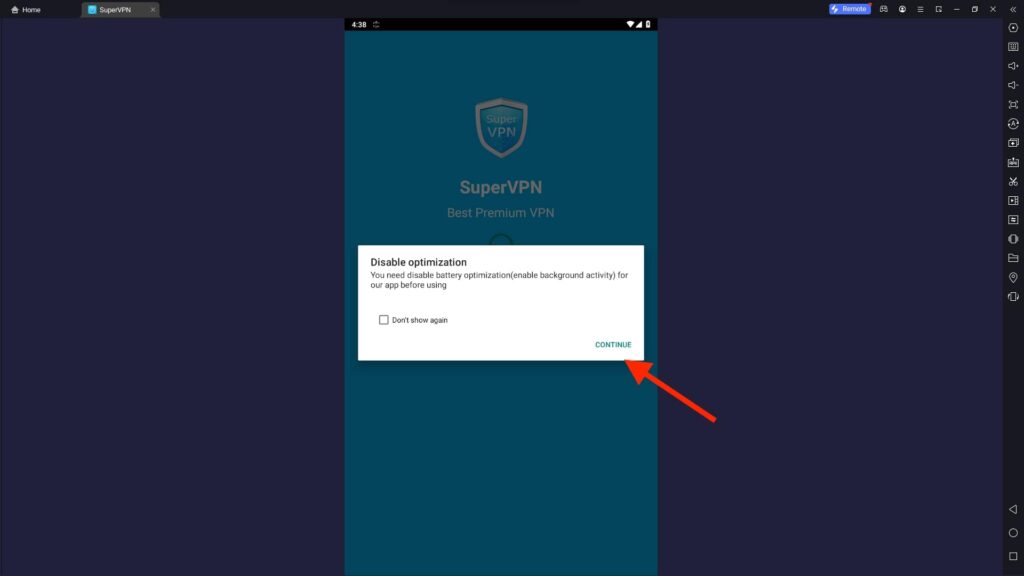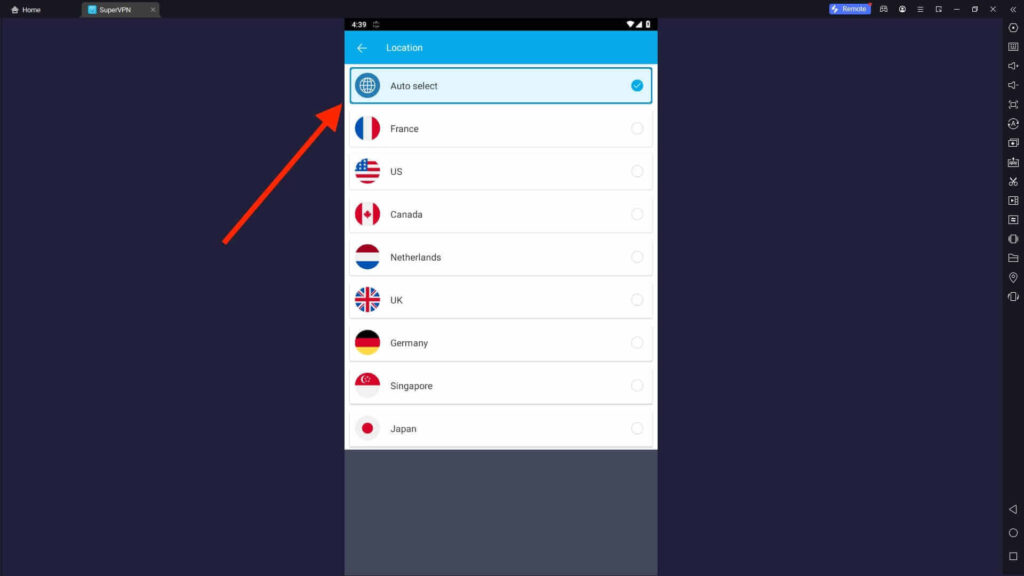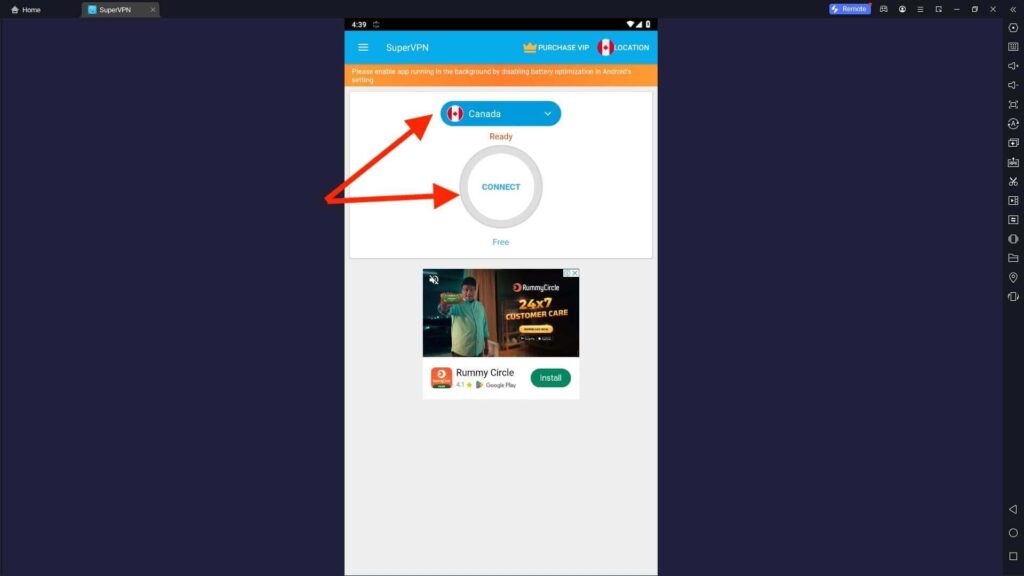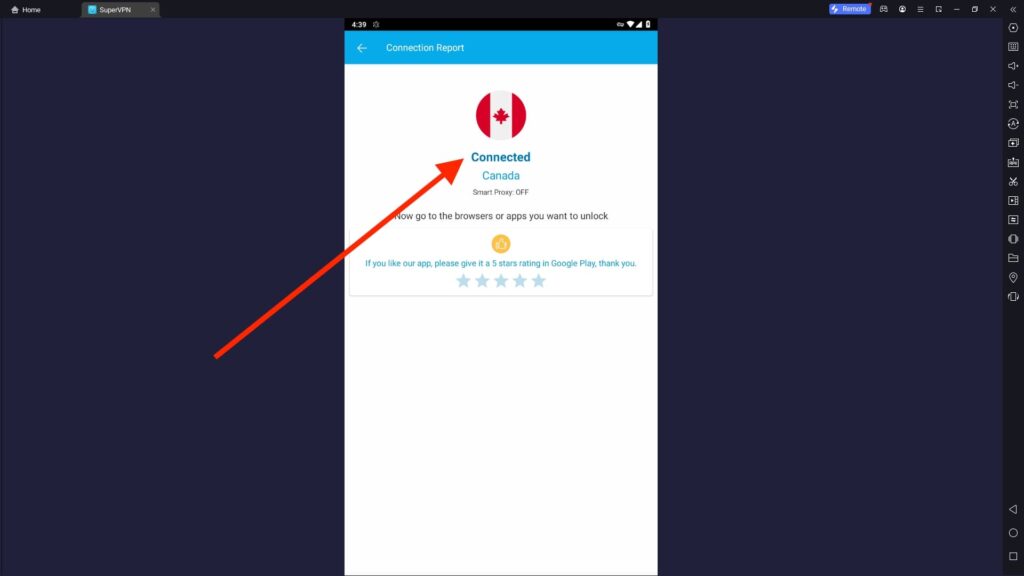SuperVPN Pro For PC
Related apps
Description
Super VPN is one of the best free VPNs available for Android and iOS devices. This VPN provides you free and unlimited access to its VPN services. If you want to download SuperVPN Pro For PC and use it on your Windows or Mac devices, this article is for you.
SuperVPN Pro is the only free VPN that comes with unlimited bandwidth and free time. App design might seem old, but it works like a charm. This app has over 100 million downloads from the Play Store and is rated 4.6 stars out of 6 by more than 4 million people.
SuperVPN Pro was developed and launched by SuperSoftTech back in March 2014. However, this app is only available for Android and iOS users. To download SuperVPN Pro for a PC, you need to use an Android emulator.
The installation process of this VPN app is the same as installing the Speed VPN on your PC. We have tested the SuperVPN Pro app with LDPlayer, Bluestacks, and NoxPlayer, and it works with all of them.
Download & Install SuperVPN Pro on PC
Follow the step-by-step process below to download and install the SuperVPN Pro on your PC:
- If you are a Windows user, click the Download button above and save the file on your PC.
- Next, double-click on a file and Install the LDPlayer Android emulator with SuperVPN Pro on your PC.
- If you don’t want to use LDPlayer as an Android emulator, you can install the SuperVPN Pro manually with any other emulator.
- To do that, first download any good emulator on your PC.
- Next, log in with a Google Account in the Play Store. Search for SuperVPN Pro on the Play Store.
- Click the Install button to start the installation. Once the SuperVPN Pro is installed on your PC, you can see the open button.
If you are getting errors with the Play Store, you can use the SuperVPN Pro APK file to install it. You can download an APK file using the default emulator’s browser or transfer using apps like JioSwitch and EasyShare.
How To Use SuperVPN Pro on PC & Mac?
When you use any VPN app using the Android emulator, it only works in the emulator environment, not on your PC.
You can not use this app on your PC because there is no Windows or Mac client app available for the SuperVPN Pro app. However, you can check out the Chrome Web Store for Free VPN extensions.
Now follow the process below to set up the SuperVPN Pro on your PC:
- First, open the Android emulator and Click the SuperVPN Pro app icon available on the Dashboard.
- If you are using battery optimization on your phone, you have to disable it because these apps need to run in the background.
- Click the Continue button to continue. Next, select your location; as of now, there are eight different locations available in this app, which include France, the US, Canada, the Netherlands, the UK, Germany, Singapore, and Japan.
- You can choose any of these locations or choose the Auto Select option to connect with the fastest server available.
- Next, click the Connect button, and SuperVPN Pro will connect your PC to your selected location.
- Once it is Connected, you can start browsing your internet. Make sure you check your IP is changed before you use any other app.
Using the SuperVPN Pro is similar to using any other VPN. We have tested many free VPNs, but SuperVPN Pro is undoubtedly the best free VPN app.
Features
This app is known for providing the best features, and here are some of them:
- To use the SuperVPN Pro app on your Android or iOS device, you do not have to root your device.
- There are multiple locations available on this app, which helps you to unblock geographically restricted websites.
- While using SuperVPN Pro on your PC or Mobile, there is no limit on bandwidth or time.
- To use this app on your device, all you have to do is download and use it; no settings or registration is required.
- With the SuperVPN Pro app, you can connect with any VPN server within seconds, with no need to wait for minutes.
- Your internet speed will be the same while using SuperVPN Pro on your Mobile or PC.
These are some of the best features of the SuperVPN Pro app, and you will get all of them for free. All you have to do is download and install this app on your device from the Play Store or App Store.
FAQs
No, the SuperVPN Pro app is not available on a PC. But if you want to use this app on your PC with an Android emulator, you can download it from our website. Check out this article for more details.
You can download SuperVPN Pro for your PC with an Android emulator from our website. Or you can install any Android emulator on your PC and then install this VPN app from the Play Store or with an APK file.
SuperVPN Pro is one of the best VPN apps available for free. With this app, you can hide your IP address and unblock the geographically restricted websites. It also encrypts your internet traffic and hides your identity on the internet.
SuperVPN Pro is the only reliable free VPN that provides you with the best VPN service. This app comes with no time or bandwidth restriction. You can truly enjoy its VPN server for free.
Downloading a SuperVPN Pro For PC with an Android emulator might not be the best idea for all the users. However, some users who have specific requirements can use this method. If you have any questions regarding this VPN app, let us know in the comment box.
Video
Images