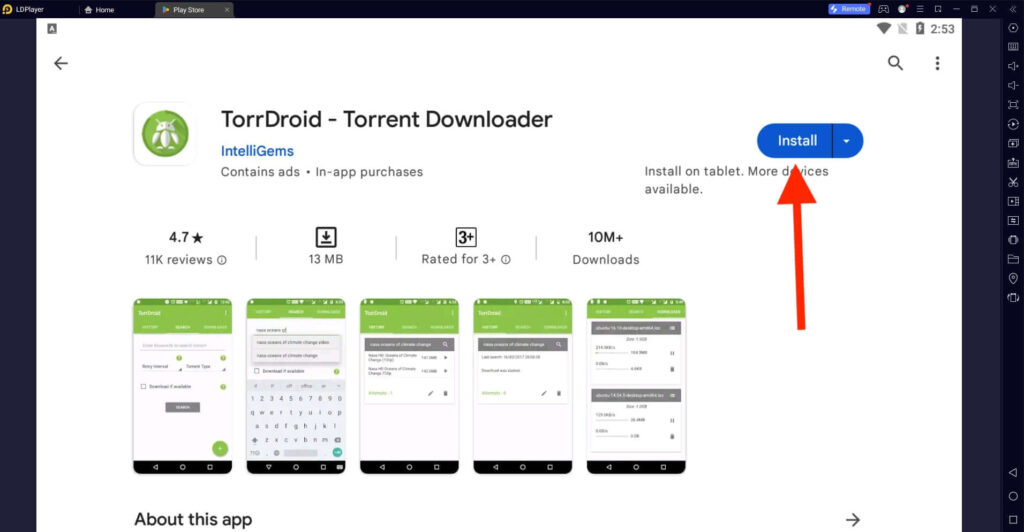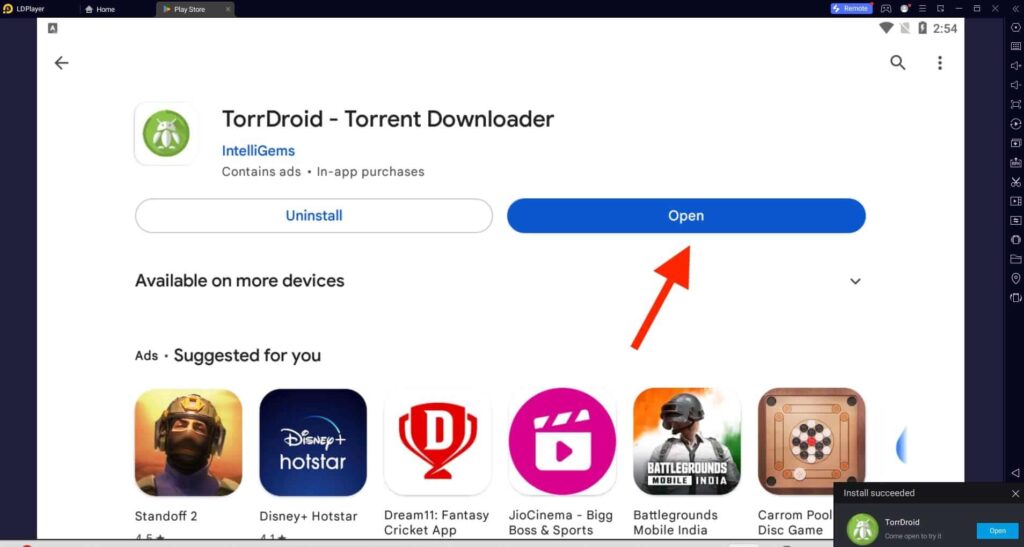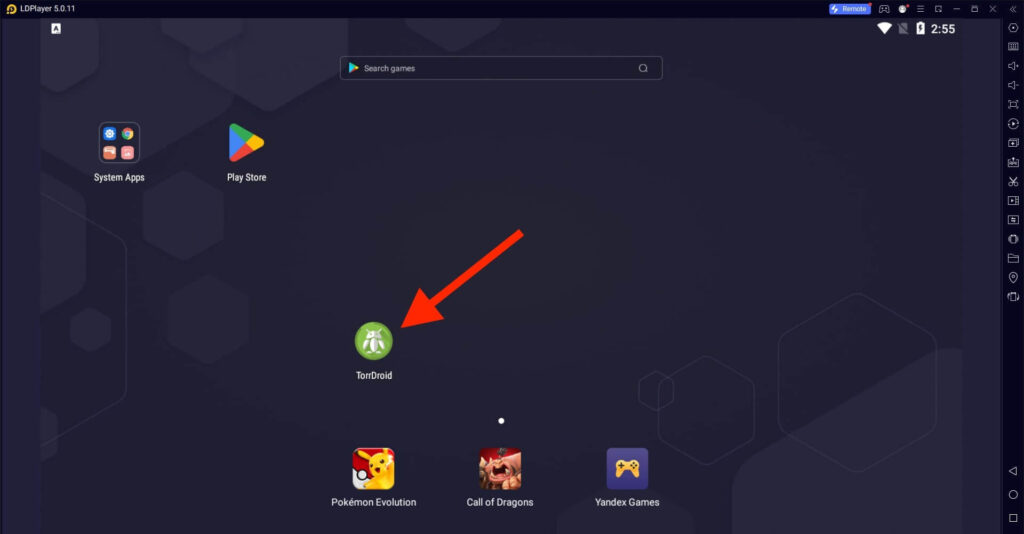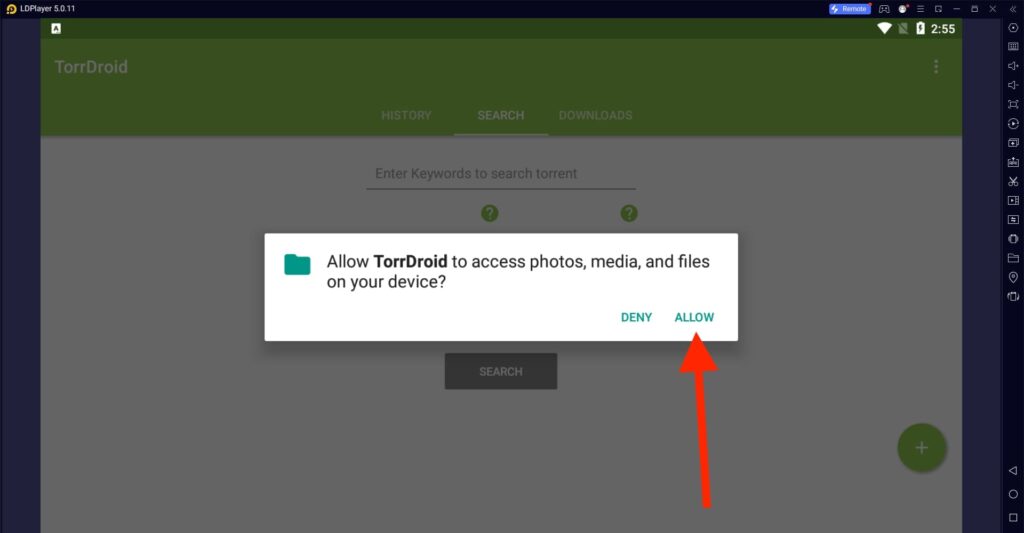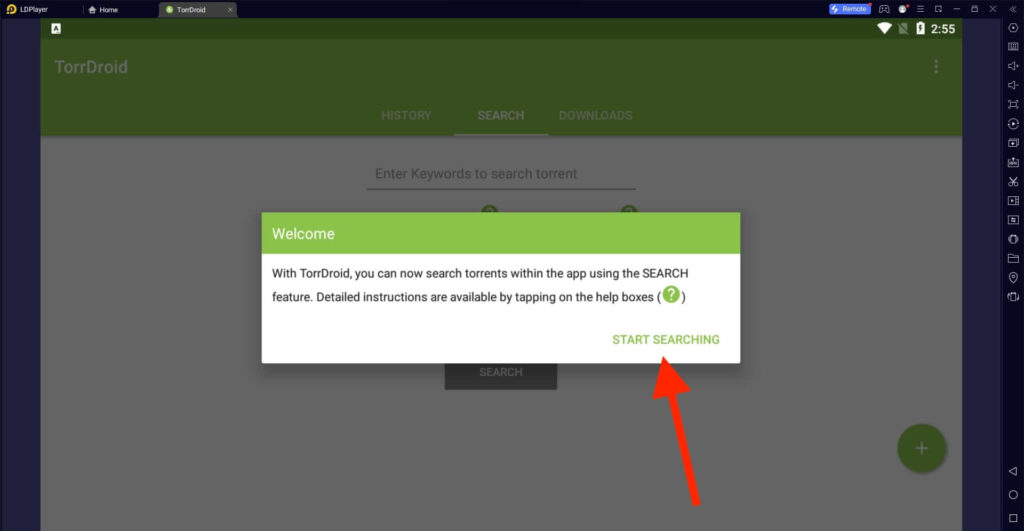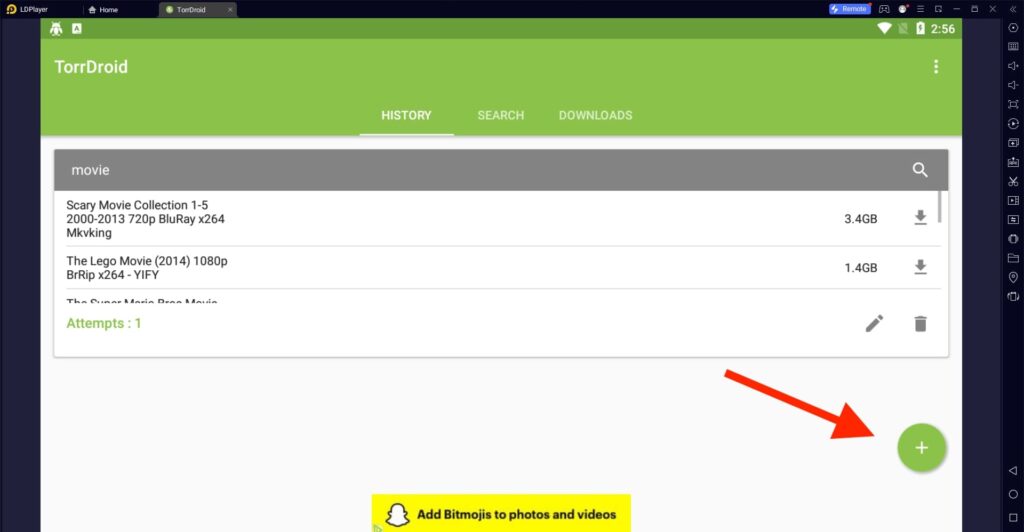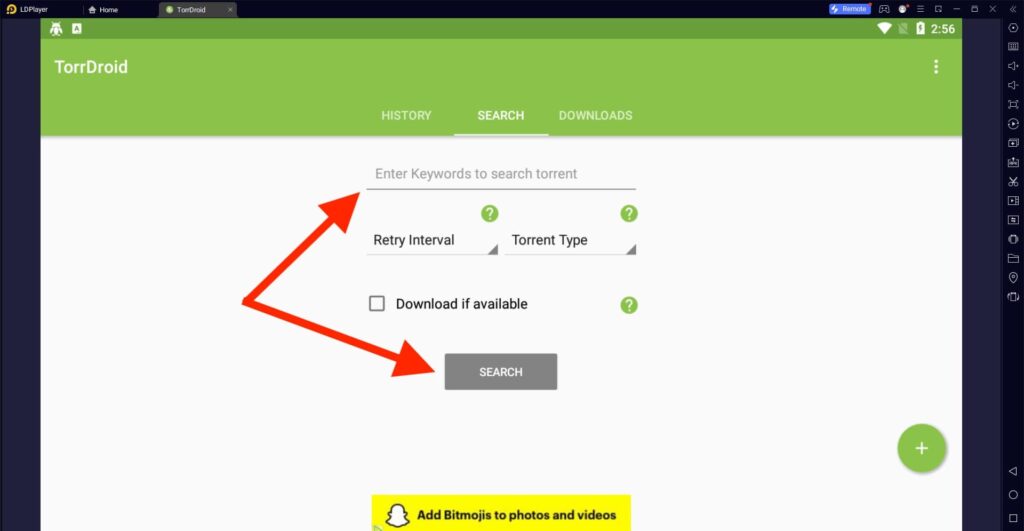TorrDroid For PC
Related apps
Description
In this article, you can download TorrDroid For PC and use this Torrent Downloader on your Windows devices. TorrDroid is free and one of the best Torrent Downloader apps for Android and iOS users.
You can search and download any torrent file with the help of TorrDroid. In a previous article, we shared how you can download Flud for PC and use it to download torrent files on your Windows devices.
TorrDroid is different and more powerful than other torrent apps like Flud, uTorrent, and BitTorrent. With this app, you can directly search any torrent file on the internet and download it on your device with a single click.
While downloading a file with a TorrDroid app, you might not get the same download speed as a 1DM app. You can download the TorrDroid on your PC with an Android emulator.
This app protects you from downloading common viruses and fake torrents; however, we recommend you scan every torrent file using antivirus software before you open it.
If you are a Windows user, you can directly download the TorrDroid app on your PC from the Download button above. Every File you download using this app will be stored on the emulator, and to access it on your PC storage, you have to move out manually.
How To Use TorrDroid on PC? [Windows]
The process of using the TorrDroid on your PC is the same as how you use this app on your mobile devices. All options are the same as the mobile app, as we are using the mobile app on a PC with an emulator.
Follow the below step-by-step process to learn how to use this Torrent Downloader on your PC:
- First, download the Android emulator on your PC and install the TorrDroid. You can directly download the app with the LDPlayer emulator from above.
- Next, open the LDPlayer and click on the TorrDroid icon available on the main Dashboard of the emulator.
- To start using the app, you have to give permission to this app to access your Photos, Media, and Files.
- You can use TorrDroid on your PC in two ways: Adding Torrent Files and Directly Searching Files.
- If you already have a torrent file, click on the + icon to add the File and start downloading.
- You can use the Search option to find the File you want to download and download it with one click using TorrDroid on your PC.
Once you download the File, you can use apps like ShareMe and Xender to transfer the File from your emulator to another device.
TorrDroid Features on PC
Users prefer this app over other torrent apps because of its amazing features. And here we share some of the best features of this app:
- Built-in search engine available in the TorrDroid app, and you can search and download any file directly on your PC.
- This app supports DHT, LSD, UPnP, NAT-PMP, and sequential downloads.
- You can enable Download over WI-FI only option to prevent using your mobile data for downloading files.
- If you configure your emulator, you can directly download files on your PC storage using the TorrDroid app.
- It supports magnet links and .torrent file links directly in the app, and you don’t need to open the app and add files manually.
- You can open, view, and delete any files directly in the app. Also, there is an in-built file browser available in the app.
- Other features like Download Monitoring, High-Speed Downloads, Sharing of Magnet Links, Setting Download and Upload Limits, etc, are also available in the TorrDroid app.
The most important thing is that the TorrDroid app is free, and all users can use it on their PCs using the Android emulator. This app does not take any responsibility for what type of files you download or your device.
This app does basic scanning for viruses in files; however, it is the user’s responsibility to scan all the files before installing or opening them on their devices.
FAQs
Here are some frequently asked questions on the TorrDroid app you can check out for quick solutions to your questions.
You can directly download the TorrDroid app on your PC from our website. Or you can first download the Android emulator on your PC and then install this Torrent Downloader app on the emulator.
There can be multiple solutions to it. First, check if your internet connection is working or not. You can also try clearing the App Data from device settings.
TorrDroid app is used to search torrent files and download them on your Mobile or PC. You can also manually add the .torrent file to download it using this app.
Yes, TorrDroid is available for free to all users. You can use an Android app on your PC with the help of an Android emulator, and it’s free. Keep in mind that the free version comes with the advertisements.
If you still have questions about this app or face issues while using it on your Android emulator, let me know in the comment box.
In this article, we cover the complete process to download TorrDroid For PC and use it to search and download torrent files. If you like this article, please share it with your friends.
Video
Images