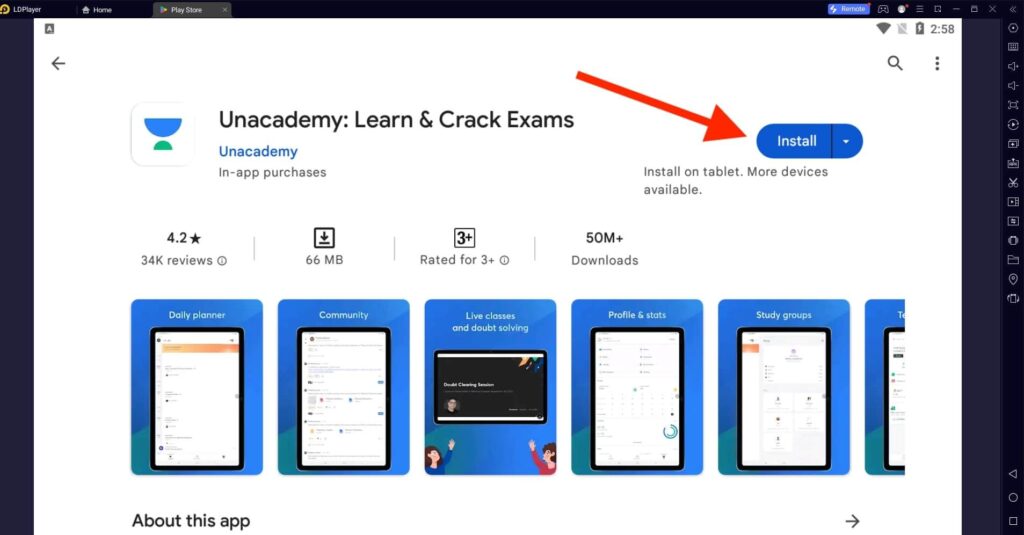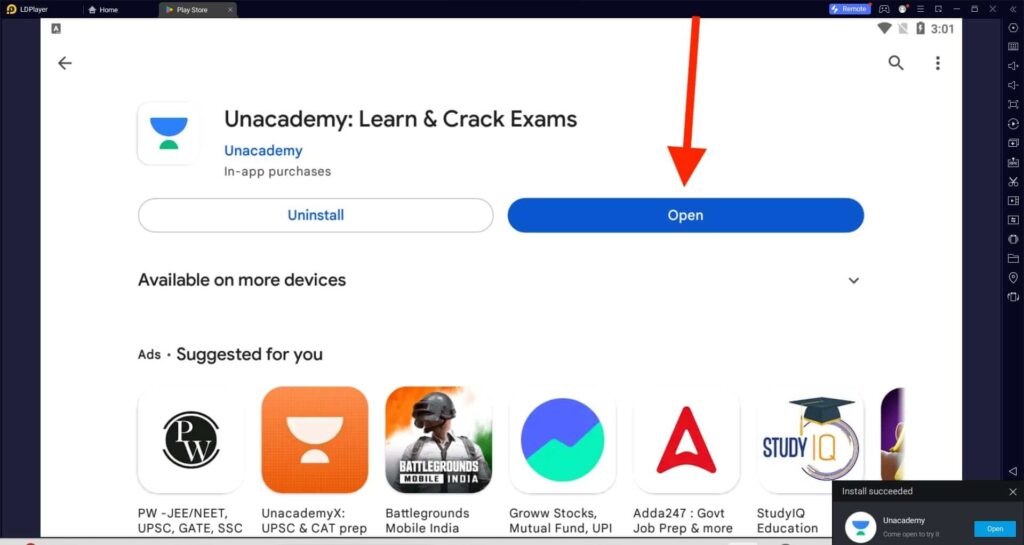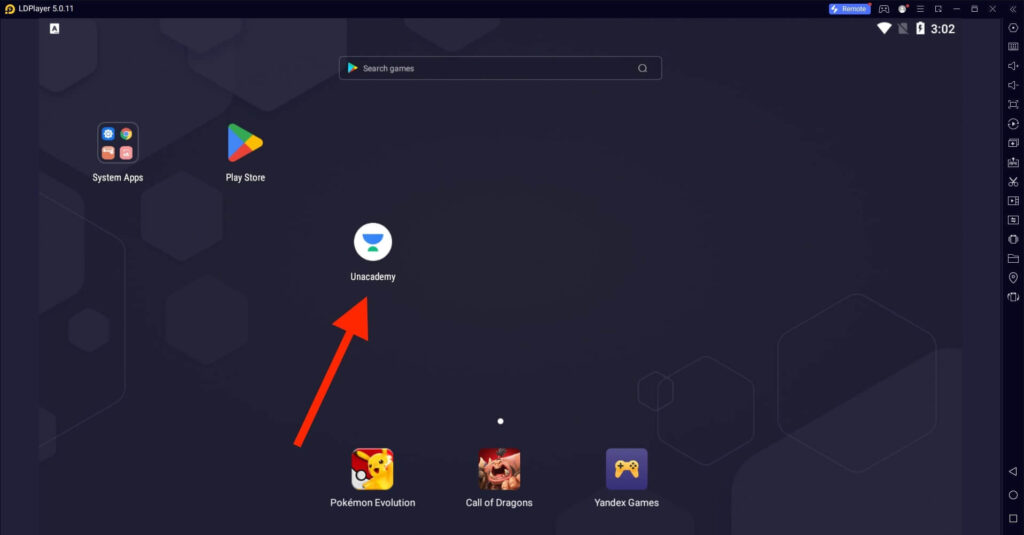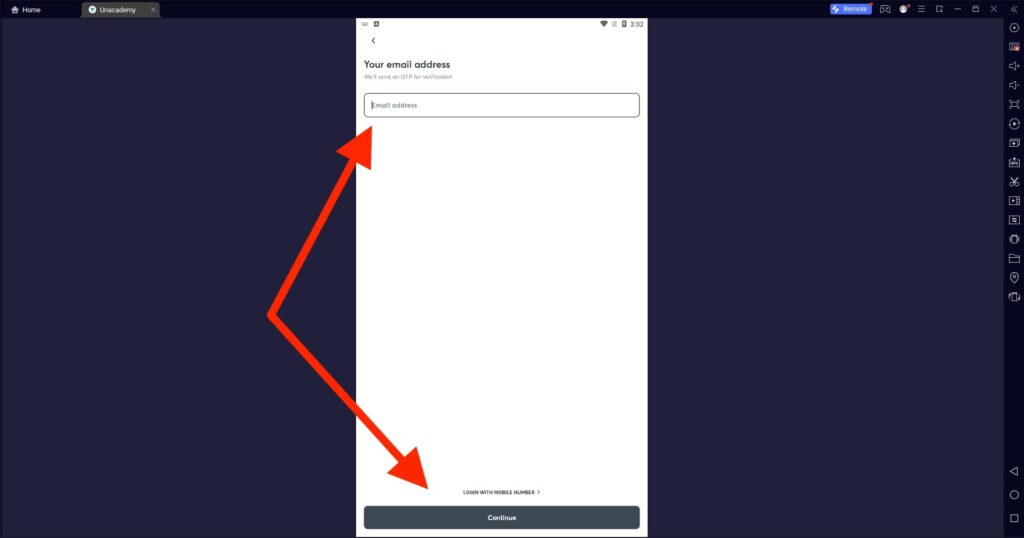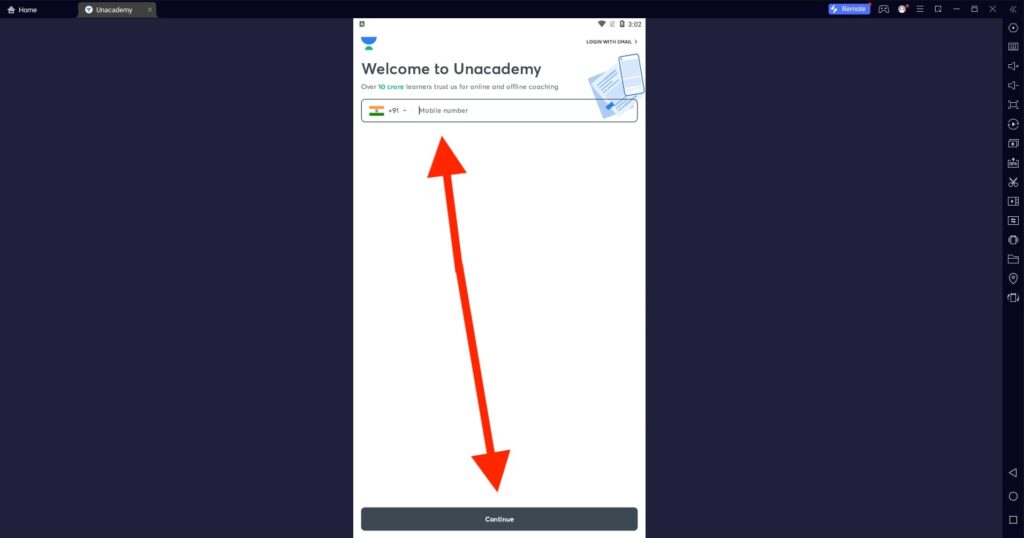Unacademy App For PC
Related apps
Description
Unacademy is one of the largest learning apps for Indian competitive exam aspirants. In this article, you can learn how to download the Unacademy App For PC and use it on your Windows or Mac devices.
Online education is becoming popular, and you can now get high-quality education from top educators on your phone. In the Unacademy app, you can prepare for JEE, IIT, NEET, SSC, State PSCs, CAT, UG, and other competitive exams.
For some users, learning on a small mobile screen can be difficult, and they want to access the Unacademy app on the PC.
There are two ways you can access and watch your classes on your PC: Use the Official Unacademy Website and Use the Unacademy App on your PC with an Android emulator. With the help of an Android emulator, you can run Android Apps/Games on your PC.
How To Install Unacademy App on PC & Laptop?
First, we will install the Unacademy on your PC with the help of the LDPlayer android emulator. Follow the below step-by-step process:
- If you are a Windows user, click the Download button above and save the file on your PC.
- We are using LDPlayer as an Android emulator here; if you want to use another emulator, you can try Bluestacks or NoxPlayer.
- Once you have successfully installed the emulator, log in with your Google Account in the emulator.
- Next, click the Play Store icon on the main dashboard and search for the Unacademy App on your PC.
- Next, click the Install button and wait until the app gets installed on your emulator.
- Once it is installed on your emulator, you can click the Open button to start using the Unacademy app on your PC.
We have tested this app with all three emulators (LDPlayer, Bluestacks, and NoxPlayer), and it works fine on all of them. For computers/laptops with less RAM, we recommend using LDPlayer, which is lightweight and fast.
Use Unacademy App on PC [Windows 10, 11]
Once you have successfully installed this learning app on your PC, follow the steps below to set it up for the best learning experience.
- First, open the Android emulator on your PC and click the Unacademy App icon on the main dashboard.
- Next, you can log in with your Mobile Number or Email in the app. If you don’t have an account, click SignUp to create a new one.
- You can use your existing Unacademy Account to access all your parched courses and start learning from where you left off.
- To watch the video in full screen, click the FullScreen icon at the top right of the emulator.
This is how you can install and use the Unacademy App on your PC and watch your classes on a bigger screen. You can also download your classes on the Android emulator and watch it offline.
Features
Unacademy is a leading education app for aspirants preparing for competitive exams. Here are some of the best features of this learning app:
- On the Unacademy app, there are 59K+ Registered Educators, and they launched 130k+ Live Classes launched per month.
- New users can attend free live classes for the demo and then choose whether to sign up for the course.
- You can watch live classes, and if you have questions during class, you can Raise A Hand on the app and talk to your educators.
- If you missed any class, you can watch it later. All past classes are available; you can access it on the Unacademy App on your PC.
- Lecture Notes are available for each class, so you can revise your classes by reading important topics whenever necessary.
Because of these and many other features, students choose to learn with Unacademy. If you are new to this app, you can take free live classes today.
FAQs
Check out some frequently asked questions on this learning app:
No, the Unacademy app is not available for PC. However, you can use this learning app on your PC with an Android emulator. Or access all live classes on PC from its official website.
First, download and install the Android emulator on your PC. Next, install the Unacademy app on your Android emulator from the Play Store. Log in with your Unacademy account and start using it on your PC.
There are a few classes that are free to watch for demo on the Unacademy app. But for the full course, you have to purchase it.
Fees can vary depending on what classes you want to attend. For IIT JEE 3 months, fees start from INR 19,250, and for NEET UG, fees start from INR 17,500.
The Unacademy app is one of the best learning apps for competitive exams in India, and now you can use it on your PC with an Android emulator.
If you face issues using this learning app with an Android emulator on your PC, let us know in the comment box. And also share this article with other aspirants.
Video
Images